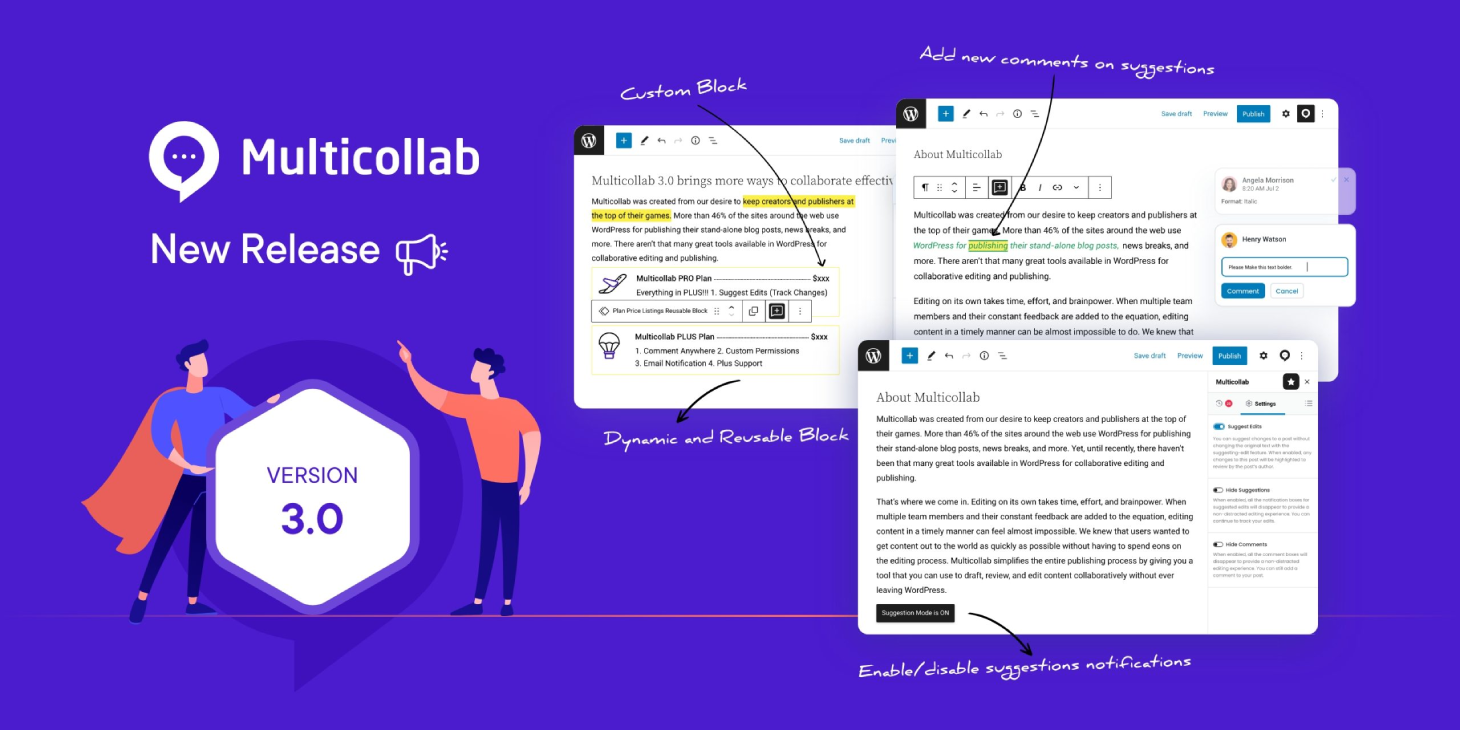Table of Contents
We are excited to announce the release of Multicollab 3.0. In this new release, we have enhanced the capabilities of the existing commenting and suggestion feature. The 3.0 release of the Multicollab plugin brings with it the following new features: Add a comment on custom, dynamic, and reusable blocks; customize publishing workflow; more ways to enable suggestion mode (global suggestion mode settings); new notifications for activities such as enabling/disabling suggestions; show/hide comments and suggestions; add comments on highlighted text as a suggestion in the post; a new fresh design for the plugin dashboard and settings; and several other performances and design enhancements affecting the @mention user experience and the floating add comment and suggestion buttons. Also, the following bugs have been fixed in our latest release — compatible with PHPCS and PHP8 as well as the ACF plugin.
Here’s what’s new and upcoming with Multicollab 3.0:
The below points provide you with a detailed description of the new features being added to the v3.0 release of the Multicollab plugin. But wouldn’t it be great if you can actually see these new features in action? If YES! Then wait no more and click on the below video.
🆕 Add Comments on Custom, Dynamic, and Reusable Blocks [Available for All Premium Plans]
The previous releases of the Multicollab plugin restricted users’ commenting abilities to default Gutenberg blocks. But not anymore! Our users can now comment on custom, dynamic, and/or reusable blocks. However, this feature does have some limitations — for example, in some custom and dynamic blocks, the user can only add a comment on the entire block while commenting on its individual elements is not yet supported.
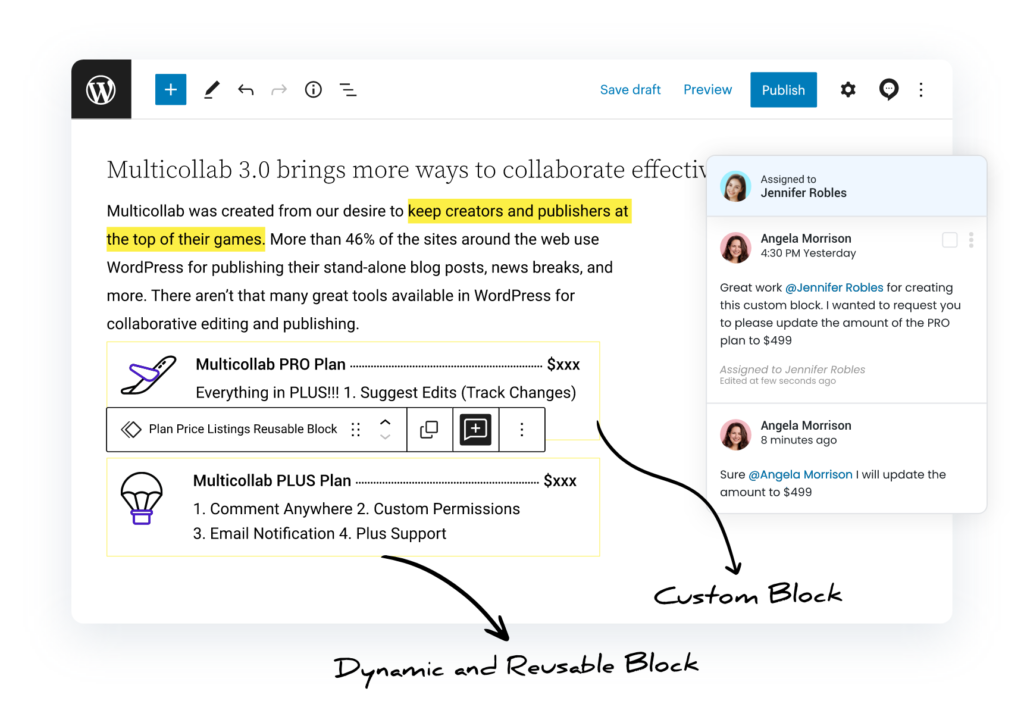
🆕 Customize your publishing workflow (Remind and Stop Alert Settings) [Available for All Premium Plans]
This feature provides the user with what we call Publishing settings. The Publishing settings consist of two options:
- REMIND — When enabled, displays an alert to remind the user that there remain pending/unresolved comments and/or suggestions in the post, while still allowing them to publish the post if opting to ignore.
- STOP — When enabled, displays an alert and reminds the user that there are pending comments and suggestions in the post, and prevents them from publishing the post until all comments and suggestions have been resolved.
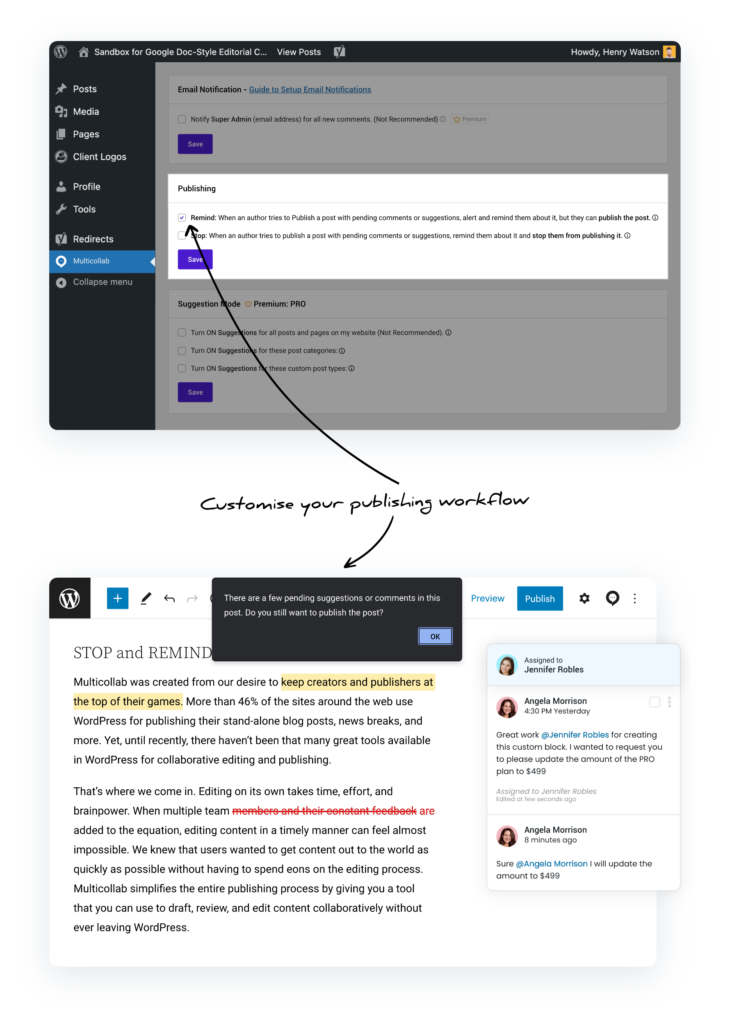
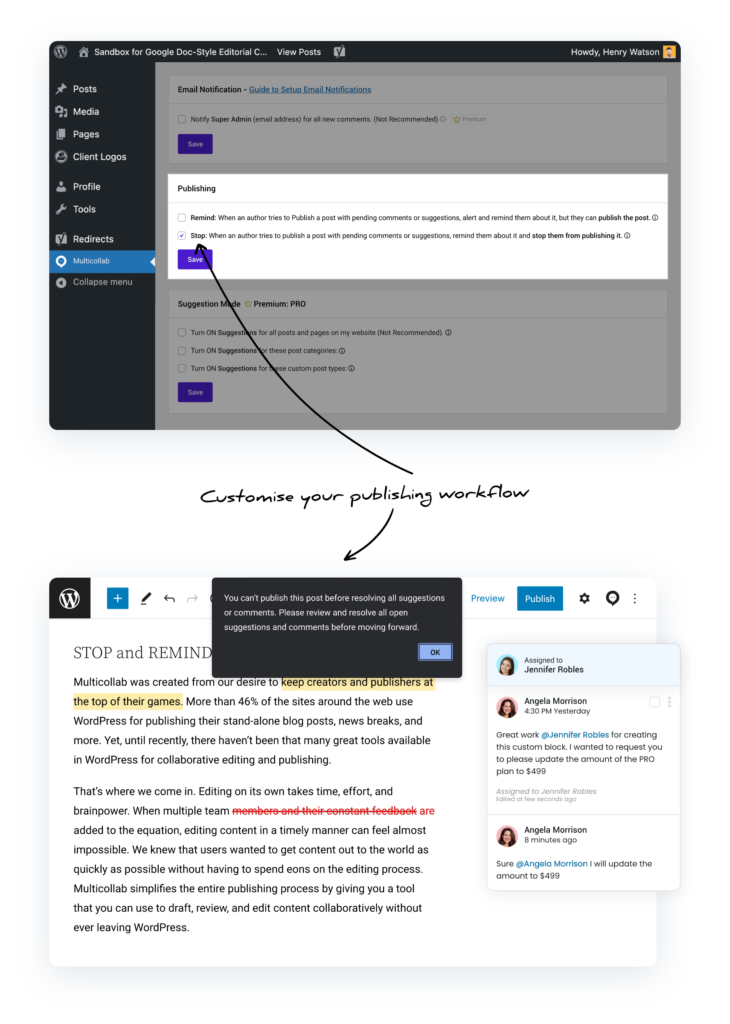
🆕 More ways to enable suggestion mode (Global suggestion mode settings)[Available in PRO and VIP Plans]
With this feature, the user can enable Suggesting mode in any of the following manners:
- Turn ON Suggestions for all posts and pages on my website — When enabled, automatically turns on suggestion mode for all existing posts (default and custom) and pages on a website.
- Turn ON Suggestions for these post categories — When enabled, automatically turns on suggestion mode for each of the selected post categories.
- Turn ON Suggestions for these custom post types — When enabled, automatically turns on suggestion mode for each of the selected post types (default post, custom post type, and pages).
🆕 Receive notifications when users enable/disable suggestions or show/hide comments and suggestions [Available for All Plans]
New banner-style notifications will now be displayed whenever users perform one or more of the following activities: Enable/disable the “Suggest edits” setting, enable/disable the “Hide comments” setting, etc.
🆕 Add new comments on any highlighted text as a suggestion in the post [Available in PRO and VIP Plans]
This feature simply allows our users to add new comments on any highlighted text as a suggestion in the post, a feature that had previously been restricted in earlier versions of the Multucollab plugin.
🆕 Introducing a fresh, new design for the plugin dashboard and settings [Available for All Plans]
The latest release of the Multicollab plugin sports a fresh, new design. This new design not only provides a better UI experience but also improves its user-friendliness as a whole. Our users can now receive detailed information on all available settings by clicking on the ‘tooltip’ icon displayed beside the other settings options. We have also focused on enhancing the responsiveness of our new design to all of the most popular screen resolutions (mobile, tab, laptop, and desktop devices).
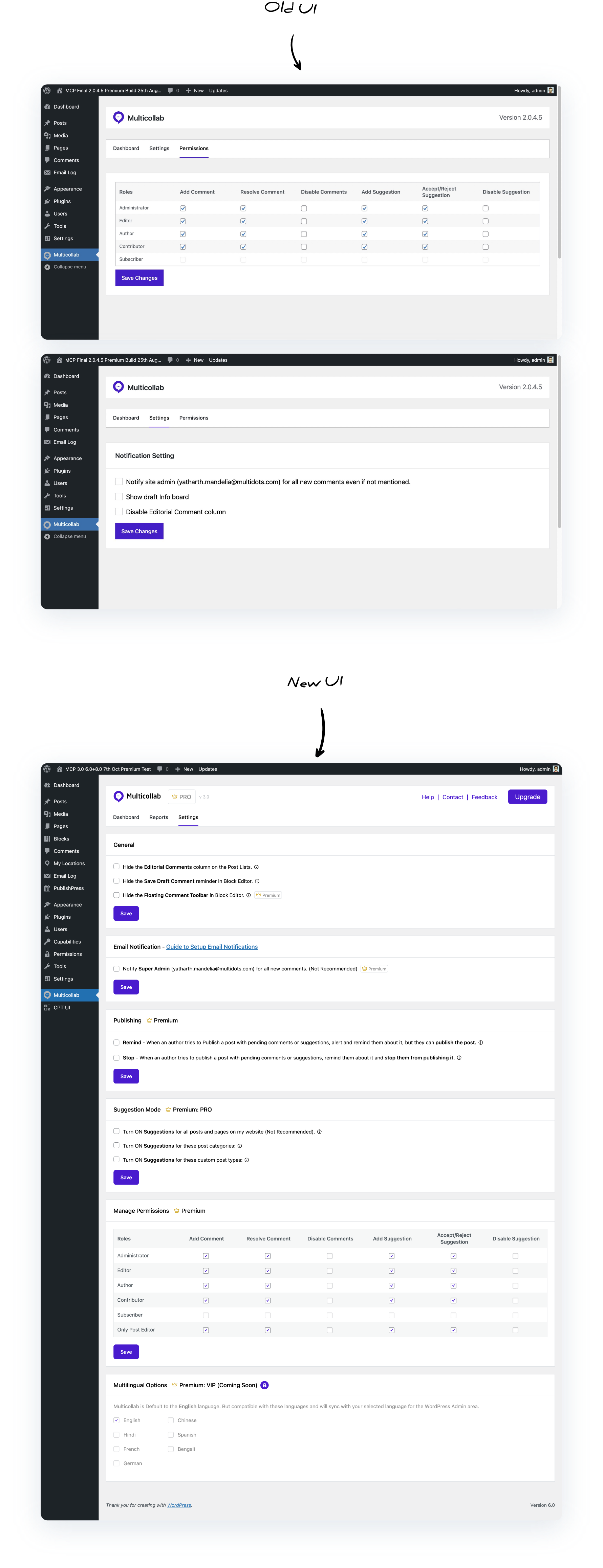
🌟 Other improvements in Multicollab 3.0
Fixed [All Plans]:
- Compatible with PHPCS and PHP8
- Compatible with the ACF plugin
Enhanced [All Plans]:
- Improved @mention user experience and performance
- Improved performance and design enhancement for floating add comment and suggestion buttons
- Updated add comment button design
New:
- Users can add a comment on all custom, dynamic, and/or reusable blocks [All Premium Plans]
- Customize publishing workflow: Enables users to publish content with or without pending comments and suggestions [All Premium Plans]
- More ways to enable suggestion mode: Configure to automatically turn ON Suggestions for selected post categories, custom post types, and/or pages [PRO and VIP Plans]
- New notifications whenever users enable/disable suggestions, show/hide comments, etc. [All Plans]
- Users can add new comments on any highlighted text as a suggestion in the post [PRO and VIP Plans]
- Introducing a fresh, new design for the plugin dashboard and settings [All Plans]
❤️ Help us make Multicollab better!
- Please suggest new features or improvements.
- Follow us on Twitter, Facebook and YouTube.
- Share your feedback about Multicollab.
We can’t wait for you to try the new Multicollab Version 3.0, and we hope that all these improvements and added features will help you collaborate better and publish faster in WordPress.