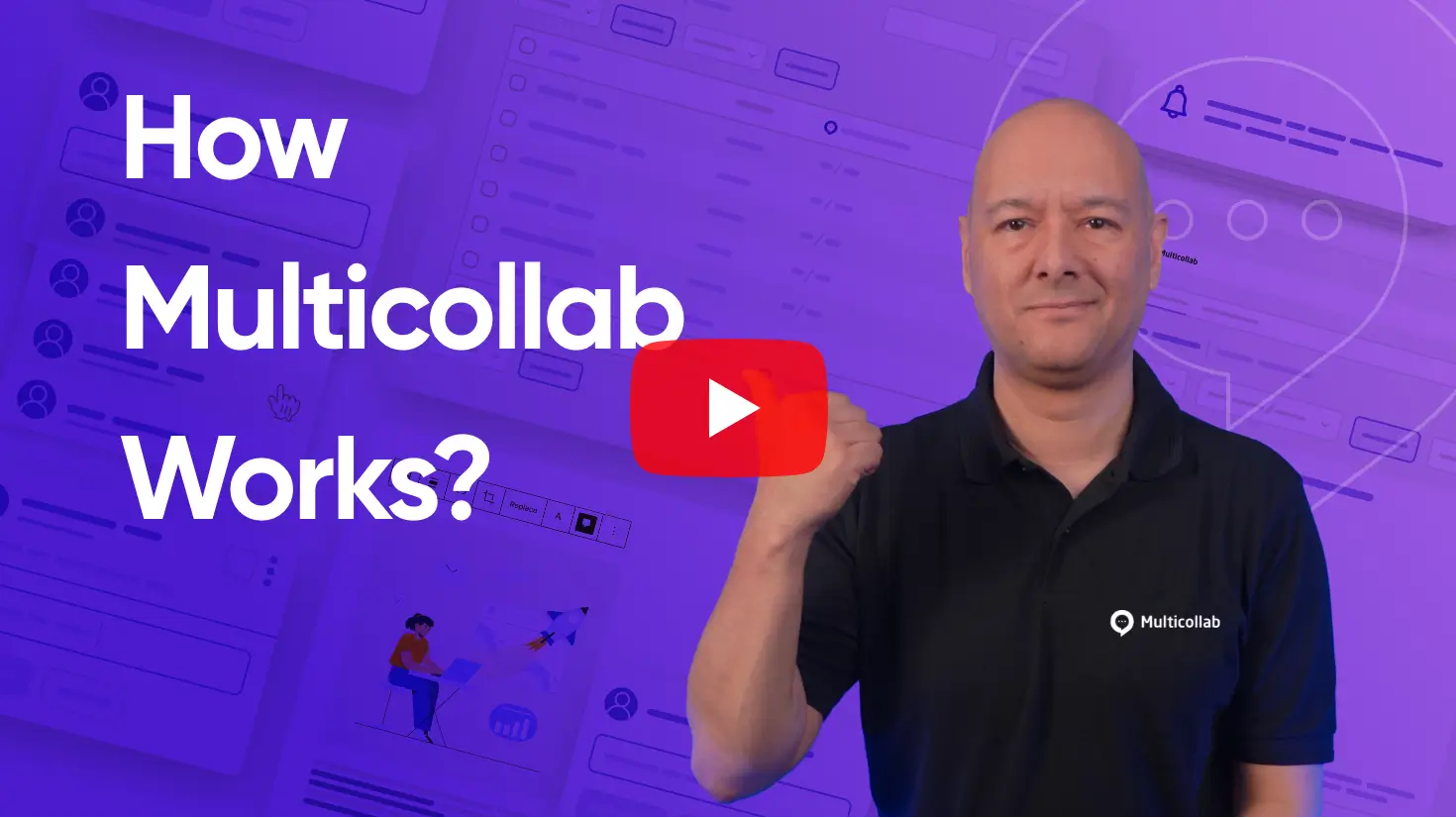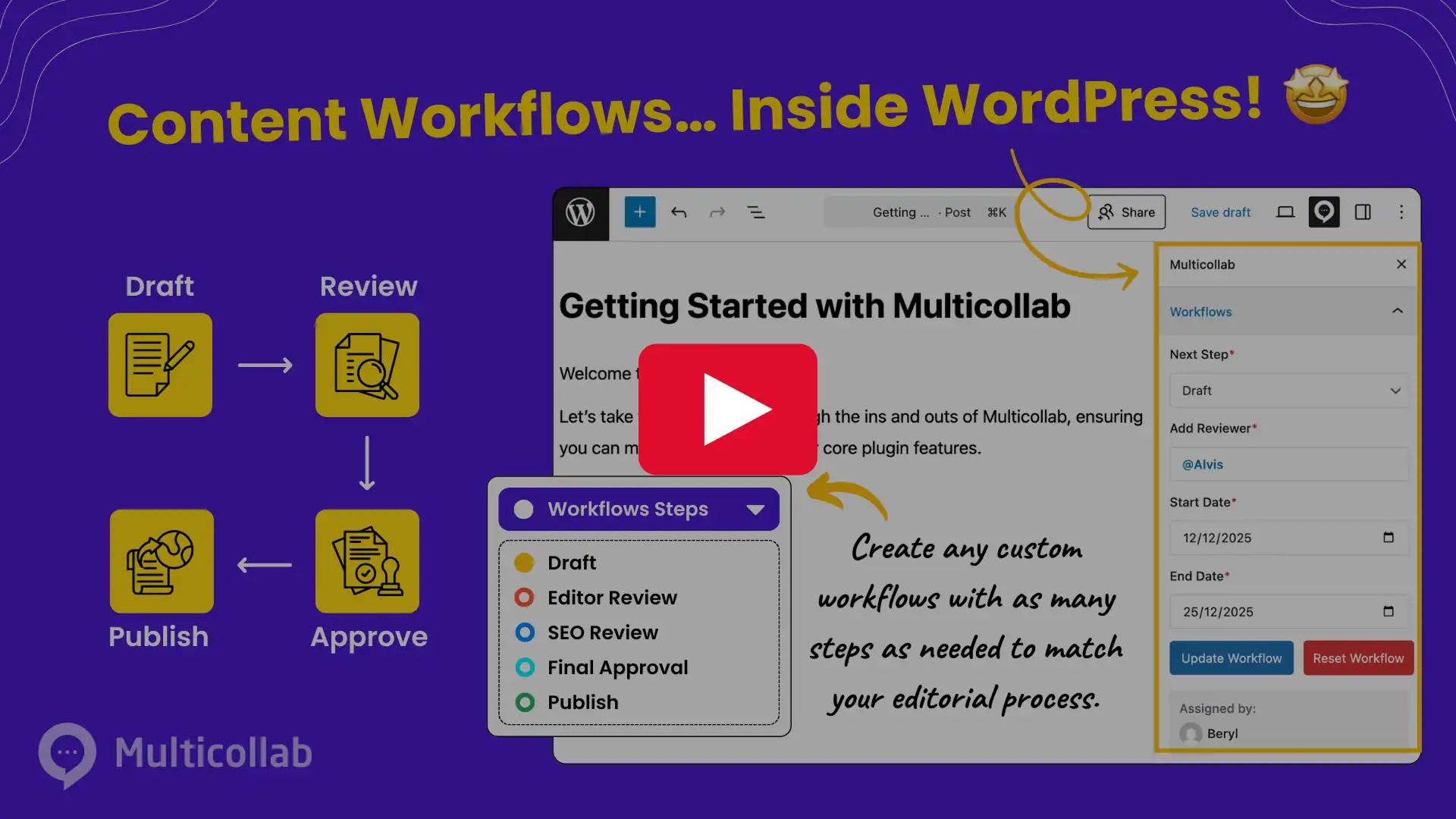Trusted by content and marketing team at top-tier publishers, news firms, and media enterprises.








WHAT IS MULTICOLLAB?
An editorial team Collaboration + Workflow solution in WordPress for News, Media, Digital Publishers & Enterprises.
Collaborative Editing
Multicollab brings Google Docs simplicity into WordPress for easier team content editing.
Streamlined Workflow
Makes team content work smoother and aligns with your existing processes.
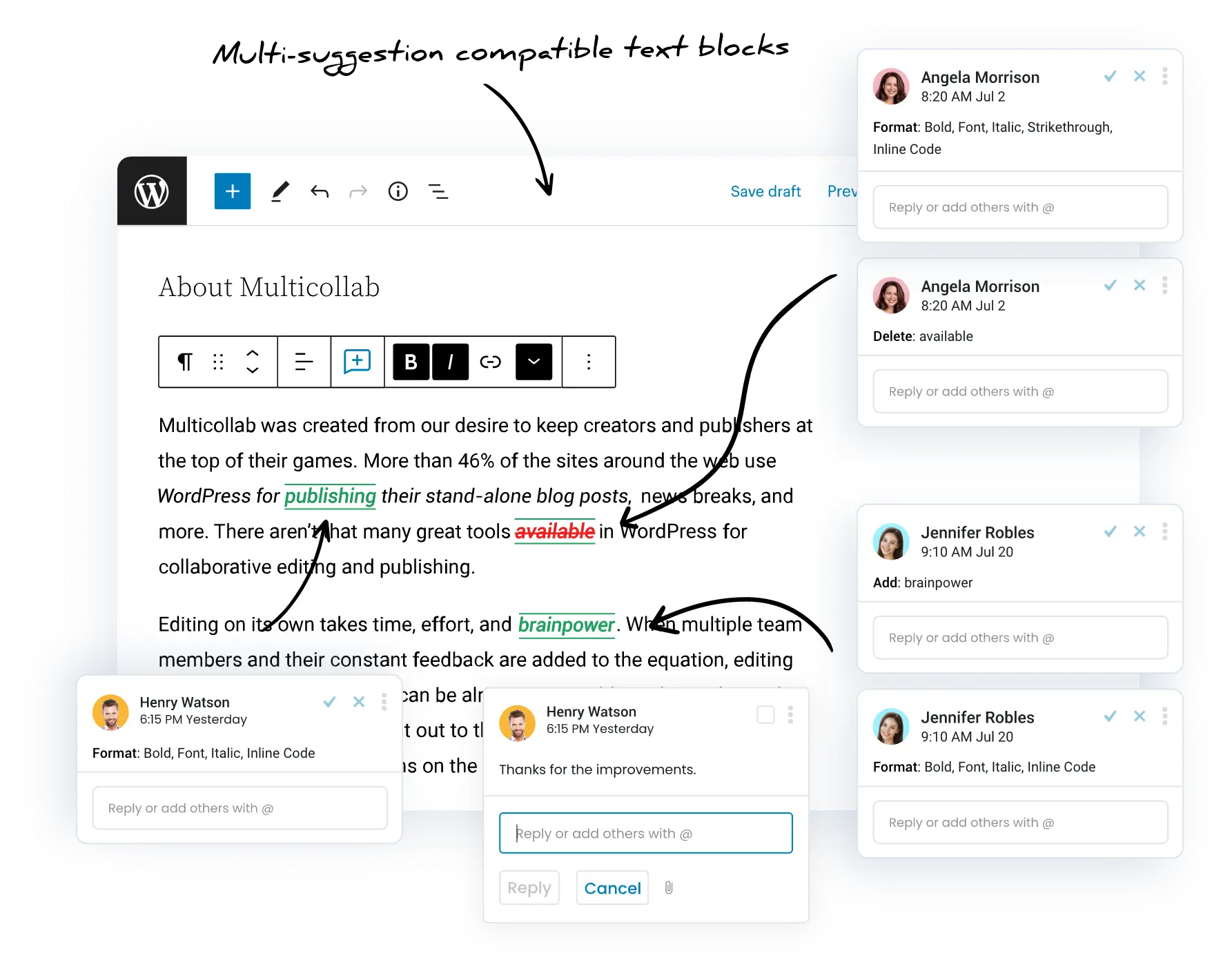
How Does Multicollab Help Editorial Teams?

Halve Your Draft to Publish Time
Real-time collaboration in WordPress with Multicollab eliminates the need for app switching, significantly reducing back-and-forth communication. Inline commenting in content for quick clarifications, streamlining the journey from draft to publish while keeping everything in one place.
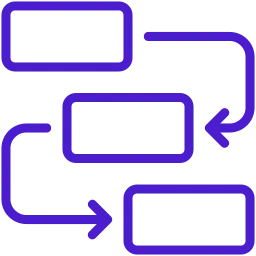
Enhance Your Editorial Workflow
Tailor your team’s access with custom permissions and invite fresh perspectives through guest collaboration, all without losing oversight. Empower your editors with suggestion mode, where making the right call on edits is quick and clear, driving your content’s quality and consistency to new heights.
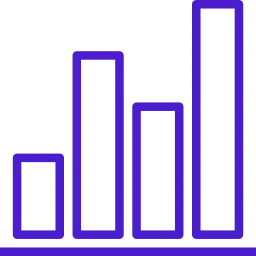
Boost Your Content Team’s Productivity
Features like @mentions for quick team alerts and the ability to assign comments to specific users, ensuring clear task distribution. Slack + email notifications keep the team updated, ensuring no task slips through the cracks. This combination ensures your content team is always in sync, significantly enhancing productivity.
Bring Structure to Your Publishing Process
Content Workflows in Multicollab help you create custom steps, assign permissions, and keep every review stage organized inside WordPress. With built-in status updates and @mentions, everyone knows what’s next, who’s responsible, and when content is ready to move forward.
Trusted by 1000+ Content Teams
24/7 Support
Cancel Anytime
Your favorite collaboration features of
Google Docs in WordPress
Real-time Collaboration
Multiple team members collaborate and edit posts in real-time, fostering seamless feedback, suggestions, and discussions.

Inline Comment
Add inline comments to any text in your blog post for review by others.

Suggestion Mode
Suggestions, Review and Track Changes in post and page

Content Workflow
Create custom workflow steps, assign permissions, track progress, and manage content reviews directly inside WordPress.

Team Collaboration
Assign comments to team members and invite them to collaborate.

Email Notifications
Get an email notification for new comments, replies, and other activities.

Editorial Checklist
Ensure nothing gets missed with customizable checklists, progress tracking, and smart alerts for incomplete tasks.

Guest Collaboration
You can invite anyone as a Guest to collaborate on the page or post content!

Slack Notifications
Get a slack notification for mentions, replies, and other activities.

Attach a document to comment
Attach a document to the specific comments

Reports and Activity
More reports on sitewide commenting and suggesting activities

Custom Permissions
Configure permission to manage comments and suggestions in Multicollab.

Multilingual
Now, you can use the Multicollab plugin in 6 distinct languages.

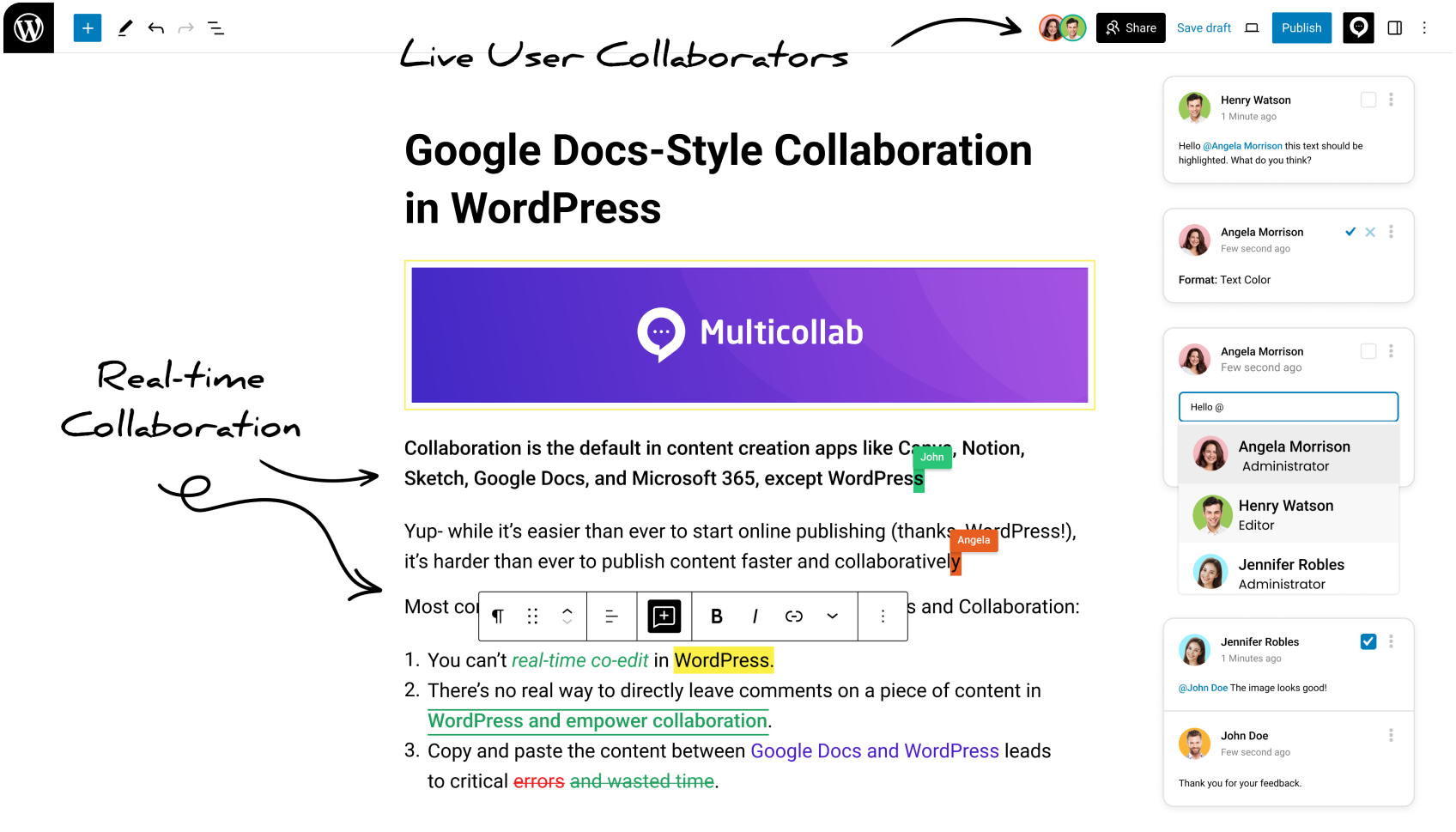
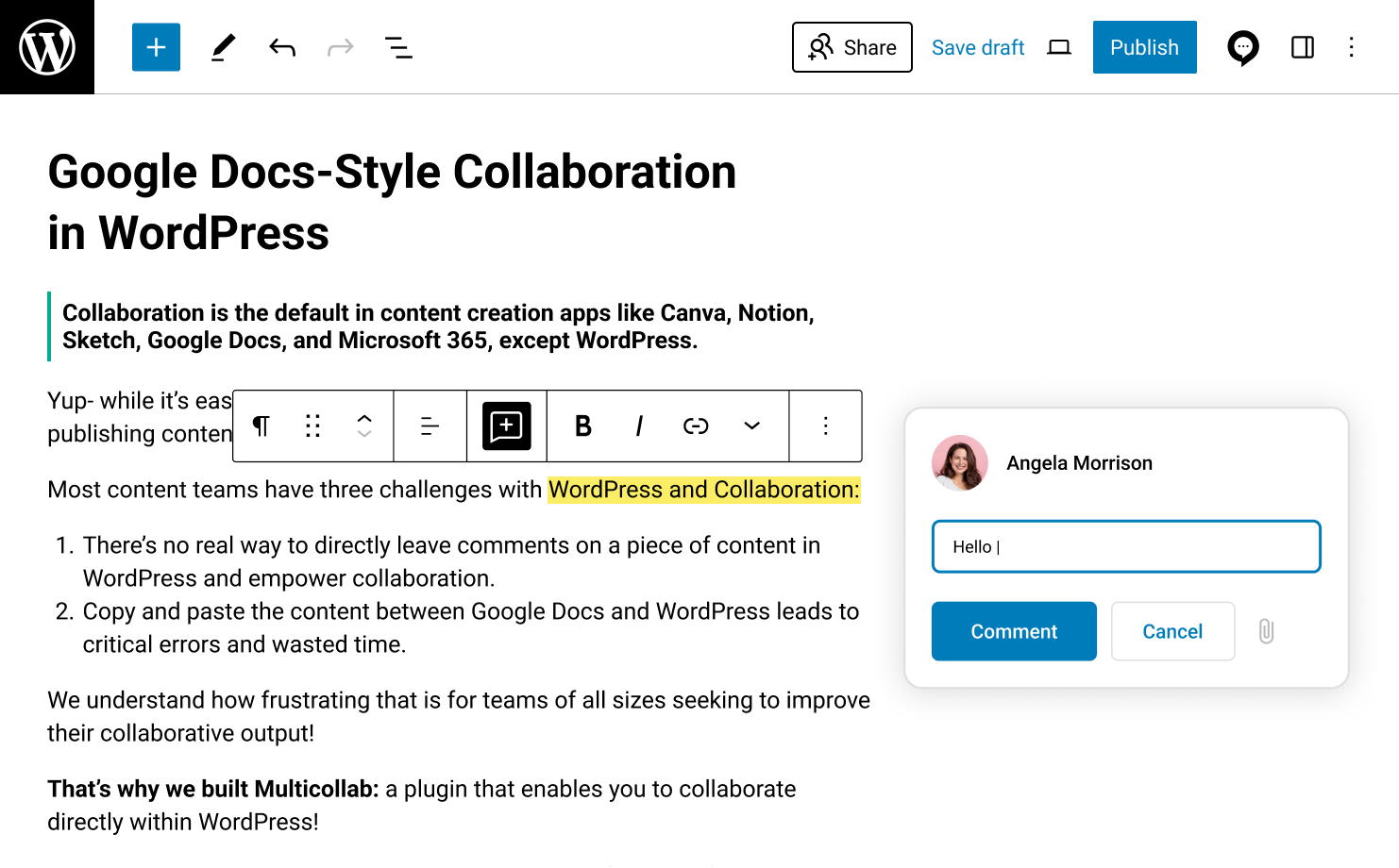
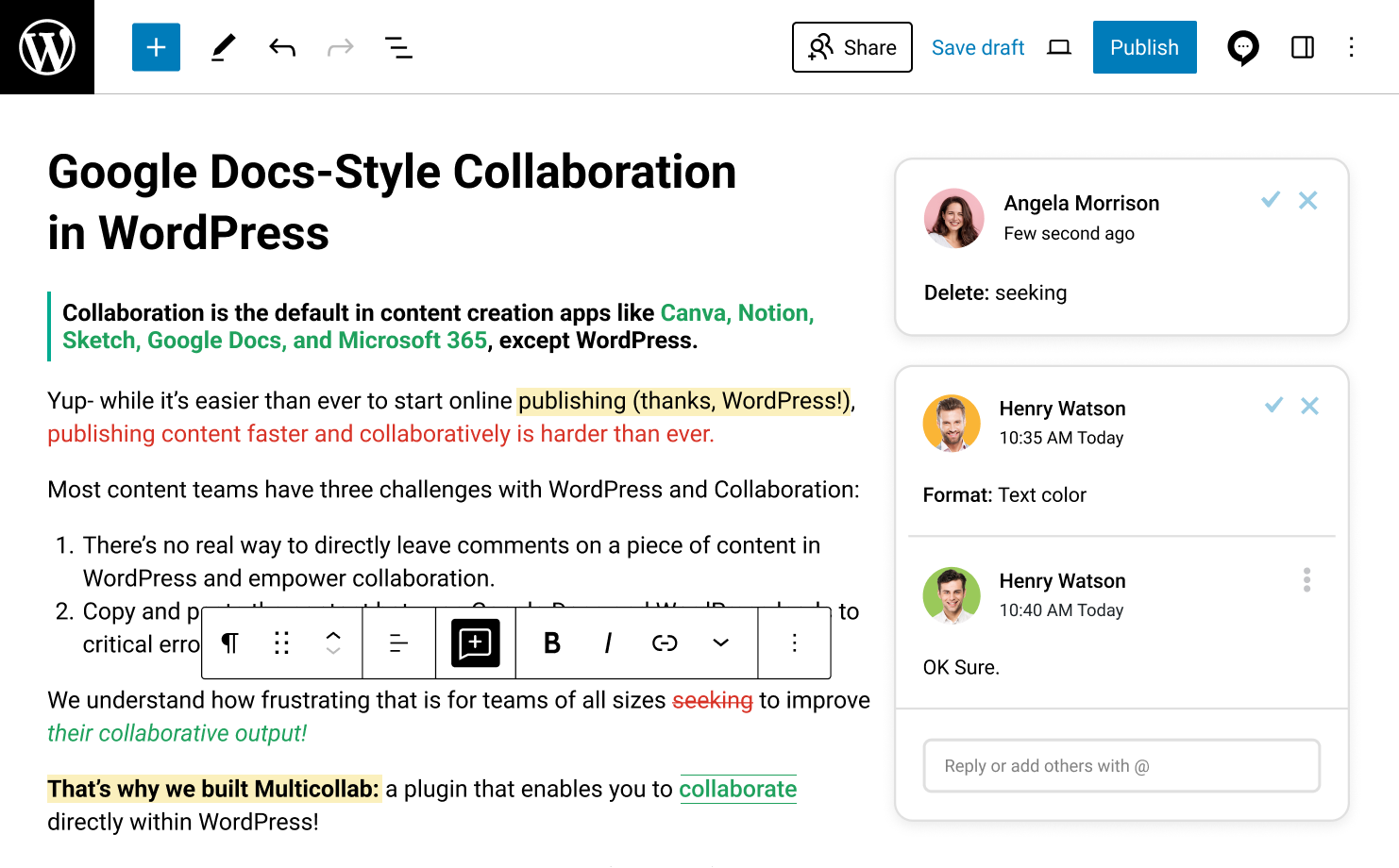

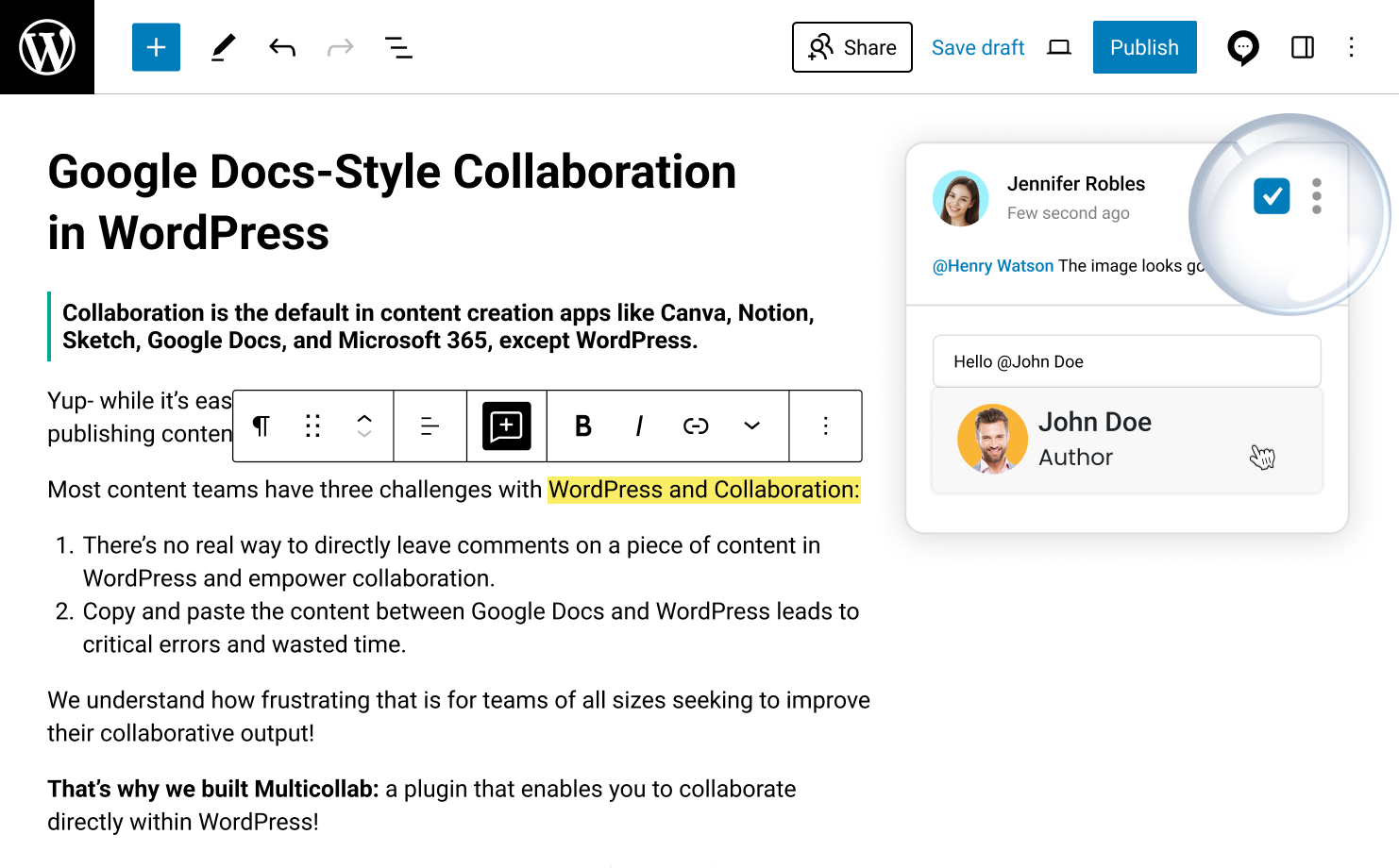
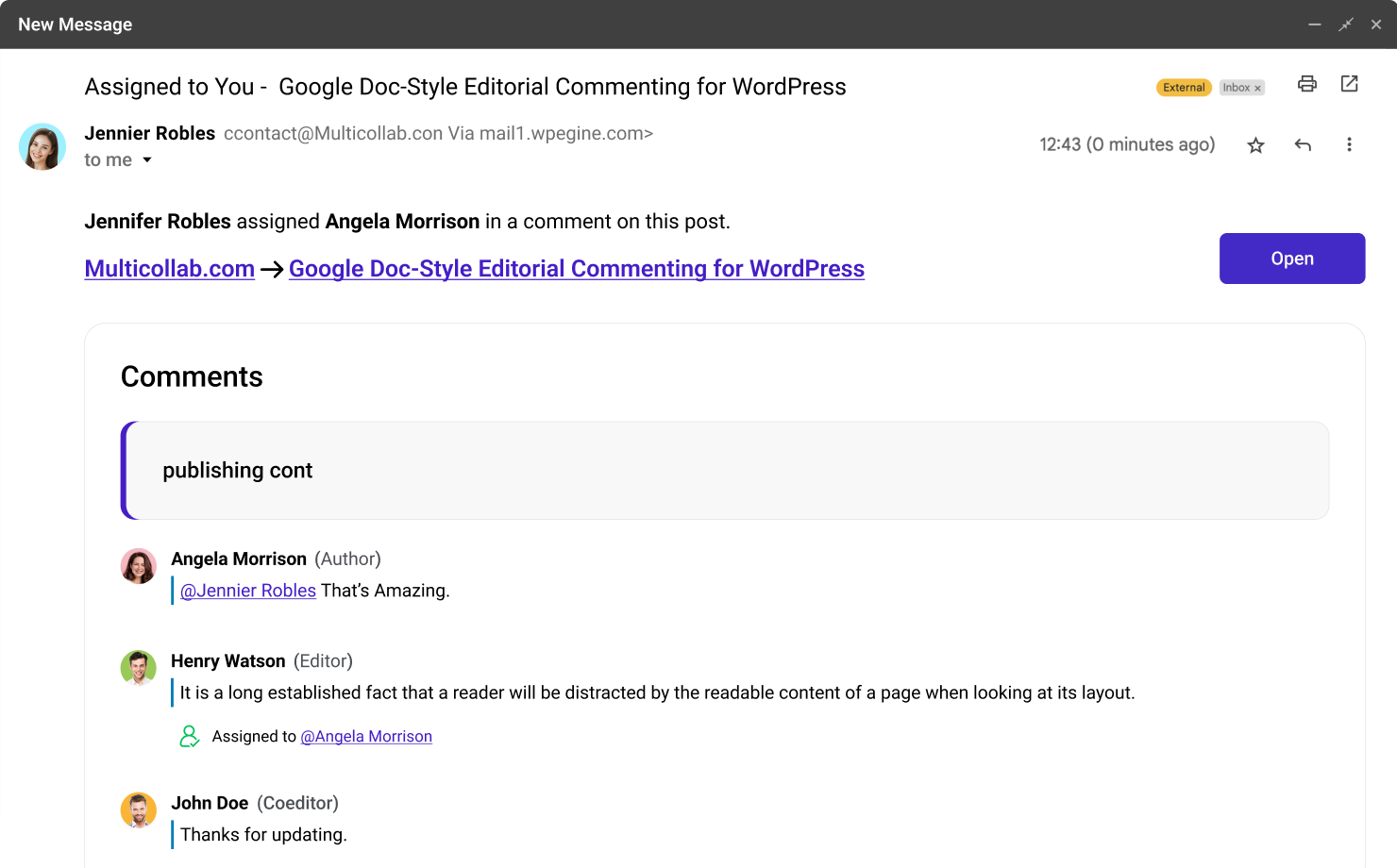
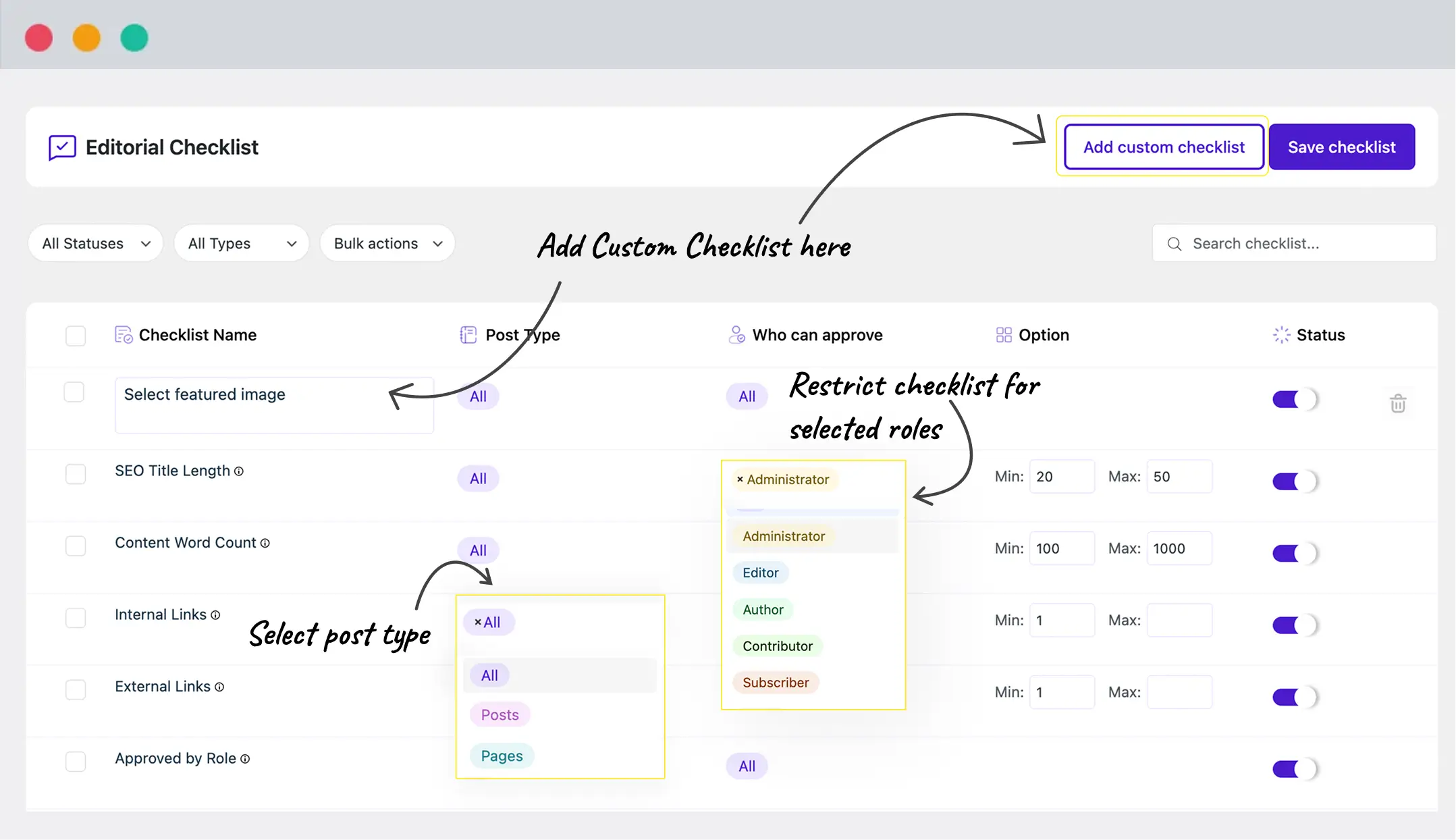
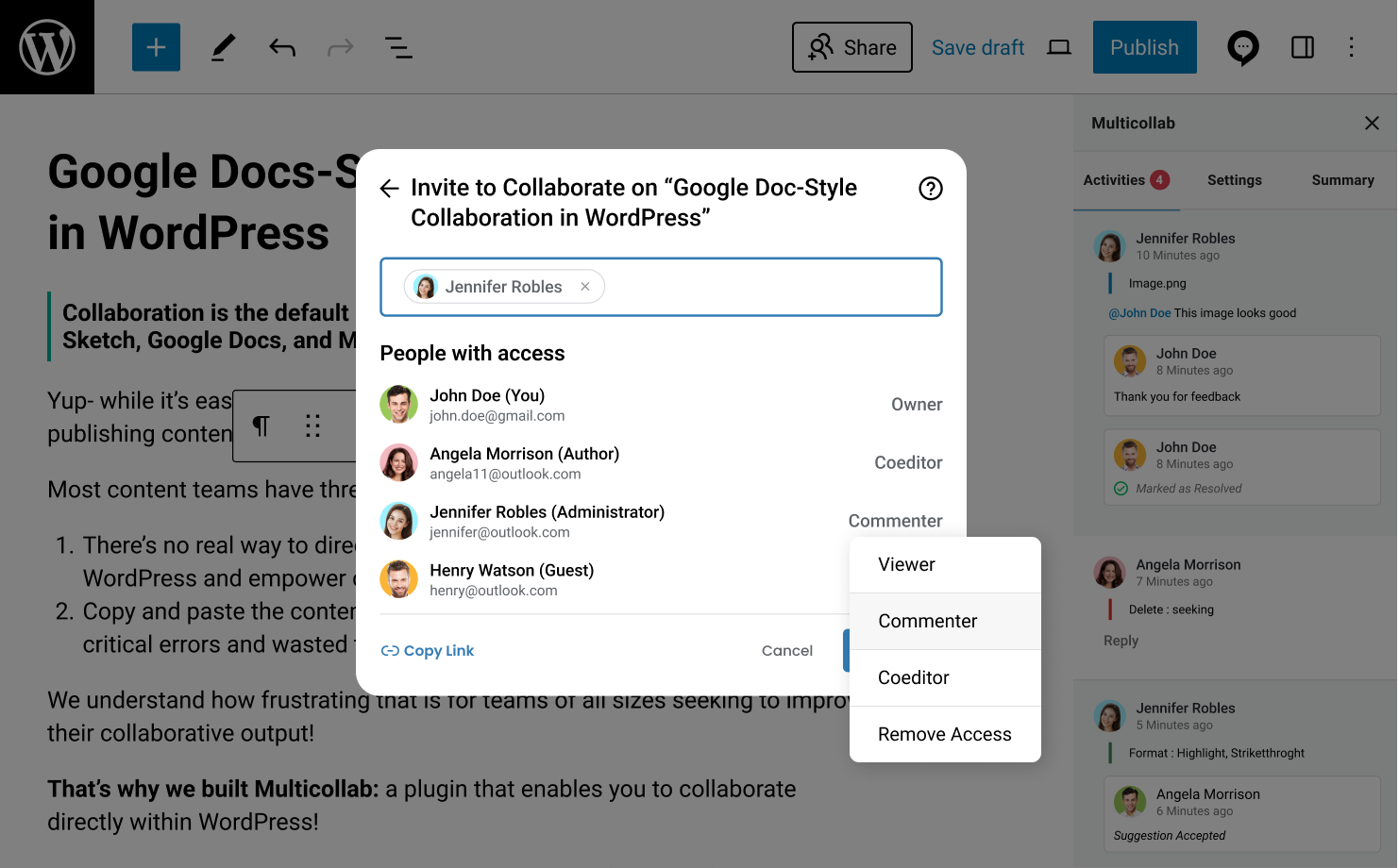
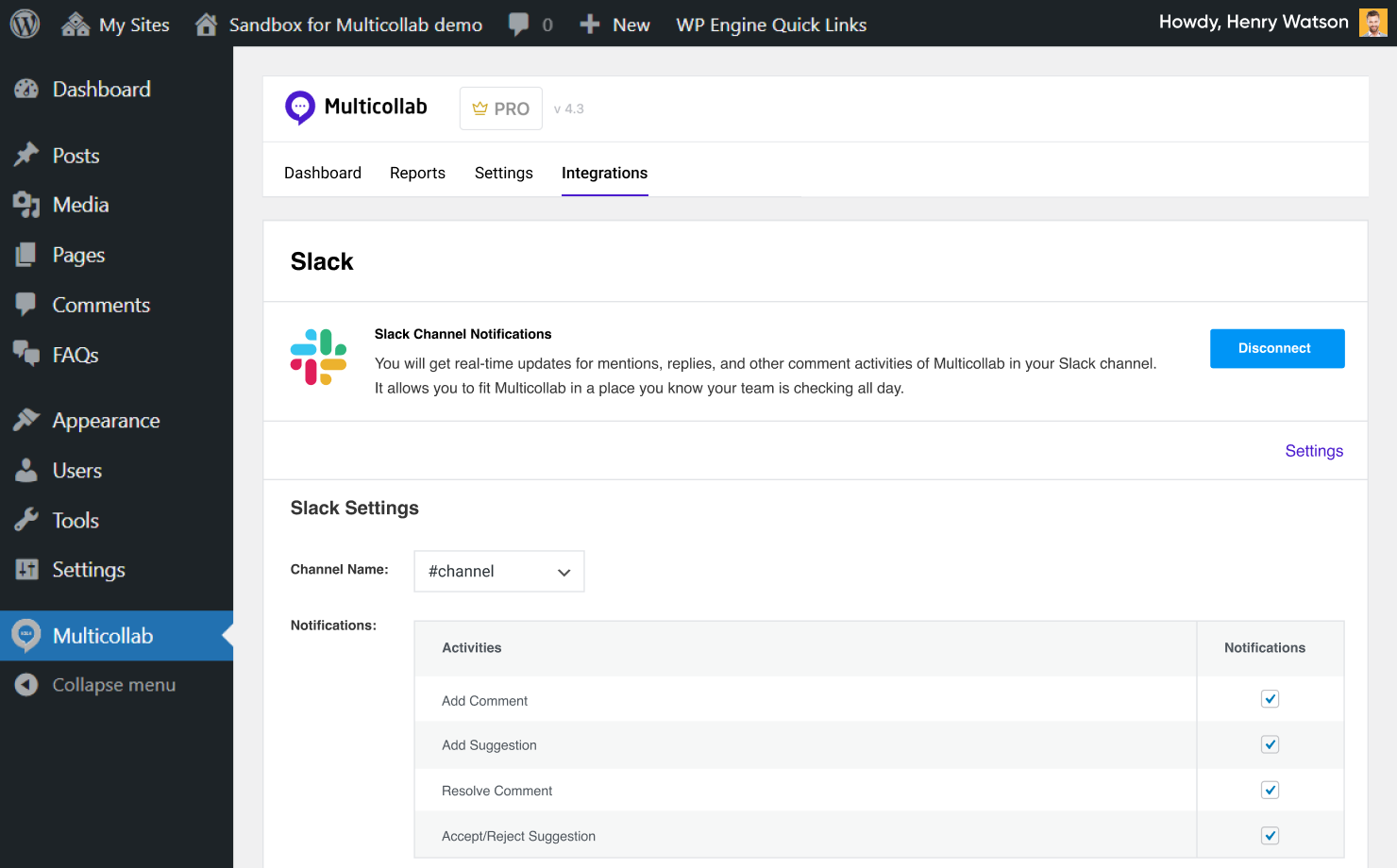
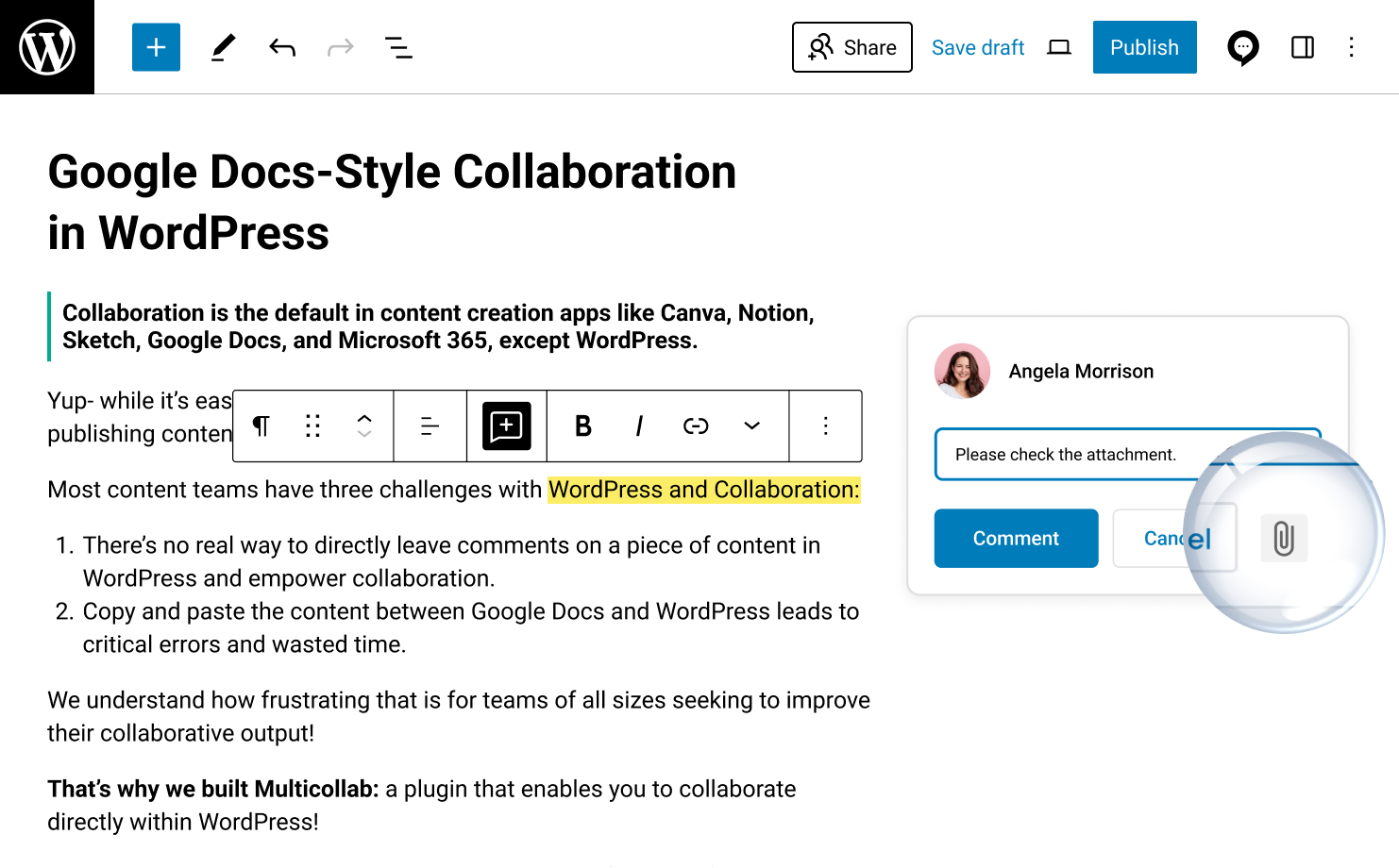
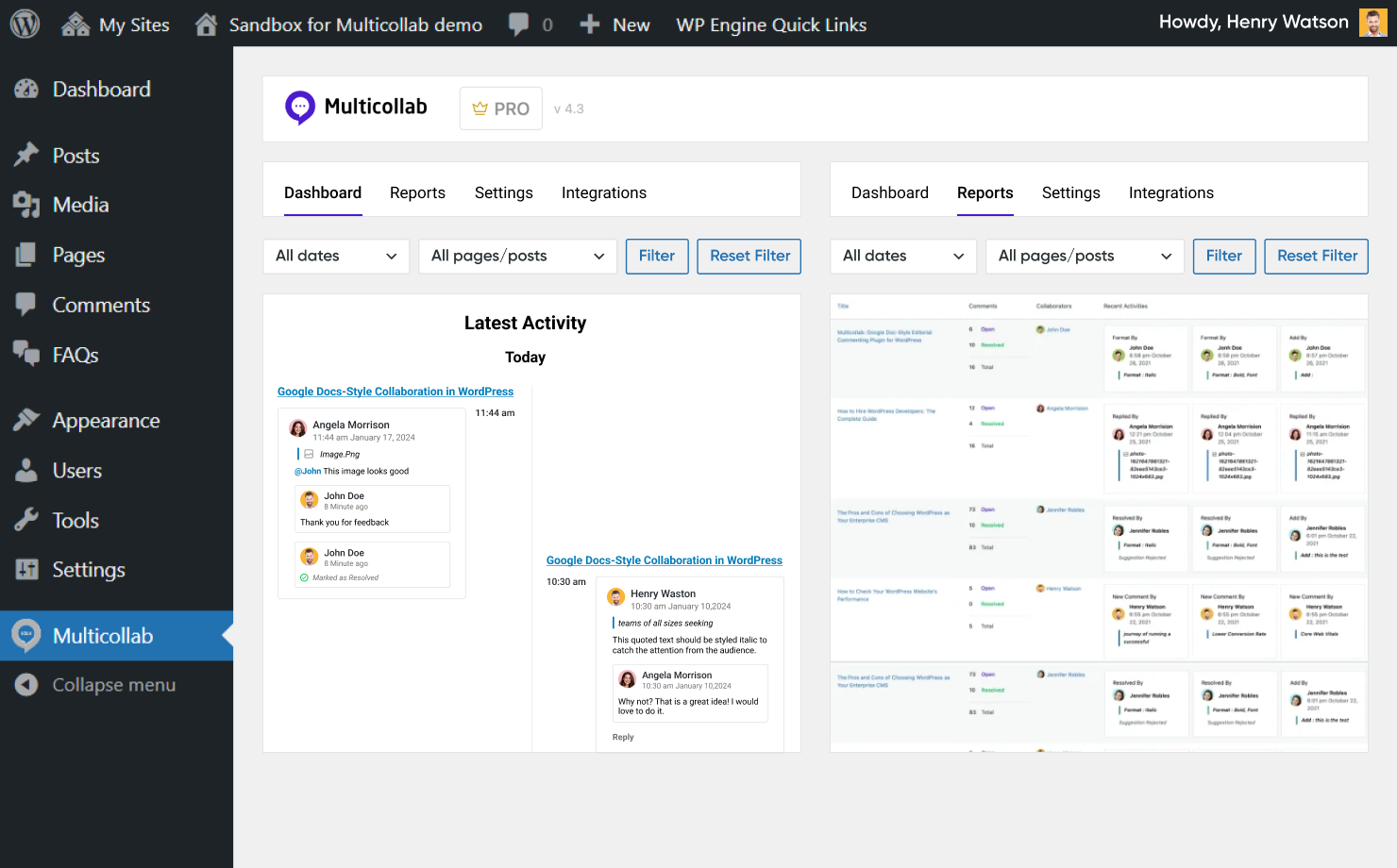
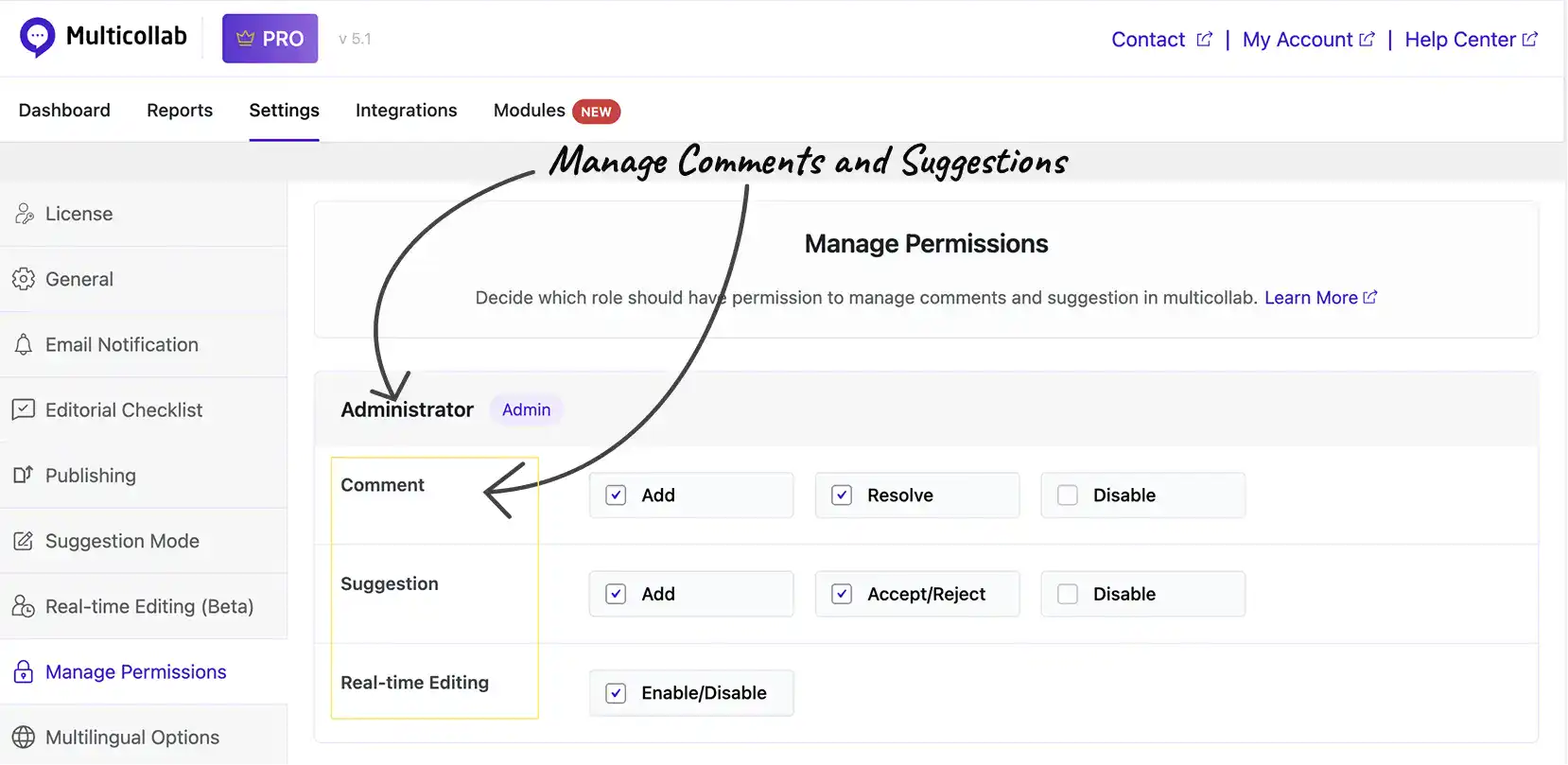
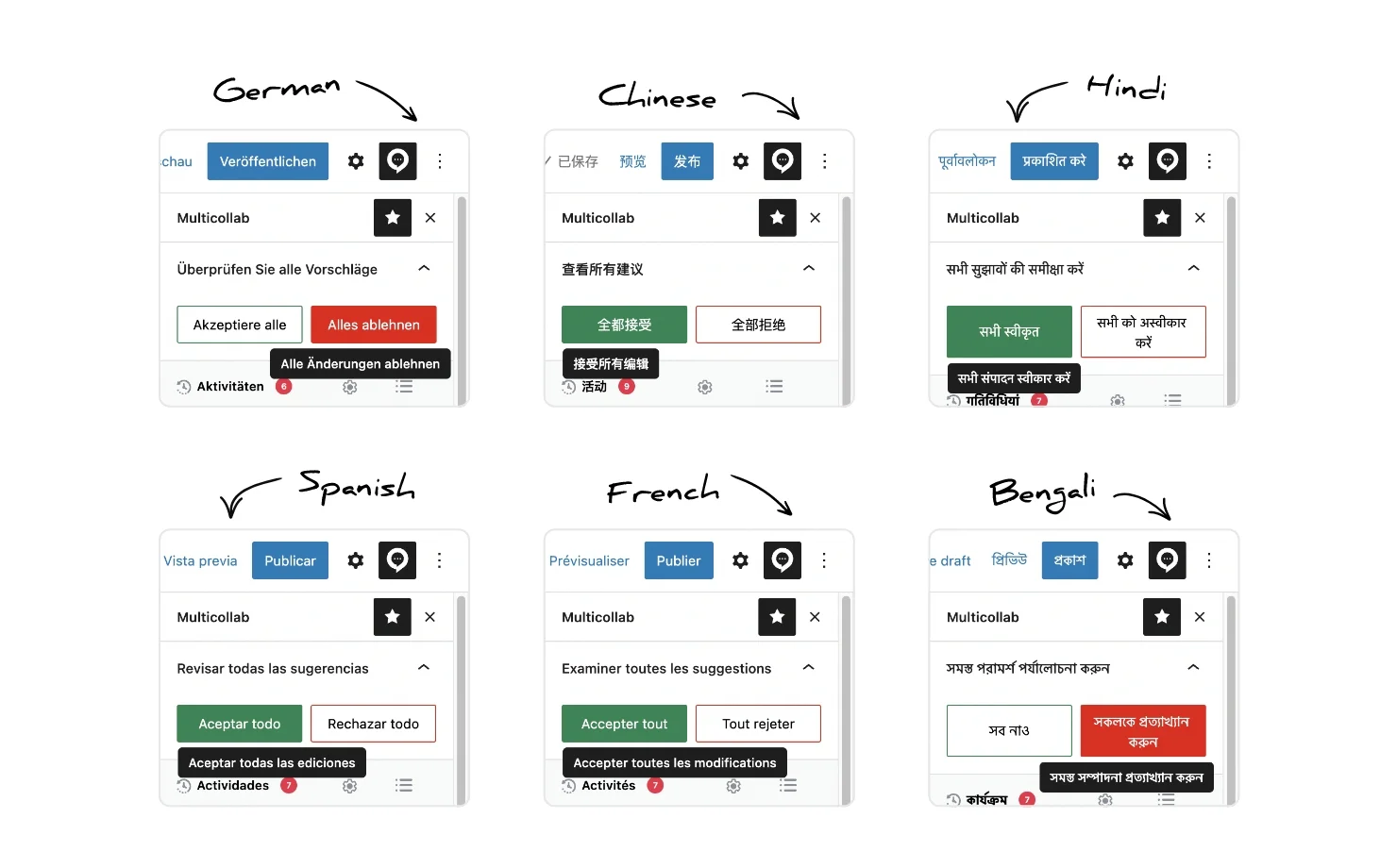
Compatibility with Leading WordPress Plugins

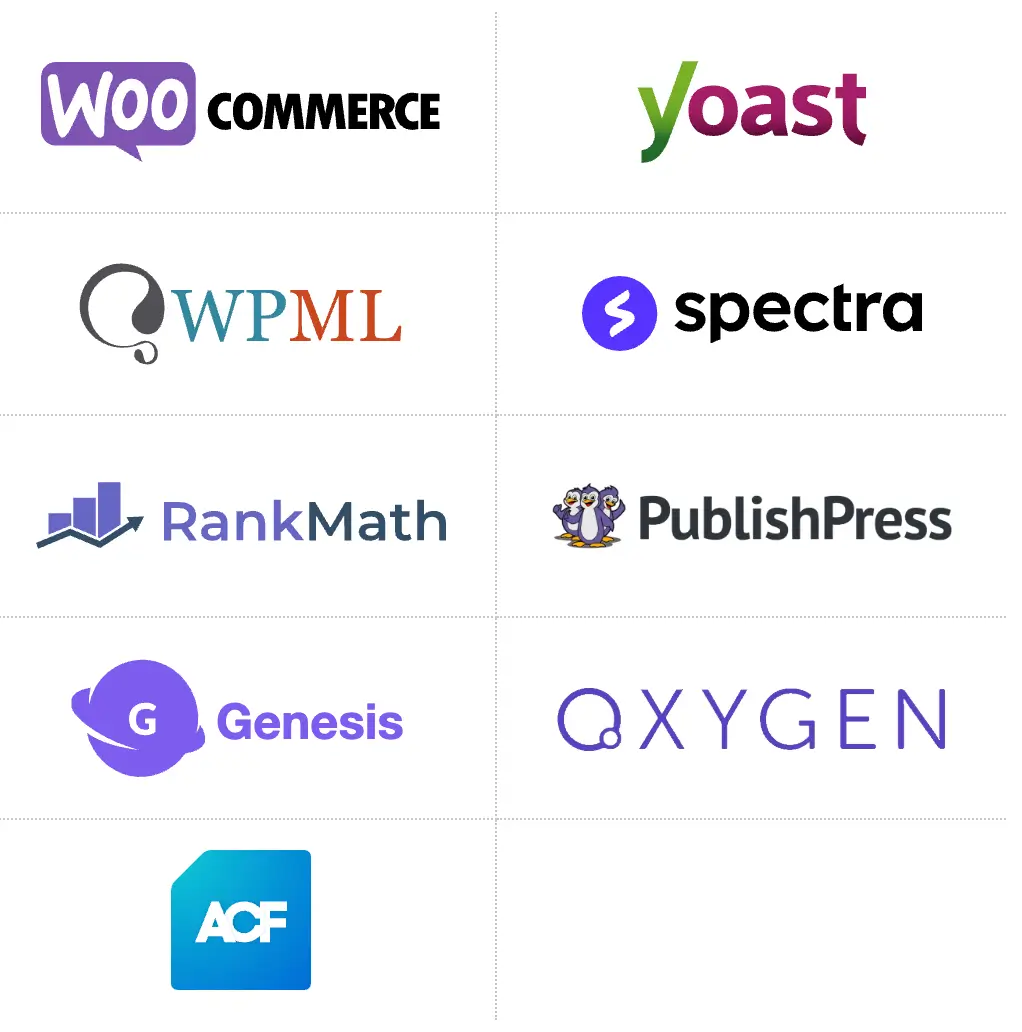
Download a Free Actionable Guide: 45+ Actionable Tips to Optimize Performance for High-Traffic WordPress Websites
Performance Optimization Techniques: Speed up your site with caching, image compression, and code minification.
Hosting and Scalability Suggestions: Learn to choose the right hosting solutions and scale efficiently.
Security and Protection Guidelines: Safeguard your site from DDoS attacks, malware, and performance threats.
Content and Plugin Management Tips: Optimize your database, plugins, and themes for peak performance.

Questions? Answers.
Multicollab is great for content teams of all sizes: Whether it’s just two people or a team of hundreds, Multicollab ensures editorial workflows are made easier by enabling collaborative editing directly on the WordPress-Gutenberg interface. If your content requires a second opinion and collaboration, Multicollab will be perfect for your needs!