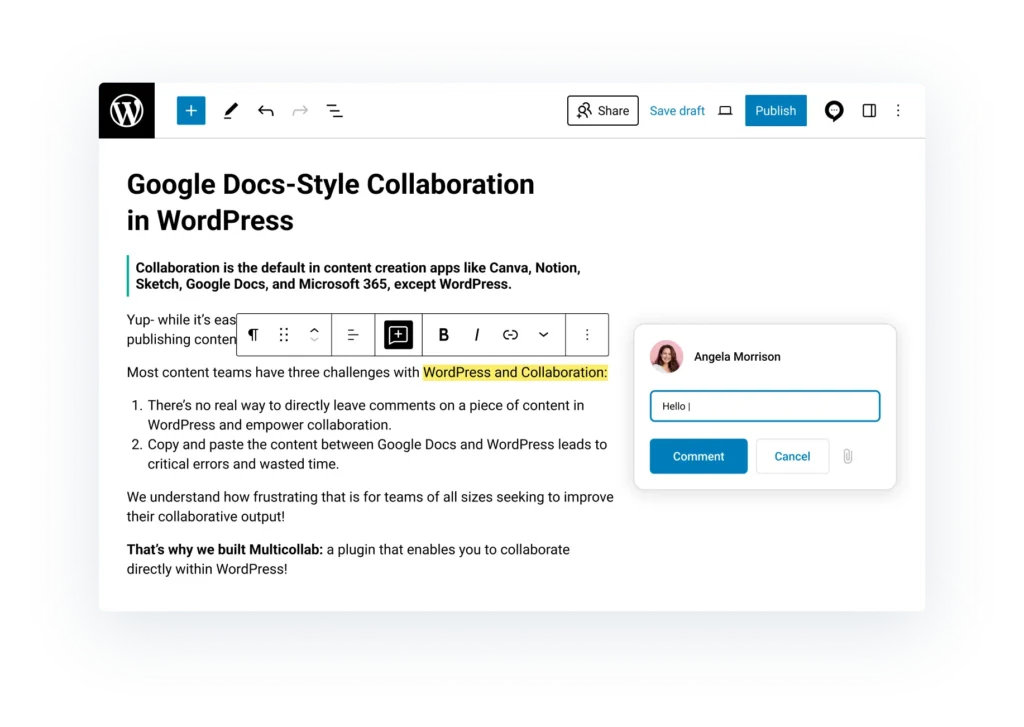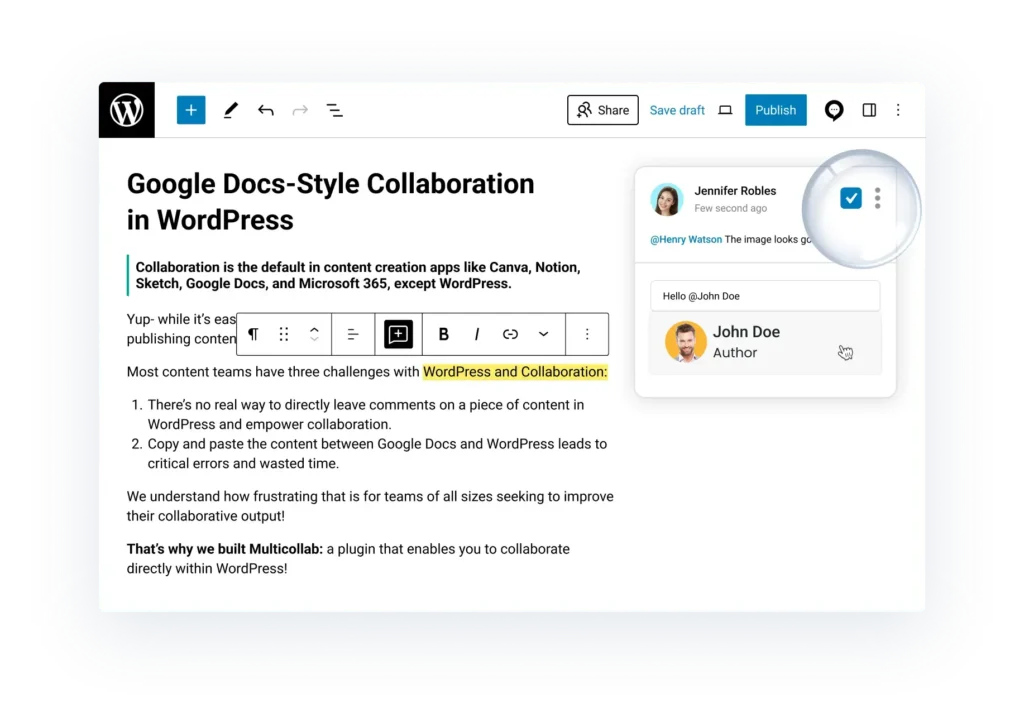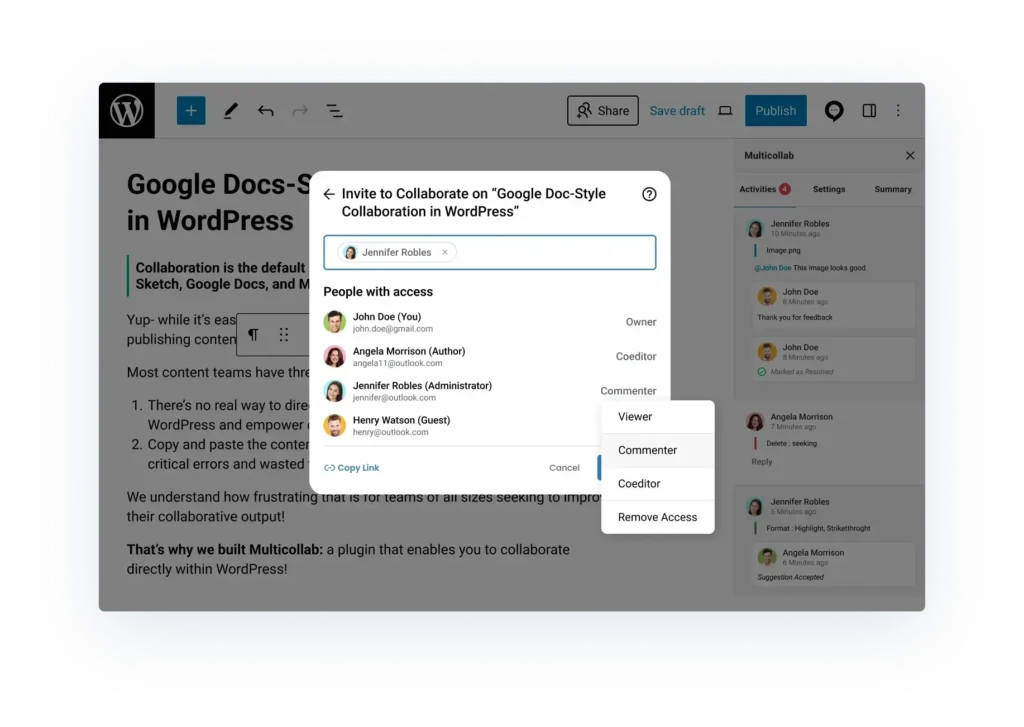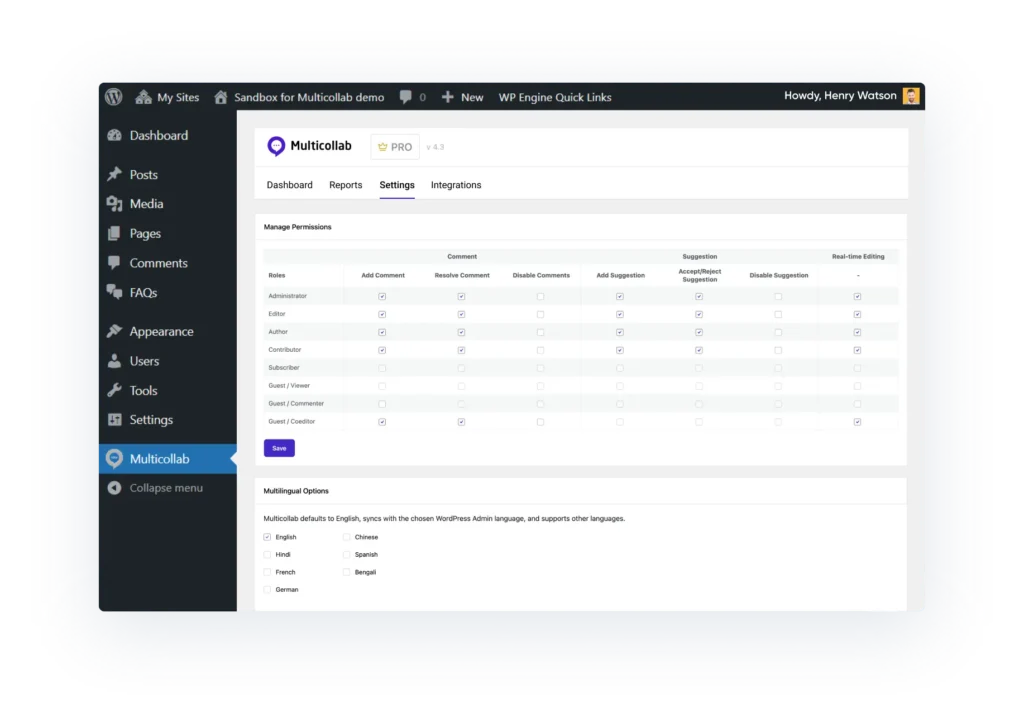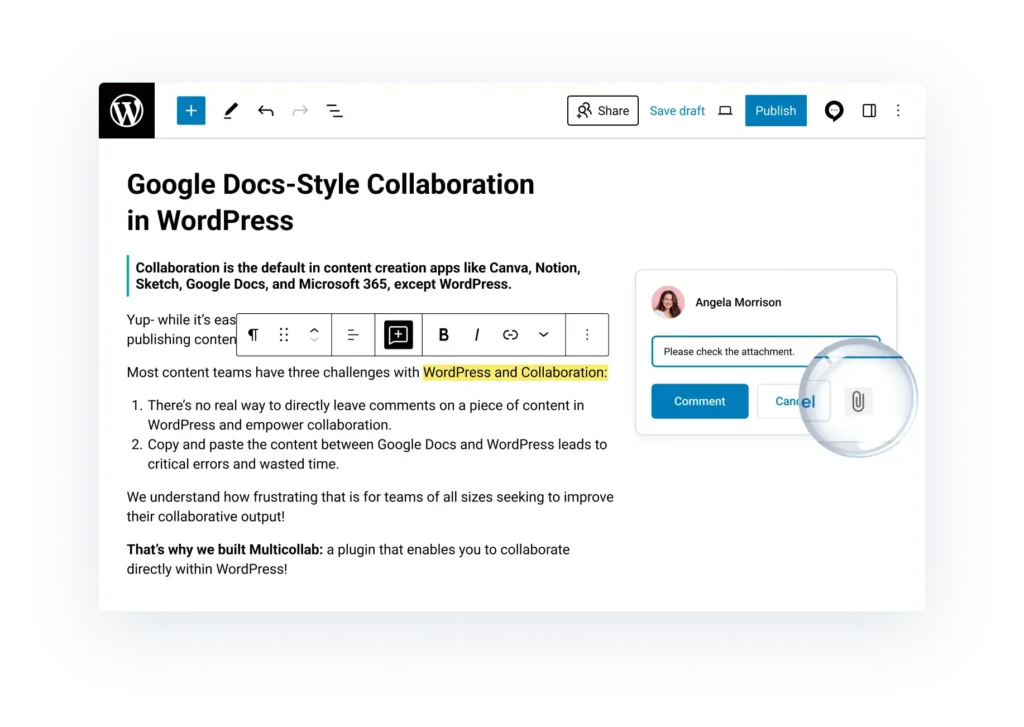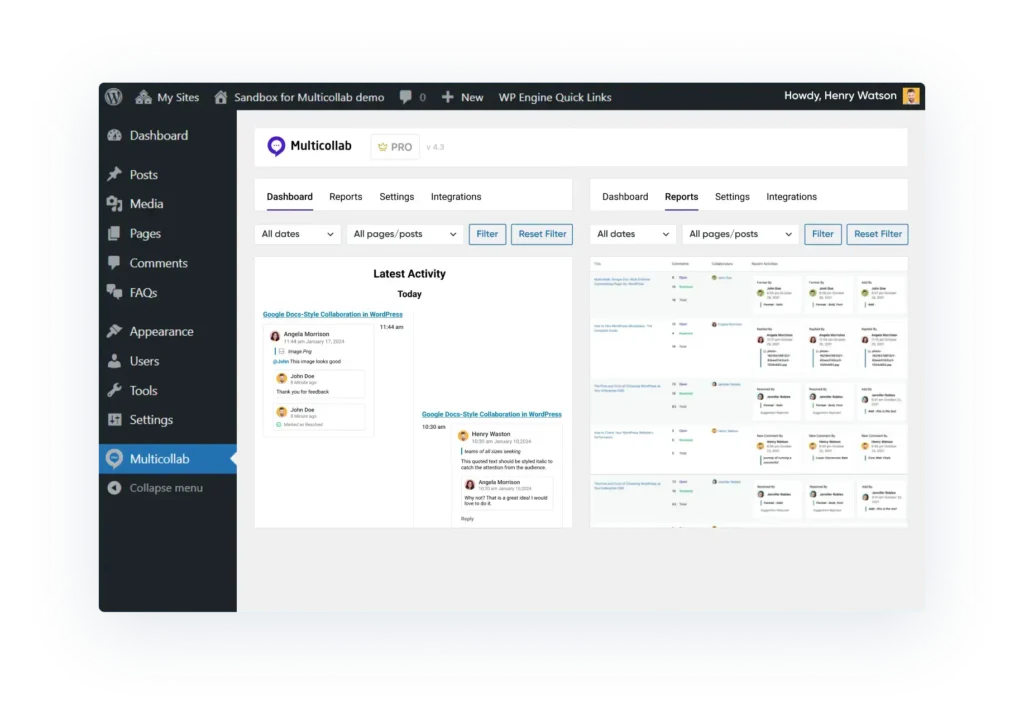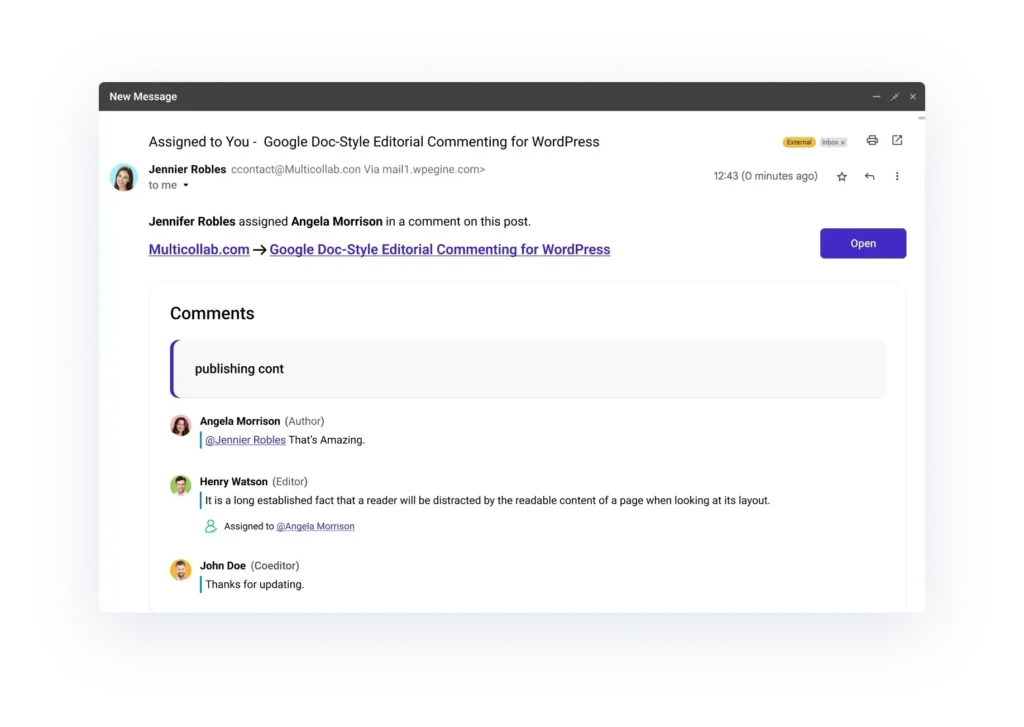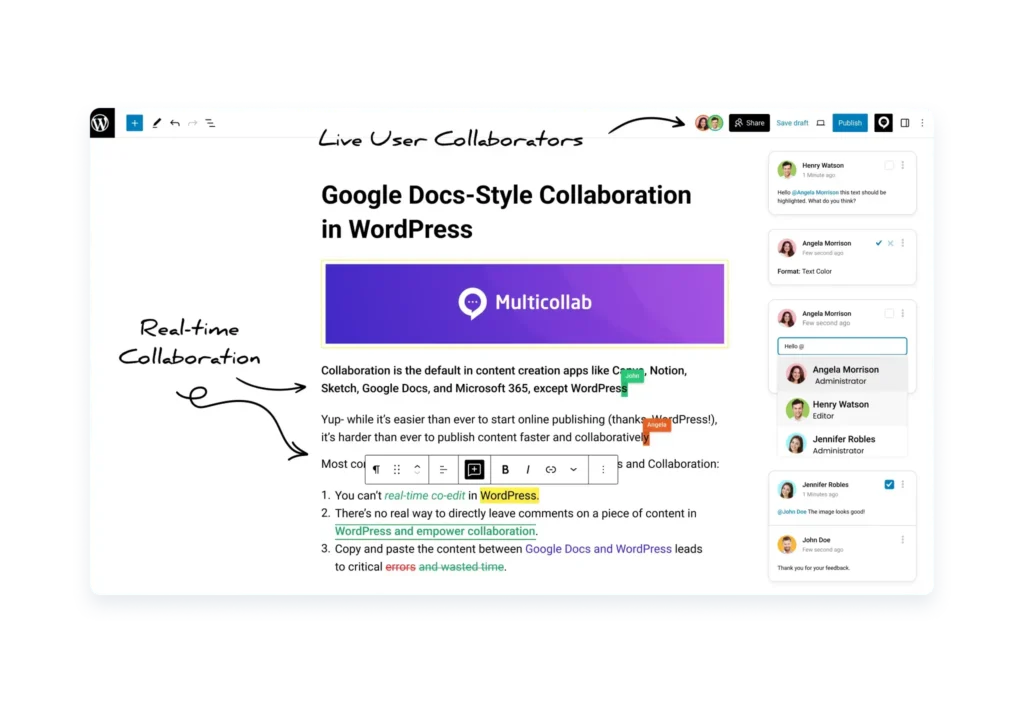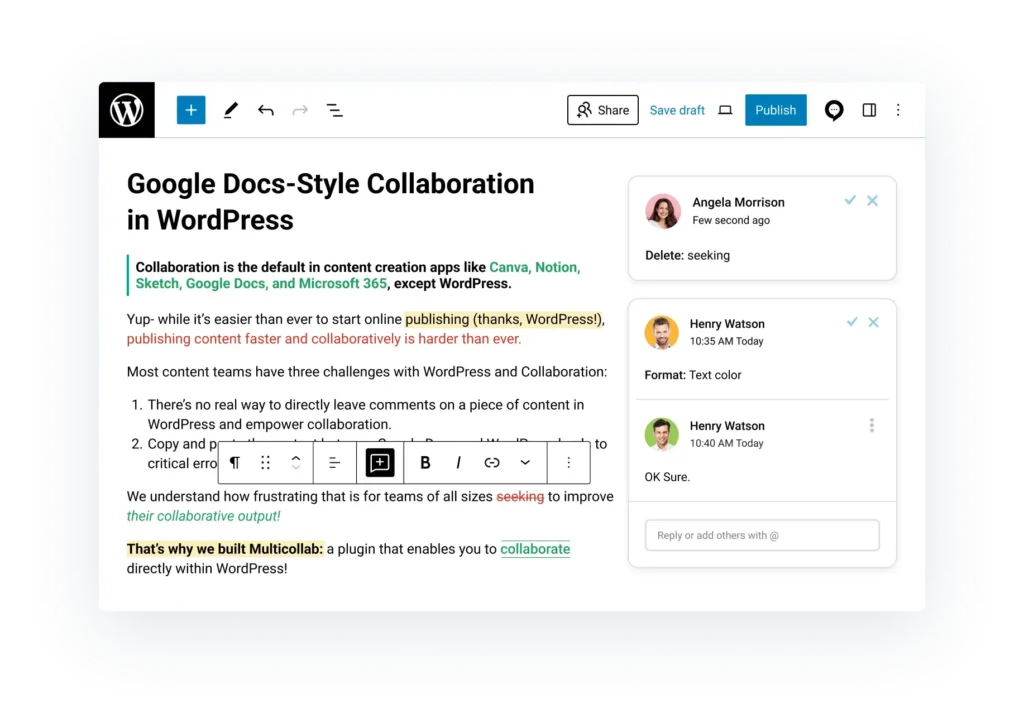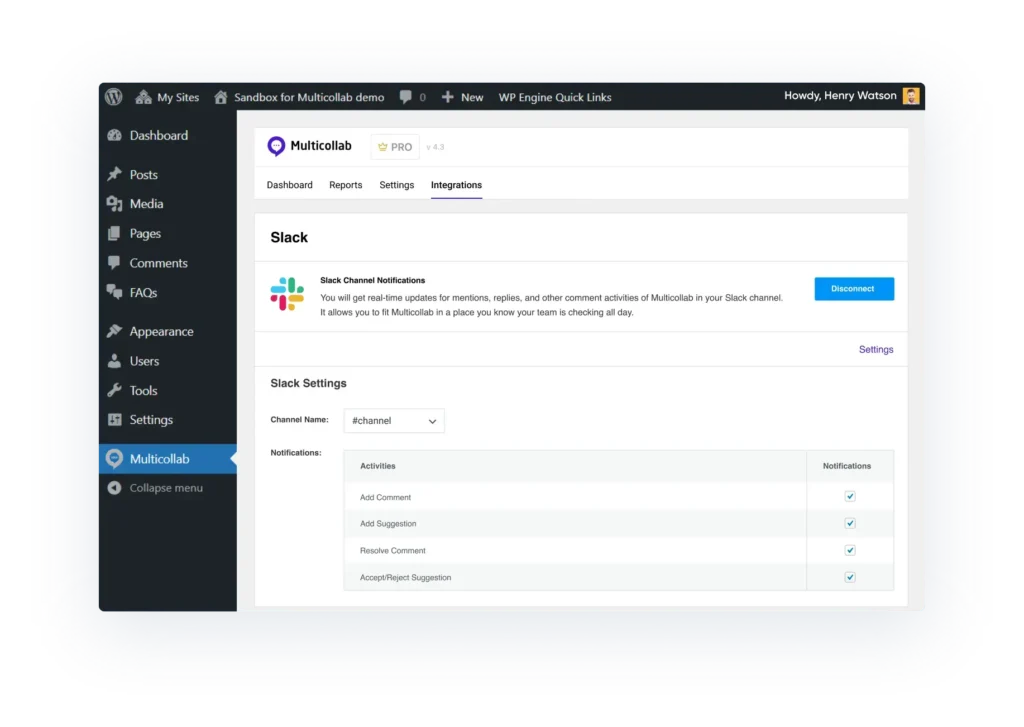Premium Plans
Ready to 2x Your Publishing Speed?
Elevate your team’s productivity: Experience a 2x boost in WordPress Content output with Multicollab!
⭐ Trusted by content teams at SmartAssets, Gannet and Politico.
Lite
$249/year
or start 14-day free trial
Inline Comment
Team Collaboration
Guest Collaboration
Custom Permissions
Attach a document to comment
Multilingual
Reports and Activity
Email Notifications
Support & Licensing
Email Support
Use on 1 sites + 2 staging sites
Pro
$549/year
or start 14-day free trial
Inline Comment
Team Collaboration
Guest Collaboration
Custom Permissions
Attach a document to comment
Multilingual
Reports and Activity
Email Notifications
Real-time Collaboration
Suggestion Mode
Slack Notifications
Support & Licensing
Email Support
Use on 1 sites + 4 staging sites
1:1 Installation setup support
Enterprise
Starting at $2,500/year.
Everything in Pro
Onboarding Support & Training
Custom Licensing
Customization Support
SLA-based Support
 Compare Plans
Compare Plans
Our risk-free purchase guarantee
As co-founder, I’d like to personally offer you 2 guarantees when you purchase Multicollab:
- 14-day money back guarantee: Your satisfaction is our priority. If, for any reason, you are not fully satisfied with your purchase, just inform us within 14 days, and we’ll provide a 100% refund, no questions asked.
- 24-hour support guarantee: Our dedicated support team is here to assist you with any inquiries. We strive to respond to all customer requests within 24 hours. 48 hours on weekends. Request support here.
Compatibility with Leading WordPress Plugins

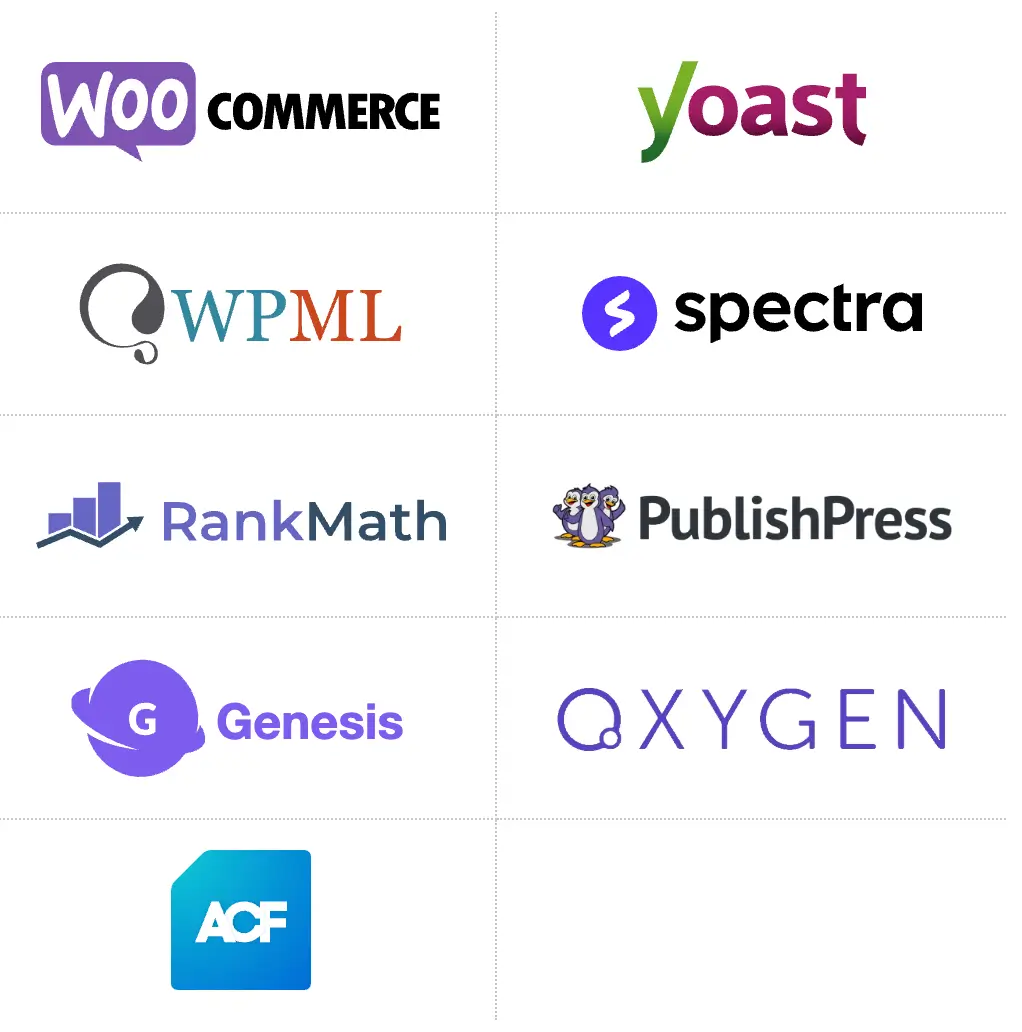
Trusted names in the WordPress community
give rave reviews to Multicollab
When collaborating on posts in the past I have often used Google Docs just for the ability to give inline comments with notifications. This plugin cuts many time-consuming steps out of that process, such as obtaining collaborators’ Gmail addresses, pasting the most recent version of the post into a document, and ultimately having to paste it all back into the editor.
Working asynchronously means one person writing, another editing, another editing, another resolving item, and finally someone publishing – rarely in real-time. Until now, you’d do that in Google Docs. But with Multicollab, content collaboration is powered by WordPress and Gutenberg.
I gave Multicollab a test run in a local environment and checked out its features and functionalities. Undoubtedly, Multicollab proved to be a reliable plugin with solid functionality for the Gutenberg editor.
I have been using Multicollab for a few months now, and the technical foundation is solid. Multicollab has great features to improve productivity and speed for content creators using WordPress. I will continue to suggest WordPress VIP’s prospects consider using this tool to manage content creation, collaboration, and release effectively!
Compare Features Side–by–Side
Features
Lite
$249
Annually
Pro
$549
Annually
Inline Comment
Add comments to any text or media in the post and page
Team Collaboration
Invite Team-members to collaborate and comment on a post just by mentioning them
Guest Collobration
Invite anyone as a guest collaborator via email.
Reports and Activities
More reports on sitewide commenting and suggesting activities
Email Notifications
Get an email notification for mentions, replies, and other activities
Copy and share link
Generate a link to a particular comment and share it with other team members
Floating Comment Toolbar
Helps Users add comments seamlessly within a content
Custom Permissions
You can configure the access to add comment, resolve comment, disable comments, accept or reject suggestions with manage permission feature for differ user role.
Attach a document to comment
Attach a document to the specific comments
Multilingual
Support multiple languages like English, German, Chinese, Hindi, Spanish, French, and Bengali
Real-time Collaboration
Multiple team members collaborate and edit posts in real-time, fostering seamless feedback, suggestions, and discussions.
Suggestion Mode
Suggestions, Review and Track Changes in post and page
*Suggestion mode works on this blocks.
Slack Notifications
Get a slack notification for mentions, replies, and other activities
Pro Support
Email Support with 24 hours response.
1:1 Installation setup support
We were using the free version and after upgrading we worked with the support team so we could successfully support 50 contributors that use WordPress as our core editorial management system. I fully expect it to transform our editorial process. We’re very happy with the Multicollab product and the company’s support.
FAQs
Multicollab is great for content teams of all sizes: Whether it’s just two people or a team of hundreds, Multicollab ensures editorial workflows are made easier by enabling collaborative editing directly on the WordPress-Gutenberg interface. If your content requires a second opinion and collaboration, Multicollab will be perfect for your needs!
Multicollab lets users collaborate on various Gutenberg blocks to facilitate editing and content management:
- Compatible Blocks for Real-time Collaboration
- Compatible Blocks for Commenting
- Compatible Blocks for Suggestions
We are constantly updating the plugin to meet more block requirements and make editorial collaboration more seamless for our users.
- PRO support includes email-based support within 24 hours of response.
- Elite support includes Slack and Zoom connection within 24 hours of response.
We have a dedicated support team to help with anything you need. We’re available 9 a.m. thru 4 p.m. EST, Mon-Fri, and strive to answer all customer requests within 24 hours.
You can use Multicollab on multiple sites by either using WordPress Multisite or purchasing more than one subscription. How many subscriptions you’ll need depends on how many WordPress installs/domains you have. If you have more than one domain name or multiple WordPress installs, you’ll need a subscription for the number of installs or domains you have. Contact us with any further questions about multisite licenses!