Trusted by content and marketing team at top-tier publishers, news firms, and media enterprises.
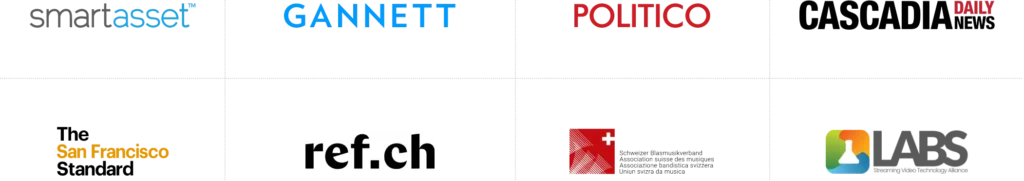

Why Editorial Teams Choose Multicollab to Work Smarter, Not Harder
Publish 30% Faster Editorial teams using Multicollab cut their draft-to-publish time by nearly a third.

Create Together, Faster
Draft content, leave inline comments, and suggest edits—all in real-time, right inside WordPress. No need to switch tools or wait for back-and-forth email threads.
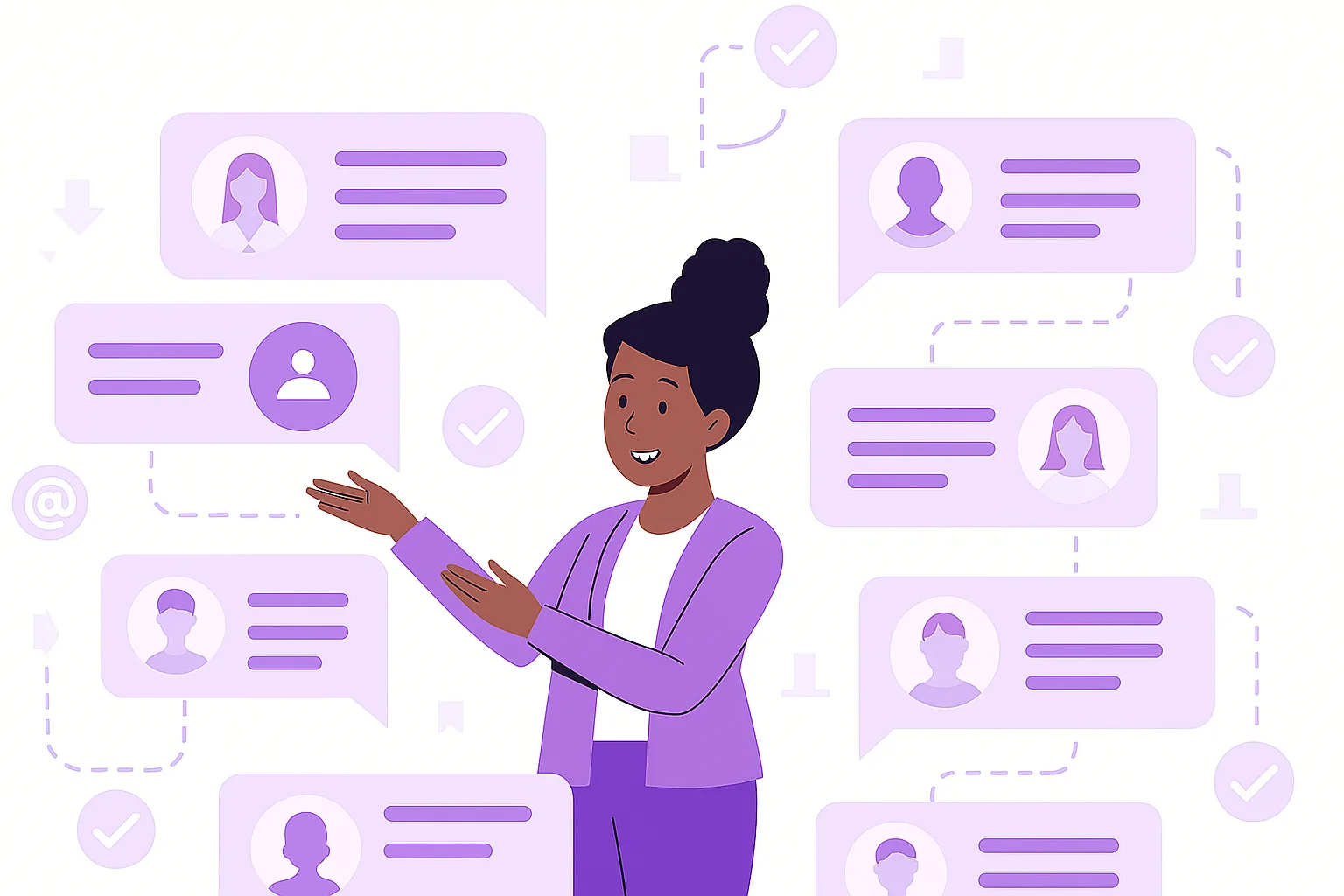
Review Without Roadblocks
Assign reviewers, tag teammates using @mentions, and resolve suggestions in one unified space. Review rounds are faster, cleaner, and more trackable.
“We streamlined our editorial process and reduced review loops by 50%. Multicollab has been a game changer for our newsroom.” Senior Editor, Gannett
Precision, Performance, Multicollab: Transforming WordPress Workflows Worldwide
Universal Compatibility: Supports all Gutenberg blocks, WordPress Multisite and Single sites, plus Headless setups
Flexible and Secure: Adheres to top coding standards, ensuring performance, security, and accessibility.
Customizable Roles: Integrates smoothly with WordPress’s custom roles and capabilities, with enhanced user permission controls.
Broad Browser Support: Works flawlessly across major browsers like Chrome, Firefox, Edge, and Safari.
Future-Proof: Fully compatible with the latest Gutenberg and WordPress versions, ensuring your website stays ahead.
Endorsed Expertise: Built by a team of highly-skilled WordPress developers of Multidots, a WordPress VIP Gold Partner.
Global and Multilingual: Supports multiple languages, catering to a diverse, global audience.
Exceptional Support: We offer specialized technical support to swiftly address and resolve any integration or conflict issues.
Trusted names in the WordPress community give rave reviews for Multicollab
When collaborating on posts in the past I have often used Google Docs just for the ability to give inline comments with notifications. This plugin cuts many time-consuming steps out of that process, such as obtaining collaborators’ Gmail addresses, pasting the most recent version of the post into a document, and ultimately having to paste it all back into the editor.
Working asynchronously means one person writing, another editing, another editing, another resolving item, and finally someone publishing – rarely in real-time. Until now, you’d do that in Google Docs. But with Multicollab, content collaboration is powered by WordPress and Gutenberg.
I gave Multicollab a test run in a local environment and checked out its features and functionalities. Undoubtedly, Multicollab proved to be a reliable plugin with solid functionality for the Gutenberg editor.
I have been using Multicollab for a few months now, and the technical foundation is solid. Multicollab has great features to improve productivity and speed for content creators using WordPress. I will continue to suggest WordPress VIP’s prospects consider using this tool to manage content creation, collaboration and release effectively!
Try Multicollab for Free:
- Multicollab can increase 2x speed to your publishing workflow.
- WordPress is built and designed for publishing while Google Docs is not!
- Protect your content within the safety of your company’s infrastructure.
- Async collaboration with remote editorial teams is the future of publishing.
How Multicollab Solves Real Publishing Challenges,
One Feature at a Time
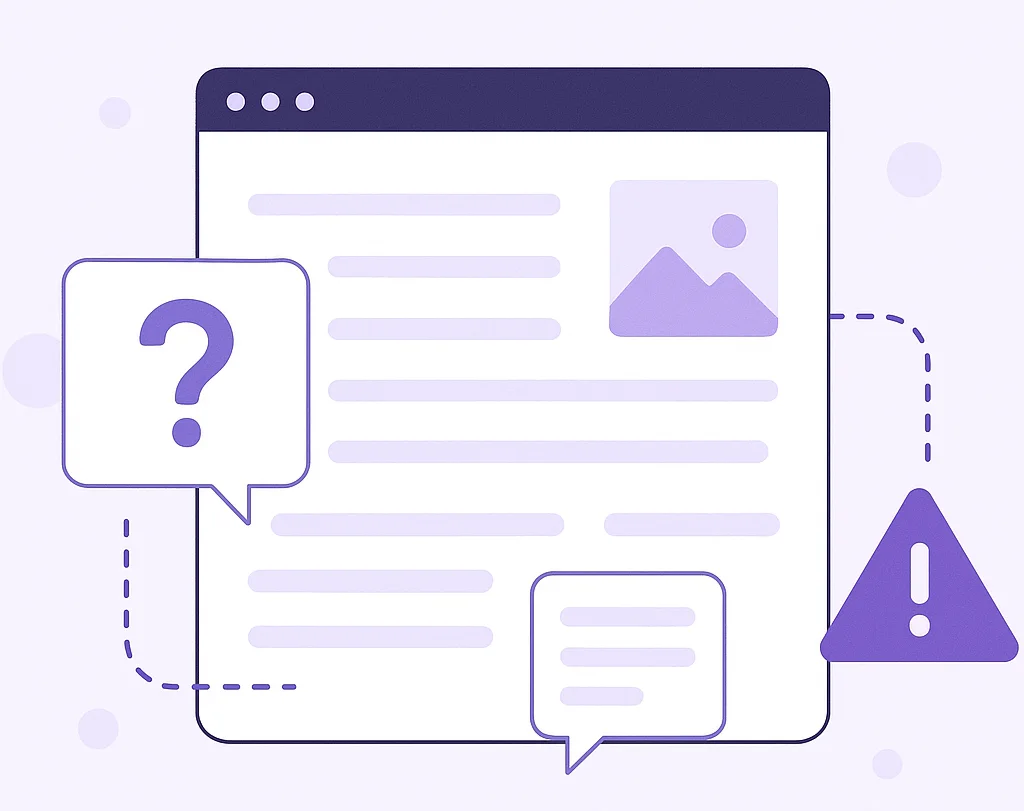
Inline Commenting
- Editors leave questions directly on specific paragraphs.
- Designers receive feedback on images or layout sections.
- Legal teams highlight sensitive content right within the document.
Result: No more endless email threads or lost feedback.
Suggestion Mode
- SEO lead suggests a better headline.
- A senior editor proposes a content rewrite.
- Freelancers contribute suggestions without altering published copy.
Result: Clean version control and clear editorial ownership.

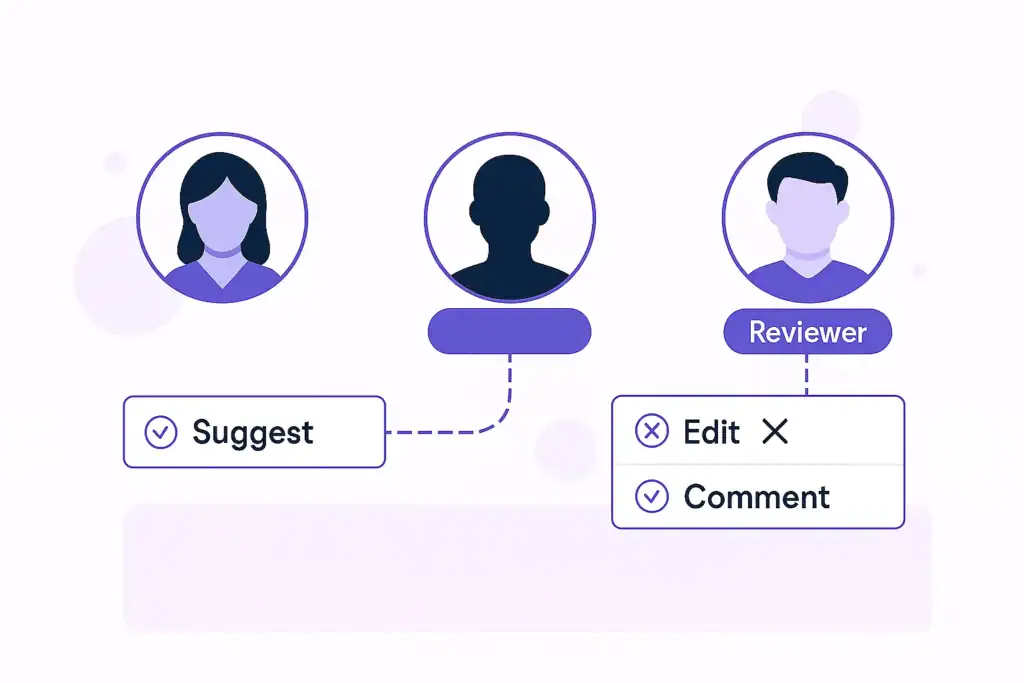
Role-Based Permissions
- Freelancers can suggest, but not publish.
- Only editors can finalize and approve content.
- Reviewers can comment without editing.
Result: Secure, structured collaboration that respects roles.

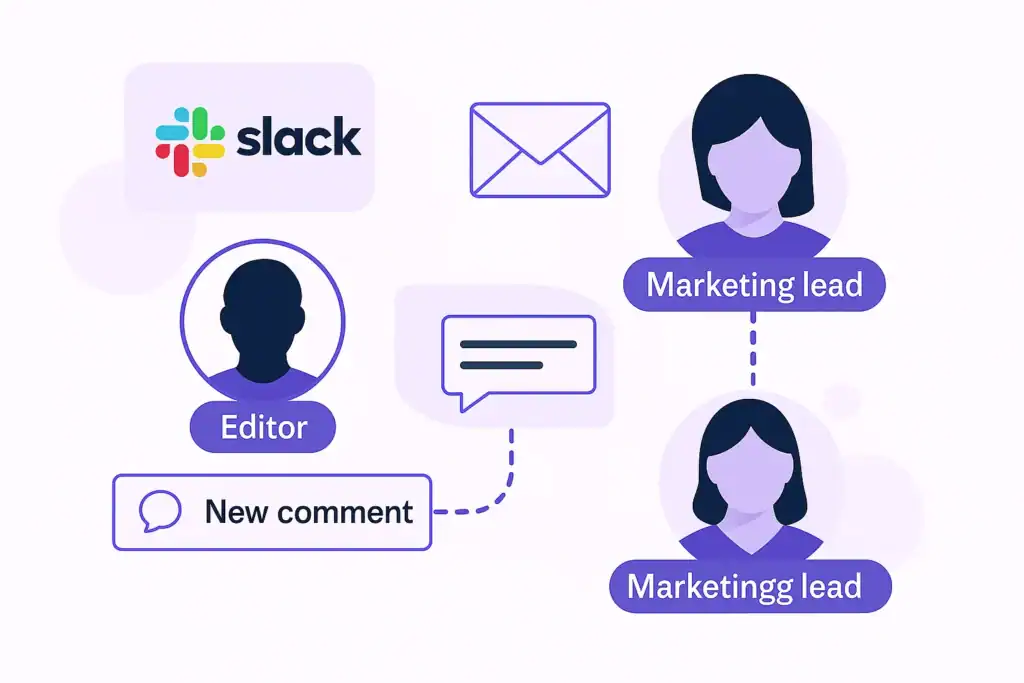
Slack & Email Notifications
- Editors get pinged when a comments is left on the draft.
- Marketing lead is notified when comment is resolved.
Result: No bottlenecks or missed updates. Everything moves faster.
Guest Collaboration
- A client reviews and gives feedback on their guest blog draft.
- Freelancers or interns can add comments during review.
- Legal reviewers can leave feedback securely.
Result: Seamless collaboration with external partners.
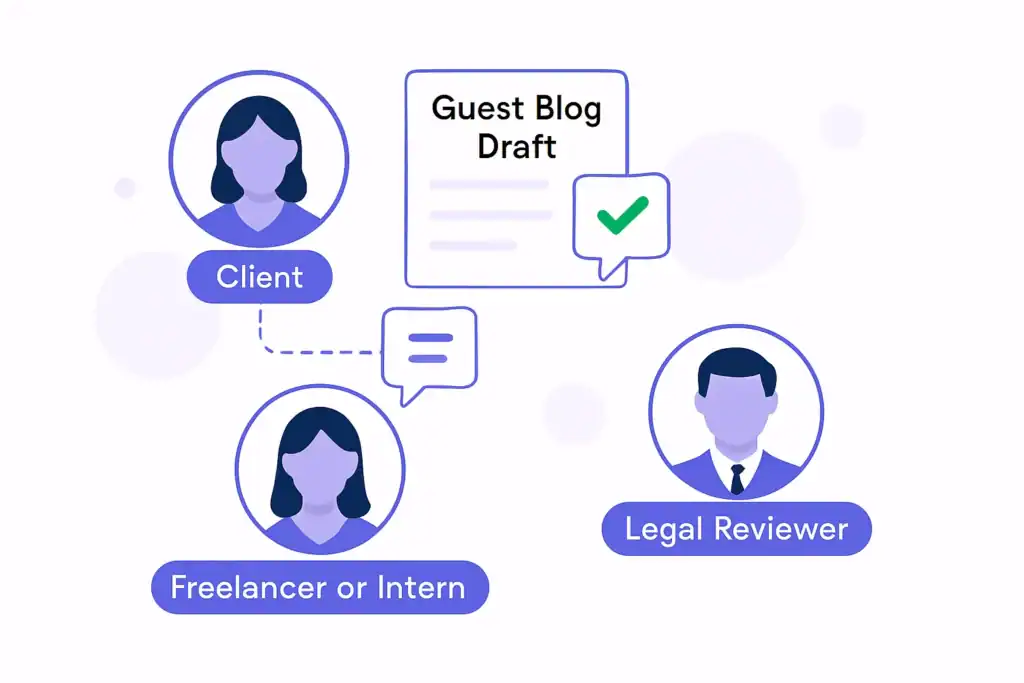

Attach Documents in Comments
- A designer uploads the final image for review.
- Editor attaches editorial guidelines for the writer.
- Reviewer shares reference PDF.
Result: One place for all content and context.
Activity Dashboard & Reports
- Managers check content stuck in review.
- Teams view how many suggestions have been resolved.
- Reports highlight contributor activity for accountability.
Result: Editorial visibility, clarity, and control.
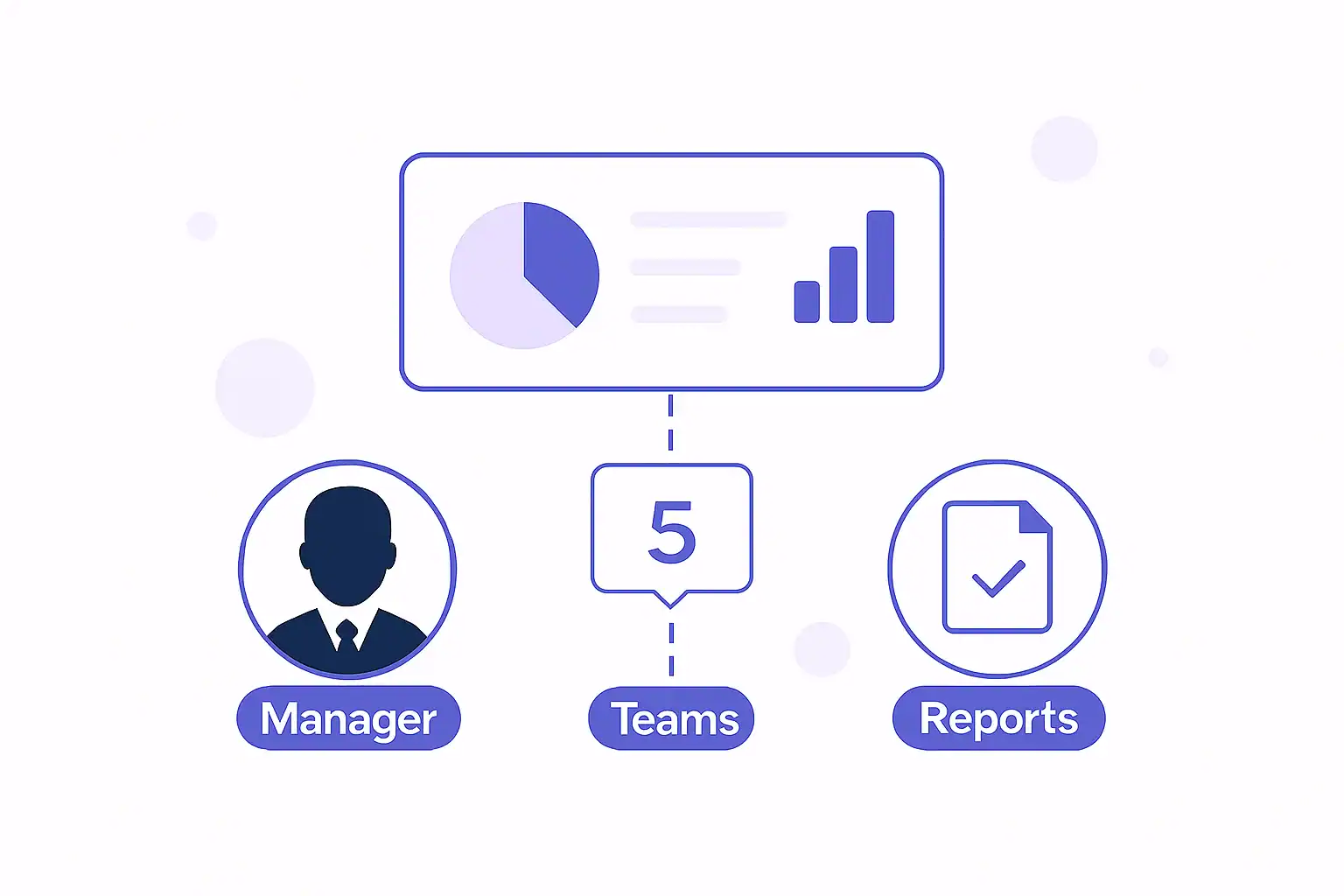
Ready to See Multicollab in Action?
Try it for free—no technical setup required.
Compatibility with Leading WordPress Plugins

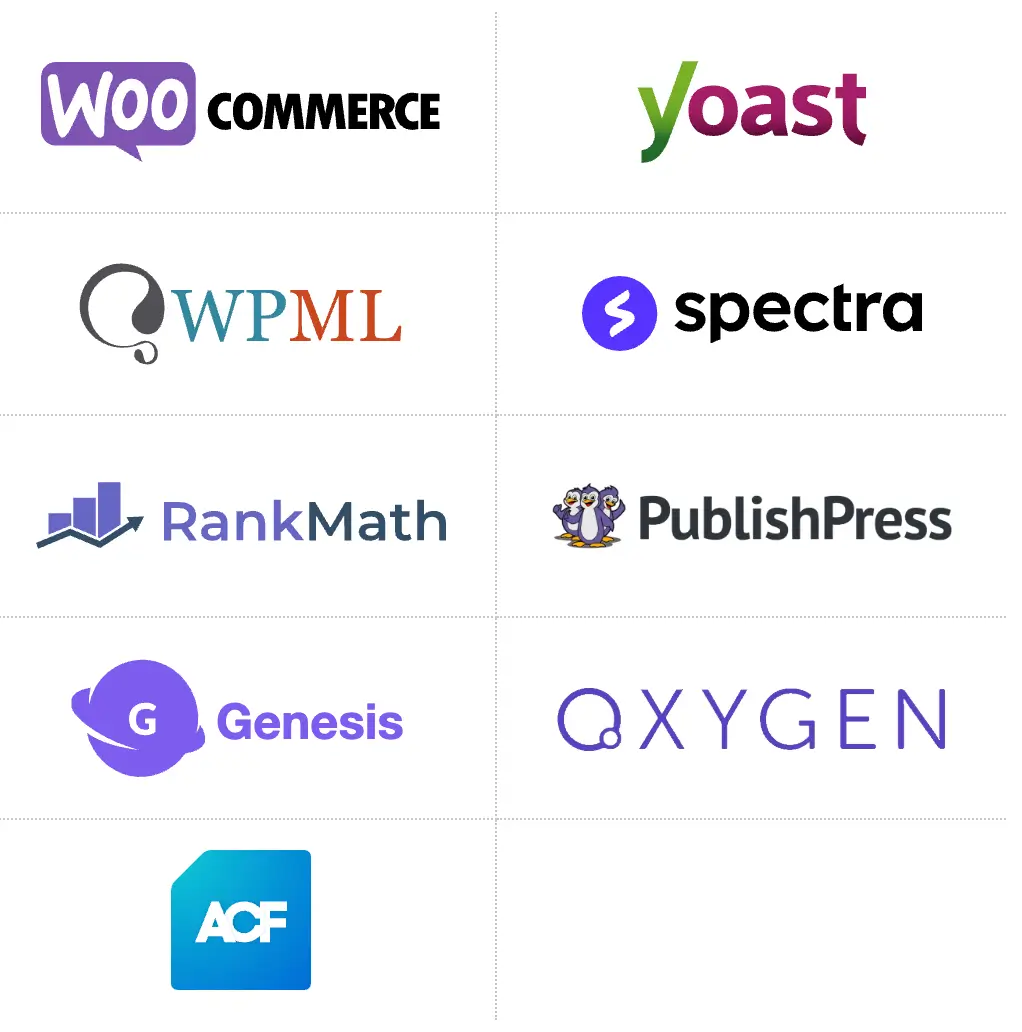
Multicollab is great, but…
Multicollab is great for content teams of all sizes: Whether it’s just two people or a team of hundreds, Multicollab ensures editorial workflows are made easier by enabling collaborative editing directly on the WordPress-Gutenberg interface. If your content requires a second opinion and collaboration, Multicollab will be perfect for your needs!
Everything you get with your Free Trial Today!
- Collaborate more efficiently than ever before with your editorial team in WordPress.
- Gain peace of mind by no longer copying and pasting between Google Docs and WordPress.
- Prevent your content from leaving your company infrastructure.
- Very easy to use, and no training is required because of the familiar Google Docs-style collaborative interface.
- Free performance and security updates.
- Premium technical support you can count on.
- Free updates to new features on your existing plans.
Get Started Today For:
FREE
We were using the free version and after upgrading we worked with the support [team] so we could successfully support 50 contributors that use WordPress as our core editorial management system. I fully expect it to transform our editorial process. We’re very happy with the [Multicollab] product and the company’s support.


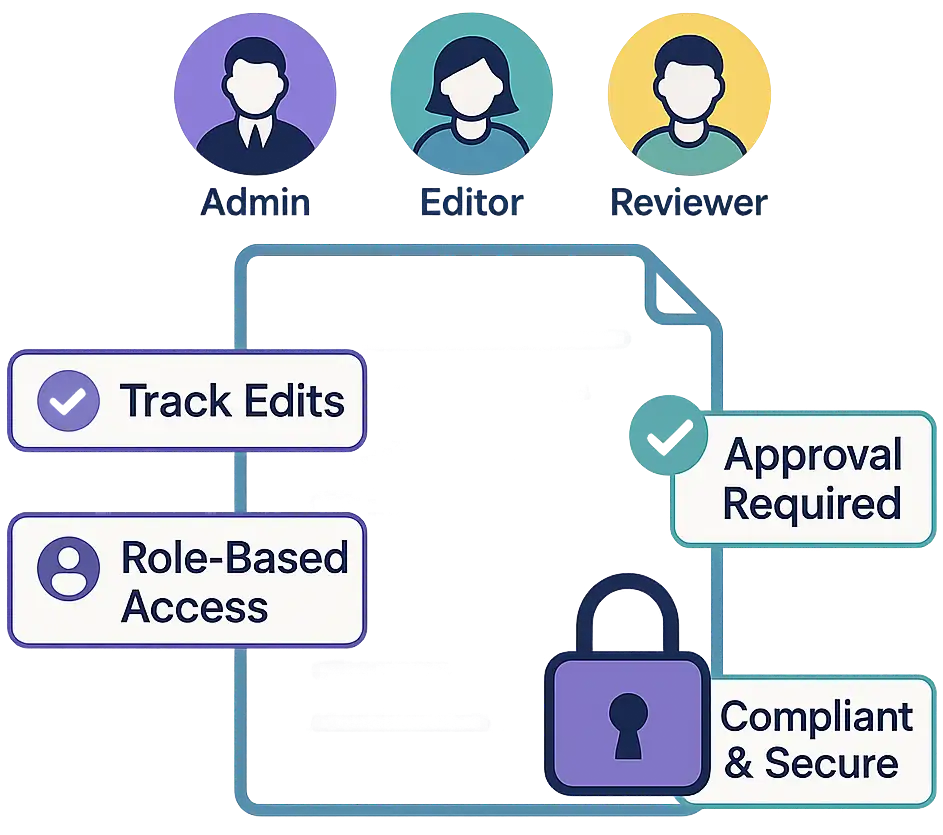

Real-Time Collaboration
Result: Faster feedback loops, fewer delays, and content goes live quicker.