Table of Contents
The benefits of author collaboration are manifold. The right kind of author collaboration enhances content quality by enabling peer review and feedback exchange. It brings in diverse perspectives and ideas, thereby boosting the ideation process. Writers are enabled and encouraged to share best practices and techniques, promoting learning opportunities and the team’s overall growth. It is also the best way to strengthen team bonds as it fosters mutual respect and trust, resulting in better communication, teamwork, and a positive work environment.
In a WordPress ecosystem, author collaboration becomes a great way to foster a collaborative editorial workflow and produce impeccable results.
In this article, let’s look at the top 4 tips that will help ensure qualitative author collaboration online for your WordPress content team as well.
Top 4 tips to ensure effective author collaboration:
Define clear objectives and expectations
Online author collaboration is successful when the efforts of your WordPress content team members are aligned. To achieve that, you need to work with your team members to tangibly define why you need to produce content.
Apart from bringing your WordPress authors to the same page, it also helps prevent misunderstandings among team members while keeping them accountable.
There are two ways in which you need to define your objectives and expectations: qualitative and quantitative. The qualitative definition allows you to communicate your brand’s business objectives such as “getting more traffic to your website”. The quantitative definition focuses on the performance metrics such as organic traffic.
It is essential for content teams to get on the same page regarding your objectives and definitions early to avoid simple mistakes. You can ensure this by having a short meeting before your authors begin collaborating to produce content.
Adopt the right author collaboration tools
Author collaboration tools provide the framework for your team with which they work together. Choosing the right tool will make it easier for your team members to share their ideas, exchange feedback, and draft quality content together.
Usually, WordPress teams use multiple author collaboration tools for various stages of content production which makes their workflow slower.
For example, using third-party author collaboration tools like Google Docs slow down your WordPress content production workflow in the following ways:
- Since Google Docs is a text editor, your team members need other collaboration tools to exchange feedback on videos and other dynamic content
- During the review phase, there will be a back-and-forth of content between Google Docs and the WordPress Gutenberg Editor which is frustrating
- Your editors might have to reformat the content after it moving it to the Gutenberg Editor
- You have to give unrestricted access to external teams to your organizational files while collecting feedback which increases the chances of data theft and corruption
Fortunately, there is a solution that allows your team to avoid the above roadblocks and create quality content.
Multicollab is an author collaboration WordPress plugin that enables Google Docs-style commenting in the Gutenberg Editor. Now, your authors can exchange feedback and work together on your content management system (CMS).
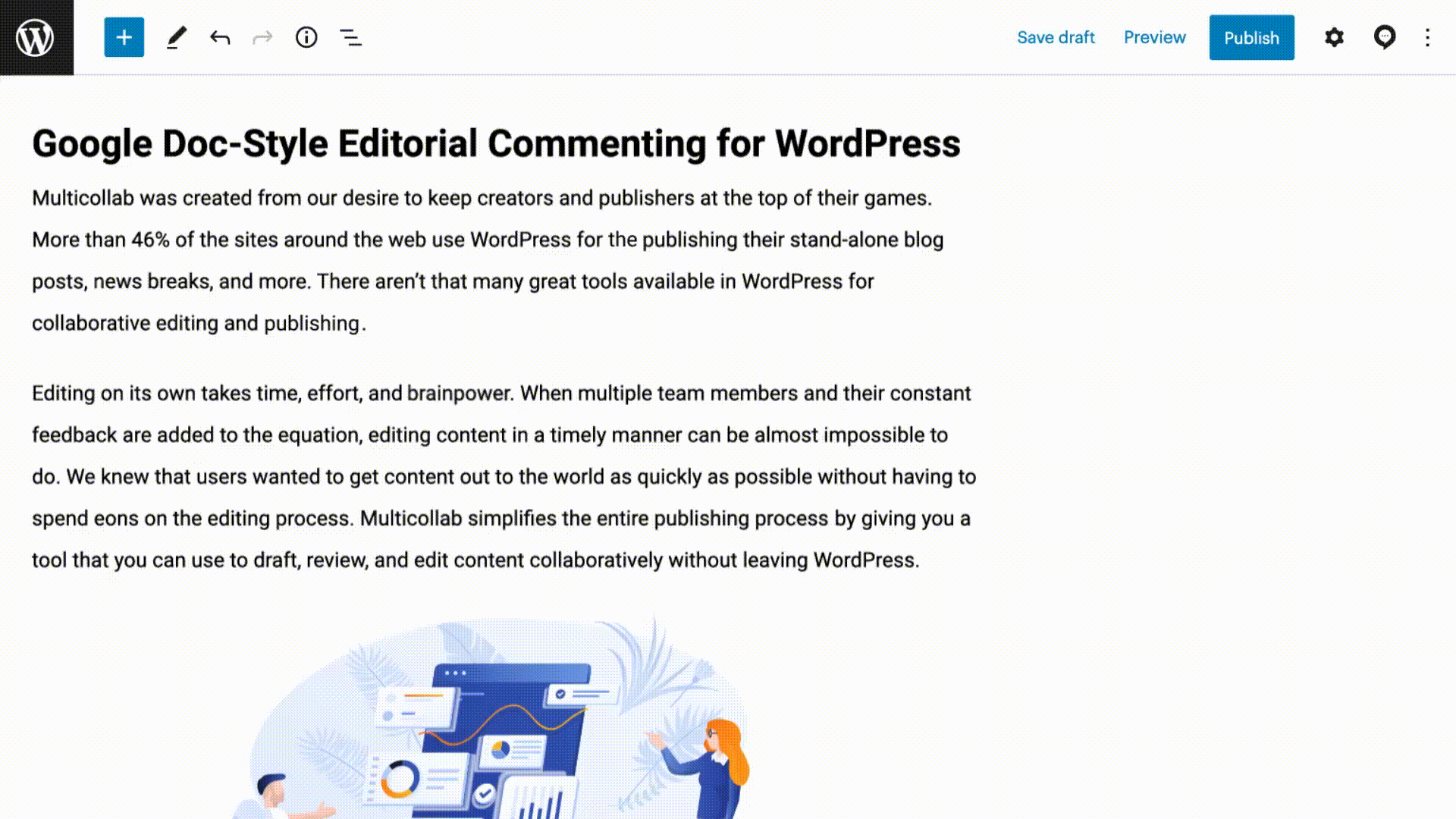
As the Gutenberg Editor is a blog editor, you can collaborate asynchronously while exchanging feedback on videos or dynamic content such as CTA blocks and image carousels.
Finally, your organizational data will be more secure as you won’t need to provide access to your drives to external teams. Multicollab makes it easy and quick to manage the permissions of different collaborators throughout various phases of content development, and also simplifies changing the author of a post.
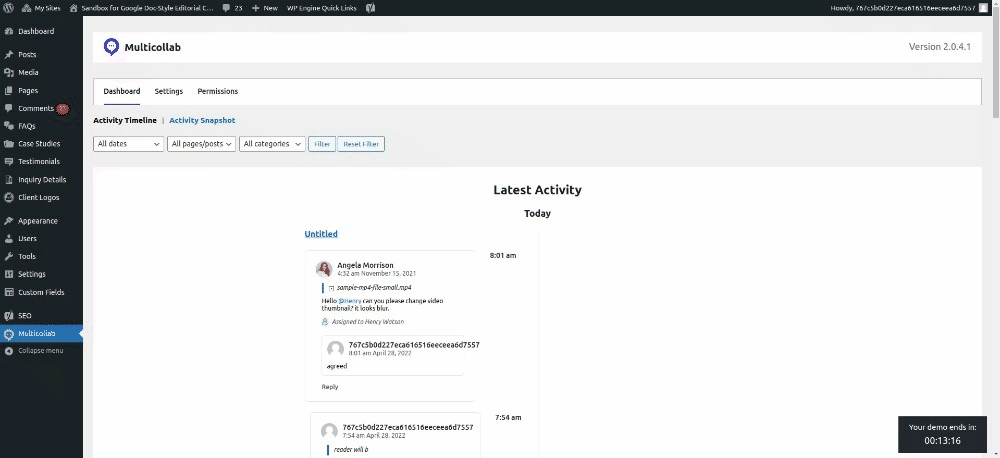
Delegate tasks and responsibilities clearly
Author collaboration becomes efficient when every team member knows what they need to do in terms of tasks and their outcomes. Delegating tasks and responsibilities based on the desired outcome will help you prevent duplication of effort and miscommunication among team members.
You can assign tasks effectively by setting deadlines for each of them and explaining what needs to be done in terms of the deliverables. For instance, you can set a deadline of two days for creating an outline for an article of 1000 words on a certain topic.
Encourage your WordPress authors to adopt an agile approach while delegating tasks. This will help them create and manage their own content creation workflow while remaining responsive to changing conditions.
It will be convenient for your team if they can keep track of their tasks on WordPress itself. To facilitate this, consider adopting plugins like WP Project Manager where your team members can collaborate on tasks without leaving the WordPress platform.
Tools like content calendars also play a pivotal role in delegating tasks over the course of an entire project or term and measure how well your authors collaborate to help you identify crucial areas of improvement within your WordPress content development process.
Resolve disagreements and conflicts
Disagreements and conflicts arise when your authors have a difference of opinion about a particular objective, tasks that help achieve it, and approach towards the task itself. Simply put, author disagreements and conflicts occur when they are not on the same page about an aspect of your WordPress content production and editorial workflow.
To navigate such situations, it is essential for you to focus on the outcome of the matter. This will allow you to listen to the argument of your team members separately and provide them with a comprehensive solution with justification.
WordPress teams can also host retrospective meetings at regular intervals to share their opinions and views about the workflow and suggest changes to it while keeping the goals of the brand in mind. This will help you build a transparent workflow that minimizes the chances of sparking disagreement among team members.
Now, let’s look at some tips that will help you implement the above four tips efficiently.
Best practices for collaborative authoring:
- Conduct brainstorming sessions: Hold regular meetings where team members come together to share ideas and brainstorm new content topics. This helps your authors understand each other’s way of thinking and improve collaboration.
- Communicate actions and initiatives: Keep everyone informed of ongoing tasks and future plans through daily meetings and the content calendar. Use collaboration tools like Multicollab to document past interactions, share updates, and exchange feedback on content to keep everyone on the same page.
- Exchange constructive feedback: Provide outcome-based feedback to fellow team members with examples to help them improve their writing skills. Also, only give feedback after asking clarifying questions and understanding their perspective.
- Conduct regular check-ins and progress updates: Ask your authors to share updates in bullet points to communicate this asynchronously. This helps ensure everyone is working toward the same goals and deadlines are met.
- Share credit and recognition: Recognize individual contributions and celebrate team successes. Acknowledging team members’ efforts builds morale and fosters a sense of community leading to a positive work environment.
Summing up
Author collaboration in writing is essential for WordPress content teams to produce quality content, bring in diverse ideas and perspectives, increase learning opportunities for writers, and strengthen relationships between team members. To ensure effective author collaboration, it is important to define clear objectives and expectations, adopt the right collaboration tools, delegate tasks and responsibilities clearly, and resolve disagreements and conflicts.
Multicollab helps WordPress teams improve author collaboration by enabling Google Docs-style commenting and editing in the Gutenberg Editor. It helps revolutionize your WordPress content production process through improved author collaboration.
FAQs:
1. What is author collaboration?
Author collaboration refers to the process of working together with another author or group of authors to create a written content piece.
2. How do author collaborations work?
Author collaborations can work in various ways, such as dividing the writing workload, exchanging feedback, and combining expertise to create a more comprehensive work.
3. How do you collaborate with an author?
To collaborate with an author, establish clear goals and expectations, communicate effectively, and establish a timeline and workflow that works for both parties.
4. What is the difference between collaboration and co-authorship?
Collaboration and co-authorship are related concepts, but collaboration can involve multiple parties contributing in different ways, while co-authorship usually involves equal credit and responsibility for the final draft.






