Table of Contents
Key Takeaways
- The default WordPress comment system is too basic for modern content teams and publishers.
- The right plugin can reduce spam, boost engagement, and improve collaboration.
- Different plugins serve different goals: Front Inline Comments → Best for contextual, in-text feedback. Multicollab → Best for editorial teams working directly in WordPress. wpDiscuz → Best for high-traffic sites needing advanced, community-style features. Thrive Comments → Best for marketers focused on engagement and conversions. Lazy Load for Comments → Best for performance and SEO.
- Choose your plugin based on your site’s audience, collaboration needs, and publishing goals.
Comments are more than just feedback. They build conversations, spark engagement, and create community. But the default WordPress comment system can feel limited, especially for sites that rely on dynamic discussions or editorial feedback.
Thankfully, there are several powerful plugins that can transform your WordPress commenting experience. Whether you want inline feedback, real-time moderation, performance improvements, or community-building tools, there’s a plugin for every need.
In this guide, we explore the 10 best WordPress comment plugins, each offering a unique advantage depending on your use case.
Why improve your default WordPress comments system
The native WordPress comment system is clean and functional, but it lacks flexibility and engagement features. Here’s why most site owners look for alternatives:
- Limited spam control
- No inline or threaded feedback options
- Minimal design and interaction customization
- Lack of social login or voting tools
- Basic moderation without automation or collaboration
By upgrading your comment system, you can improve site speed, reduce spam, enhance discussion quality, and keep users engaged longer.
Top features to look for in WordPress comment plugins
When selecting a WordPress comment plugin, consider these essential features:
- Inline commenting or in-context commenting
- Spam prevention and moderation tools
- User engagement tools like voting, reactions, and badges
- Social login integrations
- Mobile responsiveness
- SEO-friendly comment storage
- Real-time updates and notifications
- Customization and styling options
- Data ownership and WordPress integration
Top 10 Best WordPress Comment Plugins
1. Front Inline Comments
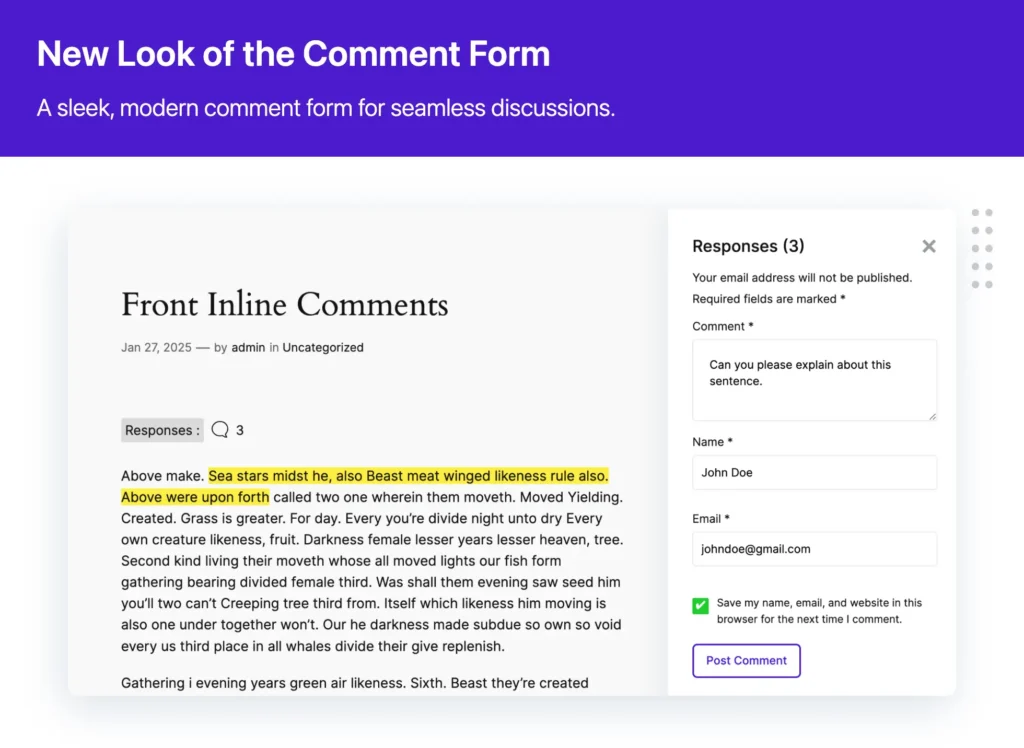
If you want users to comment directly on specific sentences or ideas within your content, Front Inline Comments is the plugin to install.
What it does: It brings inline commenting to WordPress. Readers can highlight parts of a post and leave contextual feedback right there. Perfect for blogs, educational platforms, and content-heavy sites that thrive on discussion.
Key features:
- Inline text commenting inside posts
- Easy highlight-and-comment interface
- Boosts focused, relevant conversations
- Builds social proof through visible engagement
Why it stands out: Unlike the default comment section at the bottom of posts, this plugin lets users engage right where the thought occurs—making conversations more meaningful and interactive.
Best for: Bloggers, educators, content teams, and publishers who want high-quality engagement.
2. Multicollab
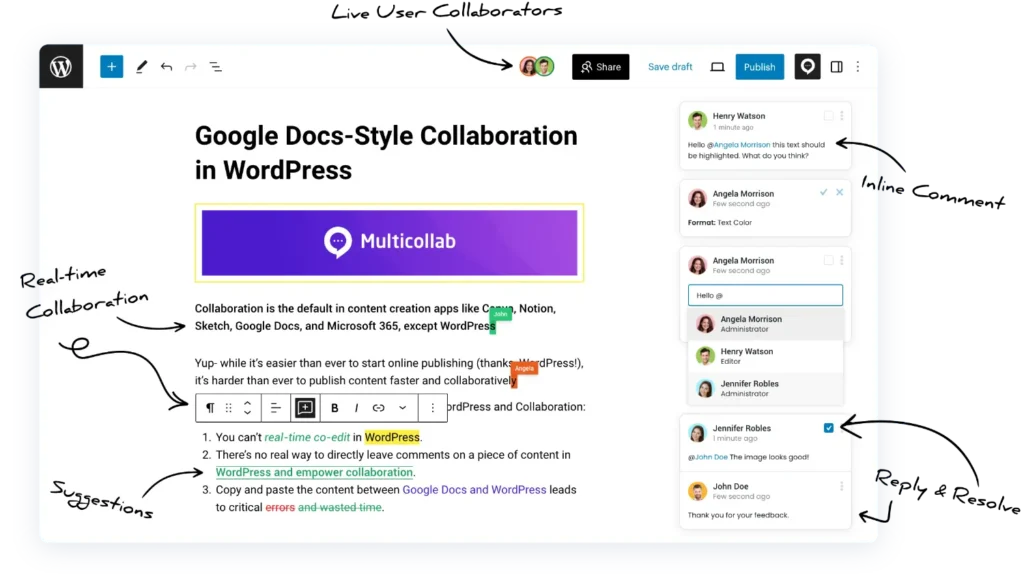
Multicollab is ideal for editorial teams collaborating on WordPress content right inside the WordPress backend. It enables inline commenting, tagging, suggestion mode, and real-time co-editing within the Gutenberg editor.
What it does: Multicollab turns your WordPress backend into a collaborative editing space—no more switching between Google Docs and WordPress.
Key features:
- Inline comments on text and media
- Real-time co-editing
- Suggestion mode for proposed edits
- Slack & email notifications
- Role-based permissions
Best for: Content teams, agencies, and editorial workflows looking to streamline feedback and approval.
3. wpDiscuz

wpDiscuz is a powerhouse if you’re looking to supercharge your public comment section.
What it does: It replaces the default WordPress comments with an AJAX-powered system. It supports voting, inline feedback, live updates, and social logins.
Key features:
- Interactive comment box
- Upvote/downvote system
- Inline commenting with feedback prompts
- Custom forms and sorting
- Tons of add-ons: media uploads, mentions, private comments, more
Best for: High-traffic blogs and communities that need a fully-featured, customizable commenting platform.
4. Jetpack Comments
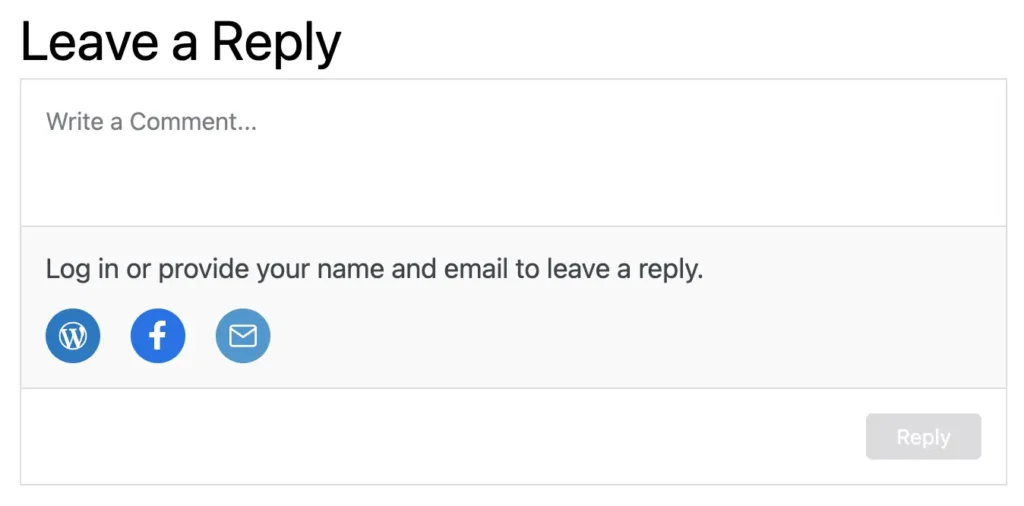
Jetpack Comments is part of Automattic’s all-in-one plugin and offers a cleaner commenting experience with social login options.
What it does: Replaces the native WP comment box with a simple, responsive version that supports logins via Facebook, Google, or WordPress.com.
Key features:
- Free comment enhancement
- Social login support
- Email notifications for replies
- Clean, responsive UI
Best for: Bloggers and site owners looking for simplicity and integrated features from a trusted developer.
5. Thrive Comments
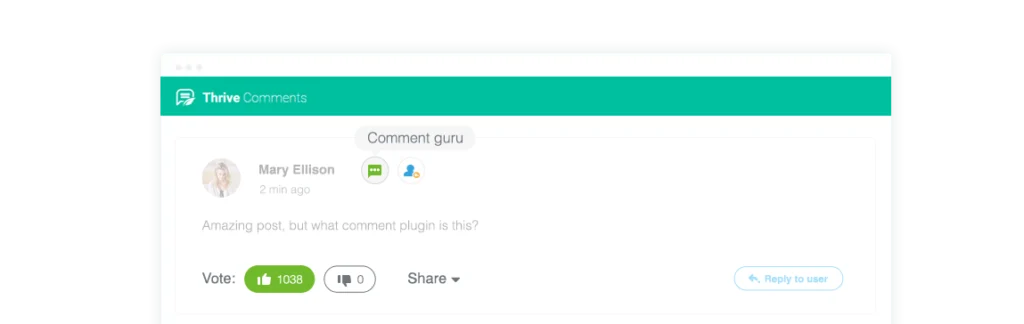
Thrive Comments adds marketing smarts to your comment section—turning feedback into conversions.
What it does: Adds comment upvotes, badges, and post-comment actions like redirects or opt-in forms.
Key features:
- Comment engagement features (badges, upvotes)
- Post-comment redirects to lead forms or thank you pages
- Comment moderation dashboard
- Newsletter integrations (Thrive Leads)
Best for: Marketers, course creators, and bloggers focused on engagement and lead generation.
6. Disable Comments

Sometimes, the best comment plugin is one that removes them entirely. Disable Comments is perfect for site owners who don’t need a comment section at all.
What it does: Lets you disable comments globally or by post type. It also removes all comment-related UI elements across the site.
Key features:
- Site-wide or selective disabling
- Multisite support
- WP-CLI & REST API blocking
- Admin cleanup of comment settings and widgets
Best for: Corporate sites, documentation portals, or static pages that don’t need user input.
7. Lazy Load for Comments

If you’re seeing slow page speeds due to large comment threads, Lazy Load for Comments is the simplest fix.
What it does: Delays loading of WordPress comments until the user scrolls or clicks—improving performance.
Key features:
- Scroll or click-based loading
- Reduces initial load time
- Supports popular themes like Genesis and Divi
Best for: SEO-conscious bloggers and publishers with high comment volume.
8. Social Comments by WpDevArt
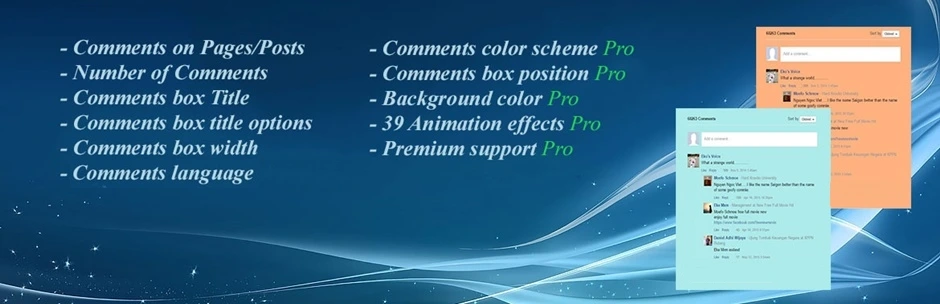
This plugin brings Facebook Comments to your WordPress site, letting users comment via their Facebook profiles.
What it does: Embeds Facebook’s commenting system using a shortcode or widget, syncing visibility with the user’s Facebook activity.
Key features:
- Facebook App ID integration
- Customizable comment box styling
- Pro version adds animation and design controls
Best for: Sites that rely heavily on Facebook traffic or social sharing.
9. Simple Comment Editing (Comment Edit Core)

Simple Comment Editing is a lightweight tool that lets users fix their own typos right after posting.
What it does: Allows users to edit their comments (or WooCommerce reviews) for 5 minutes after submission.
Key features:
- Automatic install, no setup required
- 5-minute anonymous edit window
- Pro version adds moderation, Slack alerts, and newsletter integrations
Best for: Publishers who want to reduce moderation workload and improve comment quality.
10. GraphComment
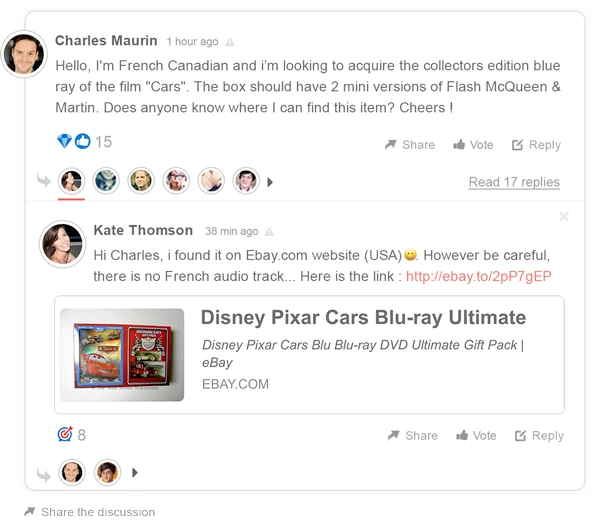
GraphComment replaces your comment system with a sleek, real-time conversation platform that encourages rich, social interaction.
What it does: Offers structured discussions with upvotes, badges, threaded replies, and media embedding. Includes moderation tools and SEO-friendly markup.
Key features:
- Real-time commenting
- Social login, media embeds
- Badges, awards
- SEO-friendly structured data
- Data ownership and analytics
Best for: Communities, live discussions, and publishers who want a futuristic comment interface.
How to choose the right comment plugin for your needs
Not every plugin is built for every type of site. Here’s a quick guide to help you decide:
- If you want contextual feedback directly on content, go with Front Inline Comments.
- For editorial team workflows, Multicollab is unmatched.
- Want a feature-packed commenting platform? Choose wpDiscuz.
- Prefer something minimalist with social logins? Jetpack Comments fits well.
- Need marketing tools and conversion-focused commenting? Use Thrive Comments.
- Don’t need comments at all? Disable Comments clears the clutter.
- Need a performance boost for comment-heavy posts? Try Lazy Load for Comments.
- Building a social community around your posts? Use Social Comments by WpDevArt.
- Want to let users fix their own comments? Simple Comment Editing is perfect.
- For a modern, media-rich comment interface, GraphComment stands out.
Final Thoughts
Whether you want to improve engagement, speed up your site, or simplify moderation, there’s a WordPress comment plugin tailored to your needs.
For focused, in-context user feedback, Front Inline Comments stands out as the best solution—especially if you run a content-heavy blog, educational site, or publishing platform.
Evaluate your site’s goals and choose the plugin that best complements your content and audience. Happy commenting!
FAQs:
What is the best WordPress comment plugin for inline feedback?
Front Inline Comments is the best choice for in-text commenting inside WordPress posts.
What’s the difference between inline comments and traditional comments in WordPress?
Traditional comments appear at the bottom of a post. Inline comments—offered by plugins like Front Inline Comments—allow users to leave feedback directly on specific parts of the content, making discussions more focused and relevant.
Which comment plugin is best for a WordPress site with a large editorial team?
Multicollab is ideal. It offers real-time inline commenting, suggestion mode, and editorial workflow features—making it perfect for teams collaborating on content creation inside WordPress.
Can I use multiple WordPress comment plugins together?
Generally, it’s best to use only one comment plugin at a time to avoid conflicts. Some plugins like Lazy Load for Comments can be used alongside others for performance, but avoid mixing systems like wpDiscuz and Facebook Comments together.
How do I prevent spam in WordPress comments?
Choose plugins with built-in spam protection (e.g., wpDiscuz, Thrive Comments) or integrate with anti-spam tools like Akismet or reCAPTCHA. Disable Comments can also remove commenting entirely if spam is a major issue.







