Table of Contents
Content collaboration brings about more productivity and innovation, particularly amidst the burgeoning trend of remote work. As teams spanning continents collaborate on projects, the need for seamless communication and efficient workflow management has never been more pronounced. This paradigm shift underscores the growing significance of content collaboration tools that help with effective teamwork and streamlined content creation processes.
The transformative impact of these tools is undeniable, revolutionizing the way teams collaborate, communicate, and create content. By bridging geographical gaps and minimizing feedback loops, these platforms facilitate smoother collaboration, leading to more efficient content production and higher-quality outcomes. However, with the plethora of content collaboration tools saturating the market in 2024, selecting the right one can be a daunting task.
In this guide, we’ll look at the key considerations when choosing a platform and introduce you to some of the top ones in the field. Among these options, Multicollab is our recommended tool for collaborative content teams operating within the WordPress ecosystem. It’s time for you to make informed decisions and unlock the full potential of your team’s creativity and productivity.
Challenges Faced by Modern Content Teams
When creating content for varied projects, teams often grapple with a myriad of challenges, particularly in terms of remote or asynchronous work settings. From communication breakdowns to fragmented workflows, these hurdles can impede productivity and hinder the timely delivery of high-quality content. Let’s delve into some of the key requirements that modern content collaboration platforms must fulfill to address these challenges effectively.
Poor Communication: Effective communication lies at the heart of successful content creation. However, when communication channels are subpar or disjointed, the consequences can be dire. Content quality may suffer, production times may elongate, and confusion over action items may ensue. In essence, poor communication acts as a bottleneck in the content creation pipeline, stifling creativity and progress.
Fragmented Workflows: Fragmented or duplicated work processes can introduce inefficiencies and errors into content workflows. When team members operate in silos or utilize disparate tools for collaboration, the risk of redundancy and misalignment escalates. This fragmentation not only slows down the content creation process but also increases the likelihood of errors slipping through the cracks.
Costly Delays: Time is of the essence in the fast-paced world of content creation. Delays in content publication can have significant cost implications, ranging from missed marketing opportunities to decreased audience engagement. Real-time collaboration tools offer a solution by expediting the content release cycle, enabling teams to stay agile and responsive in today’s competitive landscape.
Data Security Concerns: Data security is non-negotiable. Content collaboration platforms must prioritize robust security measures to safeguard sensitive information from potential breaches. Features such as custom user roles and permissions play a pivotal role in ensuring secure content sharing and access control, mitigating the risk of unauthorized data exposure.
Version Control Issues: Content iteration is an integral part of content creation, but without proper version control mechanisms in place, chaos can ensue. Content edits and updates must be tracked meticulously to prevent confusion and maintain the integrity of the content repository. A robust version control system ensures transparency and accountability, empowering teams to collaborate confidently without fear of losing track of changes.
Key Requirements in a Modern Content Collaboration Platform
To overcome the above challenges in content creation, businesses and content creators alike require a content collaboration tool equipped with a suite of essential features. Let’s explore these key features in detail.
Real-Time Collaboration
Instant, synchronous collaboration is essential for driving productivity and efficiency in content creation workflows. Real-time editing capabilities enable team members to work together seamlessly, providing immediate feedback and iterating on content in real time. This not only accelerates the content production process but also enhances communication among team members.
“As a member of the Multicollab team, I’ve seen firsthand how real-time collaboration transforms the content creation process. By enabling instant feedback and iterative editing, we have been able to empower teams to work seamlessly, accelerating content production and fostering creativity.”
Kushal Dave, Marketing Manager – Multicollab
Data Security
Solid security features are essential to ensure the safe sharing and storage of sensitive content. A robust content collaboration tool should offer custom user roles and permissions, encryption protocols, and secure user authentication mechanisms. These features safeguard against data breaches and unauthorized access, instilling confidence in users regarding the protection of their valuable content.
Seamless Integration
A content collaboration platform should integrate effortlessly with project management systems, communication tools, and other essential software, reducing the need for manual data transfers and minimizing dependency on multiple platforms or third-party integration software.
Tracking and Reporting
Effective content collaboration tools should provide robust tracking and reporting functionalities. Team members should be able to track changes, monitor team activities, and generate progress reports effortlessly. These features enhance transparency, accountability, and visibility into the content creation process, enabling teams to identify bottlenecks and make data-driven decisions.
With Multicollab, teams can decide which team members should have permission to manage comments and suggestions. They can configure who should have access to add a comment, resolve comments, and disable comments. Teams can also configure who should have access to accept or reject suggestions.
User-Friendly Experience
A user-friendly interface is essential for driving adoption and ensuring user satisfaction. Intuitive design, minimal learning curves, and responsive customer support are key components of a positive user experience. A content collaboration tool should prioritize ease of use, empowering users to navigate the platform effortlessly and focus on creating exceptional content.
Multicollab embodies these key features, empowering teams to collaborate effectively, protect their content, and streamline their workflows for maximum productivity and efficiency. Before we delve into the detailed overview of Multicollab, let’s take a brief look at some of the other leading collaboration tools making waves in 2024:
Top Content Collaboration Platforms in 2024
Google Workspace: Formerly known as G Suite, Google Workspace offers a comprehensive suite of tools, including Docs, Sheets, and Drive, facilitating seamless collaboration and document management within teams.
Zoho WorkDrive: Zoho WorkDrive provides a suite of productivity applications such as Zoho Writer, Sheet, and Show, allowing teams to collaborate on documents, spreadsheets, and presentations in real time.
Dropbox: In addition to its renowned cloud storage service, Dropbox offers Dropbox Paper, a collaborative workspace where teams can brainstorm ideas, create documents, and collaborate in real time.
Notion: Notion is an all-in-one workspace that combines note-taking, project management, and collaboration tools, empowering teams to organize and collaborate on projects effectively.
ClickUp: ClickUp is a versatile project management platform that integrates seamlessly with other productivity tools, offering features for task management, document collaboration, and team communication.
Bitrix24: Bitrix24 is a comprehensive business management platform that includes document management, project collaboration, CRM, and communication tools, catering to the diverse needs of modern businesses.
ShareFile: ShareFile, a product of Citrix, offers secure file-sharing and collaboration features, allowing teams to store, sync, and share files securely while maintaining compliance with data security regulations.
For more detailed information on these and other document collaboration tools, be sure to check out Multicollab’s guide on top document collaboration tools. With insights and comparisons provided, you’ll be equipped to make informed decisions about the best collaboration platform for your team’s needs.
How Does Multicollab fit into a 2024 Content Collaboration Strategy?
Multicollab is a future-ready content collaboration platform tailored to meet the evolving needs of WordPress content teams in 2024 and beyond. Here are just some of the features you can expect from the powerful platform:
Real-Time Collaborative Document Editing: Your WordPress team can bid goodbye to version control nightmares and fragmented workflows. With Multicollab, teams can harness real-time collaborative document editing, allowing multiple users to work simultaneously on WordPress posts, pages, and other content assets. Whether you’re brainstorming ideas, drafting content, or fine-tuning details, the plugin ensures that everyone is on the same page, quite literally.
In-line Commenting and Suggestions: Multicollab offers seamless integration with the Gutenberg editor, making it effortless for teams to add comments and provide feedback directly within the content creation environment. Users can easily add comments on any part of the content inside Gutenberg, whether it’s text or media. This functionality is available during post draft and editing stages, allowing team members to collaborate in real-time and streamline the feedback process. By enabling inline comments within Gutenberg, Multicollab enhances the efficiency and effectiveness of the content creation workflow, ensuring that all stakeholders can contribute their insights and suggestions with ease.
Slack and Email Notifications: Stay in the loop and never miss a beat with Multicollab’s Slack and email notifications. Receive instant updates on content changes, comments, and mentions, keeping everyone informed and engaged throughout the collaboration process.
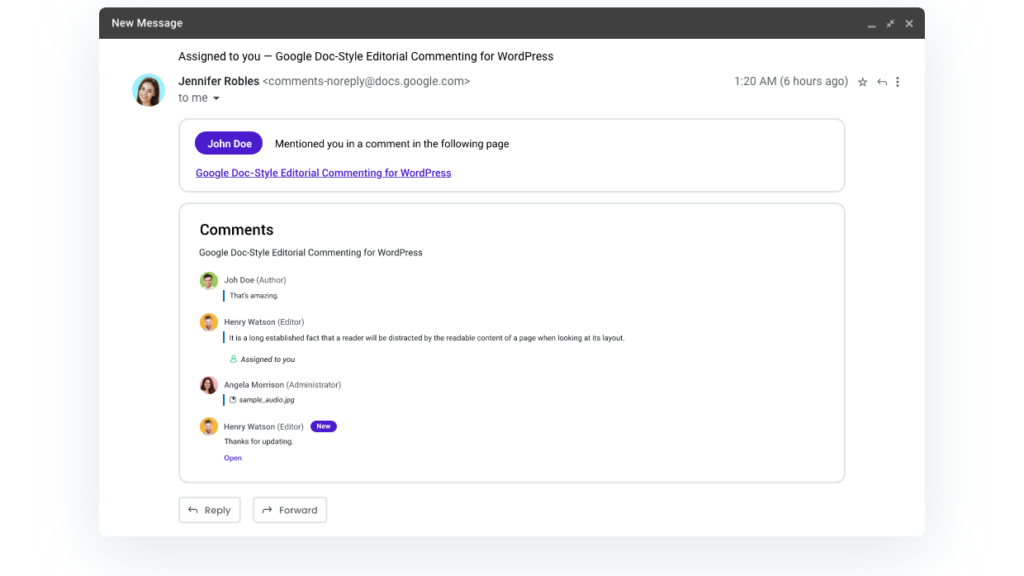
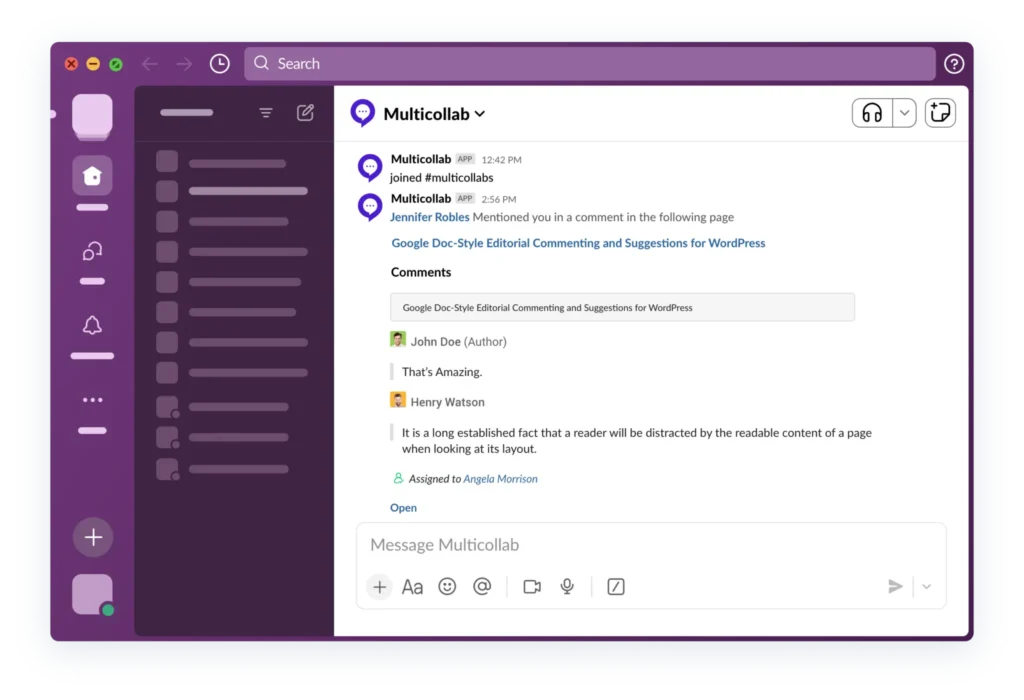
User Permission Control for Internal and Guest Collaborators: Maintaining control over who can access and edit content is crucial for security and confidentiality. Multicollab offers robust user permission controls, allowing administrators to define roles and permissions for both internal team members and guest collaborators.
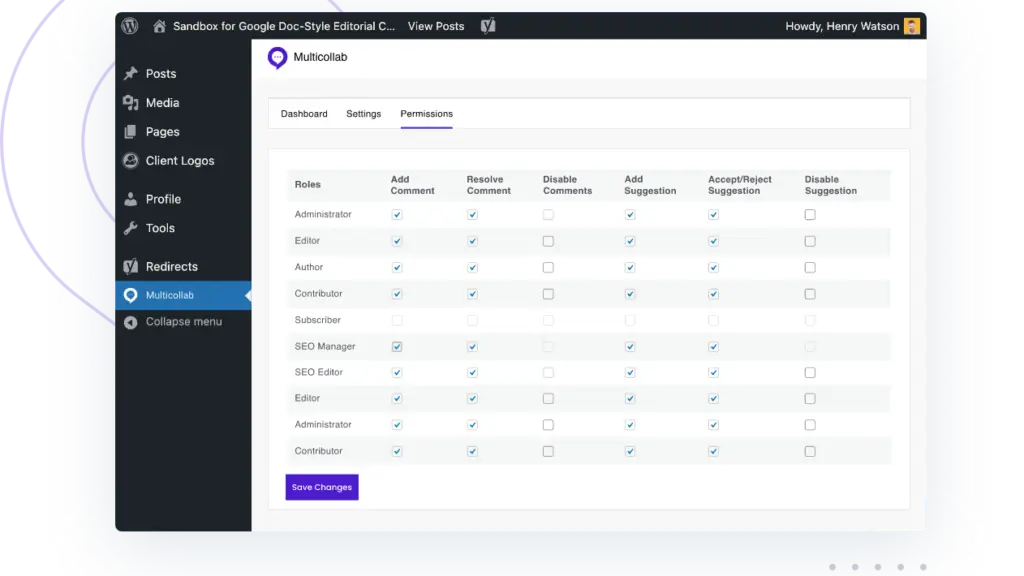
Activity Timelines and Snapshot Reporting: Track progress, monitor activities, and generate insightful reports with Multicollab’s activity timelines and snapshot reporting features. Gain valuable insights into team productivity, content engagement, and collaboration trends, empowering you to optimize your content strategy for maximum impact.
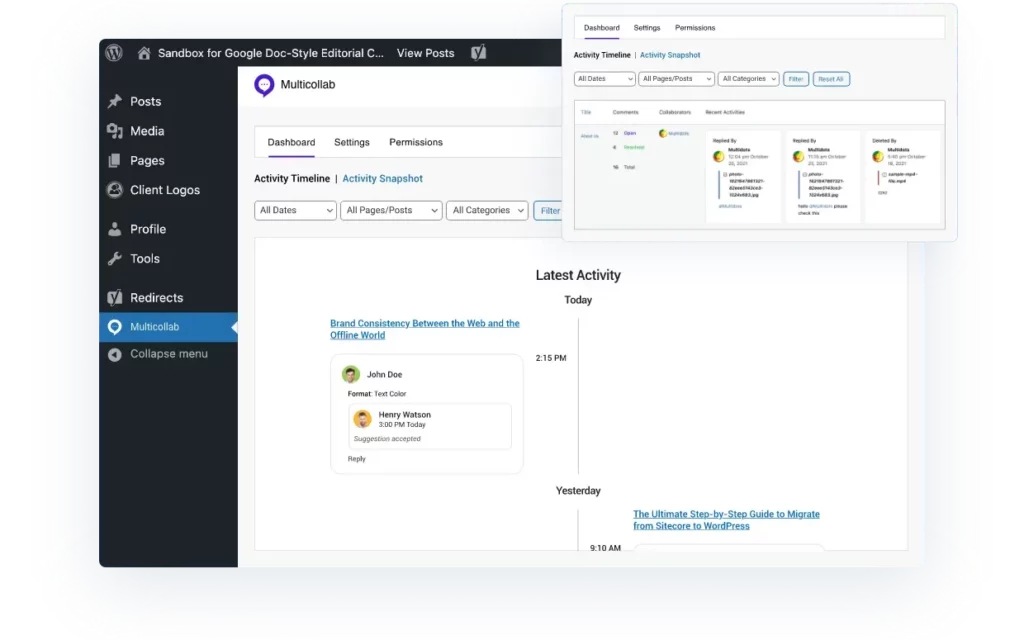
Multicollab is more than just a content collaboration tool – it’s a strategic asset that empowers content teams to collaborate effectively, streamline workflows, and drive results in 2024 and beyond. With its powerful features and seamless integration with the WordPress ecosystem, Multicollab is poised to elevate your content collaboration strategy to new heights.
Take Your Content Collaboration To The Next Level With Multicollab
Content collaboration tools play a pivotal role in facilitating seamless communication, streamlining workflows, and elevating content quality to new heights.
Finding the right content collaboration tool can make all the difference, leading to better communication, more efficient content workflows, and ultimately, higher-quality content. With Multicollab, you can take your content collaboration efforts to the next level. From real-time editing and in-line commenting to robust user permission controls and activity tracking, Multicollab offers a comprehensive suite of features designed to meet the diverse needs of modern content teams.
Ready to supercharge your content collaboration? Get started with Multicollab today and unlock the full potential of your team’s creativity and productivity.
| References | |
|---|---|
| 1 | Google Workspace |
| 2 | Zoho WorkDrive |
| 3 | Dropbox |
| 4 | Notion |
| 5 | ClickUp |
| 6 | Bitrix24 |
| 7 | ShareFile |







