Table of Contents
In this blog post, we take a look at why editorial checklists are essential for WordPress publishing teams and how a better, more integrated solution is on the way.
The content looked good. Everyone gave a thumbs-up. You scheduled it, maybe even hit publish.
Then came the Slack message:
“Hey, did we add the meta title?” Or worse: “There’s no featured image.”
This is the reality of scattered process of WordPress publishing. Tasks are tracked in too many places. Reviews happen in threads, not workflows. And somehow, the final step still feels rushed.
That’s why an editorial checklist matters. As a safety net.
And if you’re still managing those editorial checklists in a separate doc or project tool, there’s a better way coming, right inside WordPress.
Why every publishing team needs an editorial checklist
Checklists don’t exist because your team is forgetful. They exist because WordPress publishing is more complicated than people admit.
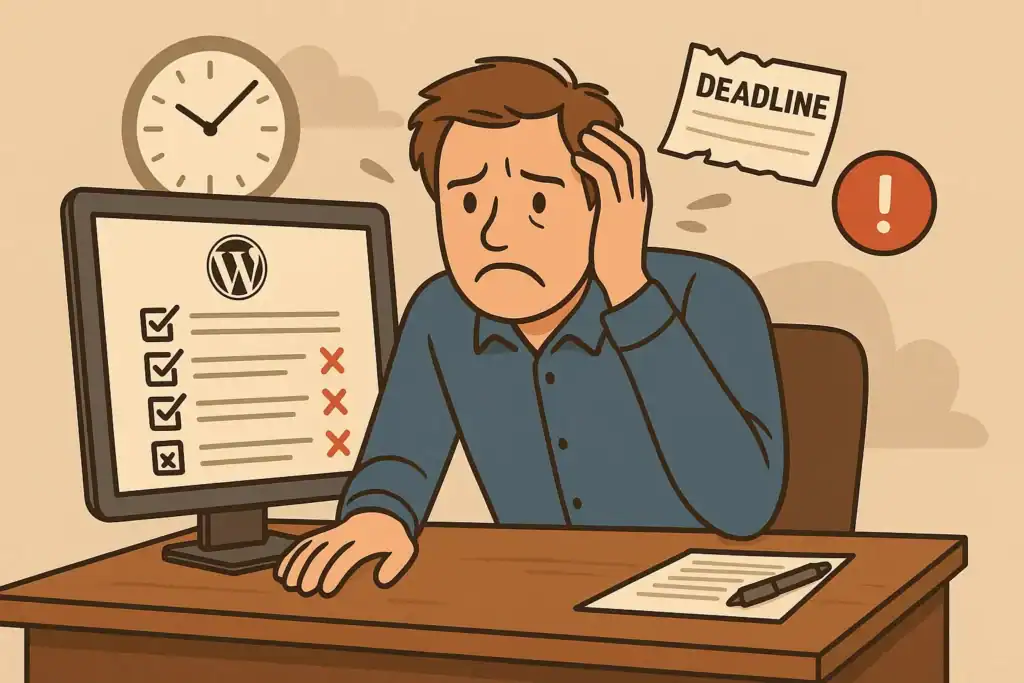
Even a simple blog post today involves a dozen moving parts:
- Did someone add the SEO meta title?
- Has the legal team approved the wording?
- Are all outbound links set to open in a new tab?
- Is the author’s byline correct?
- Did someone update the feature image for mobile preview?
Now multiply that across 20 drafts, 4 writers, and 3 reviewers. And remember that the WordPress post you’re publishing today was probably started 3 weeks ago.
Here’s what happens without a checklist:
- A junior writer publishes without alt text or categories.
- A developer hotfixes formatting errors post-launch.
- A reviewer says “all good” but forgets one critical approval step.
- Someone on the SEO team rewrites the intro, after it’s live.
And all of that leads to the establishment of a cycle of distrust. Writers start to second-guess. Editors get stuck in re-review loops. Teams move slower because nobody’s sure what’s been done and what’s still pending.
That’s what a well-built editorial checklist fixes by introducing clarity at every stage, built into the same place where the actual content lives.
And if you’re still managing this in a spreadsheet or toggling between Asana, WordPress, and Slack just to publish one post? You already know why this conversation matters.
What makes a publishing checklist actually work?
There’s a reason most editorial checklists fall flat: they weren’t designed for real-world publishing teams.
They’re either copied from generic templates, buried in project management tools, or too vague to be useful. A good checklist, on the other hand, is shaped by how your team actually works inside WordPress.
Let’s look at what that means.
1. Let the editorial checklist fit the content, not the other way around
A good checklist doesn’t assume every piece of content is the same.
Publishing a how-to guide is nothing like launching a product update or announcing a company event. Each one has its own creation, approvals, and tone rules.
You need flexibility to define the exact tasks that matter for that type of content. Not a copy-paste list from your last post.
When your checklist fits the context, your team moves faster and makes fewer errors.
2. Know what’s critical and what’s just helpful
Some steps are deal-breakers. Others are nice-to-haves.
You might want internal links in every article, but if one slips through, the piece can still go live. Forgetting a meta title? That’s a problem.
Checklists that treat all tasks equally miss the point.
Publishing teams need the ability to set priorities in order to decide which items must be completed before moving forward, and which ones can be left open.
Otherwise, people either skip steps entirely or get blocked by things that don’t matter.
3. Make it clear who owns what
This is where most checklists fall apart.
A task is marked complete, but no one’s sure who did it or if it was actually done. A writer finishes the draft, but doesn’t know if SEO has reviewed it. The editor assumes someone added the featured image. No one did.
Publishing is collaborative. So your checklist needs clarity around roles. Each person should only see and act on what they’re responsible for. No more, no less.
That’s how you avoid bottlenecks and prevent finger-pointing when something’s missed.
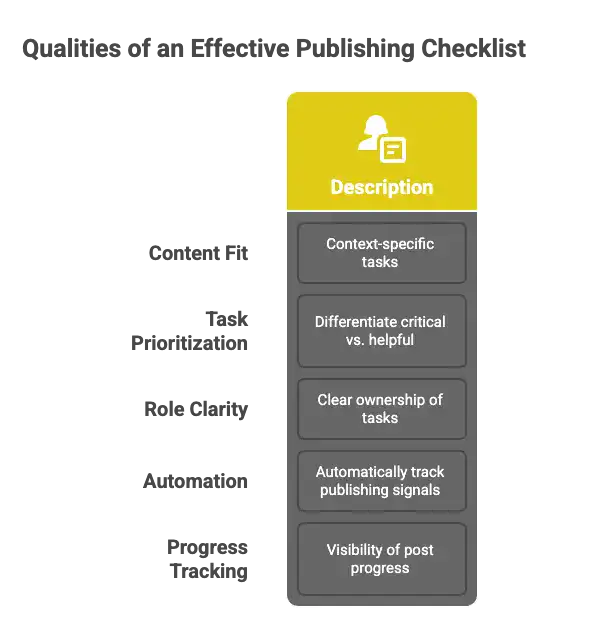
4. Stop checking things the system already knows
Word count. Featured image. Meta description. Categories.
If your editor can already detect these things, why are you asking a human to check a box?
A modern editorial checklist should automatically track common publishing signals and update in real time. That way, people focus on reviewing substance, not clicking boxes for basics the system can handle.
This also cuts down on missed tasks. No manual checkbox = no mental overhead.
5. Track progress without opening each draft
If you’re managing a queue of scheduled or in-progress posts, it helps to know where everything stands.
You shouldn’t have to open each post just to see if it’s almost ready or still needs review.
A simple progress bar or percentage in your post list helps editors quickly see what’s done, what’s pending, and what needs attention.
When your team has that kind of visibility, you don’t need status update meetings or pinging people in Slack for “just checking in.”
These aren’t just wishlist features. They’re the foundation of an editorial checklist system that’s finally aligned with how publishing works in WordPress.
If you’ve been managing this stuff across five tools and three tabs, you’ll want to keep an eye on what’s coming next.
Why your existing editorial checklist lives in the wrong place?
Not integrated with WordPress: Most checklists are stored in tools like Notion, Google Docs, or spreadsheets that remain disconnected from the editor.
No in-editor visibility: Writers and editors can’t see the checklist while working on a draft, which leads to missed steps.
Manual and repetitive: Tasks must be checked off manually. There’s no automation for items the system could track automatically.
Lack of task prioritization: All checklist items are treated equally, with no way to distinguish between critical and optional steps.
No role-based permissions: Any team member can mark any task complete. There’s no control over who can complete which tasks.
Adds friction to the workflow: Switching between tabs, updating external checklists, and coordinating status updates slows the process down.
Poor adoption over time: Without visibility, structure, or automation, teams stop using the checklist consistently.
A better way to build an editorial checklist is almost here
Most editorial checklists used by publishing teams live outside WordPress. They require manual tracking, switching between tools, and often get ignored.
Multicollab is changing that.
Soon, you’ll be able to benefit from an editorial checklist directly inside the WordPress editor, with features like:
- Task lists tailored to post types
- Required vs. optional items
- Role-based control over who can complete tasks
- Automatic tracking for things like word count and featured images
- Visual progress inside the post list
It’s built to help teams avoid missed steps, publish faster, and stay aligned while staying within WordPress.
If your current workflow feels scattered, this editorial checklist update is worth watching. So, stay tuned.







