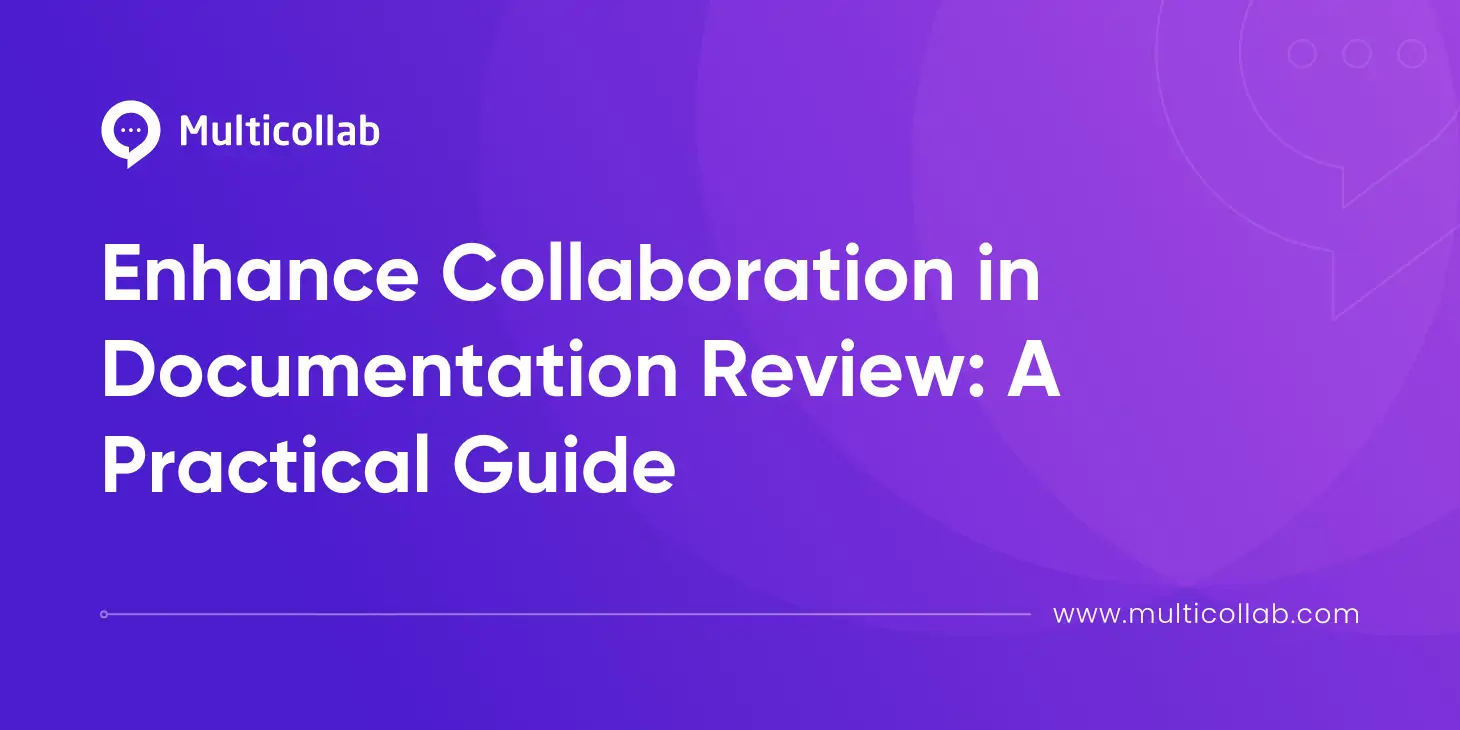Table of Contents
Document review is crucial in various industries as it ensures documents are accurate, compliant, and clear, which is vital for success. However, traditional review methods have their challenges. Workflows can be messy, and it’s tough to manage feedback from different people. These old-school ways lead to mistakes and delays, which aren’t great for productivity or deadlines.
Thanks to technology, collaborative work has become much smoother. We’ve moved from paper-based reviews to digital systems that make life easier. These tools help with communication, keep track of changes, and let people work together in real time. Whether navigating complex technical documents or refining creative content, this guide empowers professionals across diverse fields to enhance collaboration and achieve greater productivity in their review endeavors.
By the end of this, readers will be able to take away practical strategies, tools, and techniques to streamline collaboration, facilitate constructive feedback exchanges, and ultimately elevate the quality of documentation. We’ll also talk about how Multicollab fits into this picture, making document review in WordPress a breeze.
What is Documentation Review?
Documentation review is a fundamental process across industries aimed at ensuring the quality, accuracy, and consistency of written materials. At its core, documentation review serves to uphold content quality and consistency. By scrutinizing written materials, reviewers can identify errors, inconsistencies, and ambiguities that may compromise the document’s effectiveness. This meticulous examination ensures that the content in documents is clear, accurate, and compliant with relevant standards.
Documentation review encompasses several objectives, each contributing to the overall quality and usability of the content:
Quality Assurance: Reviewers assess the overall quality of the document, checking for grammatical errors, typos, and formatting inconsistencies.
Accuracy: Ensuring the information presented is factually correct and up-to-date is a primary objective of documentation review, especially in fields where accuracy is paramount.
Compliance: Documents often need to adhere to regulatory standards and industry guidelines. Reviewers ensure that the content meets these requirements to avoid legal or compliance issues.
Usability: Reviewers consider the document’s usability from the perspective of the intended audience. This includes evaluating readability, organization, and accessibility to ensure that the information is easily understood and navigated.
Documentation review serves as a critical checkpoint to align content with organizational objectives and legal standards. It ensures that documents accurately reflect the organization’s mission, values, and messaging. Additionally, compliance with legal standards and regulations is imperative to mitigate risks and maintain trust with stakeholders.
Stages of Documentation Review
Self Review
The initial stage involves the document creator thoroughly examining their own work. This self-assessment allows the author to identify any obvious errors, inconsistencies, or areas for improvement before submitting the document for further review. It’s an opportunity for the author to ensure that the content aligns with the document’s objectives and intended audience. Additionally, self-review encourages authors to double-check facts, verify sources, and refine language to enhance clarity and readability.
Peer Review
In the peer review stage, the document is shared with colleagues or peers for evaluation. Peers provide feedback on various aspects of the document, including clarity, accuracy, organization, and overall quality. This collaborative process helps uncover any overlooked issues and ensures multiple perspectives are considered. Peer reviewers may offer suggestions for improvement, point out inconsistencies, or provide insights based on their expertise or experience. Incorporating peer feedback enhances the overall quality of the document and increases its effectiveness in communicating information to the intended audience.
Technical Review
During the technical review, subject matter experts assess the document’s technical accuracy and relevance. This stage is crucial for documents containing specialized information, such as technical manuals, scientific reports, or engineering specifications. Technical reviewers thoroughly examine the content to verify the accuracy of the information, assess its suitability for the intended audience, and ensure adherence to industry standards and best practices. They may scrutinize complex concepts, calculations, or procedures, offering suggestions for clarification or correction to improve comprehension and usability.
Compliance Review
The final stage involves a compliance review to ensure the document aligns with relevant standards, regulations, and organizational policies. Compliance reviewers verify that the document meets legal requirements, industry standards, and internal guidelines specific to the organization or project. This step is particularly important in regulated industries, such as healthcare, finance, or manufacturing, where non-compliance can lead to legal repercussions or safety risks. Compliance reviewers may check for adherence to regulatory frameworks, data privacy regulations, accessibility standards, branding guidelines, or contractual obligations. Addressing compliance feedback ensures the document’s integrity, mitigates risks, and maintains trust with stakeholders.
What to Look for in a Documentation Review?
When conducting a documentation review, it’s essential to pay attention to several key aspects to ensure the document meets quality standards, effectively communicates its message, and complies with relevant regulations. Here are some critical elements reviewers should focus on:
Accuracy and Clarity: Reviewers should ensure the document is free of factual errors, spelling, and grammatical mistakes. Additionally, they should assess the clarity of the message, evaluating language consistency and whether the document achieves its intended purpose.
Comprehensiveness: Analyze whether the document covers all necessary topics in sufficient detail. Review for any gaps in information that may leave the reader with unanswered questions, ensuring a comprehensive understanding of the subject matter.
Consistency: Check for stylistic uniformity throughout the document, including tone and voice. Verify the consistent use of terms, abbreviations, and figures of speech to maintain coherence and readability.
Logical Structure: Confirm if the document flows in a logical order, facilitating reader comprehension. Ensure that the structure aids the document’s purpose, guiding the reader to a clear conclusion or action without confusion.
Technical Validation: For technical documents, reviewers should check the accuracy of data, formulas, or coded elements. It’s essential to consult with subject-matter experts to validate technical components and ensure their correctness.
Legal and Compliance Aspects: Reviewers must ensure the document complies with relevant laws, regulations, and industry standards. Evaluate the presence of necessary disclaimers, copyrights, and attributions to mitigate legal risks and uphold ethical standards.
Accessibility: Consider if the document is accessible to all audience members, including those with disabilities. Reviewers should check for compliance with accessibility standards, such as the Web Content Accessibility Guidelines (WCAG), to ensure equal access to information for everyone.
By focusing on these key aspects during the documentation review process, reviewers can contribute to the creation of high-quality, accurate, and compliant documents that effectively communicate information to their intended audience.
Revolutionizing Documentation Review with Multicollab
Traditional documentation review processes often face significant challenges, including fragmented workflows, inefficient collaboration, and time-consuming processes. These pain points can lead to delays, errors, and frustration among team members. However, Multicollab emerges as a revolutionary tool designed to streamline these traditional documentation review challenges seamlessly within WordPress, offering a comprehensive solution to enhance the documentation review experience.
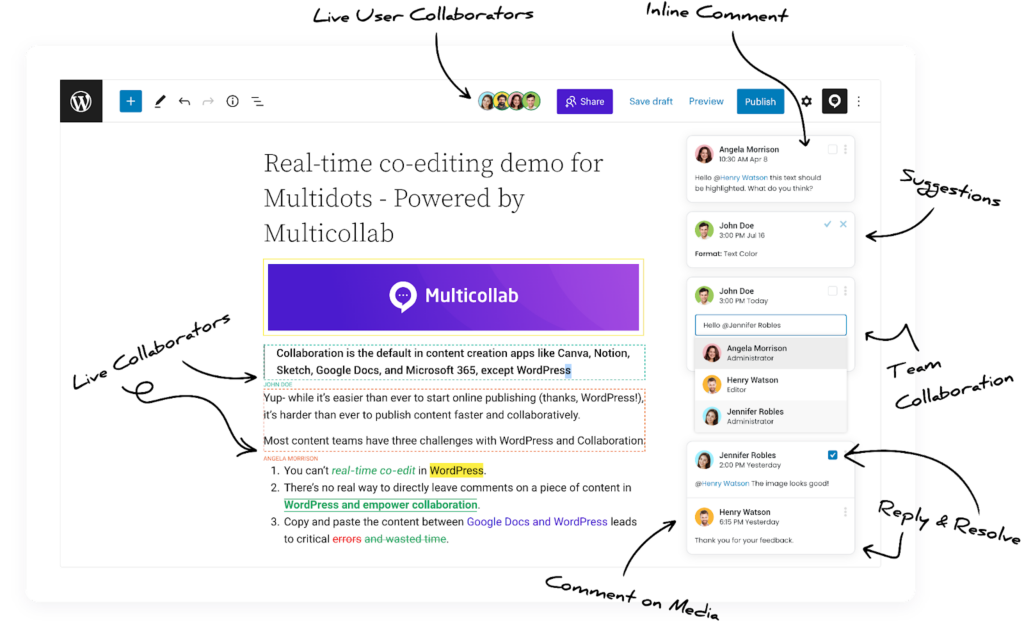
Key Features of Multicollab
Real-time Editing: Multicollab facilitates real-time editing, allowing different team members to review documentation simultaneously. This feature shortens feedback loops, expediting the review process and fostering efficient collaboration.
In-context Commenting and Suggestions: Multicollab enables users to provide targeted feedback directly within the document. With the ability to attach additional documents for context, reviewers can offer precise suggestions for improvement, enhancing the overall quality of feedback.
Change Tracking: Multicollab’s robust change-tracking functionality ensures effective version control, particularly in projects with multiple stakeholders. The platform’s activity timeline and snapshot reporting features provide visibility into document revisions, facilitating transparency and accountability.
Customizable Permissions: Multicollab allows for customizable permissions, enabling coordinators to assign different levels of access to collaborators. This ensures that all revisions undergo appropriate review and approval before publication, maintaining quality and consistency.
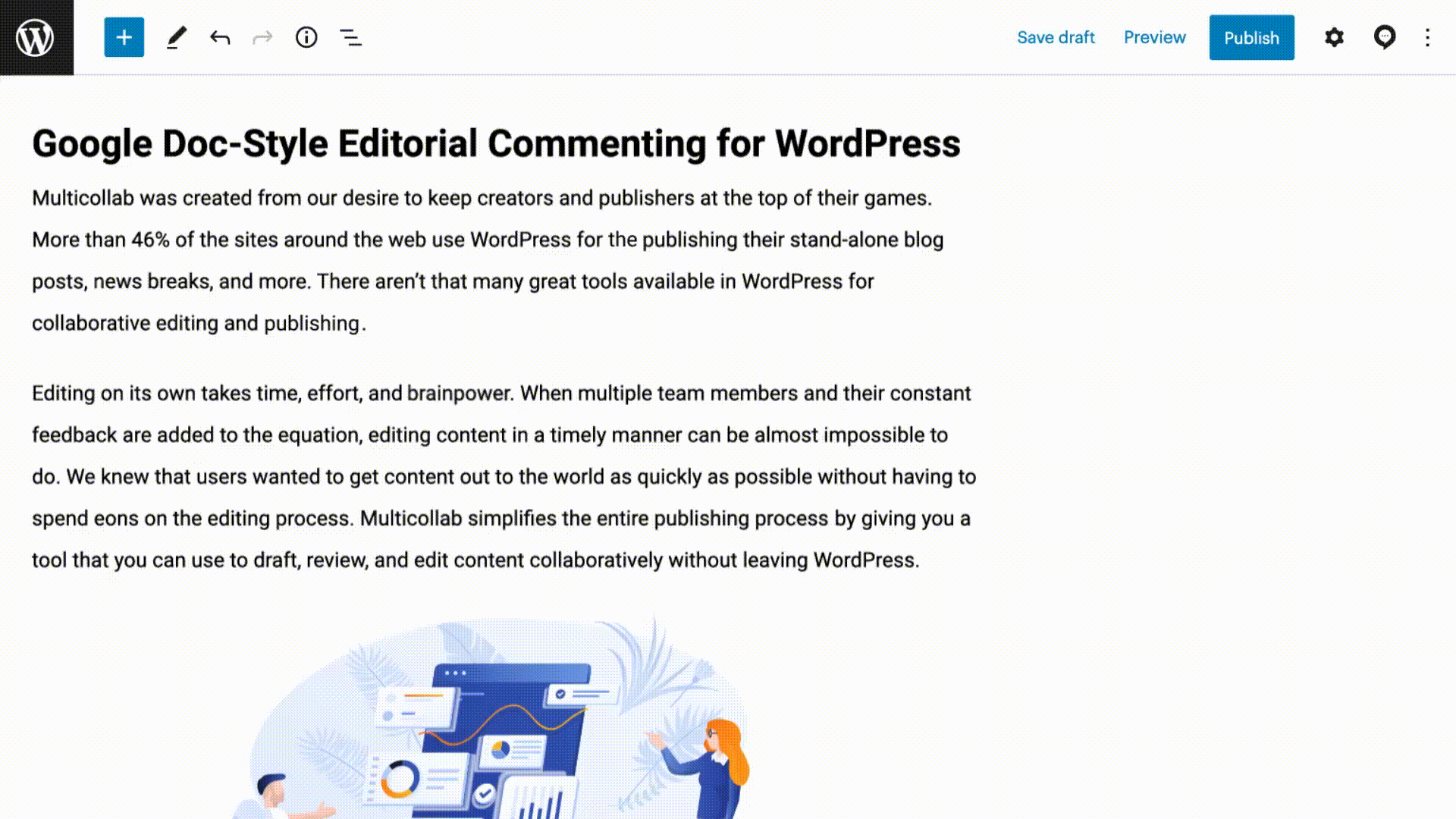
Multicollab revolutionizes the documentation review process by seamlessly integrating directly into WordPress, eliminating the hassle of switching between platforms and fostering a more fluid collaboration environment. With Multicollab, teams can effortlessly streamline their review workflows without interruption, significantly enhancing productivity and efficiency.
By allowing multiple users to work on a document simultaneously, Multicollab ensures that feedback is provided instantly, eliminating the need for time-consuming back-and-forth exchanges and expediting the review cycle. This real-time interaction empowers teams to make swift decisions and revisions, ultimately accelerating the document’s progression towards completion.
Moreover, Multicollab’s in-context commenting feature further amplifies the precision and effectiveness of feedback. Instead of providing vague or disconnected comments, reviewers can pinpoint specific blocks within the document’s draft, offering insightful suggestions or clarifications directly within the context of the content. This targeted approach not only enhances communication clarity but also streamlines the review process by minimizing the potential for misunderstandings or misinterpretations.
Additionally, Multicollab’s user-friendly design plays a pivotal role in driving adoption across diverse teams. With an intuitive interface and seamless integration into WordPress, Multicollab ensures that users of all technical proficiencies can easily navigate the platform and actively participate in the review process. By removing barriers to entry, Multicollab fosters a collaborative environment where every team member can contribute effectively, ultimately leading to more comprehensive and polished documentation outcomes.
Next Steps: Implement Multicollab for an Enhanced Document Review Process
As we’ve emphasized throughout this guide, a comprehensive document review process is crucial for maintaining accuracy, compliance, and clarity across diverse industries. However, managing feedback from multiple stakeholders, navigating extended review cycles, and avoiding fragmented workflows present significant challenges. This is where Multicollab comes into play, offering a transformative solution to these challenges. With features like real-time editing, in-context commenting and suggestions, version control, and customizable permissions, the plugin streamlines the document review process, enhancing efficiency and collaboration.
Don’t let traditional review hurdles impede your progress. Get started with Multicollab today and take the next step in optimizing your document review process.