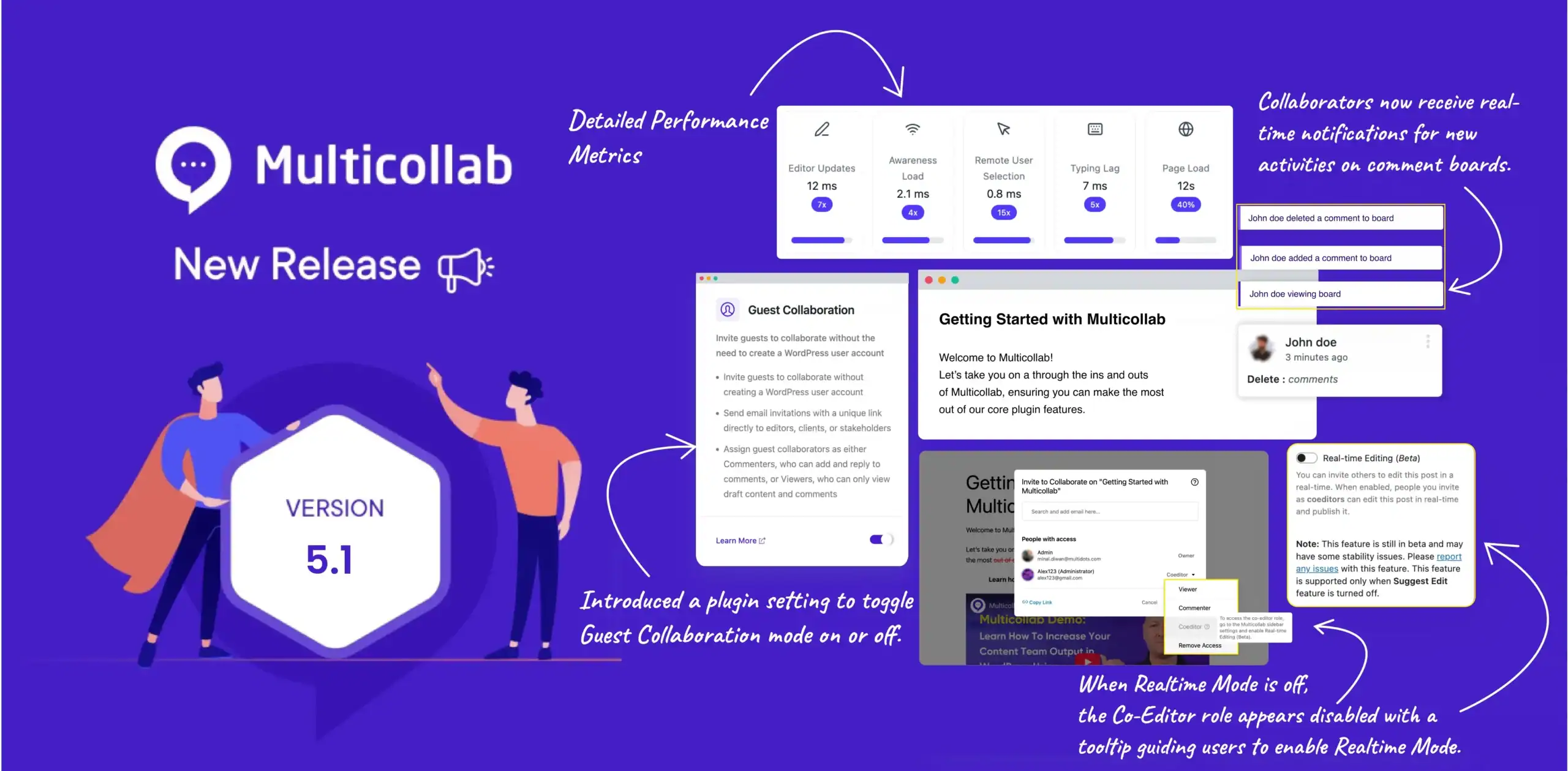Table of Contents
⚡ Big Update!
We’re excited to announce the launch of Multicollab 5.1. This performance-focused update is designed to make collaboration in WordPress faster, clearer, and more reliable than ever before.
This version builds on everything you loved in Multicollab until now and takes it a step further with real-time improvements that transform how teams edit together.
No more lag.
No more missed comments.
No more waiting for updates to sync.
With Multicollab 5.1, your content team can now collaborate at full speed, with instant syncing, smarter notifications, and improved admin control, all within the familiar WordPress environment.
🆕 What’s New in Multicollab 5.1
Guest Collaboration Mode Control
You now have the flexibility to enable or disable Guest Collaboration directly from the plugin settings.
Whether you work with external writers, reviewers, or clients, this update gives you full control over who can participate in comment threads.
Why this matters:
- Keep your content secure and limit guest access to approved
- Make collaboration safer for enterprise or multi-site workflows
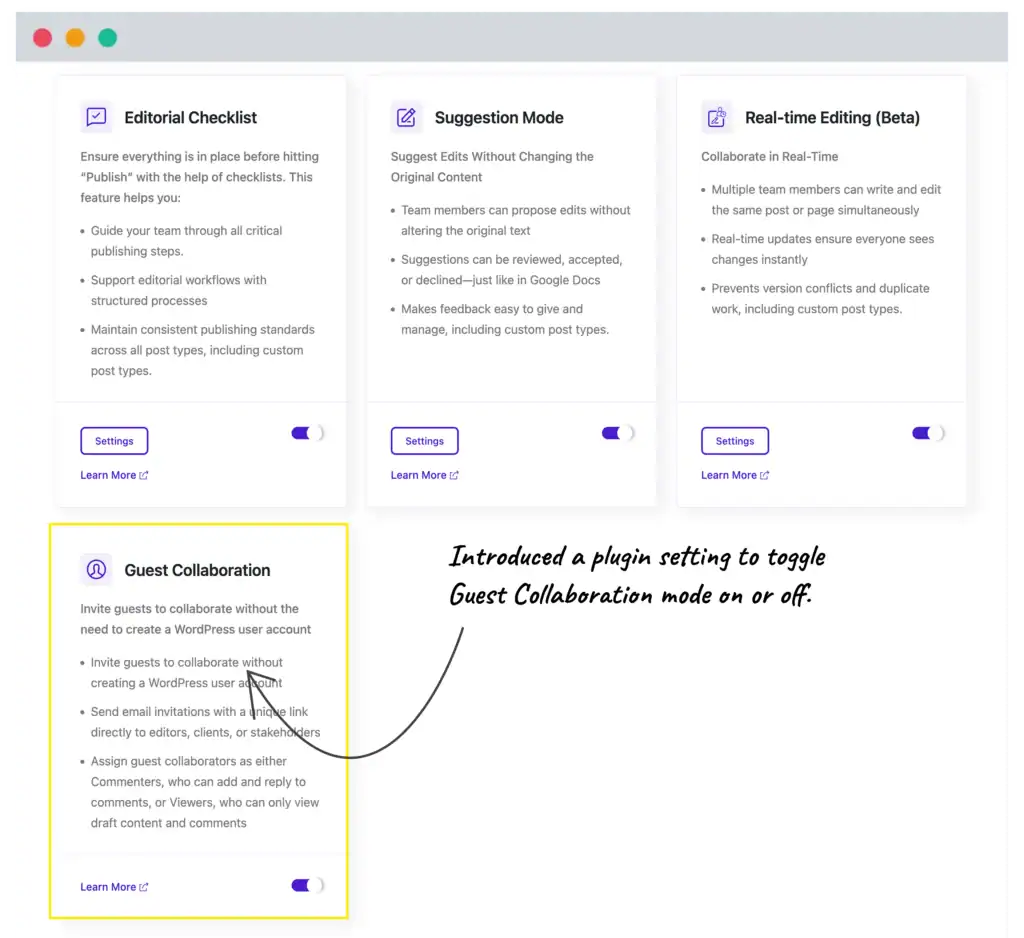
Instant Comment Sync
Comments in the sidebar now sync instantly across collaborators without any delay or the need for refreshing.
This ensures everyone stays perfectly aligned during real-time editing sessions.
Why this matters:
- Review feedback the moment it’s added
- Reduce confusion and keep discussions moving
Real-Time Activity Notifications
Your team and other collaborators can now receive real-time notifications for new comment-board activities.
They can see when new feedback, replies, or task updates appear.
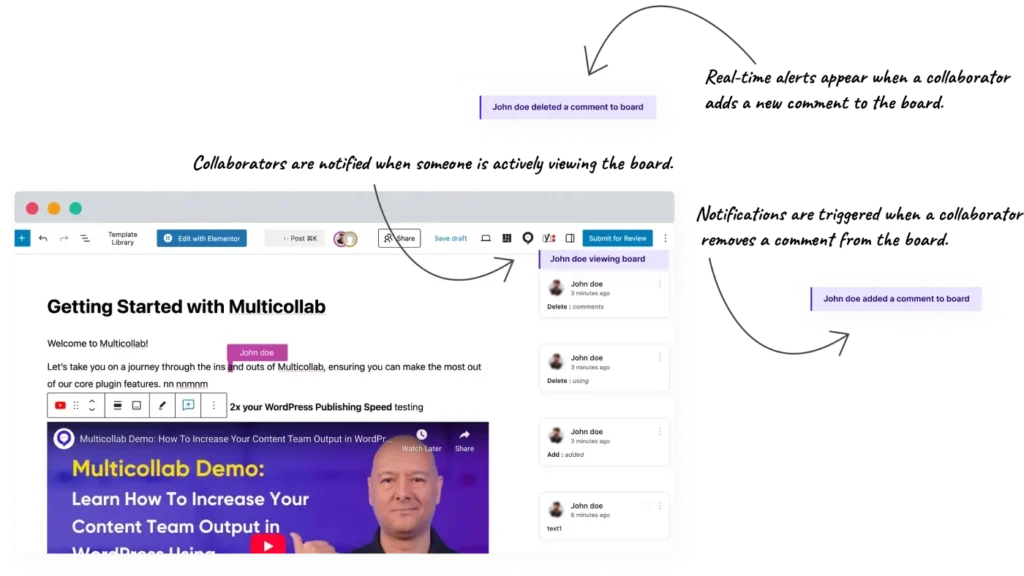
Why this matters:
- Fewer missed messages or delays in review cycles
- Keeps everyone on the same page — literally
Enhancements in Multicollab 5.1
We’ve optimized the backend collaboration engine to remove lag, post freezes, and sync interruptions during live sessions.
Whether two or five people are editing together, everything feels faster and smoother.
- Real-time editing feels instant
- Smoother typing and cursor movement
- More stable multi-user sessions
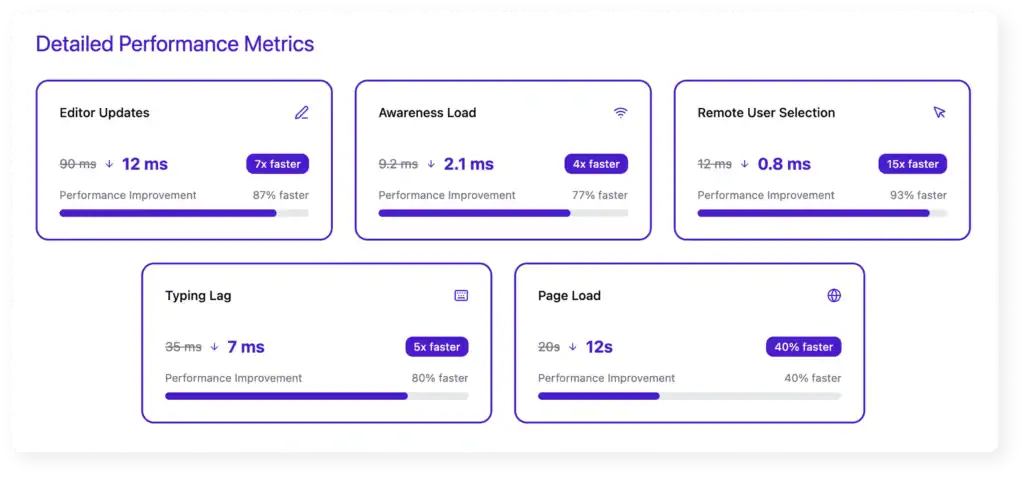
🐞 Bug Fixes & Stability Improvements
We’ve fine-tuned several areas of Multicollab to make your day-to-day editing smoother and more reliable.
- Suggestion Edits in Links: Fixed an issue that caused glitches when making suggestion edits inside linked text.
- Sidebar Stability: The sidebar now loads and responds more consistently, even in longer posts with many comments or checklists.
- Focus Handling: Navigation within the Suggestion Board is smoother, helping you jump between comments without losing track of where you were.
- Activity Panel Reliability: Improved data consistency so updates appear accurately and instantly.
- Editorial Checklist Stability: Fine-tuned logic for better task accuracy and progress tracking.
Note: For all our Multicollab users, we’ve redesigned the Multicollab Dashboard & Reports to make it cleaner, more intuitive, and easier to navigate.
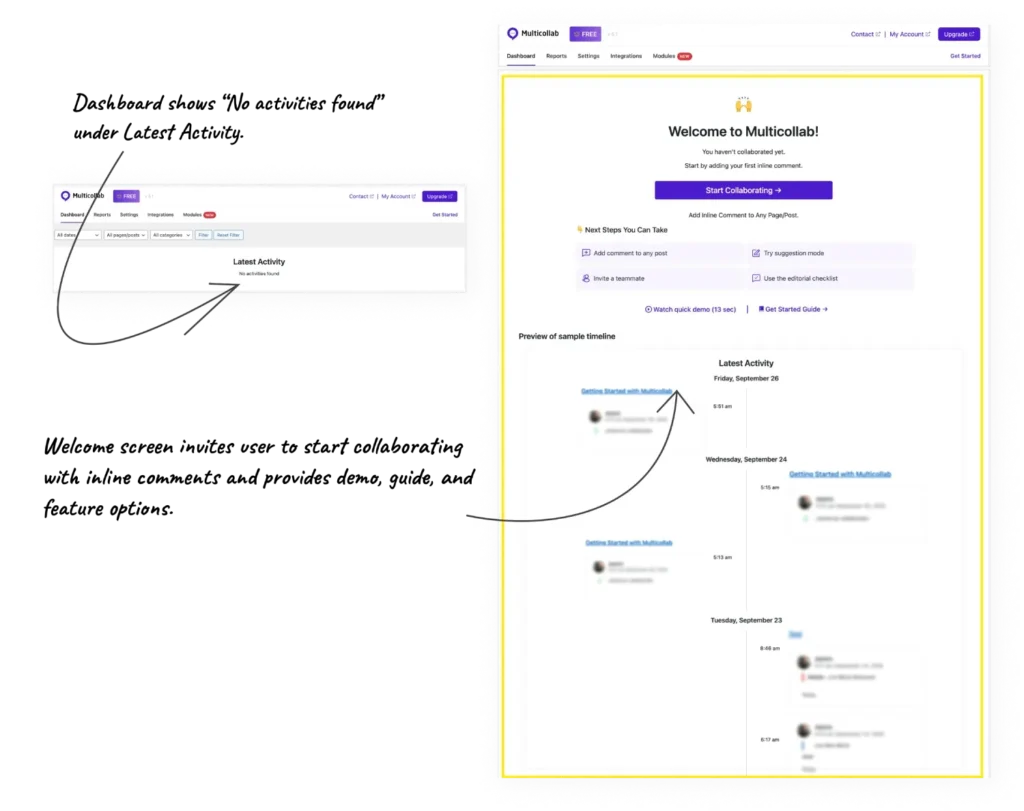
Now, it’s simpler than ever to access your key data points, even if you’re new to Multicollab.
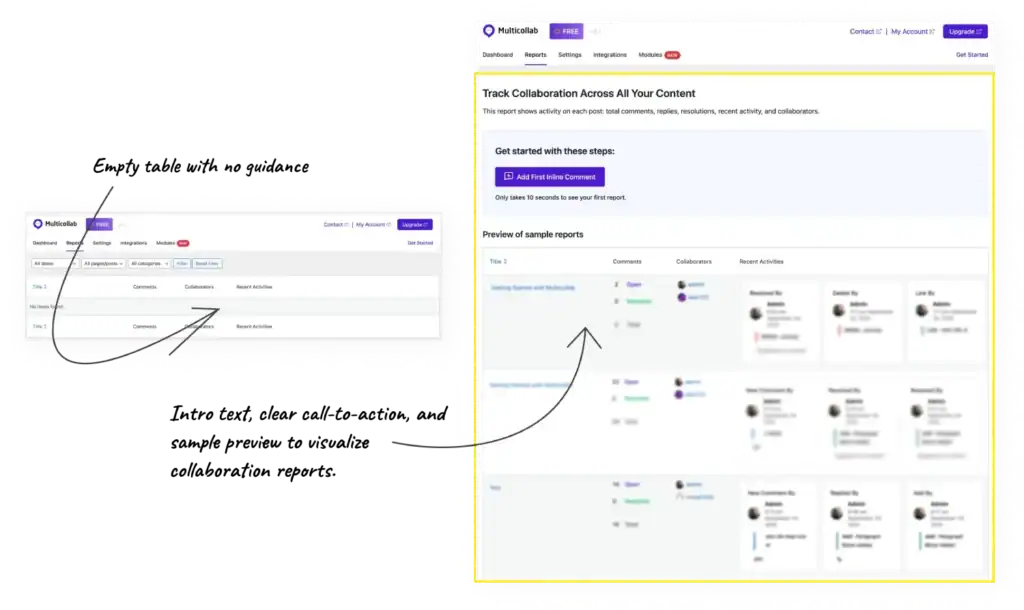
Why Multicollab 5.1 Matters for Teams
Multicollab 5.1 is all about removing friction from the editorial process.
It’s faster, smarter, and designed for distributed WordPress teams that need reliable, real-time coordination.
You’ll love it if your team:
- Edits posts together in Gutenberg
- Relies on comments for approvals and feedback
- Works across different time zones or departments
- Needs to maintain security while inviting guest reviewers
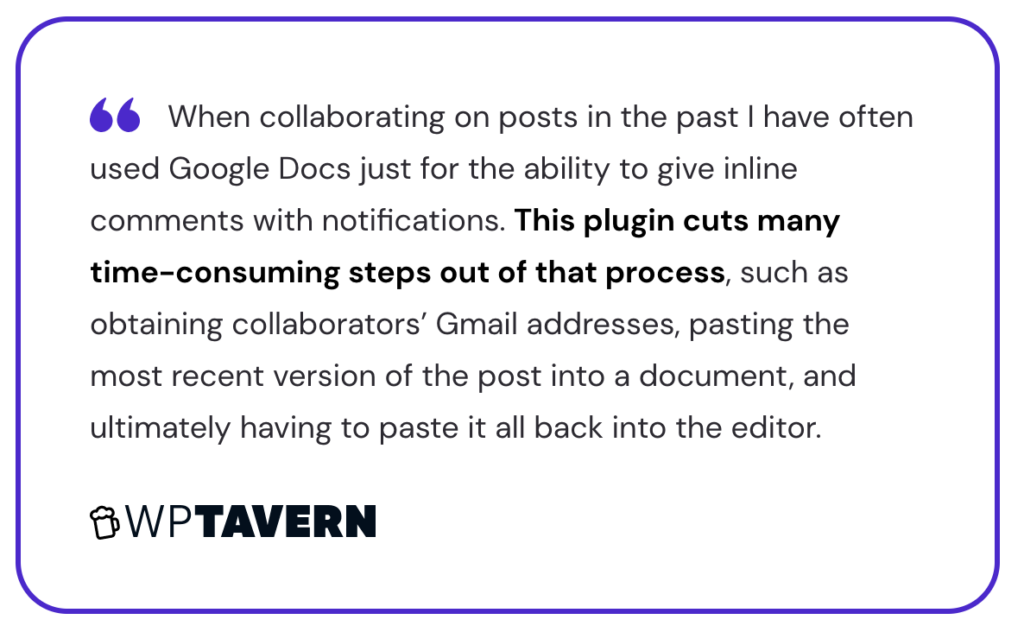
🚀 Ready to Upgrade?
Multicollab 5.1 focuses on the details that make teamwork feel effortless. It tightens control for admins, speeds up collaboration for editors, and improves clarity for everyone.
If you’re already using Multicollab, update to version 5.1 from your WordPress dashboard.
| ⚠️ Reminder: Real-Time Editing Limitations To recap from the previous version release: – Real-time editing and suggestion mode can’t be used together – Real-time collaboration is limited to 5 users on a single post – Two users can’t edit the same block simultaneously |
🗣️👂Your feedback is priority number one! ❤️
- Please suggest new features or improvements.
- Give us a shout on Twitter, Facebook and YouTube.
- Let us know what you love about Multicollab.
If you’re new to Multicollab, get started with our Live Demo and transform how your team collaborates in WordPress.
Frequently Asked Questions (FAQs):
What’s the benefit of Instant Comment Sync in Multicollab?
Multicollab 5.1 ensures all team members see new comments or replies in real time without the need for refreshing or any miscommunication.
Can I disable Guest Collaboration completely in Multicollab?
Yes! You can toggle Guest Mode on or off from your Multicollab plugin settings depending on your workflow.
Do real-time notifications slow down WordPress?
No. The Multicollab plugin is optimized with lightweight, event-based triggers that ensure minimal load and maximum speed during real-time WordPress collaboration.
Can real-time editing and Suggestion Mode run together in Multicollab?
Not yet. You can enable one at a time for performance and data consistency.
How many users can collaborate on one post in real time in Multicollab?
Up to 5 users can co-edit a single post simultaneously without lag, using Multicollab.
Will these updates work with my existing setup?
Yes, Multicollab 5.1 is fully compatible with the latest versions of Gutenberg and WordPress.