Table of Contents
In the wake of a transformative shift towards remote work, the dynamics of team collaboration have undergone unprecedented changes. As teams embrace a dispersed model, the traditional modes of communication are being redefined, ushering in a new era of challenges and opportunities. Remote teams often grapple with communication barriers, the absence of instant feedback, and consequent delays in project progression, highlighting the need for innovative solutions.
Collaboration tools serve as indispensable assets, streamlining workflows, facilitating real-time interaction, and fostering an environment of seamless productivity. In this blog post, we will look at some of the most effective and advanced collaboration tools, addressing the specific needs of remote teams. Our focus is empowering teams to overcome challenges and thrive in a virtual work environment by introducing and dissecting the best collaboration tools available today.
Comparing Top Collaboration Tools for Remote Teams
As the nature of work continues to evolve and the workforce becomes increasingly distributed, having the right collaboration tools in place becomes not just a convenience but a necessity for effective remote collaboration. By embracing a combination of project management, communication, file sharing, video conferencing, and collaborative editing tools, teams can overcome geographical barriers and work together seamlessly.
“Having the right tools in place is crucial for facilitating effective remote collaboration. It’s not just about connectivity; it’s about empowering teams to seamlessly communicate, share, and innovate.”
Dave Kushal, Marketing Manager at Multicollab
Document collaboration tools have become essential for remote teams, eliminating the need for constant file exchanges and fostering efficient teamwork. By promoting instant feedback within the document itself and ensuring version control, these tools help teams work together on documents more effectively. These stand as crucial assets, maintaining the integrity of collaborative efforts.
Multicollab
Multicollab takes the lead in revolutionizing document collaboration for remote teams. With real-time editing, collaborative commenting, and version control, it empowers teams to work cohesively on documents without the chaos of constant file exchanges. It is a game-changer specifically designed for users within the WordPress ecosystem. Along with the conventional capabilities of Google Docs, Multicollab offers extensive collaboration features, customizable permissions, and advanced reporting tools. This makes Multicollab ideal for teams seeking advanced collaborative experience within the WordPress workflow.
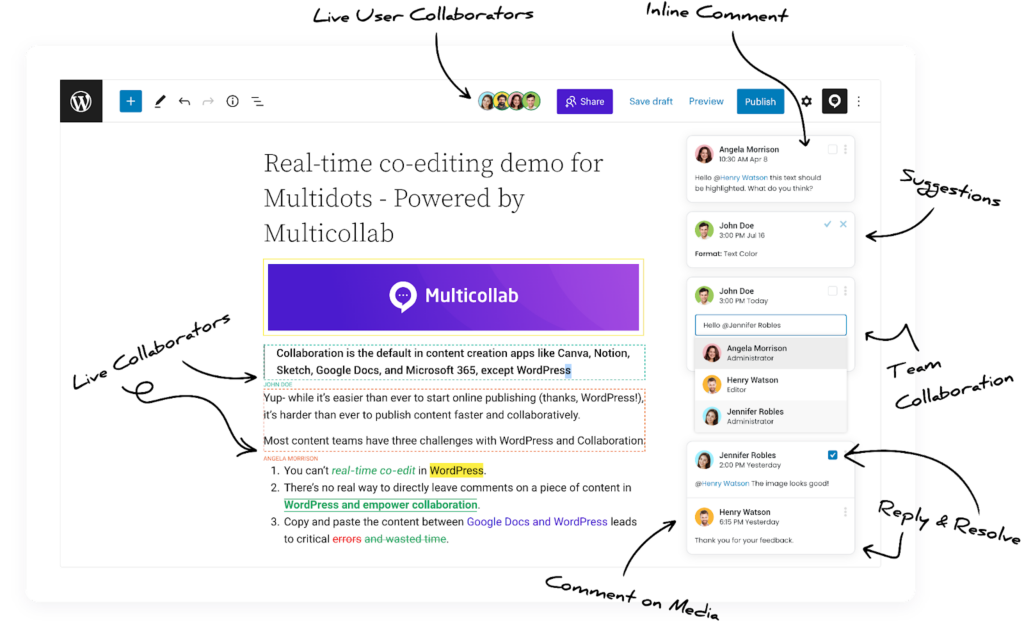
Google Docs
A pioneer in cloud-based collaboration, Google Docs provides a versatile platform for simultaneous document editing. Its intuitive interface and seamless integration with other Google Workspace tools make it a go-to choice for teams aiming for fluid collaboration.
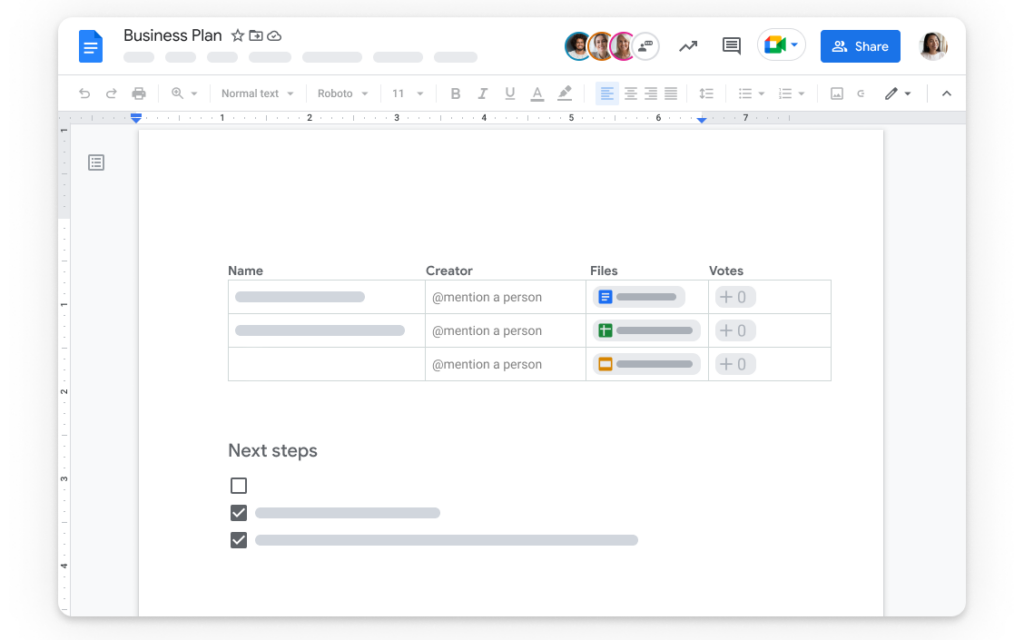
Microsoft 365
With the familiar interface of Microsoft Office, Microsoft 365 lets teams collaborate in real time, backed by robust cloud storage and sharing capabilities. With a familiar interface and seamless integration with popular applications like Word, Excel, and PowerPoint, Microsoft 365 enables users to create, share, and collaborate on diverse document types. Its robust features cater to advanced collaboration needs, making it a go-to choice for teams accustomed to the Microsoft ecosystem.
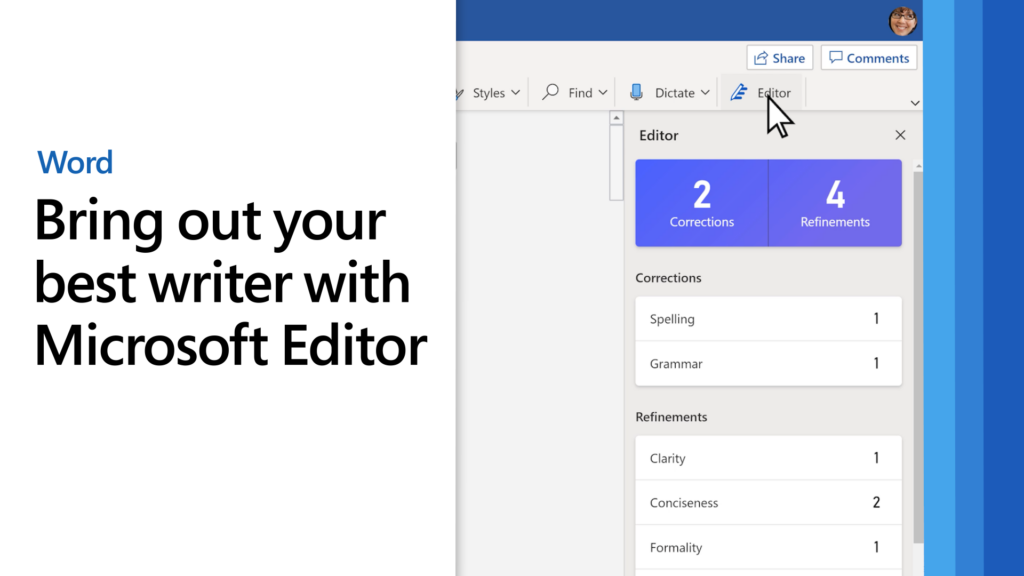
Zoho Writer
Zoho Writer stands out with its user-friendly interface and extensive collaboration features. Beyond basic document editing, it offers a suite of tools for collaborative writing with a focus on real-time collaboration, making it an excellent choice for content-centric teams. Its seamless integration with WordPress sets it apart, bridging document creation and content management. With Zoho Writer, teams can collaborate in real time, ensuring efficiency and consistency in their document creation process.
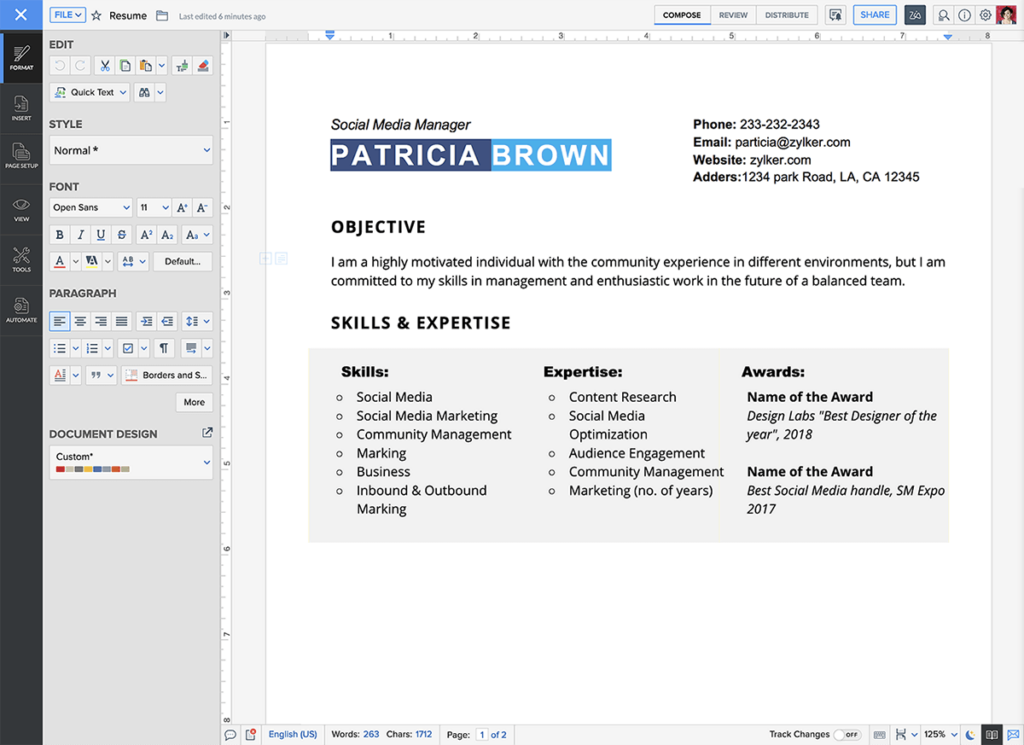
Quip
Quip blends document collaboration with team communication, providing a platform where documents and chat seamlessly coexist. Offering features such as document creation, built-in chat, and enhanced security, Quip becomes the go-to choice for remote teams embedded in Salesforce. Its integration capabilities and focus on security make it an attractive option for organizations with stringent data protection requirements.
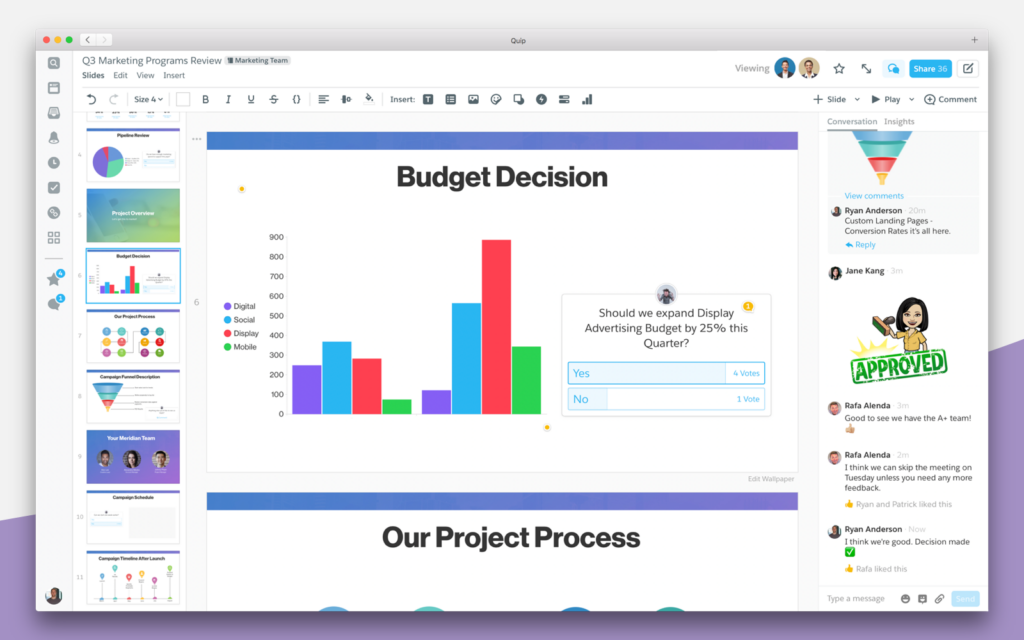
Communication Tools
Slack
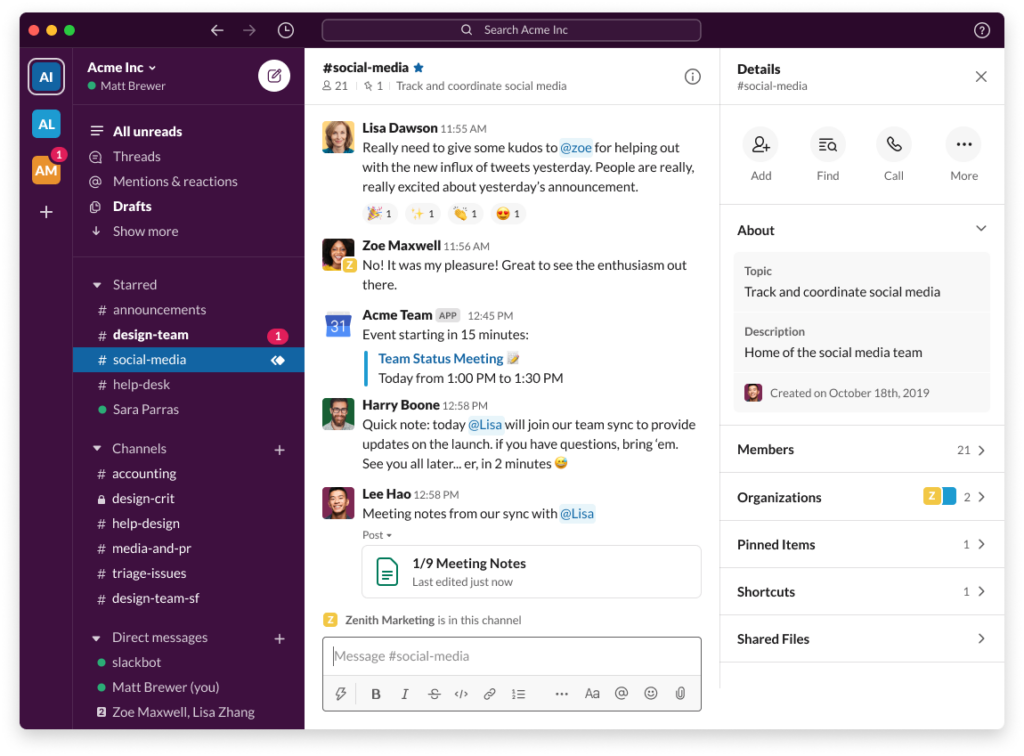
Slack’s real-time messaging platform facilitates instant communication, reducing email clutter and promoting efficient team discussions. With channels, direct messages, and integrations, it’s a versatile tool for synchronous collaboration.
Microsoft Teams
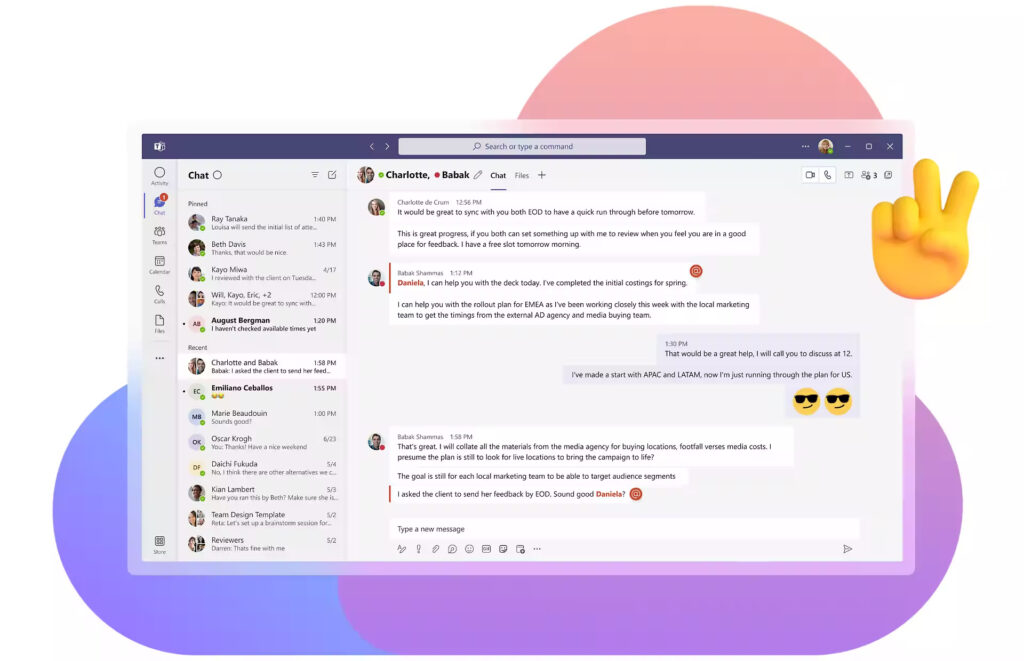
Integrated into the Microsoft 365 ecosystem, Teams combines chat, video conferencing, and file sharing. Its seamless integration with other Microsoft applications makes it a powerhouse for comprehensive team communication.
Zoom

Zoom has become synonymous with virtual meetings. Its video conferencing capabilities, breakout rooms, and webinars make it a preferred choice for teams looking to bridge the distance with face-to-face interactions.
Project Management Tools
Asana
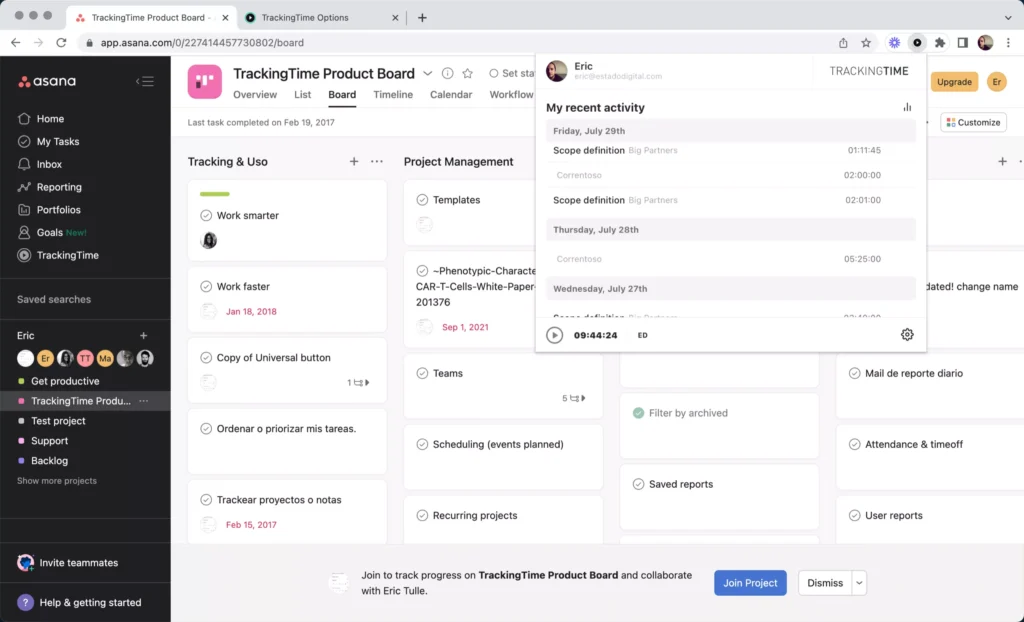
A project management titan, Asana offers a central hub for task management, project planning, and collaboration. With customizable workflows and integrations, it streamlines the complexities of remote project management.
Basecamp
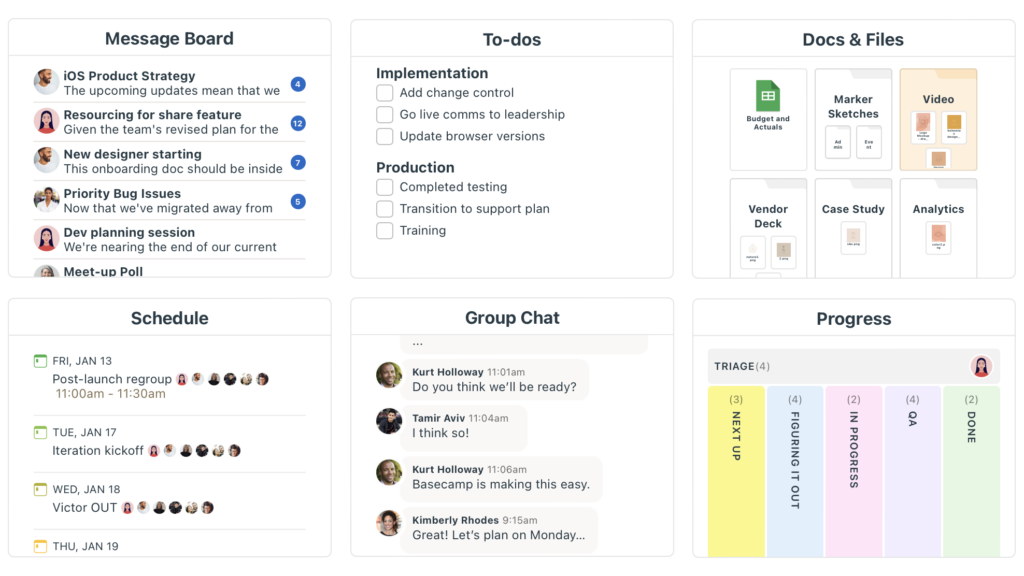
Basecamp simplifies project collaboration with its intuitive interface and straightforward task management. It’s particularly effective for smaller teams seeking a straightforward yet powerful project management solution.
Trello
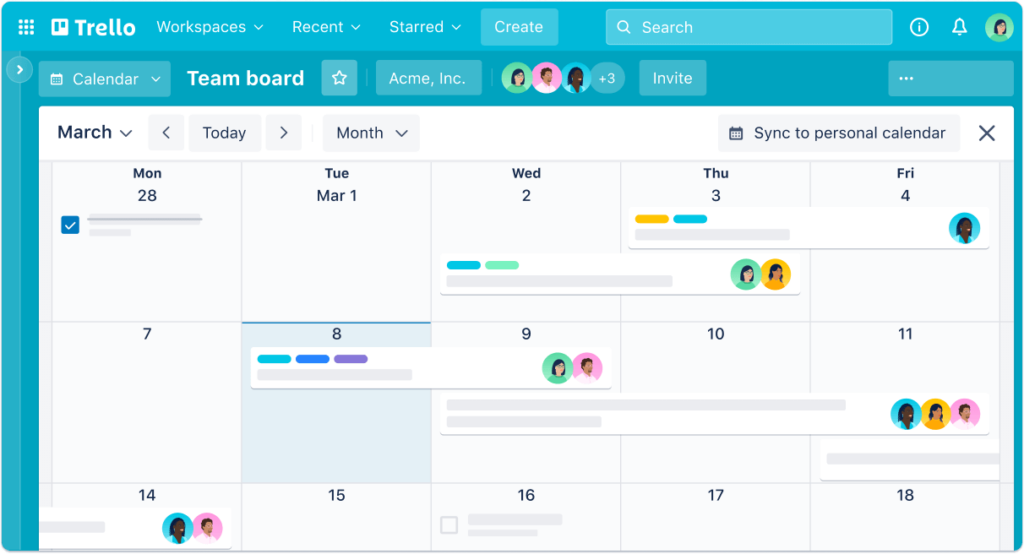
Known for its visual approach to project management, Trello utilizes boards, lists, and cards to facilitate collaboration. It’s an excellent choice for teams preferring a more visual representation of tasks and projects.
Cloud Storage and File Sharing Tools
Google Drive
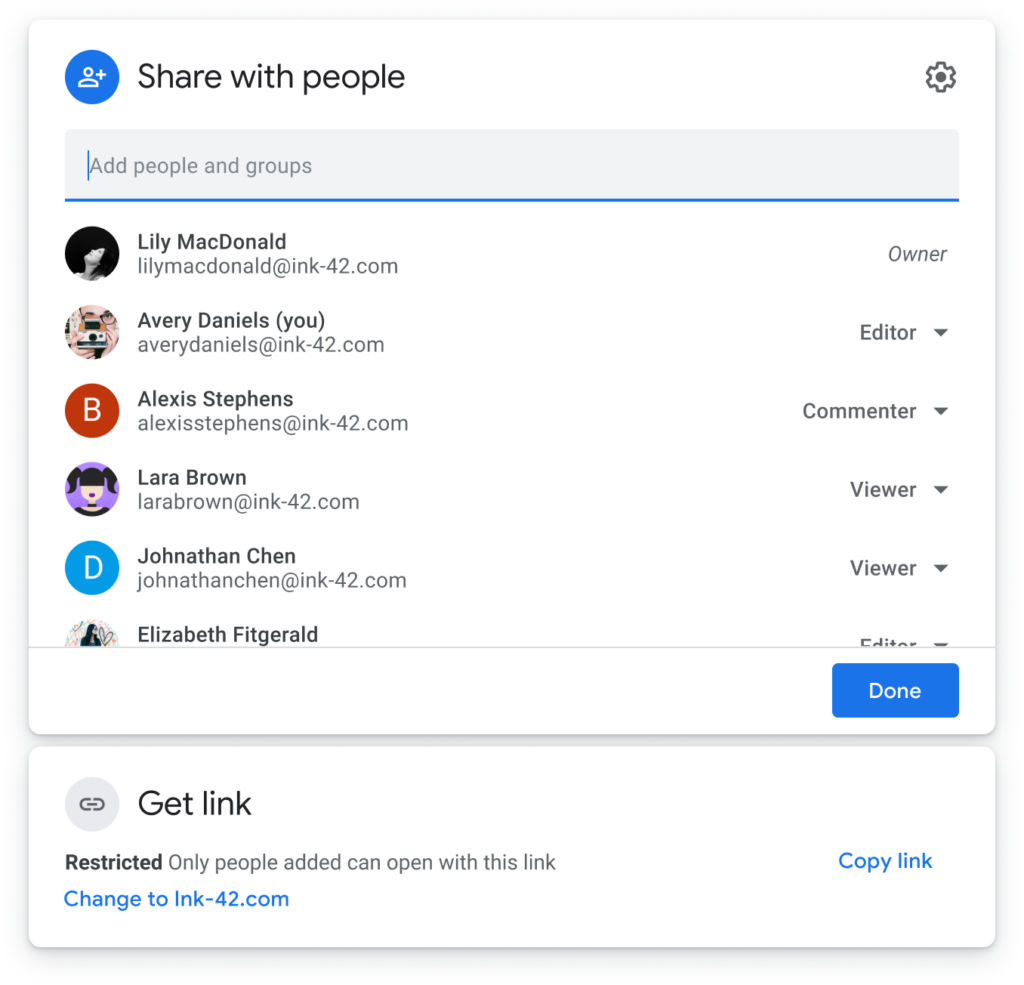
Google Drive stands tall as a cloud storage giant, seamlessly integrated with Google Workspace. It provides secure storage for files, fostering collaboration by allowing teams to access, share, and edit documents from anywhere.
Dropbox
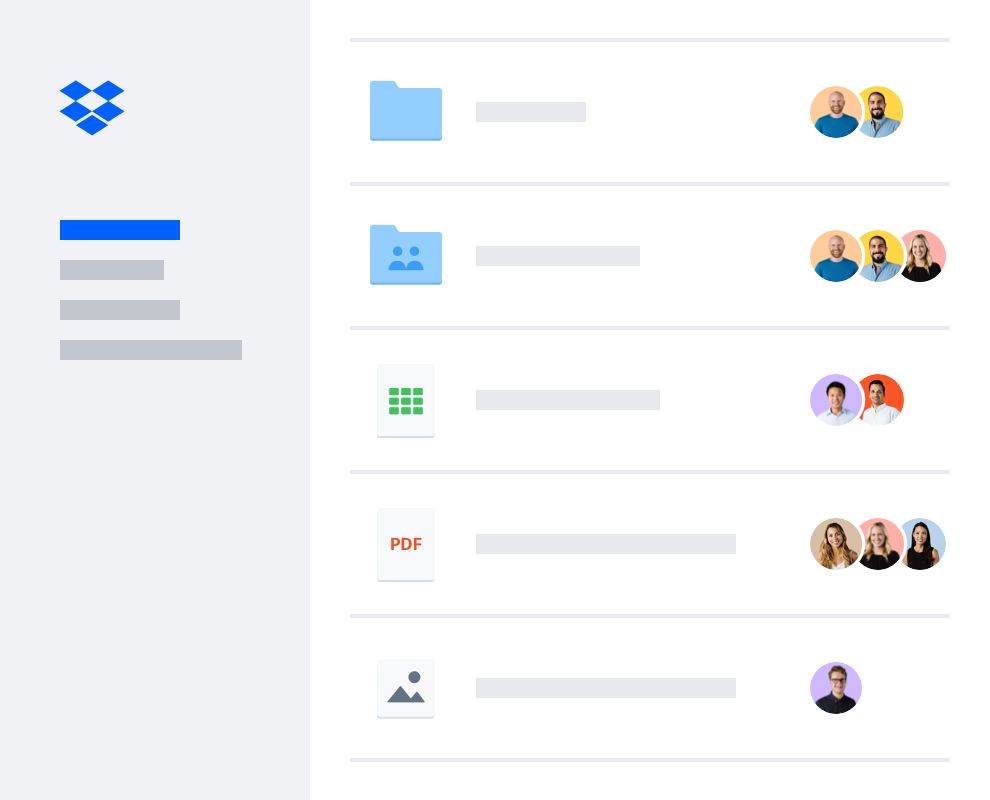
Dedicated to file sharing and cloud storage, Dropbox offers a straightforward solution for teams seeking a centralized repository. Its collaboration features include file syncing, sharing, and version history.
As teams navigate the nuances of remote work, the right combination of document collaboration, communication, project management, and file-sharing tools becomes the catalyst for success. Choose wisely, empower your team, and embark on a journey of seamless collaboration in the digital age.
Choosing the right tool: A buyer’s guide to collaboration software
Choosing the right collaboration software requires a strategic approach tailored to your team’s unique needs. The selection process is not one-size-fits-all; rather, it demands a thoughtful consideration of various factors that directly impact your team’s collaboration dynamics. Before diving into the sea of collaboration tools, it’s crucial to assess your team’s collaboration challenges, current toolset, and limitations. These are some of the key considerations for choosing a suitable collaboration software
Nature of the Team: Evaluate whether your team is fully remote, on-site, or follows a hybrid model. Consider team size and dynamics, as these factors influence the scalability and features required in a collaboration tool.
Project Portfolio: Analyze the types of projects your team regularly undertakes. Identify collaboration tools that cater to the specific needs of your project workflows, ensuring optimal functionality and efficiency.
Integration Requirements: Take stock of existing systems that the new collaboration tool will need to integrate with. Prioritize tools that offer robust integrations to ensure a smooth workflow across your entire tech stack.
Budget Constraints: Define your budget constraints and explore collaboration tools that offer the best value within your financial parameters. Be mindful of potential hidden costs, ensuring transparency in pricing structures.
It is important to have a hands-on experience with collaboration tools before committing. Many tools provide trial versions or money-back guarantees, allowing users to explore the features and assess compatibility with their team’s workflow. This proactive approach ensures that the chosen tool aligns not only with the team’s immediate needs but also with long-term collaboration objectives.
Make an informed decision based on a holistic understanding of your team’s dynamics and project requirements. By following this buyer’s guide and considering the outlined factors, you can empower your team to embrace collaboration tools that seamlessly integrate into your unique work environment, fostering efficiency and innovation.
Revolutionize Your Team’s Remote Collaboration with the Right Tools Today
As we conclude our exploration, it’s essential to acknowledge the profound impact effective collaboration tools can have on your team’s success. Our guide provides a valuable first step in navigating this decision-making process, offering insights into document collaboration, communication, project management, and file-sharing tools tailored for the digital age. Among these, Multicollab emerges as the ultimate collaboration tool for remote teams. With features like real-time collaborative editing, versatile team and guest collaboration, detailed activity timelines and reporting, and seamless integration with Slack and email, Multicollab stands as a comprehensive solution for elevated collaboration experiences.
Take your team’s remote collaboration to the next level. Choose the right tools tailored to your specific needs, with Multicollab leading the way.







