Table of Contents
Online collaborative editing allows WordPress content teams regardless of their size and requirements to create better content quickly. This process saves time and effort for both the writing team and the stakeholders.
With time, as the requirements of content teams evolved, newer and better methods of WordPress collaborative editing came up. However, in a fast-moving world, it can be difficult to keep track of how exactly the WordPress publishing process has evolved.
In this article, let’s look at four things you need to know about the new collaborative editing workflow in WordPress.
1. WordPress is still the leading CMS
A content management system (CMS) is a no/low-code software solution that helps businesses create, publish, and manage their web content. Generally, businesses (and WordPress content teams) choose a CMS that is easy to use, scalable, doesn’t depend a lot on developers, is secure, and provides good customer service.
WordPress understood those core requirements and delivered a CMS that has always exceeded user expectations. Its ever-increasing user base proves that WordPress is still, arguably, the best CMS out there.
From 2021 to 2022, WordPress’ user base increased to 43.2% worldwide. WordPress also powers over 65% of CMS (Shopify being the second largest CMS provider with a market share of 6.6%).
On top of that, the global WordPress community consisting of legacy users, educators, and developers continues to grow while expanding the platform’s functionalities through tips, tricks, and plugins. As of 2023, WordPress’ plugin directory features over 55,000 plugins!
And so, WordPress will continue to improve even further enabling your content team to produce even better content for your audience.
2. Collaborative editing has moved to WordPress
Yes. The days of using third-party document collaboration tools are in the past. Using tools like Google Docs and Microsoft Word brought the following challenges which made the content production process inefficient:
- Back and forth of content between the content collaboration tool and the Gutenberg Editor throughout the editorial phase
- Higher chances of a data breach by giving unrestricted access to external teams to collect their feedback during the review phase
- Last-minute editing while drafting and publishing content
- Reliance on team messaging tools, email, and video calls to exchange feedback on videos and dynamic content (CTA blocks, testimonial section, etc.)
Multicollab enables Google Docs-style editorial commenting in WordPress which reduces your dependency on third-party content collaboration tools, especially during the editorial phase. You can tag collaborators and share your comments directly in the Gutenberg Editor just as you do in Google Docs.
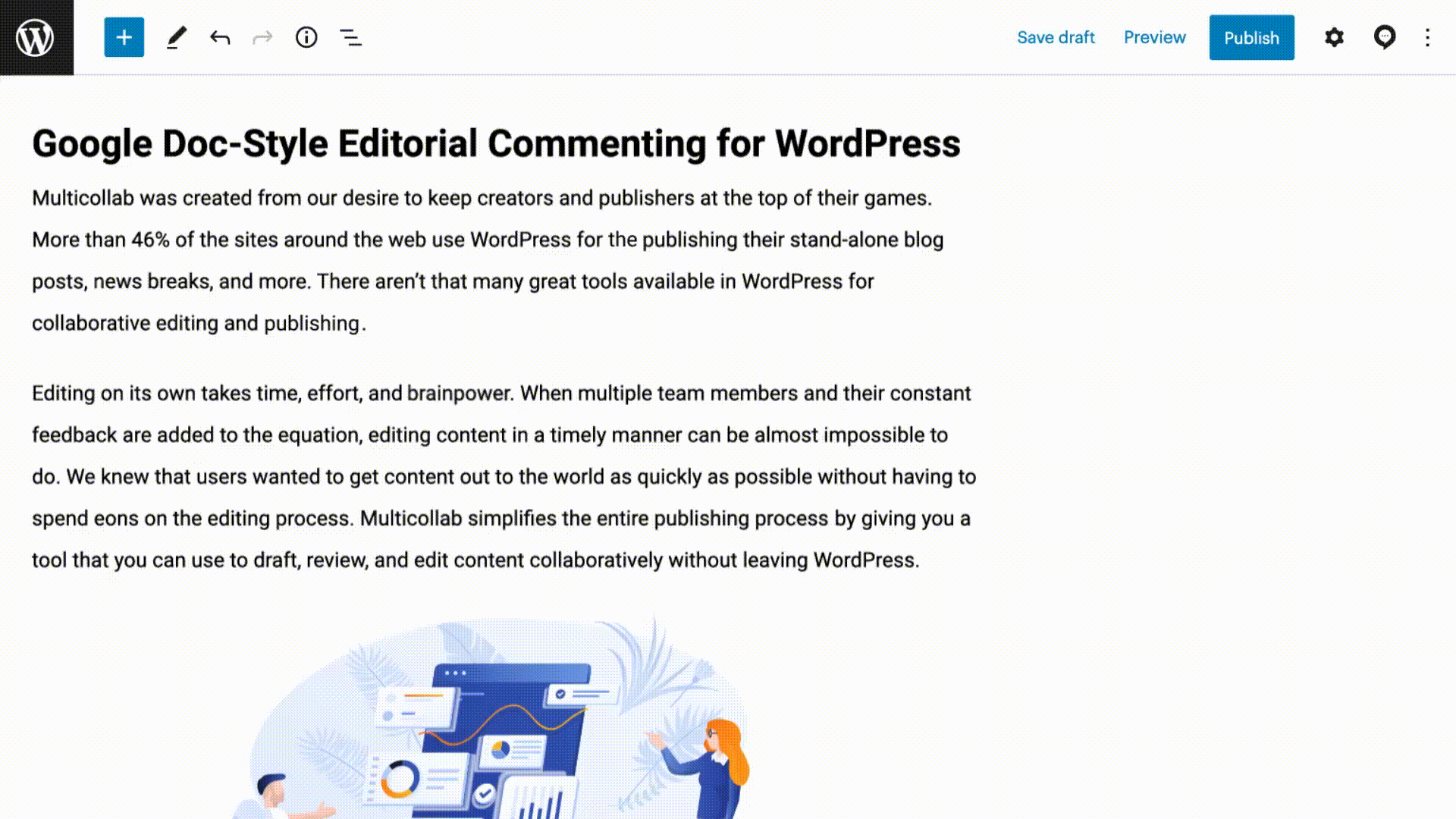
Furthermore, since the Gutenberg Editor is a blog editor, you can also collaborate on videos, GIFs, and dynamic content. This will make your review phases much faster than usual as you won’t have to rely on email or video calls.
Secure your organizational data better with Multicollab as it will move your collaborative content editing process to WordPress editor. You can manage the permissions of each collaborator easily, create custom roles, and set permissions as you need.
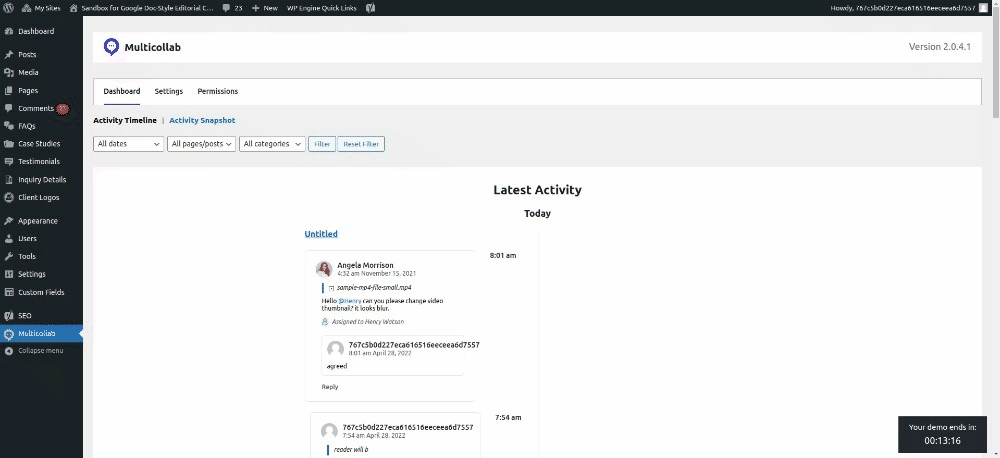
3. Task management plugins can help teams work efficiently
For large content teams, it can take a lot of work to keep track of tasks while managing content in WordPress. There can be leaks, tasks can slip out of a colleague’s mind, or sometimes two team members will be working on the same thing!
Switching between a dedicated task management tool and WordPress while managing content can be frustrating and time-consuming.
As we mentioned briefly above, the WordPress community continually works to improve content production workflows through plugins. Pick a task management plugin for your content team to make sure that all of the scheduled tasks are taken care of.
WP Project Manager is a WordPress plugin that helps content teams of all sizes manage campaigns, set goals and track tasks without ever leaving their CMS platform. It also has Gantt Charts and Kanban Boards that help content teams gain more visibility over their processes.
Furthermore, WP Project Manager also allows you to message your team members, create and manage a content calendar, share files, and track time while working on different tasks to make collaborative editing in WordPress efficient without any external tool.
4. Gutenberg Phase 4 will allow multilingual collaboration
WordPress’ Gutenberg Editor has already revolutionized how content teams publish content by allowing users to create both pages and posts with the help of content blocks.
The block-based content builder was released in November 2018 with four phases of development:
- Phase 1: Block editor for content creation where teams can add dynamic blocks as well
- Phase 2: Full site editing features where teams can create both pages and posts
- Phase 3: Collaborative editing features; not yet released (Unlock with Multicollab)
- Phase 4: Multilingual support; not yet released
With the collaborative needs taken care of by Multicollab, WordPress content teams can look ahead to Gutenberg Phase 4 where they can use WordPress in the language they are comfortable with.
This will also pave the way for local businesses to create specialized content for their audience in their native language faster.
Content teams should give themselves ample time to get used to the feature-loaded yet simplistic Gutenberg Editor to not only get the most out of it but also to improve their content creation workflow to fit their growing needs.
Check out our 16 productivity tips for WordPress content teams to get the most out of the Gutenberg Editor and produce better content faster.
FAQs:
1. What is collaborative writing and editing?
Collaborative writing and editing refer to the process where various members of a WordPress content team work together to create and publish a draft. This process improves the overall quality of content while minimizing effort.
2. How can multiple people edit the same document?
There are various tools such as Google Docs that allow multiple collaborators to edit the same document simultaneously. However, these tools are text editors and are insufficient while drafting blog articles with different types of multimedia.
3. How does collaborative document editing work?
Collaborative document editing brings collaborators to a common platform where they can work on the content simultaneously while exchanging ideas and feedback. The Gutenberg Editor in WordPress can be transformed into a collaborative workspace for content teams with Multicollab which enables Google Docs-style editorial commenting.






