Transform Your Editorial Process: Save 10% on Multicollab Premium!
Struggling with slow editorial processes? Multicollab Premium can halve your
draft-to-publish time!
Trusted by 1000+ Content Teams
24/7 Support
Cancel Anytime
Boost Productivity with 8 Great Features!
Upgrade to Multicollab Premium!
Henry Watson
Available in PRO
Suggestion Mode
Track your content creation process by using Suggestion Mode. You and your team can easily navigate through your workflows together and check assignments off your to-do lists with this feature.
- Any edits to posts or pages are highlighted to accept, reject and collaborate as needed when combined with mentions and notifications.
- Teams can easily track WordPress text that has been modified, deleted, or added throughout your editorial workflow.
(Suggestion mode works on these blocks)
Available in PRO
Real-time Collaboration
Collaborate with multiple users simultaneously and edit content together in real-time. Now your content teams can work more efficiently, make instant changes, and witness content come to life collaboratively — right in the WordPress interface.
- Henry is editing this block Henry Save time and effort by allowing multiple users to access and edit the same post simultaneously.
- Jennifer is editing this block Jennifer Streamline the reviewing and editing process by enabling users to exchange feedback and comments within the dashboard itself.
Current Limitations:
1) Doesn’t work with suggestion mode.
2) Supports five concurrent users.
- Title length between 30 to 100 characters
- Alt Text for All Images
- Between 1 to 100 internal links
- Content should be between 102 to 1000 words
- Minimum of 1 external links
- Approved by all users
- Featured Image Added
Custom Permissions
Decide which team members should have permission to manage comments and suggestions in Multicollab.
- You can configure who should have access to add a comment, resolve comments, and disable comments.
- You can configure who should have access to accept or reject suggestions.
Available in PRO
Slack Notifications
If you and your team use Slack to communicate internally, you can receive important Multicollab notifications in the Slack channel of your choice.
- Instant Slack notifications make team collaboration more accessible and allow collaborators to stay in the loop.
- You will get real-time updates for mentions, replies, and other comment activities in your Slack channel. This allows you to fit Multicollab in a place you know your team will be checking all day.
Attach a document to a comment
If a picture is worth a thousand words, then is a video worth a thousand pictures? The Attach Document feature allows you to share additional references and context to your comment.
- Collaborators can attach images or documents to their comments and replies.
- The Attach Document feature opens up a possibility for you to express your thoughts with screenshots, screencasts, audio messages, etc.
Guest Collaboration
Invite guests to collaborate without the need to create a WordPress user account. Email invitations with a unique link can be sent directly to editors, clients, and any other stakeholder from within each post. Here are two roles you can assign to a guest collaborator:
- Commenter: Users can add comments and reply to comments to a post. They can’t edit posts, delete, edit, or close others’ comments.
- Viewer: Users can view draft post content and view comments left by other users. The user can’t add comments or edit posts.
Multilingual
This feature helps in enhancing the accessibility of the Multicollab plugin for users who do not follow the English language.
- With this feature, you can use the Multicollab plugin in 6 distinct languages – German, Chinese, Hindi, Spanish, French, and Bengali.
- Everything from comment boards to settings will automatically sync with your selected language so that you can enjoy streamlined collaboration no matter what language is native for you.
Premium Support
The Multicollab support team desires to provide an excellent experience for all your editorial workflow needs. Email support is available anytime.
- Our dedicated support team is here to assist you with login-level support to diagnose and resolve any issues you may encounter, including conflicts with other website codes.
- We strive to respond to all customer requests within 24 hours. 48 hours on weekends.
IS MULTICOLLAB RIGHT FOR OUR COMPANY?
Multicollab is designed specifically for digital publishers, newsrooms, and
media companies aiming to enhance their content output.
It assists content teams looking to enhance their publishing speed and editorial workflow but feel constrained
by current limitation of WordPress for collaborative editing.
Trusted by content and marketing teams at top-tier publishers, news firms, and media enterprises.
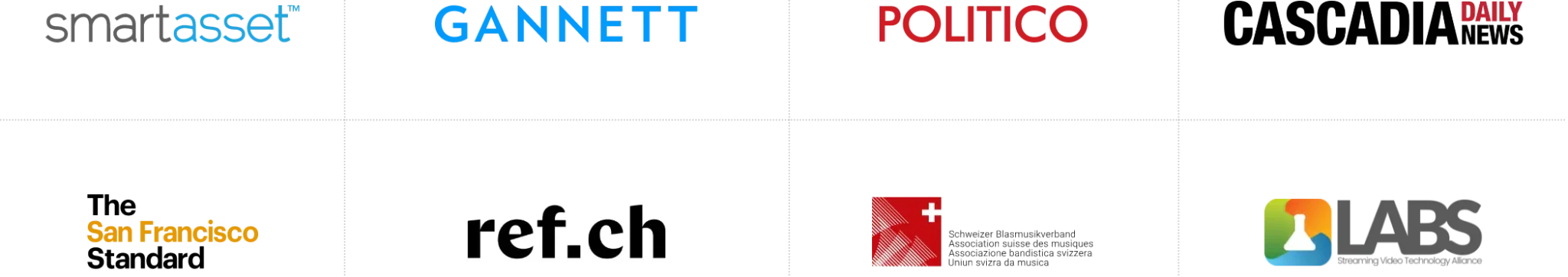

How My Team Can Collaborate in
WordPress With Multicollab?
Features
What it does
Benefits
Inline Comment
What it does
Add inline comments to any text in your blog post for review by others.
Benefits
Saves time in back and forth between other team members.
Team Collaboration
What it does
Enables seamless collaboration among team members within WordPress.
Benefits
Enhances productivity and streamlines the content creation process.
Real-time Collaboration
What it does
Allows team members to collaborate and see changes in real-time.
Benefits
Reduces delays and ensures everyone is on the same page, improving efficiency.
Guest Collaboration
What it does
Invite external contributors to collaborate without needing a full account.
Benefits
Expands collaboration possibilities and simplifies external contributions.
Editorial Checklist
What it does
Add customizable checklists to posts and pages to ensure key publishing tasks are completed.
Benefits
Improves content quality and consistency while preventing missed steps before publishing.
Custom Permissions
What it does
Tailor access and editing rights for different team members and guests.
Benefits
Ensures content security and proper workflow management.
Attach Document To Comment
What it does
Attach relevant documents directly to comments for contextual reference.
Benefits
Streamlines the review process and ensures all relevant materials are easily accessible.
Multilingual
What it does
Supports content creation and collaboration in multiple languages.
Benefits
Makes the platform accessible to a global team, broadening your content’s reach.
Reports and Activities
What it does
Generates reports on team productivity and content updates.
Benefits
Provides insights into team performance and content progress.
Email Notification
What it does
Sends email alerts for new comments, changes, or approvals required.
Benefits
Keeps team members informed and engaged, regardless of their current activity.
Suggestion Mode
What it does
Allows users to make edit suggestions without altering the original text directly.
Benefits
Facilitates a smoother review and approval process.
Slack Notifications
What it does
Integrates with Slack to send notifications about updates and comments directly to a chosen Slack channel.
Benefits
Enhances communication and ensures immediate updates are seen by the team.
Trusted by 1000+ Content Teams
24/7 Support
Cancel Anytime
Compatibility with Leading WordPress Plugins


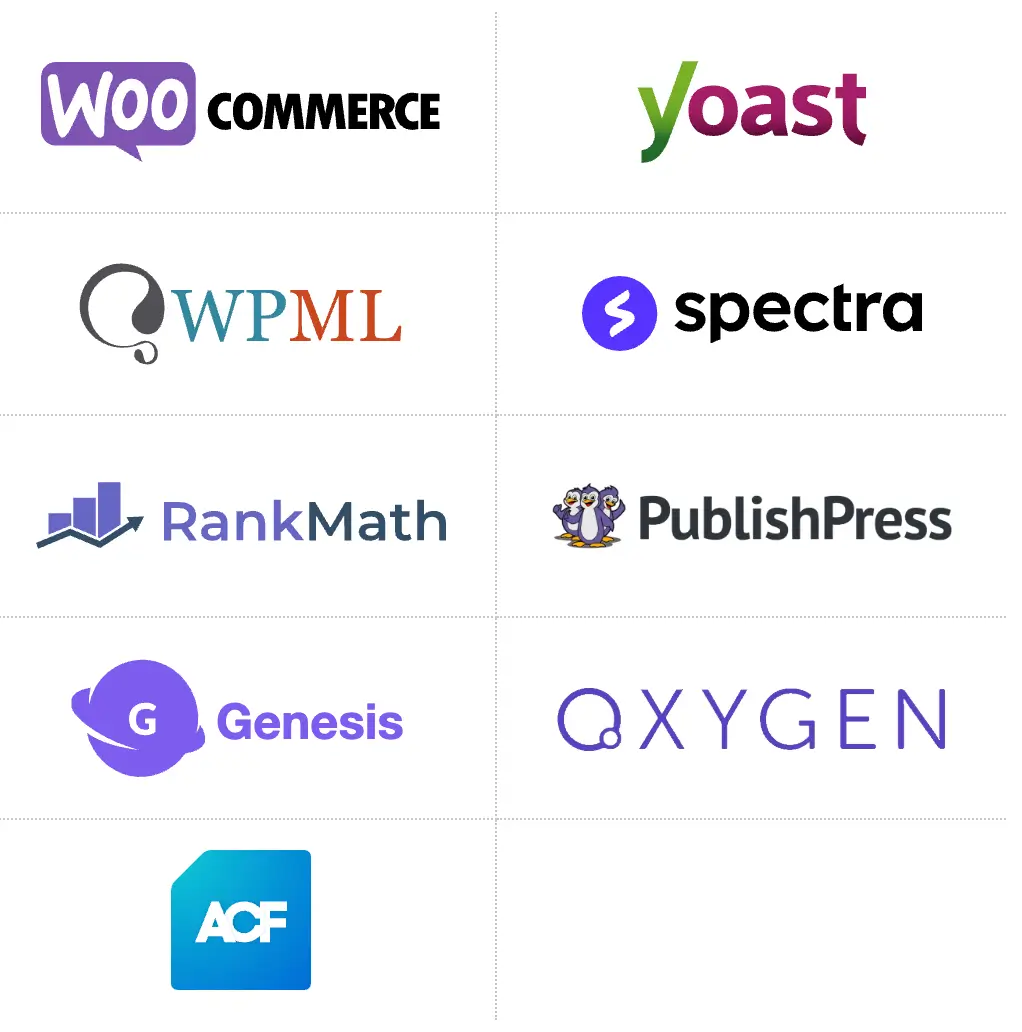
Trusted names in the WordPress community give rave reviews for Multicollab
When collaborating on posts in the past I have often used Google Docs just for the ability to give inline comments with notifications. This plugin cuts many time-consuming steps out of that process, such as obtaining collaborators’ Gmail addresses, pasting the most recent version of the post into a document, and ultimately having to paste it all back into the editor.
Working asynchronously means one person writing, another editing, another editing, another resolving item, and finally someone publishing – rarely in real-time. Until now, you’d do that in Google Docs. But with Multicollab, content collaboration is powered by WordPress and Gutenberg.
I gave Multicollab a test run in a local environment and checked out its features and functionalities. Undoubtedly, Multicollab proved to be a reliable plugin with solid functionality for the Gutenberg editor.
I have been using Multicollab for a few months now, and the technical foundation is solid. Multicollab has great features to improve productivity and speed for content creators using WordPress. I will continue to suggest WordPress VIP’s prospects consider using this tool to manage content creation, collaboration and release effectively!
Trusted by 1000+ Content Teams
24/7 Support
Cancel Anytime
Our risk-free purchase guarantee
Our team at Multicollab has helped hundreds of customers grow their newsletters. We help you publish faster, more consistently and at a higher quality.
As co-founder, I’d like to personally offer you 2 guarantees when you purchase Multicollab:
- 14-day money back guarantee: If you’re not fully satisfied for any reason, simply let us know within 14 days of your purchase and we’ll refund 100% of your money. No questions asked.
- 24-hour support guarantee: We know your newsletters need to go out on time and errors can be stressful because there are no take-backs when it comes to emails. This is why our support desk is always monitored. Get help in a day or less from Monday to Friday. 48 hours on weekends. Request support here.
 Multicollab 5.1: Real-Time Sync Without the Lag For Smoother Collaboration
Multicollab 5.1: Real-Time Sync Without the Lag For Smoother Collaboration 

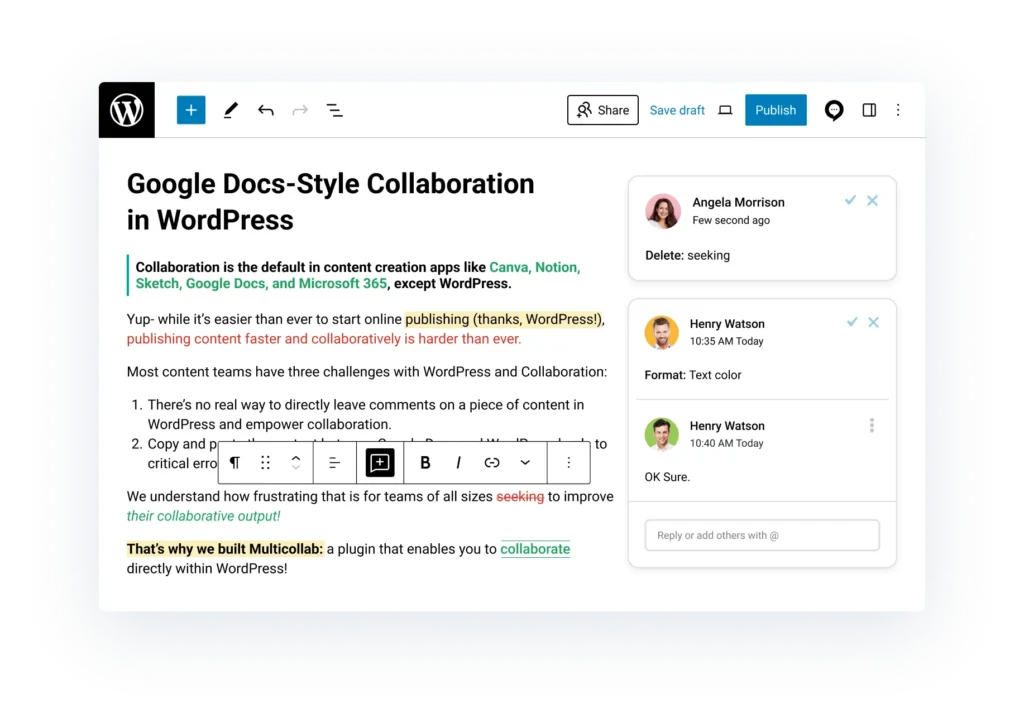
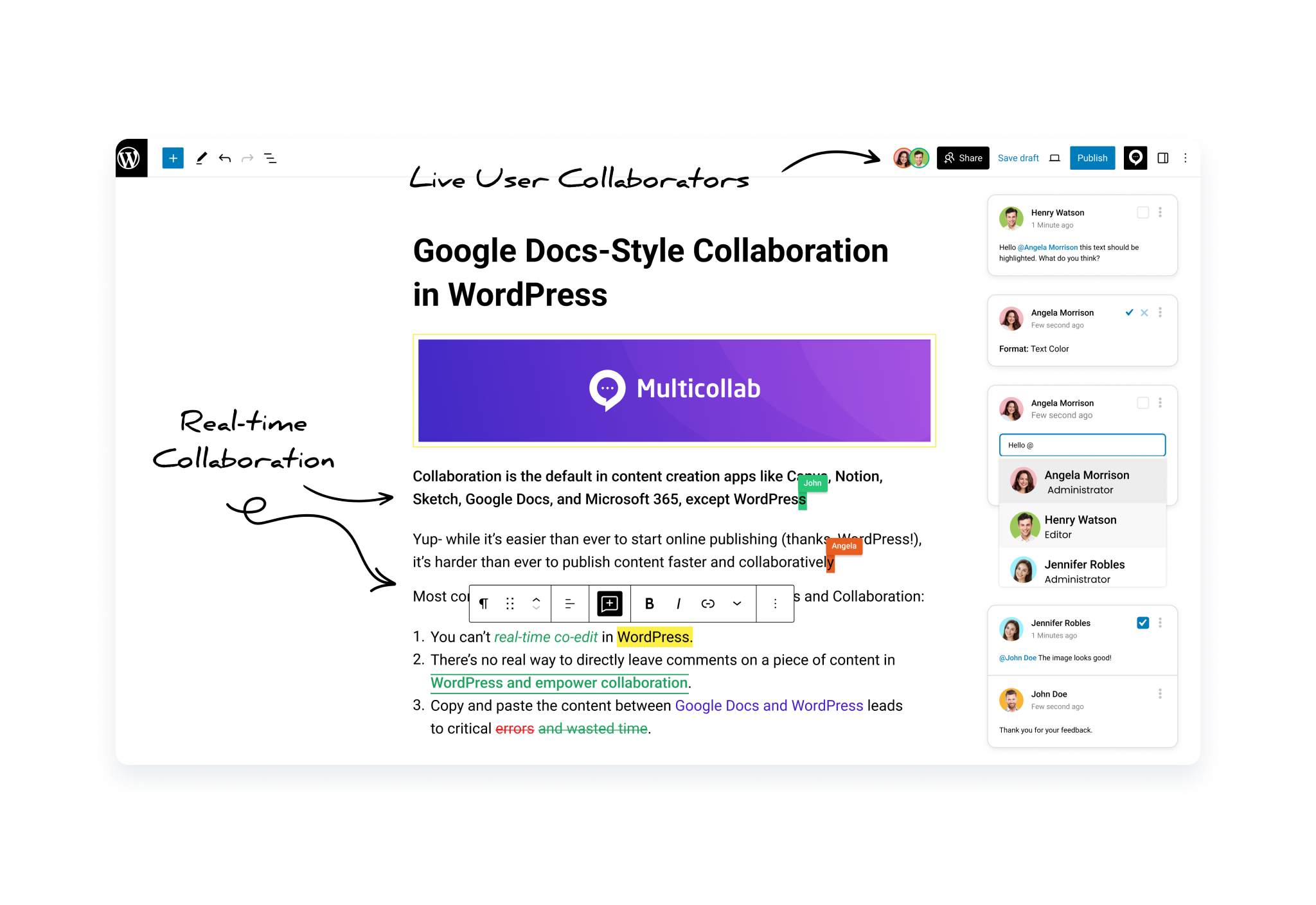

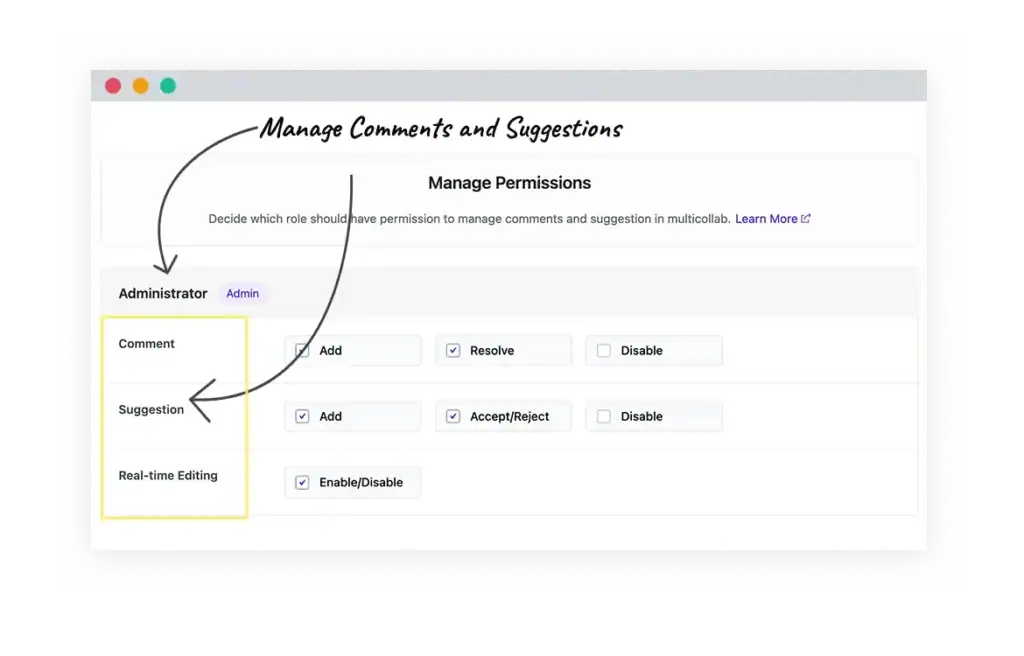
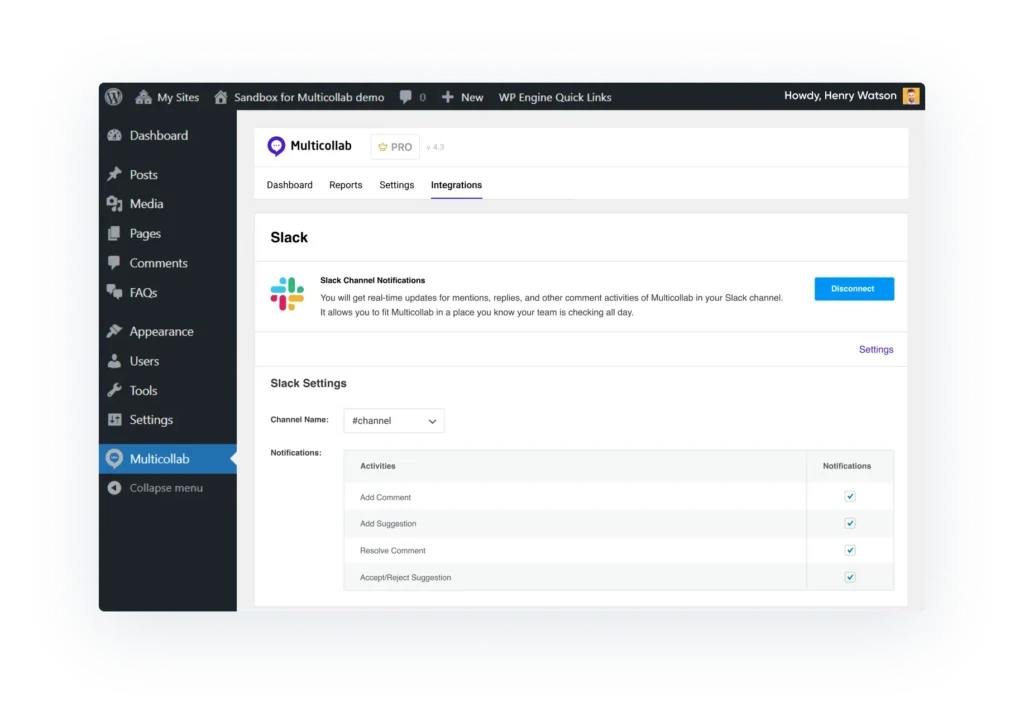
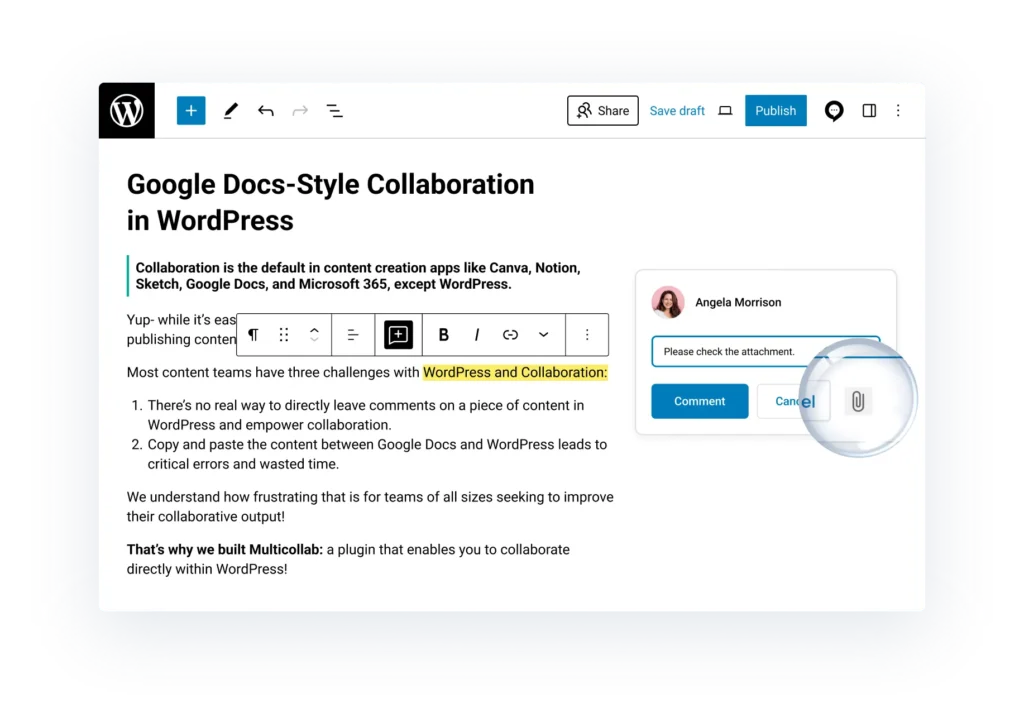
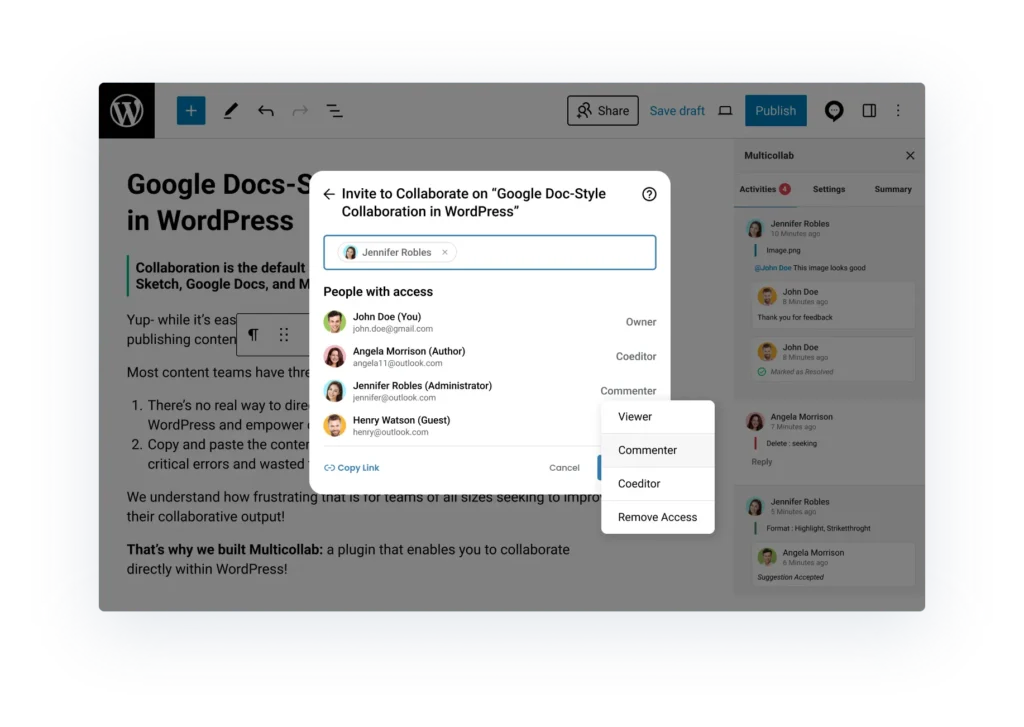

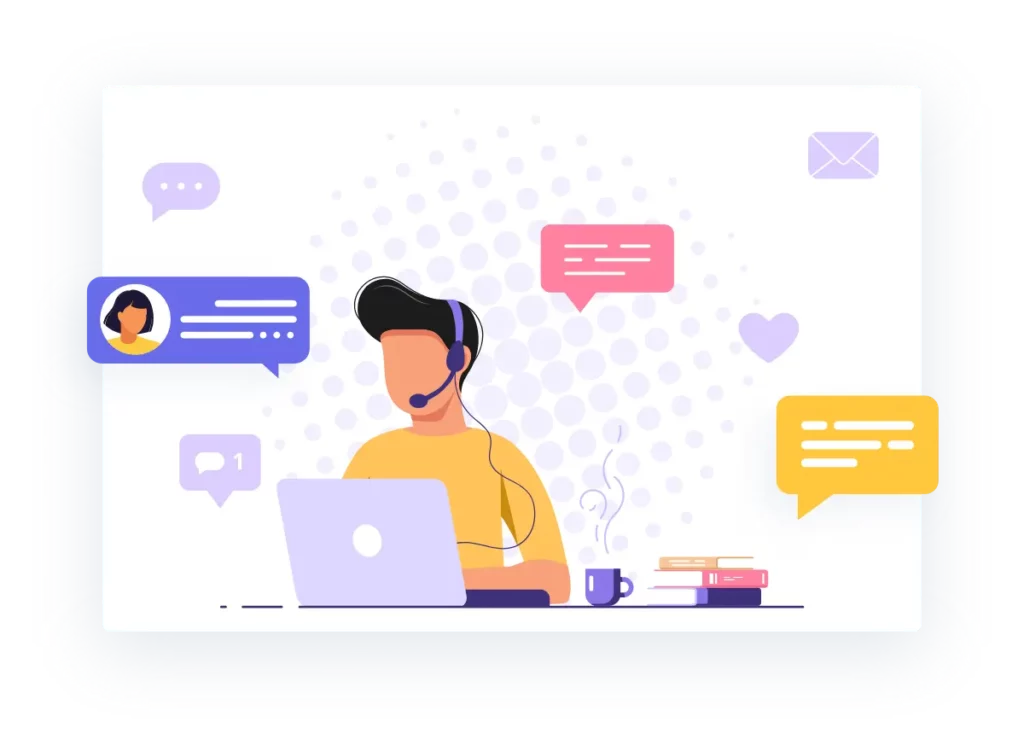
Angela Morrison