Table of Contents
As of 2021, 455 million websites use WordPress. That is 43% of all websites.
What’s more, 70 million blog posts pop up every month.
So, if you want to make an impact with your WordPress blog, you will have to produce quality content at a fast and consistent rate.
However, content development teams and their stakeholders know that content collaboration on WordPress is not a walk in the park.
WordPress content collaboration can be time-consuming due to various factors, especially when multiple users are involved in the content creation process. Traditional methods, such as sharing a Word document and emailing back and forth, often lead to inefficiencies and delays. There are four core challenges that slow down the pace at which you can produce content.
This article sheds some light on those four challenges and how Multicollab, a WordPress collaboration plugin, can help you overcome them.
1. Sharing information via long email chains
Let’s be honest. Email is great, but it is not the ideal communication medium for WordPress collaborative editing during content development. Also, there are multiple people in the loop, content creators, managers, editors, publishers, legal reviewers, creative team members, and more.
Collaborative Writing and Editing Challenges
Below are the common challenges faced by content developing teams while sharing information via email.
- Everyone is cc’d: It can be a positive thing, but not everyone needs to know everything. It will just be ‘noise’ in their inbox. For example, the graphic designer doesn’t need to know about the CTA of the article. For them, it will be just additional information they can’t take action on.
- Information leaks: In long emails where detailed feedback for a WordPress content piece is given, things might get skipped unknowingly. This will lead to poor implementation of feedback.
- Time-consuming to find messages: Digging through a long email chain to find something that is relevant to your role in the content production process. It is frustrating too.
How does Multicollab solve the collaborative editing problem?
With the multicollab real time collaborative editor, You can directly tag the relevant person while sharing any kind of information. Select any point within the content and let them know your feedback or any specific instruction.
- Select the text.
- Click on “Comment” on the floating Multicollab menu.
- Use the “@” symbol while adding a comment to the tag.
- Mention the collaborator you want to share your feedback with.
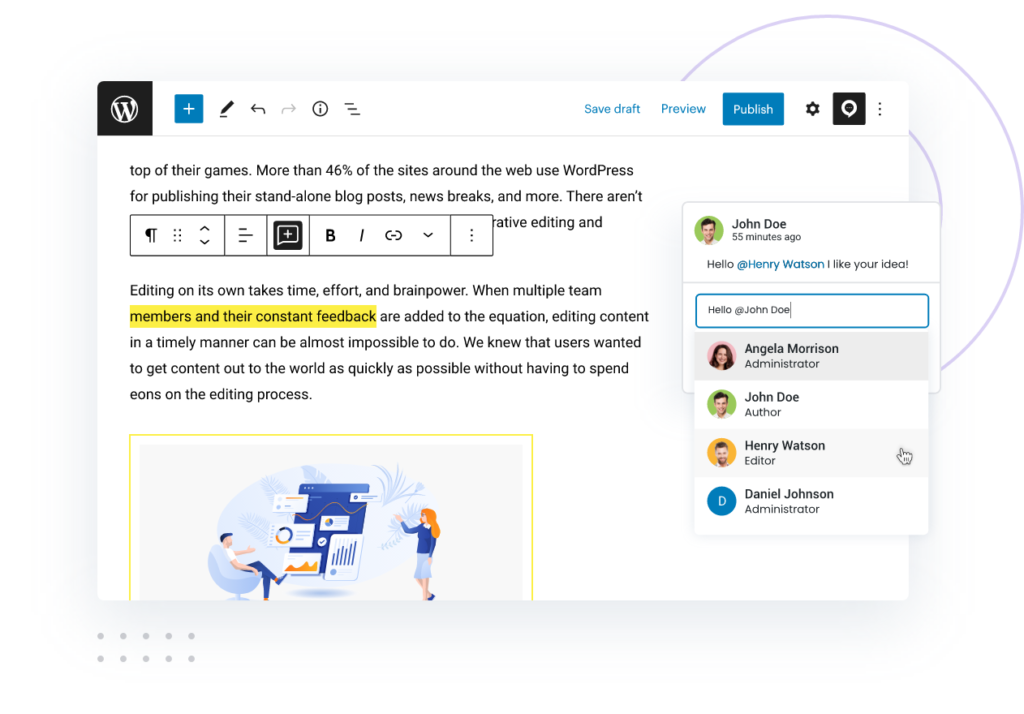
This will ensure that only the required people get the message, making it a great teamwork WordPress plugin.
Another challenge that collaborators face during team collaboration is when finding a specific comment. Multicollab solves that problem easily through its dashboard.
To access it, click on “Multicollab” on the left-hand side menu of your WordPress dashboard.
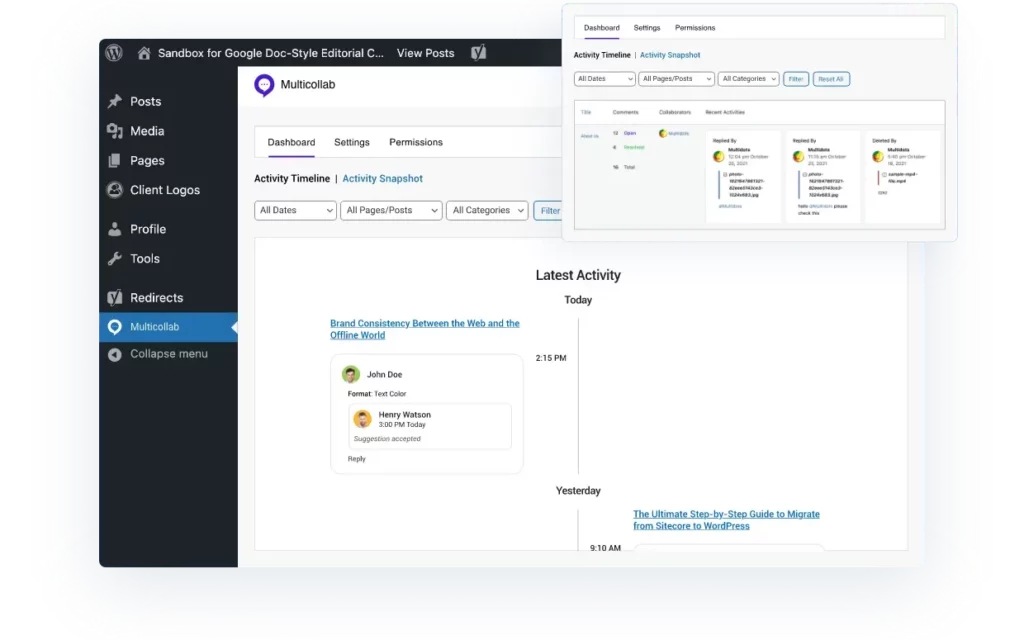
In the dashboard, you can see all the comments that you made and got mentioned. You can use the filters provided to find something particular fast. No more sifting through emails and document history to find when or what was edited.
2. Transferring content from one channel to another
Write the content in Google Docs, then create the draft on WordPress. If there are any last-minute changes, it has to be done on Google Docs first and then the content has to be transferred.
There are many businesses that don’t use G-Suite or services similar to that for privacy reasons. In those scenarios, the edits have to be done on someone’s local disk. That file would be shared via email for feedback and then the draft will be updated on WordPress.
This takes a lot of time.
Not only does this push the publication date further, but it also makes the process of publishing content on WordPress frustrating. When continued for long enough, it will deplete the content quality.
How does Multicollab solve this problem?
With Multicollab, you can comment on content directly. You can eliminate multiple apps and make your process more efficient.
As this WordPress collaborative plugin allows direct review on WordPress editor, there is no need at all to involve multiple apps. Writers and managers can directly collaborate on the content editor on WordPress.
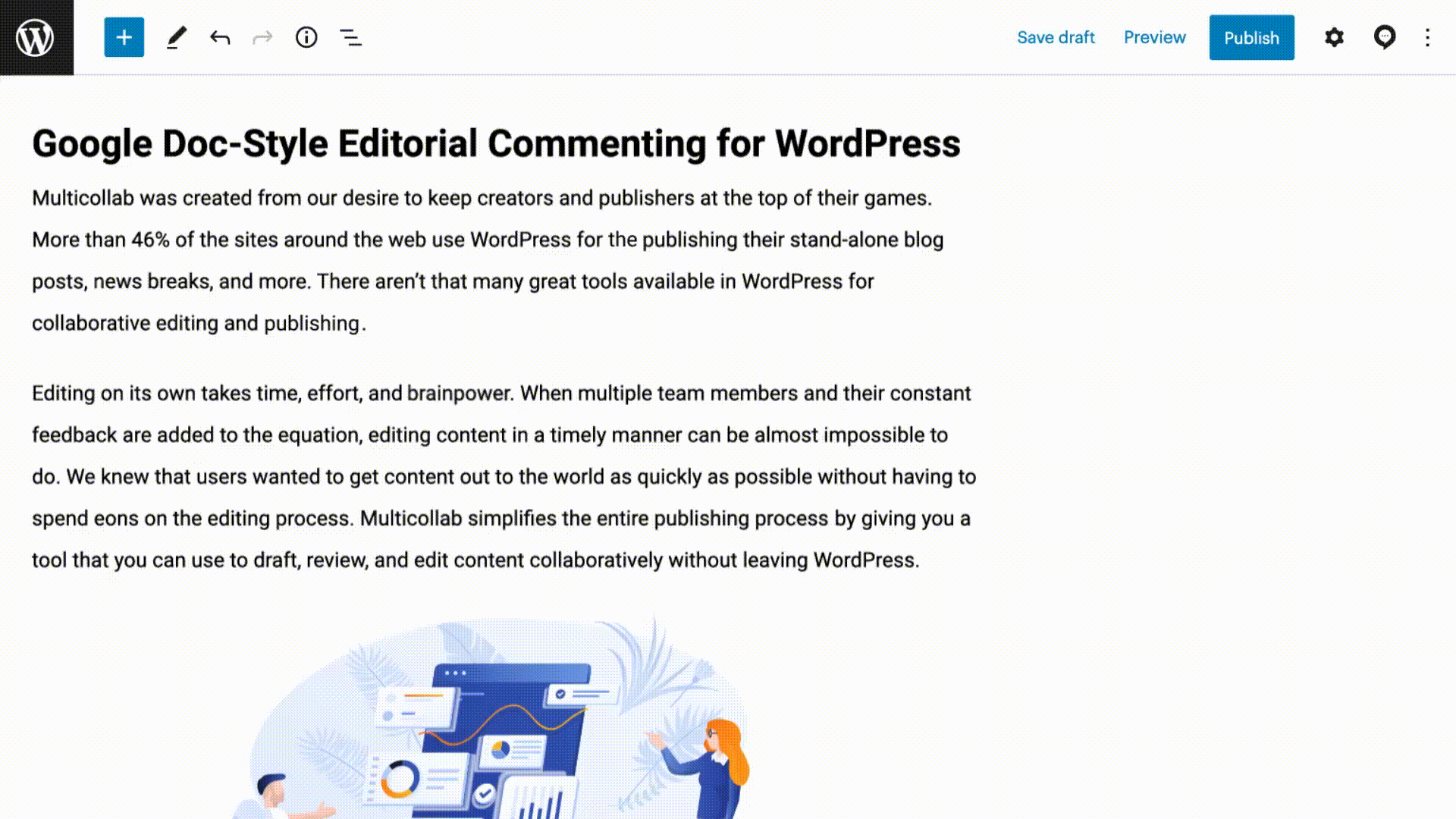
The ability to directly implement new changes on the final draft saves a lot of time as the edits have to be done in one place.
Get latest updates and tips for collaborative publishing
3. Long review phase on the same document
Let’s say you just published a piece of content on WordPress. this is what the review process might look like:
- Message the clients and stakeholders that the draft is ready.
- Wait until they go through that content piece.
- Schedule a video call with them for feedback, especially if the content is long or multimedia.
- Note down their feedback as they suggest changes.
- Incorporate the changes and go to the first step again.
This process is lengthy, tiring, and costly. It costs time and money. Now imagine your team is working remotely, spread across different time zones.
How does Multicollab solve this problem?
The teamwork WordPress plugin enables clients and stakeholders to share their feedback directly with the content creators. WordPress editorial commenting also works for images and videos.
Take a look at the following GIF that shows how easily you can annotate a video to share feedback.
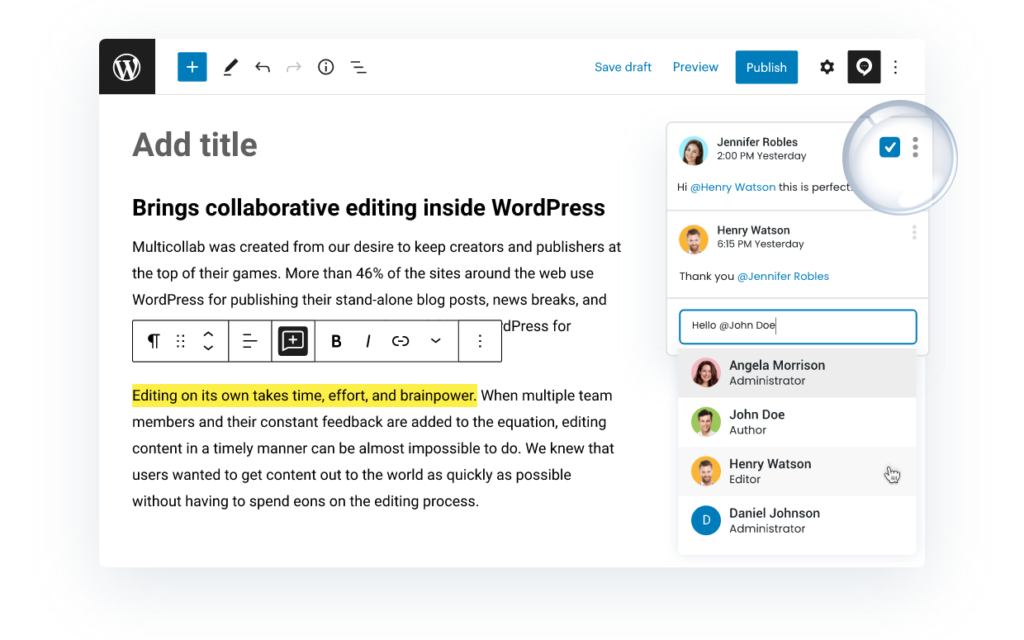
This helps get rid of long messages and emails and share video feedback in the following format.
“
0:12 – Make the background color white.
0:19 – Remove this logo.
0:34 – Add the names of our services as bullets.
“
WordPress collaborative editing based purely on messaging will be time-consuming. Plus, with the lack of visual feedback, there is a higher chance of miscommunication and making mistakes.
Video conferencing, on the other hand, may be efficient in getting the word across, but it can again consume a lot of added time.
The Multicollab WordPress collaborative plugin doesn’t only help collaborators share direct feedback, but it also helps them do it fast and in their own time.
4. Data security and privacy
Making sure that sensitive business data is secured is one of the biggest WordPress content collaboration challenges.
Survey reports, infographics, whitepapers, and statistical analyses contain sensitive information that needs to be stored securely on your private server and network, not on third-party systems and servers like Google.
Involving more apps during the WordPress content development process increases the vulnerability of an attack.
Multiple applications provide multiple access points for black hat hackers who can leak sensitive information. This is one of the primary reasons why legacy organizations prefer using fewer third-party tools for content creation and management.
How does Multicollab solve this problem?
You can directly collaborate with content writers, creators, designers, clients, managers, and stakeholders from your WordPress website on your server.
Having content collaboration capabilities inside WordPress will protect your content and all the comments and edits done during collaboration to stay within your server and in your control.
Admins can control who has access to the comments and suggestions from the Multicollab Dashboard. That access to add comments and suggestions can be changed as per requirements based on roles.
Take a look at how easy it is to change permissions for the team members.
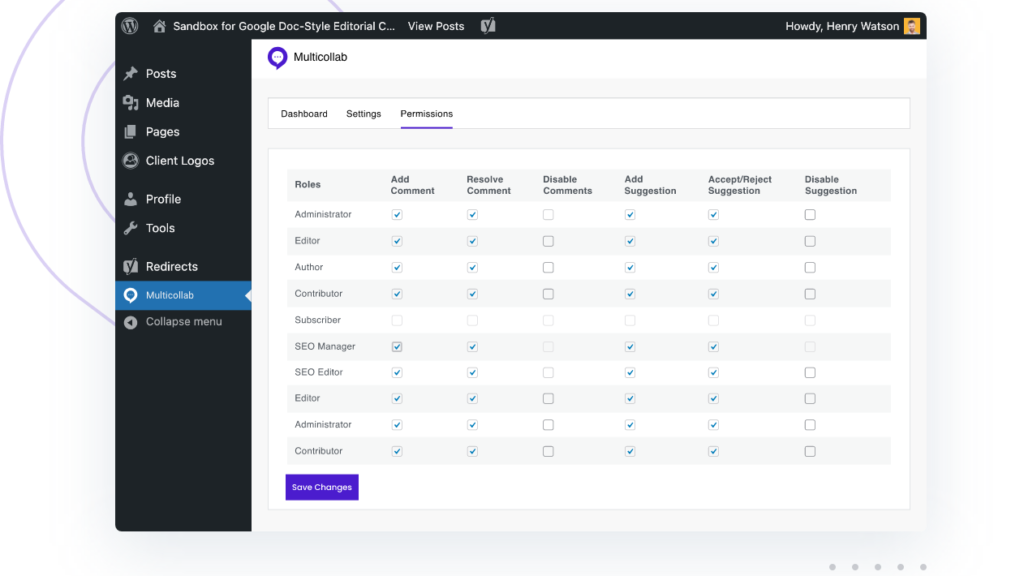
You can change the permissions of various roles as the content piece moves through various phases of development. For instance, if you want the author to not add any comments during the review phase, you can easily control that here.
That’s a wrap
The challenges that we described above can cost a lot of additional time, effort, and money to content developing teams and their stakeholders. If these issues persist for too long, they will eventually start compromising the quality of work and frustrate everyone involved, too.
Fortunately, all of them can be solved easily.
By leveraging real-time collaborative editors, advanced features in Gutenberg editor, and integrating with other tools, WordPress content collaboration can be made faster and more efficient, enabling teams to work together seamlessly on content creation projects.
Multicollab will help you accelerate your WordPress content production process and give your team the collaborative advantage they need.






