Managing Multiple Writers Effortlessly Without Losing Your Brand Voice
Managing multiple writers on a WordPress publishing site sounds exciting at first. However, when your...

Managing multiple writers on a WordPress publishing site sounds exciting at first. However, when your...
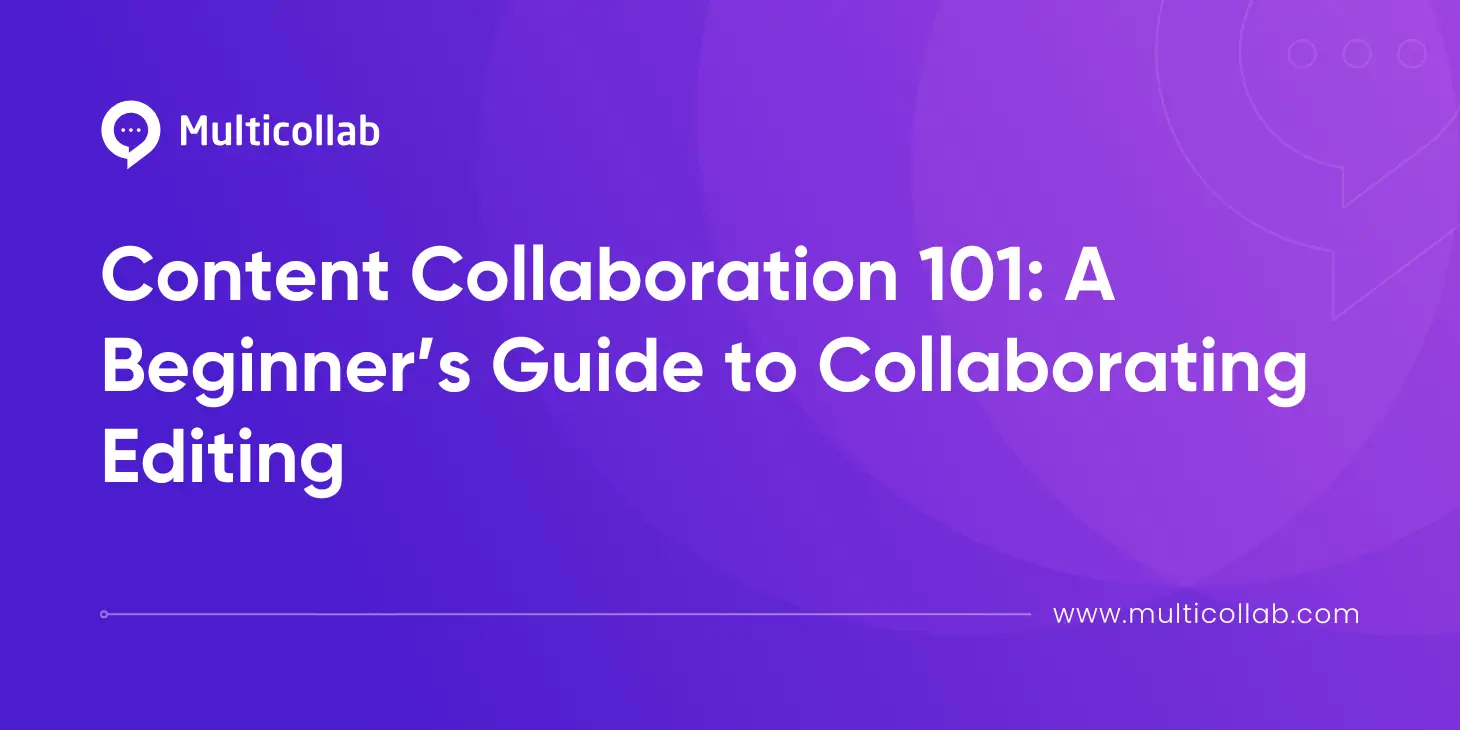
Imagine hitting “publish” on a blog post, only to realize your team missed a glaring...
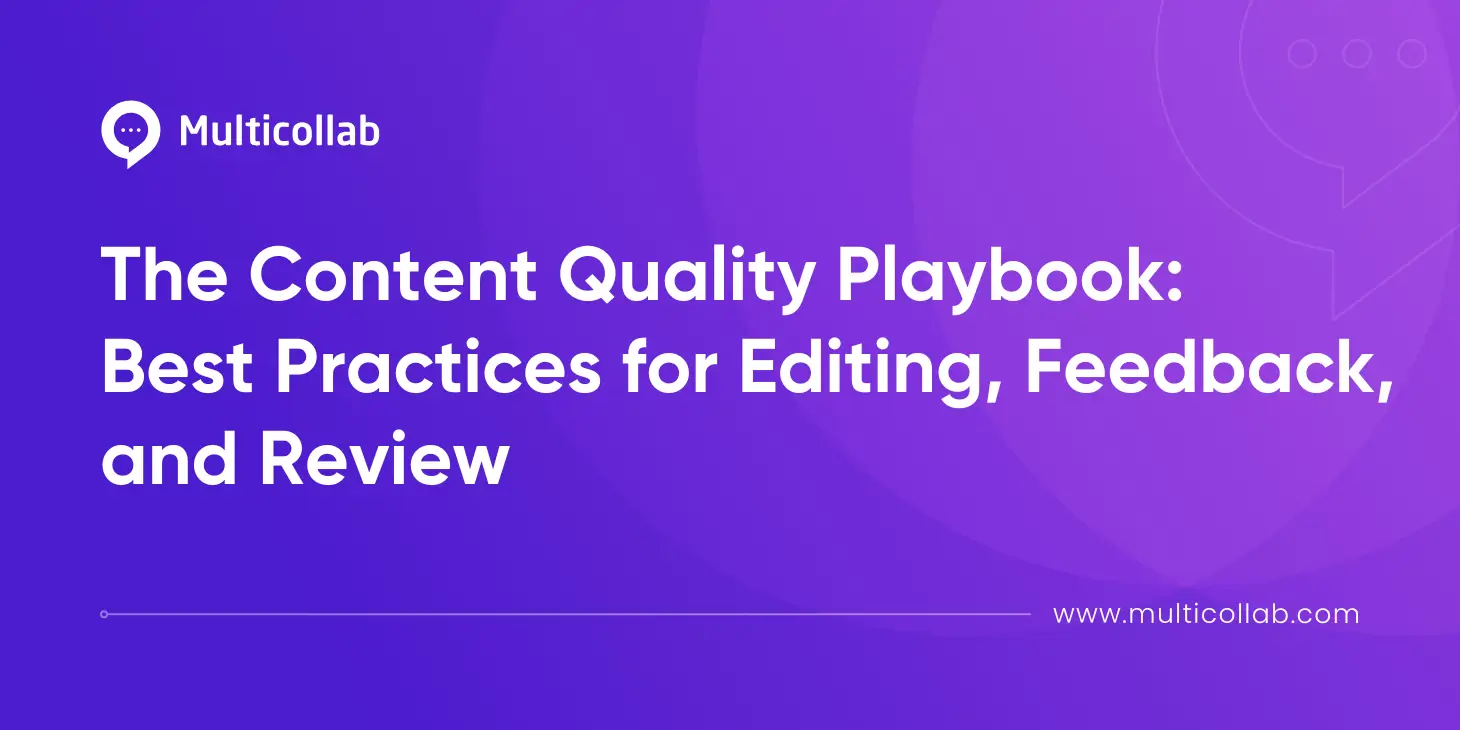
High-quality content doesn’t happen by chance. It’s the result of careful planning, collaboration, and execution....

Managing global content teams can often feel like you’re trying to juggle multiple tasks at...

If you are a professional content team which means business, you probably know that creating...
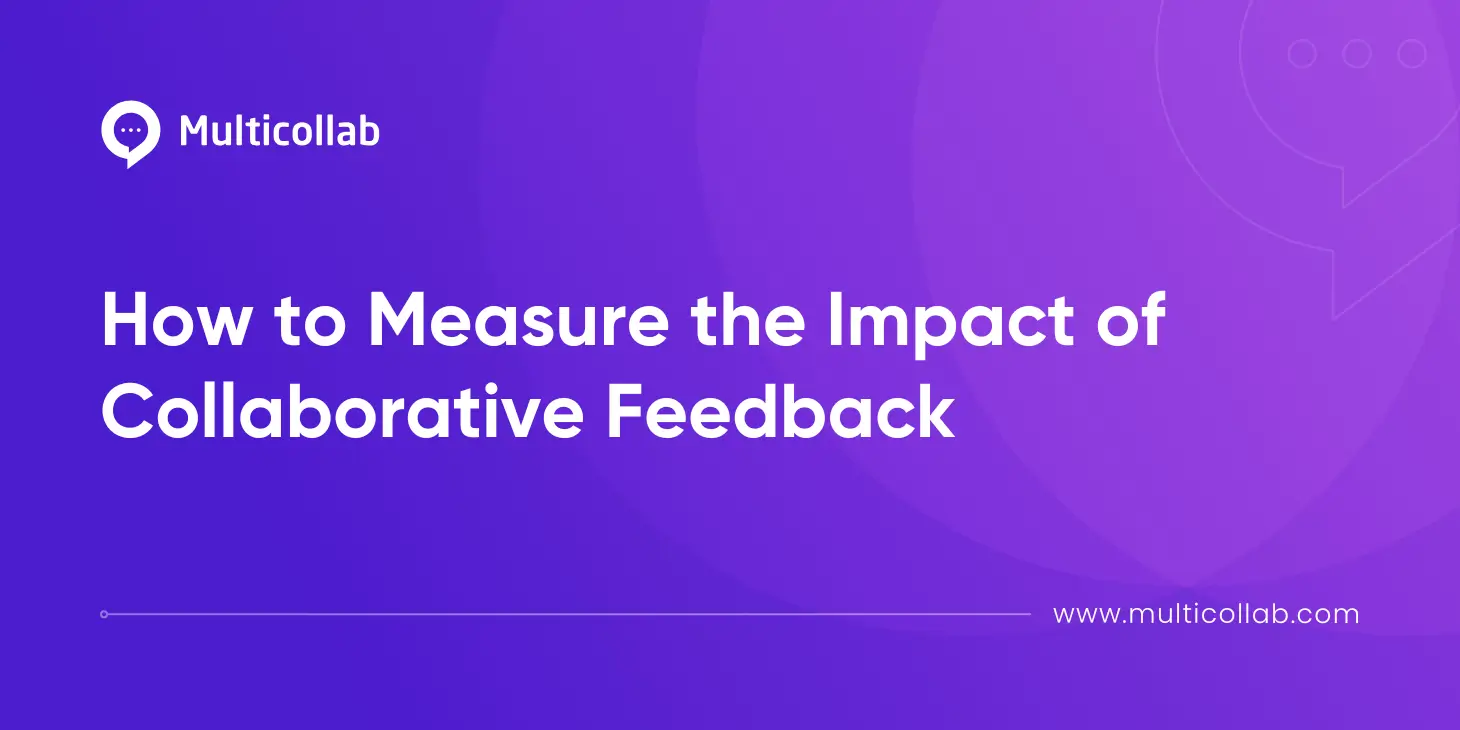
Feedback plays a pivotal role in fostering growth and improvement, whether in professional teams or...

Group editing is a paradox. It is the backbone of collaborative success as well as...

Picture this: A marketing team is nearing an important product launch, with several designers, writers,...

Have you ever noticed that while your team is diverse, it doesn’t always feel fully...