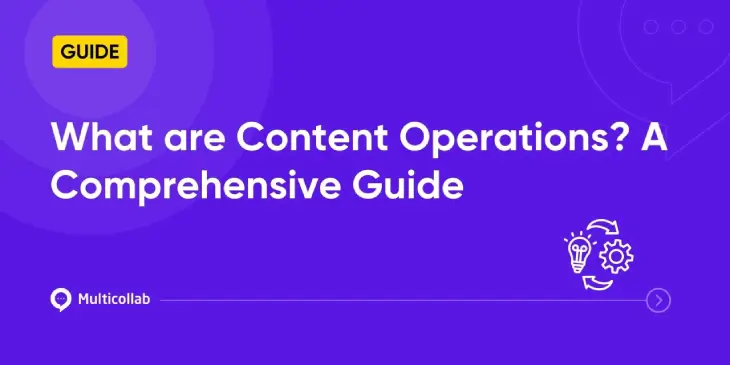Table of Contents
Content operations is the backbone that allows WordPress teams to produce high-quality, SEO content in a scalable and efficient manner. It’s not just about creating content; it’s about ensuring that the entire workflow — from ideation to distribution — is streamlined.
With the right content operations strategy, teams can collaborate more effectively, measure their impact accurately, and even adapt their content for different markets through content localization operations.
In this article, let’s look at the five key components of content operations, the essential tools that can make your workflow more efficient, and how to wrap it all up into a cohesive framework.
5 Key Components of Content Operations
Strategy and Ideation
For WordPress teams, the strategy and ideation phase is where your content operations workflow begins. This component ensures that your content aligns with your overall business goals and sets the stage for all subsequent steps in your typical content operations processes.
It’s not just about what topics to create content on, but also how it fits into your broader content marketing operations.
Here are the key action items for this phase:
- Audit your website content to discover gaps and find opportunities.
- Develop a content calendar aligned with key business events and seasons.
- Establish clear objectives and KPIs for each content piece.
- Identify target audiences and tailor content to meet their needs.
- Consider content localization operations for reaching global audiences.
Content Creation
It’s where your ideas transform into tangible digital content, ready to serve your marketing content operations goals. This component is pivotal for maintaining quality control, optimizing for SEO, and enhancing the user experience (UX).
During this phase, WordPress teams need to:
- Develop a style guide to maintain consistency across all content.
- Utilize SEO best practices while crafting content, including keyword research and meta descriptions.
- Leverage content operations tools like a real-time co-editing platform for collaborative writing.
- Conduct A/B tests on headlines and CTAs to optimize for user engagement.
- Implement quality assurance checks, including proofreading and compliance with legal guidelines.
Marketing and Distribution
Marketing and distribution maximize the ROI of your digital content operations by giving your carefully crafted content the visibility it deserves. This component is crucial for scalability and personalization, ensuring that your content reaches the right audience at the right time.
Here, WordPress content teams need to:
- Identify the channels where the majority of your audience hangs out and set them as the preferred channels for distribution.
- Utilize content operations tools for automating the distribution process, like social media schedulers or email marketing software.
- Segment your audience for personalized content delivery, enhancing user engagement.
- Consider content localization operations to adapt your content for different markets and languages.
KPI Monitoring and Analysis
During this phase, you measure the success of your digital content operations and make adjustments as needed. This component is vital for making data-driven decisions and ensuring cost-effectiveness.
The key action items for WordPress teams include:
- Define key performance indicators (KPIs) that align with your content goals and business objectives.
- Utilize content operations tools like analytics dashboards to monitor these KPIs in real-time.
- Review your content-based business goals like traffic and leads regularly to assess the effectiveness of your content marketing operations.
- Use the insights gathered to refine your content strategy and make data-driven adjustments.
- Evaluate the cost-effectiveness of your content production and distribution channels.
Collaboration and Communication
Team collaboration and communication in your content operations framework make sure that everyone is on the same page, both literally (e.g. content review) and figuratively (e.g. content strategy). This elevates team productivity while ensuring compliance with organizational standards, particularly while working with external teams.
To ensure team collaboration and communication runs smoothly
- Implement a centralized communication platform to keep all team members informed and aligned.
- Use content operations tools like real-time co-editing and version control to streamline collaboration.
- Establish a clear workflow for content approval to ensure compliance with quality and legal standards.
- Schedule regular team meetings to discuss progress, challenges, and upcoming content marketing operations.
- Create a repository of shared resources, such as templates and guidelines, to facilitate smoother content creation.
Essential Tools for Efficient Content Operations
CMS (Content Management System)
A CMS or a content management system is where your content is crafted, refined, and published for your audience, making it the most essential tool in your content operations framework. The CMS you choose can either streamline your workflow or create bottlenecks, affecting not just usability but also your bottom line.
WordPress emerges as a top pick for several reasons. Its open-source nature offers the flexibility to tailor the platform to your unique content operations needs. The rich array of plugins can extend its capabilities, aligning with your strategic content operations.
Plus, its user-friendly design ensures that team members, regardless of their tech expertise, can navigate it with ease. And let’s not forget scalability; as your content marketing operations grow, WordPress’ functionalities can be enhanced through third-party integrations and plugins.
Collaboration Tools
Popular collaboration tools include document editing platforms like Google Docs and communication hubs like Slack and Zoom. While these tools are essential, managing multiple platforms can introduce several challenges such as:
- Switching between multiple tools can disrupt your workflow, making your content operations less streamlined.
- Transferring content from one platform to another often leads to last-minute formatting issues, adding to the inefficiency.
- Managing subscriptions for multiple tools can make your content marketing operations expensive.
- Multiple access points can expose your content to security vulnerabilities.
Multicollab, a WordPress plugin, takes collaboration to the next level by offering Google Docs-style co-editing right within the WordPress editor. It’s a one-stop solution for both internal and external stakeholder collaboration due to features such as:
Collaborate on all kinds of content: As you will be co-editing on a blog editor, you can add comments and share suggestions on everything including multimedia and interactive content just as you do with text on document collaboration tools.
Managing stakeholders’ roles and permissions: It can get challenging to manually monitor permissions and access of multiple team members, particularly if you are working on a large project. Multicollab solves this through its intuitive permissions manager which even allows you to create custom roles.
Securing organizational data and saving resources: As the number of tools required to produce, review, and publish content decreases so does the number of access points to your organizational drives. Also, fewer tools lead to a more streamlined workflow, leading to more time and cost savings.
Dashboard to track edits and suggestions: Multicollab’s dashboard helps WordPress content teams stay on the same page about all the recent edits, whether they are made by internal teams or external stakeholders.
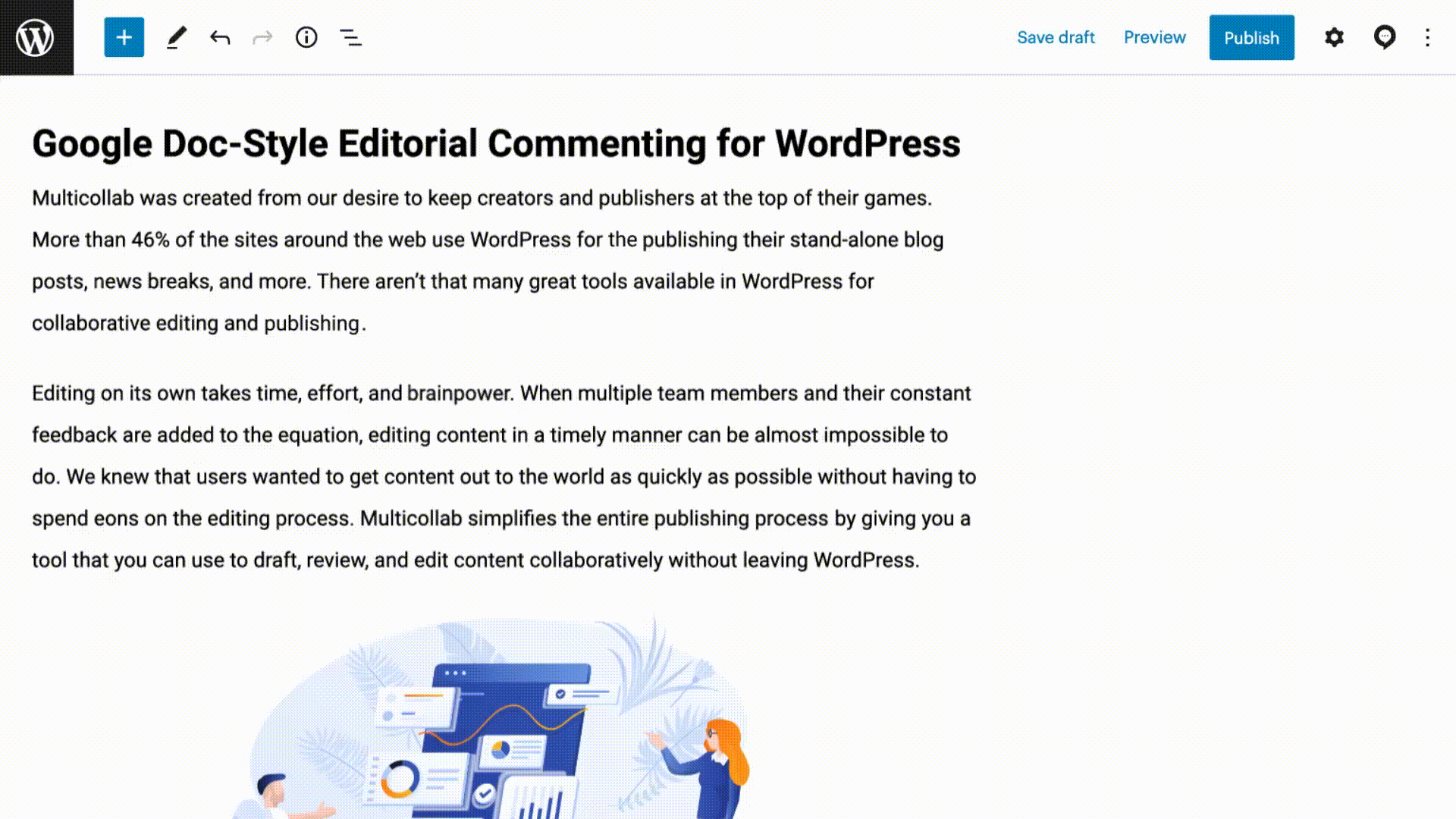
Analytical Tools
Monitoring content performance is not just about celebrating wins; it’s about learning from every interaction to avoid mistakes, reduce costs, allocate resources wisely, and personalize content. In essence, these tools help you make data-driven decisions that align with your strategic content operations.
You can rely on plugins like MonsterInsights to bring your Google Analytics Dashboard into WordPress to track content performance, Perfmatters to make your site faster and safer for visitors, and Yoast SEO for optimizing on-page SEO.
Wrapping Up
We’ve journeyed through the intricate landscape of content operations, touching on its key components — from strategy and ideation to KPI monitoring. We’ve also explored the essential tools that can make your digital content operations more efficient and effective.
Multicollab stands out as a comprehensive collaborative solution for WordPress teams. It enables Google Docs-style co-editing on the Gutenberg Editor, allowing you to exchange feedback on all kinds of content, manage stakeholder permissions, and track draft edits while securing your organizational data.
Try Multicollab today and streamline your content operations to produce quality content that your audience loves.
| References | |
|---|---|
| 1 | MonsterInsights |
| 2 | Perfmatters |
| 3 | Yoast SEO |
FAQs:
1. What is content operations?
Content operations are the behind-the-scenes orchestration that ensures the smooth creation, distribution, and analysis of content. It’s a structured approach to managing all aspects of content from ideation to publication.
2. What is the structure of content operations?
The structure typically involves various stages like strategy, creation, marketing, KPI monitoring, and collaboration. Tools like Multicollab can streamline the collaboration stage within this structure for WordPress content teams.
3. What are content operations skills?
Skills include strategic planning, content creation, SEO expertise, data analysis, and strong communication. Mastery in these areas ensures a well-rounded content operations process.
4. What are the objectives of content operations?
The objectives are to produce high-quality content efficiently, ensure it reaches the target audience, and measure its impact for continuous improvement.
5. What is the difference between content management and content operations?
Content management focuses on the creation and storage of content, while content operations encompass a broader range, including strategy, distribution, and performance analysis.
6. What does a head of content operations do?
The head of content operations oversees the entire content lifecycle, from strategy to distribution. They ensure that the team is aligned and that the content meets organizational goals.
7. What is the role of the content operations editor?
A content operations editor manages the editorial calendar, coordinates with writers and designers, and ensures that the content aligns with the overall content operations strategy.