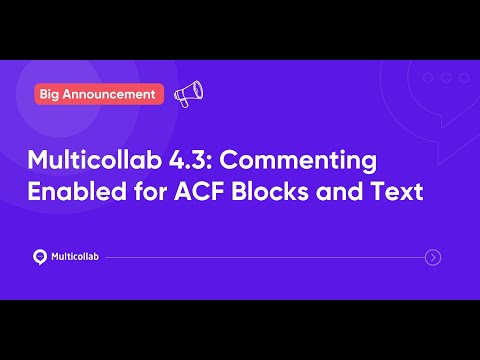Table of Contents
Creating a dynamic publishing website within the WordPress ecosystem can be a fairly seamless process, offering boundless opportunities for customization and innovation. By harnessing the flexibility and versatility of ACF, publishers can unlock the potential to craft a publishing platform tailored precisely to their needs, empowering content creators and administrators alike.
With ACF, reusing existing fields is a breeze, thanks to its intuitive interface and professional-grade features. Whether you’re creating fully customizable image galleries or registering new custom post types, ACF empowers you to exert full control over your site’s structure and functionality.
Advanced Custom Fields is not just a plugin – it’s a powerhouse tool that empowers developers to create fully custom WordPress sites with ease. From managing field settings to templating a dream, ACF provides all the tools you need to unlock the full potential of WordPress and deliver an unparalleled user experience.
In this comprehensive guide, we delve into the integration of Advanced Custom Fields (ACF), a powerful plugin, to elevate your WordPress experience.
The Need for High-Level Customization
Publishing industry websites often require customization for several reasons:
Tailored User Experience: Customization allows publishing WordPress sites to tailor the user experience to meet the specific needs and preferences of their target audience. This might include personalized content recommendations, intuitive navigation structures, and seamless integration with social media platforms.
Brand Identity: Customization enables publishing websites to reflect their unique brand identity through custom designs, typography, color schemes, and imagery. Maintaining a consistent brand identity helps to establish credibility, build trust with readers, and differentiate the website from competitors.
Content Organization: Customization allows publishers to organize and present their content in a way that enhances discoverability and engagement. This might involve creating custom post types, taxonomies, and archives to categorize content effectively and make it easier for users to find relevant information.
Monetization Strategies: Customization can support various monetization strategies, such as advertising, subscription models, affiliate marketing, and sponsored content. By customizing the website’s layout, placement of ads, and integration with third-party services, publishers can optimize revenue generation while maintaining a positive user experience.
Integration with Publishing Tools: Customization enables publishers to integrate with specialized publishing tools and services that enhance workflow efficiency, content management, analytics, and audience engagement. This might include integration with email marketing platforms, content distribution networks, analytics tools, and content management systems.
Optimization for SEO: Customization allows publishers to optimize their websites for search engines by implementing SEO best practices, such as optimizing metadata, improving site speed, implementing schema markup, and creating SEO-friendly URLs. This helps to improve visibility in search engine results and drive organic traffic to the website.
Adaptation to Changing Trends: Customization enables publishing websites to adapt to changing trends in the digital landscape, such as the rise of mobile browsing, voice search, social media integration, and multimedia content formats. By customizing the website’s design and functionality, publishers can stay ahead of the curve and meet evolving user expectations.
Overall, customization plays a crucial role in helping publishing WordPress sites and industry websites stand out, engage their audience effectively, and achieve their business objectives in an increasingly competitive online environment.
Creating a Publishing Website with WordPress Advanced Custom Fields Plugin
Creating a publishing website with WordPress using Advanced Custom Fields (ACF) is a popular approach for customizing and enhancing the functionality of WordPress beyond its default capabilities.
One of the key features of ACF is its ability to integrate seamlessly with your theme template files. By leveraging ACF’s powerful PHP-based framework, you can easily incorporate custom field values directly into your theme’s design, ensuring a cohesive and visually stunning end result. Whether you’re building custom block types or developing custom admin pages, ACF provides the tools you need to bring your vision to life.
By following these steps, you can create a publishing website with WordPress using Advanced Custom Fields to add custom functionality and enhance the editing experience for content creators.
- Install WordPress: First, you need to set up a WordPress website. You can download the latest version of WordPress from wordpress.org and install it on your web server.
- Choose a Theme: Select a WordPress theme that suits your publishing website’s design and layout needs. There are many free and premium themes available, or you can create a custom theme from scratch if you have the necessary skills.
- Install Advanced Custom Fields (ACF): ACF is a WordPress plugin that allows you to add custom fields to your content types, such as posts, pages, and custom post types. Install and activate the ACF plugin from the WordPress admin dashboard.
- Create Custom Fields: With ACF installed, you can define custom fields to capture additional information for your content. For example, you might create custom fields for author name, publication date, featured image, or any other relevant metadata.
- Integrate Custom Fields into Templates: Once you’ve defined your custom fields, you need to integrate them into your WordPress theme’s templates. This typically involves modifying template files such as single.php, archive.php, and page.php to display the custom field data alongside your content.
- Displaying Custom Field Data: You can retrieve and display custom field data using ACF functions within your template files. For example, you might use the get_field() function to retrieve the value of a custom field and then echo it within the appropriate HTML markup.
- Customizing the Admin Interface: ACF provides an intuitive interface for managing custom fields within the WordPress admin dashboard. You can organize your custom fields into groups, assign them to specific content types, and define their appearance and behavior.
- Extend Functionality with Add-ons: ACF offers various add-ons and extensions that extend its functionality further. For example, you might use the Repeater Field add-on to create repeating sets of custom fields, or the Options Page add-on to create global settings pages for your website.
- Testing and Optimization: Once you’ve implemented custom fields and templates, thoroughly test your website to ensure everything is working as expected. Optimize your website for performance, usability, and SEO to provide the best possible experience for your visitors.
- Regular Maintenance: Finally, regularly maintain your WordPress website by keeping WordPress core, themes, and plugins up to date, monitoring for security vulnerabilities, and backing up your website regularly to prevent data loss.
Once your publishing website is ready to roll, your focus should strategically shift to taking care of its extensive content library. The WordPress edit screens become your canvas, allowing you to effortlessly manage field settings and edit ACF fields with just a few clicks. Custom options pages and even custom options pages are at your fingertips, streamlining the content modeling workflow and providing a more efficient experience for content creators.
Moreover, ACF’s extensive documentation and developer guides make it easy to navigate even the most complex queries, while its vibrant community contribution alongside the WordPress Gutenberg editor ensures that you’re always up-to-date with the latest advancements in WordPress content creation.
Streamlining Content Creation for Publishing Website
The right tool is crucial to reap the benefits of maintaining a positive user experience, improving search engine optimization, establishing authority and credibility, creating monetization opportunities, fostering audience engagement and retention, preserving historical archives, and maintaining a competitive advantage.
This is where a real-time collaboration plugin like Multicollab can significantly enhance the process of creating high-quality content at a fast pace by facilitating collaboration among team members and streamlining the content creation workflow.
Here’s how:
Efficient Communication: Real-time collaboration plugins provide a centralized platform for team members to communicate and collaborate on content creation tasks. This reduces the need for back-and-forth emails or meetings, enabling more efficient communication and decision-making.
Simultaneous Editing: With real-time collaboration plugins, multiple team members can edit the same document simultaneously. This allows for real-time feedback, brainstorming, and revisions, speeding up the content creation process and ensuring that everyone is on the same page.
Version Control: Real-time collaboration plugins often include version control features that track changes and revisions made to a document over time. This helps prevent version conflicts, ensures accountability, and allows team members to revert to previous versions if needed.
Streamlined Review and Approval Process: Real-time collaboration plugins streamline the review and approval process by providing tools for annotating, commenting, and suggesting edits directly within the document. This enables faster feedback loops and reduces the time spent on manual review processes.
Integration with Content Management Systems (CMS): Many real-time collaboration plugins integrate seamlessly with popular CMS platforms, allowing content creators to publish directly from the collaboration environment. This eliminates the need for manual copying and pasting of content, saving time and reducing the risk of errors.
Remote Collaboration: Real-time collaboration plugins enable remote teams to collaborate effectively regardless of their geographical location. This flexibility allows publishing websites to leverage talent from around the world and maintain productivity even in distributed work environments.
Increased Productivity: By streamlining the content creation process, reducing administrative overhead, and improving communication and collaboration, real-time collaboration plugins ultimately increase productivity. This allows publishing websites to create high-quality content at a faster pace, keeping their content library fresh and engaging for their audience.
Multicollab’s commenting features are now compatible with the ACF blocks of a WordPress site.
If you would like to experience Multicollab’s seamless features for your publishing website, here’s a 14-day free trial of Multicollab for you.
Conclusion
Building a publishing website with WordPress ACF (Advanced Custom Fields) offers a powerful and customizable solution for showcasing content. By leveraging ACF’s flexible features, such as custom fields, repeater fields, and flexible content layouts, developers can create dynamic and engaging websites tailored to their specific publishing needs. And, their content teams can take advantage of Multicollab’s true content management system features to take the task to its finishing line.
With WordPress as the foundation, coupled with ACF’s enhancements, users can efficiently manage content, maintain consistency, and deliver an exceptional browsing experience to their audience. Whether it’s a blog, news platform, or multimedia hub, WordPress ACF empowers publishers to bring their vision to life effectively and with ease.
FAQs
1. Is Multicollab compatible with all ACF Gutenberg blocks?
The Multicollab plugin is compatible with all the ACF Gutenberg blocks that come included with the “Gutenberg Blocks – ACF Blocks Suite” plugin.
2. Does the suggestion editing feature work with ACF blocks?
Only Whole block suggestions i.e. “Block Add” and “Block Remove” suggestions work with all the ACF Gutenberg blocks.
3. Is real-time collaboration compatible with ACF blocks?
Yes, the real-time collaboration feature is compatible with the ACF Gutenberg blocks.
4. Which ACF version is compatible with Multicollab?
Multicollab plugin v4.3 and above is compatible with the Gutenberg Blocks – ACF Blocks Suite v2.6.10 and Advanced Custom Fields v6.2.4 and above plugins.
5. Does Multicollab work with ACF Pro only?
Yes, the Multicollab plugin v4.3 and above is compatible with the Advanced Custom Fields PRO v6.2.4 and above plugin.