Table of Contents
In 2023, WordPress powers 43.2% of the web. 📊
With 27 new posts published every second worldwide, WordPress’ popularity can be attributed to its robust content creation and online collaboration capabilities. Its user-friendly interface, vast plugin ecosystem, mobile responsiveness, and go-to readiness for individuals, businesses, and organizations truly make it an efficient and versatile solution for content publishing.
Many world-renowned brands and publications use the platform for its content management and publishing capabilities.
- The New Yorker: The New Yorker, a renowned magazine, relies on WordPress for its website, featuring articles, news, and cultural commentary.
- Microsoft News: Microsoft News, a news aggregation and publishing platform, utilizes the CMS to deliver news content to its readers.
- TechCrunch: TechCrunch, a leading technology news website, relies on WordPress to deliver tech-related content, industry insights, and startup coverage.
With facts being stated, it is clearly established that WordPress is an ideal platform for content creation and collaboration. And with the use of the right WordPress plugins, content creators and collaborators can level up their game.
Why do you need a WordPress Content Creation and Collaboration plugin just like Google Docs?
While Google Docs serves as a robust collaborative document editing tool, dedicated WordPress Content Creation and Collaboration plugins offer specific advantages for users managing websites or WordPress blogs on the platform.
WordPress content collaboration plugins are designed to enhance collaboration and streamline the content creation process within WordPress. They offer various features and functionalities that facilitate teamwork, content management, and communication among multiple users.
Editorial Workflows: These plugins provide tools for creating editorial workflows, allowing teams to define the content creation process from drafting to reviewing, editing, and publishing. They often include features such as task assignments, content status tracking, and notifications to keep everyone involved in the loop.
User Roles and Permissions: Content collaboration plugins allow site administrators to define and assign different user roles with specific permissions. This ensures that each team member has the appropriate level of access and control over the content.
Content Feedback and Review: Collaboration plugins enable users to leave comments, provide feedback, and suggest changes directly to the content. This streamlines the feedback loop and makes it easier for authors and editors to communicate and address revisions.
Version Control and Revisions: With version control capabilities, these plugins keep track of content revisions and allow users to compare and restore previous versions if needed. This helps maintain a history of changes and provides an easy way to revert to earlier versions if required.
Content Calendar and Scheduling: Some collaboration plugins offer a content calendar feature that allows teams to plan and schedule content publication. It provides a visual overview of upcoming posts, deadlines, and assigned authors, helping to maintain a consistent publishing schedule.
File Sharing and Document Management: Collaboration plugins often include file sharing and document management functionality. This allows team members to upload, share, and collaborate on files such as images, documents, and multimedia content within WordPress.
Communication and Notifications: These plugins typically provide communication tools like comment notifications, email notifications, and activity logs. This ensures that team members stay informed about content updates, comments, and other relevant activities within the WordPress site.
These plugins seamlessly integrate with WordPress, providing a centralized hub for content management and coordination within the familiar WordPress environment. Optimized for the WordPress editor, these plugins ensure consistent formatting and styling, and they often incorporate features like user roles, permissions, SEO tools, and content versioning.
By using content collaboration tools and plugins, teams can work together more efficiently, share files, streamline workflows, and have real-time collaboration in WordPress’s content creation and publishing process.
/md
Essential WordPress Plugins/Collaboration Tools for Content Creation
Here are some of the most popular Content creation and collaboration plugins that are a must-have.
Collaborative Editing with Multicollab + WordPress = 42% faster Content Workflow
Offering Google Docs-Style collaboration features within your WordPress dashboard, Multicollab functions in your workflow, enabling faster publishing without the time-consuming frustration of copy-pasting between Google Docs and your WordPress editor.
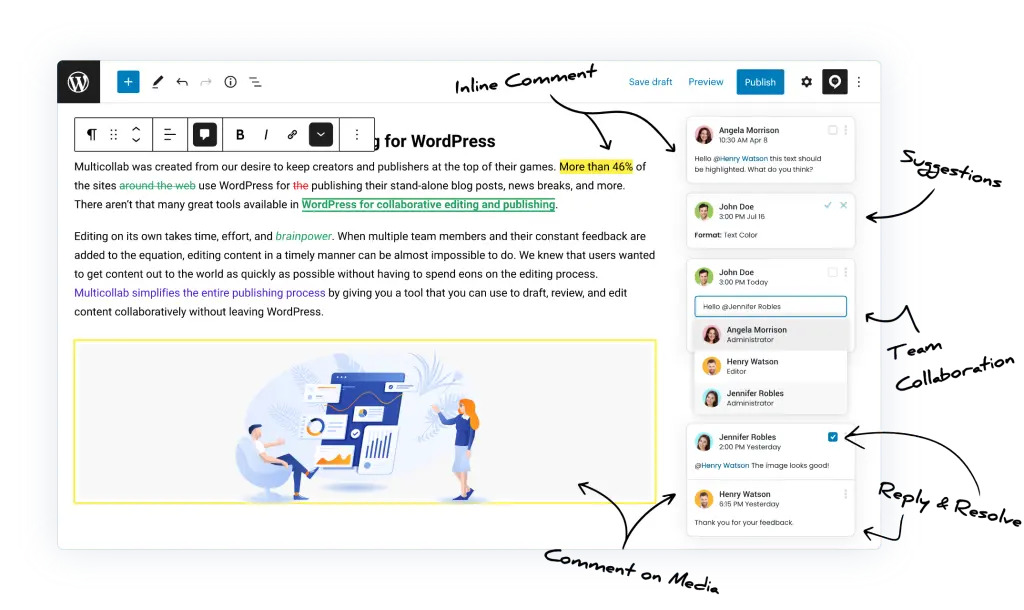
A competent WordPress editorial workflow plugin like Multicollab is indispensable for content teams seeking to optimize their content creation process. It provides the collaborative features necessary to meet the unique requirements of WordPress-based teams.
Inline Comments: Allows users to add comments on any part of the content inside Block Editor.
Suggestion Mode: Enables tracking of the content creation process by adding inline comments for review by others.
Highlighted Edits: Highlights any edits made to posts or pages, making it easy to accept, reject, and collaborate on changes.
Collaborative Reviews: Facilitates team collaboration and creative feedback during the publishing process.
Email Notifications: Users receive email notifications when they are mentioned, enabling quick participation in the conversation.
Custom Permissions: Control access and permissions for different team members based on their roles.
Analytics and Reporting: Gain insights into content performance and track key metrics with built-in analytics and reporting features.
By streamlining task management, improving collaborative output, and offering customizable workflow stages, Multicollab empowers content teams to perfect their editorial workflow and achieve greater efficiency and quality in their content creation endeavours.
You can also check out the demo for real-time collaboration in Multicollab.
PublishPress WordPress Plugin

PublishPress is a collection of WordPress plugins that are specifically designed to enhance content creation, management, and collaboration within WordPress websites. These plugins offer a range of features to streamline workflows, improve team collaboration, and optimize the editorial process. They work together to provide a comprehensive content creation and collaboration solution within WordPress.
PublishPress Authors: With this plugin, you can manage guest authors, assign multiple authors to a single post, and display author profiles on your website. This is useful for multi-author websites or sites that frequently feature guest writers.
PublishPress Capabilities: This plugin lets you fine-tune user roles and permissions within your WordPress site. You can control who can perform specific actions, edit content, publish articles, moderate comments, and more.
PublishPress Checklists: This plugin lets you define custom checklists for authors and editors to follow before publishing a post. You can create guidelines and ensure the content meets specific criteria or passes a pre-defined checklist before it goes live.
PublishPress Revisions: This plugin enhances the default WordPress revisions system, enabling you to compare different versions of a post or page more effectively and even schedule revisions for future publishing.
PublishPress Permissions: This plugin offers an additional layer of control for content permissions and allows you to restrict access to certain content based on user roles or custom criteria.
CoSchedule WordPress Plugin
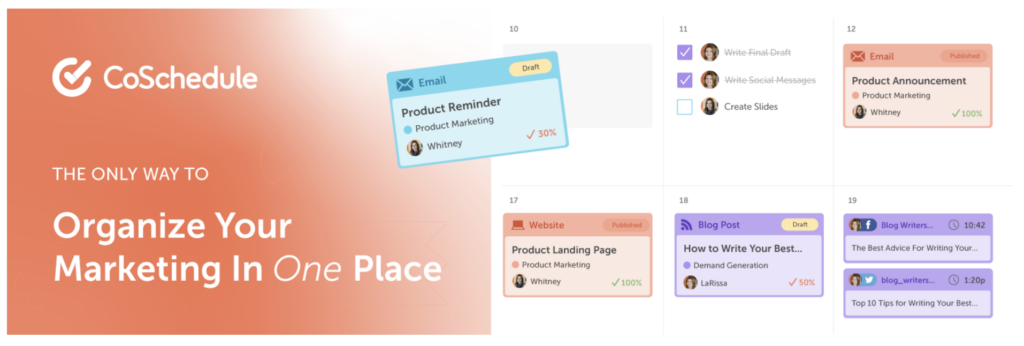
CoSchedule enhances content marketing and social media scheduling. With its intuitive content calendar, you can easily plan and organize your content within WordPress. The plugin also allows you to schedule and automate social media posts across various platforms. It promotes team collaboration by providing task assignments and communication features directly within the plugin.
- Content Organizer: Users can streamline their editorial process and boost efficiency. They can seamlessly manage content from idea to promotion and centralize publishing and promotion by integrating their tools.
- Work Organizer: Users can optimize resource utilization and enhance productivity. They can implement well-defined workflows to accelerate production and proactively adapt to urgent changes that impact planned work.
- Asset Organizer: The plugin lets you take control of brand assets effortlessly. Users can organize and customize taxonomies for easy file retrieval and sharing.
The plugin offers analytics and performance insights to track the success of content marketing efforts, along with built-in SEO and headline analysis tools for content optimization. Enhance your workflow with CoSchedule’s seamless integration. Enjoy powerful editing, tracking, and workflow simplification features without the hassle of switching between different screens, settings tab, or tools.
Editorial Calendar WordPress Plugin
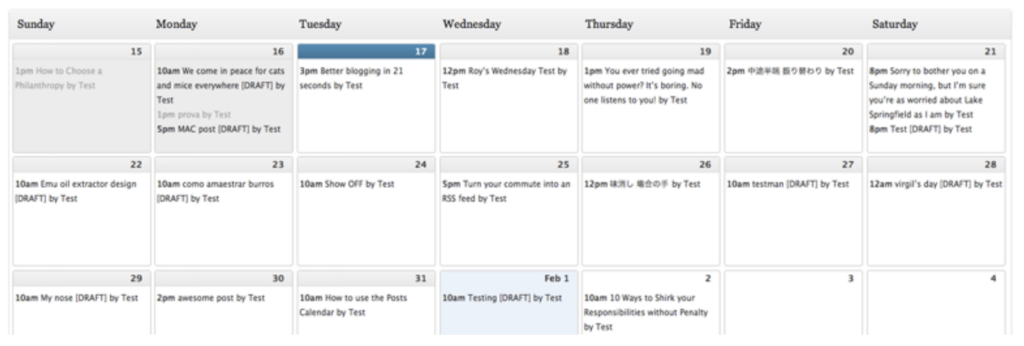
The plugin provides a visual and user-friendly interface for managing and organizing content publishing schedules. With the Editorial Calendar plugin, users can see all their scheduled posts in a calendar format, making it convenient to plan and arrange their content. The calendar allows them to drag and drop posts, edit their publishing dates, and quickly view the status of each post.
- The plugin lets you gain a comprehensive and structured overview of all your posts and their scheduled publishing dates, enabling you to plan and organize your content strategy efficiently.
- It lets you experience seamless post-scheduling management as you effortlessly modify post dates through a user-friendly drag-and-drop interface, providing unparalleled flexibility and convenience.
- Facilitate rapid content refinement by conveniently quick-editing post titles, contents, and publishing times, saving you valuable time in content creation.
- Stay well-informed of your posts’ status with clear and concise visual indicators, enabling you to track progress and ensure timely publication.
- Effectively oversee and manage posts from multiple authors, fostering collaboration and enabling the seamless integration of diverse content sources.
WP Activity Log WordPress Plugin
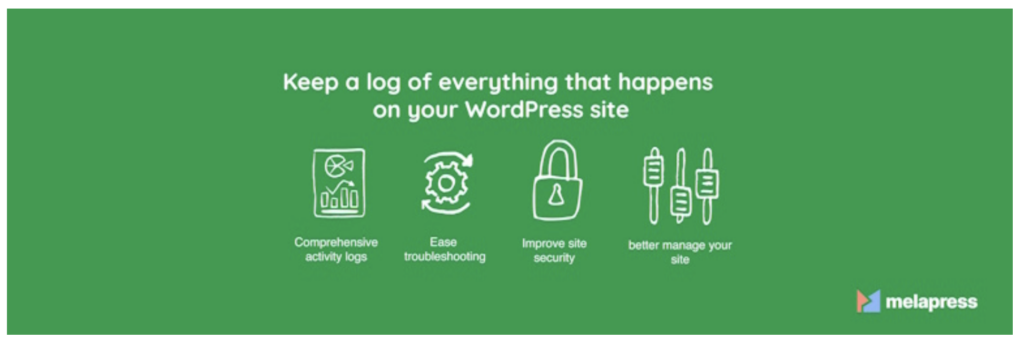
The WP Activity Log is a powerful WordPress plugin that helps users keep track of all the activity that occurs on their WordPress website. It provides a detailed log of changes, user activity, and system events, allowing them to monitor and review any modifications made to the site.
- The plugin records actions such as content edits, user logins, plugin installations, theme changes, and more.
- Provides an audit trail of the site’s activity by setting up email notifications for specific events or user actions, e
- Helps enhance the security and accountability of your WordPress site by enabling you to track and monitor all activity in real-time.
- Ensure user productivity and improve user accountability.
To further enhance content creation and team collaboration, plugins like Yoast SEO, reSmush.it, Revive Old Posts, Akismet Anti-Spam, Broken Link Checker, and W3 Total Cache are worth exploring. With these tools, WordPress becomes an even more powerful platform for creating, managing, and publishing content efficiently.
Final words
The right combination of WordPress plugins can transform your content creation and collaboration experience. By incorporating these essential plugins into your WordPress setup, you’ll not only streamline your workflow but also elevate the quality and impact of your content.
With the implementation of features from popular and powerful content collaboration plugins like Multicollab, you can take your publishing game to the next level. Teams can work collaboratively and more efficiently, maintain accountability, and improve communication during the content creation editorial collaboration and publishing process.
Click the link to experience all Multicollab features with a 14-day free trial here.
Choose wisely, integrate strategically, and witness the enhanced efficiency of your editorial processes.






