Table of Contents
WordPress content teams know the importance of speed and efficiency. A real-time collaboration solution for WordPress not only helps you produce better content faster but also keeps your team better aligned during the entire content creation process.
With the right tool, you can truly streamline the content production workflow, making the entire process more seamless.
In this article, let’s look at the pain points of WordPress content teams and the four best real-time collaboration solutions that can solve them.
Pain points of WordPress content teams
Navigating the content creation workflow can be complex, especially when you’re juggling multiple tools. This is a reality for many WordPress content teams, leading to issues such as:
- Dependence on Third-Party Tools: By relying on various tools outside the WordPress environment, the workflow becomes fragmented. It can slow down production and create a disconnect between team members.
- Content Quality Compromise: With many hands and tools in the mix, maintaining consistency and quality in content becomes a challenge. The vision you set might get diluted through various stages of editing and reviewing.
- Data Security Issues: Hosting and sharing sensitive information through external platforms might expose your organizational data to risks. This can not only lead to breaches but also disrupt the trust within the team.
These pain points can hinder your team’s ability to deliver top-notch content on time. It underscores the need for a seamless real-time collaboration solution in WordPress, where everything is unified, secure, and focused on quality.
Ranking 4 best real-time collaboration solutions for WordPress teams
1. Multicollab
At the top of our list is Multicollab, a real-time collaboration solution that’s specifically designed to solve the common pain points faced by WordPress content teams.
- Collaborating Within WordPress Editor: With Multicollab, you no longer have to rely on third-party tools. Everything from ideation to publication happens within the WordPress Editor. This not only increases production speed but also ensures content quality by maintaining consistency across all stages.
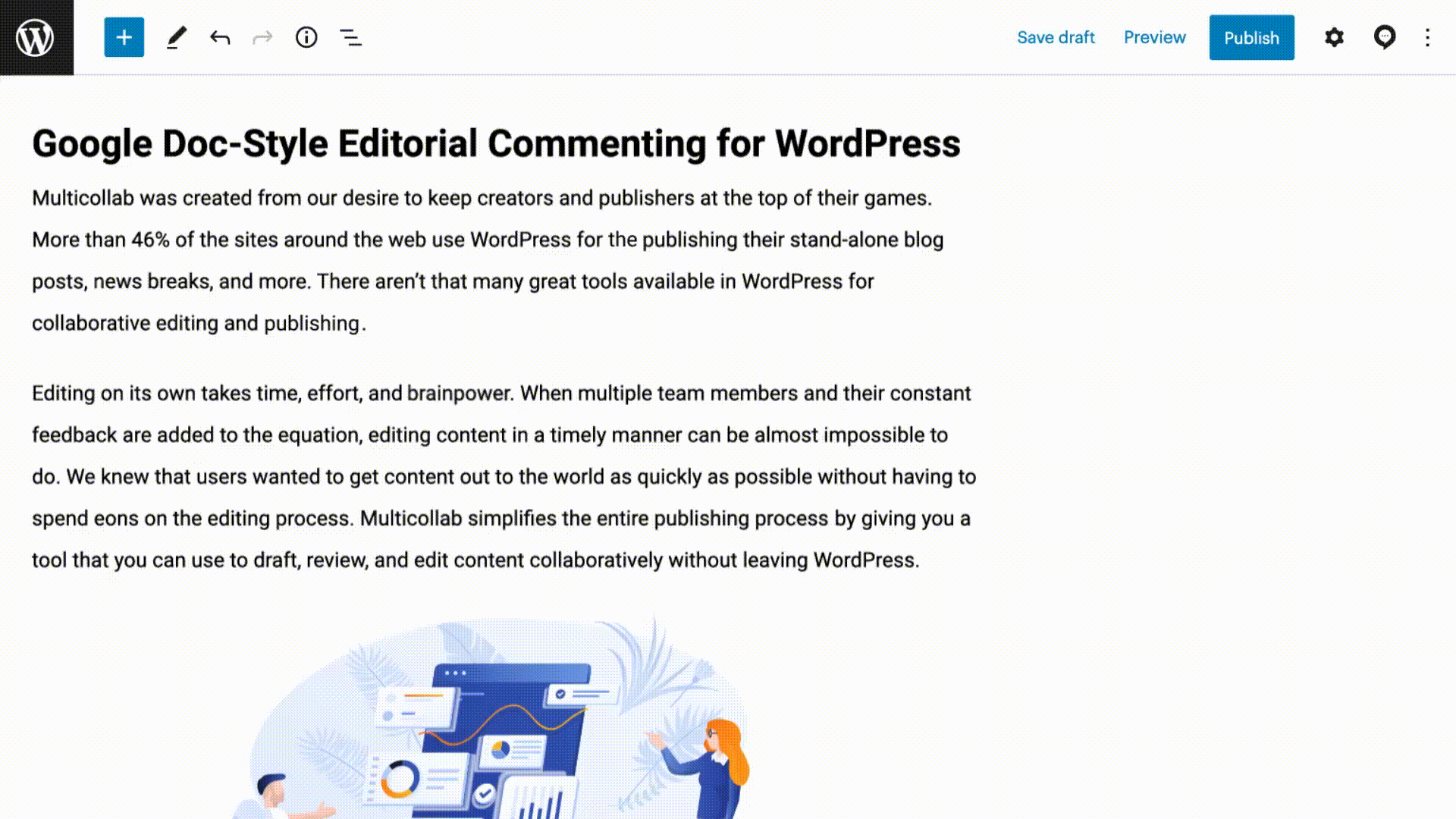
- Tracking Versions and Edits: Multicollab’s common dashboard makes tracking versions and edits a breeze. You can filter specific changes or versions, allowing you to find exactly what you need quickly.
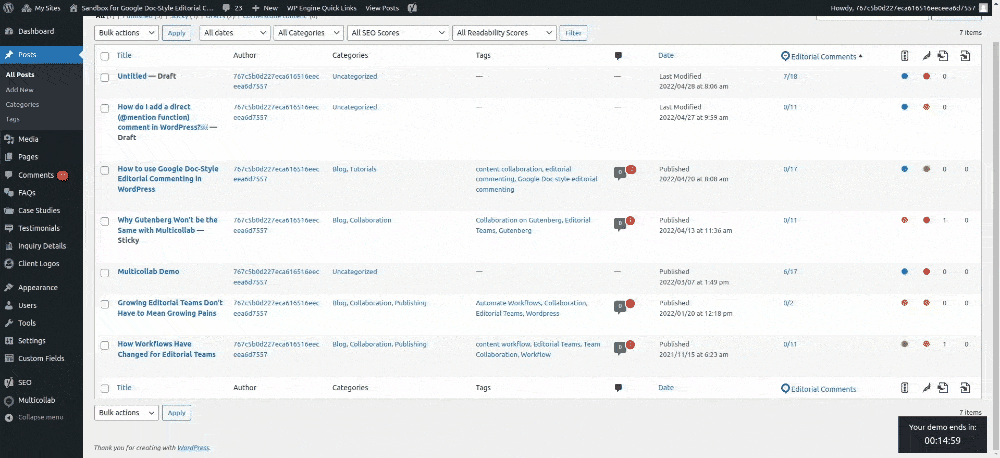
- Managing Permissions: Multicollab lets you manage the permissions of both internal team members and external stakeholders right from WordPress. You can even create custom features with specific permissions, ensuring that the right people have the right access.
Multicollab addresses the issues of fragmented workflow, content quality compromise, and data security by integrating everything into the familiar WordPress environment. It’s a comprehensive solution that brings your team together and keeps your content streamlined and secure.
2. Third-party content collaboration tools
Third-party content and document collaboration tools such as Google Docs and Microsoft Word have been a go-to for many teams. These tools are quite affordable and user-friendly. They offer simple collaboration features like commenting and real-time co-editing for text, making them useful for many teams.
However, when it comes to WordPress content creation, these tools have some drawbacks:
- Back and Forth of Content: The need to transfer content between these platforms and WordPress can cause delays and formatting issues, leading to a disjointed workflow.
- Inability to Collaborate on Dynamic Content: Collaborating on videos and other dynamic content types is impossible as these tools are collaborative text editing tools.
- Security Challenges: Teams have to give unrestricted access to their organizational drives to external teams and stakeholders to collect their feedback during the review phases, increasing the possibility of data theft and corruption.
- Collaboration Challenges with Different Organizations: Many enterprises don’t use cloud-based third-party tools like Google Docs due to compliance issues. It can get challenging to collaborate with such organizations during content production.
While third-party content collaboration tools are suitable for some teams, WordPress content creators may find them lacking in integration, flexibility, and security. The limitations can outweigh the benefits, emphasizing the need for a more specialized real-time collaboration solution within WordPress.
3. WordPress project management plugins
WordPress project management plugins offer a different angle to content collaboration, focusing more on task management within WordPress itself.
These plugins simplify content creation by helping teams share updates, clarify deliverables, and track deadlines without leaving the WordPress environment, which streamlines communication and keeps everyone on the same note about their responsibilities and deliverables.
However, as you can imagine, these plugins do have a few limitations:
- No Feedback on Content Blocks: While task management is a strong suit, these plugins typically don’t allow sharing feedback on specific content blocks. This can lead to generalized feedback that lacks precision, causing confusion and additional iterations.
- Lack of Version Control and Tracking: Without the ability to monitor changes and revert to previous versions, content collaboration becomes messy, leading to repetitive errors and poor content quality.
- Unavailability of Permissions Management: Managing who sees what and who can edit what is also a common limitation. Without nuanced permission control, collaboration might become chaotic, and security can be compromised.
While WordPress project management plugins bring some collaboration benefits, they’re more about task management and less about real-time collaboration on content. The lack of specific features like feedback on content blocks, version tracking, and permissions management can make these plugins less than ideal for true WordPress content collaboration.
4. Synchronous collaboration tools
Synchronous collaboration tools, such as team messaging apps, email, and video conferencing tools, play a significant role in real-time content collaboration for many WordPress teams.
Here’s how they help WordPress teams with content creation:
- Team Messaging Tools: Platforms like Slack and Microsoft Teams allow quick communication, file sharing, and quick feedback exchange, fostering a sense of real-time collaboration.
- Email: Although traditional, email continues to be used for sharing drafts and collecting feedback, especially across different organizations.
- Video Conferencing Tools: Tools like Zoom facilitate live discussions on content, making it easier to explain complex ideas and make decisions on the spot.
But, it is essential to keep in mind that these tools are communication tools, not specialized real-time collaboration solutions for WordPress content teams, which leads to inefficiencies such as:
- Inefficiency: While these tools enable communication, they often lead to scattered information. Searching for specific feedback or files can be time-consuming.
- Lengthening Review Cycles: The lack of integration with WordPress can lead to extended review cycles as content is passed back and forth between platforms.
- Information Buried in Chains: With continuous conversations, crucial information might get buried in long email or chat threads, causing delays and misunderstandings.
Summing up
From the flexibility of third-party tools to the task management focus of WordPress plugins and the real-time communication of synchronous collaboration tools, WordPress content teams have various options to elevate their workflows.
However, many of these solutions lack the integration, control, and comprehensive features needed for seamless WordPress collaboration.
Multicollab stands out as the only tool specifically designed to alleviate the pain points faced by WordPress content teams. By allowing collaboration within the WordPress Editor, tracking versions and edits, and managing permissions, Multicollab streamlines the entire content creation process.
Explore the power of real-time co-editing in WordPress to transform your team’s collaboration, increase efficiency, and secure your organizational data today.
FAQs:
1. Why do WordPress teams need real-time collaboration?
Real-time collaboration allows WordPress teams to produce content more efficiently and maintain quality. Tools like Multicollab ensure that teams work seamlessly, reducing dependence on multiple platforms, and securing organizational data.
2. Is real-time collaboration coming to WordPress?
While Gutenberg Phase 3, an update for WordPress’s Gutenberg Editor enabling Google Docs-style content collaboration, is yet to come, tools like Multicollab already offer real-time co-editing in WordPress, bridging the gap and enhancing productivity.
3. How do real-time collaboration solutions work?
Real-time collaboration solutions like Multicollab enable multiple users to work on content simultaneously within the WordPress Editor. They provide features for tracking edits, managing permissions, and eliminating the need for third-party tools, simplifying the entire content creation process.







