Table of Contents
The Google Suite is now being used by more than 5 million businesses worldwide. It consists of applications like Google Docs, Google Drive, and more. With it, professionals all over the world are able to work together collaboratively.
Of all the tools, Google Docs is the most used by content writers and publishers. The best feature of Google Docs is collaboration, which has helped content developing teams create, review, approve, and publish content faster than ever before.
But what specifically makes Google Docs a favorite of content publishers?
Let’s take a look at the three crucial features that make Google Docs a necessity for content publishers.
How does Google-docs style collaboration help content publishers?
Content publishers are responsible for approving content pieces and putting them up on the website. They work with content writers, managers, and clients to ensure that the correct piece is published at the right time.
Here is how Google Docs makes their work easier.
1. Suggestions and comments
Google Docs makes it easy for collaborators and editors to share reviews and feedback. All you need to do is select a text and add your review. You can add suggestions and comments to text, GIFs, and images.
2. Mentioning, tagging, and assigning
Another challenge content creation teams face is to give feedback directly to concerned individuals. Google Docs has solved this problem by allowing the collaborators to mention others while sharing feedback and suggestions.
While adding a comment, you can mention another collaborator by using the “@” symbol.
Furthermore, you can assign your comments as tasks with the click of a button.
3. Permissions based on roles
Not everyone needs to have editing rights in the content creation process. You can selectively give access to collaborators based on the requirements at the moment. For instance, the clients only need the suggested permissions when the draft is completed.
Google Docs makes it simple for collaborators to give specific permissions to each other to make the workflow streamlined.
The above features make Google Docs one of the best collaborative editors for content development teams. But, all of that is now also possible on the WordPress blog editor as well.
Collaborate like Google Docs inside the WordPress Gutenberg Editor
There are over 455 million websites that run on WordPress. And over 70 million blog posts are created per day.
Unfortunately, the Google Docs WordPress plugin doesn’t work properly. Many bad reviews have forced content creation teams to find alternatives for that.
As there are no other reliable WordPress plugins for Google Docs, content publishers had to do it the hard way.
So far, content publishers have had to move their content from Google Docs to WordPress for content publication. However, Multicollab — a WordPress collaborative plugin — makes all those features available directly inside the Gutenberg editor.
In other words, it allows Google Docs-style collaboration directly inside WordPress. Take a look at how:
1. Sharing suggestions and comments in the Gutenberg Editor
Multicollab makes editorial commenting in WordPress possible. All a collaborator has to do is select a text or a GIF or an image and share their comments. Just like they do in Google Docs.
Take a look at the GIF below that shows this WordPress collaborative document editing feature.
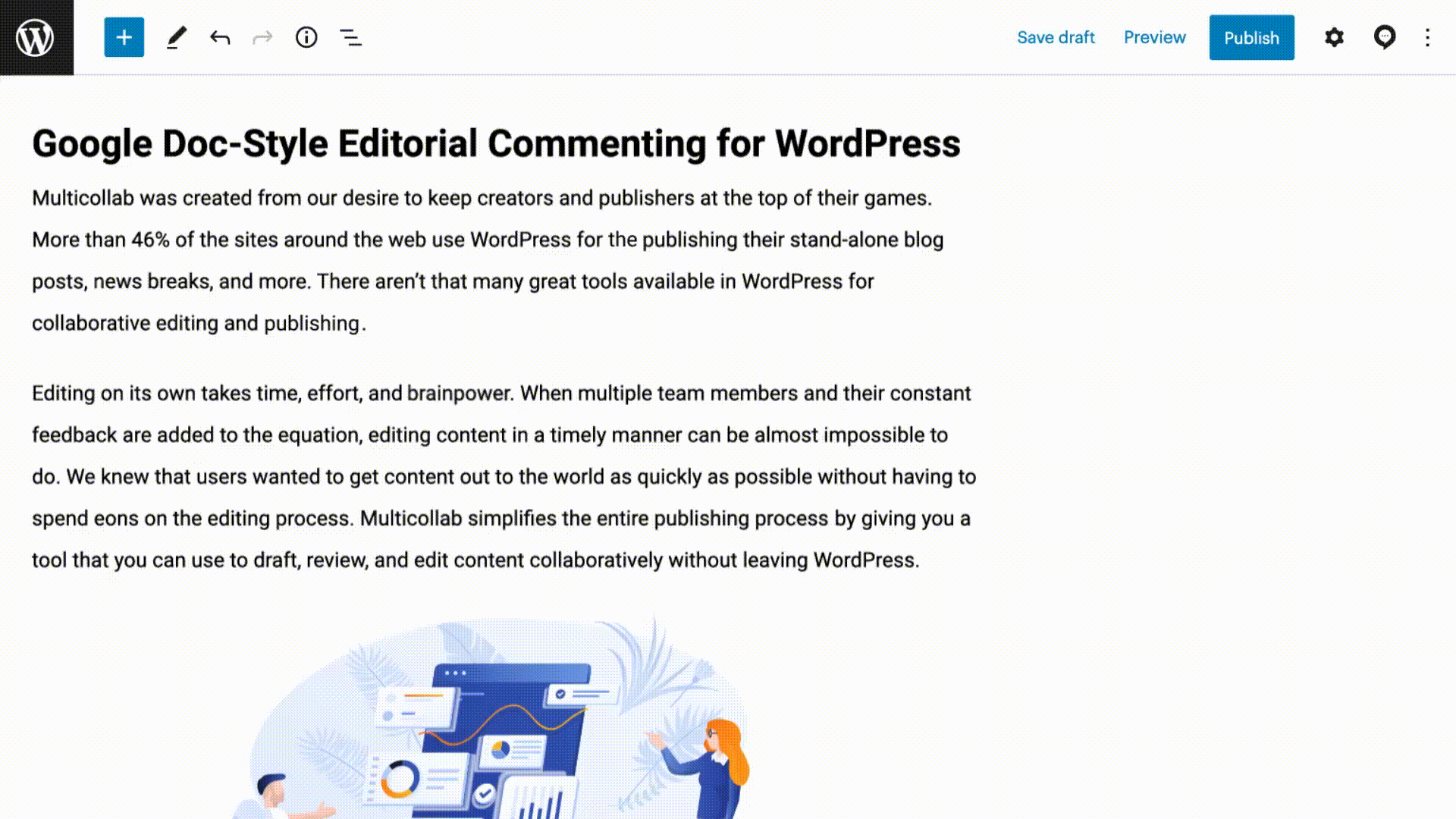
2. Mentioning and tagging collaborators and assigning tasks
To make sure that your comment or suggestion goes to the right person, you can tag them with the help of this WordPress collaborative plugin. Also, you can assign them a task just with the click of a button.
Here is how Multicollab makes it easier.
3. Permission based on the roles of the collaborators
Identical to Google Docs, you can give specific permissions to the collaborators. You can assign a role to each of them as per WordPress standards. And by using Multicollab, you can set permissions.
You can set it from the “Permissions” tab, Take a look.
This gives content publishers more control over their processes. Selective permissions can be given based on immediate requirements. More importantly, it is much smoother than Google Docs as you can control permissions of an entire role and won’t be manually adding individuals.
These features put Multicollab on the list of must-have WordPress collaboration plugins. Now content managers, writers, reviewers, and clients can work on content from Gutenberg Editor.
Benefits for content editors and publishers
The ability to suggest, comment, mention, tag, and assign tasks in WordPress makes the content production and publishing process smoother in a few ways.
- Removes the dependency on Google Docs: You won’t have to move content from Google Docs to WordPress as WordPress collaborative document editing in Gutenberg Editor is possible through Multicollab.
- No more multiple versions: There will be only one version of the content which will be on the Gutenberg Editor. That means no more copying and pasting each time a change has been made on the draft.
- Efficient publication of blog content: Google Docs is not a blog editor and using the Google Docs WordPress plugin is inefficient. Directly working inside the WordPress blog editor will help you understand how your post will appear once published.
- Quicker content production process: Because there will be one less step. As the content is created in the Gutenberg Editor, there will be no need to move it from another source.
- Compatible with Grammarly: You can ensure the grammatical clarity and readability of your content piece as Multicollab works synchronously with Grammarly.
- Review multimedia: Images, GIFs, and videos. This means fewer screen-sharing calls or long, descriptive emails containing feedback on multimedia. You can select media and add your comments directly to them using Multicollab.
- Get advanced reports: The “Activity Timeline” records every comment, suggestion, and mention. It also records when the comments are resolved. This prevents editorial teams from moving in circles and repeating the same mistakes.
- Premium customer-centric support: We designed Multicollab while keeping you at the center. We resolve our premium customers’ queries within 24 hours to ensure that they continue to produce high-quality content on WordPress.
Conclusion
Multicollab has made it possible for content development teams to simplify their process by enabling Google Docs-style collaboration in WordPress Gutenberg Editor.
Presently, it is available for free for collaborating on blog posts in WordPress Gutenberg Editor. To be able to collaborate on multimedia content, including videos and GIFs, you can choose the Plus or Pro plan.
Install Multicollab now and make your WordPress content development process more efficient through WordPress collaborative document editing in Gutenberg Editor.







