Table of Contents
The ability to rapidly create high-quality content is crucial for businesses looking to maintain a competitive edge. Speed and efficiency in content creation not only allow for timely responses to market trends but also enable consistent audience engagement, which is vital for brand visibility and growth.
However, achieving this balance between speed and quality is no easy feat. Content creators often face significant challenges, such as tight deadlines, the need to maintain high standards, and the pressure to produce relevant and engaging material consistently.
These challenges can be overwhelming, leading to burnout and subpar content that fails to resonate with the target audience. Fortunately, there are strategies and tools that can help overcome these obstacles.
Unlock the Secrets of Rapid Content Creation
Let’s take a look at some key strategies that can help accelerate your content creation process while maintaining quality.
Plan Your Content Strategy in Advance
Planning your content strategy in advance is crucial for achieving clarity of purpose, better organization, and effective time management. By having a clear plan, you can ensure that your content aligns with your business goals and addresses the needs of your target audience, leading to more impactful and cohesive content.
To plan a content strategy effectively, start by setting clear goals. Define what you aim to achieve, whether it’s increasing website traffic, boosting engagement, or driving conversions. Next, understand your target audience – know their preferences, pain points, and how they consume information. Determine the types of content (such as blogs, videos, infographics) and the channels (like social media, email, website) that will best reach and resonate with them.
Key steps in the content planning process include:
Keyword and Title Selection: Research and choose relevant keywords and compelling titles that align with your audience’s search intent.
Content Calendar Creation: Develop a content calendar to organize and schedule your content production, ensuring a steady and consistent flow of new material.
Competitor Research: Analyze competitors’ content to identify gaps and opportunities, and to gain insights into successful strategies in your niche.
By planning your content strategy in advance, you can streamline your workflow, stay organized, and produce high-quality content more efficiently.
Create Outlines
Creating outlines is a vital step in the content creation process, as it helps organize thoughts, ensure coherence, and speed up writing. An effective outline serves as a roadmap, guiding the writer through the main points and supporting details, thus maintaining a clear and logical flow.
To create an effective outline, start with the main headings that represent the primary sections of your content. Then, fill in the details under each heading with subheadings and key points. This hierarchical structure ensures that your content covers all necessary aspects comprehensively and logically.
A good content outline should include:
Target Keywords and Search Intent: Identify the primary and secondary keywords to focus on and understand what the audience is searching for.
Clear Structure and Direction: Define the main headings, subheadings, and key points to provide a clear path for the writer to follow.
Style Notes and Requirements: Specify any particular style guidelines, including tone of voice, word count, formatting preferences, and any other specific instructions.
By investing time in creating detailed outlines, you streamline the writing process, making it easier to produce coherent and focused content efficiently.
Block Time for Content Creation
Time blocking is a powerful productivity technique that involves dedicating specific blocks of time to particular tasks. This method improves focus and efficiency by minimizing multitasking and reducing the distractions that can derail your workflow.
To effectively block time for content creation, start by identifying your peak productivity hours – times of the day when you are most alert and focused. Schedule your most demanding tasks, such as writing and editing, during these periods. Minimize distractions by creating a conducive work environment: turn off unnecessary notifications, set boundaries with others, and use tools like “Do Not Disturb” modes.
Set aside time for each key element of content creation:
Content Planning: Allocate time for brainstorming and organizing your ideas.
Research: Dedicate blocks for gathering information and insights.
Outline Creation: Spend focused time developing detailed outlines.
Content Writing: Reserve substantial, uninterrupted periods for writing.
Editing: Allocate time for reviewing and refining your drafts.
By blocking time for each stage, you can ensure a more structured and efficient content creation process, ultimately enhancing the quality and speed of your output.
Batch Your Content to Increase Efficiency
Content batching is a productivity strategy that involves grouping similar tasks together and completing them in dedicated blocks of time. This approach enhances efficiency by reducing task-switching and promoting sustained focus on one type of activity at a time.
To implement content batching effectively:
Group Similar Tasks: Identify tasks that require similar skills or processes, such as researching topics, writing drafts, or editing content. Group these tasks together.
Schedule Dedicated Blocks: Allocate specific time blocks in your schedule to work on each batch of tasks. For example, you might dedicate Monday mornings to research, Tuesday afternoons to drafting, and Wednesday mornings to editing.
Minimize Interruptions: During these time blocks, minimize distractions and interruptions to maintain focus and productivity.
By batching your content tasks, you can streamline your workflow, reduce the cognitive load of constantly switching between different types of work, and produce high-quality content more efficiently. This method allows you to maintain a steady output and better manage your time and resources.
Leverage AI for Quick and Effective Content Ideation
AI tools play a significant role in content ideation, offering numerous benefits for enhancing efficiency and creativity. These tools can:
Generate Keywords and Topic Ideas: AI can analyze your brand’s market fit and competitor content to suggest relevant keywords and topics, ensuring your content aligns with current trends and audience interests.
Speed Up Research: AI can swiftly read and distil key points from top-performing competitor content, providing valuable insights and saving time.
Draft Basic Structures: AI can create initial outlines or draft articles, providing a framework for writers to add detail and nuance.
While AI is powerful for content ideation and streamlining the research process, it should not replace human writers. The key to effective content lies in deeply understanding and meeting the needs of the searcher. This level of insight and nuance is best achieved by human creativity and critical thinking, which AI can support but not replicate.
Write First, Edit Later
The “write first, edit later” approach is a highly effective strategy for speeding up content creation. This method focuses on getting all your ideas down on paper without worrying about grammar, spelling, or structure initially. By separating the writing and editing phases, you maintain the flow of ideas and ensure a more efficient process.
During the initial phase, concentrate solely on expressing your thoughts and ideas. Don’t let concerns about perfect wording or correct grammar interrupt your flow. Once your draft is complete, shift your attention to refining the content. Edit for clarity, coherence, and correctness, addressing any grammatical or structural issues.
This approach helps you produce a complete draft quickly, allowing your creative ideas to flow freely without self-censorship. Deferring the meticulous task of editing significantly speeds up the writing process while maintaining a high standard of quality.
Streamline Your Editorial Process
A streamlined editorial process is essential for maintaining efficiency and consistency in rapid content creation. By optimizing your workflow, you can ensure that content is produced promptly without sacrificing quality.
To streamline your editorial process, start by defining clear roles and responsibilities for each team member to avoid confusion and prevent a “too many cooks” situation. Utilize a centralized platform for content creation and editing to improve communication and shorten feedback loops. Additionally, leverage collaborative editing tools like Multicollab, which facilitate real-time collaborative editing, allowing team members to work together seamlessly and efficiently.
Multicollab offers features specifically designed to streamline the editorial process. Here are a few features of the tool that help it stand out.
Real-time collaboration: Multiple users can work together simultaneously, editing content directly within the WordPress interface. Hence, Multicollab’s real-time collaboration in WordPress streamlines content creation processes, allowing teams to make instant changes and witness content come to life collaboratively.
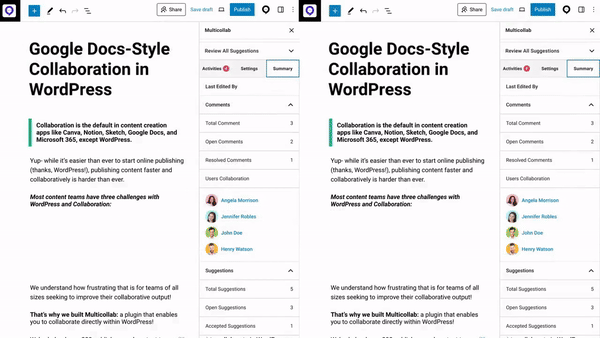
Advanced Permissions Control: Multicollab allows administrators to configure user permissions, deciding who has access to manage comments, suggestions, and other collaboration features. This customization ensures that team members and even guest collaborators have the appropriate level of access and control over the collaboration process.
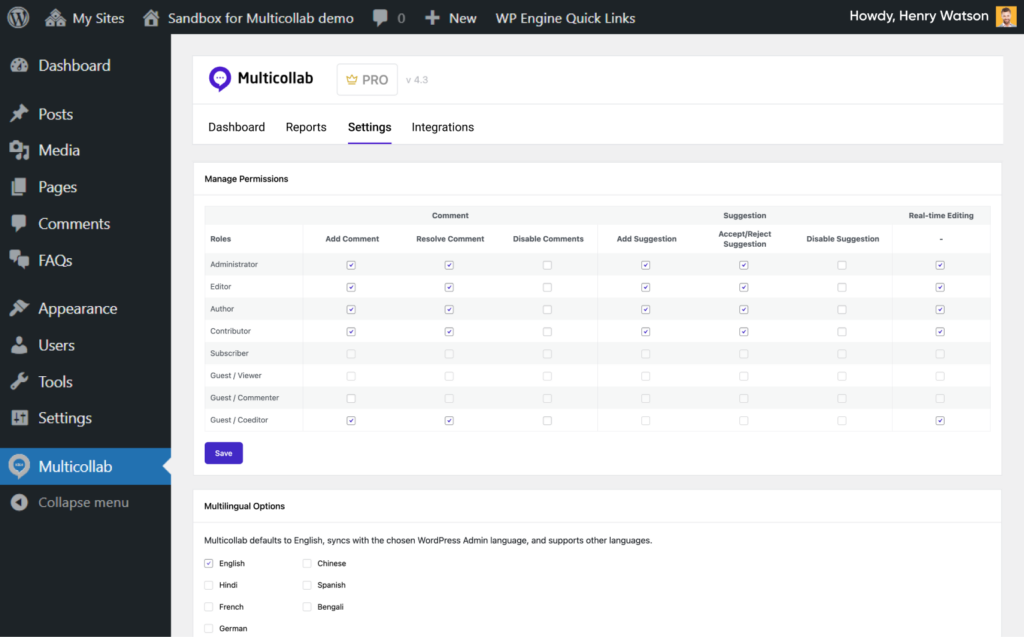
Automatic Slack and Email Notifications: Content teams can integrate Multicollab with Slack to receive important notifications directly in their Slack channel.
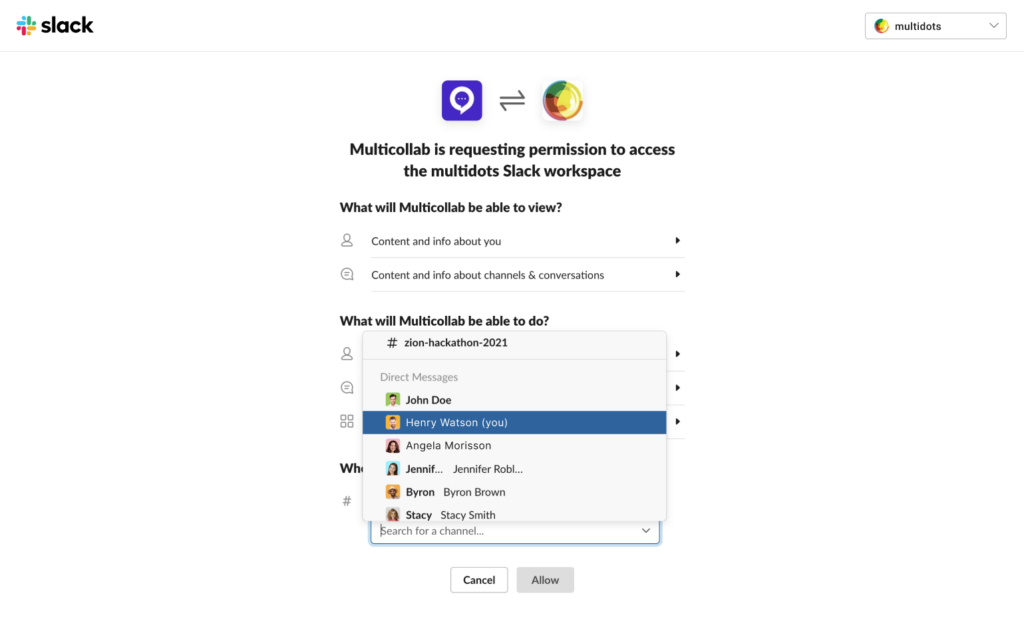
They can also choose to get notified with instant email notifications and stay informed about activities in real time.
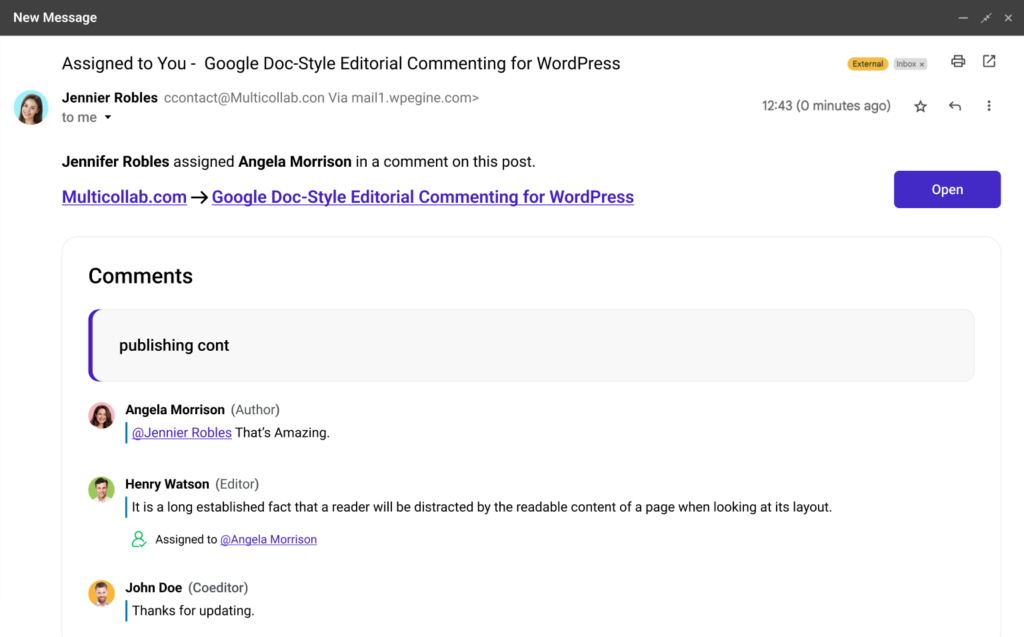
Multicollab integrates seamlessly into your workflow, enhancing team productivity and ensuring that your content is polished and ready for publication in record time. For more information on how you can streamline your WordPress editorial process, refer to Multicollab’s guide on the content review process.
8. Repurpose Existing Content
Content repurposing involves taking existing content and adapting it for different formats or platforms. For instance, a blog post can be transformed into a video, infographic, or social media post. This strategy maximizes the value of your content by extending its reach and engagement potential while saving time and resources.
Repurposing existing content helps you reach a wider audience, reinforce key messages in different formats, maintain a consistent brand voice, and increase efficiency by leveraging previous work.
To maximize the effectiveness of your content strategy, integrate content repurposing alongside the creation of new content. This approach ensures a balanced and sustainable content production process, allowing you to maximize the impact of your content assets across multiple platforms and audiences.
Take Your Content Live Faster with Multicollab
Efficiency in content creation is essential for businesses aiming to maintain a competitive edge. Rapidly producing high-quality content can set your brand apart and keep your audience engaged. While the strategies we’ve discussed in this article are useful, having the right tools in place is crucial for streamlining your content process and ensuring efficient, high-quality output.
Multicollab excels as a top tool for this purpose. By integrating Multicollab into your workflow, you can significantly accelerate the content creation process, making it twice as fast.
Take your content strategy to the next level with Multicollab and experience unparalleled efficiency and collaboration while you create high-quality content faster than ever before!







