Table of Contents
The speed at which WordPress teams ideate, draft, review, and publish high-quality content on their website for their audience defines their content velocity. An optimal content velocity has the following advantages to deliver:
- Faster Time to Market: Quicker content production means reaching your audience sooner.
- Higher Content Volume: More content can lead to increased visibility and engagement.
- Cost-Effectiveness: Efficient content production can reduce overhead costs.
- Competitive Edge: Being the first to publish on trending topics can give you an advantage over competitors.
Small WordPress content teams often face several obstacles when trying to increase their content production speed. Limited resources, lack of specialized skills, and inefficient workflows can all contribute to slower content creation.
Additionally, the pressure to maintain quality while scaling up can be overwhelming.
In this article, let’s look at five practical strategies that small WordPress content teams can implement to increase content production speed in a B2B environment.
1. Prioritize High-Impact Pieces
Identify which types of content will have the most significant impact on your goals and focus your efforts there. This is especially crucial for small teams looking to increase content production speed.
By zeroing in on what truly matters, you can allocate your limited resources more effectively, thereby accelerating your content velocity.
Prioritizing essential content not only helps you produce more but also ensures that what you’re creating aligns with your B2B content marketing plan. It’s about striking a balance between quality and quantity, ensuring that each piece you produce resonates with your target audience and drives your content strategy forward.
Several frameworks can help WordPress content teams prioritize their work. Here are a few:
- Eisenhower Matrix: Utilize this method to sort your content tasks by their level of criticality and time sensitivity. Content that demands immediate attention and aligns with your goals should be your primary focus to increase content production speed.
- Pareto Principle (80/20 Rule): This rule posits that a small fraction of your efforts yield the majority of your outcomes. Pinpoint the content forms that are driving the bulk of your engagement or conversions, and concentrate your resources there.
- MoSCoW Method: This acronym represents four categories: Must-have, Should-have, Could-have, and Won’t-have. It offers a simple yet effective way to prioritize your content tasks, ensuring you first tackle what’s indispensable for your WordPress content creation.
By adopting one of these frameworks, you can make more informed decisions about what to work on next, thereby increasing your ability to scale content creation effectively.
2. Streamline Your WordPress Content Creation Workflow
WordPress content creation isn’t a one-step process; it involves multiple phases, each with its own set of tasks. Streamlining your content creation workflow is all about making these phases and tasks more efficient.
You can achieve this in two ways: first, by performing tasks concurrently wherever possible, and second, by optimizing each task or phase.
For instance, review cycles can often be a bottleneck in the content creation process as text and multimedia are reviewed separately.
Multicollab revolutionizes your review cycles by allowing WordPress content teams to co-edit in real-time within the Gutenberg editor.
Imagine having the ease of Google Docs while working on your WordPress platform. Whether it’s textual content, videos, or any other form of content, team members can provide immediate feedback, make edits, and even approve content without leaving the editor. This not only speeds up the review process but also helps to increase content production speed.
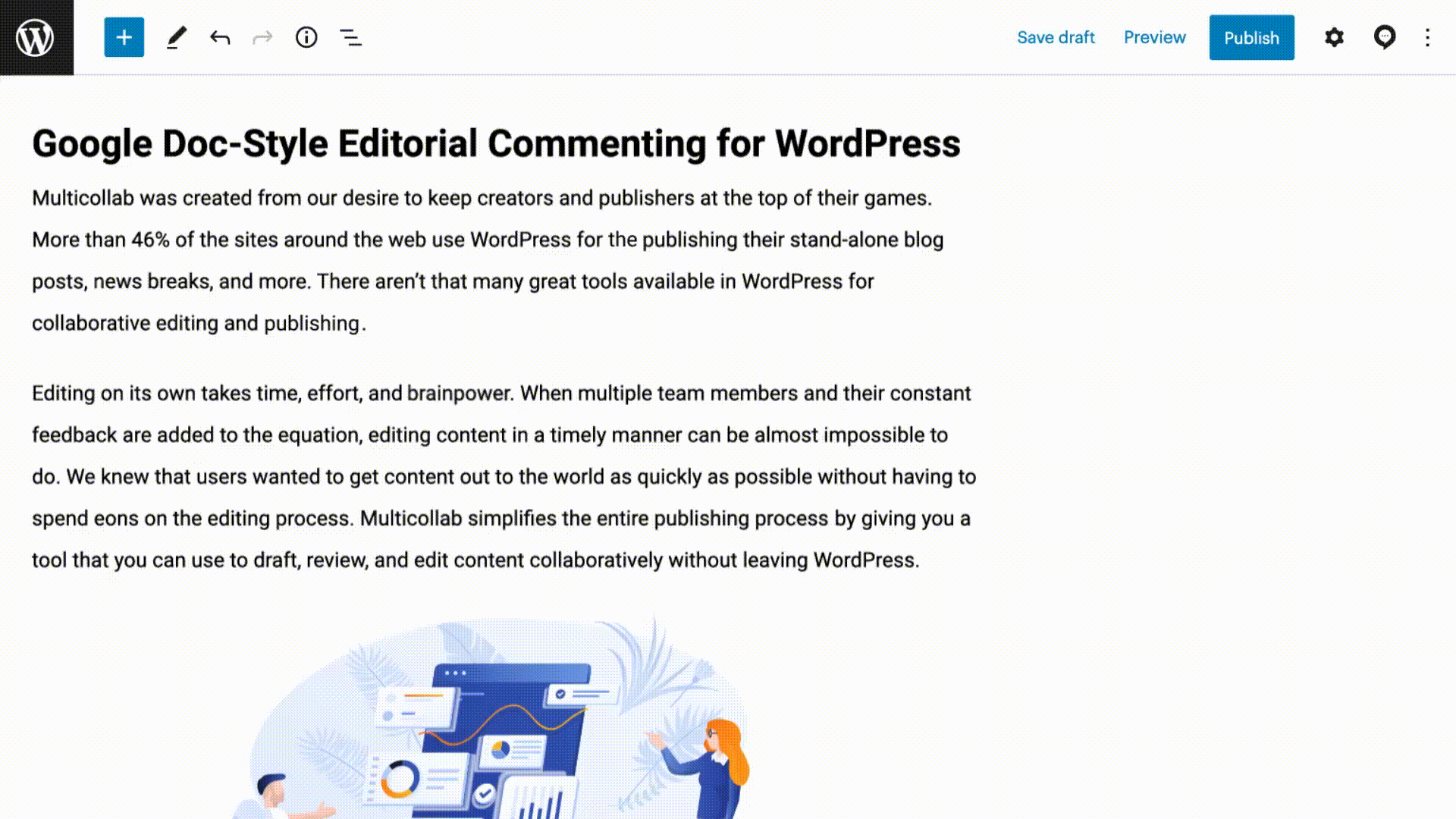
By adopting such practices and tools, you’re not just streamlining your workflow; you’re setting the stage for a more scalable B2B content creation strategy.
3. Reduce the Number of Tools
WordPress content teams often juggle various tools for various tasks — content ideation, drafting, reviews, and even collaboration with external stakeholders.
While each tool may serve a purpose, the collective use of multiple platforms can lead to challenges such as:
- Inefficiency: Switching between different platforms disrupts workflow.
- Cost: Subscription fees for multiple tools can add up quickly.
- Data Fragmentation: Information may be scattered across different platforms, making it hard to locate when needed.
Multicollab acts as a one-stop solution that can significantly trim down your tech stack with features like:
- Inline Commenting: This enables you to add comments directly on text or media within the Gutenberg editor, streamlining the review process, as mentioned earlier.
- Team Collaboration: Features like reply, resolve, and mention make it easier for team members to collaborate in real-time.
- Dashboard: WordPress content team members can stay updated about edits and suggestions across all drafts in one place.
- Email and Slack Notifications: Keeps everyone in the loop by sending instant notifications for mentions and comments.
- Guest Collaboration: This allows you to invite external stakeholders with specific permissions to collaborate without creating a WordPress user account.
By adopting Multicollab, you can increase content production speed by eliminating the need for multiple tools, creating a more efficient and cost-effective workflow.
4. Use Content Templates
WordPress content templates are pre-designed layouts or structures that can be used as a starting point for creating new posts or pages. By using templates, small teams can increase content production speed, as they eliminate the need to start from scratch every time.
Here are a few sections of your WordPress posts and pages that you can create templates for:
- Header: Pre-designed headers can include your logo, navigation links, and any other elements you want at the top of every post.
- Sidebars: A template for the knowledge sections can help you add additional info to your articles aesthetically.
- Content Blocks: Templates for different types of content blocks, such as text, images, or videos, can make it easier to maintain a consistent layout.
- CTA (Call to Action): Having a pre-designed CTA can ensure you don’t miss this crucial element.
- Footer: Like the header, a footer template can include the standard information you want at the bottom of every post or page.
By incorporating these templates into your WordPress content creation workflow, you’re not just maintaining consistency; you’re also streamlining processes to make the most of your team’s time and effort.
5. Analyze and Iterate Your Performance
Some common metrics WordPress content teams can monitor to assess their content velocity are:
- Content Turnaround Time: The duration from conceptualizing an idea to its final publication.
- User Interaction Index: A composite score of likes, comments, and shares that reveals audience engagement.
- Speed to Market: The time span from when a content idea is approved to when it goes live.
- Action Conversion: The ratio of visitors who perform a desired action, such as filling out a form or making a purchase.
- Value Yield: A calculation that quantifies the benefits gained against the resources invested in content creation.
You can keep these best practices in mind to keep improving your content production speed with time:
- Routine Check-ins: Regularly assess your content metrics with your team to pinpoint areas for improvement.
- Split Testing: Try out variations in content elements like titles or calls to action to identify what resonates more with your audience.
- Open Feedback Channels: Make it easy for team members and even your audience to offer insights for improvement.
- Evidence-Based Choices: Leverage your metrics to guide your content strategies, rather than relying solely on intuition.
- Adapt and Modify: Use the insights gained to fine-tune your approach to WordPress content creation, thereby increasing your content production speed.
By employing these metrics and iterative strategies, WordPress content teams can make more informed decisions, optimizing their B2B content creation strategy b2b for better results.
Summing Up
We’ve journeyed through actionable ways to ramp up your content production speed, specifically tailored for small WordPress teams. From the get-go, we emphasized the need to zero in on high-impact content, using prioritization methods like the Eisenhower Matrix.
We also explored how to make your workflow more efficient, a crucial step in any B2B content marketing plan.
Multicollab has emerged as a game-changer in this context.
It’s a comprehensive solution that brings together document editing, team collaboration, and secure file sharing. For WordPress teams looking to scale content creation, Multicollab is a necessary catalyst that will convert your ideas into published content faster.
Say goodbye to platform-hopping and turbocharge your content production speed with Multicollab! Get started today – click the link to experience all Multicollab features with a 14-day free trial here.
FAQs:
1. How can I speed up my content production?
To accelerate your content production speed, prioritize high-impact content, streamline your workflow, and minimize tool clutter by adopting solutions like Multicollab that can help you collaborate more efficiently directly within WordPress.
2. How long should it take to create content?
The time it takes to create content can vary widely depending on the complexity, research needed, and the team’s expertise. A well-organized workflow can significantly reduce this time.
3. How can I improve my content creation skills?
Improving content creation skills involves continuous learning, practice, and feedback. Stay updated on industry trends, take courses, and don’t shy away from constructive criticism.
4. What is content production strategy?
A content production strategy outlines the planning, development, and management of content. It aligns with your business goals and aims to engage your target audience effectively.
5. What are the seven 7 factors to consider in producing good content?
The seven key factors include understanding your audience, clear objectives, high-quality research, engaging storytelling, SEO optimization, visual elements, and a strong call-to-action.






