Table of Contents
In 2024, optimizing workflow efficiency is not just advantageous – it’s essential for staying competitive. As industries continue to undergo rapid digital transformation and market dynamics shift at a moment’s notice, the ability to streamline operations becomes crucial. By refining processes and eliminating inefficiencies, businesses can unlock benefits such as increased agility to adapt to market changes, enhanced customer satisfaction by delivering products and services more efficiently, and improved financial performance through cost savings and revenue optimization.
Countless organizations, regardless of size or sector, struggle with common pain points that drain valuable time and resources. From repetitive manual tasks that could easily be automated to communication breakdowns that cause unnecessary delays, these inefficiencies act as roadblocks to productivity and act as anchors that stifle growth potential. Inefficient workflows not only lead to wasted time and resources but can also result in missed opportunities and decreased competitiveness in the marketplace.
In this comprehensive guide, we’ll explore some advanced insights and actionable practical strategies that can help supercharge workflow efficiency, empowering your business to thrive in a dynamic market environment. And, at the heart of our solution lies a game-changing recommended collaboration tool – Multicollab. Let’s dive in.
Simple Strategies to Boost Workflow Efficiency
By refining internal processes, companies can save time, resources, and effort, while also enhancing workflow agility, customer satisfaction, and bottom-line results. Teams can utilize these straightforward yet powerful strategies to boost their workflow efficiency:
Identify Bottlenecks in Your Current Workflow
Identifying bottlenecks is the first step towards improving overall workflow performance. Conducting a comprehensive analysis of your current processes is crucial. By mapping out your workflow, gathering feedback from team members, and pinpointing problem areas, you can uncover inefficiencies and areas ripe for optimization. Focus on aspects like resource allocation, streamlining inefficient processes, and breaking down organizational silos.
Prioritize Projects Effectively
Effective project prioritization is essential for keeping workflows moving smoothly. Clear communication among collaborators or teams is paramount. Delaying a task deemed low-priority by one person may create bottlenecks for others down the line. Techniques like the Eisenhower Matrix or value-versus-complexity assessments can help prioritize projects. Stick to realistic deadlines, allocate resources sensibly, and define clear roles and responsibilities to keep high-priority projects on track.
Define Clear Roles and Responsibilities
Mapping out clear roles and responsibilities is key to improving workflow efficiency and reducing errors. Failing to do so can lead to delays, missed tasks, or duplicated work. Understanding employees’ skill sets and strengths enables efficient task assignment, boosting efficiency and work quality while enhancing employee satisfaction.
Optimize Communication
Effective communication is vital for workflow efficiency. It reduces bottlenecks, improves project prioritization, and enhances team cohesion. Centralizing resources and communication channels, defining clear expectations, roles, and responsibilities at project kickoff, and ensuring effective communication of work allocations and approvals are crucial strategies for improving communication.
Automate Repetitive Processes
Automating repetitive tasks offers numerous benefits, including time and resource savings and error reduction. Processes like task creation, assignment, notifications, content scheduling, and data tracking analysis can be automated. Embracing automation tools liberates staff time, allowing them to focus on quality improvement and driving business growth.
Embrace Continuous Improvement
Optimizing workflow is an ongoing process, not a one-time project. Continuous improvement involves testing, gathering feedback, and iterating on workflow processes. Regular review cycles and feedback loops are essential for identifying areas for enhancement and ensuring that workflow processes evolve with changing business needs.
By implementing these simple yet effective strategies, you can revolutionize your workflow processes, driving efficiency, productivity, and success for your business.
Multicollab: A Game-Changer for Workflow Efficiency
Introducing Multicollab, a revolutionary tool designed to elevate workflow efficiency for collaborative teams. With its seamless integration into WordPress, Multicollab transforms the editorial process, fostering a more cohesive workspace and streamlining collaboration like never before.
Key features of Multicollab include:
Real-time Collaborative Editing and Commenting: Multicollab simplifies collaboration by allowing real-time editing and commenting directly within WordPress. With the ability to collaborate with multiple users simultaneously, teams can work together seamlessly, making instant changes and seeing content evolve collaboratively within the WordPress interface. This centralized communication enhances efficiency, shortens feedback loops, and eradicates organizational silos and bottlenecks, promoting swift progress and cohesive teamwork.
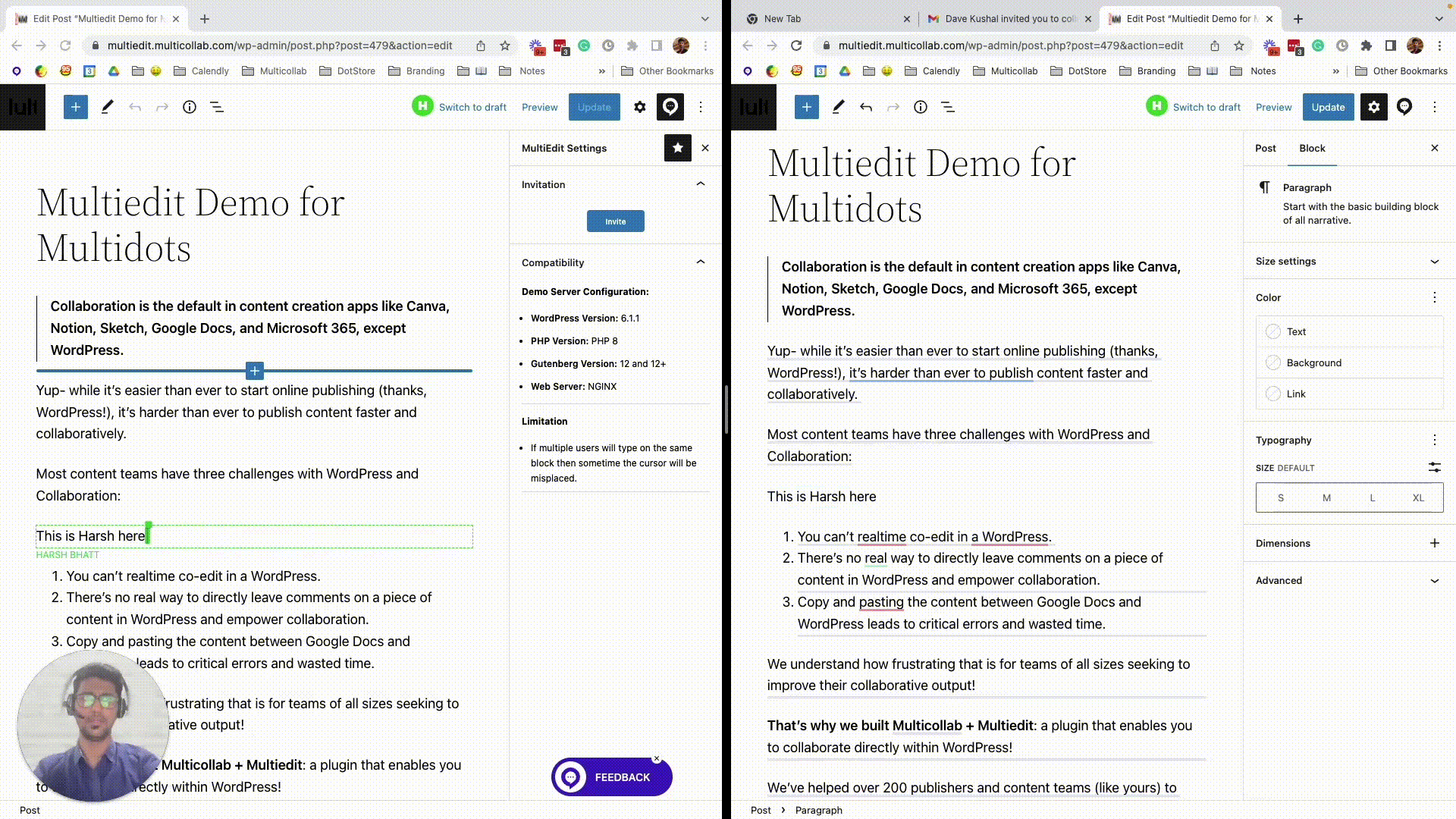
Automatic Slack and Email Notifications: Multicollab takes communication optimization to the next level with automatic Slack and email notifications. Instant alerts notify team members when tasks are assigned to them, fostering accountability and clarifying roles and responsibilities. This eliminates ambiguity, ensuring everyone understands their role and can promptly contribute to project advancement.
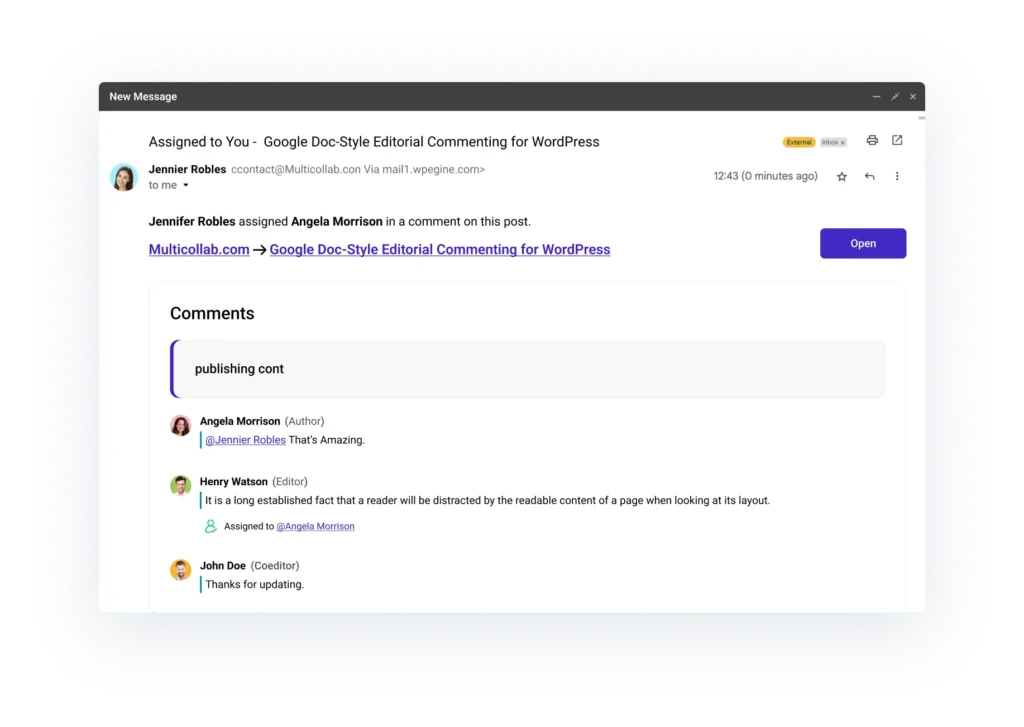
Activity Timelines and Quick Snapshot Reporting: The Advanced Dashboard feature offers enhanced insight into editorial workflows with transparent data points and an intuitive reporting function. The Activity Timeline keeps tabs on collaboration efforts and monitors progress across all posts, with convenient filtering options by user, content categories, and timestamps. Quick Snapshot Reporting provides a concise summary of the latest comment activities on each page and post.
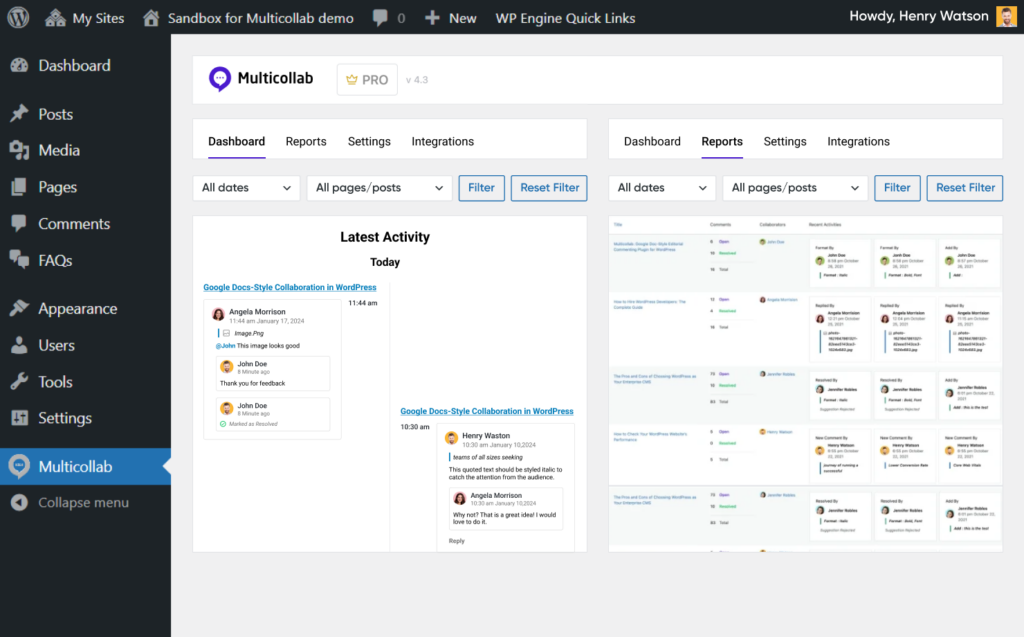
Custom Permissions Management: Multicollab streamlines permissions management by enabling you to allocate precise access permissions to selected team members. For instance, teams can effortlessly determine which members should be granted permission to oversee comments and suggestions within Multicollab. They can specify who can add comments, resolve them, or deactivate them, as well as control who has the authority to accept or decline suggestions.
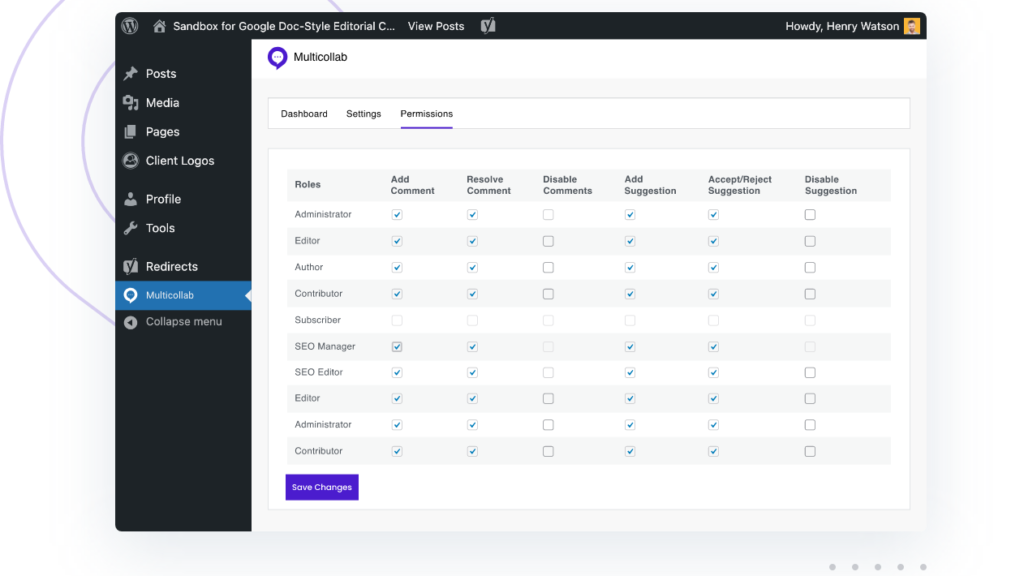
Take the First Step Towards Workflow Revolution with Multicollab
Optimized workflows lead to efficient use of time and resources, heightened customer satisfaction, and increased revenue. The practical steps outlined in this guide offer a solid foundation for enhancing workflow efficiency. However, having the right tools is essential. Multicollab stands out as a vital asset, offering real-time collaboration, automatic notifications via Slack and email, detailed activity logs, snapshot reporting, and customizable permission management.
Don’t wait any longer – take the first step towards revolutionizing your business workflows by getting started with Multicollab. Start your journey towards increased productivity, streamlined collaboration, and unparalleled success today.







