Table of Contents
Getting your content ready for publication is a multi-stage process. To ensure your content meets your brand standards and avoids duplication, every content piece needs to be checked before publication. Introducing an approval workflow ensures that all content is on brand and optimized for SEO and user experience.
In this post, we will explore how to set up a WordPress content approval workflow and explain which is the best tool for this task.
What is a WordPress Content Approval Workflow?
A WordPress Content Approval Workflow is a structured process in the WordPress CMS, involving content creation, review, and publication. It ensures content goes through defined steps, including submission, editorial review, revisions, approval, and eventual publishing, maintaining quality and consistency.
Why is a WordPress Content Approval Workflow important?
Maintain Quality Standards
Your business’s brand and reputation depend on you having high-quality, reliable content on your website. Introducing a content approval workflow to your WordPress website helps achieve this.
With the help of a content approval workflow, you can review and edit every piece of content before it is published on your website. Using an approval workflow before content goes live allows you to maintain your quality standards.
Approval workflows are especially helpful for eCommerce sites. This is because they allow product descriptions and images to be double-checked by the marketing team. Utilizing this approval system reduces the likelihood of errors occurring. So, if you are a WordPress user who manages an online store using WooCommerce, a content approval workflow will be especially valuable.
Avoid Duplicate Content
A collaborative approach is vital for successful teamwork, and publishing web content is no exception. If you have multiple team members working on the same project, a content approval workflow is particularly beneficial. Using an approval workflow will prevent duplicate content from being created. With the help of a reliable content approval workflow, you will ensure every piece of content is properly reviewed before it is published, making the chances of creating and publishing duplicated content a thing of the past.
Save Time and Increase Productivity
Manually reviewing and approving new content can be a time-consuming process. A content approval workflow enables you to review and approve content easily. You will be able to review, comment on content, make suggestions, and edit in real-time. Saving time on the review and approval process makes your overall project management more efficient and allows you to publish your content faster. This streamlined, efficient workflow approval process will enable you to focus your attention elsewhere and help boost productivity levels.
Meet Deadlines
Whether you are running a campaign, preparing for a launch event, or publishing a newsletter, getting the content completed on time in preparation for publication is essential. Time-sensitive tasks can put a lot of pressure on a team. If you are dealing with a slow, manual content approval process, this can cause further delays. Using content approval workflows is the solution to this issue.
Maintain Consistency and Protect Brand Identity
All of the content on your website should reflect your branding. A consistent brand identity is essential for establishing brand awareness. So, only content that is in line with your brand identity should be published. A content workflow will enable you to check that each piece of content adheres to your branding guidelines. Maintaining brand consistency and upholding content standards will be much simpler with the help of a content approval workflow.
What is the best way to set up a WordPress Content Approval workflow?
Now that you have seen the benefits of a content approval workflow, it is time to examine how to introduce one. Here’s how to set up a WordPress content approval workflow and get started:
Install a Plugin
The first thing you will need to do is to install a content approval workflow plugin. This offers several benefits: with the help of a plugin, you will save time when using the approval workflow. In addition, a plugin will make the setup and management of your new approval workflow much faster and simpler.
There are many different content approval workflow plugins available for WordPress. However, the features offered by each plugin vary. Choosing the right plugin is essential, as many limitations impact their useability.
Ask yourself the following questions about the plugin’s functionalities can be a helpful place to start:
- Does the plugin issue a notification to team members when they are mentioned in a comment or suggestion?
- Is it compatible with Gutenberg blocks, and can you add comments within the blocks?
- Does the plugin integrate with your workplace integration tools, such as Slack?
- Can you create custom roles for your team members?
- Is it possible to customize specific permissions for each user in the workflow?
When you use Multicollab, you can be assured you will have all of these functions, and that’s just the start. Multicollab is different from other content approval workflow systems in that it enables you to create custom editorial workflows on your WordPress website. This gives you the power to review, edit, comment, and make suggestions on different types of content by different authors simultaneously.
How is Multicollab helpful in setting up a WordPress Content Approval Workflow?
If you have been looking for a plugin that makes content collaboration easy, you need Multicollab.
Using Multicollab makes it easy to collaborate on all your content with your team. With help from Multicollab, managing automated editorial workflows will be a breeze.
Multicollab is packed with functions to make your workload easy to manage. Here are just some of the key features it offers:
Feature 1: Users can control and manage who can edit posts and the tasks they can perform. They can restrict permissions so that only some members of the team can publish content and make suggestions. Alternatively, they can grant these permissions to the whole team, or reserve them; the choice is theirs. The ability to create custom roles and permissions enables users to decide who can publish certain posts and pages.
Feature 2: Teams can collaborate and communicate effectively by adding inline comments to any text or image within your blog post, ready to be reviewed by others.
Feature 3: Edit, resolve, assign, reply, and easily attach media to your comments.
Feature 4: Use Quick Snapshot Reporting to view all the latest comments on all your posts and pages.
Feature 5: Customize who has permission to view your comments to streamline your communication.
Feature 6: Monitor your workflow and track progress across every page and each post of your WordPress website.
Feature 7: Manage your content by filtering data by user, content categories, and time stamps.
Check out this video to see Multicollab’s inline commenting in action.
How to Set Up an Approval Workflow in WordPress Using Multicollab?
Are you ready to find out how to set up a content approval workflow on your WordPress site? In the following tutorial, we’ll look at the steps you need to take to set up a content approval workflow using Multicollab.
Step 1: Take a look at roles
Multicollab works for teams of all sizes. This handy plugin lets you set up different user roles for your team members. So, your first step is to identify these and understand how to use them.
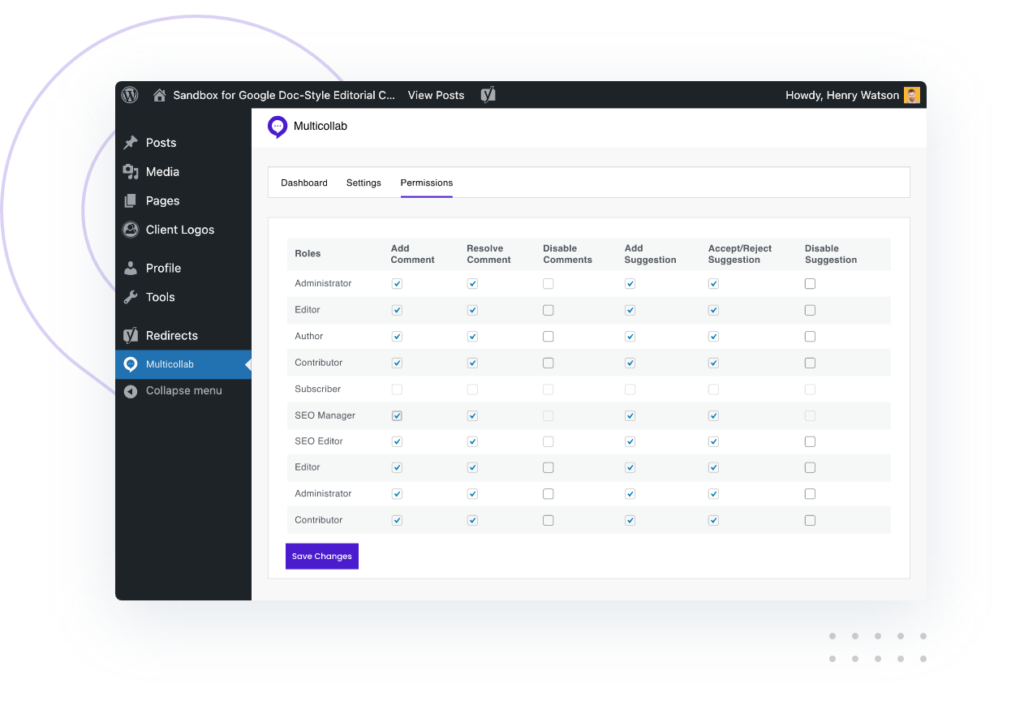
Take a look at the different roles you can allocate to your team using Multicollab:
Super Admin: Can reply to any comments; View, modify, edit, delete, resolve, and add comments; Invite users to a post or page)
Administrator: Can reply to any comments; View, modify, edit, delete, resolve, and add comments; Invite users to a post or page)
Editor: Can reply to any comments; View, modify, edit, delete, resolve, and add comments; Invite users to a post or page)
Author: Can only add comments to their created posts and pages; Handle commenting-related operations for their own posts and pages)
Contributor: Can only add comments to their created posts and pages; Handle commenting-related operations for their own posts and pages)
Step 2: Set up permissions
Setting up permissions using Multicollab is fast and simple. You can take control of your team and configure different user capabilities with just a few clicks of the mouse.
Different permissions are available for each role, and you have the power to allocate different permissions to users depending on the work they do. Here’s how to set up the appropriate permissions for your team:
- From your WordPress admin area, click on Multicollab and then click Permissions.
- You will see a list of the different roles running vertically and a list of permissions running horizontally along the top.
- Simply check the boxes to determine the permissions that you would like each user to have. It’s as easy as that.
Step 3: Set up a proper approval system.
Now, it is time to set up a proper approval system for your users. You can start by assigning tasks to your users.
At this point, it is advisable to show everyone what the process looks like, how it works, and how they need to use Multicollab. Explaining to your team how Multicollab should be used to ensure the optimum pace and quality of work will ensure everyone is clear about how to use this plugin.
Here is an example of how a typical workflow should look:
- Topic and keyword research
- Article brief/skeleton creation
- Feedback and approval
- Article creation
- Article editing and approval
Tracking text that has been modified, deleted, or added is simple during the editing process with Multicollab.
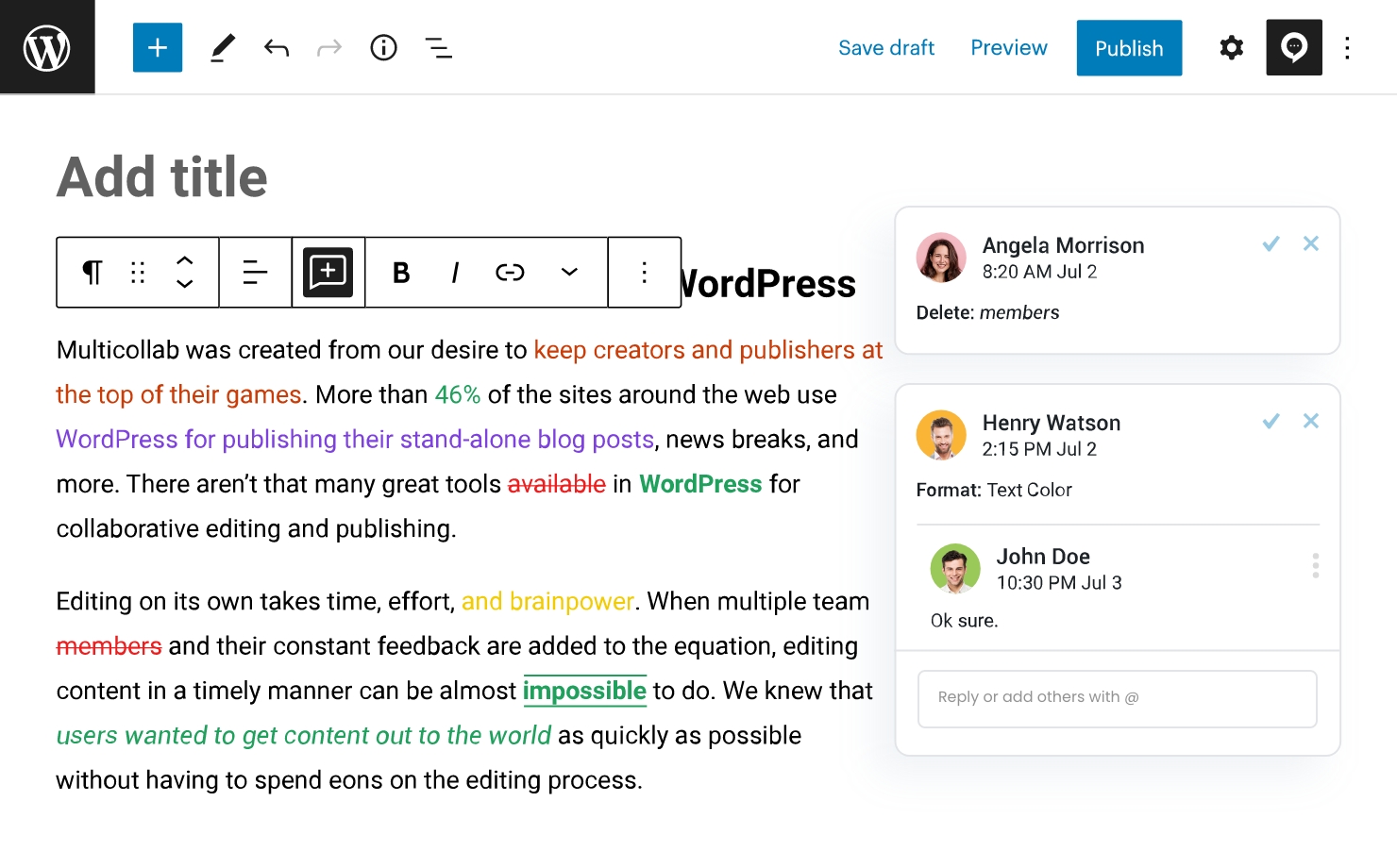
Step 4: Test Your New Workflow.
All that is left now is to test out your new content approval workflow, and then you are ready to go!
Optimize your Workflow process with Multicollab
A proper approval workflow is essential when you are trying to deliver quality content and optimize efficiency. With the help of an effective content approval workflow for your WordPress website, you can ensure the quality of every piece of content meets your standards.
Multicollab can boost the efficiency of your content creation by making publishing 2x faster. It allows you to draft, edit, collaborate, and publish content directly within WordPress. The ability to create custom roles and permissions for authors, editors, and collaborators makes the process more efficient and incredibly fast!
Are you ready to enjoy the benefits of WordPress content approval workflows with Multicollab? Start your 14-day free trial today!








