Table of Contents
Online learning has undergone a remarkable transformation over the years. From its inception as an extension of traditional classroom learning to its current state as a dynamic and collaborative platform, the evolution has been significant. However, traditional e-learning methods often struggle to foster genuine engagement and collaboration among course creators. This highlights the need for an innovative solution to address these challenges and elevate the course creation experience.
Why WordPress is Ideal for Course Creation?
WordPress is an excellent choice for course content creators who are looking to create course material on their WordPress websites:
User-Friendly Interface: WordPress offers an intuitive and user-friendly interface, making it easy for course creators to set up and manage their websites without extensive technical knowledge. The dashboard is straightforward, allowing users to add content, customize layouts, and manage settings with ease.
Extensive Plugin Ecosystem: WordPress boasts a vast ecosystem of plugins, including dedicated LMS plugins like LearnDash, LifterLMS, and WP Courseware. These plugins provide powerful features for course creation, management, and delivery, allowing educators to create engaging and interactive learning experiences for their students.
Customization Options: WordPress offers a high level of customization, allowing course creators to tailor their websites to their specific needs and branding preferences. Users can choose from thousands of themes and plugins to customize the design, functionality, and features of their course-selling websites.
Scalability: WordPress is highly scalable, meaning that course-selling websites can grow and expand over time as the user base increases. Whether you’re selling a handful of courses or managing a large-scale online learning platform, WordPress can accommodate your needs and scale with your business.
SEO-friendliness: WordPress is inherently SEO-friendly, with features such as clean code, customizable permalinks, and built-in SEO settings. This makes it easier for course creators to optimize their websites for search engines and attract organic traffic, ultimately driving more sales and revenue.
Community Support: WordPress has a large and active community of developers, designers, and users who contribute to its ongoing development and support. This means that help and resources are readily available for course creators who may encounter issues or need assistance with their websites.
Affordability: WordPress itself is free to use, and many of the essential plugins and themes for creating course-selling websites are also available for free or at affordable prices. This makes it a cost-effective option for educators and small businesses looking to launch their online courses without breaking the bank.
Introducing LearnDash and Multicollab – two essential tools at the forefront of crafting dynamic online courses with WordPress. They offer educators and businesses the means to create immersive and interactive learning environments, setting the stage for seamless course creation.
LearnDash empowers educators to create and deliver dynamic online courses, providing a seamless platform for organizing content, engaging learners, and tracking progress. On the other hand, Multicollab revolutionizes collaborative course creation in WordPress by enabling real-time collaboration and seamless communication among course creators.
LearnDash for Course Creation
LearnDash stands as a robust Learning Management System (LMS) designed to streamline and enhance the online learning experience. At its core, it serves as a versatile platform for structuring and organizing courses effectively, empowering educators to create engaging and structured learning experiences.
Course Creation and Management: LearnDash offers intuitive tools for creating and managing courses with ease. Educators can structure course content, organize lessons, and set up quizzes and assessments seamlessly.
Content Dripping: With LearnDash, educators can schedule the release of course content over time, allowing for a drip-feed approach to learning. This feature encourages learners to progress through the course at a steady pace while maintaining engagement.
Gamification Elements: LearnDash incorporates gamification elements such as badges, points, and achievement certificates to incentivize learning and motivate learners to achieve their goals. These features add a layer of interactivity and excitement to the learning process.
Interactive Quizzes and Assessments: Educators can create interactive quizzes and assessments within LearnDash to gauge learner comprehension and progress. These assessments can be customized to suit different learning objectives and styles.
Multimedia Support: LearnDash supports various multimedia formats, including video, audio, and images, allowing educators to enrich course content and cater to different learning preferences.
Progress Tracking and Reporting: LearnDash provides robust tracking and reporting capabilities, allowing educators to monitor learner progress, track completion rates, and generate detailed reports to assess course effectiveness.
Overall, LearnDash empowers educators to create engaging and structured learning experiences that resonate with learners. Its comprehensive feature set and user-friendly interface make it a valuable asset for anyone looking to deliver high-quality online courses.
Multicollab for Course Creation Collaboration
Course creators can leverage Multicollab to enhance the creation of online courses with the LearnDash platform in several ways:
Collaborative Course Design: With Multicollab, course creators can collaborate with other educators, subject matter experts, and instructional designers in real-time to design course content. They can brainstorm ideas, outline course structure, and develop engaging learning material collaboratively, fostering creativity and innovation in course design.
Interactive Content Creation: Multicollab enables course creators to develop interactive and multimedia-rich content directly within the platform. They can seamlessly collaborate on text, images, videos, and quizzes to create engaging learning materials that cater to diverse learning styles and preferences.
Real-Time Feedback and Iteration: Course creators can solicit feedback from colleagues in real-time using Multicollab’s collaboration features. They can share drafts of course materials, gather input, and make revisions collaboratively, ensuring that the course content meets the needs and expectations of the target audience.
Overall, Multicollab empowers course creators to collaborate, innovate, and design engaging online courses within the LearnDash platform, ultimately enhancing the learning experience for learners and driving better outcomes.
Integrating LearnDash and Multicollab for Maximum Impact
Integrating Multicollab with LearnDash unlocks a plethora of collaborative features that streamline the course creation process and enhance the overall learning experience for both educators and learners. Here’s how to leverage Multicollab alongside LearnDash to create engaging online courses:
Real-time Collaboration: Collaborate with multiple users simultaneously in real-time. With Multicollab, content teams can work efficiently, make instant changes, and witness content come to life collaboratively right within the WordPress interface. This feature facilitates seamless collaboration among course creators, allowing them to edit course content together and make instant updates.
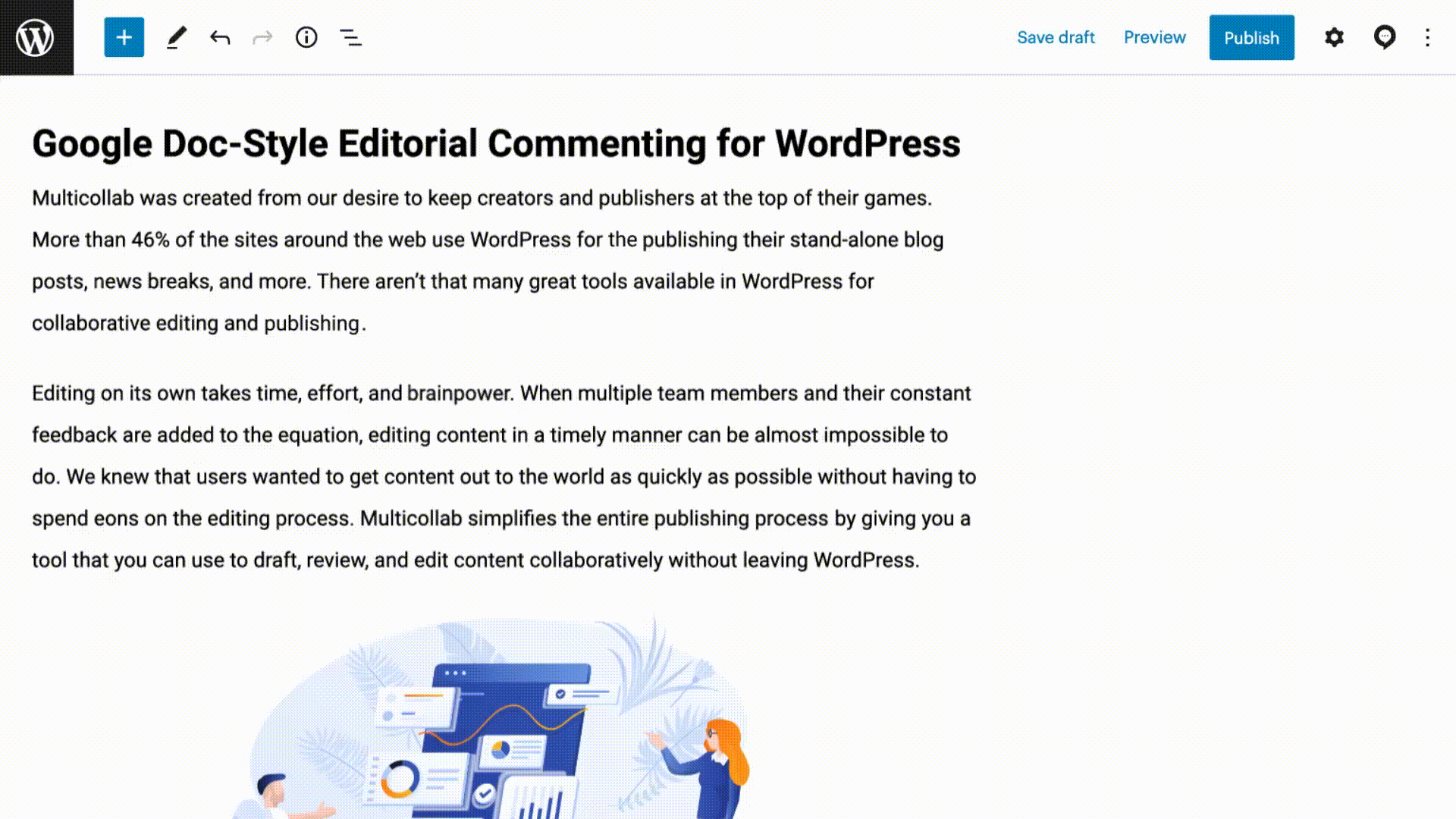
Inline Commenting: Enhance the reviewing and editing process by enabling inline comments within LearnDash course drafts. With Multicollab’s inline commenting feature, course creators can exchange feedback, suggestions, and comments directly within the course content. This streamlines the editing process and ensures clear communication among collaborators.
Suggestion Mode: Track your course creation process using Suggestion Mode. This feature allows you and your team to navigate through course workflows together and check assignments off your to-do lists. Multicollab highlights any edits made to course content, making it easy to accept, reject, and collaborate on suggested changes.
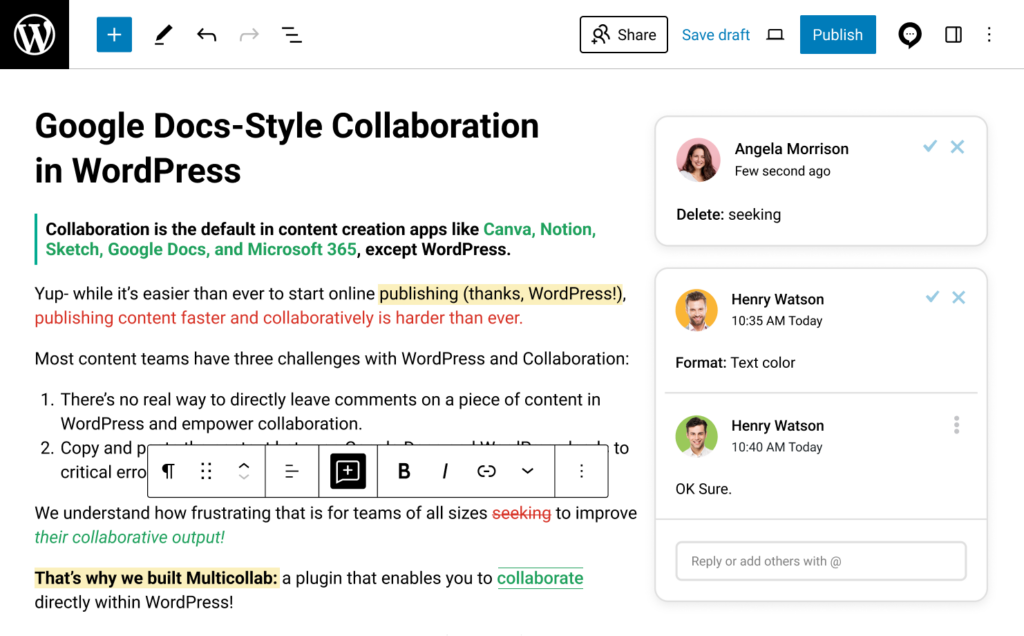
Team Collaboration: Foster creative collaboration among course creators and educators during the course creation process. Multicollab’s team collaboration features, such as reply, resolve and mention commenting options, empower educators to invite collaborators to collaborate and comment on course drafts directly within the WordPress dashboard. Users receive email notifications when mentioned, allowing them to jump back into the conversation quickly.
Email Notifications: Stay informed about course updates and comments with enabled email notifications. Multicollab sends instant email notifications to collaborators, ensuring that team members are notified of any changes or comments made to course drafts. This feature fosters intra-group connectivity and facilitates timely collaboration among course creators.
Conclusion
By integrating Multicollab with LearnDash, educators can create online courses that are not only engaging and informative but also collaborative and interactive. With Multicollab’s robust set of features, course creators can streamline the course creation process, exchange feedback efficiently, and foster a collaborative learning environment for learners.
Don’t let traditional course content creation hurdles impede your progress. Get started with Multicollab today and take the next step in optimizing your course creation with LearnDash.
| References | |
|---|---|
| 1 | LearnDash |






