Table of Contents
Gutenberg, the revolutionary WordPress block editor introduced in version 5.0, has been ever-evolving. The WordPress roadmap outlines the editor’s development plan, focusing on three areas: maintaining a user-friendly experience, improving the block editor, and updating core features.
What are the 4-phases of the Gutenberg Roadmap?
The long-term Gutenberg roadmap outlines four phases of the Gutenberg project:
Easier Editing: Already available in WordPress, with ongoing improvements
Customization: Full site editing, block patterns, block directory, block themes
Collaboration: A more intuitive way to co-author content
Multilingual: Core implementation for Multilingual sites
But like it is said – a journey of a thousand miles begins with a single step. And this is why Gutenberg Phase 3 is a significant one in the journey of collaborative WordPress development.
Currently in the planning stage, Gutenberg Phase 3 holds the potential to revolutionize the Content Management System. Hence, Phase 3, being an object of focus for the entire WordPress community, is no surprise.
What is the significance of Gutenberg Phase 3 in WordPress?
The Gutenberg rollout brought about the most considerable change to the WordPress visual editor since the beginning of this CMS in 2003. It was always meant to enhance the WordPress experience by providing users with an intuitive interface for creating rich content.
Fast forward to current times, over 19 million active installations of Gutenberg complement the fact that millions of WordPress users eagerly await the real-time collaboration capability to make its way into the CMS.
In the Gutenberg Phase 3 announcement post, Matias Ventura says, “We are now planning its third phase, which is going to be centred around fostering seamless collaboration, tying together the user experience, and streamlining the content management flows to improve the way creators and teams work together within WordPress.”
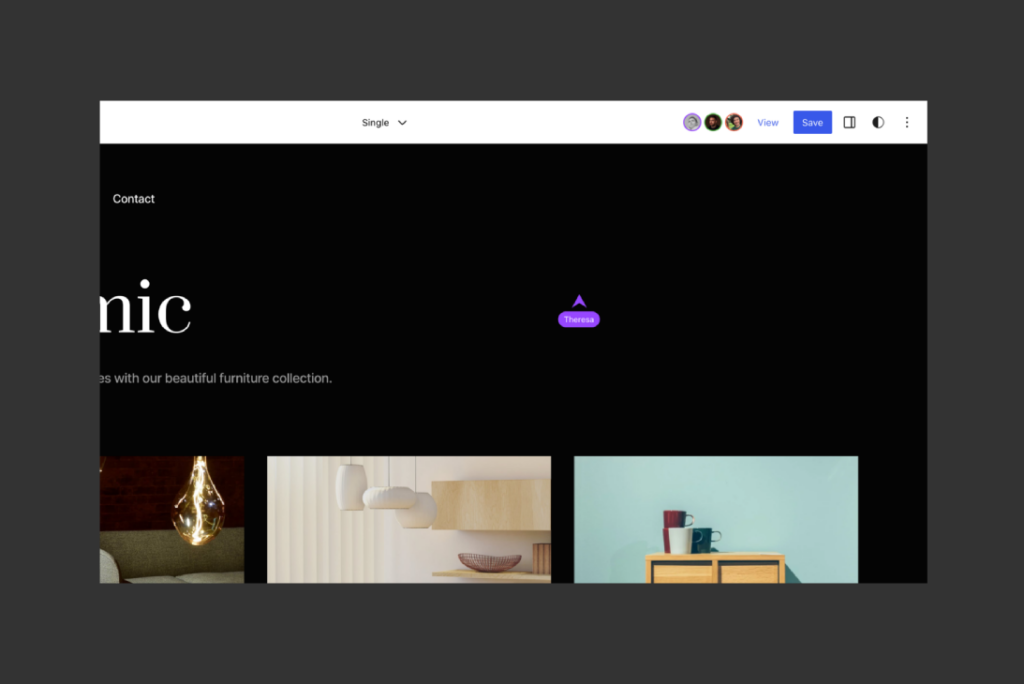
In the WordPress Briefing Podcast Ep. #52, the focus areas of the collaboration phase were deeply discussed. Tossing the thoughts between themselves, WordPress Exec. Director Josepha Haden Chomphosy and podcast guest Hector Prieto, the podcast is a must-listen. Prieto mentioned the AsBlocks project and also how another prototype named “Block Collab: New package, a framework for collaborative editing,” in the form of a draft PR by Gutenberg contributor Enrique Piqueras, also walks along a similar path.
Here’s a visual summary and key highlights of the podcast conversation put together by the Multicollab team.
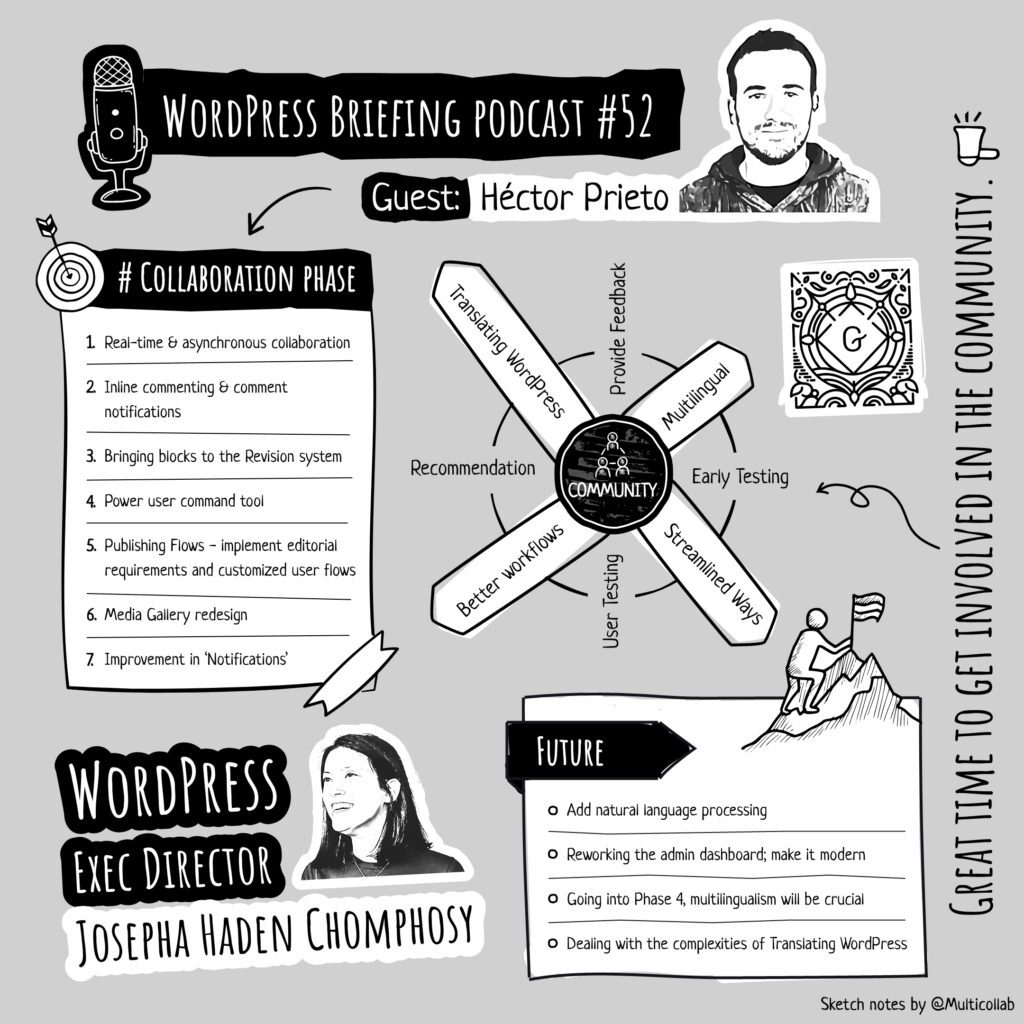
The focus is on making ‘Collaboration’ seamless
Gutenberg Phase 3 promises to bring real-time collaboration to WordPress, making it a game-changer for content creators and teams. By adding more functionalities to the editor, Gutenberg Phase 3 will keep content teams and their need to produce quality content faster at its core, piggybacking on the below-mentioned broader objectives of Phase 3.
Editing: To provide a seamless post and page editing experience
Customisation: To allow teams to push their creative limits while representing their brand
Collaboration: To facilitate peer-to-peer communication during content development
Multilingual: To reduce technological barriers for creators across the world
As we eagerly await the arrival of real-time collaboration in WordPress, it’s essential to familiarise ourselves with what the community collectively wants out of Gutenberg Phase 3.
What are the Building Blocks of Collaboration Features in Gutenberg Phase 3?
To look at what Gutenberg Phase 3 can bring about, we brought together the building blocks of current collaboration-focused plugins; to showcase the most desired form of the editor. Since several existing WordPress plugins and tools have attempted or continue to bring about the highly-demanded features to the platform, their consolidated presentation can reinforce what we really want Gutenberg Phase 3 to deliver.
Let’s look at some WordPress and external tools that can make up for the feature stack that does it all.
1. Real-time Collaboration
To let users experience the power of real-time collaboration at its full potential across all block editors, the goal is to enable seamless content and design creation without editing restrictions.
By providing the infrastructure and user interface that supercharges multiple users to work together on the same content simultaneously, Gutenberg Phase 3 should simplify the process of the team-based web page and post creation, editing, and customization.
Let’s look at a few pre-existing WordPress plugins and other tools that have already attempted or approached the focus features with their functionalities.
Google Docs:
The ideal example of a full-fledged tool that offers peak real-time collaboration capabilities to the Google Docs application. This online document editor lets users create and collaborate on online documents in real-time and from any device.
Crafting a standard for real-time collaboration, Google Docs lets users edit together in real-time with easy sharing. They can add comments, suggestions, and action items to keep things moving. Or use @-mentions to pull relevant people, files, and events into the online Docs for rich collaboration.
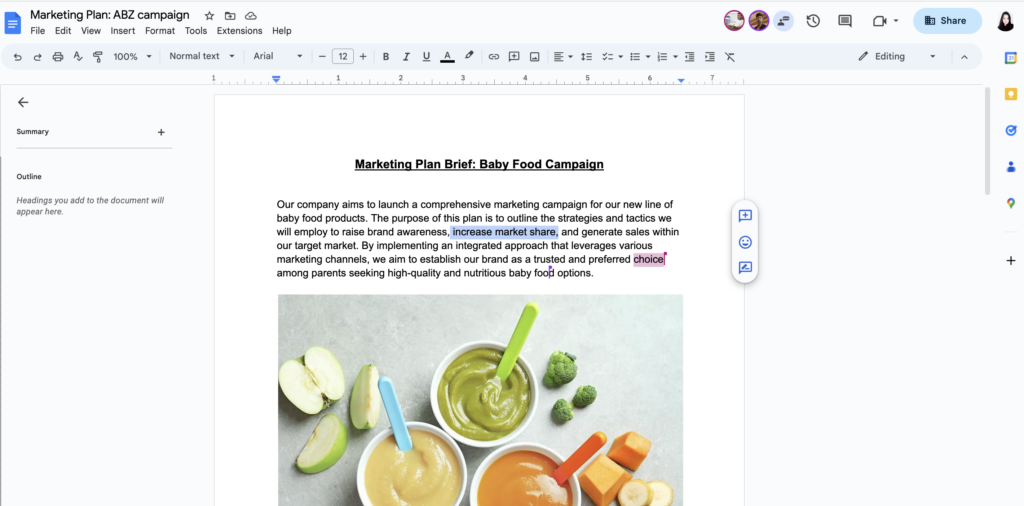
Multicollab (New real-time co-editing feature):
Inspired by Google Docs, we built the Multicollab plugin that offers great collaboration features within the WordPress dashboard from 2020.
The plugin Multicollab transforms the Gutenberg Editor into a real-time team document collaboration workspace, allowing users to move their co-editing process to WordPress and work on drafts collaboratively, as on third-party content collaboration tools.
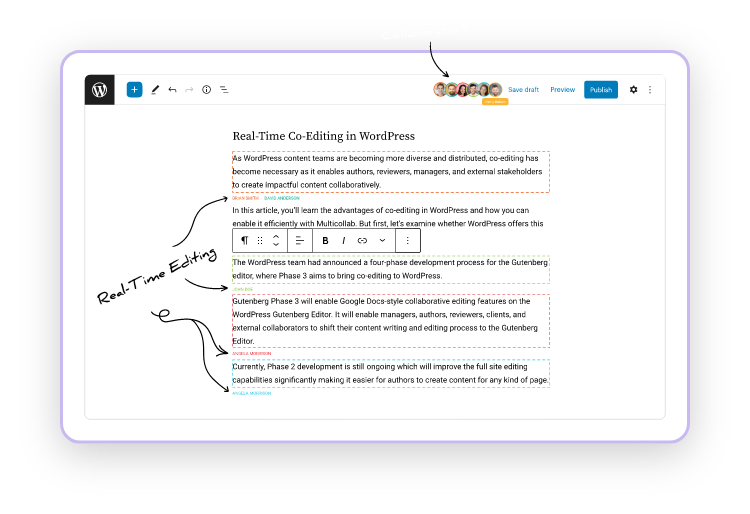
You can also preview real-time co-editing in WordPress using Multicollab.
Real-time editing in Multicollab is still in the early beta stage. So, for now, you can only test it on our server. But not to worry, we will notify you when it’s ready to test and use on your WordPress website.
Yjs Shared Editing:
Yjs offers shared data types for building collaborative software. It supports many existing rich text editors, offline editing, version snapshots, undo/redo and shared cursors. It scales well with unlimited users and is well-suited for even large documents.
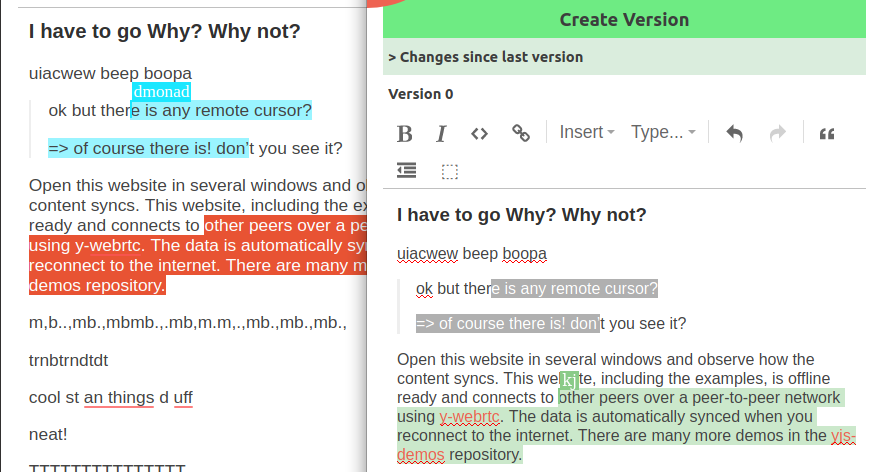
Check out the Yjs demo by opening this website in several windows and observing how the content syncs. This website, including the examples, is offline-ready and connects to other peers over a peer-to-peer network using y-webrtc. The data is automatically synced when you reconnect to the internet. There are many more demos in the yjs-demos repository.
You can check out this 2019 podcast from the inaugural TAG Team Talk, hosted by Preston So with Kevin Jahns, creator of Yjs (Github). They discuss the business prerogatives and the technical ins and outs of real-time collaborative editing and its landscape.
AsBlocks:
AsBlocks is an end-to-end encrypted (private) collaborative writing environment powered by Gutenberg. The project was introduced on Riad Benguella’s blog in 2020 and can be found on GitHub.
Notion:
Talking of non-WordPress tools that have real-time collaboration capability, Notion does the job very well. It lets users see which teammates are working on what because their avatars/profile photos will appear next to any block they clicked on or are editing. What makes Notion stand out from the rest is that content is not locked if someone else is making changes to it. The most recent change will be reflected on the page.
Here’s how that looks in practice:
2. Asynchronous Collaboration
Multicollab:
Our editorial collaboration plugin in WordPress currently offers an excellent set of features to empower teams that benefit significantly from asynchronous collaboration.
The plugin’s key features make up for an excellent feature stack for the upcoming Gutenberg Phase 3 changes to the editorial core where users can:
Feature 1: Add Inline comments to any text or media in blog posts for review by others.
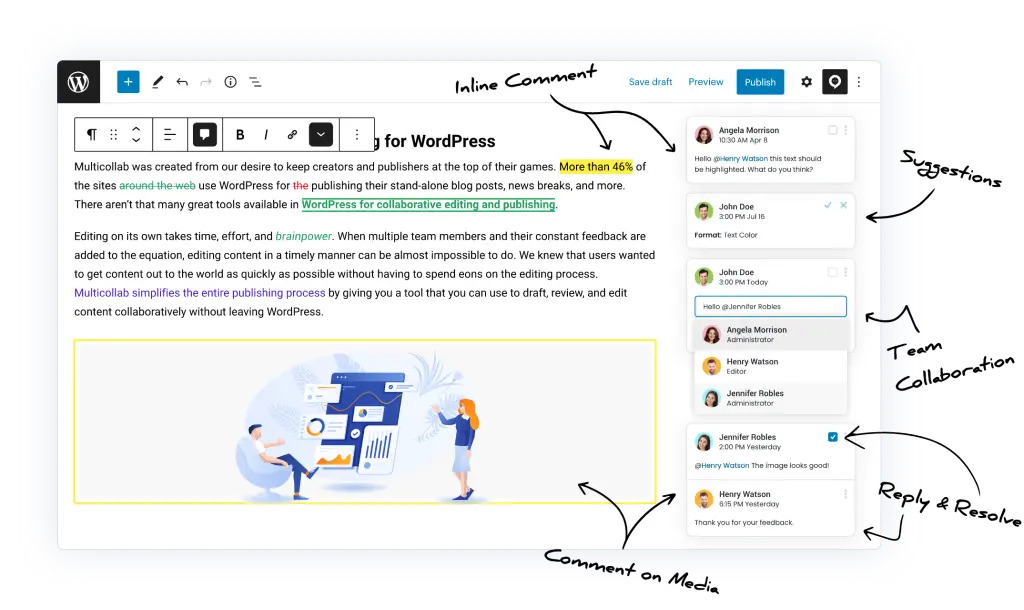
Feature 2: Invite editorial users to collaborate and comment on a post by mentioning them. They are notified via email when mentioned.
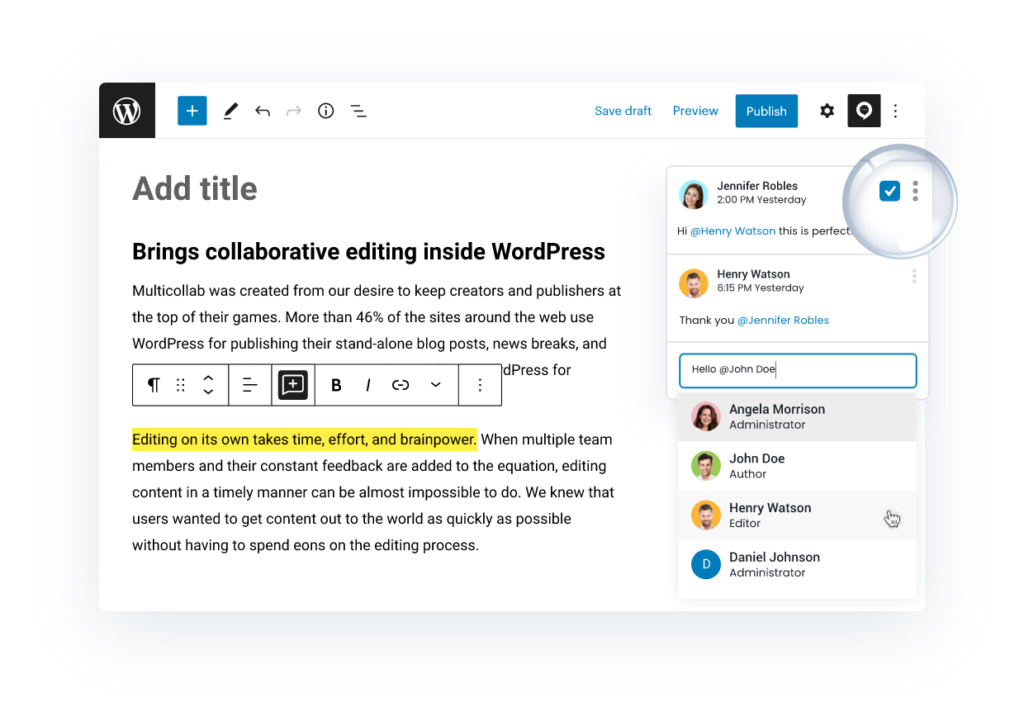
Feature 3: Invite guest collaborators without the need to create a WordPress user account.
Multicollab recently rolled out version 3.4, which stands even more robust against the woes of WordPress collaborative editing.
PublishPress Editorial Commenting:
A part of the PublishPress Planner plugin, the capability of leaving comments under each post you write makes it yet another plugin to make a note of. It lets users establish a private conversation between writers and editors and discuss what needs to be changed before publication.
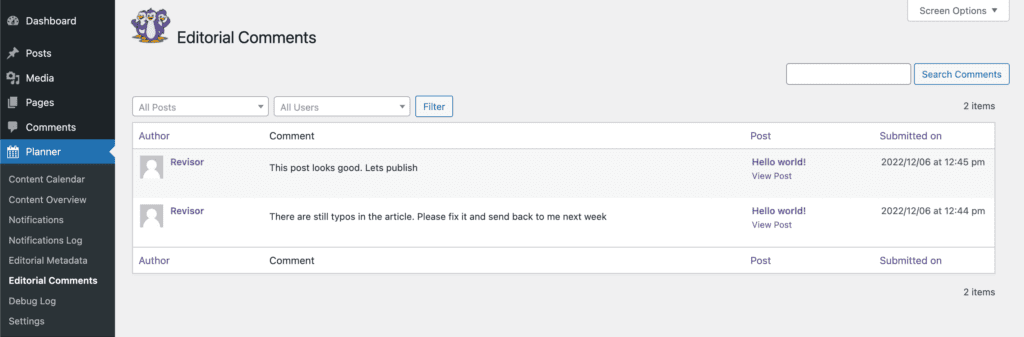
The plugin also offers the feature to users to choose who is notified about comments along with a customized notification.
Oasis Workflow Editorial Commenting:
Oasis Workflow Editorial Comments add-on targets contextual and workflow sign-off comments. The “Editorial Comments” add-on lets users select a word/phrase, or paragraph and provide comments for the selected text.
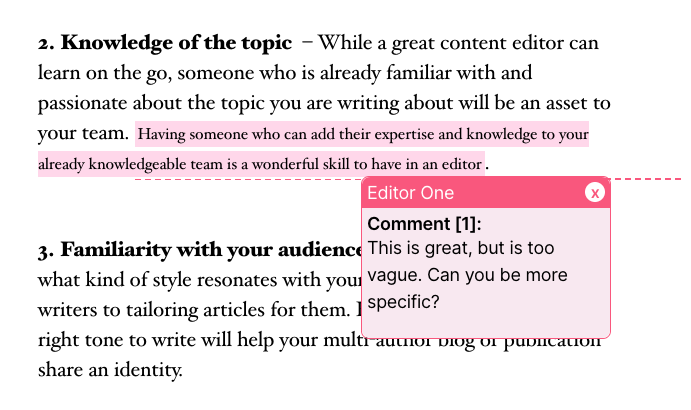
The comments in Oasis Workflow get attached to the post and are visible right inside the “Edit Post” page, allowing the users better control and viewing of editorial comments. The sign-off comments appear in the editorial comments widget, allowing the users to view the comments and act on them efficiently.
3. Publishing Flows
One of the focus areas in Gutenberg Phase 3 is tackling publishing flows to make the process of creating, editing, reviewing, and publishing content within WordPress as seamless as possible. Here is what the WordPress repository already holds in the form of additional plugins.
PublishPress:
The plugin provides users with a secure environment to work on content updates, ensuring that changes are thoroughly reviewed before publishing. With this plugin, users can submit their updates for approval, and administrators have the ability to either approve or reject the changes.
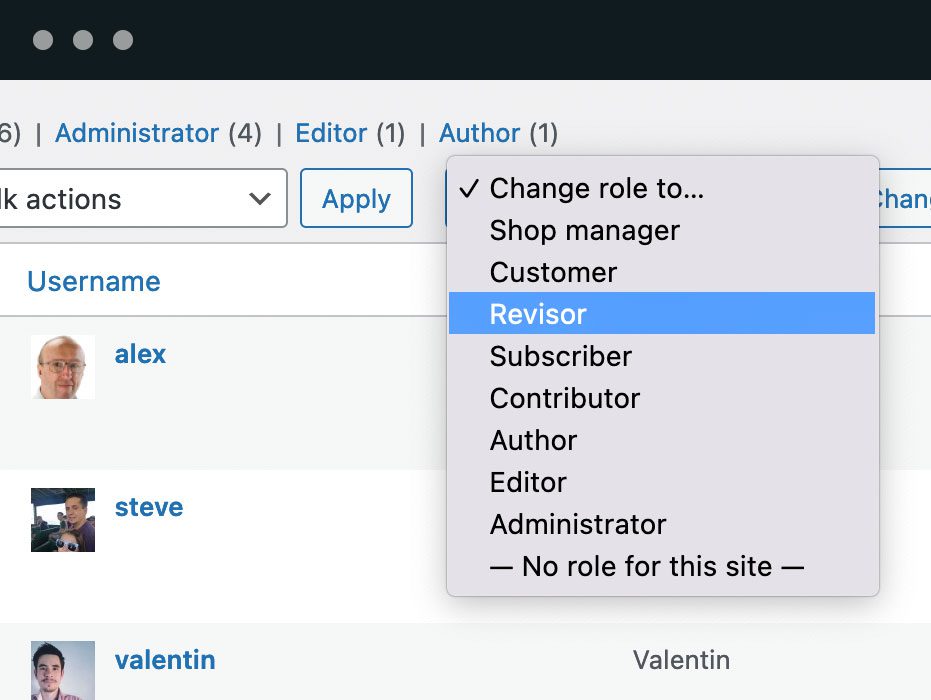
The suite of plugins offered by PublishPress plays a significant role in how WordPress websites manage their publishing flows. It provides capabilities to handle multiple authors, Gutenberg blocks, permissions, content planning, revisions, etc. You can check out the various PublishPress plugins to understand how they can help your site’s publishing workflow.
Oasis Workflow:
This feature-rich plugin automates the editorial workflow using a simple, intuitive drag-and-drop interface. It is highly popular with multi-author sites requiring efficient content review processes and sites that publish articles regularly and need a formal review process. The features offered by the plugin also make it an ideal choice for editorial requirements that need to track changes in depth.
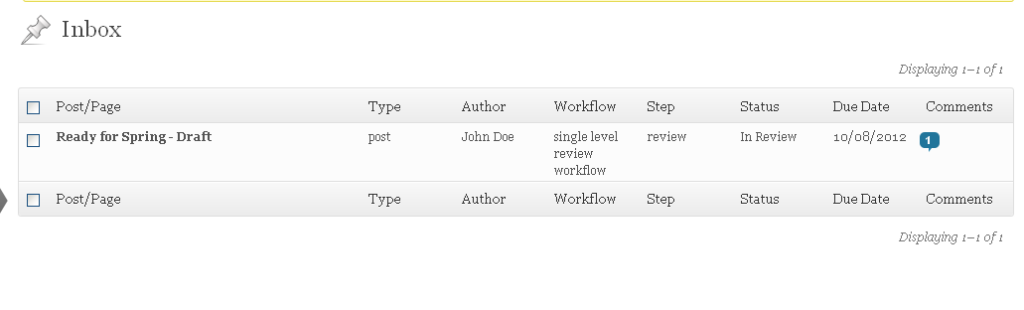
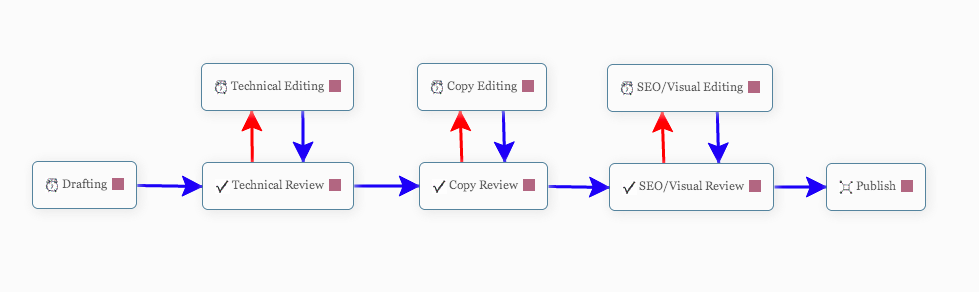
Multicollab Suggestion Mode:
When it comes to Multicollab’s publishing flows, the plugin has much to offer that the community can look into. The plugin’s ‘Suggestion’ mode is a collaboration enabler as it helps teams navigate workflows and efficiently manage tasks on their to-do lists.
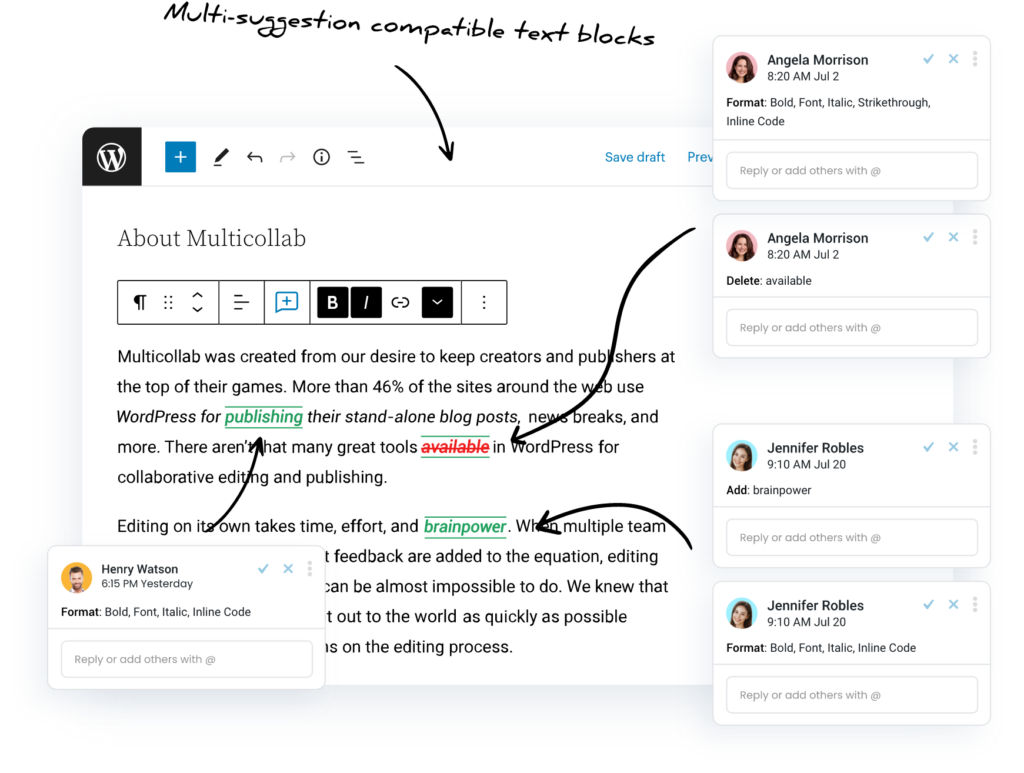
With the Suggestion mode, any edits to posts or pages are highlighted to accept, reject and collaborate as needed when combined with mentions and notifications. The entire team can easily navigate the workflows and check assignments off their to-do lists. They can track changes made to WordPress text, including modifications, deletions, and additions, throughout the editorial workflow.
Multicollab’s Guest Collaboration also makes up for an efficient feature that provides the capability to invite guest users to collaborate without the need to create WordPress accounts for them.
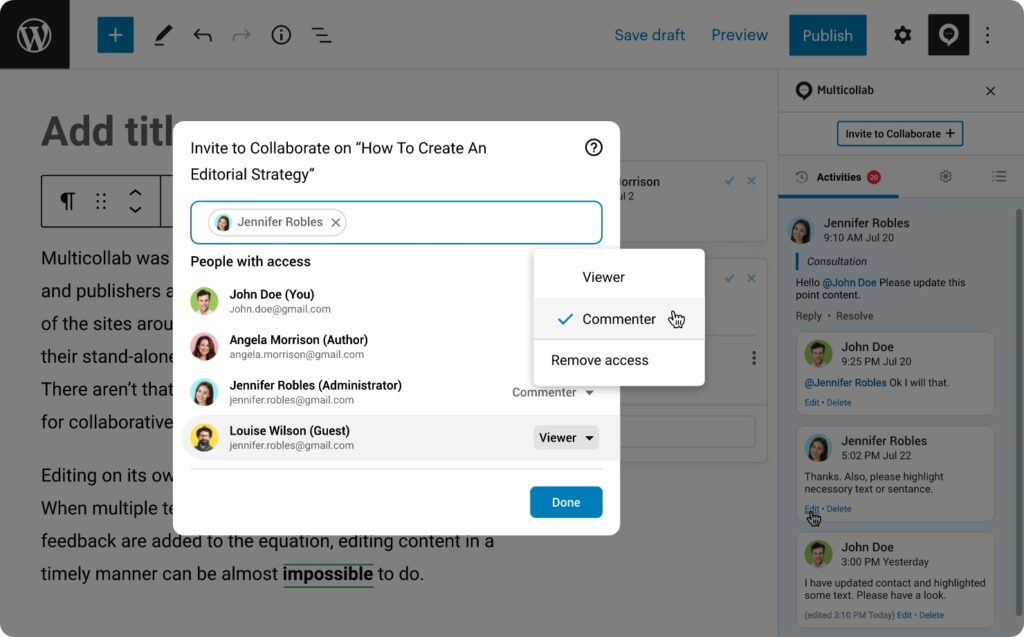
Email invitations to guests with a magic link can be sent from within each page or post directly to editors, clients, and any other stakeholder. In turn, teams can streamline client reviews, multi-author content creation, and other collaborative activities.
4. Post Revisions
Making the platform more collaborative than ever requires instilling the features of accountability for all stakeholders. This is why Gutenberg Phase 3 also plans to focus on the Post Revisions capability and make them more visual and functioning across multiple parts of the site. Here are the plugins that offer robust capabilities around Post Revisions.
Google Docs:
Google Docs post revisions capability is robust; it saves every change made to your document through a version history feature. This makes it extremely easy for collaborative teams to use the version history to restore their document to the exact moment they desire, copy specific sections, and determine who made certain changes.
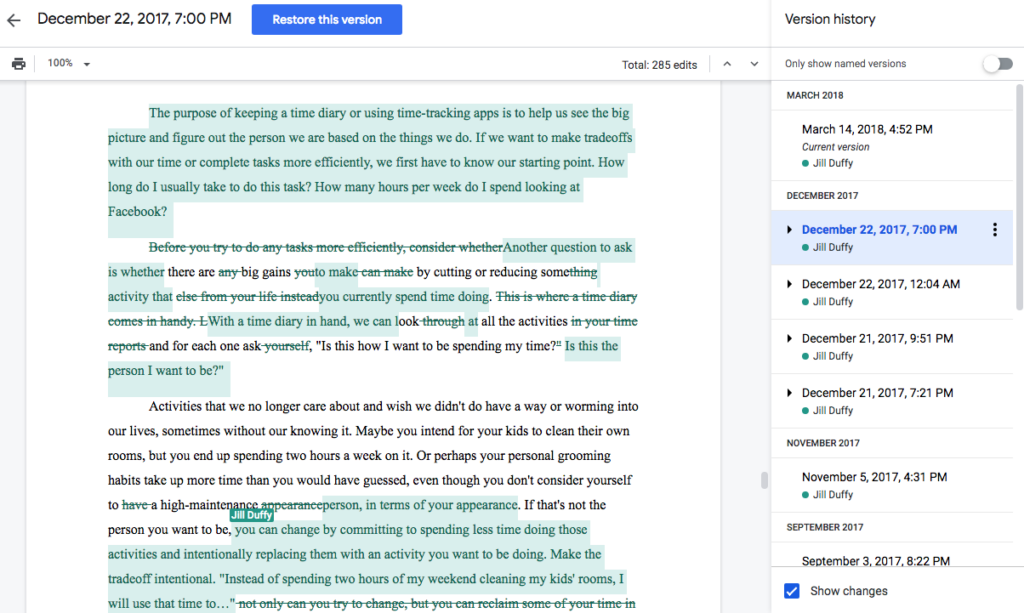
Notion:
The tool offers detailed revisions history of activity by team members. By clicking the 🕘 clock icon at the top right of the page, users can see who made what changes and when. For example, the content added is highlighted in blue, and the Gray strikethrough shows what’s been removed.
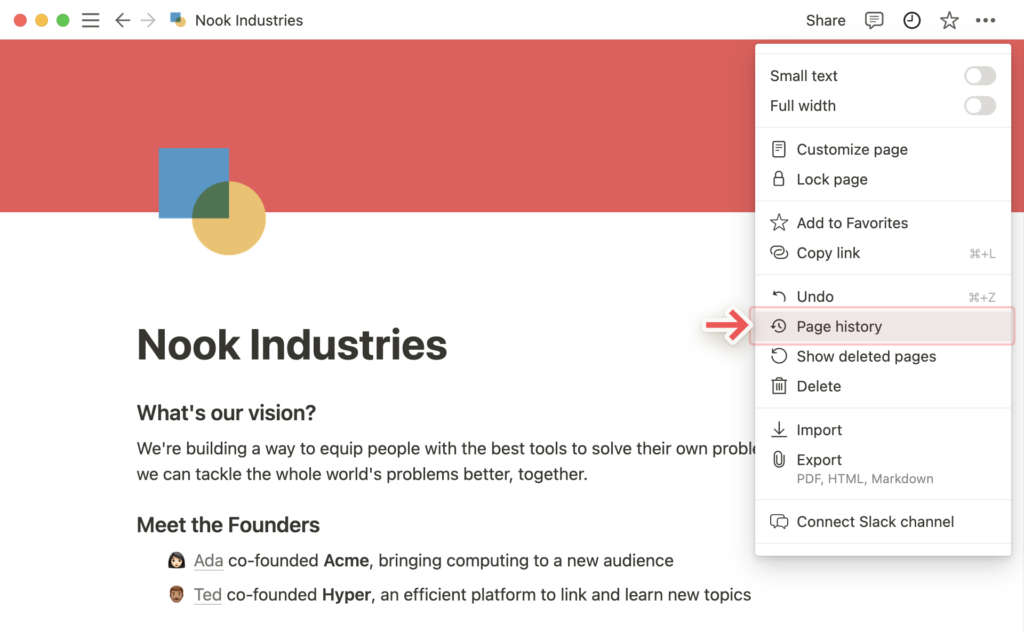
Revision WordPress:
Being able to quickly view the previous versions of posts or pages along with the changes that have been made is a handy capability that WordPress offers. It also makes it easy to restore one of those previous versions in case of an error.
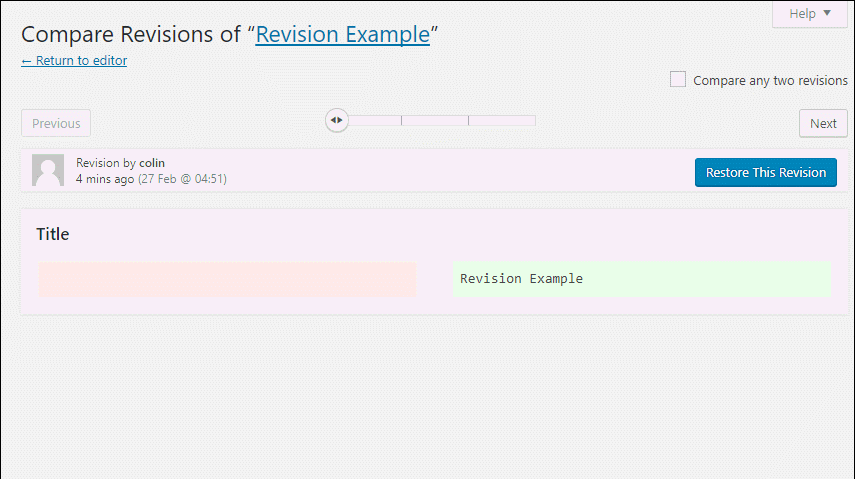
The below revision is for Global styles that WordPress is going to release in V6.3 when applied in full site editing mode.
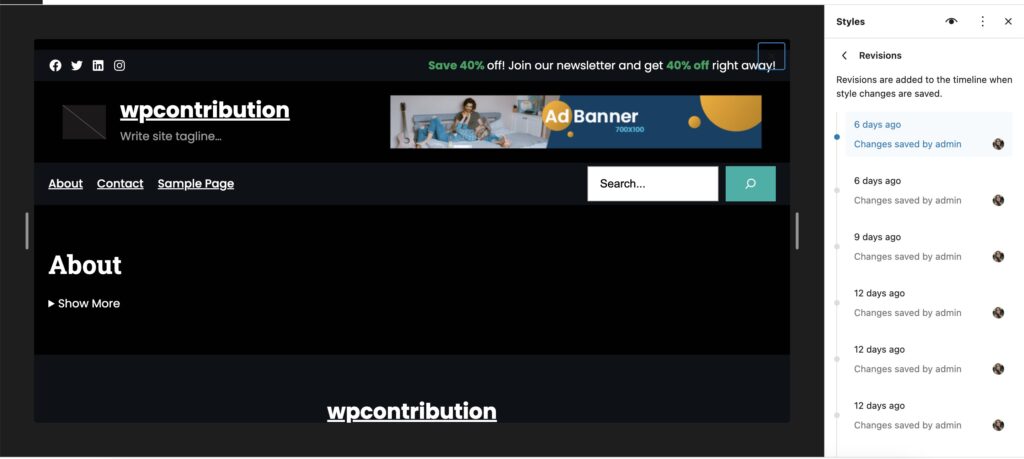
5. Notifications
WordPress community members have pointed out that we need to carefully design notifications for collaborators when working on content, considering email, admin, and other types of notifications.
Google Docs:
Yet again, Google Docs tops the capabilities stack for collaborative features and is a great tool that keeps collaborators notified about all the activities on the document. Via email notifications, users stay notified about any comments added or suggestions made.
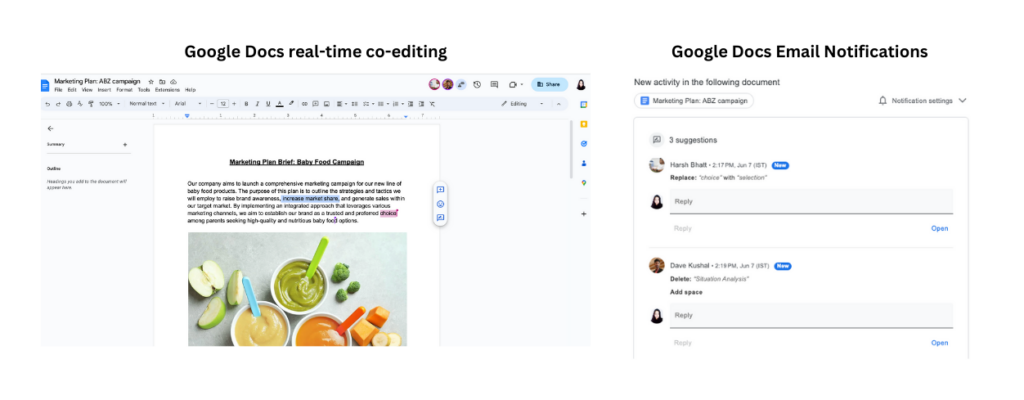
Canva:
This is yet another tool that offers an excellent notification capability to its users. It is easy to receive notifications and keep updated with design activity across the team. Changes such as Canva shared designs, design access requests, comments or tasks, shared folders, team invite requests, design approval responses, etc., can be communicated to the team.
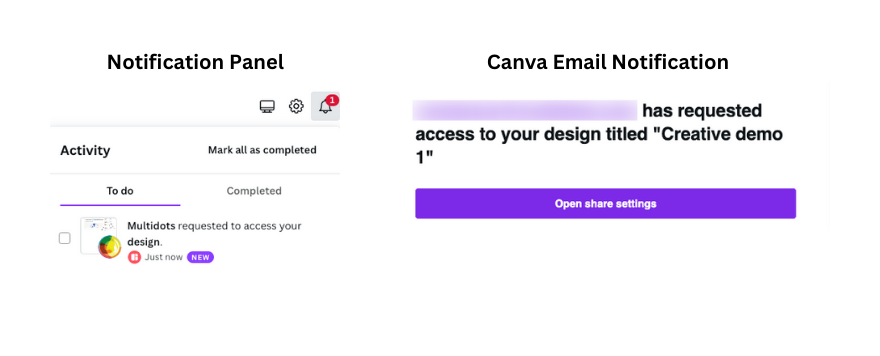
Multicollab Notifications:
The Multicollab plugin provides its WordPress users with enabled email notifications. Instant email notifications make collaborations with the team easier by letting them quickly review and easily click notifications to respond directly in WordPress.
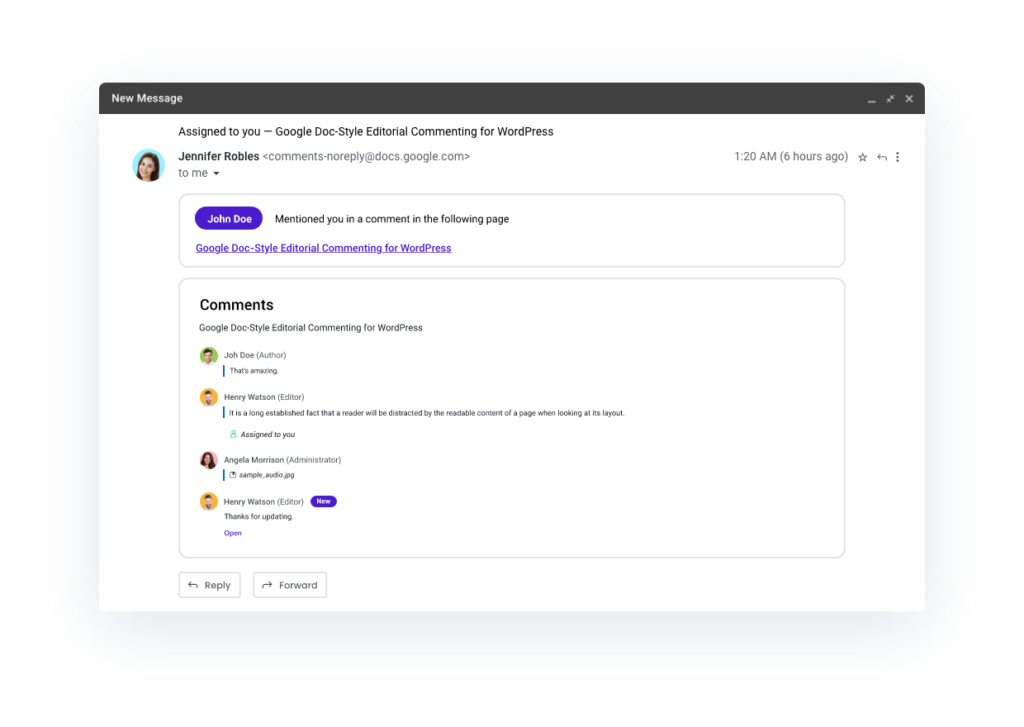
With the plugin’s efficient integration with the online collaboration tool Slack, collaborators can stay in the loop. Teams that use Slack to communicate internally can receive important Multicollab notifications in the Slack channel of their choice.
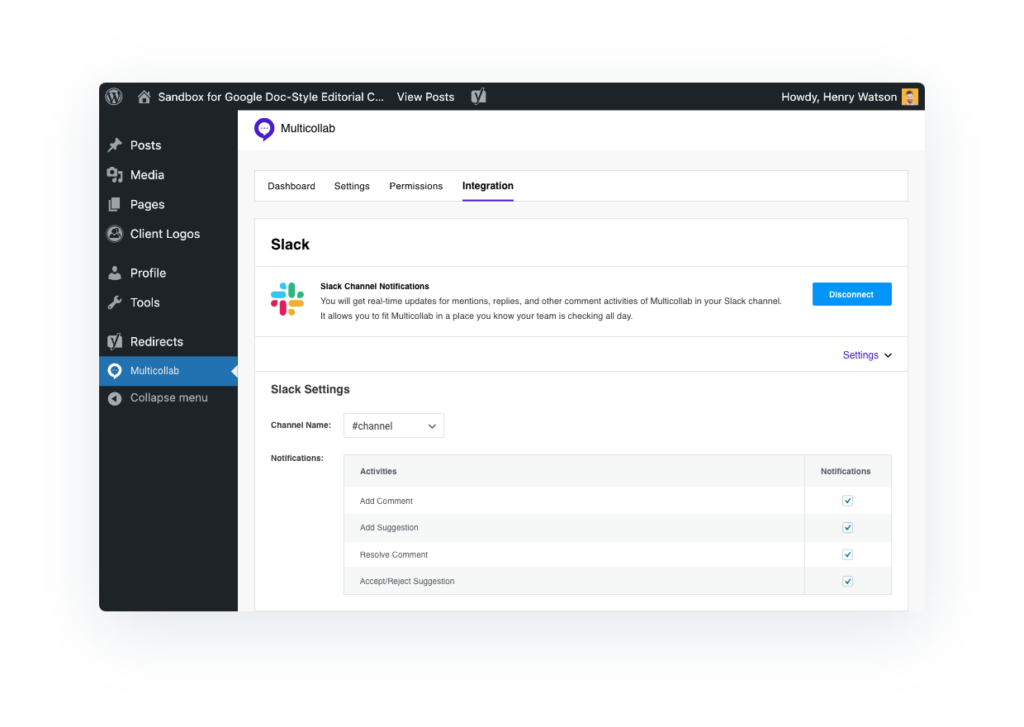
6. Multi-author Capabilities
Some WordPress plugins provide robust multi-author capabilities, empowering websites with multiple authors to collaborate and contribute seamlessly. With role-based access control, each author can have their designated user role and permissions, ensuring a secure and organized environment.
While this is limited to posts, Gutenberg Phase 3 wants to introduce this capability across the entire site. The goal is to invite internal as well as external reviewers as authors of change during the site-building timeline. This will reduce time and make the site editing process more collaborative and enjoyable.
PublishPress Authors:
This plugin allows co-authors to edit the posts they are associated with, and co-authors who are contributors may only edit posts if they have not been published.
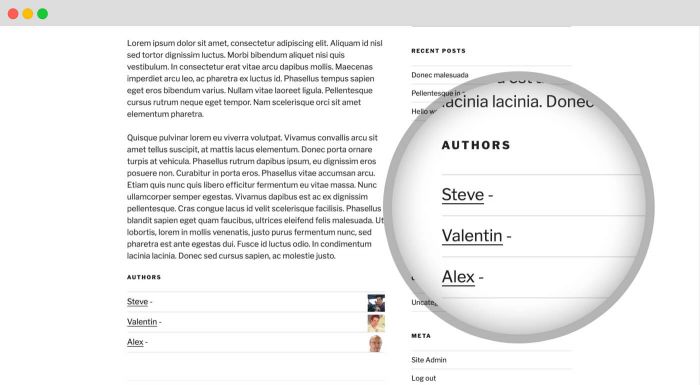
Add writers as bylines without creating WordPress user accounts. Simply create a guest author profile for the writer and assign the byline as you normally would.
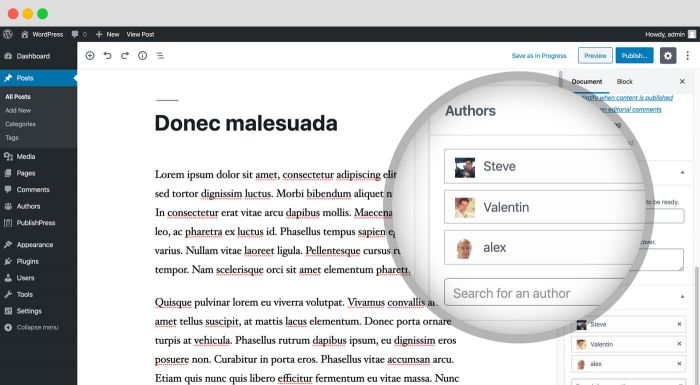
Co-Author Plus:
This plugin lets users assign multiple bylines to posts, pages, and custom post types via a search-as-you-type input box. Based on their association with the post, the Co-Author plugin lets co-authors edit the posts accordingly.
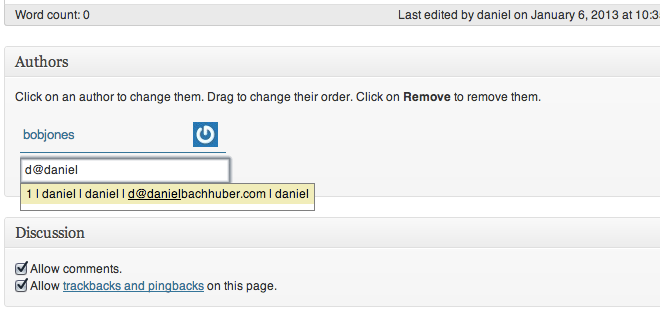
Without needing to create a WordPress user account, administrators can add writers as bylines.
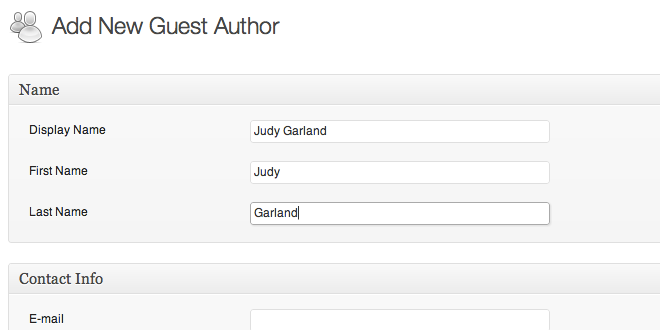
Molongui Authorship:
A full-fledged post authorship plugin, Molongui helps properly credit authors hassle-free. It lets the site administrators add a guest author or one-time contributor to a post without creating an account for them and even credit multiple authors for one post.
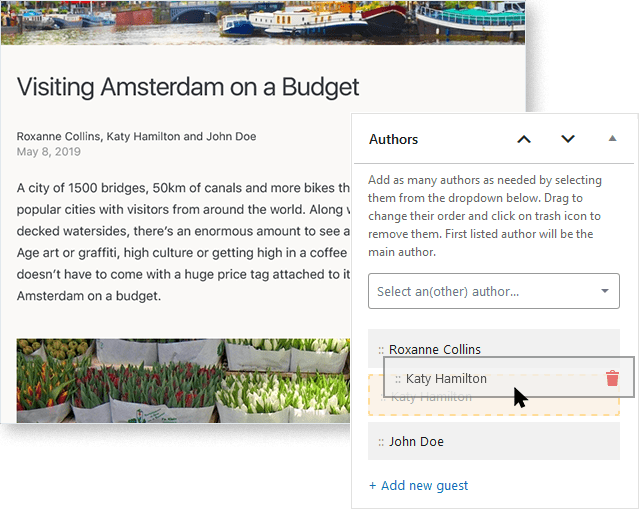
Molongui Authorship plugin’s Author Box is simple yet highly customizable, with various visual and styling variations made possible.
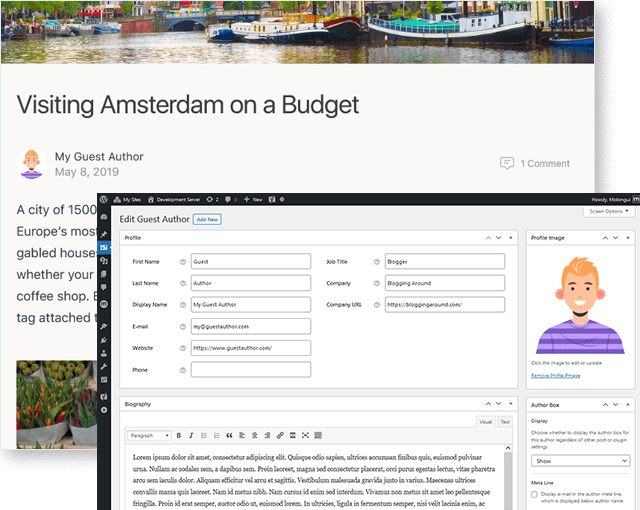
7. Roles & Permissions
To strengthen the collaborative features of the Gutenberg editor, it is imperative to make the ‘User roles and permissions’ feature more robust. The same can be accomplished successfully by bringing the ability to customize different types of permissions and providing complete user role management.
PublishPress Capabilities:
This user role editor plugin offers easy and powerful control over capabilities and permissions on a WordPress site. One can manage all user roles, including custom roles, with specific capabilities tailored to their site’s needs.
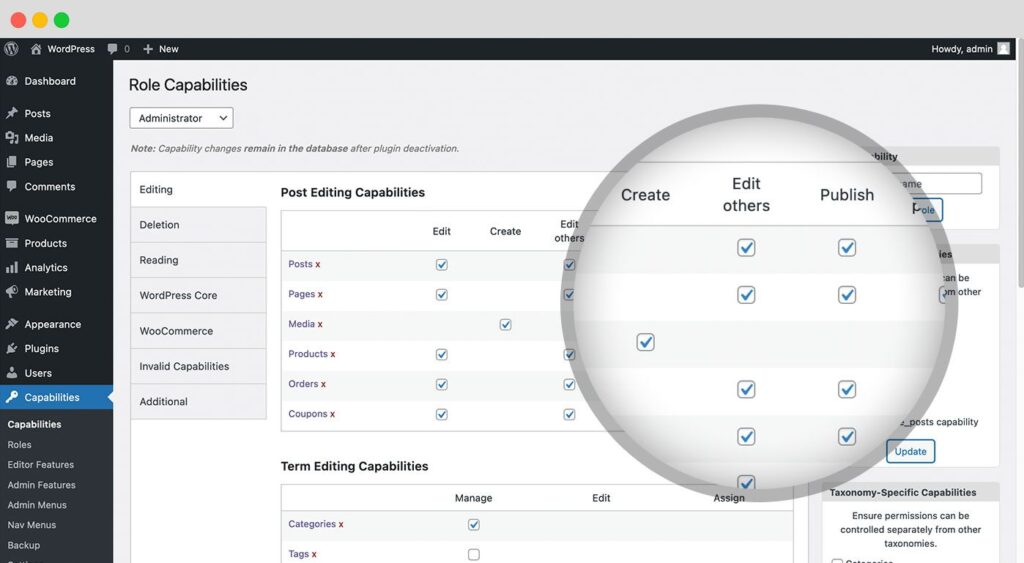
User Role Editor:
This plugin offers all the capabilities mentioned above and more. It is a significant feature repository that can provide direction to the Gutenberg collaborative pursuit’s user roles and permissions capability.
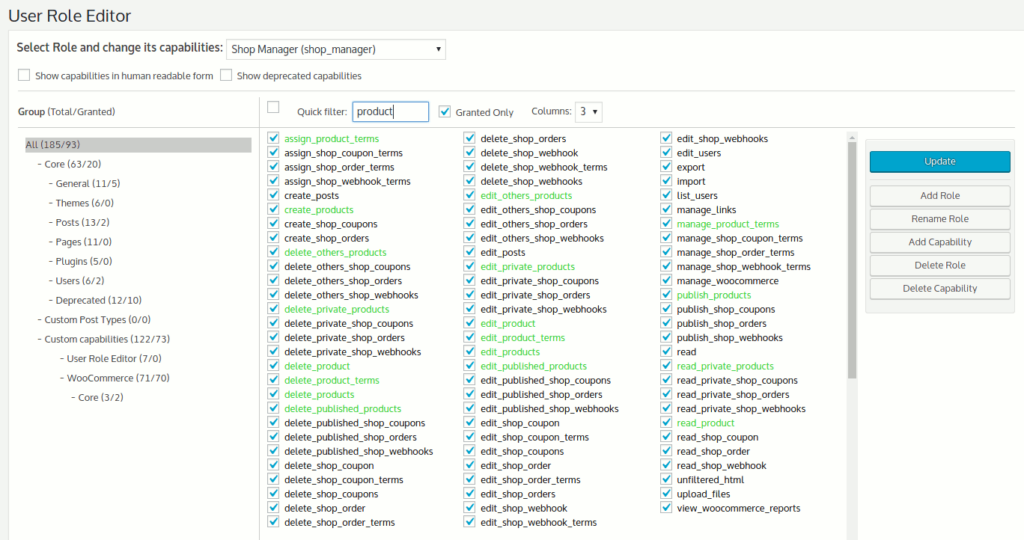
Multicollab Custom Permissions:
This capability in the Multicollab plugin can decide which members should have permission to manage comments and suggestions. Site administrators can configure who should have access to add a comment, resolve comments, and disable comments. They can also configure who should have access to accept or reject suggestions.
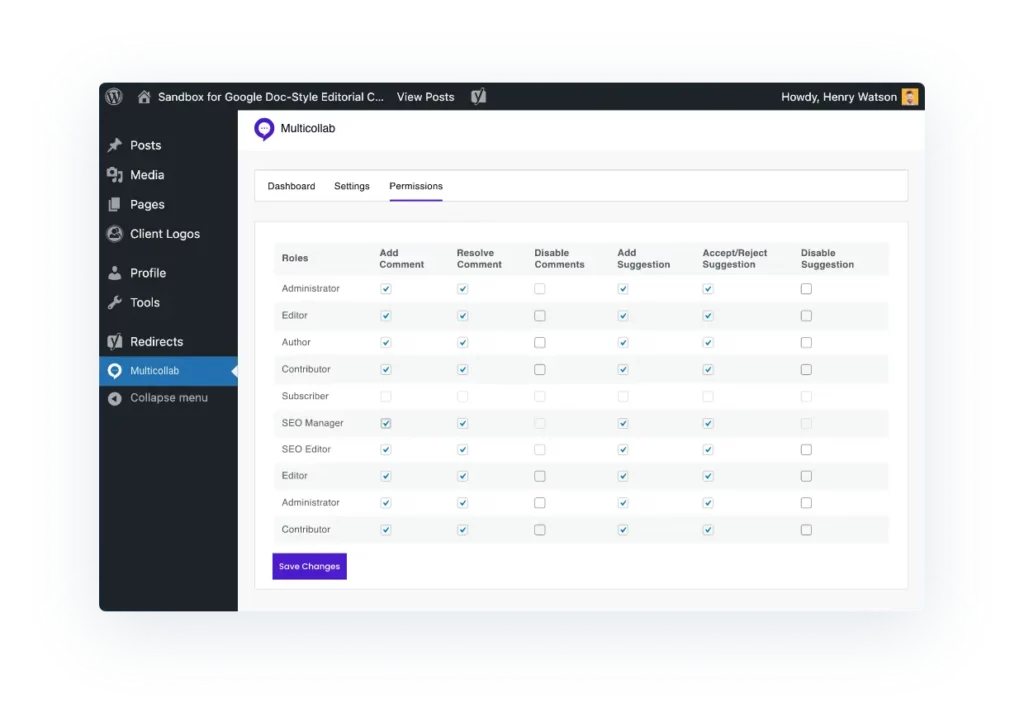
8. Reports & Activities
With so much happening within the dashboard, the thin line between collaboration and chaos can be easily lost. As a means to establish accountability and record keeping, having the capability to obtain activity reports can turn out to be a great addition to the Gutenberg Phase 3 focal points.
Basecamp:
This project management tool offers its users quite a bouquet of collaborative features. To provide a timeline and an overall view of activities, Basecamp’s reports are based on the information the team enters. It finds people’s messages, comments, assigned and completed to-dos, and lets you know what everyone has been up to.
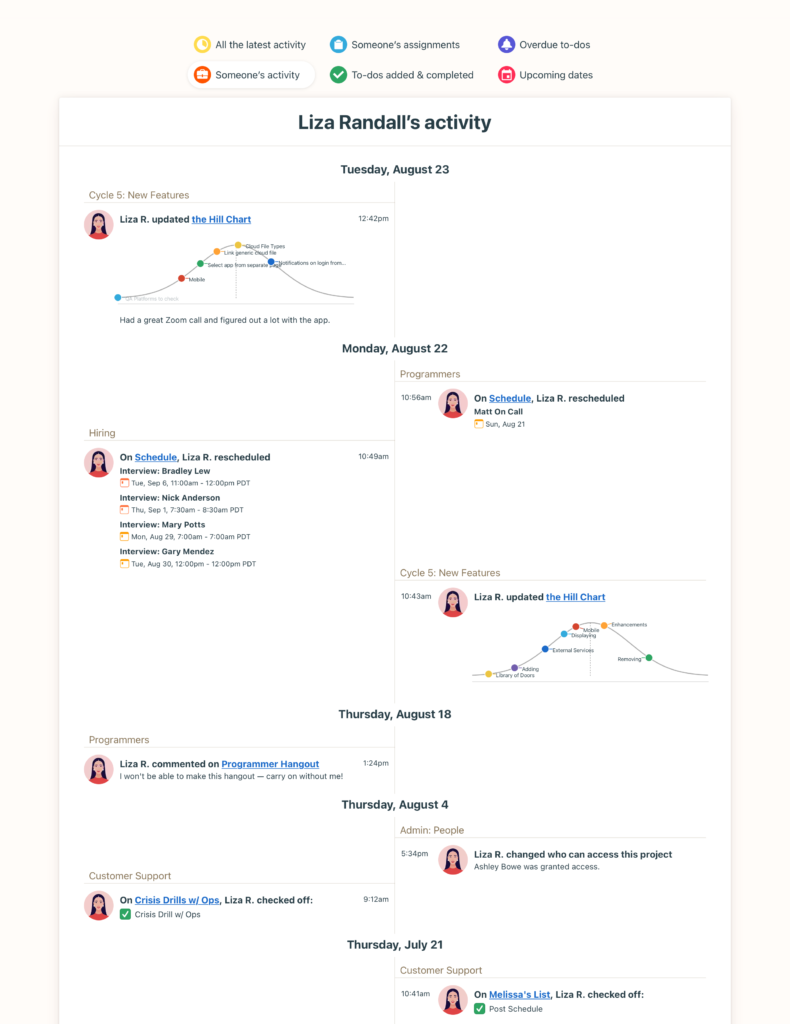
Multicollab’s Advanced Dashboard functionality:
The plugin offers advanced insights into an editorial workflow with transparent data points and an intuitive reporting feature.
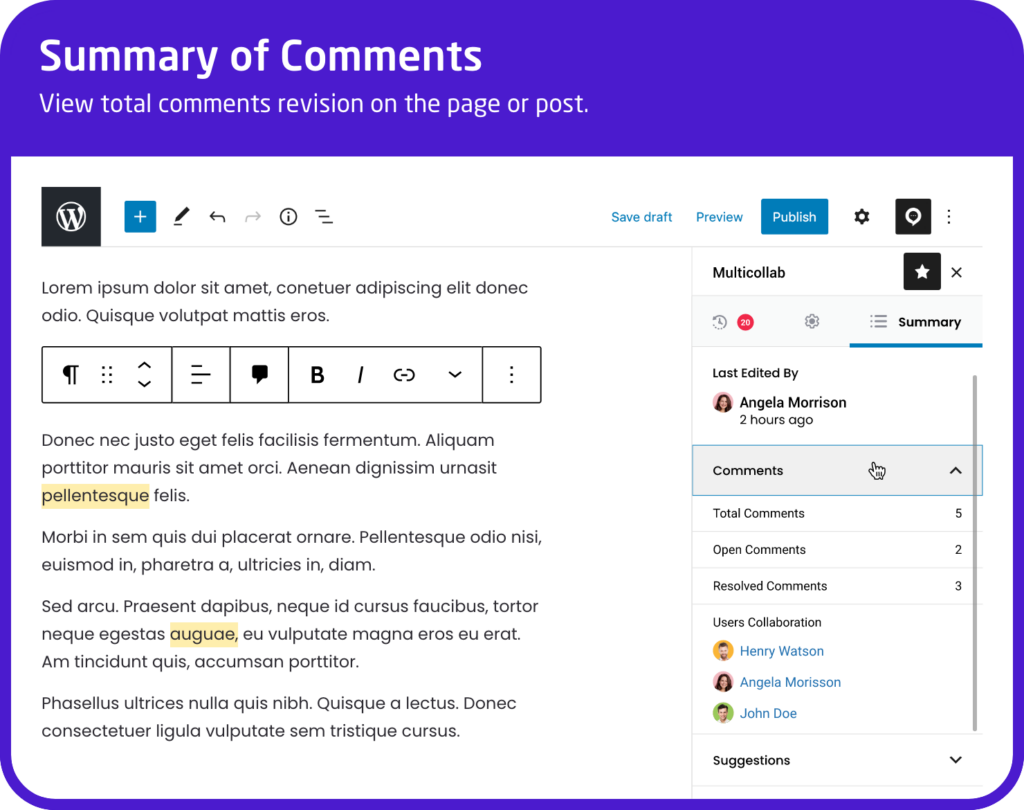
The Activity Timeline monitors collaboration and tracks progress across all pages and posts with easy filtering to view by user, content categories, and time stamps.
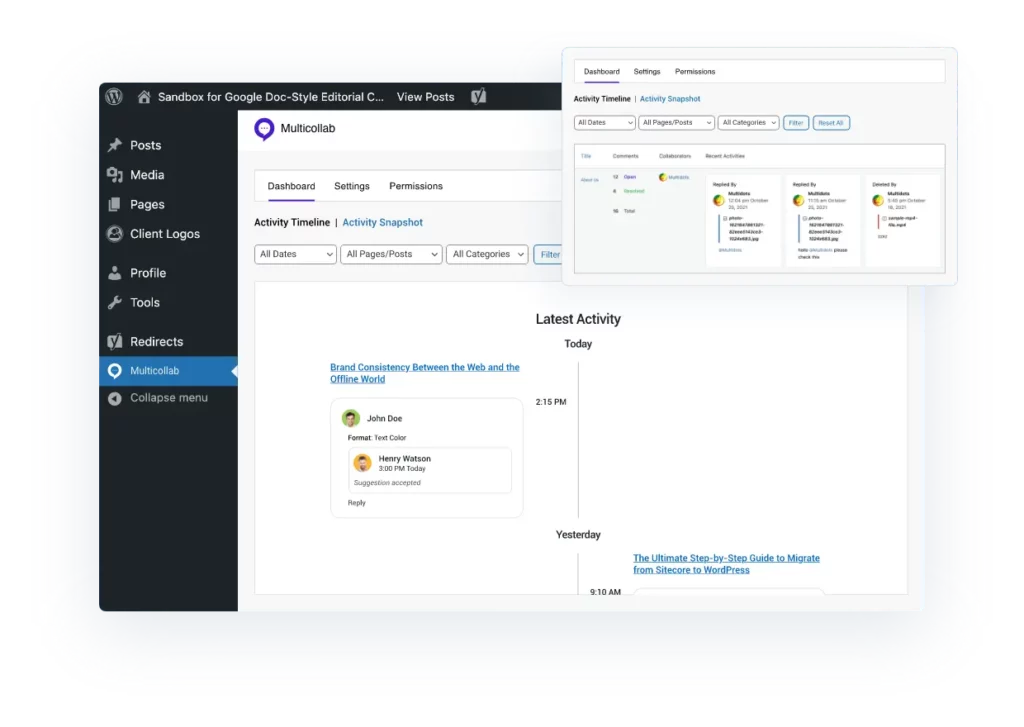
The Quick Snapshot Reporting for the latest comment activities on each page and post helps teams determine their requirements.
TL;DR
| Features | Potential Solution | Notes |
| Real-time Collaboration | Multicollab Real-Time Co-Editing | Multiple people can edit a post simultaneously – and see each other’s changes in real-time |
| Google Docs | Lets users create and collaborate on online documents in real-time and from any device | |
| Yjs Shared Editing | Offers shared data types for building collaborative software | |
| AsBlocks | End-to-end encrypted (private) collaborative writing environment powered by Gutenberg | |
| Asynchronous Collaboration | Multicollab Plugin | Editorial collaboration plugin in WordPress |
| PublishPress Editorial Commenting | Provides the capability of leaving comments under each post you write | |
| Oasis Workflow Editorial Commenting | The add-on lets users select a word or phrase, or paragraph and provide comments for the selected text | |
| Publishing Flows | PublishPress | Lets users submit updates for review and approval before publishing |
| Oasis Workflow | Popular with multi-author sites requiring efficient content review processes | |
| Multicollab Suggestion Mode | Any edits to posts or pages are highlighted to accept, reject and collaborate as needed when combined with mentions and notifications | |
| Post Revisions | Google Docs | Saves every change made to your document through a version history feature. |
| Notion | Offers detailed revisions history of activity by team members | |
| WordPress Revisions | Quickly view the previous versions of posts or pages, along with what changes have been made | |
| Notifications | Google Docs | Keeps collaborators notified about all the activities on the document |
| Canva | It is easy to receive notifications and stay updated with design activity across the team, such as shared designs | |
| Multicollab Email Notifications | Instant email notifications make collaborations with the team easier | |
| Multicollab Slack Notifications | Teams that use Slack to communicate internally can receive important Multicollab notifications in the Slack channel of their choice | |
| Multi-author Capabilities | PublishPress Authors | Add writers as bylines without creating WordPress user accounts. Allows co-authors to edit the posts they are associated with |
| Co-Author Plus | Lets users assign multiple bylines to posts, pages, and custom post types via a search-as-you-type input box | |
| Molongui Authorship | Lets the site administrators add a guest author or one-time contributor to a post without creating an account for them and even credit multiple authors for one post. | |
| Roles & Permissions | PublishPress Capabilities | Offers easy and powerful control over capabilities and permissions on a WordPress site |
| User Role Editor | Easily modifies user roles and capabilities, allowing users to customise access and permissions for their team | |
| Multicollab Custom Permissions | Decide which members should have permission to manage comments and suggestions. | |
| Reports & Activities | Basecamp | It finds people’s messages, comments, assigned and completed to-dos, and lets you know what everyone has been up to. |
| Multicollab’s Advanced Dashboard functionality | Transparent data points and an intuitive reporting feature |
Conclusion
It is all about the big-picture goals for WordPress in 2023. Focusing on the CMS, the community, and the Ecosystem, the roadmap for Gutenberg Phase 3 will continuously be paved based on constant feedback from the WordPress community.
Ensuring it aligns with WordPress users’ evolving needs and aspirations worldwide, the revolutionary phase is set to advance the platform to the cusp of its success.








