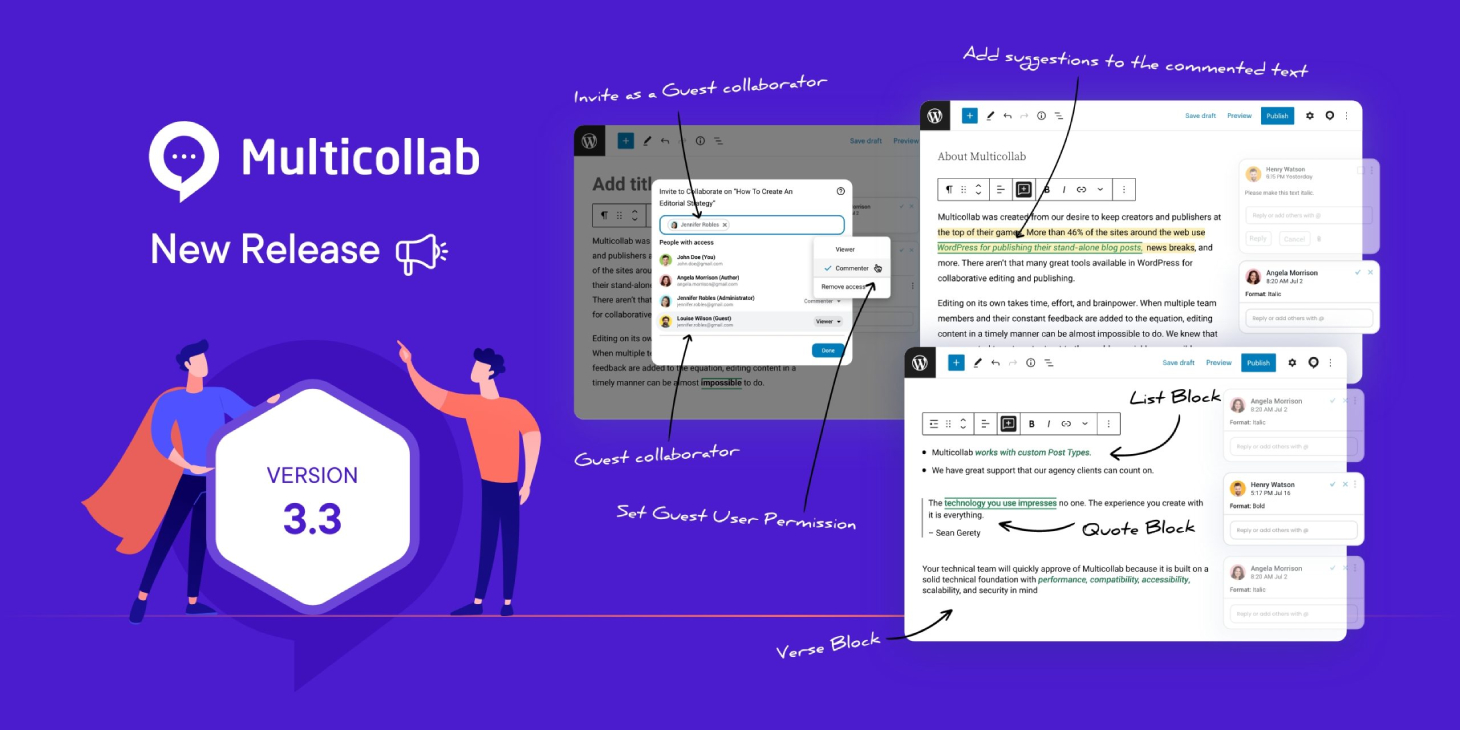Table of Contents
We are thrilled to announce the release of Multicollab 3.3! As always, your feedback guided us in deciding on each new feature and update to include for an even better Multicollab experience.
The release gives you access to these new performance-enhancing features:
- Invite anyone as a guest collaborator via email.
- Add suggestions directly to comments.
- Suggestions are now accepted on more Gutenberg Blocks:
- List Block
- Quote Block
- PullQuote Block
- Preformatted Block
- Verse Block
- Optimized performance for the (@)mention feature
To offer a cleaner and faster collaborative environment, we patched the following bug in Multicollab version 3.3: Dynamic and custom block comment errors. (Fist-pump! ✊)
Here’s what’s new and upcoming with Multicollab version 3.3:
🆕 Guest Collaborator (Comment & View Only) [Available in All Premium Plans].
Now, you can invite anyone to collaborate on WordPress content! The new feature allows you to include editors, clients, or any other stakeholder in the collaborative process without assigning the guest user a WordPress role or having them download the Multicollab plugin.
As pictured, you can invite the new collaborators directly from within each post. Email invitations include a magic link—specific to that page or post only—and offer two possible roles. The user can 1) add inline comments and reply to comments specific to the post or 2) view the post only.

Guest User Permission
- Commenter: Users can add comments and reply to comments within the specific page or post. They cannot edit, delete or close others’ comments—only their own.
- Viewer: Users can view (Draft Post) page or post content and view comments left by other users. The user cannot add comments or suggestions with this role.
How to Invite Guest Collaborator in Multicollab
🆕 Users can add suggestions to the commented text [Available in All Plans].
Adding functionality to Suggestion Mode, authorized users can now add suggestions directly to the commented text. Your editorial workflow will benefit from editors (or yourself) being able to provide feedback alongside comments left by other collaborators. Downtime between rounds of edits will decrease as the overall productivity of your editorial team increases.
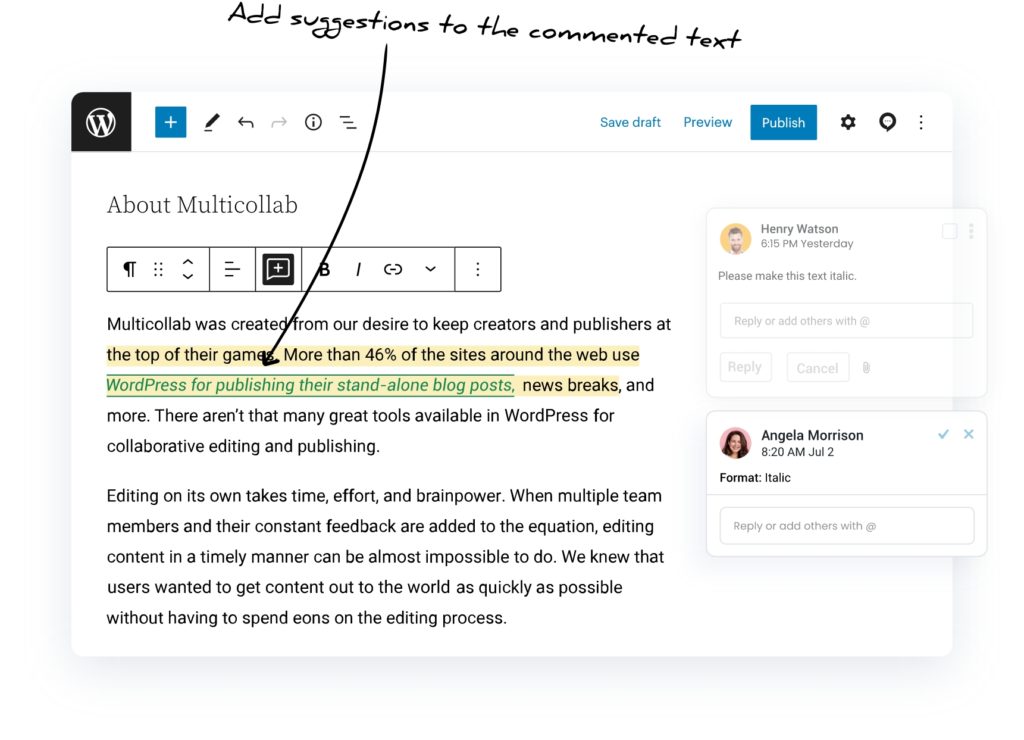
🆕 Add Suggestions to List Block, Quote Block, PullQuote Block, Preformatted Block, and Verse Block. [Available in PRO & VIP Plans]
There are fewer limitations where collaborators can add suggestions on specific Gutenberg Blocks. Whereas before, suggestions were limited to Text Blocks and Header Blocks, there are now additional collaborative opportunities to help streamline your editorial workflow.
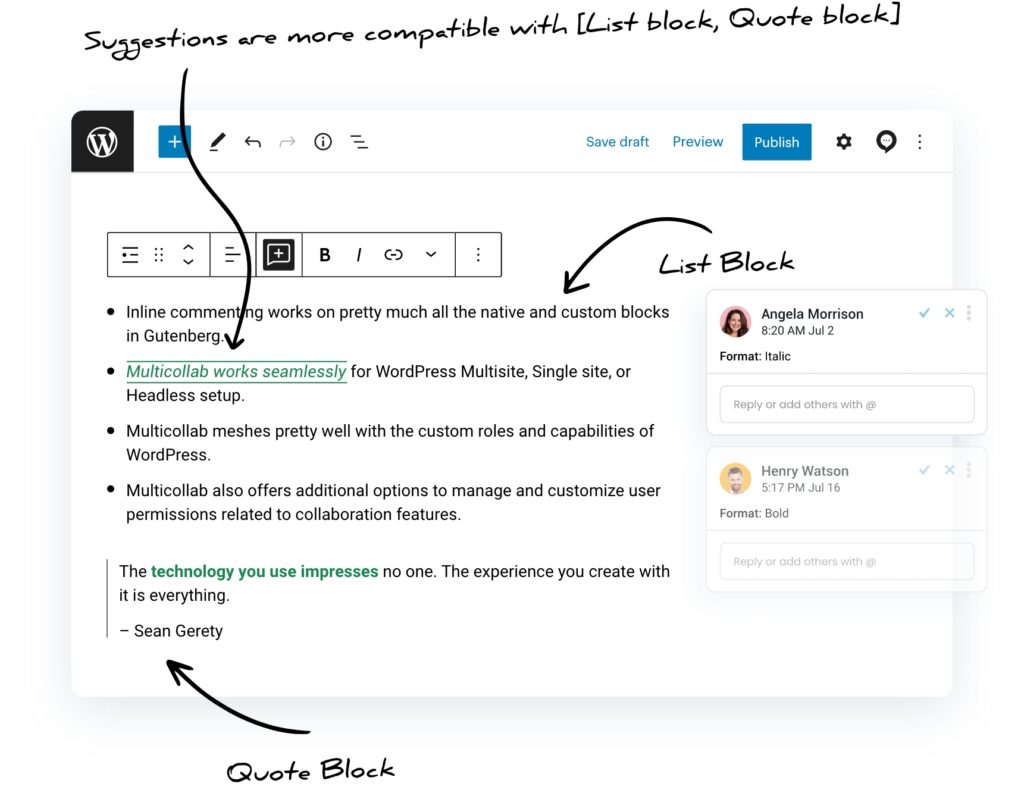
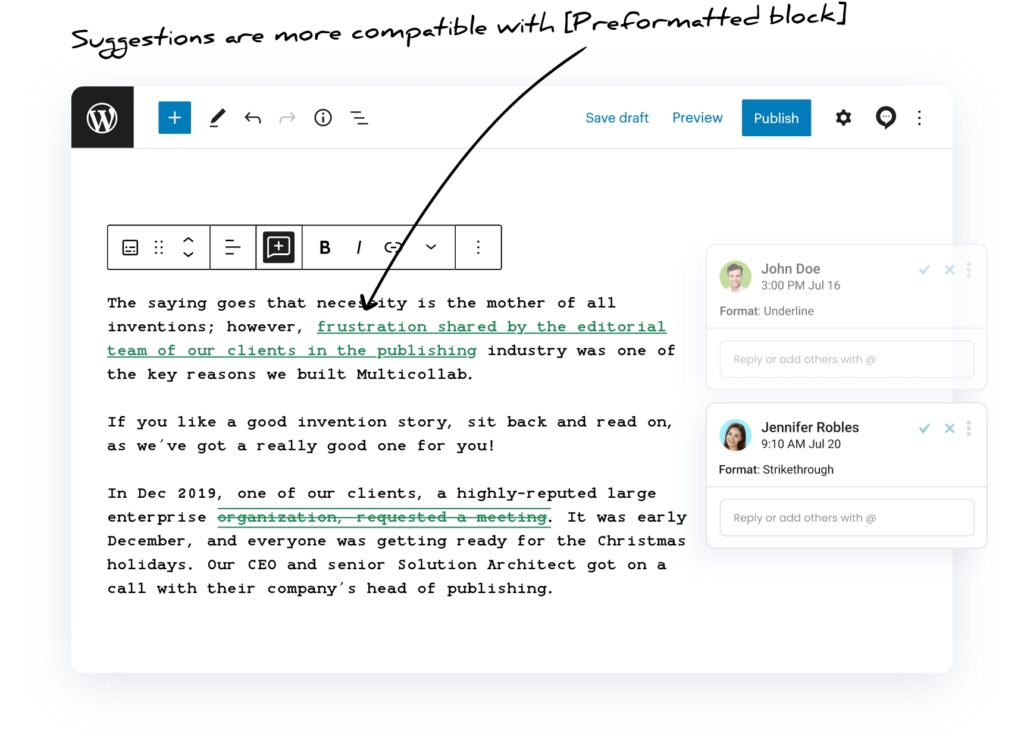
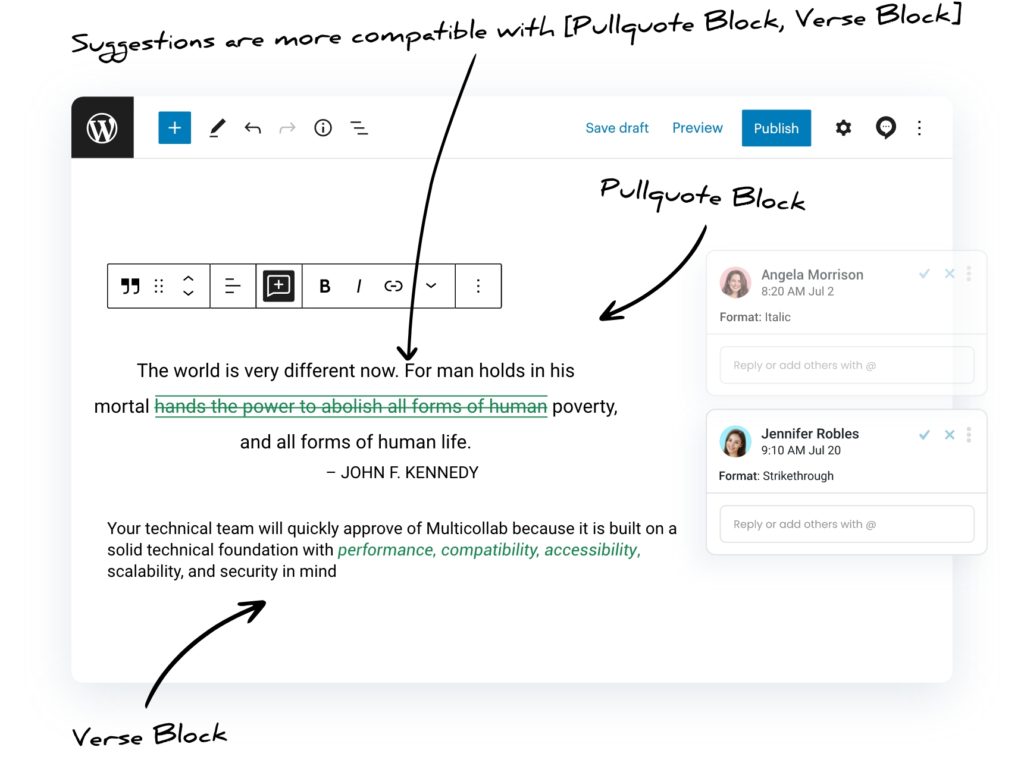
🌟 Other improvements in Multicollab 3.3
Fix: [All Plans]
- Dynamic and custom block comment fixes.
Enhancement: [All Plans]
- Optimize performance for the @mention feature.
- Multilingual translations are now possible in Multicollab.
New:
- Guest Collaborator (Comment & View Only) [Available in All Premium Plans]
- Users can add suggestions to the commented text. [Available in All Plans]
- Add Suggestions are compatible with List Block, Quote Block, PullQuote Block, Preformatted Block, and Verse Block. [Available in PRO & VIP Plans]
What Multicollab Users Are Raving About ❤️
🗣️👂Your feedback is priority number one!
- Please suggest new features or improvements.
- Give us a shout on Twitter, Facebook, and YouTube.
- Let us know what you love about Multicollab.