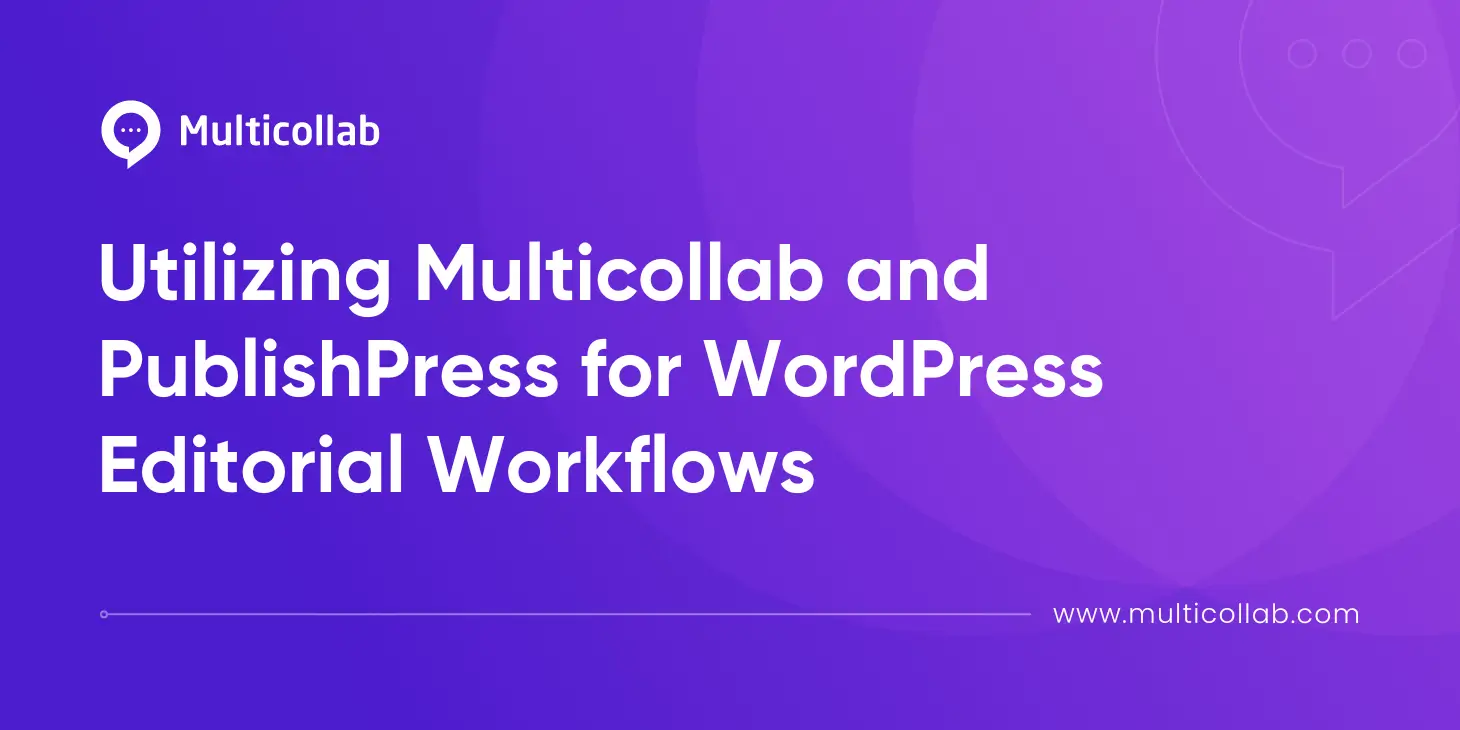Table of Contents
Effective collaboration and streamlined workflows are essential for WordPress editorial teams striving to produce high-quality content consistently. However, coordinating content creation, managing editorial calendars, and ensuring timely publication can be daunting tasks without the right tools and strategies in place.
Fortunately, with plugins like Multicollab and PublishPress, WordPress editorial teams can now harness the power of collaboration and content calendaring to enhance their productivity and achieve their content goals efficiently.
Whether you’re a small blog team or a large editorial operation, this guide will provide valuable insights to help you achieve your content goals efficiently.
Setting Up Your WordPress Editorial Workflow
Here is a basic framework that can be quite helpful for WordPress content teams that want to supercharge their content publishing speed. Along the steps, we’ll keep suggesting how you can use plugins like Multicollab and PublishPress to make the process even more seamless.
1. Start by defining Roles and Responsibilities
Assign clear roles to team members, such as writers, editors, and content managers using Multicollab’s custom permission. Decide which team members should have permission to manage comments and suggestions in Multicollab. You can configure who should have access to add a comment, resolve comments, and disable comments. You can configure who should have access to accept or reject suggestions.
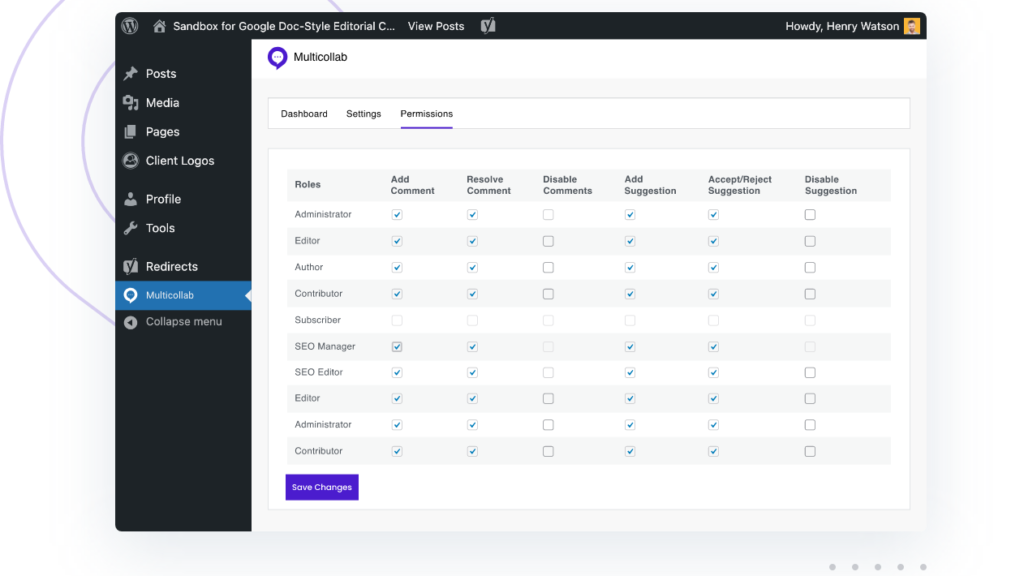
2. Create an Editorial Calendar
Schedule content publication dates, assign tasks, and set deadlines with a content calendar. Utilize tools like PublishPress Planner to streamline content planning and scheduling for WordPress teams. Widely embraced by businesses, non-profits, educational institutions, as well as various media outlets like magazines, newspapers, and blogs, PublishPress Planner stands as a preferred choice for enhancing content management and collaboration.
Setting Up Content Calendars with PublishPress
With PublishPress, creating and managing content calendars becomes a breeze. Editorial teams can easily visualize their content pipeline, assign tasks, set deadlines, and track progress—all within the WordPress dashboard. By centralizing content planning and scheduling, PublishPress ensures that editorial teams stay organized and focused on their content goals.
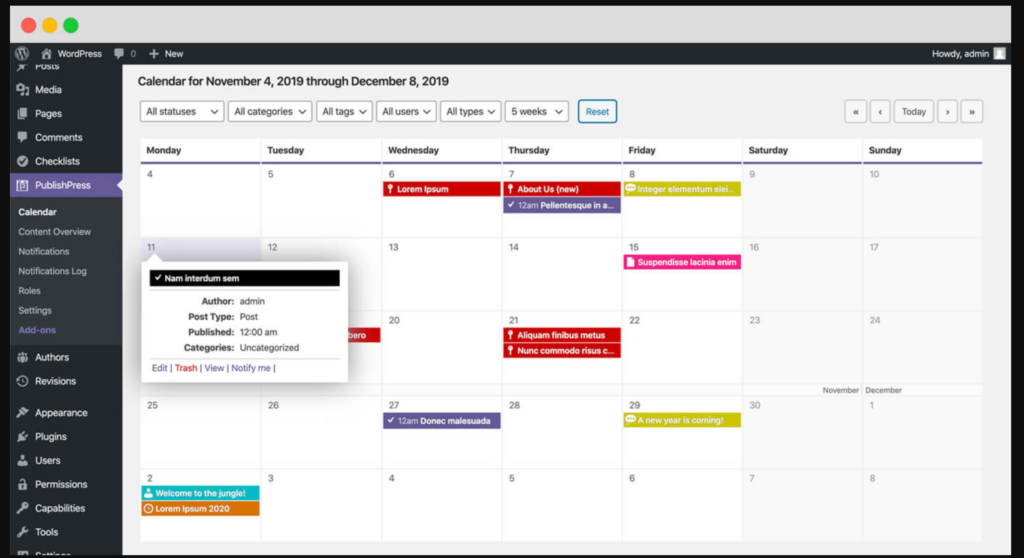
Here’s how:
Centralized Planning: PublishPress offers a dashboard within WordPress, eliminating the need for external tools.
Visual Representation: Its calendar provides a clear visual of upcoming posts, facilitating coordination.
Drag-and-Drop: Easily rearrange content with drag-and-drop, adapting to changing priorities.
Status Tracking: Track content status from draft to publication for better organization.
Task Management: Assign tasks, set deadlines, and receive notifications within the calendar.
Workflow Integration: Seamlessly integrate with custom workflows tailored to your team’s needs.
Scheduling and Auto-publishing: Schedule content in advance, ensuring a consistent publishing schedule.
Collaboration and Review: Facilitate collaboration with in-calendar commenting and editing tools.
PublishPress streamlines content planning, enhances collaboration, and ensures timely publication, empowering WordPress teams to deliver high-quality content consistently.
3. Establish Content Guidelines
Establishing content guidelines is vital for consistency and quality in WordPress editorial teams. By establishing clear guidelines and providing resources, teams can uphold quality and professionalism in content creation. These guidelines ensure consistency in tone, style, and formatting, reinforcing brand identity and reader expectations.
Additionally, they streamline the content review and approval process, saving time and improving efficiency for writers and editors. By adhering to language and grammar standards, teams can uphold accuracy and credibility in their written communication, while also facilitating scalability and fostering collaboration among team members.
Tone and Voice: Set a consistent tone for communication, whether formal, casual, or authoritative.
Style and Formatting: Maintain uniformity in font styles, sizes, headings, and paragraph spacing for readability.
Language and Grammar: Ensure professionalism by adhering to spelling, punctuation, and grammar standards.
Content Templates: Offer structured templates for various content types to streamline creation.
Style Guides: Create a reference document detailing all guidelines for writers and editors.
Visual Branding: Establish visual branding guidelines for logos, colors, and imagery consistency.
4. Choose Collaboration Tools:
Choosing collaboration tools is a critical decision for WordPress editorial teams as it directly impacts their communication, productivity, and workflow efficiency. By exploring a range of options such as Slack, Microsoft Teams, Asana, or Trello, teams can find the right fit for their specific needs and preferences.
These tools offer various features, including real-time communication channels, file-sharing capabilities, and task management functionalities, all of which are essential for effective collaboration. Real-time communication ensures that team members can connect instantly, exchange ideas, and provide timely feedback, fostering collaboration and creativity. File-sharing capabilities allow for the seamless sharing of documents, images, and other assets, enabling teams to collaborate on content creation projects efficiently.
Additionally, robust task management features help teams stay organized, track progress, and meet deadlines effectively. By selecting collaboration tools that align with their workflow requirements and facilitate seamless communication, file sharing, and task management, WordPress editorial teams can enhance their collaboration efforts and streamline their content creation processes for optimal results.
Utilizing Multicollab for Real-Time Collaboration in Content Projects
For smoother editorial workflows, it is imperative that content teams get to work with tools that offer real-time collaboration. Multicollab is a comprehensive editorial collaboration plugin designed specifically for such WordPress content teams. Some key features and functionalities include:
Real-time Collaboration: Users can collaborate simultaneously and edit content together in real-time within the WordPress interface. Teams can collaborate with multiple users simultaneously and edit content together in real-time — right in the WordPress interface.
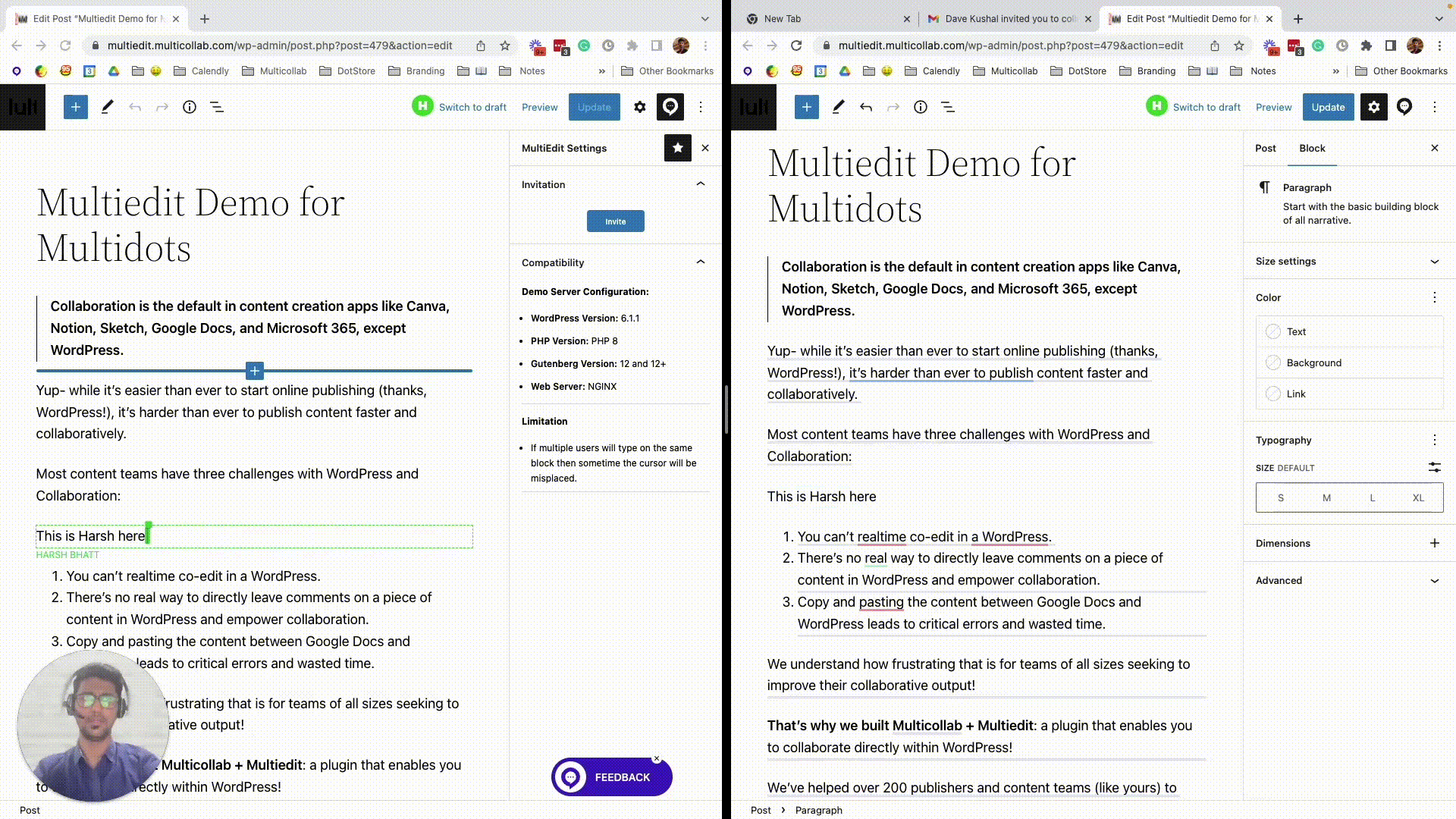
Inline Comments: Easily enhance collaboration on your WordPress blog with the ability to add inline comments to text or media within your posts. This feature, similar to Google Docs, allows for seamless review by team members. Whether drafting or editing in Gutenberg, comments can be added to any part of the content, facilitating efficient communication and feedback exchange during the content creation process.
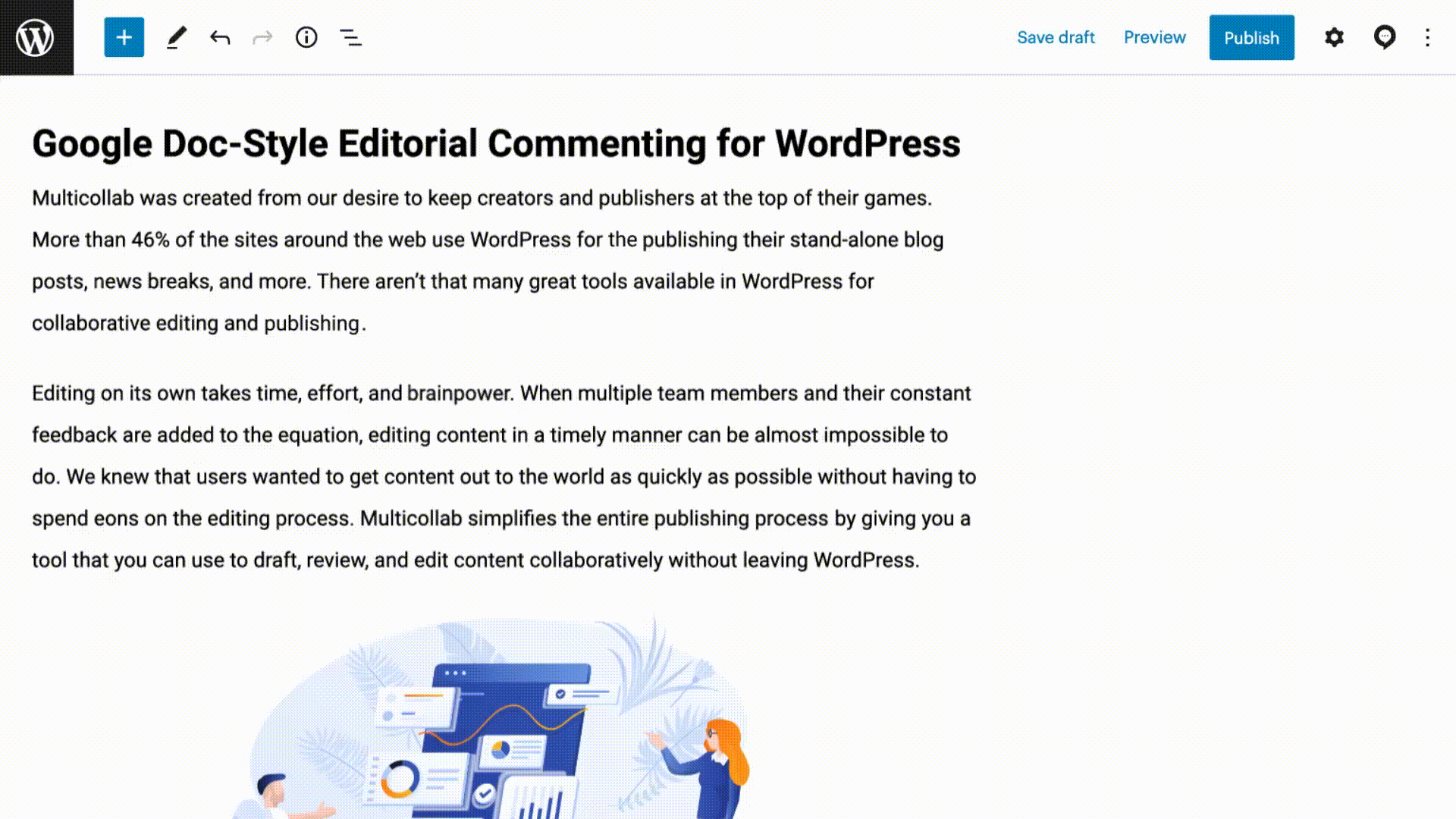
Suggestion Mode: Enhance your content creation process with Suggestion Mode, a feature that enables you and your team to track and manage your workflows seamlessly. This mode highlights any edits made to posts or pages, allowing for easy acceptance, rejection, and collaboration. By integrating mentions and notifications, teams can stay informed and efficiently track modifications, deletions, or additions to WordPress text throughout the editorial workflow, ensuring clarity and accountability in content creation tasks.
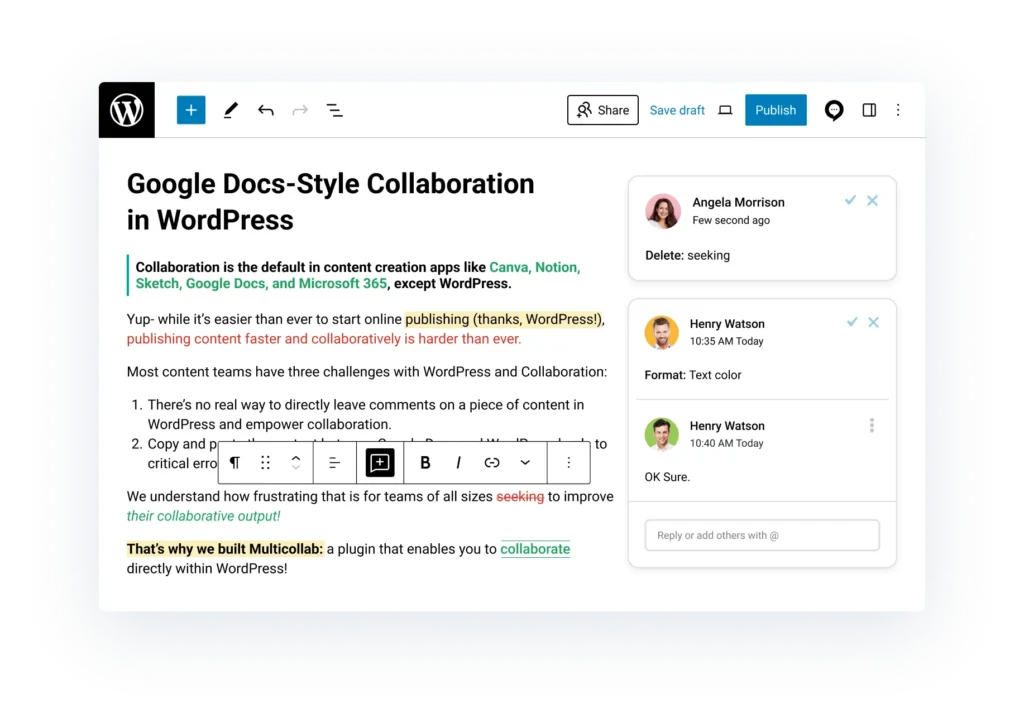
Team Collaboration: Maximize creative collaboration during the publishing process with features like reply, resolve, and mention commenting options. Invite editorial users to contribute and comment on posts effortlessly by mentioning them directly. Additionally, users receive email notifications when mentioned, facilitating quick reengagement and fostering efficient communication within the team.
Email Notifications: Stay connected and informed with enabled email notifications, ensuring seamless communication within your team. By making edits and assigning comments, the plugin automatically notifies team members, eliminating the need to wait and wonder if messages were received. Instant email notifications streamline collaboration, allowing team members to review and respond promptly within WordPress, enhancing intra-group connectivity and workflow efficiency.
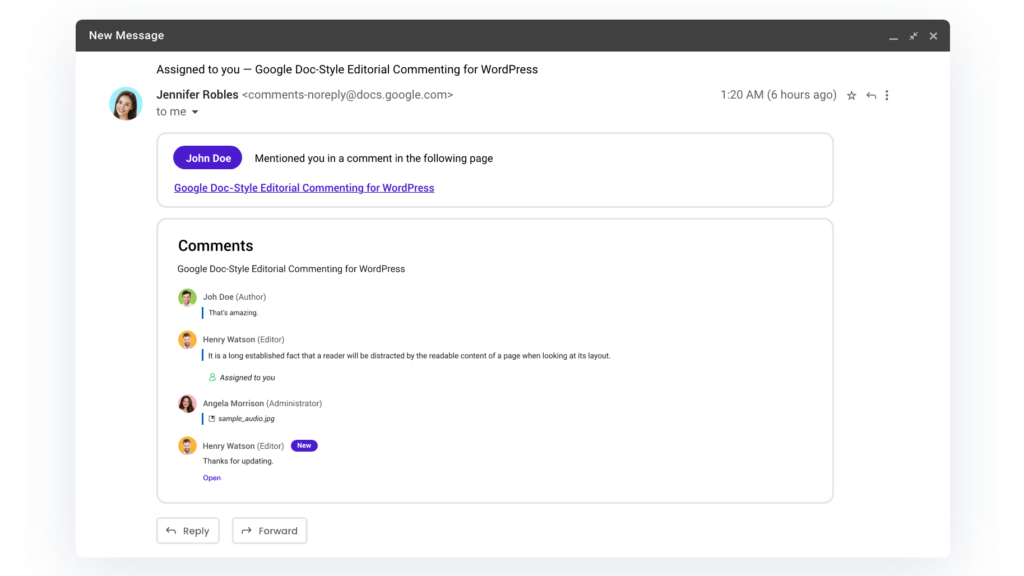
Guest Collaboration: Allows inviting guests to collaborate without needing a WordPress user account, with roles for commenters and viewers.
Slack Notifications: Optimize team collaboration with Multicollab’s integration with Slack for real-time notifications. Stay informed and connected with instant updates on mentions, replies, and comment activities directly in your preferred Slack channel. This seamless integration ensures that your team stays in the loop and can easily manage Multicollab activities within the familiar Slack environment, enhancing accessibility and workflow efficiency.
Attach Document to Comment: Collaborators can attach images or documents to comments and replies for additional context.
Reports and Activity Tracking: Empower your editorial workflow with Multicollab’s Advanced Dashboard, offering enhanced insights and reporting capabilities. The Activity Timeline provides comprehensive tracking of collaboration and progress across all pages and posts, with user-friendly filtering options for easy analysis by user, content categories, and time stamps. Additionally, Quick Snapshot Reporting offers real-time updates on comment activities for each page and post, ensuring that you stay informed about your content’s progress and never miss a beat. With these features, you can effectively manage your content pipeline and optimize your team’s productivity.
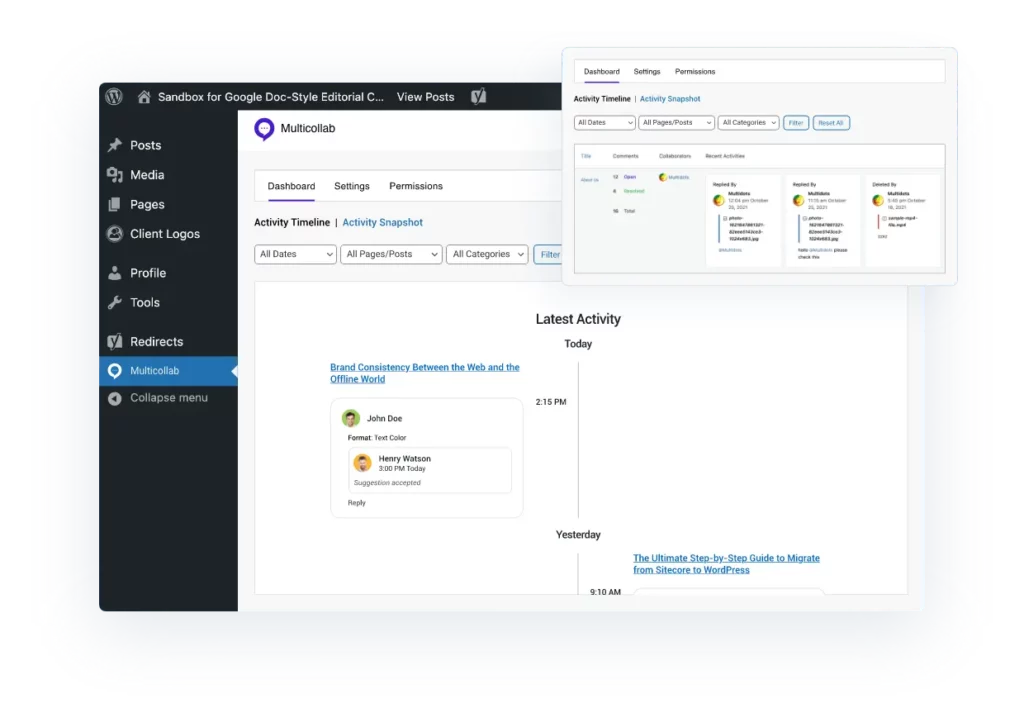
Custom Permissions: Allows configuring user permissions for managing comments, suggestions, and access levels.
Multilingual Support: Enhance accessibility with Multicollab’s multilingual support feature, catering to users beyond the English language. This feature offers the plugin in six languages: German, Chinese, Hindi, Spanish, French, and Bengali, ensuring a seamless experience for users worldwide. From comment boards to settings, all aspects automatically sync with the selected language, providing streamlined collaboration regardless of the user’s native language.
Collaborative Content Creation with Multicollab
With content calendars in place, editorial teams can turn their attention to collaborative content creation using Multicollab. Real-time collaboration features such as inline comments and suggestion mode enable team members to provide feedback, make revisions, and iterate on content collaboratively.
By integrating Multicollab with PublishPress, editorial teams can align their content creation efforts with their editorial calendars seamlessly, ensuring that content production stays on track and meets deadlines.
Managing Editorial Workflows with PublishPress
PublishPress’s content workflow management tools play a crucial role in streamlining the editorial process. Editorial teams can define custom workflows, content statuses, and editorial roles to suit their specific needs. By assigning tasks, setting deadlines, and monitoring progress, PublishPress ensures that editorial workflows remain efficient and transparent.
With clear accountability and streamlined processes, editorial teams can focus their energies on creating high-quality content without worrying about administrative hassles.
More tips to help optimize Content Workflow in WordPress
- Schedule weekly or bi-weekly team meetings to discuss content strategy, upcoming projects, and progress updates.
- Encourage open communication and idea-sharing among team members.
- Encourage writers to conduct in-depth research on topics before starting to write.
- Provide access to reliable sources, data, and industry insights to support content creation.
- Focus on creating content that resonates with your target audience’s interests and needs.
- Incorporate storytelling, visuals, and multimedia elements to enhance engagement.
- Establish a multi-step editing process involving peer reviews, copy editing, and final proofreading.
- Use tools like Grammarly or Hemingway Editor to improve writing clarity and readability.
- Conduct quality assurance checks to ensure content meets editorial standards and guidelines.
- Optimize content for search engines by incorporating relevant keywords, meta tags, and internal links.
Conclusion
As content moves through the editorial pipeline, Multicollab and PublishPress continue to play key roles in all stages of publication. Collaborative editing and final approvals can be conducted seamlessly within the WordPress interface, thanks to Multicollab’s real-time collaboration features. With PublishPress, editorial teams can schedule content for publication, ensuring that it goes live at the right time and reaches the intended audience effectively.
With the right tools and strategies in place, WordPress editorial teams can master content collaboration and calendaring to achieve their content goals with ease. So, why wait? Take the next step in transforming your editorial workflows by getting started with Multicollab today!