Table of Contents
Streamlining team collaboration and communication helps teams produce better content by ensuring transparency making it essential for efficient content production.
WordPress editorial plugins are a game-changer in this regard.
They not only enhance WordPress’ native capabilities but also simplify the workflow, making it easier for distributed content teams to collaborate seamlessly.
In this article, let’s look at five WordPress editorial plugins that can elevate your team’s collaborative experience to new heights.
1. Multicollab: Real-time co-editing in WordPress
Multicollab enables Google Docs-style collaborative editing in your WordPress Gutenberg Editor. This eliminates the need for cycling through multiple collaborative tools, making your workflow lean and helping your team focus on creating quality content.
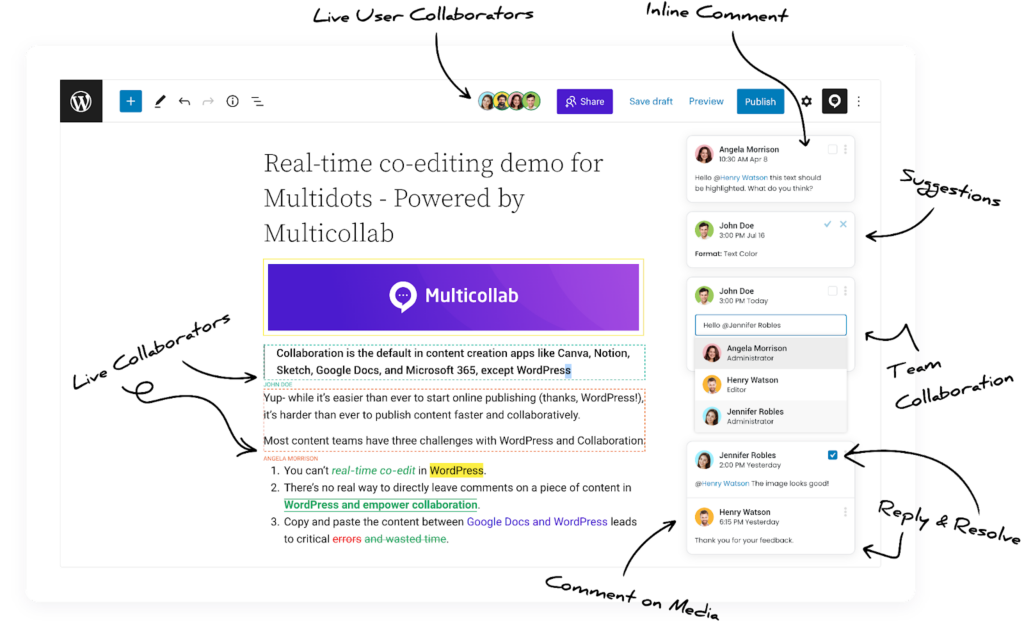
Some core features of Multicollab are:
- Commenting, Tagging, and Suggestions: Just like in Google Docs, you can add inline comments, tag team members, and make suggestions directly in your WordPress editor.
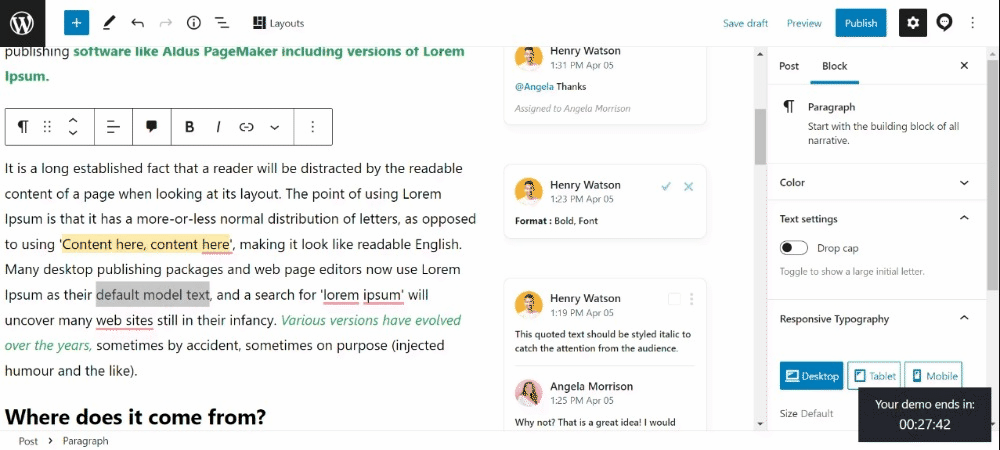
- Roles and Permissions Management: Customize roles and set specific permissions to ensure that each team member has the right level of access.
- Dashboard: Keep an eye on draft edits, changes, and team activities from a centralized dashboard.
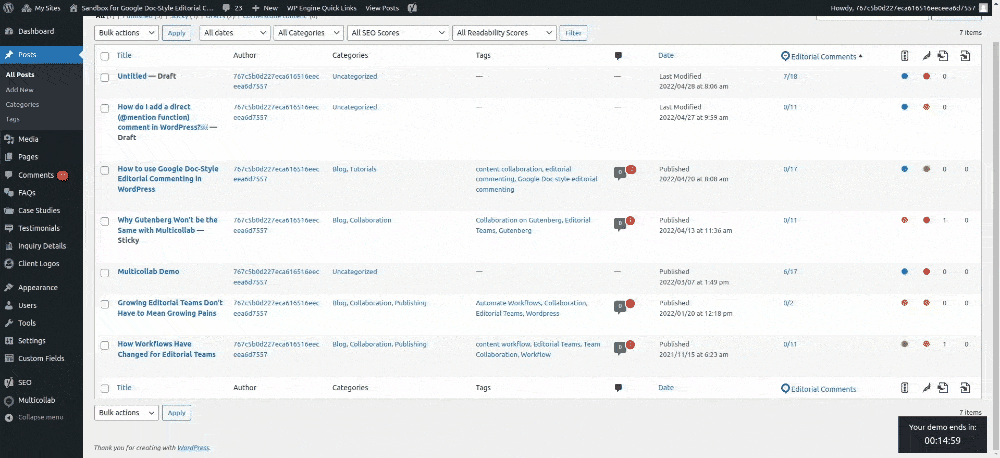
Whether you’re in the content review phase or collaborating with external stakeholders, Multicollab has got you covered. It’s perfect for teams that want to streamline their editorial processes, all within the WordPress environment.
Imagine never having to copy-paste between Google Docs and WordPress again!
You can look forward to these advantages with Multicollab:
- Saves approximately 42% of your team’s time.
- Enables real-time collaboration within WordPress.
- Offers custom roles and permissions for better control.
- Provides advanced reports and activity tracking
2. PublishPress Capabilities: Manage Capabilities and Permissions
PublishPress Capabilities is designed to give you granular control over permissions, making it easier to manage your WordPress posts, pages, media, and custom post types.
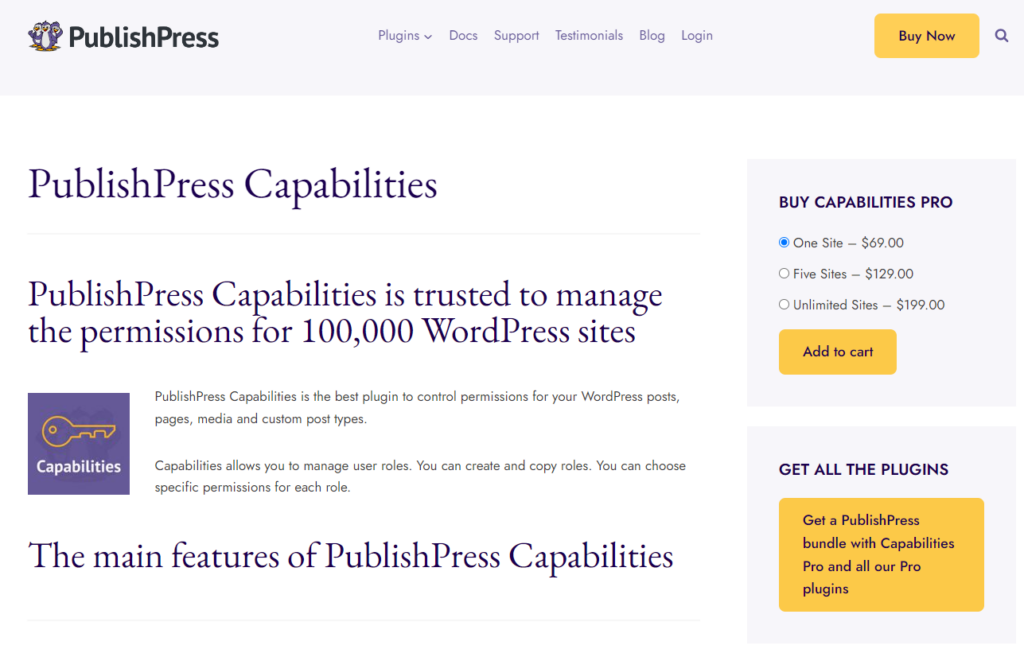
It’s collaborative features allow you to:
- Create and Manage Permissions: Customize permissions for each user role, from Administrator to Subscriber.
- Edit Admin and Editor Capabilities: Tailor the capabilities of admin and editor roles to fit your team’s needs.
- Content Permissions: Decide who can publish, read, edit, and delete content across various content types, categories, and tags.
PublishPress Capabilities is ideal for teams that need to manage complex permission structures, whether you’re running a single content blog or a multisite network. You can also use it to control permissions for WooCommerce products, orders, and coupons, making it a comprehensive solution for various types of WordPress sites.
Overall, here are the advantages of PublishPress Capabilities for WordPress content teams:
- Streamlines permission management efficiently.
- Offers detailed control over content permissions.
- Supports both single and multisite networks.
- Automatically backs up permission changes.
3. Edit Flow: Collaborate with Editors
Edit Flow is a WordPress editorial plugin that aims to redefine your editorial workflow by facilitating seamless collaboration between writers and editors, right within the WordPress dashboard.
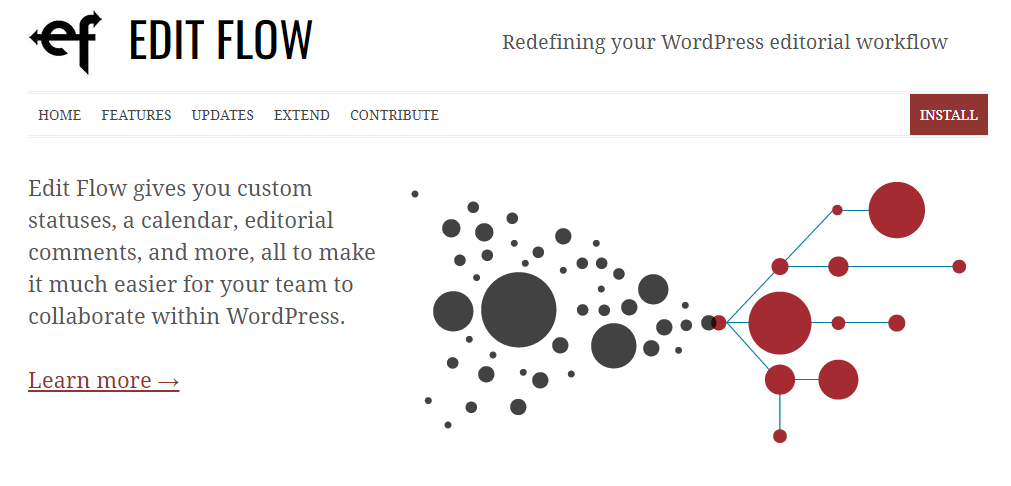
Its key features include:
- Manage Content Calendar: Offers a month-by-month view of your content, helping you plan ahead.
- Define and Set Custom Statuses: Customize the key stages of your workflow to keep everyone on the same page.
- Keep Track of Important Events Through Notifications: Receive timely updates on the content you’re following, ensuring you never miss a beat.
Edit Flow is a boon for editorial teams that juggle multiple pieces of content simultaneously. Its content calendar feature is perfect for planning your publishing schedule, while custom statuses help you manage the editorial process more effectively. Notifications keep you updated on important milestones, making it easier to meet deadlines and maintain quality.
In conclusion, you can look forward to these advantages with Edit Flow:
- Simplifies content planning with a visual calendar.
- Custom statuses enhance workflow transparency.
- Timely notifications for important updates.
- Modular design for tailored user experience.
4. Members: Internal Stakeholders Management
Members is a WordPress editorial plugin focused on roles and capabilities. It’s designed to give you the tools you need to manage internal stakeholders effectively, all within a simple user interface.
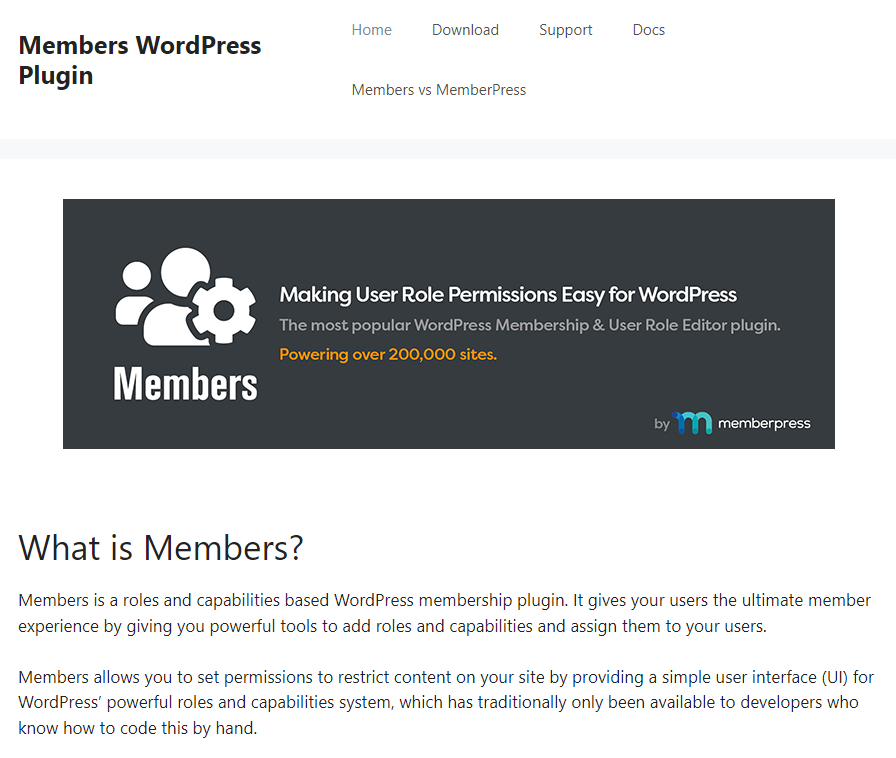
Members’ primary features will enable you to:
- Assign Multiple Roles to a Single User: Empower your team members with multiple roles, each with its own set of capabilities.
- Explicitly Deny Capabilities: Have the flexibility to deny specific capabilities to certain user roles.
- Integrate with External Plugins: Members is highly extensible and can integrate with other WordPress plugins to expand its functionality.
Members is ideal for teams that require a nuanced approach to role management. For example, if you’re running a blog or an e-commerce site, Members allows you to assign multiple roles to users concurrently and explicitly deny permissions. This is particularly useful for larger teams with external stakeholders where roles often overlap and permissions need to be fine-tuned.
This WordPress editorial plugin will improve your content production workflow by:
- Enabling nuanced role and capability management.
- Offering explicit denial of specific capabilities.
- Seamlessly integrating with other WordPress plugins.
- Simplifying complex permission structures.
5. WP Document Revisions: Draft Management and Version Control
WP Document Revisions plugin helps teams with managing drafts and keeping tabs on document versions within WordPress.
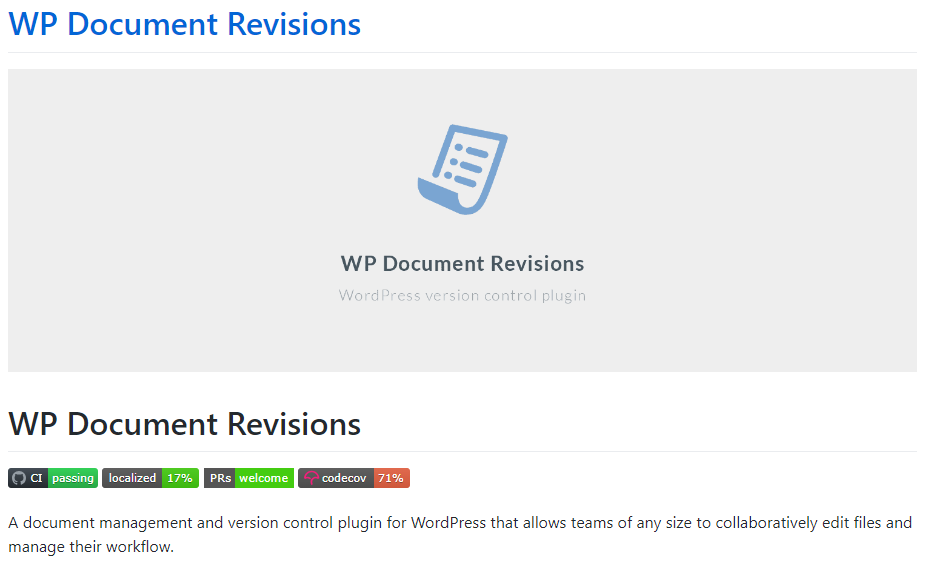
It’s like having a secure vault that not only stores your valuable documents but also keeps a meticulous record of all changes with features like:
- Document Management System: A centralized hub where you can track, store, and categorize your documents.
- Editing History Access: View a detailed log of all revisions, making it easier to revert changes or track progress.
- File Hosting Solution: Distribute your documents securely with permanent URLs that always point to the most recent version.
If you’re part of a team that juggles multiple drafts and needs to keep a clean record of revisions, WP Document Revisions is your ally. It’s particularly useful for teams that handle sensitive or complex documents, such as legal agreements or technical manuals. The plugin ensures that you can easily access previous versions and securely share the latest updates.
WP Document Revisions brings the following advantages to your WordPress editorial workflow:
- Centralizes all your document management needs.
- Keeps a transparent record of all revisions.
- Securely hosts and shares your important files.
- Simplifies the process of toggling document visibility.
Multicollab: The Only Tool You Need to Streamline Your WordPress Editorial Workflow
We’ve explored a variety of WordPress editorial plugins designed to enhance collaboration, manage permissions, and streamline document management. Each tool has its unique features, from PublishPress Capabilities’ granular control over roles to WP Document Revisions’ robust version control.
However, if you’re looking for a one-stop solution that covers all these bases and more, Multicollab is the tool for you. It offers real-time co-editing, roles and permissions management, and a centralized dashboard to keep track of all your drafts and changes.
Ready to take your WordPress editorial workflow to the next level? Multicollab is a fit for teams of all sizes. Try it out today and experience a more streamlined, efficient, and collaborative content creation process.
FAQs
1. Can WordPress be collaborative?
Absolutely, WordPress can be highly collaborative, especially when you use the right plugins. While WordPress itself allows multiple users with different roles, adding a plugin like Multicollab can take your team’s collaboration to the next level.
2. Can two people edit a WordPress site at the same time?
Yes, with the help of the right plugins, two people can edit a WordPress site simultaneously, but it’s crucial to manage roles and permissions to avoid conflicts. Multicollab offers real-time co-editing features that make this process seamless.
3. Can multiple people edit a WordPress site?
Certainly, multiple people can edit a WordPress site. However, to streamline the process and avoid overwriting each other’s work, it’s beneficial to use a plugin that specializes in collaboration and keeps track of past edits, like Multicollab.
4. How do I create a collaborator in WordPress?
Go to your WordPress dashboard, navigate to ‘Users,’ in the left navigation menu and then click ‘Add New.’ Fill in the details and set the role to ‘Collaborator’.







