Table of Contents
Here at Multicollab, we are thrilled to announce the launch of the beta version of Multicollab – Real-Time Collaboration in WordPress.
Multicollab launched two years ago to bring a Google Docs-style collaboration environment to WordPress. The commenting feature was introduced in 2021, and the suggestion feature was just a little behind in 2022. And following the recent release of version 3.3, this is only the start of where Multicollab is headed.
Google Docs’ Real-Time Collaboration in WordPress?
The way people work has changed. These changes—like remote work, hybrid work, and non-geographic-specific teams—are here to stay.
As a result, real-time, collaborative editing is an essential modern-day feature for content creation and collaboration teams. The problem is that the current tools add additional steps to the editorial workflow and process of content creation. Filling these voids in the market is—and will continue to—be our mission.
That’s why, after a year of development and testing, we can’t wait for you to try the first beta of real-time collaboration in WordPress, located directly within your WordPress editor.
Content Creation Process with Multicollab’s Collaborative Editing
WordPress is a powerful, user-friendly CMS (Content Management System). After all, there’s a reason of all websites are built on WordPress!
While WordPress provides all the amenities to create and publish high-quality content easily, it does not offer robust online collaboration tools to manage editorial collaboration. Most content teams face three main challenges when publishing content on a WordPress site:
- You can’t real-time co-edit in WordPress.
- There’s no real way for inline commenting in the WordPress dashboard which empowers collaboration directly.
- Copying and pasting the content between Google Docs and WordPress leads to critical errors and wasted time on reformatting.
We understand how frustrating it is for teams of all sizes seeking to improve their collaborative output with ideal editorial collaboration tools!
That’s why we built a plugin that enables real-time collaboration directly within the WordPress dashboard!
Multicollab has helped over 200 publishers and content teams (like yours) to collaborate in WordPress.
Real-time editing with Multiple Users in WordPress, No Reformatting Required
Real-time editing in Multicollab is still in the early beta stage. So, for now, you can only test it on our server. But not to worry, we will notify you when it’s ready to test and use on your WordPress website.
Try Multicollab’s Real-Time Collaboration Features
Step 1: Click this link ➡️ https://multiedit.multicollab.com/
Step 2: Fill in the required information.
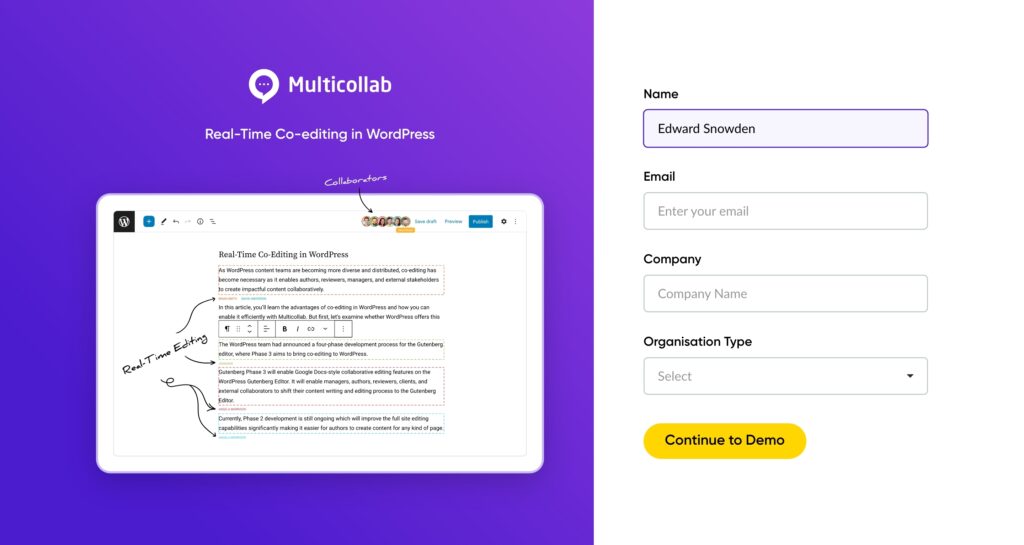
Step 3: You will be redirected to the draft post within our server. This is a private post and is not shared with anyone else.
Step 4: You’re in! You can start editing posts and invite other users to test the collaborative, real-time editing features of Multicollab.
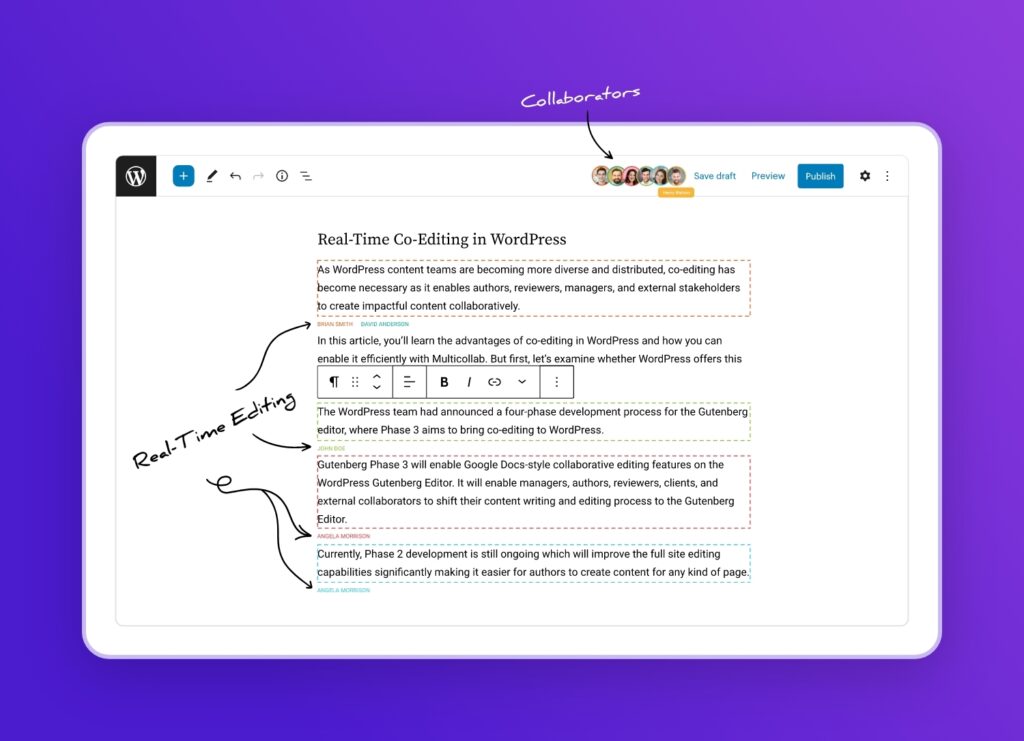
Update: Multicollab’s 4.0 Real-time editing is live now. 🎉
Get started today – click the link to experience all Multicollab features with a 14-day free trial here.
FAQs:
1. How many users can I invite to test Multicollab — Real-Time Co-editing Beta 1?
There is no user limit. However, we have tested beta 1 for up to 10 users.
2. How many default Gutenberg blocks are compatible with Multicollab — Real-Time Co-editing Beta 1?
We have tested real-time editing on all native Gutenberg blocks. More specifically, Site logo, Site Title, Site Taglines, Post Title, Post Excerpt, Post Featured image, Post Content, Post Date, Comments, Term Description, Archive Title, and Search Results Title.
3. How does the Invite workflow work?
You can invite anyone to collaborate on a WordPress draft post hosted on our servers via their email address. Then, all invited members can test the real-time editing feature simultaneously.
4. Which WordPress post status (Draft or Publish) can be edited with Multicollab?
Both! Real-time co-editing in Multicollab is possible with WordPress draft posts and published posts.
5. Are there any limitations of Multicollab real-time co-editing at this time?
Yes, we have identified one limitation. The cursor may be misplaced if multiple users type on the same block. We’re working on fixing this issue, and it does not greatly impact the overall testing environment.
6. What technical architect are you using in Multicollab — Real-Time Co-editing?
We are using the Yjs framework and Socket programming.







