Table of Contents
Online document collaboration is crucial for content teams as it helps them work together smoothly to produce successful content. However, this process can be difficult due to the following challenges:
- Misunderstandings and miscommunications due to lack of clarity
- Managing multiple versions of the same document, particularly during the review phase
- Security risks as you might have to give unrestricted access to your organizational data to external teams
In this article, let’s look at five best practices for efficient and secure online document collaboration that help you navigate the above challenges.
1. Understand the difference between collaboration and communication
Communication can be as simple as sending an email or a message, whereas collaboration requires more than just exchanging information. It involves actively engaging with others to achieve a common goal, and sharing ideas, feedback, and insights.
To facilitate document collaboration online, content teams need to focus on the outcome rather than the effort itself — that is, the objective of collaboration. A definitive way to put it into practice is to have tangible goals for each step of content production.
For example, “generating topic ideas and descriptions” could be a goal for the content ideation phase. This will enable your team members to collaborate on documents online which will make all your content pieces purposeful and valuable.
A challenge your team might face while adopting this practice is to define your brand’s goals tangibly in terms of documents. You can tackle this by identifying and monitoring metrics that tell you whether the predefined goals are achieved.
2. Collaborate through the right medium
Using the right medium for collaborating with your team members through various phases of content production will help you remain efficient while producing quality content. You can broadly classify document collaboration mediums into synchronous and asynchronous mediums.
Synchronous mediums are the ones that allow you to collaborate with your content team in real-time. For example, team messaging and video conferencing. This form of collaboration is beneficial when you need a bit of quick help or instant feedback.
An asynchronous medium of collaboration helps you to work with your team members as per your schedule or at different times.
For instance, if one of your team members shares feedback that a part of an article needs to be rewritten via email, you can prioritize it as per your schedule and get back to them after that. This medium is great for distributed cross-functional teams.
You can work with your team to determine which document collaboration medium is apt for achieving a particular objective. For example, a team might prefer synchronous collaboration during the ideation phase and asynchronous collaboration during the editorial phase.
3. Only adopt the tools you need
Juggling between multiple collaboration tools like third-party text editing tools such as Google Docs, team messaging tools, and project management tools can be frustrating for your WordPress team members and could affect the content quality.
Not to mention, tools like Google Docs aren’t blog editors, so exchanging feedback on documents that contain multimedia content such as CTA boxes and image carousels would require time-consuming methods like video conferencing.
Another challenge with handling multiple collaborative tools in your stack is that it creates multiple access points to your documents. This can make your company’s internal files and folders vulnerable to theft and corruption.
Furthermore, maintaining multiple tools takes a cut out of your budget. This is especially a concern if you’re a small business with a tight budget for content.
You need an online document collaboration tool that has all the features to help your team produce quality content while keeping your tech stack lean and business expenses low.
Multicollab is a WordPress collaboration plugin that enables Google Docs-style document collaboration in the Gutenberg Editor. You can add comments, suggest edits, and tag your team members while exchanging feedback.
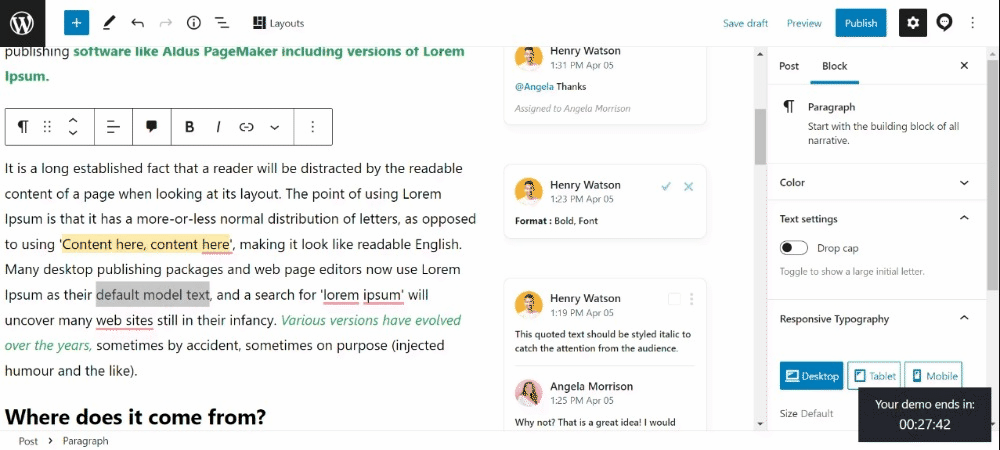
This will not only reduce your dependency on third-party text collaboration tools like Google Docs but also make your content production workflow about 42% faster because:
- You can exchange feedback on all kinds of content including videos, CTA blocks, image carousels, etc.
- There will be no more back-and-forth of content between the text editor and the blog editor during the review phase
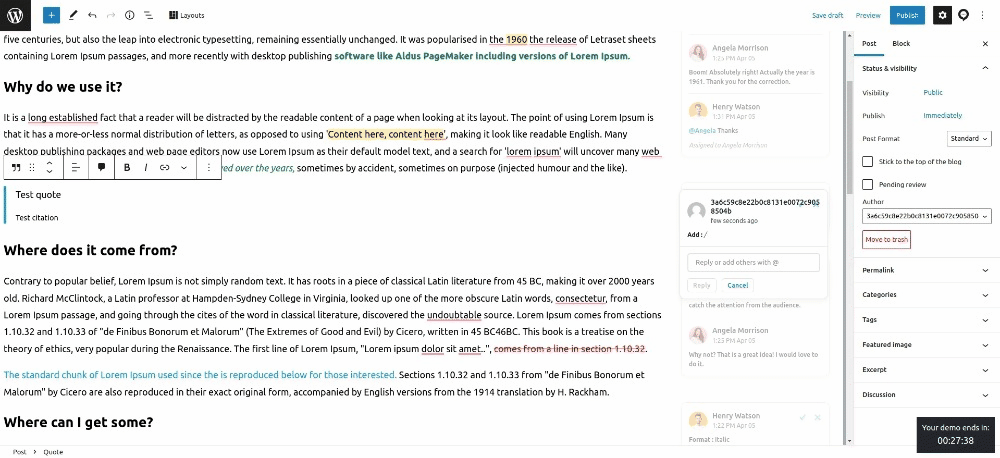
Finally, Multicollab will keep your organizational data secure as there will be fewer access points and you won’t need to give unrestricted access to your organizational drives while collecting feedback. Furthermore, you can manage your internal and external team’s permissions with a few clicks:
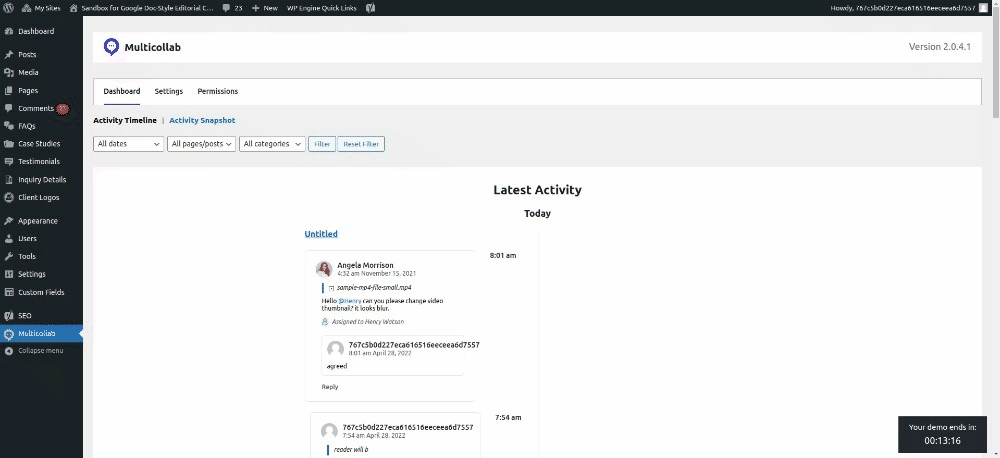
4. Use document templates for faster revision
Document templates are tools that help your team ensure the content published on your WordPress site is in the right format, addresses the right topics, and speaks in your brand language to give your readers the value they need.
You can collaborate with your team to create document templates for each type of content you produce and use them as references during the drafting and editing phases.
If you are using the Gutenberg Editor, you can create drafts to use as templates or build custom reusable content blocks. As it is a blog editor, your reusable content blocks can contain images, GIFs, videos, and even dynamic content.
5. Establish clear guidelines and keep updating them as needed
Document collaboration guidelines provide your WordPress team with a framework that helps them minimize misunderstandings, reduce conflict, become aligned, and remain productive. Create guidelines for various aspects of content production including deliverables and communication.
You can monitor metrics such as “time taken to complete review” and “average time spent per review cycle” to learn whether you need to review your document collaboration guidelines.
Summing up
Online document collaboration helps WordPress content teams work together efficiently to produce content that helps their audience and achieve their business goals. You can follow these five best practices to ensure you collaborate efficiently with your team:
- Help your team understand the difference between communication and collaboration while putting more emphasis on the latter
- Choose the right collaboration medium: synchronous (messaging apps and video calls) or asynchronous (email)
- Adopt tools like Multicollab to facilitate asynchronous collaboration in the Gutenberg Editor while keeping your tech stack lean and your data secure.
- Create and use document templates in WordPress to make various phases in your content development process efficient.
- Set clear guidelines for different processes and update them with time as needed.
Want to get more out of the WordPress Editor to collaborate on documents more efficiently? Get started with Multicollab today.
FAQs:
1. What is online document collaboration?
Online document collaboration is the process of multiple individuals working together on a document through a common platform or software.
2. Is Google Docs an online collaboration tool?
Yes. However, it is inefficient for WordPress content teams as they have to move content from Google Docs to the blog editor during publishing, give external teams unrestricted access to their drives during the review phase, and depend on email and video calls to review videos and dynamic content.
3. What is the best document collaboration tool?
Multicollab is the best document collaboration tool for WordPress teams. It enables Google Docs-style editorial commenting in the Gutenberg Editor where you can exchange feedback on all types of content.






