Table of Contents
Real-time document collaboration helps authors, reviewers, editors, publishers, etc., to exchange ideas, share feedback, and create better content for their audiences. Tools that facilitate this are essential for streamlining the content creation process, increasing workflow efficiency, and maintaining consistency in terms of content quality.
In this article, let’s take a closer look at real-time document collaboration tools, learn about their significance in the content production process, understand the challenges WordPress teams have to deal with while using these tools, and discuss potential solutions.
What is real-time team document collaboration?
Real-time team document collaboration is a content creation methodology that enables authors, editors, content managers, reviewers, and external stakeholders to work on a content piece simultaneously. This involves drafting, sharing feedback, tagging other collaborators to open discussions, and suggesting edits to improve the draft’s quality.
Consequently, content team members can run various processes of their content production workflow at the same time without having to wait for others to finish their tasks.
This is particularly crucial for WordPress teams, as the Gutenberg Editor (as of now) doesn’t allow asynchronous collaboration, let alone real-time document collaboration.
Adopting real-time team document collaboration tools has three distinct benefits for WordPress content teams:
- Efficient workflow: Team members can communicate with each other via comments and suggestions by tagging each other which decreases the dependency on external team collaboration tools and thereby saves time and effort.
- Better content quality: Real-time document collaboration allows multiple team members to share their feedback and learn about each others’ viewpoints at the same time which improves the quality of brainstorming sessions leading to the emergence of better ideas for content.
- Proactive to changes: New market trends and client requests can be easily and quickly addressed as external stakeholders can directly communicate with the content team. Teams can receive suggestions and feedback immediately and make the necessary adjustments, preventing errors or inconsistencies from going unnoticed.
Types of real-time team document collaboration tools for WordPress teams
WordPress teams publish pages and posts with various kinds of content. Based on that, we can segment real-time document collaboration tools into five categories:
- Text-based collaboration tools: These tools allow team members to work on written content in real-time. Examples include Google Docs, Microsoft Word, Dropbox Paper, and ClickUp Docs.
- Design collaboration tools: These tools allow team members to work on design-related tasks collaboratively, such as creating logos, brochures, and other graphics. Examples include Figma, Sketch, and Canva.
- Video collaboration tools: These tools allow team members to work on video content collaboratively, such as editing, adding voiceovers, and inserting graphics. Examples include Vimeo and Wipster.
- Audio collaboration tools: These tools allow team members to work on audio content collaboratively, such as podcast editing and music production. Examples include Audacity, Spreaker, and Soundtrap.
- Code collaboration tools: These tools allow team members to work on code collaboratively, such as coding, debugging, and testing. Examples include GitHub, GitLab, and Bitbucket.
Although the above types of document collaboration tools have eased the pain of WordPress content teams, there are still a few challenges that need to be addressed:
- Cycling through multiple tools: Most blog posts today contain various kinds of content and it can be tedious for the WordPress teams to gather feedback on all of them if they are distributed across multiple apps.
- Last-minute reformatting: When uploading the draft to your WordPress CMS, you have to be careful of the content format, text, bullets, etc., which makes the publishing workflow longer.
- Data security issues: You sometimes need to give external teams unrestricted access to your organizational files (e.g. Google Drive) to get their feedback on content.
- Cannot exchange feedback on dynamic content: CTA boxes, image carousels, etc., need to be still reviewed through traditional content review methods such as email and video conferencing.
WordPress teams need a comprehensive real-time team document collaboration tool that helps them review and publish all kinds of content while solving all the above challenges.
Fortunately, there is one.
Enable real-time document collaboration for WordPress teams
Multicollab is a WordPress plugin that transforms the Gutenberg Editor into a real-time team document collaboration workspace, allowing you to:
- Move your coediting process to WordPress: Members of your content team can work on drafts together collaboratively, as they do on third-party content collaboration tools:
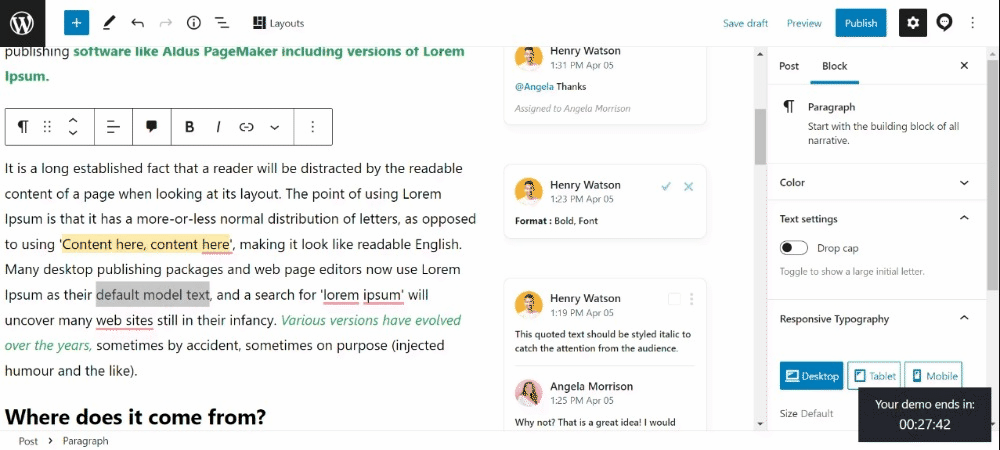
- Exchange feedback on all kinds of content: Since the Gutenberg Editor is a blog editor, you can collaborate on text, images, videos, and dynamic content.
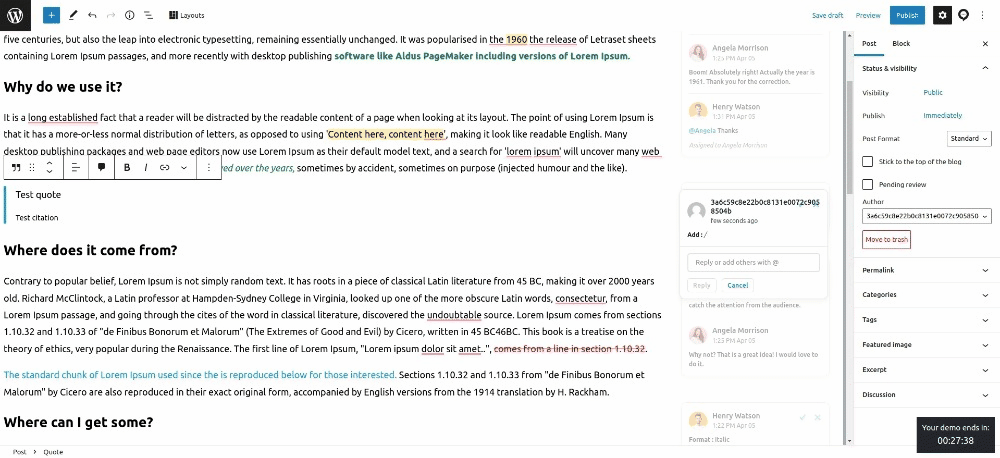
- Secure your organizational data: You can invite external stakeholders directly to WordPress to get their feedback and manage their permissions across phases with ease.
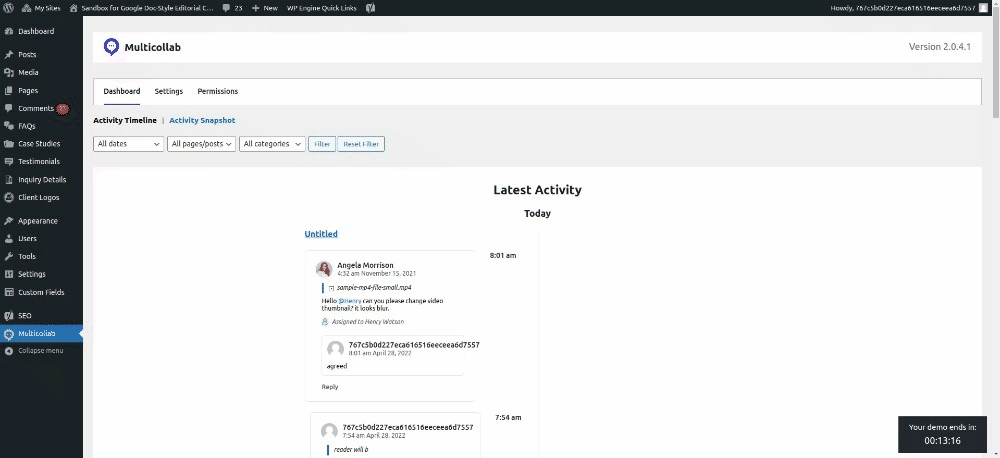
Try Multicollab today and revolutionize your WordPress content creation process with real-time team document collaboration.
FAQs:
1. Why are real-time collaboration tools important for hybrid teams?
Real-time collaboration tools are important for hybrid teams as they enable team members to work together efficiently regardless of their physical location, improving workflow and content quality for WordPress teams.
2. Does WordPress have collaboration?
WordPress is a CMS platform where teams can collaborate on content with the help of plugins such as Multicollab.
3. How do you collaborate with a distributed team?
You can use real-time document collaboration tools like Multicollab, schedule regular team meetings, and use project management tools to stay organized and on track.
4. Can you collaborate on WordPress?
Yes, with the help of plugins like Multicollab, WordPress teams can collaborate on content creation in real-time, enabling efficient workflow and higher-quality content.
5. How do I collaborate on a project in WordPress?
You can install plugins like Multicollab which will transform the WordPress Gutenberg Editor into a real-time collaborative workspace for your team.






