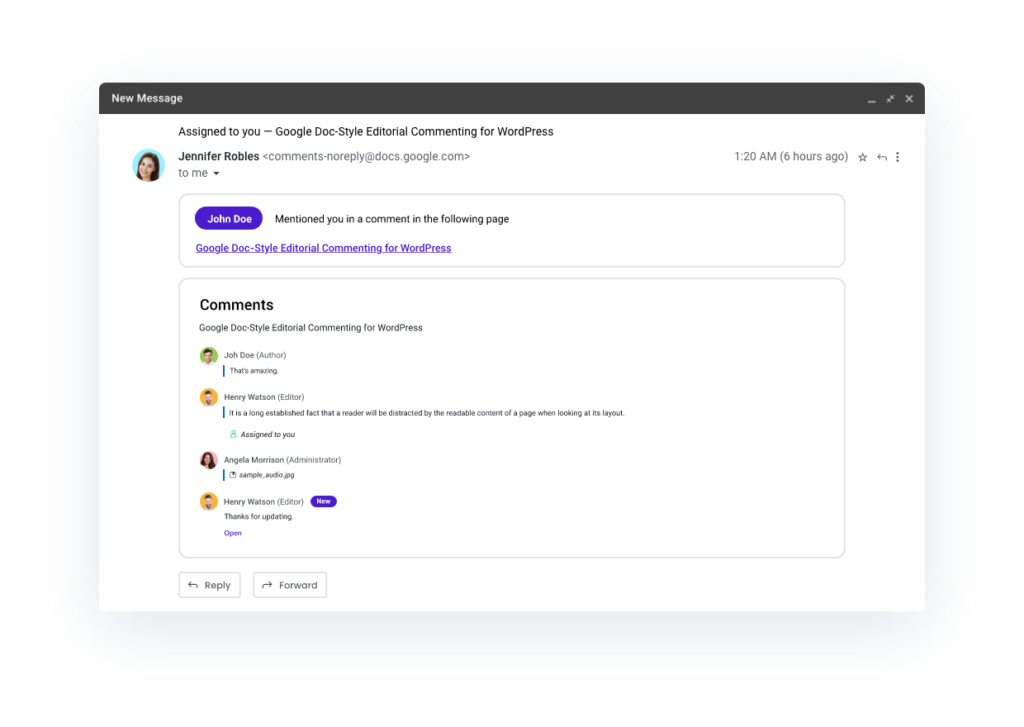Table of Contents
Writing, editing, and commenting on all types of content in real-time within WordPress to collaborate and exchange feedback, without relying on external tools, can vastly improve efficiency, reduce lag in the content production process, and secure organizational data.
But, how can WordPress content teams leverage this?
Enter Multicollab.
A groundbreaking WordPress plugin, Multicollab brings Google Docs-style collaboration into your WordPress Gutenberg editor. Its innovative features empower teams to work together seamlessly, boosting productivity and enhancing the quality of output.
In this article, let’s dive deeper into how Multicollab facilitates real-time collaborative writing and editing in WordPress, transforming the way your content team operates.
Multicollab’s Real-Time Collaborative Features
Multicollab’s suite of innovative features turns WordPress into a dynamic, interactive platform that supports real-time collaborative writing and editing.
- Google Docs-style commenting, suggesting, and tagging directly within the WordPress Gutenberg Editor. This feature enables teammates to comment on specific parts of the content, suggest changes, and tag colleagues for input. Not only does it streamline the review process, but it also enhances clarity, promotes comprehensive feedback, and accelerates decision-making.
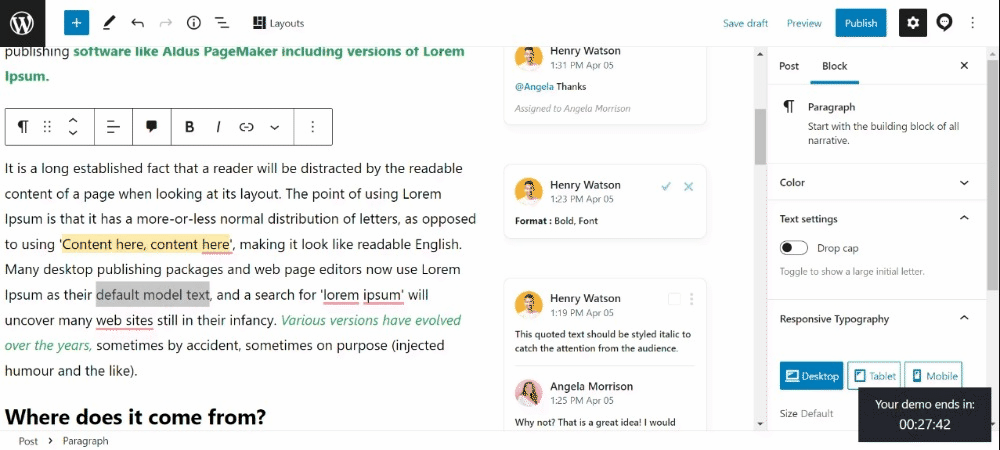
- Facilitates feedback sharing on multimedia and dynamic content. Team members can conveniently comment on images, videos, or any other dynamic elements without synchronous collaboration methods like video conferencing. This reduces the dependency on third-party tools, significantly speeding up the review process and enhancing the quality of your multimedia content.
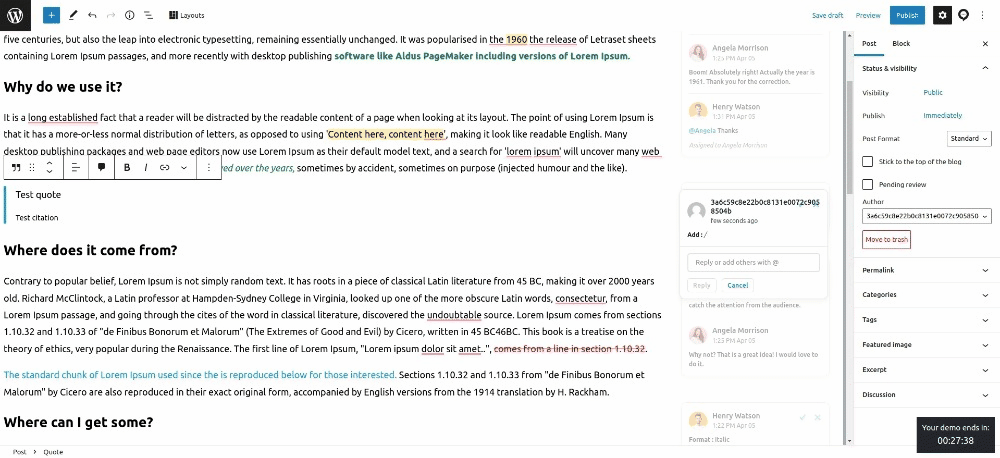
- Integrates seamlessly with email and Slack. This feature helps the plugin fit perfectly into your existing workflows, enabling instant notifications and quick responses, thereby reducing idle time.
- The advanced dashboard functionality keeps you informed about your content’s progress. By offering transparent data points and intuitive reporting, it ensures you are always up-to-date about your content team’s activities. Moreover, the Activity Timeline tracks the progress across all pages and posts, allowing easy filtering by user, content categories, and timestamps.
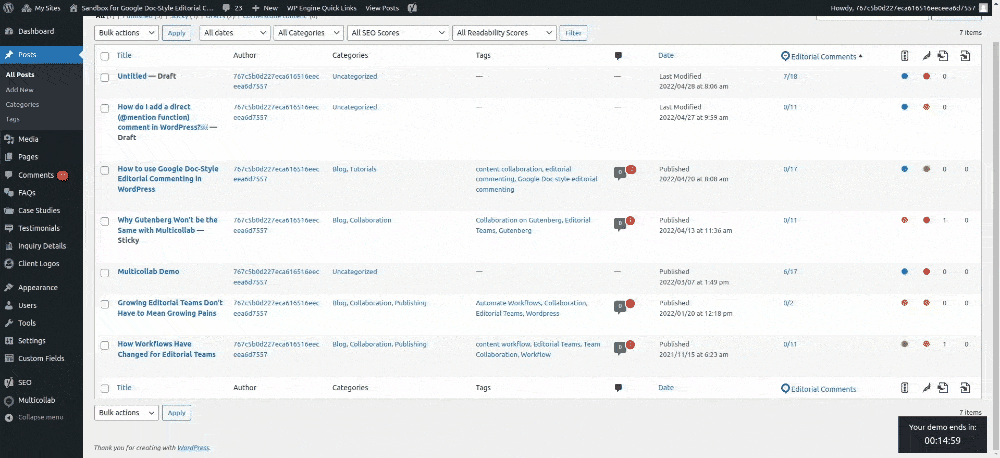
- Custom Permissions gives you the power to manage who can add, resolve, or disable comments, ensuring only the right people have the right access. This feature not only aids in maintaining the quality of feedback but also helps in managing the workflow more efficiently.
Beyond these, Multicollab extends its collaborative prowess with several other unique features. For instance, the ability to attach images or documents to comments allows teammates to express their thoughts more effectively using visual aids like screenshots or screencasts, or even audio messages.
Furthermore, to cater to the needs of globally distributed teams, Multicollab is multilingual. It supports six major languages, including German, Chinese, Hindi, Spanish, French, and Bengali.
In summary, Multicollab’s suite of collaborative features enhances your WordPress Gutenberg Editor, making it a powerful tool for real-time collaborative writing and editing. It empowers content teams to work more efficiently, improving both the speed and quality of content production.
Setting up Multicollab for Real-Time Collaboration in WordPress
Setting up Multicollab in your WordPress involves downloading and installing the plugin. Here are the steps you need to follow:
To download the free Multicollab plugin, first, log into your WordPress site’s admin dashboard. From there, navigate to the ‘Plugins’ option and click on ‘Add New’. In the search bar, type ‘Multicollab’. Once you find it in the search results, click on ‘Install’. With this, your plugin download is complete.
To install the Multicollab plugin, go to ‘Plugins’ in the WordPress Admin Panel in the left sidebar. After clicking “Add New”, you will see the “Upload Plugin” button. After clicking it, you’ll be requested to “Choose file”.
Here, upload the Multicollab plugin file you just downloaded and click the “Install Now” button.
And there you have it! Multicollab is now an integral part of your WordPress, ready to supercharge your real-time collaborative writing and editing experience in WordPress.
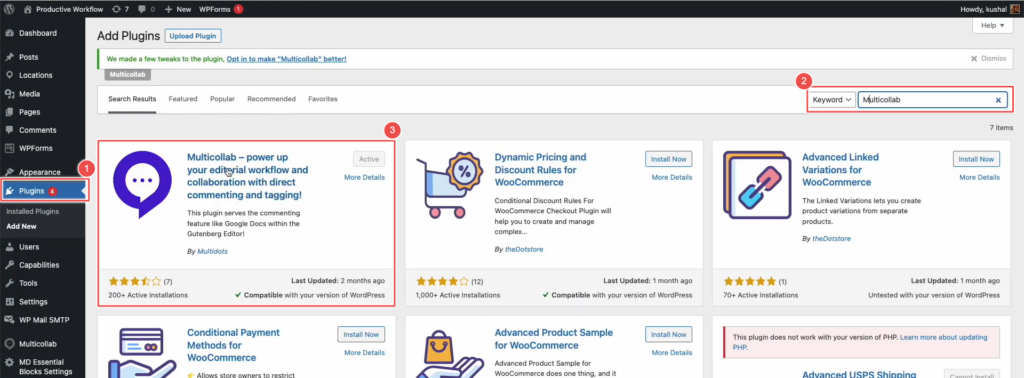
Once the plugin is installed, all you need to do is go to the Gutenberg editor. The Multicollab plugin is already activated and ready to be used.
Remember, WordPress real-time collaboration doesn’t have to be complicated. With Multicollab, you’re just a few clicks away from transforming your WordPress into a highly efficient collaborative content production platform.
Benefits of Using Multicollab for Real-Time Collaboration in WordPress
Transitioning to Multicollab for real-time collaboration in WordPress brings several significant benefits to your content creation process:
- Cut out the back-and-forth of content between the third-party document editor and WordPress that’s often necessary when multiple stakeholders are involved in the content review process. By enabling inline comments, tagging, and resolving in the Gutenberg Editor, Multicollab speeds up the review process, leading to quicker content production.
- Reduce your dependency on third-party document collaboration tools and review apps. As it enables Google Docs-style collaboration right into the WordPress Gutenberg Editor, your team no longer needs to juggle multiple platforms for content creation and collaboration. This means less context-switching, fewer compatibility issues, and more focused work.
- Increased organizational data security is another notable benefit of Multicollab. By bringing collaboration in-house, you no longer have to give external teams unrestricted access to your organization’s files on third-party platforms. Moreover, Multicollab’s custom permissions feature offers granular control over who can add, resolve, or disable comments, making sure your data is only accessible to those who need it.
- Get a leaner tech stack for content production. Having all your content production tools in one place not only makes the process more efficient but also significantly reduces the learning curve for team members, leading to improved productivity and quality of work.
In essence, Multicollab revolutionizes the way you create and collaborate on content in WordPress, providing a more efficient, secure, and streamlined workflow.
Wrapping up
To encapsulate, real-time collaborative writing and editing in WordPress can be a game-changer for content teams. It enables faster reviews, reduces the need for third-party tools, enhances data security, and streamlines your WordPress content creation workflow.
This is precisely what Multicollab offers.
By integrating Google Docs-style collaboration into the WordPress Gutenberg Editor, Multicollab simplifies and accelerates the entire content production process. It provides a host of valuable features including inline commenting, tagging, document attachments, customizable permissions, and integration with existing workflows.
Moreover, the plugin is easy to set up and use, fitting effortlessly into your content team’s existing processes.
With Multicollab, the tedious back-and-forth of traditional content production is a thing of the past. Now, teams can work together seamlessly within WordPress, improving not just the speed but also the quality of their output.
Start experiencing the power of real-time co-editing in WordPress with Multicollab today and revolutionize the way your content team collaborates and produces content.
FAQs:
1. Can two people edit at the same time in WordPress?
Yes, with Multicollab, two or more people can edit a WordPress page or post simultaneously, similar to Google Docs. This promotes efficient collaboration and speeds up the content production process.
2. Can you work collaboratively on WordPress?
Absolutely. Multicollab provides real-time collaborative writing and editing features, allowing teams to work together directly within the WordPress Gutenberg Editor, making the content creation process more streamlined.
3. How does real-time collaborative editing work?
Real-time collaborative editing allows multiple individuals to edit a document simultaneously. Changes and comments made by one user are visible to all others in real-time, fostering a dynamic and efficient collaborative environment.
4. How does live editing work?
Live editing, as facilitated by Multicollab, allows users to make changes to WordPress posts or pages that are instantly visible to all other collaborators. It eliminates the need for constant refreshing or reloading.
5. Can 2 people edit a WordPress site at the same time?
Yes, Multicollab allows multiple users to edit a WordPress site simultaneously, streamlining the content creation process and enabling efficient real-time collaboration among team members.
6. What does real-time online collaborative editing mean?
Real-time online collaborative editing means multiple users can make changes to a single online document at the same time. These changes are reflected in real-time, enabling dynamic, seamless collaboration.
7. How does real-time collaborative editing work?
Real-time collaborative editing, as enabled by Multicollab, allows multiple users to make changes and leave comments on a WordPress post or page simultaneously. These edits and comments are instantly visible to all collaborators, promoting efficient, real-time teamwork.