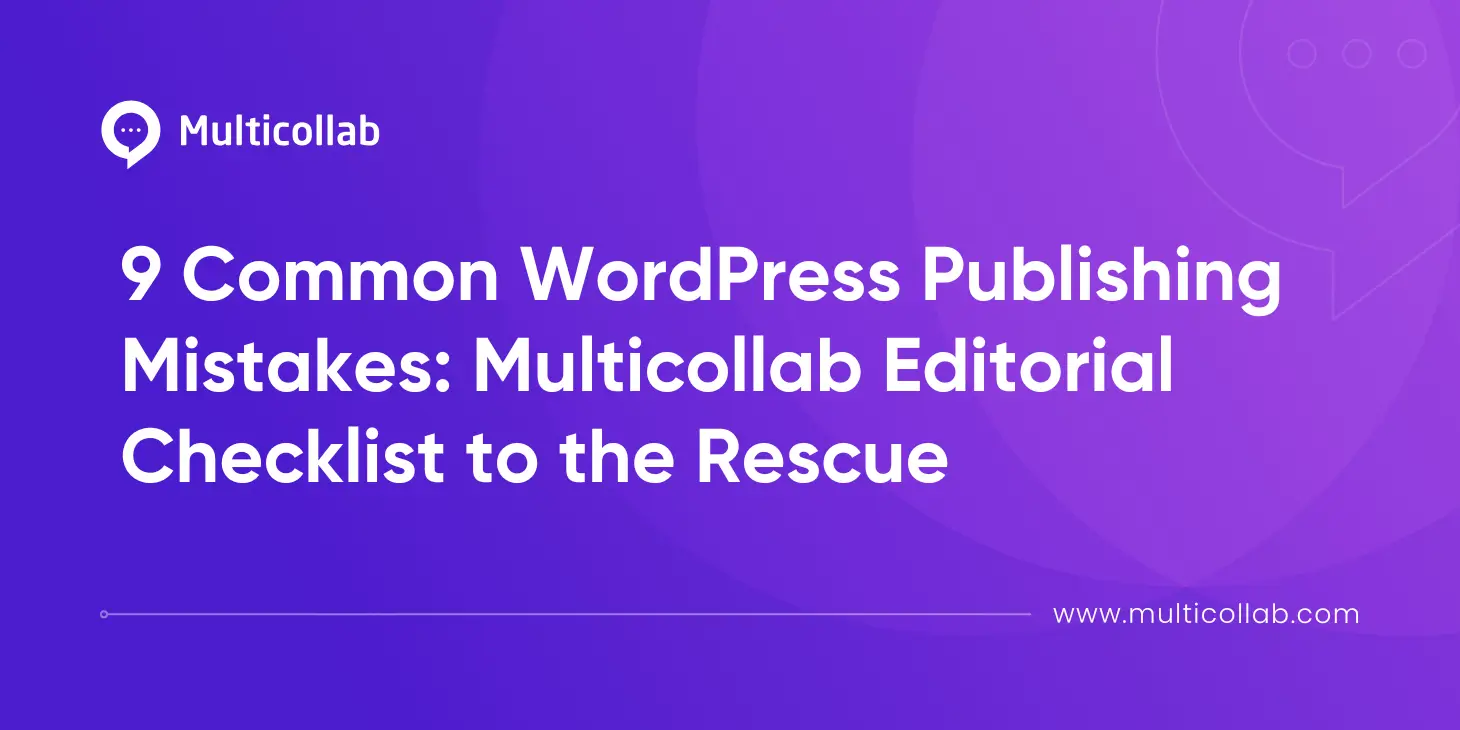Table of Contents
In this post, we will look at nine common publishing mistakes that WordPress teams face.
You publish a new article without a WordPress publishing checklist. Everything looks fine at first. Then you notice a problem.
- A certain image is missing.
- The SEO description is blank.
- A link in the opening paragraph goes to the wrong page.
The reason? Tasks are tracked in different places > Edits are made at the last moment > Important steps are left to memory.
The result? Avoidable mistakes that cost traffic, hurt engagement, and chip away at your brand’s credibility.
Without a clear way to review each detail before publishing, things get missed.
Lets see how Multicollab’s Editorial Checklist can help you avoid WordPress publishing checklist mistakes entirely.
9 common publishing mistakes that WordPress teams face
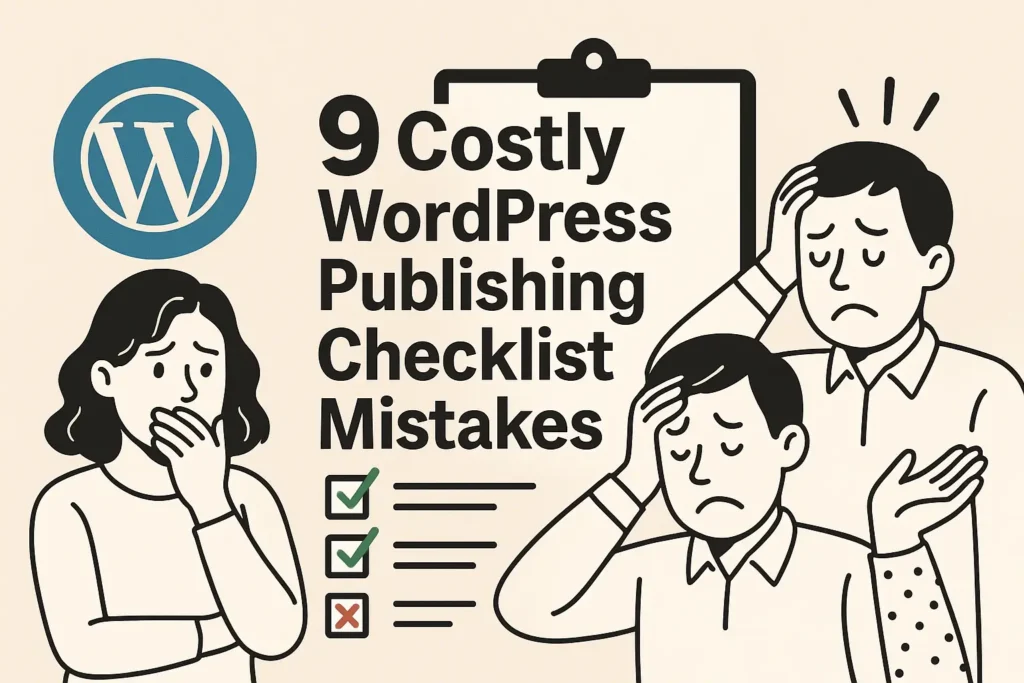
Mistake #1 – Publishing without a featured image
A featured image is often the first thing a reader notices when they see your post on social media, in search results, or on your blog page. Without it, your content can look incomplete or unappealing.
It is an easy detail to miss, especially when multiple people are involved in the WordPress publishing process. Maybe the writer assumed the editor would add it. Maybe the image was uploaded but never set as the featured image in WordPress.
The result is the same. A post without a visual hook is less likely to get clicks and shares. It can also hurt your brand consistency if some posts have images while others do not.
How Multicollab Editorial Checklist helps:
Introduced in Multicollab 5.0, the Editorial Checklist sits inside the WordPress editor. It helps you list tasks, track them in real time, and make sure key details like a featured image are done before publishing.
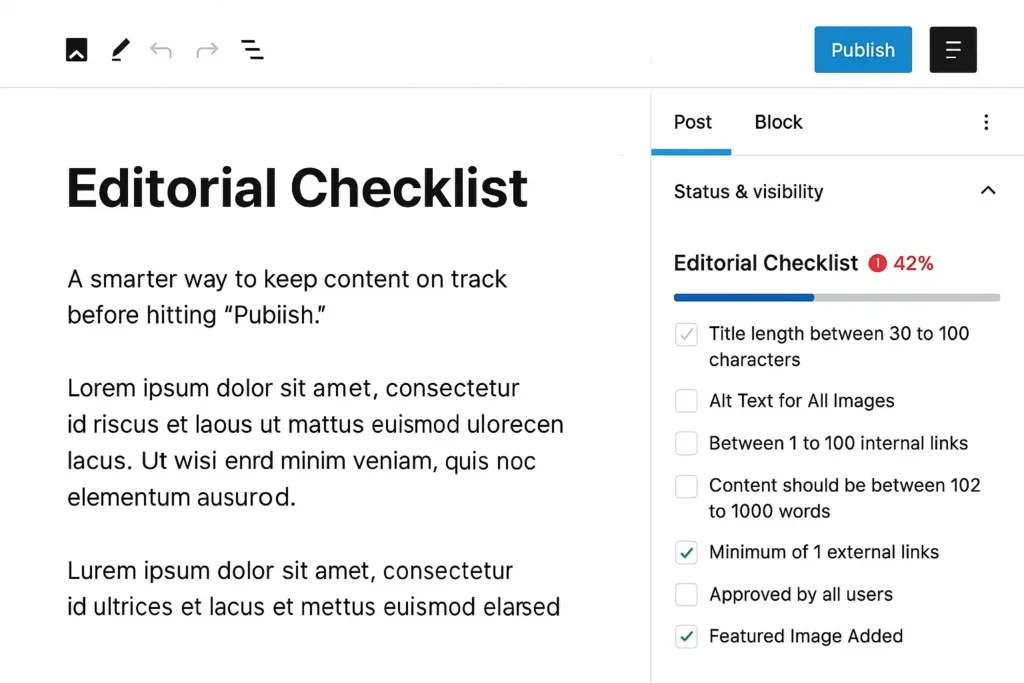
You can create a WordPress publishing checklist item that reminds the team to confirm a featured image before publishing. Multicollab’s checklist can even track this automatically, so if the image is missing, the task stays incomplete. This way, nothing goes live without a strong visual in place.
Mistake #2 – Forgetting SEO meta titles and descriptions
Search engines use your meta title and description to understand your content and decide how to display it in results. These fields also influence whether people click on your link.
Leaving them blank means missing a chance to improve visibility and attract readers. Even a well-written post can underperform in search if these details are skipped.
This mistake often happens when the publishing process is rushed. Writers may not know where to add these fields. Editors may assume someone else has handled it. Without a clear step in the workflow, it is easy to overlook.
How Multicollab Editorial Checklist helps:
Add a task that reminds the team to review and complete the meta title and description before publishing. This ensures every post has the right keywords and a compelling summary to improve click-through rates from search results.
Mistake #3 – Skipping Alt text for images
Alt text describes an image for people who use screen readers. It also helps search engines understand what the image is about. Skipping this step creates two problems.
First, it makes your content less accessible to readers with visual impairments. Second, it limits your chances of getting traffic from image search. Both can hurt your brand reputation and visibility.
This step is often missed when there are many images in a post or when the focus is only on visuals. Teams may think adding the image itself is enough, forgetting that every image needs context.
How Multicollab Editorial Checklist helps:
Add a task that asks the team to review all images for alt text before publishing. This reminder keeps accessibility and SEO in check, ensuring that every image supports both the reader experience and search rankings.
Mistake #4 – Broken or missing internal links
Internal links help guide readers to other relevant pages on your site. They improve navigation, keep visitors engaged for longer, and help search engines understand your site structure.
When a link is broken or missing, it can frustrate readers and damage trust. A broken link might send someone to a 404 page. A missing link could mean they never discover related content that might have answered their question or convinced them to take action.
This issue often happens when URLs change during editing or when new posts are not linked to older ones. Without a final check, these gaps can go unnoticed.
How Multicollab Editorial Checklist helps:
Include a task to confirm that all internal links are working and relevant. This step ensures readers can move through your content smoothly and search engines can connect related topics across your site.
Mistake #5 – Unreviewed content (Skipping proofreading)
Even a strong article can lose impact if it is filled with typos, grammar mistakes, or unclear sentences. Errors can distract readers, weaken credibility, and make the content feel rushed.
Proofreading often gets skipped when deadlines are tight or when teams assume that someone else has already reviewed the draft. In some cases, the content is edited for structure and accuracy, but no one takes the time for a final read‑through.
Without this step, small errors can slip through and stay live until a reader points them out.
How Multicollab Editorial Checklist helps:
Add a proofreading task that must be marked complete before publishing. You can assign it to a specific role, such as an editor or content manager, so the responsibility is clear. This extra step helps maintain quality and consistency across all content.
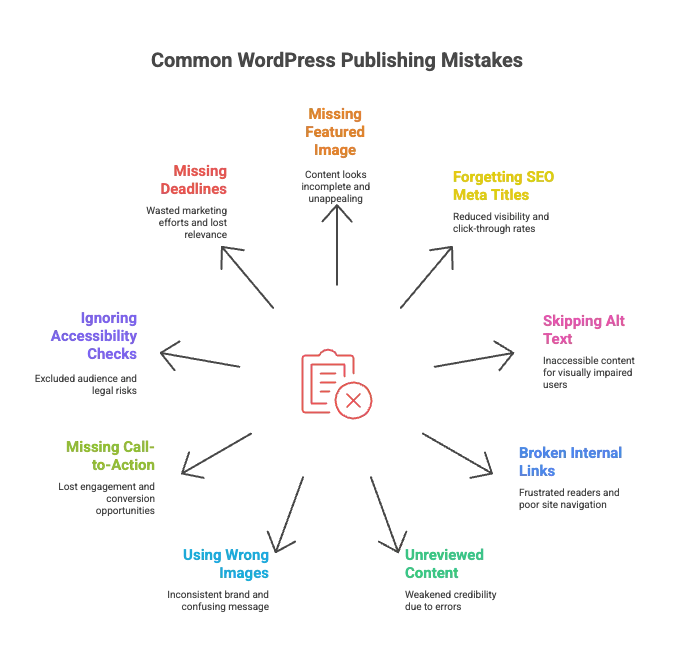
Mistake #6 – Using wrong or outdated images
Images can make content more engaging, but they can also cause confusion if they are outdated or irrelevant. An old screenshot of your product might not match the current design. A stock image that feels off-topic can weaken the message you are trying to send.
This mistake often happens when teams reuse images without checking them or when multiple drafts are in progress and the wrong version slips in. It is easy to miss, especially when the focus is on text and not visuals.
The result is a post that feels inconsistent with your brand or fails to fully support the content.
How Multicollab Editorial Checklist helps:
Create a task to review every image before publishing. This can include checking for accuracy, relevance, and branding. Having this as a clear step helps ensure that visuals always match the quality and purpose of the article.
Mistake #7 – Missing a Call-to-Action (CTA)
A well-written article can attract readers, but without a clear next step, many will simply leave. A call-to-action guides them toward what you want them to do next, whether that is reading another post, signing up for a newsletter, or making a purchase.
When a CTA is missing, you lose an opportunity to deepen engagement or move readers further into your funnel. This is a common oversight when the focus is on getting the article live quickly or when the team assumes the CTA is implied.
A strong CTA should be specific and visible. It should tell readers exactly what to do and why it matters.
How Multicollab Editorial Checklist helps:
Add a checklist item to confirm a relevant CTA is included in every post. This ensures that every piece of content has a purpose beyond just being published and actively contributes to your broader goals.
Mistake #8 – Ignoring accessibility checks
Accessibility ensures that all readers, including those with disabilities, can fully experience your content. Skipping this step can exclude part of your audience and may even put you at risk of not meeting legal requirements in certain regions.
Common issues include low‑contrast text, missing alt text for images, videos without captions, and unclear heading structures. These problems often happen when accessibility is not part of the standard review process.
The impact is more than technical. When content is not accessible, it sends a signal that some users were not considered in the publishing process. That can affect both trust and reputation.
How Multicollab Editorial Checklist helps:
Add an accessibility review step to your checklist. This can include checking alt text, color contrast, and video captions. Having this as a recurring task makes accessibility a consistent part of publishing, not an afterthought.
Mistake #9 – Missing deadlines due to last-minute chaos
Deadlines in publishing are often tied to bigger campaigns, product launches, or seasonal events. Missing them can mean losing momentum, wasting marketing efforts, or publishing content when it is no longer relevant.
Last-minute chaos usually happens when tasks are unclear, approvals take longer than expected, or unexpected edits appear close to the deadline. Without visibility into what has been completed and what is still pending, delays are almost guaranteed.
The result is content that is rushed, incomplete, or published too late to have the intended impact.
How Multicollab Editorial Checklist helps:
By tracking progress in real time, the checklist shows exactly which tasks are done and which still need attention. Everyone involved can see where the post stands, which helps avoid last‑minute surprises and keeps publishing on schedule.
Why WordPress alone can’t prevent these publishing mistakes
WordPress is a powerful platform for creating and publishing content, but it does not include a built‑in way to check for quality or completeness before a post goes live.
Most teams work around this by using separate tools. Some keep checklists in Google Docs or project management apps. Others rely on email threads or chat messages to confirm that tasks are done. While these methods can work, they are disconnected from the actual content in WordPress.
This disconnect creates room for error. A task might be marked complete in a spreadsheet even though the change never made it into the final post. Or an important step might get missed entirely because there is no reminder in the editor itself.
Without a review process built directly into WordPress, even experienced teams can let small but costly mistakes slip through.
The WordPress editorial workflow upgrade: Multicollab’s Editorial Checklist
The Editorial Checklist is one of the newest additions to the plugin, introduced with the Multicollab version 5.0 release. This update was designed to help WordPress publishing teams bring their quality control process into the editor itself. By making checklists a built‑in feature, version 5.0 eliminates the need for external tools and keeps every task visible while the content is being created.
Multicollab’s Editorial Checklist brings the review process directly into WordPress. Instead of tracking tasks in separate tools, you can see exactly what needs to be done while working on the post itself.
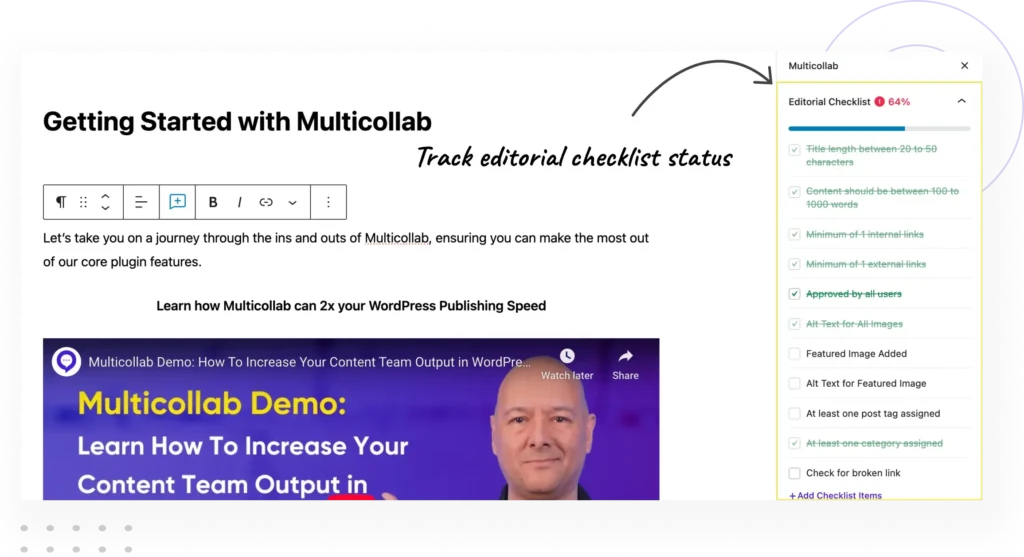
You can create checklists that fit your content types, whether that is blog posts, landing pages, or product updates. Each task can be marked as required or optional, making it clear what must be completed before publishing.
Role-based permissions let you assign certain tasks to specific team members. For example, only an editor can mark proofreading as complete, or only a designer can approve images. This keeps responsibilities clear and prevents confusion.
The checklist also updates in real time. As tasks are completed, everyone can see the progress. This visibility helps the team stay aligned and reduces the risk of last‑minute issues.
By making the checklist part of the publishing interface, Multicollab ensures that quality control is not an extra step, but a natural part of creating and reviewing content.
Getting started with the Editorial Checklist in Multicollab is simple. You can set it up in just a few steps.
- Enable the checklist feature in your Multicollab settings.
- Create your first checklist by adding the tasks you want to track.
- Mark tasks as required or optional depending on your workflow needs.
- Assign tasks to specific roles so the right person is responsible for each step.
- Review progress directly from the post editor before publishing.
Once the checklist is in place, it becomes part of your publishing process. Every post will go through the same set of checks, which helps maintain quality and consistency across your content.
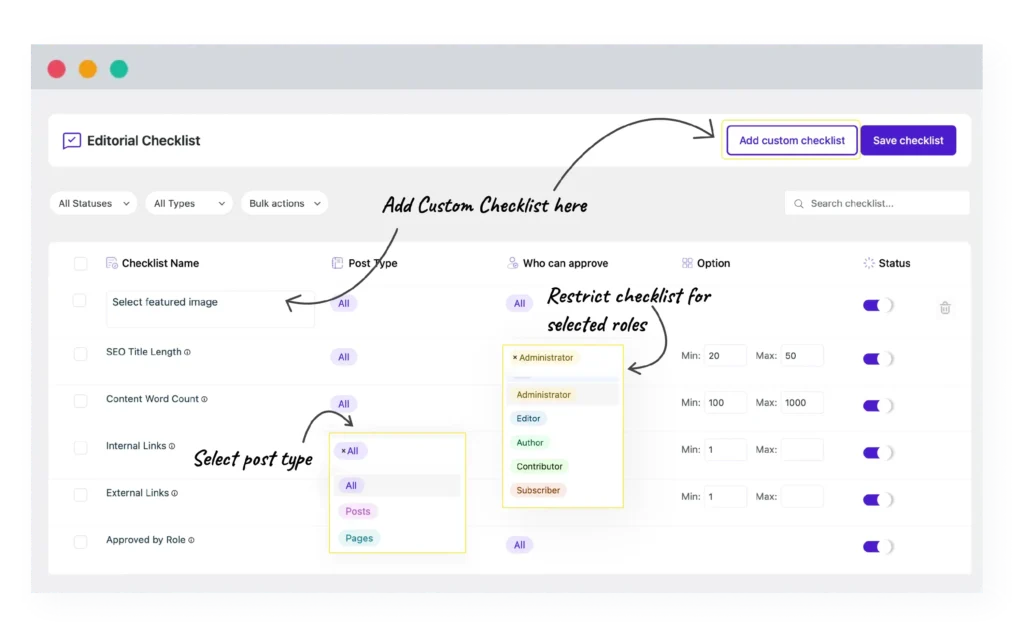
How it works when you’re editing:
- A live checklist appears in the sidebar.
- You’ll see task titles, their status (done/missing), and you can check them off.
- Some items (like featured image or word count) are updated automatically.
- You can also mark items done manually.
Multicollab Editorial Checklist: The ultimate WordPress publishing checklist solution
Publishing mistakes are part of the reality of working in WordPress, most of which can be prevented with a clear, repeatable review process that lives where your content is created.
The Editorial Checklist in Multicollab gives your team that process. It keeps tasks visible, responsibilities clear, and quality checks consistent. Instead of rushing to fix errors after a post is live, you can catch them before they happen.
If you want to publish with confidence and avoid the costly mistakes we covered, try Multicollab’s Editorial Checklist for your next post. It is a simple upgrade that can make a big difference in the way your team works.
Try Multicollab today and see how much smoother your publishing process can be.