Table of Contents
If you work with content in WordPress, whether as a solo freelancer, part of a small content team, or leading a large publishing team, you’ve likely faced moments of silent frustration. Missed deadlines. Conflicting feedback. Too many tools. Too many tabs.
And worst of all, a sense that WordPress publishing should be easier by now. But somehow… it isn’t.
This is the guide nobody else wrote. It finally puts a spotlight on the messy, behind-the-scenes reality of WordPress publishing. It’s not about plugins or hacks. It’s about the real costs of using a fragmented system.

Whether you’re scaling up a digital newsroom, running client blogs, or juggling five browser windows just to hit “publish,” this guide is for you.
The hidden challenges every WordPress publishing team faces (but rarely talks about)
WordPress publishing often feels more complicated than it should be. Not because WordPress is bad. But because the way teams work around it is broken.
68% of content teams struggle with workflow inefficiencies, leading to a 30% drop in productivity.
Here are the pain points we all quietly deal with:
Workflow chaos and version confusion:
One person edits in Google Docs. Another pastes into WordPress. A third sends edits via Slack. Soon, you’ve got five versions of the same blog and no idea which one is final.
Feedback is all over the place:
A comment in an email. A Slack DM. A note in a Google Doc. A screenshot marked up in a PDF. Chasing feedback feels like detective work. This scattered feedback kills efficiency and team’s morale.
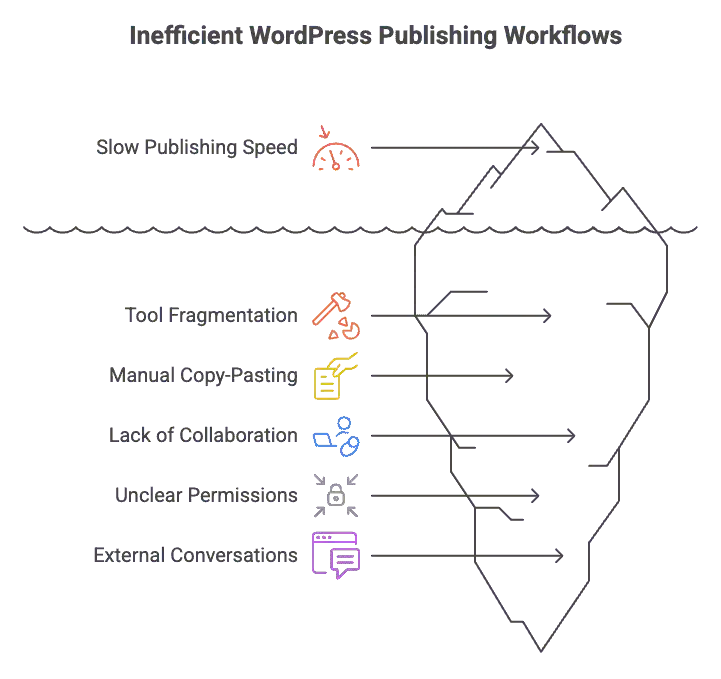
Approval bottlenecks and deadline anxiety:
You’ve written the piece. Edited it. Designed it. But now it’s stuck in approval stage. Maybe the manager is busy, or legal hasn’t reviewed it. Maybe nobody knows who’s supposed to hit publish. Meanwhile, deadlines slide and stress rises.
Security, compliance, and visibility risks:
When feedback and approvals happen outside WordPress, your audit trail disappears. Who approved that edit? When was it changed? Was it even reviewed? These gaps can become liabilities, especially for high-stakes publishing teams.
The emotional toll on teams:
It’s not just about tech or tools. It’s about how broken workflows wear people down. Writers feel unheard. Editors feel overworked. Managers feel out of control. Over time, creative energy drains away and publishing becomes a chore.
These are the real blockers; not “writing faster” or “adding more plugins.” And it’s widespread.
Many teams just accept these problems as normal.
How most WordPress publishing teams work today
These familiar patterns are what slow WordPress publishing teams down and quietly kill momentum:
A patchwork of tools: Google Docs for writing. Trello or Asana for planning. Slack for communication. WordPress for publishing. It works but it’s like duct-taping your process together, and every step adds friction.
Manual copy-pasting = Double work: After finalizing a Google Doc, someone has to manually copy it into the WordPress editor. Then they fix formatting, headings, images, links.
No real-time collaboration inside WordPress: WordPress wasn’t built for multiple people editing the same draft together; at least not like Google Docs. So teams default to external tools, meaning the real content process is always happening outside WordPress.
Siloed roles and unclear permissions: Who’s allowed to edit? Who gives final approval? Who sees what? Without clear role-based permissions, teams either micromanage everything or leave doors open to accidental edits.
Important conversations happen elsewhere: Edits, discussions, and approvals live in Slack threads or email chains, not in the draft. This makes it nearly impossible to track the “why” behind changes, especially when you’re reviewing content weeks later.
This is how most WordPress publishing teams operate in 2025. And it’s not sustainable. The workflows were never built to scale. The tools don’t speak to each other. And the cost is missed opportunities, dropped quality, and team burnout.
But now, there’s a smarter way to work.
The new standard: Real-Time collaboration inside WordPress
What if your entire WordPress publishing process, from drafting to approval, could happen right inside WordPress? No switching tabs. No copy-pasting. No more wondering which version is the final one.
That’s the shift happening right now, and it’s changing the game for publishing teams.
Real-Time, Google Docs–style editing
Multiple people can work on the same post together, live, in the native WordPress editor. Everyone’s edits appear instantly. This turns collaboration from a back-and-forth process into a shared, in-the-moment workspace.
Inline comments and suggestions
Need feedback on a specific sentence or headline? Leave a comment directly in the draft and tag a teammate to start a thread. No more digging through email chains or Slack messages to recall what someone meant.
Role-based permissions
Writers, editors, clients, compliance reviewers; everyone gets the access they need, and nothing more. That means fewer accidental edits and clearer accountability at every step.
Centralized feedback and approvals
All comments, changes, and approvals stay in context within the post. You can track progress, resolve suggestions, and see exactly where a draft stands. It’s like having a built-in content command center.
Focused teams, faster publishing
When the process is centralized, people spend less time managing the workflow and more time creating high-quality content. Deadlines are easier to meet, quality stays consistent, and WordPress publishing becomes enjoyable again.
Imagine this: What real collaboration in WordPress publishing actually feels like
What if your WordPress publishing team could publish 40% faster?
A mid-sized agency switched from Google Docs, Slack, and email to real-time collaboration in WordPress. Suddenly:
- Writers drafted directly in the block editor.
- Editors gave instant feedback via inline comments.
- Approvals happened with one click.
The result? Weekly blog turnaround dropped from 7 days to just 4, without cutting corners.
What if no feedback ever got lost or repeated?
A content strategist for a WordPress-powered publication was tired of redundant edits and unclear feedback trails. By centralizing comments inside the draft, the team:
- Avoided duplicate feedback.
- Maintained clear reasoning behind each edit.
- Reduced review loops by over 60%.
It finally felt like the editing process had caught up to the way we work today.
What if compliance didn’t slow you down but actually protected your team?
A healthcare client needed every piece of content reviewed by legal.
Before: Edits bounced around via email, and compliance had zero version control.
After: Role-based permissions, tracked changes, and comment logs inside WordPress made reviews seamless and secure. No more guessing who approved what, or when.
What if freelancers, clients, and editors could work together, in one place?
An editorial agency that works with dozens of clients used to juggle Word docs and scattered Google comments. Now, they use an integrated collaboration tool within WordPress. Writers, editors, and clients all leave comments, suggest changes, and track activity, without ever leaving the post. That means less training, less tech fatigue, and a smoother delivery for everyone.
You don’t have to imagine these scenarios. They’re already happening for teams that chose to change how they work in WordPress.
So, how can you make these scenarios a reality? Let’s look at one tool that makes it possible.
Meet Multicollab: Real-Time collaboration for WordPress, done right
If your WordPress publishing team has ever wished Google Docs worked inside WordPress, you’re not alone. (Even the WordPress core team recognizes this need and they’re planning real-time co-editing in a future Gutenberg update.) But you don’t have to wait.
Multicollab is making this a reality now, without disrupting your workflow or adding yet another external tool.
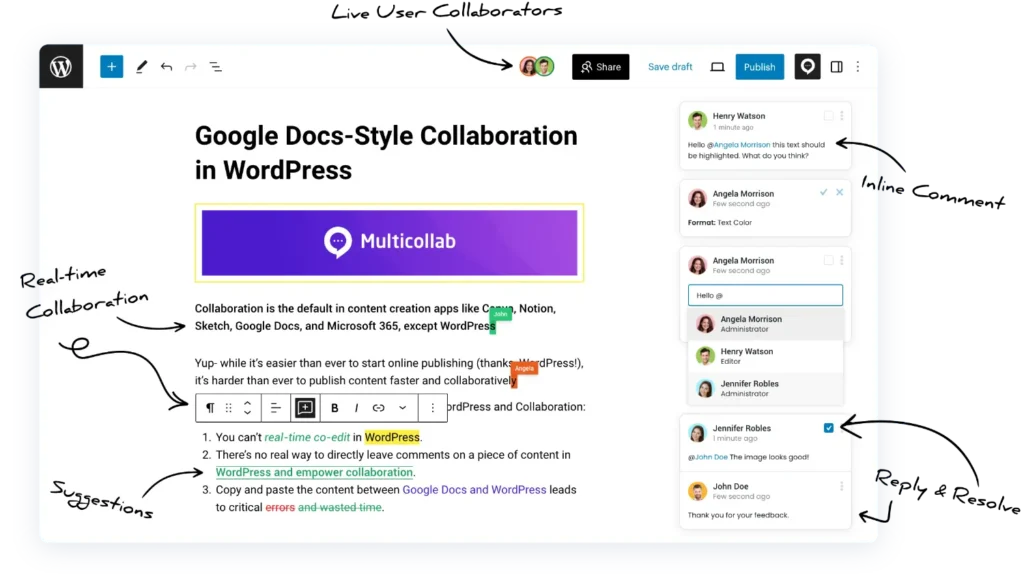
(This isn’t about selling a plugin. It’s about showing what’s now possible inside WordPress.)
Inline comments and suggestions (just like Google Docs): Highlight text, add comments, tag team members, and suggest edits, all within the WordPress block editor. No switching tools or long email chains. Just clear, trackable feedback in context.
Real-Time co-editing for collaborative writing: Multiple users can work on the same draft together, live. Brainstorming, editing, and refining can happen in the moment, instead of over a week of back-and-forth messages.
Role-based permissions and guest access: Control who can edit, comment, or view each post. Invite external reviewers (clients, legal, etc.) without giving them full dashboard access. Perfect for agencies, publishers, and in-house teams juggling internal and external contributors.
Slack & email notifications: Never miss an edit or comment. Multicollab sends real-time alerts when someone tags you or addresses your feedback. It’s like having a project manager quietly keeping everyone in the loop.
Full activity history and audit trails: Wondering who made a change, or why a sentence was rewritten? Every edit, comment, and decision is logged. Your team gains transparency and accountability with zero extra effort.
Seamless Gutenberg integration: Multicollab works natively within the modern WordPress block editor, so it blends into your existing workflow. There’s no new interface to learn or complex setup. It just works.
More than a dozen of WordPress publishing agencies and enterprise content teams already rely on Multicollab to streamline their editorial process inside WordPress. It’s not the only tool out there but it’s one of the few built specifically for how WordPress content teams actually work.
Best practices every WordPress publishing team should follow
Better tools can help, but workflow clarity is what truly transforms publishing teams. Here are practical habits that high-performing WordPress content teams build into their process:
- Start with solid outlines and clear briefs: Before writing begins, align on the purpose, structure, SEO intent, and target audience of the piece. A good brief can reduce rewrites by half.
How collaboration helps: With inline comments and a shared draft in WordPress, everyone can agree on the direction before a single word is written.
- Structure for skimmability: Use headings, short paragraphs, bullet points, and visuals to make content easy to digest.
Pro tip: Add an editorial checklist directly in WordPress so writers and editors don’t miss formatting essentials.
- Build a publishing schedule that’s actually doable: Don’t aim for volume at the cost of quality. Start with a realistic cadence and scale up as your workflow improves.
Bonus: When drafts, edits, and approvals all live in one place, schedules become much easier to manage (and far less stressful).
- Use visuals and media thoughtfully: Infographics, diagrams, screenshots, or even a short video can increase time-on-page and reduce bounce rate.
Tip: Collaborate on visual ideas in the same WordPress draft to avoid disconnects between content and design.
- Audit and evolve your workflow regularly: What worked for a two-person team might break when you grow to five. Periodically review your process.
Ask yourself: Are we losing time in approvals? Are tools overlapping? Is feedback clear and trackable?
Solution: Choose tools (and processes) that can scale with you, and eliminate repetitive work whenever possible.
These practices will help publish smarter, not just faster. And while collaboration tools like Multicollab make them easier to adopt, they’re worth following even if you’re still using manual methods today.
The future of WordPress publishing belongs to the bold.
Every team reaches a point where duct-taping the process just isn’t enough. When the workflow is holding people back, something needs to change. The time now is to build a system that actually supports how content gets made with drafts, feedback, revisions, and approvals in one place, without the mess.
The WordPress publishing teams that fix this now? They publish faster. They make fewer mistakes. And they don’t burn out trying to keep it all together.
Mini toolkit for WordPress publishing teams in 2025 (and why you actually need these)
Managing content in WordPress involves planning, collaboration, optimization, approvals, and distribution, often across multiple people and platforms. So, here’s a beginner-friendly toolkit of tools that solve key pain points for WordPress freelancers, agencies, and in-house teams alike:
Multicollab – Real-Time Collaboration Inside WordPress
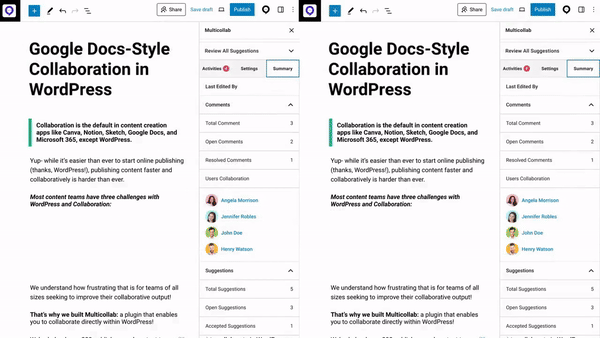
Multicollab brings Google Docs–style collaboration directly into WordPress. That means:
- Live multi-user editing on posts
- Inline comments and text suggestions
- Tagging team members for feedback
- Real-time collaboration with changes and approvals
Best for: WordPress publishing teams who want to centralize feedback, reduce tool-switching, and publish faster — all inside the WordPress editor.
Yoast SEO / Rank Math – Built-In SEO Optimization

SEO is crucial, but many writers and editors don’t have the time or expertise to optimize content manually. Plugins like Yoast and Rank Math provide checklists and live suggestions as you write in WordPress. They help you:
- Choose effective keywords
- Improve readability and structure
- Set meta titles and descriptions
- Avoid SEO mistakes before publishing
Best for: Content teams that want to boost organic traffic from search engines without hiring a dedicated SEO specialist.
PublishPress – Editorial Calendar & Role Management

Teams often struggle with deadlines, unclear responsibilities, and messy content scheduling in WordPress. PublishPress adds a visual editorial calendar inside WordPress, and allows you to:
- Assign roles (writer, editor, approver) with appropriate permissions
- Track content status (draft, in review, scheduled) at a glance
- Automate notifications and reminders for deadlines
Best for: Freelancers, agencies, or content teams juggling multiple posts and contributors who need a clear workflow.
WP Scheduled Posts – Smart Scheduling & Distribution
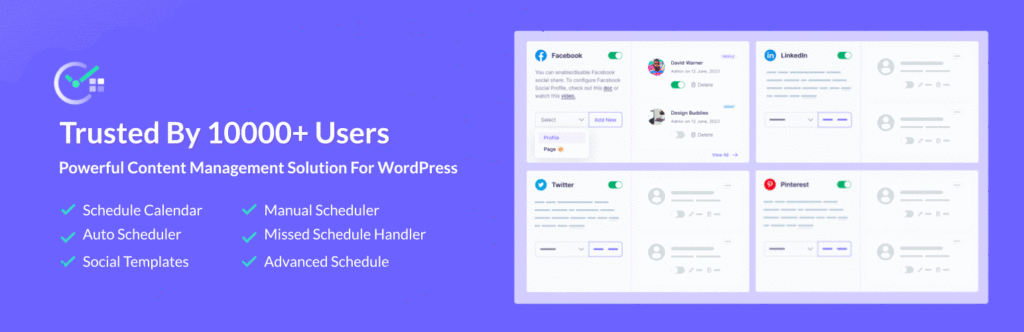
Publishing consistently is hard and remembering to share posts across all your channels is even harder. WP Scheduled Posts lets you:
- Schedule posts to publish at optimal times
- Auto-share new content to social media platforms
- Maintain a steady posting rhythm without manual effort
Best for: Solo creators or teams who want to save time on scheduling content and promoting it after publish.
To do this well in 2025, you need to operate as a modern publishing team. You need tools that support how publishing works today. Check out the top 10 tools every modern publishing team should be using in 2025.
WordPress publishing editorial workflow checklist
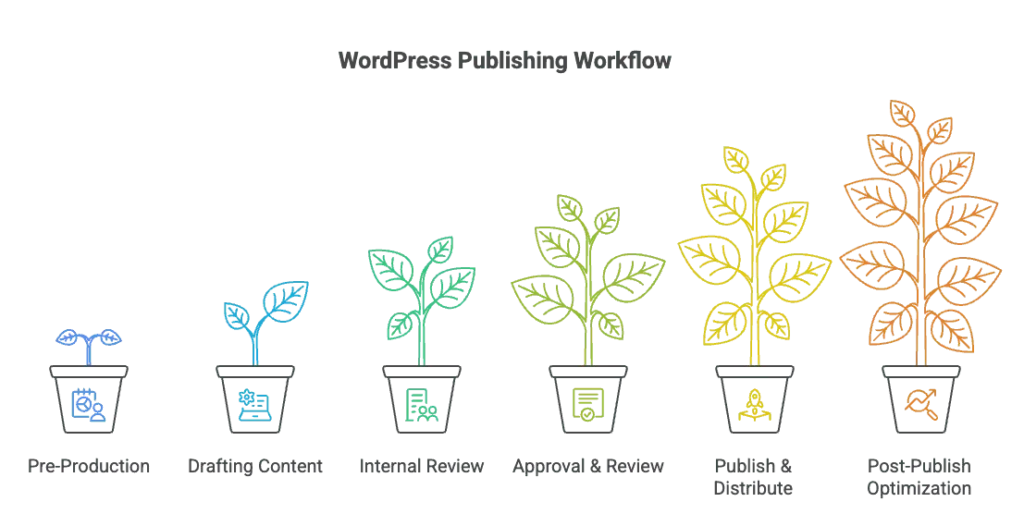
Now lets take a look at step-by-step publishing guide for freelancers, agencies, and content teams working in WordPress.
- Pre-Production: Define the content goal (e.g. traffic, leads, SEO, education). Assign clear roles for each project (Writer, Editor, Reviewer, Publisher). Create a content brief with the target audience, keyword focus, and outline. Plan a timeline and due dates using an editorial calendar. Tools you can use: Notion, or PublishPress.
- Drafting the Content: Write the post directly in the WordPress block editor (or paste in the final copy if needed). Use headings, short paragraphs, and images/graphics to make it skimmable. Ensure the brand voice and tone are consistent. Optimize the draft using an SEO plugin like Yoast or Rank Math. Tools you can use: Multicollab (for in-context collaboration while drafting), Yoast or Rank Math (SEO checks).
- Internal Review and Feedback: Share the draft with your team or client. Collect feedback via inline comments (avoiding messy email threads or Slack DMs). Resolve or respond to each suggestion. Double-check for plagiarism, grammar issues, and brand/style guide compliance. Tools you can use: Multicollab (comments, suggestions, tagging), Grammarly, Copyscape.
- Approval and Final Review: Confirm all comments are addressed and changes are finalized. Review the formatting, images, links, and SEO metadata (meta title & description). Secure final approval from stakeholders (internal lead or client). Double-check user permissions and the version history to ensure accountability. Tools you can use: Multicollab (activity log, approval tracking), PublishPress (workflow automations).
- Publish and Distribute: Schedule or publish the post at the planned time. Automatically share it to social media (if tools are set up). Send the content to your email list or notify stakeholders that it’s live. Monitor early performance (page views, shares, comments) for feedback. Tools you can use: WP Scheduled Posts (for scheduling + auto-sharing), Mailchimp (for email distribution), Google Analytics 4 and Hotjar (for monitoring engagement).
- Post-Publish Optimization: After 30–60 days, review the content’s performance. Update the post if needed (e.g. refreshing information, improving the title, adding FAQs). Re-share the updated post on social channels or include it in an evergreen content rotation. Log any lessons learned to refine your future process. Tools you can use: Your analytics dashboard (to identify content to update) and an editorial calendar reminder (to revisit posts).
Ready to lead the change in WordPress publishing?
By now, you’ve probably realized something important: most WordPress publishing pain isn’t caused by bad writing, lazy teammates, or a lack of ideas. It’s caused by broken workflows. Scattered tools. Untracked feedback. Manual processes that create more stress than progress. But here’s the truth: you don’t have to accept that as “just how it is.”
There are better ways to work that are more focused, more collaborative, and far more scalable. Whether you’re a solo freelancer or managing a content team of 20, the opportunity is the same:
→ Rethink the way you create.
→ Rebuild your process.
→ Remove the friction that’s holding your content (and your team) back.
Multicollab is just one way to get there. The real shift begins when you decide to stop settling for chaos.
Now’s the time to create without chaos, and publish without friction. Your team (and your WordPress publishing workflow) will never be the same.







