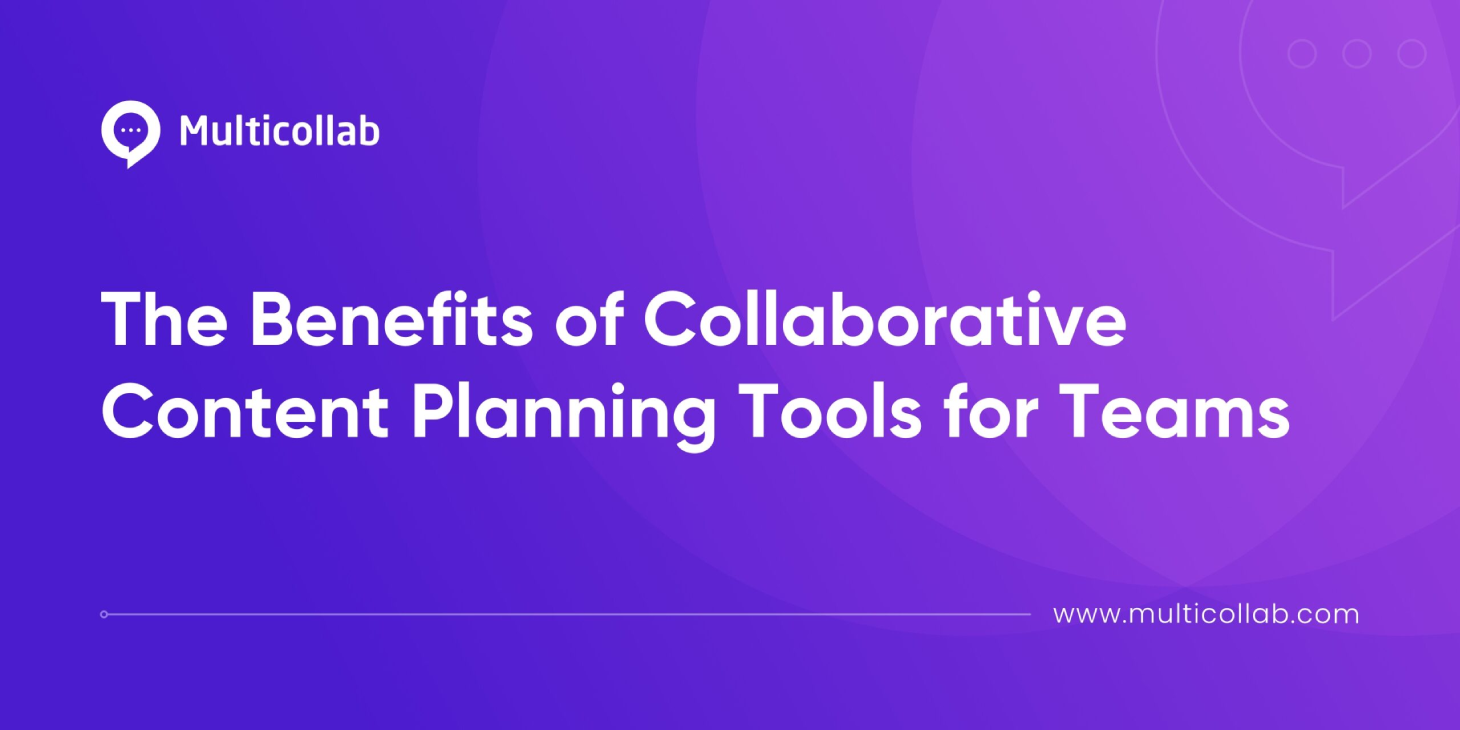Table of Contents
Content shapes how your audience perceives you, drives traffic and converts casual visitors into loyal customers. Brands create content in various formats for different audiences who are spread across multiple channels with careful and articulate planning.
Content planning makes sure that you create targeted content that helps you achieve tangible business goals.
However, if you’re managing a WordPress team, you know it’s not just about planning what needs to be published; it’s about creating content efficiently and collaboratively. That’s where collaborative content planning tools come in.
These software solutions enable WordPress content teams to strategize, create, and edit content seamlessly while keeping everyone on the same page.
In this article, let’s look at the four benefits that content planning tools offer, from fostering stronger team communication to ensuring data security which make them an essential tool for WordPress teams.
1. Stronger Team Communication
Communication is the key ingredient that makes a WordPress content team successful.
Collaborative content planning tools elevate this essential aspect by enabling real-time team collaboration. Whether it’s ideation or scheduling, your WordPress team can make decisions on the spot.
This reduces the time and effort spent on endless email threads and unproductive meetings because, with these tools, peer-to-peer asynchronous communication becomes the norm, not the exception.
But do WordPress teams have a content planning tool that addresses their specific needs? Multicollab is a content planning tool dedicated to WordPress teams that enables inline commenting within the Gutenberg Block Editor. Imagine you’re working on a draft, and instead of navigating away to send an email, you can leave a comment right there.
Your team can see it, respond to it, and make changes — all without leaving the editor.
This augments your workflow by saving time during team communication and is the only content planning tool tailored for WordPress. This feature streamlines your content production process, helping you produce better content faster.
2. Better Strategic Planning
The popular saying “two heads are better than one” holds true when it comes to strategic planning while creating an editorial calendar. Collaborative content planning tools facilitate that by providing WordPress teams with an open space where every stakeholder is on the same page.
This transparency allows teams to push their creative boundaries and create more engaging content.
Since everyone can work at their own pace, fresh ideas are more likely to surface. Additionally, these tools facilitate better collaboration among cross-functional teams — be it the marketing crew or the design squad, everyone is in sync.
Multicollab enhances strategic planning by taking team-wide transparency to the next level with its dashboard feature. From this dashboard, you can get an overview of ongoing projects, deadlines, and team activities such as content edits.
Apart from serving as a single source of truth for your WordPress content team, the dashboard helps you visualize the important aspects of your content strategy, making it an essential part of your content marketing and planning toolkit.
This visibility not only improves planning but also makes it easier to pivot or refine your content marketing strategies as needed. In other words, Multicollab is more than just a content planning tool; it’s a strategic partner for your WordPress team.
3. Streamlined Content Production Workflow
An efficient content production workflow allows WordPress teams to reduce costs, efficiently allocate resources, create drafts faster, and enhance content quality.
As we touched upon earlier, collaborative content planning tools like Multicollab serve as a single source of truth for WordPress content teams, offering a unified platform where all members can edit, review, suggest, and discuss content.
Consequently, WordPress content teams can look forward to an efficient and effective workflow due to the reduced dependency on traditional communication channels like email, video conferencing software, and team messaging tools.
Multicollab elevates that even further by enabling internal and external stakeholders of a WordPress content team to discuss and exchange feedback on all kinds of content by moving the editorial and review process to the Gutenberg Editor.
You can add comments and suggestions and tag team members on videos and dynamic content like image carousels and CTA boxes, as you do with textual content with tools like Google Docs.
This means you’re not hopping between multiple communication tools anymore, streamlining the entire content planning and review process.
So, Multicollab not only simplifies your workflow but also minimizes the need for other editorial content planning tools. In simpler terms, it’s an all-in-one solution for streamlining your WordPress content production pipeline.
4. Improved Organizational Data Security
Security often takes a backseat when teams are juggling various content planning tools, and that’s a risk you can’t afford. Without dedicated website content planning tools for WordPress, teams often resort to third-party solutions like Google Drive or Dropbox.
Sure, they’re convenient, but they can also open the door to data theft and corruption.
Plus, managing permissions for multiple stakeholders in these platforms can quickly become a tedious affair.
Multicollab tackles this issue head-on by allowing all content-related collaboration to happen within the WordPress editor itself. With Multicollab, you can assign role-based sharing and permissions, meaning content and discussions are only visible to relevant stakeholders.
One of Multicollab’s key features is its robust permission management which enables content team managers to edit the permissions of stakeholders based on their roles throughout various phases of content creation.
Additionally, WordPress teams can easily create custom roles with specific permissions, ensuring that every team member has just the right level of access.
Multicollab: Collaborative Content Planning Tool for WordPress Teams
In the realm of WordPress, having a dedicated collaborative content planning tool is essential for creating efficient marketing strategies and producing quality drafts faster.
Multicollab simplifies your workflow, enhances team communication, boosts strategic planning, and secures your organizational data — all without leaving the WordPress editor. In other words, Multicollab transforms WordPress from a content management system to a collaborative workspace.
Ready to see how Multicollab makes your workflow better? Dive into real-time co-editing now and discover various ways to elevate your WordPress content strategy.
FAQs:
1. What are the benefits of planning tools?
Planning tools, like Multicollab, streamline workflows and boost productivity. They enable better communication among team members and help manage deadlines more efficiently.
2. What are the benefits of content strategy?
A solid content strategy ensures that your content resonates with your target audience. It brings focus and coherence, improving your content’s ROI over time.
3. Why is a content planner important?
A content planner organizes your content creation process by keeping all stakeholders on the same page and ensuring that deadlines and objectives are met, making it an essential tool in your content creation workflow.
4. What are the 5 benefits of content marketing?
Improved brand awareness, customer engagement, SEO rankings, customer loyalty, and ROI on marketing efforts are five common benefits of content marketing.
5. What are the three main benefits of planning?
Planning provides direction, reduces risks, and optimizes resource utilization. It’s an essential part of project management and day-to-day operations.
6. What are the 3 important planning tools?
Content calendars, project management software, and real-time collaboration tools like Multicollab are vital planning tools that help align your team’s goals and activities.
7. What are the two benefits of content marketing?
Content marketing boosts brand visibility and establishes you as an industry leader. It’s a cost-effective way to engage your audience and drive conversions.
8. What are the benefits of content types?
Different content types cater to various stages of the customer journey. For example, blogs are great for awareness, while case studies are effective for decision-making stages.
9. What is the most important thing in content strategy?
Aligning your content ideas with your audience’s needs and your business goals is the most essential component of a content strategy that ensures your efforts yield tangible results.