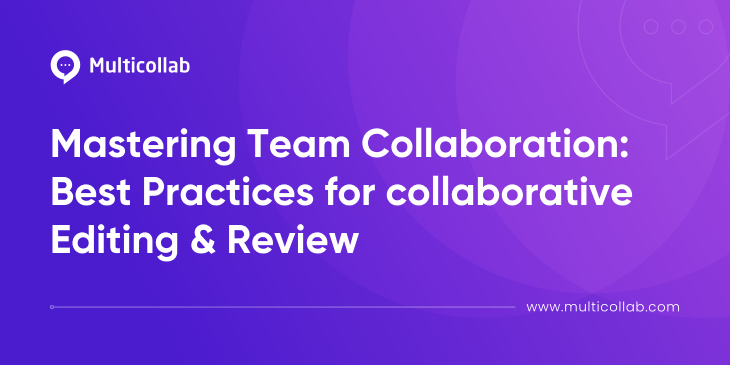Table of Contents
14.73% of the world’s top 100 sites are WordPress sites.
That figure sure testifies to how capable a Content Management System WordPress has become. As a powerhouse content creation tool, WordPress is the go-to platform for leading brands, content creators, and editorial teams to showcase their work efficiently and effectively.
With its user-friendly interface and extensive customization options, WordPress enables teams to produce high-performing posts and captivating multimedia content. Its flexibility, coupled with many themes and plugins, allows seamless integration with various marketing strategies, including social media campaigns and search engine optimization (SEO).
So, when it comes to team collaboration, WordPress users can benefit from certain practices and WordPress plugins that can further streamline content creation and elevate their workflow. In this blog post, we will share some of the best practices to improve the collaborative process of a WordPress team’s editorial workflow.
Best Practices for WordPress Content Team Collaboration
1. Define Roles and Responsibilities:
- WordPress content teams should begin by clearly defining goals and objectives to ensure everyone understands their tasks and assignments.
- The goals and deliverables should be mutually agreed upon and communicated to all team members.
- Each team member should have Clear roles and responsibilities, including content creation, design, development, testing, etc.
- Clear deadlines and milestones for each deliverable stage should be pre-discussed to ensure everyone stays on track and the project is on schedule.
2. Communicate Effectively:
- Using project management and collaboration tools like Asana, Trello, or Slack centralizes communication and keeps everyone on the same page.
- For team collaboration, regular check-ins should be held to discuss progress and address any issues or concerns.
- Clear communication guidelines ensure smooth information flow within the team.
3. Implement Real-Time Editing and Collaboration tools like Google Docs:
Consider using specialized collaboration tools like Multicollab, which allows Google Docs-style co-editing directly in the WordPress Gutenberg editor, enabling other team members to create, edit, and finalize content.
4. Foster Asynchronous Collaboration:
- Apart from simultaneous collaboration, pay attention to workflows that rely on asynchronous collaboration.
- Implement features such as draft sharing for content and design changes, inline-block commenting, review assignments, improved version control, and task management to enable users and teams to collaborate at their own pace and based on their workflows.
5. Streamline Publishing Flows:
- Enhance the processes, requirements, and steps in creating, editing, reviewing, and publishing content within WordPress.
- Consider adding features like editorial requirements, customized goals, task completion prerequisites, and support for multiple preview contexts to provide a seamless publishing experience for the team.
By implementing these best practices, WordPress content teams can work collaboratively, more efficiently, and produce high-quality websites and content for their clients and projects.
Essential WordPress Plugins for Content Creation:
- Pre-Publish Checklist

This plugin helps streamline content creation by providing a comprehensive checklist that ensures no critical element is overlooked before publishing. From SEO optimization to formatting guidelines, the Pre-Publish Checklist ensures content meets your editorial standards, saving time and improving consistency.
- Yoast SEO

Yoast SEO is a must-have tool for enhancing search engine visibility. It assists content creators in optimizing posts for specific keywords, analyzing readability, and generating meta tags. By leveraging Yoast SEO, your WordPress content team can craft content that ranks higher in search engine results, driving organic traffic and increasing reader engagement.
- reSmush.it Image Optimizer

Visuals play a crucial role in content marketing, making the use of well-optimized crucial. This plugin optimizes images, reducing their file size without compromising quality, leading to faster page load times and improved user experience. With reSmush.it, your team can effortlessly optimize images across the website, saving bandwidth and improving performance.
- Revive Old Posts – Social Media Auto Post and Scheduling Plugin

Keeping your content alive on social media is essential for reaching a broader audience. This plugin automatically shares old and new content on various social media platforms, extending the lifespan of your posts and maximizing content visibility to multiple users.
- Akismet Anti-Spam
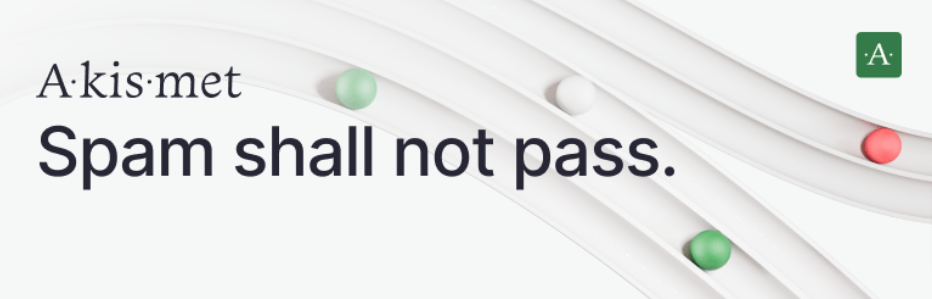
By using Akismet, WordPress content teams can effectively combat spam and keep their site’s comment section clean, allowing them to focus on engaging with genuine users and moderating valuable feedback and discussions with other users. They can protect their site from malicious content and maintain a cleaner and more engaging comment section for their users.
- XML Sitemap Generator

The XML Sitemap Generator for Google plugin can help your content team simplify the process of generating and managing sitemaps, making it easy for them to keep their website up-to-date and ensure that search engines are aware of all their content. It improves a website’s SEO rankings by creating XML, HTML, RSS, and other types of sitemaps.
- Broken Link Checker
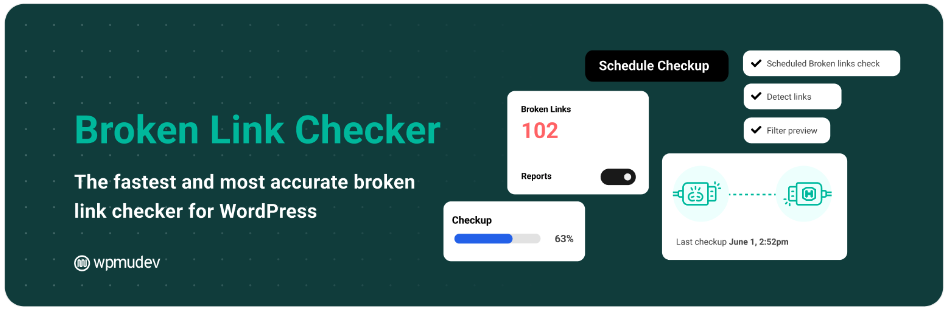
The Broken Link Checker plugin is a valuable tool for content teams to maintain the quality and user experience of their website. It automatically scans the website for broken links, missing images and redirects – notifying the content team about them. This helps content teams identify and fix broken links promptly, ensuring that users do not encounter dead ends or broken content, which can negatively impact the website content, reputation, and SEO performance.
- W3 Total Cache

Faster loading times lead to better user engagement, reduced bounce rates, and improved search engine rankings. By employing W3 Total Cache, content teams can provide visitors with a smoother and more enjoyable browsing experience, leading to increased website traffic and overall satisfaction. They can optimize website speed and reduce page loading times by caching static content, minifying CSS and JavaScript, and implementing other performance enhancements.
- MonsterInsights
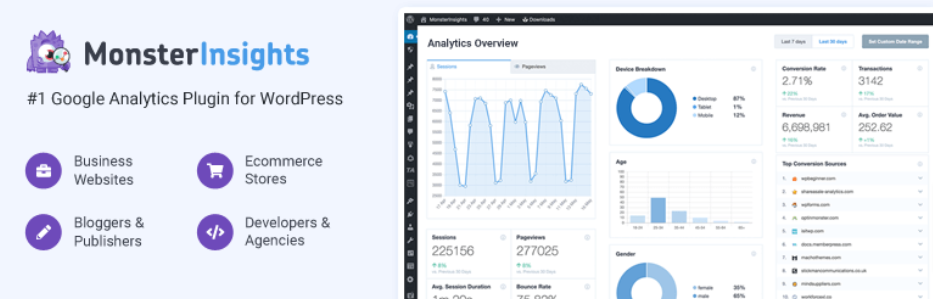
MonsterInsights is an essential WordPress plugin for content teams to track website analytics effectively. It integrates Google Analytics into WordPress and provides detailed reports on website traffic and visitor interactions.
Content teams can gain valuable insights into user behavior, popular content, referral sources, and more, which can help them make data-driven decisions to optimize content strategy and user experience.
The Page Insights add-on further allows content teams to view performance statistics for individual posts and pages within the WordPress editor, streamlining the optimization process.
Essential WordPress Plugins for Content Collaboration:
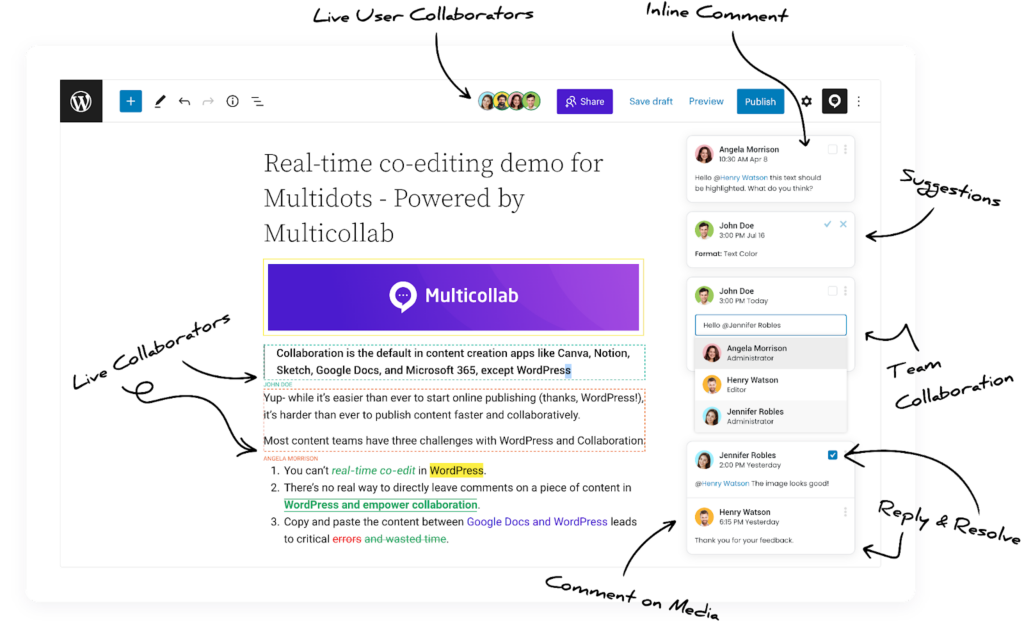
For WordPress-based content teams, having a competent editorial workflow plugin can make all the difference. A competent editorial workflow plugin becomes crucial to ensure smooth collaboration, timely content delivery, and consistent quality. Multicollab is a game-changer in the realm of content collaboration.
This plugin empowers WordPress content creators and collaborators to simply edit and work together in real time, making editorial workflows seamless and efficient. With Multicollab, teams can draft, edit, collaborate, and publish content directly on WordPress, eliminating the need for reformatting and reducing publishing time by 42%.
The plugin enables real-time collaboration by allowing team members to work on content simultaneously, enhancing their collaborative output. Its integrated commenting system and email notifications promote effective communication and feedback exchange, fostering collaboration throughout content creation.
- PublishPress Plugins (Authors, Revisions, Capabilities, Permissions, Checklists)

The PublishPress suite of plugins empowers editorial teams with robust content management capabilities. For example, the PublishPress Capabilities plugin grants users complete control over all capabilities and permissions on their WordPress sites. They are able to manage all user roles, from Administrators and Editors to Authors, Contributors, Subscribers, and custom roles.
The PublishPress Authors plugin allows users to add multiple authors to add comments to a single WordPress post. It simplifies assigning authorship for collaborative content creation and is useful for websites with multiple contributors.
The PublishPress Revisions plugin lets users effectively manage, schedule, and approve WordPress revisions. It provides a streamlined workflow for handling content revisions, ensuring that only approved changes are published. The PublishPress Planner plugin aids users in organizing, scheduling, and planning WordPress content.
- CoSchedule
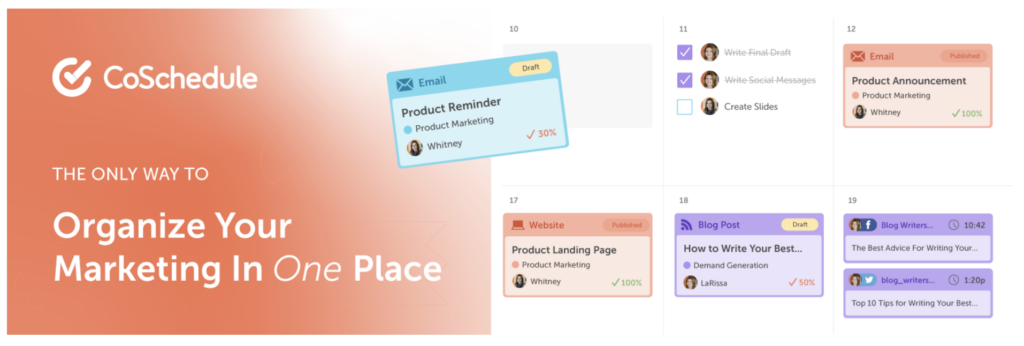
CoSchedule is an all-in-one content marketing calendar that simplifies content planning and scheduling. The plugin enables automatic synchronization of WordPress posts, including Posts, Pages, and Custom Post Types, to the CoSchedule calendar. Users can manage their entire content creation process, from idea to promotion, within CoSchedule, streamlining their editorial process and saving time.
It also facilitates collaboration by centralizing publishing and promotion efforts, making it easier for teams to work together efficiently. Additionally, CoSchedule provides powerful integrations with various tools, allowing users to edit content, track success, and simplify workflows without switching between different platforms. Its Marketing Calendar feature provides users with a unified calendar of record, displaying all projects, scheduled work, and urgent requests in one place.
- Editorial Calendar
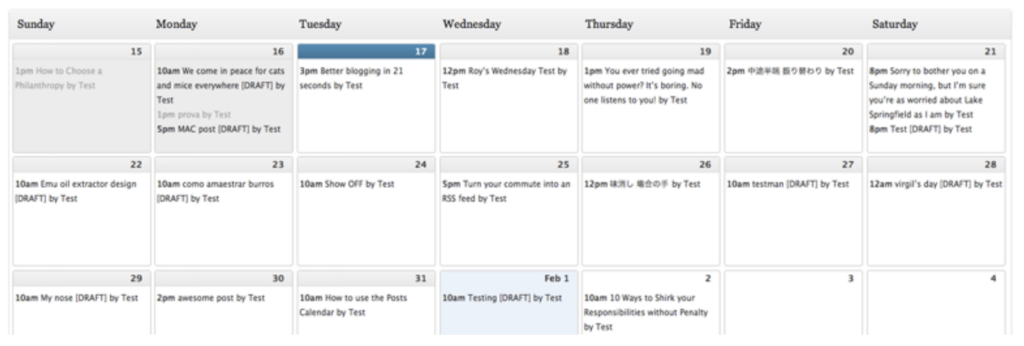
With Editorial Calendar, teams gain an intuitive overview of their publishing schedule. They can easily drag and drop posts to manage the blog efficiently and keep the entire team informed and organized. Providing an overview of all blogs and when each post will be published, teams can drag and drop to move posts, edit posts in the calendar, and manage your entire blog.
The plugin facilitates efficient content management by offering features such as adding social campaigns, quick editing options for comments, and better error reporting. It also allows users to add notes, specify default post statuses and times, streamlining the content creation process. Furthermore, the plugin enables users to manage their drafts more effectively, eliminating potential layout issues, and enhancing the display of posts within the calendar.
Overall, the Editorial Calendar WordPress plugin is a powerful tool that streamlines content planning and organization, helping users to efficiently manage their content publishing schedule with ease.
- WP Activity Log

Maintaining a comprehensive activity log is essential for transparency and accountability within an editorial team. The WP Activity Log plugin tracks changes made by team members, providing an audit trail and facilitating error tracking and resolution.
This comprehensive real-time user activity and monitoring log plugin not only tells you that a post, a user profile, or an object was updated but precisely what was changed within the post, the user profile, or the object. The plugin helps users:
- Ensure user productivity
- Improve user accountability
- Ease troubleshooting
- Know exactly what all your users are doing
- Better manage & organize your WordPress site & users
- Easily spot suspicious behaviour before there are security problems.
TL;DR

While the list of essential WordPress plugins is extensive, Multicollab stands out as a game-changing plugin that offers real-time online collaboration and can significantly improve the efficiency of editorial teams. With the WordPress plugins mentioned above, WordPress becomes an unstoppable force for content creation, elevating your team’s productivity and driving success in the competitive digital landscape.