Table of Contents
Picture this: shorter feedback loops, team members empowered with autonomy, a burst of creativity flowing through idea-sharing, and a seamless communication flow where questions and concerns are welcomed with open arms. This is what the idea of a trust-filled workspace sounds like.
Trust, like the invisible glue holding collaborative teams together, is indispensable for successful project execution. It’s not just a feel-good concept; it’s the foundation upon which efficient, creative, and high-quality work thrives.
When it comes to remote or hybrid teams, trust-building becomes a journey, demanding patience, dedication, and constant nurturing. This article will delve into the practices and tools that help cultivate trust within collaborative teams. So, let’s dive in.
Strategies to Build a Trust-Filled Workspace
Creating a trust-filled workspace is essential for fostering effective collaboration and maximizing team productivity. Here are some strategies to build a trust-filled workspace:
Encourage Open Communication and Transparency
When team members feel free to express their thoughts, concerns, and ideas openly, trust naturally flourishes. Establishing a centralized hub for communication, such as a dedicated project management platform or communication tool, provides a space for team members to engage in dialogue, ask questions, share knowledge, and align on project objectives. This centralized platform fosters a sense of community and ensures that no valuable insights are overlooked.
Moreover, initiating communication early in collaborative projects sets the tone for transparency and trust from the outset. A well-executed project kickoff meeting is instrumental in defining roles, responsibilities, and project expectations, laying a solid foundation for collaboration. By establishing clear guidelines and expectations upfront, team members can better understand their individual contributions to the project and how they fit into the broader team dynamic.
When decision-making processes and project status updates are shared openly, team members gain a higher-level understanding of the project’s direction and their role within it. Transparency breeds accountability and motivates team members to actively contribute to project success. By eliminating ambiguity and promoting clarity, transparency fosters a culture of trust where team members feel valued and empowered to make meaningful contributions.
Implement Regular Feedback Mechanisms
Regular AND constructive feedback sessions provide an opportunity for team members to reflect on their performance, identify areas for improvement, and receive valuable input from their peers. Setting up effective feedback sessions involves creating a safe and inclusive environment where team members feel comfortable sharing their thoughts and opinions.
It’s important to emphasize that feedback shouldn’t be a one-way street. Managers should be just as open to receiving feedback as they are to giving it. This reciprocal exchange fosters greater trust and mutual respect within the team. Additionally, balancing regular feedback with efficiency is essential. Extended feedback loops can risk slowing down project progress, so it’s important to strike a balance between providing timely feedback and maintaining project momentum.
Ensure Your Team is Aligned on Vision and Values
A clear and aligned vision and set of values are essential for the success of collaborative projects. When all team members share a common understanding of the project’s goals and objectives, they can work together more effectively towards achieving them. To ensure team alignment, it’s important to clearly define project goals and collaborator roles and responsibilities at the project kickoff meeting.
Regular communication between team members is also key to maintaining alignment. By keeping everyone informed of project progress and next steps, teams can ensure that everyone is working towards the same objectives. Additionally, scheduling regular meetings to align on project progress and next actions provides an opportunity for team members to discuss any challenges or concerns and ensure that everyone is on the same page.
Create Opportunities for Creativity and Innovation
When team members feel empowered to share their ideas and experiment with new approaches, they become more engaged and invested in the project. Moreover, innovation can lead to streamlining processes and improving output quality, ultimately driving project success.
Scheduling regular meetings or brainstorming sessions provides a dedicated space for team members to share ideas and collaborate on new solutions. Additionally, providing platforms for sharing knowledge and ideas, such as internal forums or collaboration tools, encourages collaboration and cross-pollination of ideas.
However, it’s important to strike a balance between encouraging creativity and maintaining project efficiency. Excessive collaboration can lead to the common collaboration problems of decision paralysis and project inertia, so it’s important to set clear goals and timelines for innovation initiatives. By fostering a culture of creativity while maintaining focus on project objectives, teams can drive innovation and achieve success.
Recognize and Reward Contributions
When team members feel appreciated for their contributions, they become more engaged and committed to the success of the project. There are various methods of recognition and rewards that organizations can implement, ranging from public acknowledgement during team meetings to private commendations from managers.
Public recognition of achievements not only boosts morale but also encourages other team members to strive for excellence. Additionally, providing tangible rewards, such as bonuses or additional time off, can further incentivize high performance and foster a culture of continuous improvement. However, it’s important to ensure that rewards are fair and equitable, and that they reflect the values and objectives of the organization.
Enhancing Engagement with Multicollab: A Tool for Transparent Communication
For collaborative teams, having the right tools and platforms in place is paramount to fostering trust and transparency. Hence, choosing the right collaboration tool is the first step towards building trust within your team. Multicollab’s guide on choosing a collaboration tool is a great starting point when it comes to finding the right tool to meet your team’s needs, serving as a valuable starting point on your journey towards enhanced collaboration.
That said, if you’re looking for the best tool for collaborative content teams, you need look no further than Multicollab itself! The powerful platform is a game-changer for editorial teams working on collaborative content projects within WordPress. It serves as a powerful solution for streamlining communication and enhancing engagement. Its intuitive platform facilitates seamless collaboration, allowing team members to work together efficiently towards common goals.
When it comes to fostering trust and engagement within collaborative teams, Multicollab offers a robust set of features designed to streamline communication, enhance workflow management, and facilitate clear role assignment. Let’s delve into the key features that make Multicollab an indispensable tool for collaborative content projects within WordPress:
Communication Features: Multicollab excels in promoting effective communication among team members through its real-time commenting and suggestions feature. With Multicollab, collaborators can provide instant feedback, make suggestions, and engage in discussions directly within the WordPress interface. Integration with Slack and email ensures that team members receive instant notifications when comments or suggestions are left or when collaborators are tagged, enabling timely responses and fostering active engagement.
Workflow Management Features: Multicollab can improve workflow processes by providing built-in reporting and activity tracking features. Team members can easily track progress, monitor collaboration, and identify bottlenecks, ensuring alignment on goals and next actions. The reporting functionality offers valuable insights into the editorial workflow, allowing teams to make data-driven decisions and optimize efficiency.
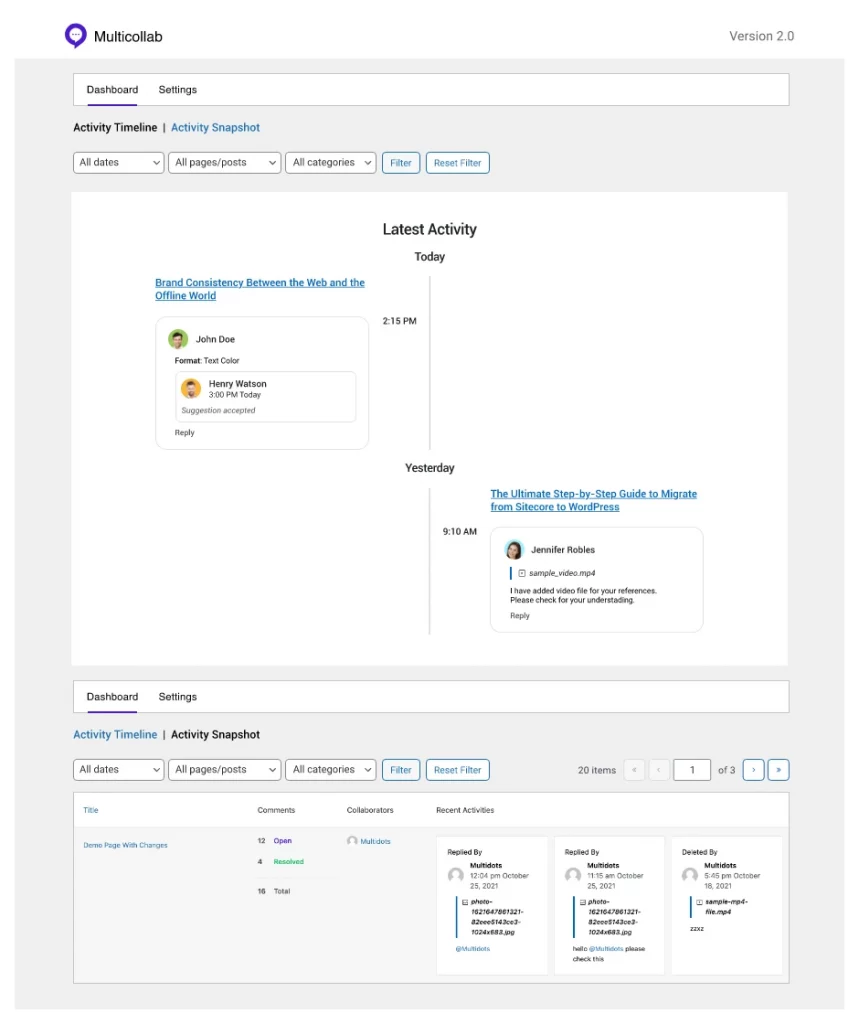
Role and Responsibility Management: Multicollab’s custom roles and permissions feature is instrumental in managing access to content and ensuring transparency within collaborative teams. With Multicollab, administrators can define custom roles and permissions, specifying who can view or edit content. This not only aids transparency but also prevents collaborative inertia by ensuring that only relevant collaborators can access each project. By providing clearly defined roles and responsibilities, Multicollab fosters accountability and trust within the team.
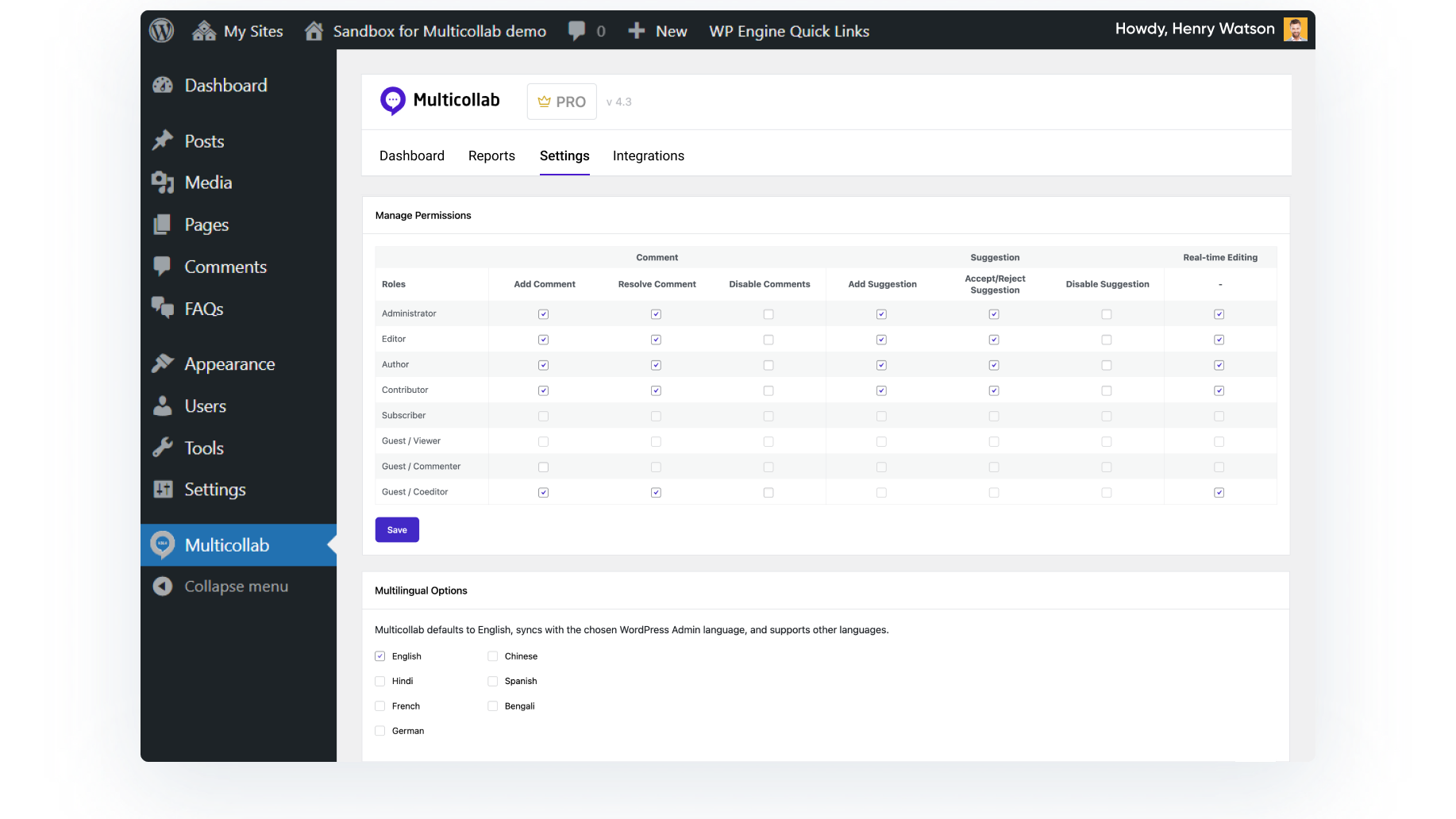
With Multicollab, teams can streamline communication, optimize workflow processes, and ensure clarity in roles and responsibilities, ultimately driving success in collaborative content projects.
Experience the Power of Improved Collaboration with Multicollab
Trust is a crucial factor that paves a collaborative team’s path for greater efficiency, creativity, and quality. By prioritizing trust-building efforts, teams can unlock their full potential and achieve remarkable results.
Throughout this article, we’ve highlighted key recommendations for fostering a trusting work environment, including the importance of open communication, fostering creativity and innovation, and recognizing contributions. These strategies lay the foundation for cultivating a culture of trust within teams.
However, implementing these best practices requires the right tools. That’s where Multicollab shines. With its robust features for improving communication, workflow management, and role and responsibility management, Multicollab empowers teams to collaborate effectively and build trust seamlessly.
Experience the transformative power of a trust-filled workspace for your team by getting started with Multicollab today. Your team’s success awaits.







