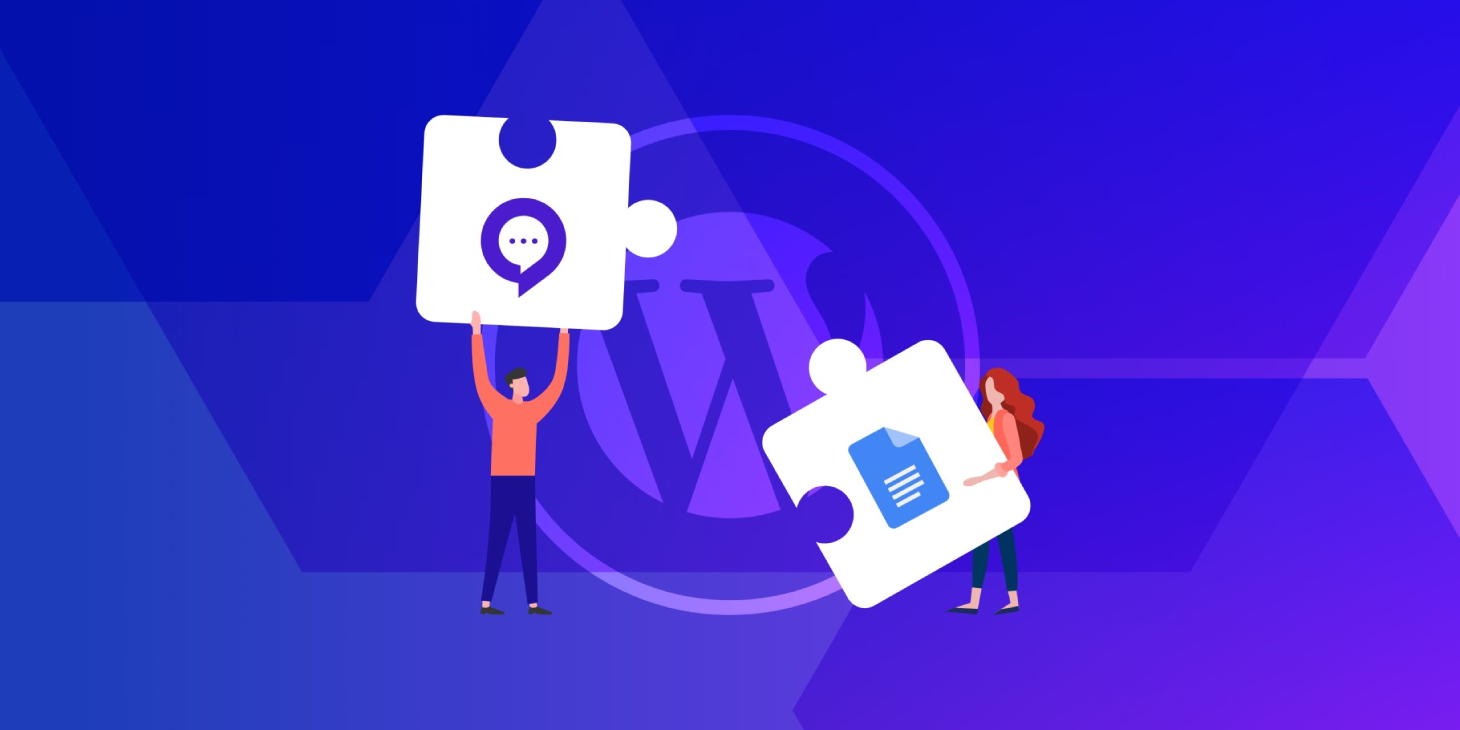Table of Contents
Still using Google Docs to collaborate on content for your WordPress website?
Then you are at a disadvantage.
If the final destination for your content is your WordPress website and you are creating content in Google Docs, then you might be facing these issues:
- Moving content back and forth from Google Docs to WordPress Gutenberg Editor.
- Last-minute adjusting of your content’s structure or formatting issues after copying it into the WordPress editor for publishing.
- Getting feedback while collaborating on dynamic content such as testimonial blocks, related products sidebar, CTA block, etc.
- Ensuring that the organizational data is safe as you transfer content from one app to another.
- Building a faster WordPress content publishing workflow by reducing dependency on external content editing tools.
These issues make the WordPress content production process slower, inefficient, and frustrating for editors.
Fortunately, a content collaboration plugin can not only solve these problems but also will eliminate the possibility of them happening.
In the next ten minutes, we will show you how Multicollab, a WordPress collaboration plugin can make all the above problems disappear.
No more back and forth between Google Docs and WordPress editor
Whenever an edit is made to the content, it has to be moved again to the draft in the WordPress Gutenberg editor. Its impact may not appear huge at the surface, but it slows down the WordPress editorial workflow.
While collaborating with reviewers during multiple review cycles, the overall process becomes tenacious for the editors and publishers.
Fortunately, this problem can be easily solved with a WordPress collaboration plugin.
Multicollab allows content collaboration like Google Docs within the WordPress blog editor. This means reviewers can share their suggestions directly. This makes the WordPress content publication process faster.
Take a look at how easily you can add comments and suggestions.
With Multicollab it is also possible to tag and mention similar content collaborations like Google Docs. This will make the content review and approval process faster as the concerned persons will receive the feedback directly, just like Google Docs.
Take a look.
By integrating Multicollab, a WordPress content collaboration plugin, you reduce the number of trips from Google Docs to WordPress content editor to zero.
Google Docs is not a blog editor
This means your content will appear different once you publish it. The structure, arrangement, images, etc., will appear differently to the reader.
The slight change in the appearance of your content as it makes its way to the WordPress Gutenberg editor will demand last-minute editing. This stressful episode of frantic readjustment of content to improve its on-site structure increases the possibility of error.
Multicollab solves this issue by allowing content writers and editors to work on content directly on the WordPress Gutenberg editor. As the content is written, it will be read by the creators, reviewers, and editors just as it will appear when published.
That means, no more last-minute restructuring. After the content is approved, all the editor has to do is press the “Publish” button.
Collaborate on dynamic content in the WordPress editor
Collaborating on dynamic content such as testimonial blocks, related posts sidebar, and CTA block is always a challenge, especially for remotely distributed teams. This happens as these dynamic content blocks contain a lot of moving parts that can be hard to design in a static editor.
Getting feedback on video content in the content of a blog article it will be published is time-consuming. As the options are screen-recorded videos, screen-sharing video calls, and long emails, this is a roadblock that has been slowing down a lot of WordPress editors.
Until now.
We have mentioned how content teams can enjoy content collaboration like Google Docs by using Multicollab while publishing blog posts. We have taken it up a notch when it comes to dynamic content collaboration.
Multicollab allows content collaborators to share their feedback on multimedia. All you have to do is select an image, GIF, or video and review it.
Take a look at how easy your process will become.
This way, instead of getting feedback on multimedia content one by one, you can get them all reviewed in one place.
Protect your organizational data by minimizing third-party app usage
Drafting content in WordPress is easy. But, the primary reason WordPress content writing teams use other applications is that collaboration on content (edit, review, comment) is not possible on WordPress Gutenberg editor.
Generally, folders containing those content pieces are shared with clients and editors who move them to WordPress for publication. In some scenarios, those folders contain confidential information which was not meant to be shared.
Situations like that can be easily avoided when you move the content review process to the WordPress Gutenberg Editor. This will prevent data leaks due to mistakes during sharing files.
Fortunately, with Multicollab, you can now collaborate on content directly on WordPress.
Multicollab reduces the dependency on third-party content collaboration apps like Google Docs and Microsoft Office 365, to say the least. Apart from increasing the speed of production, you can also protect your organizational information without having sensitive data leave your servers.
Build a content publication workflow in WordPress
All the above features and functionalities of the WordPress collaboration plugin enable you to build your content publication workflow in WordPress.
This is particularly beneficial for content teams of businesses with websites powered by WordPress. As the final destination of the content is the WordPress site, it is only fair to have a workflow designed with WordPress at its center.
Through Multicollab, you can give specific permissions to the collaborators based on their roles in the content production process. This will minimize the amount of back and forth in email or in any messaging app.
Not to mention, it also takes care of the multiple versioning issue.
With the click of a button, you can give desired permissions to collaborators so that they can give their feedback, edit content, give suggestions, etc., as per requirement.
Take a look at how simple the process is.
Conclusion
Here are the instant benefits you can look forward to after you install Multicollab:
- Faster content editing and approval process
- Decreased dependency on third-party content editing apps
- Easier collaboration on dynamic content
- Fewer mistakes while sharing documents
- Inclusive content publication workflow centered around WordPress
Plus, we provide premium support on our Pro Plan to remove any and all roadblocks you may face during WordPress content collaboration.
Upgrade your WordPress content collaboration with Multicollab today.