Table of Contents
AI-powered content has now become a major force in content production. This revolution in content creation is reshaping how we produce and consume information worldwide. With its unparalleled ability to generate tailored content, AI tools like ChatGPT have emerged as an invaluable ally for publishers seeking efficiency, creativity, and engagement.
Integrating ChatGPT with WordPress content provides a robust solution for optimizing website content creation and user engagement, addressing the needs of bloggers, businesses, and content creators.
The Scope of Implementation of ChatGPT + Multicollab
By integrating ChatGPT with WordPress content, content teams can unlock a powerful solution that revolutionizes the content creation process and enhances user engagement. ChatGPT empowers content teams to keep their material current and accurate by effortlessly fetching the latest information from the web. This feature ensures that the content remains relevant and valuable to the audience. Additionally, ChatGPT’s adeptness in language translation offers a substantial advantage to global content creators, effortlessly breaking down language barriers and expanding the reach of the content.
Strengths of Multicollab WordPress Plugin:
The Multicollab plugin offers a range of features that greatly benefit writers and authors in their WordPress content creation process.
- With Inline Commenting, users can seamlessly review and provide feedback on specific sections of their blog posts, similar to the functionality in Google Docs. This feature streamlines the editing and post-drafting phases.
- The Team Collaboration option facilitates creative collaboration by allowing easy invites to editorial users, ensuring efficient communication through reply, resolve and mention commenting. Additionally, including Email Notifications ensures timely updates, keeping team members in the loop.
- Suggestion Mode aids in tracking content creation progress, enabling teams to navigate workflows and manage assignments effectively.
- The Guest Collaboration feature is particularly useful for involving stakeholders who don’t have WordPress accounts.
- Slack Integration further enhances communication by sending important notifications directly to your Slack channel.
- The Attach Document feature lets collaborators provide additional references and context, enriching the feedback process.
- Advanced Reporting offers valuable insights into the editorial workflow, while Custom Permissions allow precise control over comment and suggestion management.
- Multilingual Support ensures accessibility for users in six languages, making collaboration seamless regardless of native language.
Strengths of ChatGPT:
ChatGPT offers a wide range of strengths tailored to benefit writers, authors, and content teams.
- It excels in swiftly generating the content, saving time in drafting and article creation. Additionally, it aids in overcoming writer’s block by generating fresh ideas and perspectives.
- ChatGPT also serves as a virtual proofreader, offering suggestions for grammar, punctuation, and style improvements.
- Its multilingual support enables content translation, broadening the audience’s reach.
- Familiarity across diverse topics makes it versatile for content generation in various niches.
- It assists research endeavours, provides brainstorming support, and maintains a consistent writing style.
- Its adaptability and customization further cater to specific writer and content team preferences, enhancing productivity and content quality.
Multicollab WP Plugin + ChatGPT = This dynamic combination caters to the diverse needs of WordPress bloggers, businesses, and content creators seeking to optimize their content creation.
How to Create WordPress Content Using Multicollab and ChatGPT?
Now that you are ready to start creating your content using ChatGPT and Multicollab, let’s work with the example of creating a blog post. Here’s everything you will need to complete this blog post:
- List of primary and secondary keywords to be used
- Keyword-optimized title for the blog post
- Outline for the blog post
- Meta Description
- Post excerpt
- Featured Image
- Final review and approval of blog post
So, let’s see how you can interchangeably use the features of Multicollab along with ChatGPT to create a high-quality blog post.
Step 1: Make sure that your WordPress site has Multicollab installed. Here’s how you can download and install Multicollab.
Step 2: Create your blog post draft in the WordPress Gutenberg editor.
Step 3: Use ChatGPT to generate a small list of relevant keywords to help rank your article. Here are some excellent ChatGPT prompts for generating primary and secondary keywords:
- “Generate a list of potential primary keywords for an article about [topic].”
- “Provide me with related keywords for [primary keyword].”
- “Suggest long-tail keywords for [primary keyword].”
- “Generate variations of [primary keyword] that users might search for.”
- “List keywords that competitors are ranking for in [industry/niche].”
- “Suggest keywords relevant for [location] in [industry/niche].”
- “Write a list of potential questions a user might have about [topic], set as primary & secondary keywords.”
- “Generate article ideas based on [primary keyword].”
- “Provide keywords for promoting [product/service] in [industry/niche].”
- “Suggest keywords related to current [season/trend] in [industry/niche].”
These prompts will help generate a well-rounded list of primary and secondary keywords to boost your article’s SEO performance significantly. Remember to incorporate both into your content to ensure comprehensive coverage of relevant search queries.
Step 4: Now, it is time to create a detailed outline. Here is a blog post outline template that helps create a high-quality blog post that covers all the necessary info. You can also use ChatGPT to generate a suitable outline for your blog post.
Step 5: Once your outline is ready, you can seek approval for the same using Multicollab’s team collaboration feature. Multicollab lets you invite anyone to collaborate on WordPress content. You may even invite a guest user to collaborate on your page or post.
Simply add your team members to the workflow and invite them to provide feedback and suggest changes to the outline.
You can enter the email addresses of your desired collaborators and select their role: either a ‘viewer’, ‘commenter’, or ‘co-editor’.
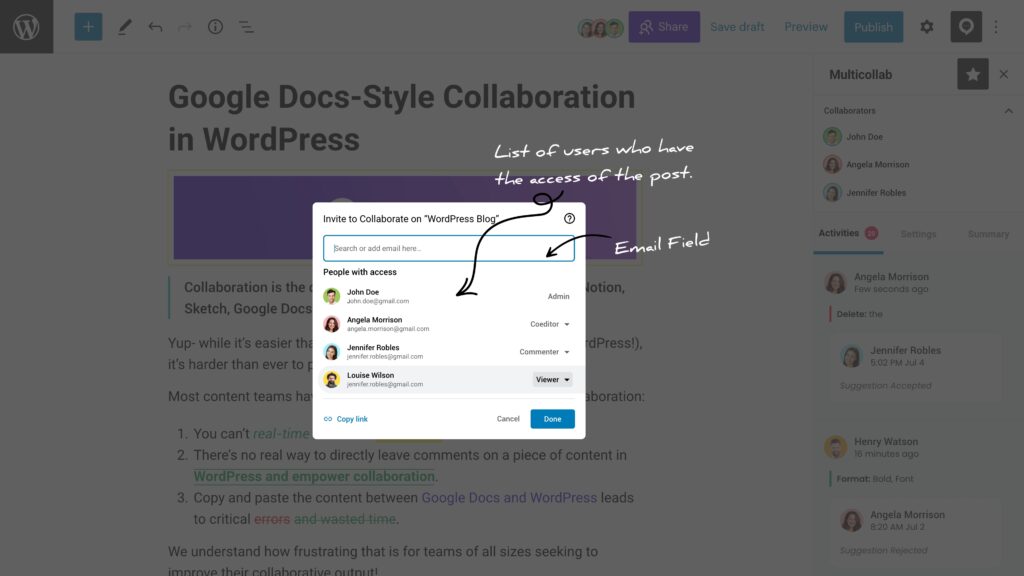
- Viewer: The user can only view the page or post.
- Commenter: The user can add suggestions to the page or post.
- Co-Editor: Users in this role can collaborate in real-time.
If they have ‘Viewer’ permission, they will see “Guest Mode.” If they have ‘Commenter permission’, they will see “Guest Mode: Comment only.”
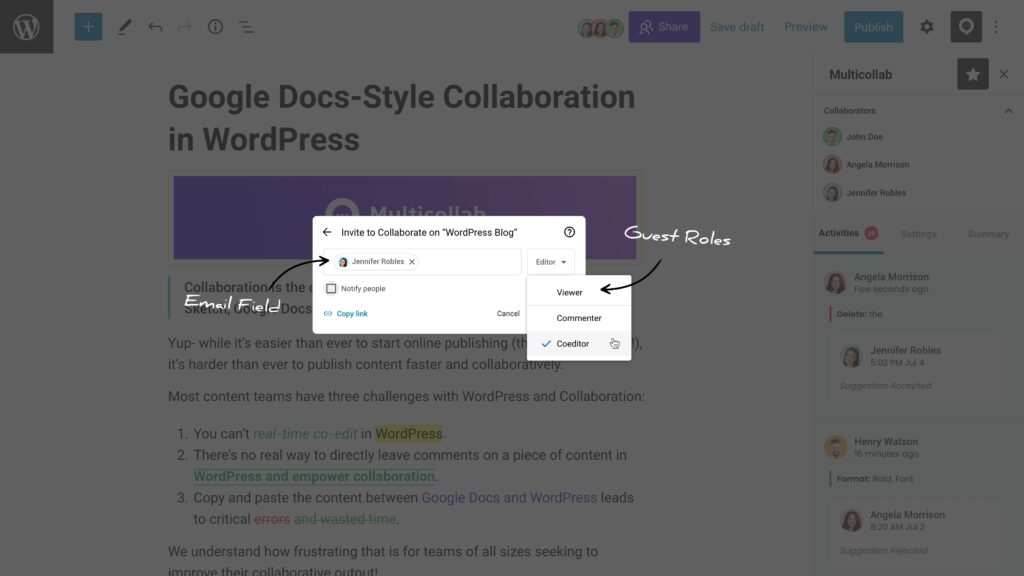
Your guest collaborator will receive an email invitation to collaborate on the draft. Now, they can seamlessly access the blog post and comment on the outline.
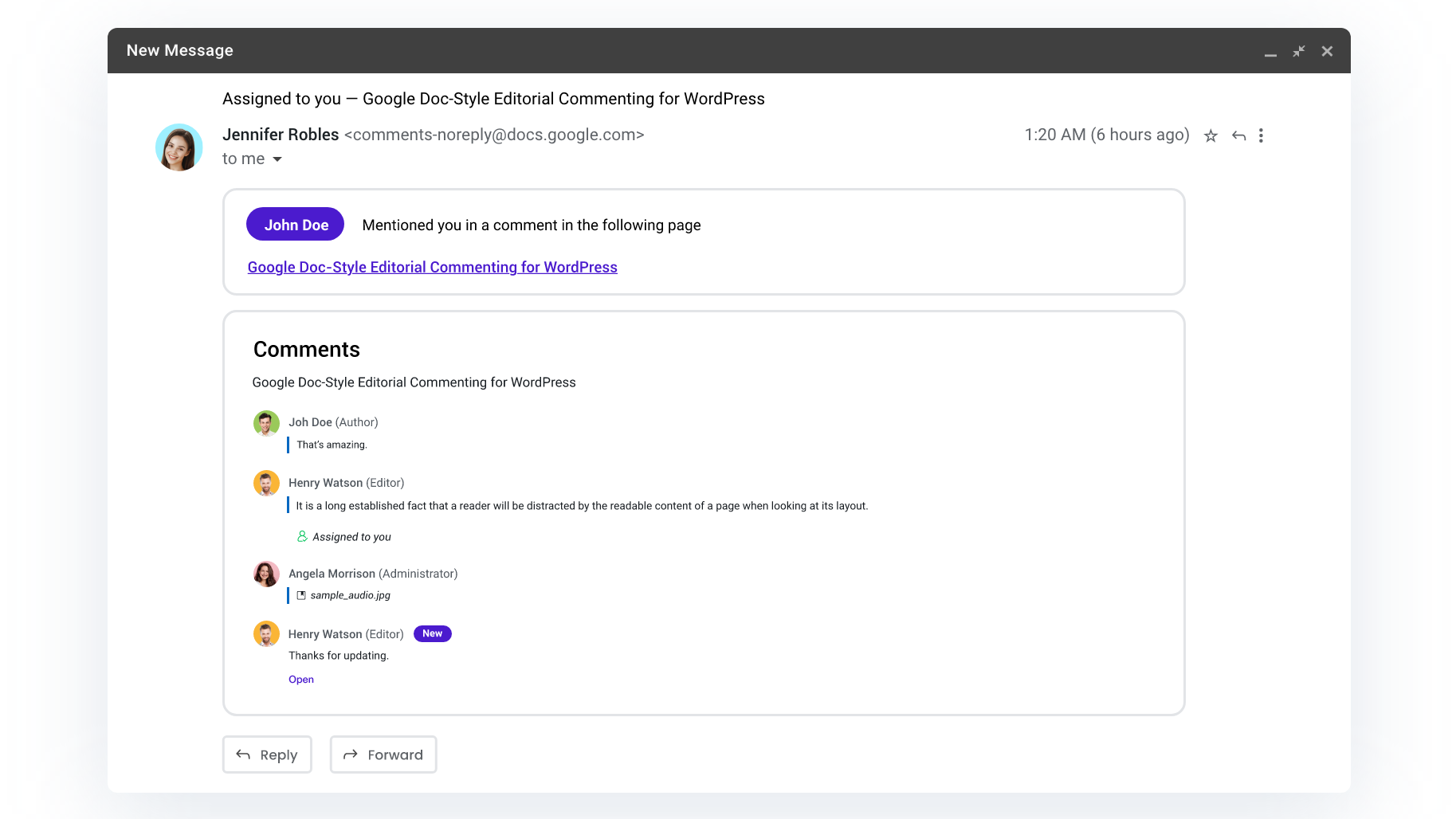
Step 6: Once your outline is approved, you can start composing the blog post within the editor itself. You and other team members can simultaneously contribute to this blog post and move ahead with its progress.
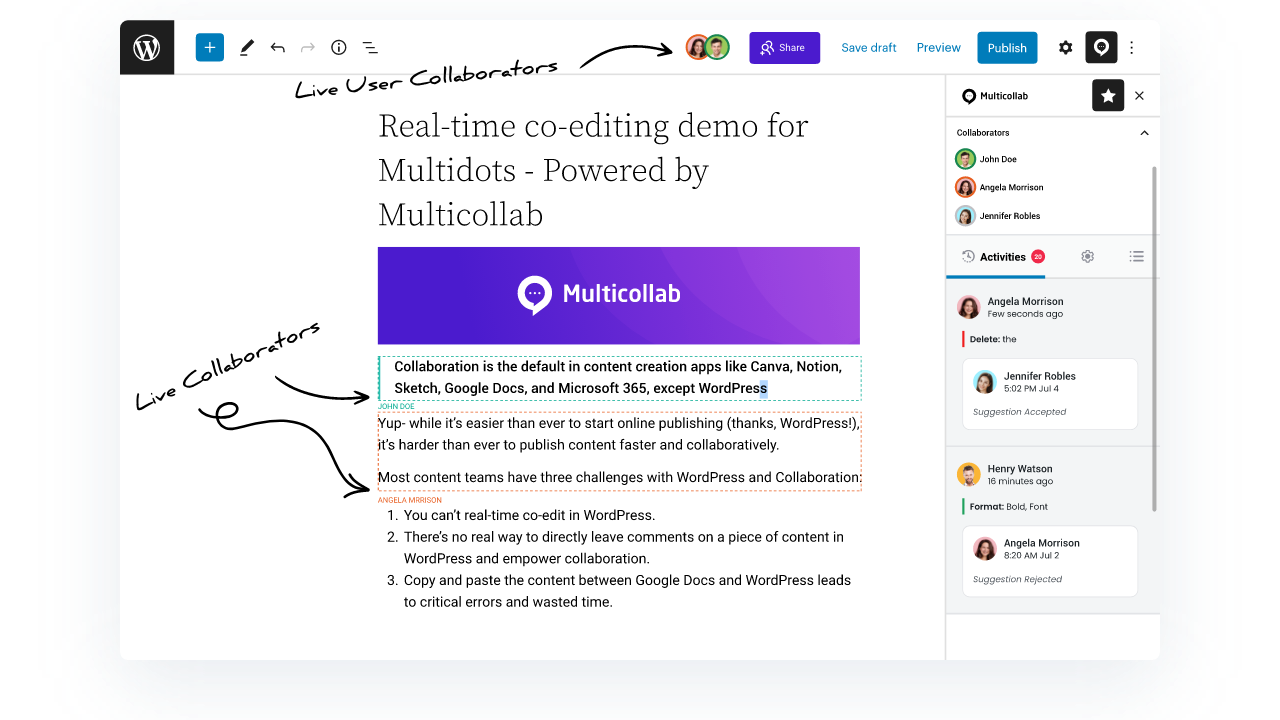
Step 7: Time to use ChatGPT again. Contributors can input prompts related to each section of the outline into ChatGPT for assistance in expanding on these ideas. Each contributor can generate content that fills these gaps, ensuring a comprehensive and informative blog post.
For a well-rounded blog, contributors can explore related topics and create content around them. Once you combine the individual contributions into a cohesive blog post, just ensure that the transitions between sections are smooth and that the content flows logically. This iterative process ensures the final piece meets the desired standards.
Once the collaborators have thoroughly edited and proofread the entire blog post, it is time to move to the content review and approval phase.
Step 8: During the review process, Multicollab rises to the occasion. Now, reviewers can take control and add inline comments on the blog post, just like Google Docs.
To further empower a seamless workflow, Multicollab offers a Suggestion Mode to help reviewers make the content approval process easier.
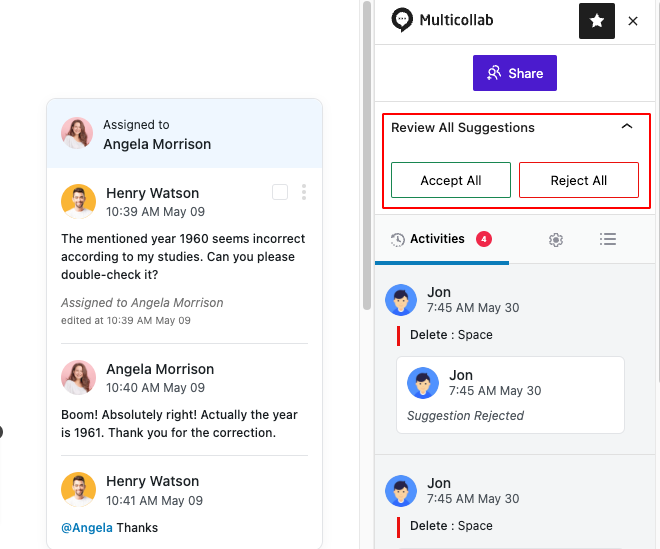
Your team members can highlight text within the blog post to make suggestions. Other reviews can accept or reject these comments with mentions and receive instant Slack notifications to stay updated. They can even attach a document to their comment to help justify their critical feedback.
The Activity Timeline feature of Multicollab monitors collaboration and tracks progress across all pages and posts with easy filtering to view by user, content categories, and time stamps. So, your WordPress content team can also easily track WordPress text that has been modified, deleted, or added throughout your blog post.
Step 9: Based on the feedback, your team writers can implement direct changes within the blog post from the editor and prepare the blog post for the next step, i.e. SEO.
Step 10: For the next and last step before publishing your blog post, you can use ChatGPT to help create a Meta description for your blog post and add it to your draft. Once done, you can hit ‘Publish’.
Must-Use ChatGPT Prompts for Content Creation:
When using ChatGPT, give specific prompts that align with your content creation goals. Include context and guidelines to get more accurate results. Here are some example prompts you can use to fine-tune ChatGPT for specific content requirements:
For Blog Writing:
- “Generate a blog post on the benefits of [specific topic or product].”
- “Write an informative article about [industry trend or topic].”
- “Create a listicle of [number] tips for [target audience].”
For Marketing Purpose:
- “Compose a persuasive product description for [specific product].”
- “Write an attention-grabbing headline for [promotion or campaign].”
- “Craft a compelling call-to-action for [landing page or advertisement].”
For Technical Writing:
- “Generate an explanation of [complex concept] in simple terms.”
- “Write a step-by-step guide for [specific technical process].”
- “Create a troubleshooting guide for [common technical issue].”
For Creative Writing:
- “Write a short story set in [specific time period or location].”
- “Craft a dialogue between two characters discussing [particular topic].”
- “Describe a vivid scene of [setting or environment] in detail.”
For Academic Writing:
- “Compose an essay discussing the impact of [specific historical event or theory].”
- “Write a research paper on the correlation between [two variables].”
- “Summarize the key findings of [academic study or paper].”
For Social Media Posts:
- “Create a catchy caption for a [product/image] highlighting its unique features.”
- “Write a series of engaging tweets about [current event or trending topic].”
- “Craft a Facebook post announcing the launch of [new product/service].”
For Email Newsletters:
- “Write a compelling introduction for a newsletter about [industry news or updates].”
- “Compose a personalized greeting for subscribers of [specific mailing list].”
- “Summarize the key takeaways from the latest [industry report or study].”
Best Practices & Tips to Follow for AI Content Creation:
Here are some tips for maximizing the effectiveness of implementing ChatGPT and Multicollab in WordPress content creation:
Define Clear Objectives: Clearly outline the goals you want to achieve with ChatGPT and Multicollab. This could be improving content quality, increasing productivity, or enhancing collaboration.
Provide Detailed Prompts: When using ChatGPT, give specific prompts that align with the type of content you want to generate. Include context and guidelines to get more accurate results.
Utilize Inline Comments: Take full advantage of Multicollab’s inline commenting feature. It allows for precise feedback on specific content sections, improving the editing process.
Leverage Suggestion Mode: Use Suggestion Mode in the WordPress Editor to track and manage edits. This feature helps maintain version control and streamlines the editing process.
Train ChatGPT for Specific Niches: Fine-tune ChatGPT to understand and generate content relevant to your specific industry or niche. This can significantly improve the quality and relevance of the output.
Regularly Review Activity Reports: Use Multicollab’s reporting features to monitor collaboration activity. This helps identify areas for improvement and ensures efficient workflow management.
Provide Clear Feedback: When using ChatGPT, provide clear feedback on the generated content. This helps the model learn and generate more accurate results in the future.
Test and Iterate: Experiment with different prompts, settings, and workflows to find what works best for your team. Continuously refine your approach based on feedback and results.

By following these tips, you can make the most of ChatGPT and Multicollab in your WordPress content creation efforts, improving efficiency, collaboration, and content quality. Don’t forget to stay updated with new version releases for Multicollab and ChatGPT. They may introduce functionalities that further enhance your content creation process.
Mistakes to Avoid:
To ensure effective implementation of ChatGPT and Multicollab in WordPress content creation:
- Avoid overreliance on AI and always review generated content.
- Avoid the use of half-hazard prompts that won’t serve your purpose.
- Don’t neglect quality control, and train team members on effectively using ChatGPT and Multicollab for WordPress content creation.
- Don’t copy-paste content workflows from other teams. Your content team needs to have a custom workflow of its own.
Conclusion
ChatGPT and Multicollab, as a duo, are the next things you need to streamline your WordPress content creation process. Ideas flow effortlessly, evolving into polished pieces of content ready for publication. By seamlessly integrating ChatGPT’s AI-driven content generation with Multicollab’s collaborative editing, your content team can achieve unparalleled productivity.
Get started today – click the link to experience all Multicollab features with a 14-day free trial here.






