Table of Contents
Managing multiple writers on a WordPress publishing site sounds exciting at first. However, when your team grows beyond one or two writers, keeping your content consistent becomes harder. Different writing styles, tones, and habits start to show. Readers notice. Trust weakens. Your site begins to feel disconnected, even if every post is technically correct.
The problem isn’t the writers. It’s the lack of a system.
This guide walks you through how to manage multiple writers on a WordPress site while keeping your brand voice clear and consistent. If your content feels disjointed, or you’re struggling to scale without losing quality, you’ll find practical steps here that actually work.
The cost of inconsistent voice while managing multiple writers
When multiple writers contribute without clear voice standards, your content starts to feel disconnected, even if each piece is well-written.
Readers get confused: A shift in tone from one post to the next makes your brand feel unreliable. It breaks the sense of familiarity that builds trust.
Trust erodes: If your content doesn’t sound consistent, it won’t feel credible. People are less likely to return, engage, or take action.
Workflow slows down: Without voice alignment, editors rewrite more than they review. Writers guess. Quality takes longer to achieve.
Your brand feels scattered: When every channel sounds different — blog, docs, emails, your brand loses clarity and recognition.
Now lets take a look at what steps should be taken to ensure that brand voice is maintained.
1. Setting up clear editorial guidelines
When managing multiple writers, you need one thing before anything else: a shared rulebook. Without it, every writer brings their own habits, and your content starts to drift in tone and structure.
Define your brand voice
Start by clearly describing how your brand should sound. Is it casual and friendly? Professional and calm? Once you decide, explain it in simple language. Add examples of how this tone looks in action, including word choice, sentence length, and formatting preferences.
Explain how to structure content
Make your structural expectations clear. Should writers open with a problem? Use subheadings every few paragraphs? Write in short blocks? Even small details like heading case or paragraph length help shape the overall feel of your content.
List what to avoid
Good editorial guides tell writers what not to do. List words, phrases, or tones that don’t align with your brand. If passive voice is discouraged, say so. If slang or jargon should be avoided, include that too.
Keep the guide visible and updated
Put your guide somewhere every writer can access. Don’t bury it in folders or emails. Update it regularly, especially when your content style evolves or new content types are added.
2. Defining roles and responsibilities
When you’re managing multiple writers, confusion over who does what is one of the first problems that slows things down. Clear roles help you avoid delays, missed reviews, and inconsistent quality.
Assign specific responsibilities to WordPress writers
Every person involved in content should have a defined role. A writer drafts. An editor reviews. A content manager oversees deadlines, quality, and publishing. Without this clarity, tasks fall through the cracks.
Avoid role overlap
If one person is expected to write, edit, and publish or if two people edit the same piece with different standards, the process breaks. Define handoffs clearly so no one steps on someone else’s job.
Use WordPress roles wisely
WordPress lets you set permissions for different user types: author, editor, contributor, administrator. Use these roles to control who can draft, who can edit, and who can publish.
Document the workflow
Write down the full process: who assigns topics, who writes, who reviews, who publishes. Share it with everyone. When expectations are clear, content moves faster with fewer mistakes.
3. Creating a consistent workflow in WordPress
Without a solid workflow, your publishing process can turn messy. Writers submit drafts, editors miss reviews, and content goes live before it’s ready. WordPress gives you the tools, you just need to use them right.
Use an editorial calendar
Install a plugin like PublishPress. Map out upcoming posts, assign deadlines, and track progress. Everyone sees what’s being worked on, what’s scheduled, and what’s behind.
Set content statuses beyond “Draft” and “Published”
Default post statuses are limited. Use plugins to create custom ones like “Under Review,” “Needs SEO,” or “Voice Check Pending.” This reduces confusion and shows exactly where each piece stands.
Enable feedback inside the editor for multiple WordPress writers
Many teams use Google Docs to share content feedback, which creates version issues and breaks the workflow. Instead of using Google Docs, add Multicollab to WordPress. It lets editors leave inline comments, tag teammates, and suggest edits directly in the block editor. This keeps collaboration inside your actual publishing tool.
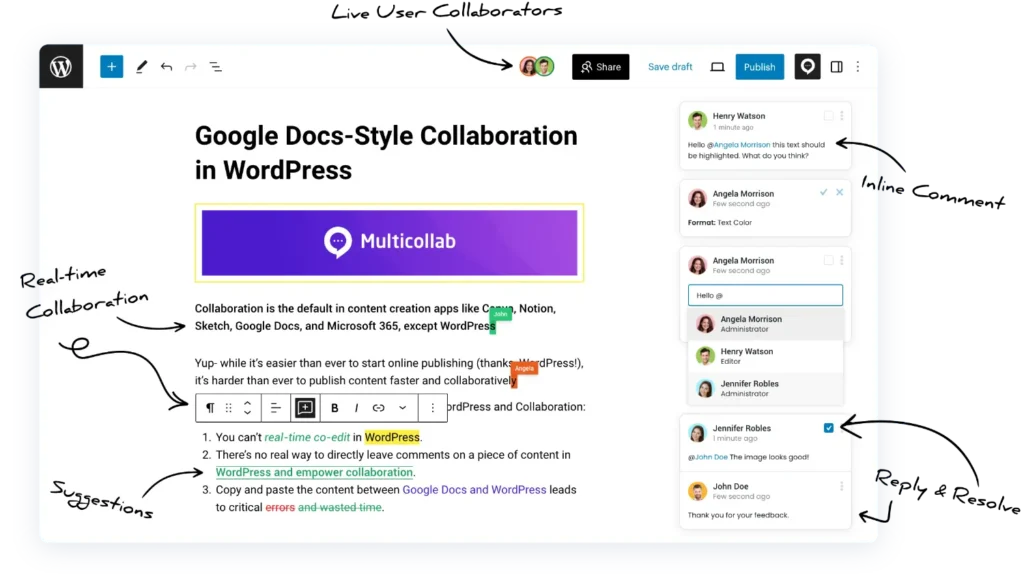
Editors can tag writers, leave comments next to paragraphs, and track changes without switching platforms. It saves time and keeps collaboration tightly connected to the publishing flow.
Assign tasks based on roles for managing multiple writers
Writers should write. Editors should edit. Publishers should schedule. Set up WordPress roles and permissions to support this separation clearly.
Build repeatable processes
Once you’ve set a workflow that works, document it. Build checklists for each role. Use reusable blocks or templates for recurring content types. When your team follows the same process every time, mistakes drop and quality improves.
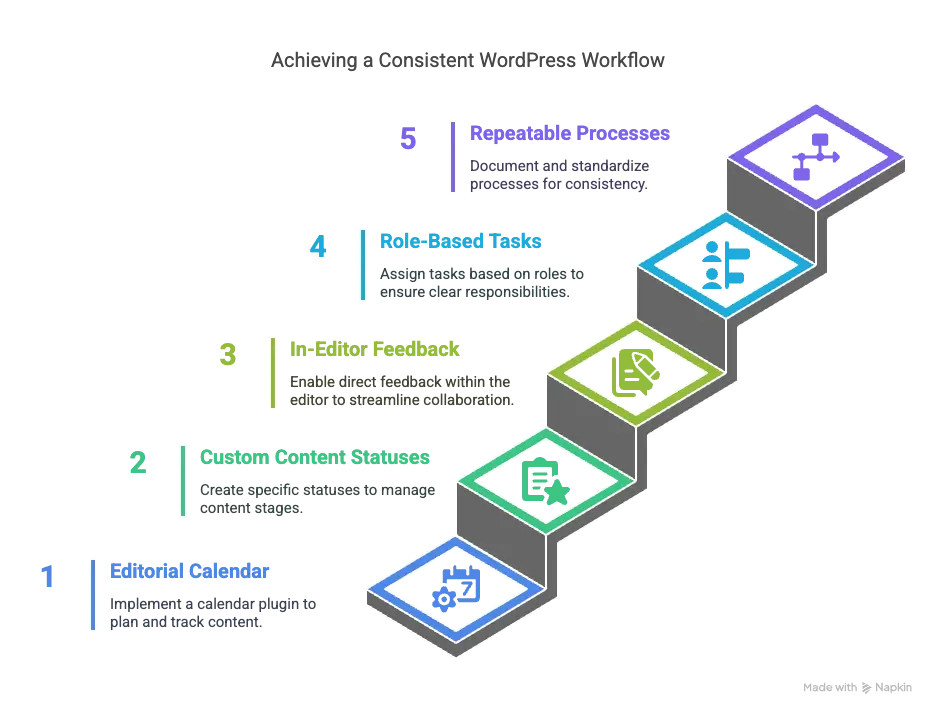
4. Using templates and style references
Even with clear guidelines, different writers may interpret your tone of voice or structure in slightly different ways. Templates and style references remove that guesswork. They give writers a clear starting point and help maintain consistency across every piece of content.
Start with simple templates
Create templates for your most common content types whether blog posts, landing pages, how-to guides, and help docs. These don’t have to be complex. A blog post template, for example, can include:
- A short, problem-focused introduction
- A breakdown of the main solution
- Clear section headings
- A call to action at the end
Having a fixed structure speeds up writing and helps the team stay on the same page.
Add tone and writing examples
Sometimes rules aren’t enough. Writers need to see how something should read. Add sample intros, CTAs, or transitions that show the tone you expect. For example, if your voice is conversational, share examples of how to write like you’re speaking to one person, not a crowd.
Reusable blocks in WordPress help a lot
If your site uses the block editor, create reusable blocks for things that appear often like disclaimers, author bios, or content upgrades. This saves time and keeps formatting and voice aligned every time they appear.
Make everything easy to access
Don’t let templates and references get lost in shared drives or email threads. Keep them in a shared folder, pin them in Slack, or link them inside your editorial guide. Writers should be able to find what they need in seconds.
5. Training and onboarding writers
Even the best editorial guide won’t help if your writers never read it. Training and onboarding are what turn rules into habits. Without them, you’ll keep correcting the same mistakes and answering the same questions.
Walk new writers through your process
Don’t just hand over documents. Give new writers a short walkthrough of how your team works: from drafting to publishing. Show them how you use WordPress, what plugins are involved, and how feedback is given. A 30-minute session can save hours of future editing.
Focus on brand voice early
Most new writers focus on getting the facts right. But for your content to stay consistent, they need to focus just as much on how they write. During onboarding, highlight tone and style examples. Let them practice rewriting a paragraph in your brand voice.
Make feedback part of the culture
Writers improve when they get clear, actionable feedback. Instead of just fixing things, explain why changes were made. Was the tone off? Was a sentence too long? Was a word too technical for your audience? Good feedback builds stronger writers over time.
Check in regularly
Don’t assume that once someone is trained, they’ll stay on track forever. Writing habits slip. Content needs evolve. Schedule quick reviews or voice audits every few months. This helps you catch drift early and keeps your whole team aligned.
6. Monitoring and reviewing content
Even with good guidelines and a trained team, things can slip. Tone can drift. Writers might rush through edits. A post might go live without the final review. That’s why regular monitoring is essential; not to micromanage, but to keep your content quality strong over time.
Do regular voice checks
Every few weeks, review a few published articles. Don’t just look for typos, look at how the piece feels. Does it match your tone? Is the structure familiar? Is the message clear and on-brand? This doesn’t need to take long, but it keeps the voice from drifting across your site.
Use a review process that fits your team size
For smaller teams, a simple two-step process: writer drafts, editor reviews – can work well. For larger teams, you might need a third layer, like a lead editor or content manager who signs off before publishing. Pick a setup that gives you control without slowing things down.
Track common issues
Managing multiple writers effectively can lead to improved content quality and consistency.
If you keep seeing the same problems: weak intros, overused phrases, inconsistent formatting, it is important that you document them.
Create a checklist or short guide to help writers avoid these issues upfront. Over time, your review process becomes smoother because fewer things need fixing.
Treat feedback as a loop, not a one-time fix
When you find something off-brand, give feedback and follow up. See if the next few pieces improve. If not, revise your training, update your templates, or meet with the writer. This loop of review, feedback, and improvement is how you maintain quality at scale.
7. Balancing SEO and brand voice
Good SEO brings people to your content. Brand voice keeps them there. But when you’re managing multiple writers, these two goals can pull in different directions, especially if someone is writing just to rank, not to connect.
Don’t let keywords flatten your tone
It’s easy to spot when content is written for search engines instead of people. The tone feels stiff. Phrases are repeated too often. Sentences lose their natural rhythm. This happens when writers force keywords into every paragraph.
Instead, make it clear that SEO keywords are there to support the content, not shape it. Use them naturally. If a sentence sounds off, rewrite it, even if the keyword gets moved.
Train writers to spot the balance
Writers need to understand both sides: the importance of ranking and the importance of sounding human. That means showing them how to use tools like Yoast or Rank Math without letting those tools take over the writing.
A good post should check the SEO boxes such as clear headings, meta descriptions, internal links, but still feel like it came from your team, not from a robot.
Review for both before publishing
Before hitting publish, ask two things: Is this content easy to find? And does it sound like us? Both matter. One brings the reader in. The other makes them stay, trust, and come back.
8. Managing guest writers without losing voice
Guest posts can bring fresh insights and help grow your audience. But they also carry a risk if the writing might not match your tone, structure, or message. If handled loosely, guest content can feel out of place and confuse loyal readers.
Set the tone before they start writing
Don’t wait until the draft arrives to talk about voice. When someone agrees to contribute, share a simple brand voice summary upfront. Let them know how your content usually sounds, what kind of audience they’re writing for, and any structure you want them to follow.
You don’t need to overwhelm them with your full editorial guide. A short one-page brief with voice tips, example posts, and formatting notes can go a long way.
Keep editorial control
Guest content should still go through your regular editorial process. That means reviewing the draft, editing for voice, and making changes where needed. If something feels off, rewrite it — or ask the author to revise it.
Your readers don’t know (or care) who wrote the piece. They only see whether it fits your brand. That’s what matters.
Be respectful, but firm
Most guest writers are happy to adapt if they’re guided well. But if someone pushes back or insists on keeping a tone that clearly doesn’t fit, it’s okay to walk away from the piece. Protecting your voice is more important than publishing a guest article just for the sake of it.
Guest writers can add value. Just make sure they’re writing for your audience, not theirs.
Conclusion
Managing multiple writers is not just about assigning topics and hitting deadlines. If you don’t set clear rules, train your team, and review content regularly, your site will start to feel scattered. But with the right structure, voice guidelines, and review process, you can scale your content without losing quality.
Start small. Tighten your workflow. Share your standards. Give feedback early. Try Multicollab today for your content team and see your writers thrive.







