Table of Contents
WordPress content creation workflows have come a long way and the integration of real-time collaboration documents played a major role in it. These tools foster efficient communication between team members and external stakeholders, thereby improving content quality and productivity.
Such efficiency means that teams can maintain accurate records of changes, suggestions, and final approvals, ensuring that nothing slips through the cracks.
But how does one manage these real-time documents effectively?
In this article, let’s look at how managing real-time collaboration documents has changed and shed light on their benefits and potential challenges, particularly for WordPress teams.
The evolution of document collaboration for WordPress teams
1. In-person
This involved team members gathering around tables, brainstorming with pens and notepads, or sometimes even projecting a document onto a screen for collective input.
Advantages:
- Clarity: Face-to-face interactions allowed team members to instantly resolve doubts and ambiguities, ensuring everyone was on the same page.
- Better Team Relationships: In-person creative sessions often foster a strong bond between team members, building trust and camaraderie which are invaluable in a collaborative environment.
Disadvantages:
- High effort: Organizing such meetings demanded time and effort, especially if team members were dispersed across multiple departments.
- Limited Productivity: With only one document open at a time and reliance on manual record-keeping, these sessions sometimes became drawn out, slowing down the content creation process.
2. Local device
Here, a WordPress author would create or edit a document on their computer and then send it over, usually via email, to the next person for review, approval, or further edits.
Advantages:
- Faster Edits: No longer confined to collective sessions, team members could now make edits at their own pace, leading to quicker content development.
- Versatility: With local device collaboration, not just text documents, but spreadsheets, presentations, and design files could also be shared and edited, expanding the scope of collaboration.
Disadvantages:
- Version Control Issues: While working with multiple collaborators and stakeholders, WordPress teams can struggle to keep track of the most recent draft.
- Lengthy Email Chains: Feedback and edits were frequently buried in long email threads, making it cumbersome to decipher and implement the changes.
- Communication Leaks: There was always the risk of forgetting to attach the updated file, or missing an action item, causing further delays and misunderstandings.
3. Cloud-based document collaboration tools
Cloud-based document collaboration tools like Google Docs and Microsoft Word allow multiple users to access and edit a document simultaneously from anywhere, as long as they have internet access.
Real-time edits, suggestions, and comments were made visible to all collaborators, fostering an interactive editing environment.
Advantages:
- Seamless Collaboration: Multiple team members could edit a document simultaneously, leading to faster iterative cycles and reduced turnaround times.
- Easier Version Control: These tools automatically saved versions and allowed users to revert to earlier versions, eliminating the versioning issues seen with local device collaboration.
- Accessibility: Being cloud-based, collaborators could access the document from any device or location, making it especially useful for remote teams or those on the go.
- Integrated Feedback: Direct commenting and chat facilitate streamlined communication, reducing the need for external messaging or email threads.
However, while cloud-based tools offered numerous advantages, they weren’t without their drawbacks, especially for WordPress content teams. Let’s take a closer look at four of the most common issues faced by WordPress teams while using third-party content collaboration tools.
Cons of third-party real-time document collaboration tools for WordPress teams
1. Threatening organizational data security
One of the most significant concerns surrounding third-party collaboration tools is the potential threat to organizational data security. To facilitate effective collaboration, WordPress teams often find themselves granting external parties — such as stakeholders, reviewers, and even freelancers — unrestricted access to their organizational drives.
This open-door policy means that critical business documents are left exposed and vulnerable to theft or corruption.
With multiple people having access, it becomes challenging to track changes, manage permissions, and ensure that sensitive information remains confidential. Unauthorized access, intentional or accidental modifications, and even data breaches can occur when too many hands touch a document without proper oversight.
Moreover, some enterprises, due to strict IT protocols or data sensitivity concerns, outright avoid popular tools like Google Docs. This scenario leaves WordPress teams in a bind, making it cumbersome to gather feedback efficiently, forcing them to seek alternative, sometimes less efficient, methods.
2. Moving content across tools
When it’s time to finalize and publish, content crafted on these platforms must be transferred to the WordPress editor. This seemingly simple step introduces several challenges that can disrupt the smooth operation of content teams.
Firstly, the back-and-forth shuttling of content can become a major source of frustration for editorial teams. Every time content is moved between platforms, there’s the risk of some elements not translating perfectly.
The environments of third-party tools and WordPress editors are inherently different. This mismatch often requires constant reformatting, further slowing down the publishing process.
In addition, stylistic elements like fonts, headers, and bullet points that looked perfect in the initial draft might face incompatibilities when transferred to WordPress. Some fonts or formatting styles available in collaboration tools might not be supported by WordPress themes, leading to inconsistencies in the final appearance.
This extra layer of work — rechecking and adjusting formatting, ensuring that no details are lost in translation — not only adds to the workload but also increases the chances of human error, potentially compromising the quality of the final published content.
3. Slower review and editorial phases
Web content is no longer restricted to plain text. Multimedia elements like videos and dynamic content like forms and image carousels have become integral to captivating and engaging readers.
However, third-party content collaboration tools are primarily designed for textual content, often lacking capabilities to effectively handle or review multimedia.
The absence of these capabilities means WordPress teams have to resort to disjointed review methodologies. Multimedia elements might be shared separately through emails or their feedback collected via video conferences, further complicating the process.
Relying on such fragmented approaches lengthens the review and editorial phases. Instead of having a unified platform where text, multimedia, and dynamic content can be simultaneously reviewed, teams juggle between multiple platforms and communication methods.
4. Complex content production workflow
The dependency on external tools necessitates extra steps in the content creation process. Content that starts its journey in a tool like Google Docs needs to undergo several transitions before it finally gets published on WordPress.
Each of these transitions is a potential point of error or miscommunication.
Next, the looming security vulnerabilities, as discussed earlier, add an additional layer of caution. Teams become more cautious, sometimes sacrificing efficiency in the name of security. The constant checks and measures to ensure data security can take away precious time from the actual content creation and review process.
Moreover, slower content review processes, owing to the inherent limitations of these third-party tools in handling multimedia or dynamic content, result in extended production timelines.
Not only is there a higher cost associated with maintaining and integrating these tools into the workflow, but the frequent switches between platforms and processes can also lead to lower overall productivity.
Fortunately, there is a solution.
How Multicollab simplifies real-time document collaboration for WordPress teams
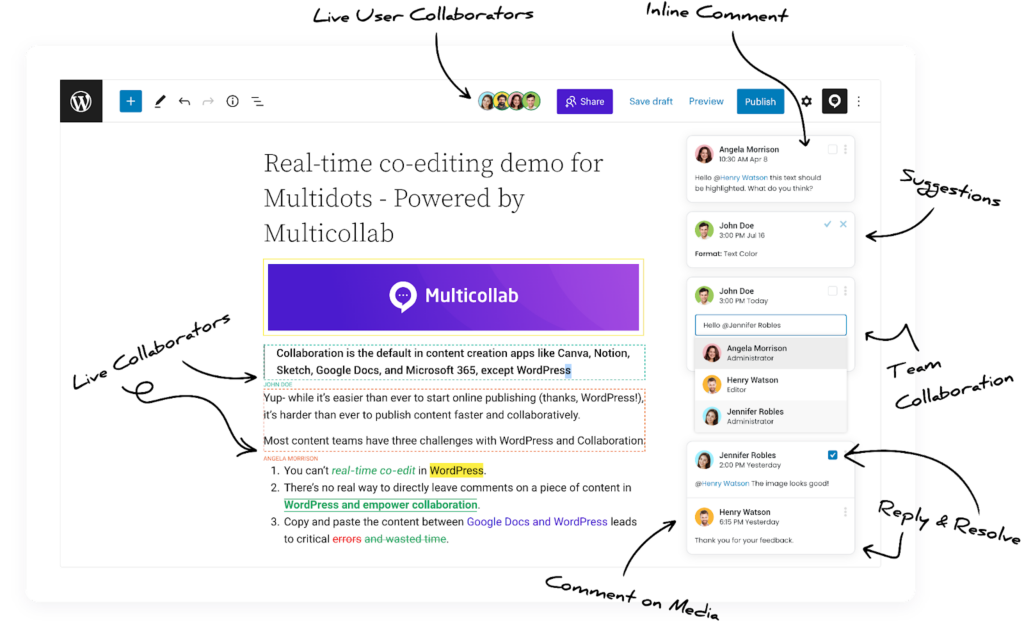
Multicollab, a WordPress collaboration plugin, solves the above challenges by enabling real-time co-editing in the WordPress editor. Let’s look at its key features and functionalities to understand how it elevates the WordPress content creation workflow.
- Google Docs-style co-editing within the WordPress editor: This eliminates the need to juggle between different platforms, thereby streamlining the content production process. As content teams can directly draft, edit, and collaborate within WordPress, it significantly cuts down on the chances of formatting errors or data loss.
- Share feedback on any type of content within WordPress: Be it text, video, infographics, or dynamic elements, content teams no longer need to resort to prolonged email chains or video conferences; everything is centralized, leading to faster decision-making and content approval.
- Secure organizational data with stakeholder access within WordPress: Multicollab allows WordPress teams to invite all collaborators directly to WordPress, manage stakeholder permissions through the dashboard, and if need be, they can even create custom roles with specific permissions.
- Comprehensive editing history and filtering: Multicollab offers a consolidated editing history for all drafts where any team member can sift through past changes using filters, to find specific edits or modifications without wading through endless versions.
By centralizing the content creation process and focusing on security, transparency, and efficiency, Multicollab truly streamlines the WordPress real-time document collaboration process.
Ready to revolutionize your content collaboration workflow? Experience the future of real-time document collaboration in WordPress with Multicollab.
FAQs:
1. What are the benefits of managing document collaboration in real-time?
Real-time document collaboration boosts efficiency by allowing instant feedback. This accelerates review cycles, maintains content accuracy, and promotes effective team communication, reducing content production time.
2. What is real-time document collaboration?
Real-time document collaboration refers to multiple individuals working on a document simultaneously, seeing each other’s edits and comments instantaneously. Tools like Multicollab enhance this experience within platforms like WordPress.
3. Can you collaborate on documents in real time on WordPress?
Yes, with Multicollab, teams can seamlessly integrate real-time collaboration directly within the WordPress editor, eliminating the need for third-party tools and making the content production workflow more efficient.






