Table of Contents
Stakeholders comprise a broad spectrum of individuals and teams, all of whom play a crucial role in shaping the final content piece.
They can include authors, editors, reviewers, clients, external consultants, or even your own audience. Each of these stakeholders brings their unique perspective, expertise, and expectations to the table, making their input invaluable for crafting quality content.
The importance of effective stakeholder communication cannot be overstated. Let’s take, for example, the creation of a new blog post. An author might create the first draft, after which it may pass through several reviewers, each suggesting edits and additions based on their understanding of the topic.
Next, the content might be shared with a client or external consultant for additional feedback. Finally, the edited piece could be presented to a select segment of the audience for pre-publication review.
Each phase of this process requires clear and effective communication with stakeholders to ensure their feedback is accurately understood and implemented, enhancing the overall quality of the piece.
In this article, let’s delve into how real-time collaboration in WordPress can vastly improve communication with stakeholders and explore its impact on aspects like feedback processes, transparency, cross-department collaboration, time and cost efficiency, and data security.
1. Streamlined Feedback and Approvals
Imagine, for instance, you’re part of a content team working on a comprehensive eBook. Without a tool enabling real-time collaboration, feedback becomes a tangled mess of endless email threads, different document versions, and disconnected comments.
This disjointed process makes it challenging to keep track of who has reviewed the content, what changes they’ve suggested, and whether these changes have been approved or implemented. This scenario often leads to confusion, miscommunication, and needless delays.
This is where in-context commenting — a prominent feature of real-time collaboration tools like Multicollab — comes into play.
Continuing with the eBook example, let’s say a reviewer has a suggestion for a particular section. Instead of resorting to emails or external tools, they can simply leave an inline comment right next to the relevant text within the WordPress editor.
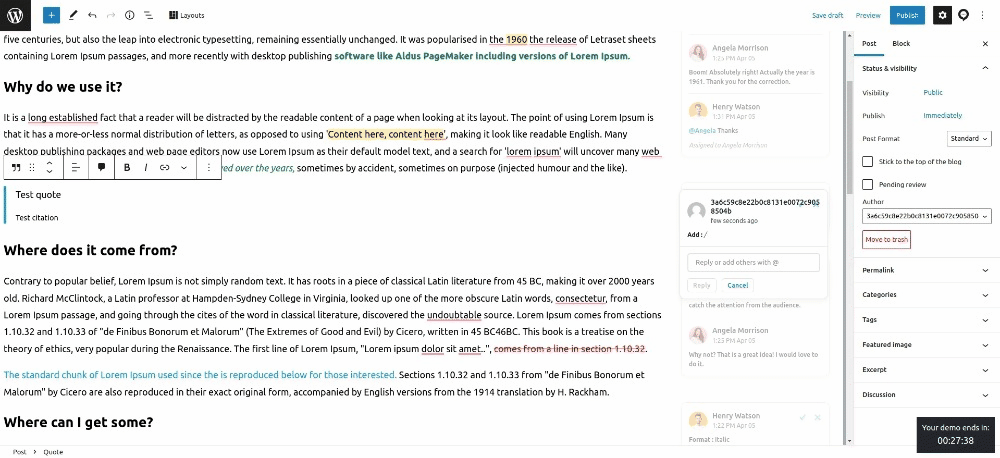
This not only clarifies the exact context of their feedback but also makes it instantly accessible to everyone involved in the project.
Furthermore, real-time suggestions and edits accelerate the approval process significantly. If the eBook draft is being reviewed by a subject matter expert, they can suggest edits or make changes right in the document as they read. Their inputs are immediately visible to the rest of the team, who can review and approve these suggestions on the fly.
2. Enhanced Transparency and Accountability
Picture this scenario: you’re managing a diverse team of writers, editors, and designers working on a new landing page for an upcoming product launch. Without real-time collaboration, keeping tabs on everyone’s progress becomes a tedious task.
You may find yourself sifting through countless email updates or jumping between different project management tools to gather all the necessary information.
Furthermore, understanding who made what changes and when can turn into a detective task, and resolving conflicting edits can be a hair-pulling experience.
Going back to the landing page example, a centralized document collaboration platform would provide a unified workspace where every change made to the WordPress draft is visible in real-time. It would show who made the change, when it was made, and what exactly was changed.
Here is how Multicollab facilitates it:
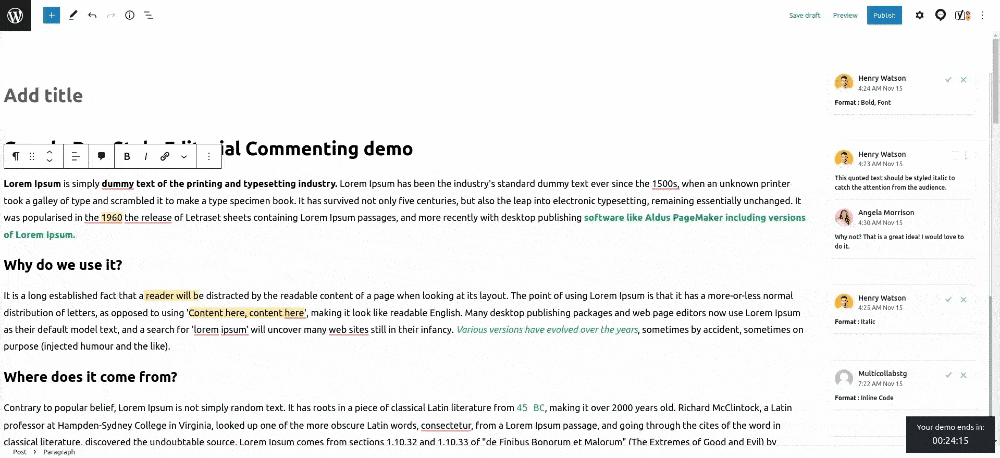
This type of granular tracking fosters transparency and ensures every modification is accounted for.
In addition to this, clear visibility of each team member’s contributions and responsibilities can significantly improve the overall content creation process. If a certain section of the landing page needs a rewrite, you can easily identify and reach out to the team member responsible for that content.
Similarly, if a design element needs tweaking, the relevant designer’s input can be requested directly.
Enhanced transparency and accountability not only streamline the process but also reinforces a sense of ownership among team members. This promotes open communication and mutual respect, as everyone’s work is acknowledged and appreciated.
3. Improved Collaboration Between Departments
Picture this: you’re coordinating a large-scale task, such as compiling an annual report or developing a company-wide policy document. These tasks require collective input from various departments.
Without real-time collaboration, it’s like trying to complete a complex puzzle where each piece is sent to you one by one from different corners of your organization. The influx of emails and messages can create a blizzard of feedback, with valuable suggestions getting lost in lengthy threads.
The risk of missing out on crucial input increases and it’s a situation that could cause even the most experienced content manager to feel overwhelmed.
Enter the solution: cross-functional team collaboration for WordPress. Using the same example of the annual report or policy document, imagine having all the stakeholders working on the same platform.
The marketing team, finance department, and human resources could all simultaneously provide their input on the same draft document, right within WordPress.
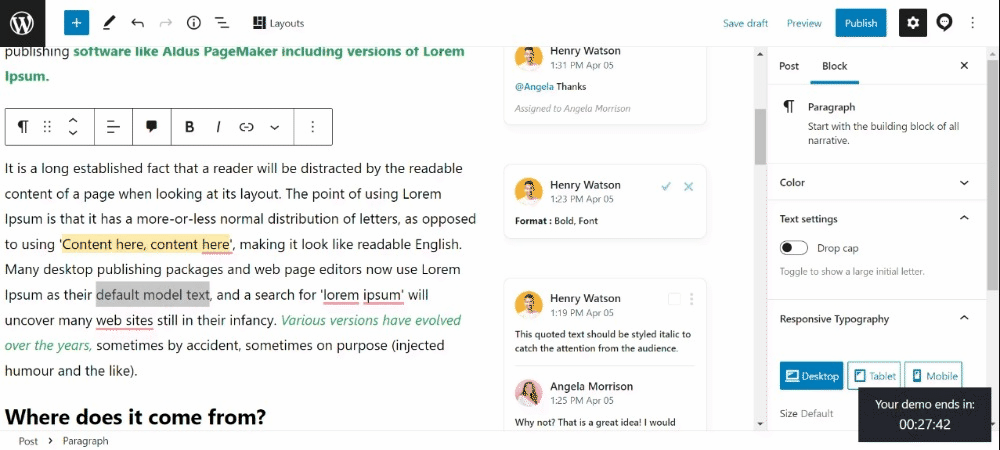
The seamless interface would enable all changes and comments to be captured in real time, eliminating the chaos typically associated with such projects.
4. Time and Cost Savings
Imagine you’re working on a critical content piece that needs input from multiple stakeholders. Without real-time collaboration, the process involves an incessant back-and-forth of emails, version control issues, and time-draining coordination meetings.
Each stakeholder reviews the document at their own pace, creating delays and bottlenecks. This approach not only wastes valuable time but also incurs hidden costs in terms of lowered productivity and delayed delivery.
With real-time collaboration, as offered by Multicollab, the dynamics shift dramatically. The traditional process of email exchanges and separate document sharing is replaced by inline commenting right within WordPress.
Stakeholders can now directly provide feedback, reducing the time spent on managing multiple versions of the document. The process becomes streamlined and the delivery time drastically reduces.
In addition, real-time collaboration minimizes the need for lengthy meetings. Stakeholders can interact, discuss, and make decisions right within the content, cutting down on the number of coordination meetings required. It means less time spent in meetings and more time for productive tasks.
5. Secured Organizational Data
Imagine you’re handling a crucial project that requires the input of external collaborators, such as consultants or freelancers.
The customary practice for this would be to send documents back and forth via platforms like Google Docs or Dropbox. Now, while this seems convenient, it harbors two critical drawbacks.
Firstly, it can lead to confusion with multiple versions of the same document floating around. Secondly, and more importantly, it inadvertently opens the door to your organization’s sensitive data for these external entities.
Essentially, every shared document is an all-access pass to your organizational files — a situation that carries a significant risk of data breaches.
Multicollab offers a smart solution to this predicament by enabling you to invite external stakeholders directly within WordPress.
This ensures that the review process takes place right where the content is being developed, eliminating the need for unnecessary document sharing via third-party platforms.
Additionally, by keeping the collaboration process within WordPress, you can manage the access levels of different stakeholders, ensuring that they only have access to the documents they need.
This way, you don’t have to compromise your data security by giving unrestricted access to your organization’s drives.
In an era where data security is paramount, real-time collaboration within WordPress not only streamlines your content production process but also significantly strengthens your data protection practices. This, in turn, contributes to effective and secure communication with your stakeholders.
Collaborate with Stakeholders in Real-Time on WordPress
Real-time collaboration in WordPress paves the way for streamlined feedback and quicker approvals, accelerating the content creation process. It fosters greater transparency and accountability, keeping all involved in the loop about content progress and revisions.
It stimulates improved collaboration between departments, generating a richer array of ideas for more comprehensive content. It also leads to significant time and cost savings, by minimizing lengthy email exchanges and reducing unnecessary meetings.
Moreover, it safeguards organizational data by eliminating the need to grant unrestricted access to external stakeholders.
Multicollab is designed to make stakeholder collaboration seamless and productive in WordPress by bringing the following functionalities:
- Google Docs-style co-editing within the WordPress Gutenberg editor, enabling stakeholders to provide real-time suggestions and comments.
- Comprehensive collaboration on multimedia content like videos, interactive content, image carousels, and more.
- Secure feedback channels, eradicating the need to provide complete access to organizational data to external stakeholders.
- Streamlined WordPress content creation workflow, meaning fewer tools in the tech stack and, thus, less time spent moving content during the publishing phase.
These capabilities significantly enhance your stakeholder communication and content production workflow. Try Multicollab today.
FAQs:
Collaboration brings about diverse perspectives, fuels creativity, and promotes efficiency. Stakeholders can work together to generate innovative solutions and mitigate risks. Tools like Multicollab enhance this collaboration, offering a shared platform for idea exchange and project management.
Real-time collaboration fosters an environment of open communication. Regular interactions during collaborative work promote clear understanding, improve alignment, and enable faster resolution of issues. Platforms such as Multicollab can facilitate these exchanges, streamlining communication processes.
Stakeholder communication and collaboration act as the lifeblood of an organization’s vitality. The harmony achieved through effective collaboration leads to shared insights, encouraging innovation and paving the way for collective success.
Stakeholder collaboration aims to create a synergy that transcends individual capabilities. When diverse stakeholders collaborate, they bring a wealth of perspectives to the table, resulting in solutions that are more comprehensive and creative.
The blend of stakeholder communications and collaboration is key to project success. It ensures that everyone is rowing the boat in the same direction, fostering a shared understanding and reducing potential misunderstandings.
Three effective ways to communicate with stakeholders include regular meetings for updates, using digital communication tools for real-time conversations, and providing written updates for clarity and record-keeping.
Effective communication with stakeholders can be achieved through regular meetings, transparent discussions, detailed reports, and utilizing collaboration tools like Multicollab for seamless communication and task tracking.
Promote communication and collaboration by fostering a culture of openness and mutual respect, setting clear expectations, regularly sharing updates, and using digital tools like Multicollab that facilitate real-time collaboration.
Collaboration fosters communication by promoting continuous interactions, allowing for quicker and clearer exchange of ideas, feedback, and updates. Collaborative tools like Multicollab can facilitate this by offering a platform for shared discussions.





