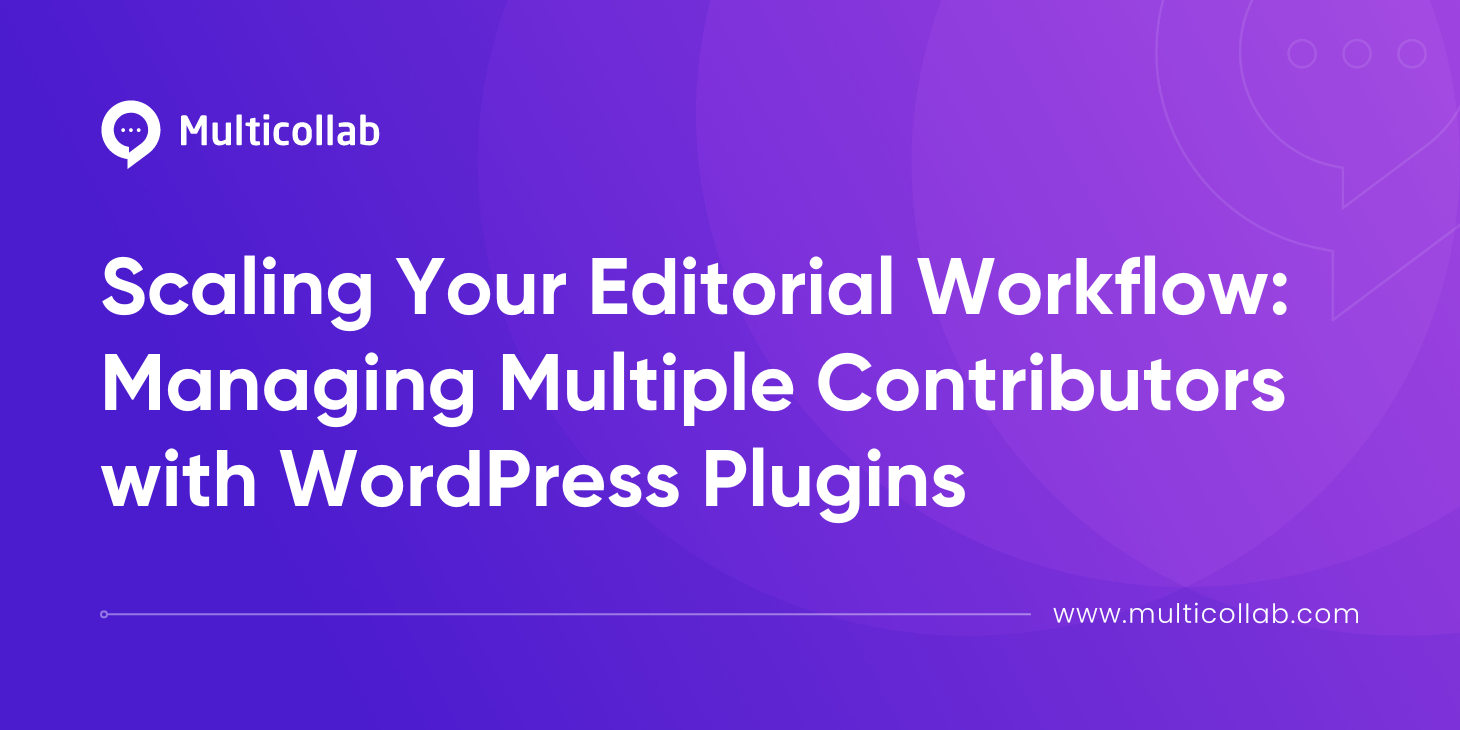Table of Contents
WordPress has established itself as a powerful Content Management System (CMS), powering millions of websites across the internet. With the rise of content collaboration and the need for seamless editorial workflows, managing multiple contributors has become critical to maintaining an efficient content production process.
Managing multiple contributors is a necessary challenge in the content creation world. WordPress’s default user roles lay the foundation, but editorial workflow plugins like Multicollab step in for effective collaboration.
This blog post will delve into the need for multiple contributors in a draft, how WordPress manages this by default, and how editorial workflow plugins such as Multicollab can enhance this process to streamline team collaboration.
Why Collaborative Content Creation Matters
Collaborative content creation has become the norm in the digital landscape. Whether it’s guest bloggers, freelance writers, or an in-house content team, having multiple contributors can bring fresh perspectives and diverse expertise to your content. However, without a structured approach, managing these contributors can lead to confusion, inefficiencies, and content bottlenecks.
Default WordPress Contributor Management
By default, WordPress provides basic user roles such as authors, editors, and administrators. Authors can draft posts, editors can review and publish them, and administrators have full control. While this setup works for small teams, it can become challenging to manage as your contributor base grows. Lack of clear content assignments, approval processes, and content tracking can hinder productivity.
The Need for Managing Multiple Contributors with WordPress Plugins
To address the challenges of managing multiple contributors effectively, editorial workflow plugins come into play. These plugins extend WordPress’s default functionality, offering features that empower content teams to collaborate seamlessly, streamline content approvals, and maintain an organized editorial calendar. They bridge the gap between contributors, editors, and administrators, creating a structured process that ensures content quality and consistency.
This is where certain WordPress plugins come in handy – providing their capabilities to manage multiple contributors throughout the editorial workflow.
Recommended WordPress Contributor Management Plugins:
PublishPress: The PublishPress suite of plugins empowers editorial teams with robust content management capabilities. For example, the PublishPress Capabilities plugin grants users complete control over all capabilities and permissions on their WordPress sites. They can manage all user roles, from Administrators and Editors to Authors, Contributors, Subscribers, and custom roles.
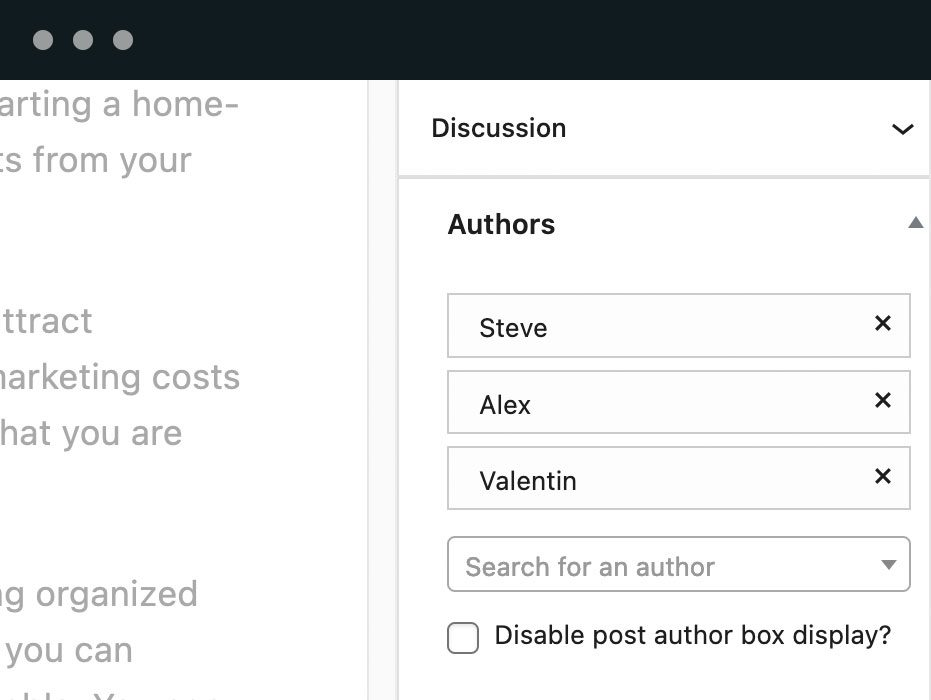
The PublishPress Authors plugin allows users to add multiple authors to a single WordPress post. It simplifies assigning authorship for collaborative content creation and is helpful for websites with multiple contributors. With this plugin, site administrators can add many authors to one WordPress post. They can create detailed author profiles with fields and custom layouts. Using PublishPress Authors, they can also add Guest Authors who don’t need an account on your site.
User Role Editor: The User Role Editor plugin allows WordPress content teams to customize user roles and permissions, providing fine-grained control over contributor access. They simply need to turn on check boxes of capabilities they wish to add to the selected role and click the “Update” button to save their changes.

The plugin users can assign capabilities on per user basis. Multiple roles could be assigned to users simultaneously. You can add new capabilities and remove unnecessary capabilities which could be left from uninstalled plugins.
Editorial Calendar: Editorial Calendar helps WordPress content teams visualize their content schedule, making it easier to manage multiple contributors and plan their content strategy. With an intuitive overview of their publishing schedule, teams can easily drag and drop posts to manage the blog efficiently and keep the entire team informed and organized.
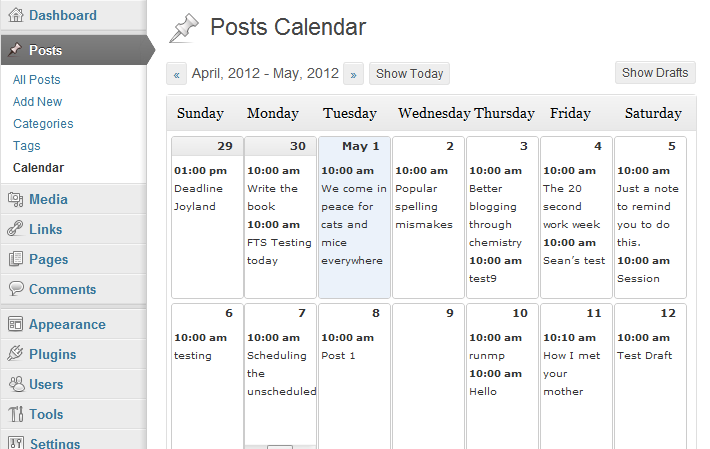
The plugin facilitates efficient content management by offering features such as adding social campaigns, quick editing options, and better error reporting. It also allows users to specify default post statuses and times, streamlining the content creation process. Furthermore, the plugin enables WordPress team members to manage their drafts more effectively, eliminating potential layout issues and enhancing the display of posts within the calendar. Managing posts from multiple authors becomes a breeze with the Editorial Calendar plugin.
Multicollab: Multicollab is a powerful plugin that addresses the unique challenges of managing multiple contributors in a draft. With reply, resolve, and mention commenting options, the possibilities for creative team collaboration during the publishing process are endless. Teams can invite editorial users to collaborate and comment on a post by mentioning them.
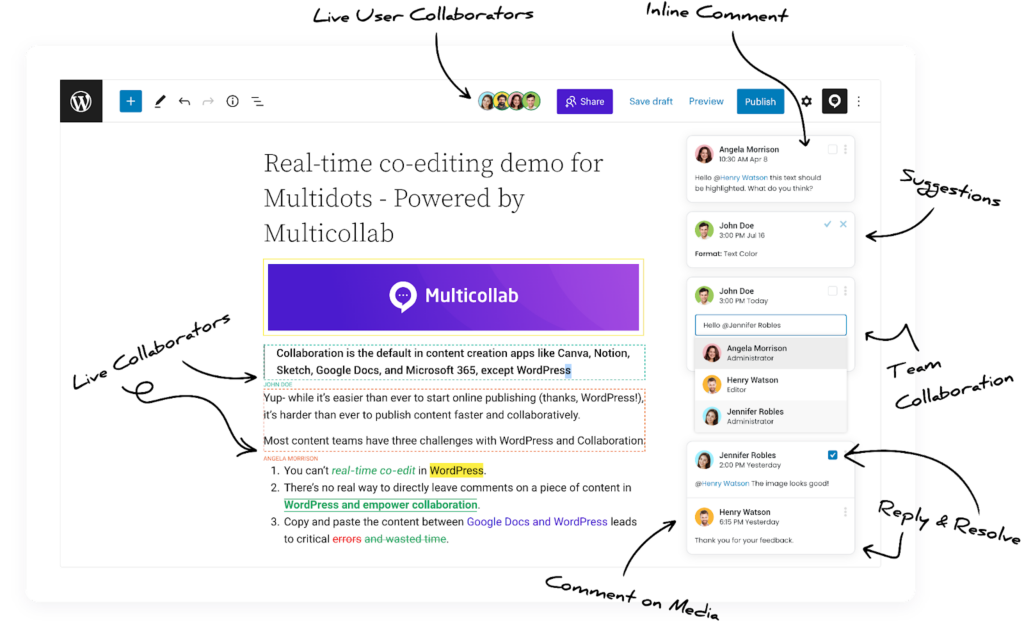
With Multicollab, teams can decide which members should have permission to manage comments and suggestions. They can configure who should have access to add a comment, resolve comments, and disable comments. They can configure who should have access to accept or reject suggestions. The plugin enables real-time collaboration by allowing team members to work on content simultaneously. Its integrated commenting system and notification features promote effective communication and feedback exchange, fostering collaboration throughout content creation.
WP Activity Log: When managing multiple contributors for a WordPress site, building accountability and ensuring that all activities are well-tracked in the editorial workflow is imperative. The WP Activity Log plugin fulfils this requirement by keeping an activity log of everything on your WordPress sites and multisite networks.
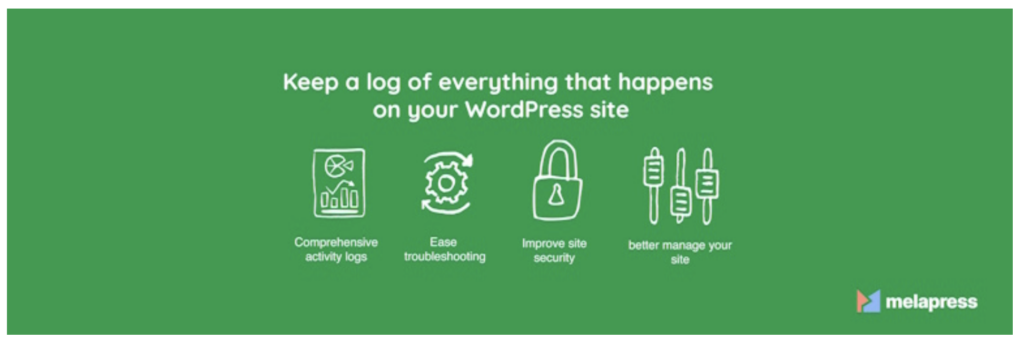
The plugin ensures user productivity and accountability by reporting what all your users are doing and spotting suspicious behaviour before security problems arise. The plugin’s functions run deep as it not only tells you that a post, a user profile, or an object was updated. It tells you exactly what was changed within the post, the user profile, or the object, making multiple contributor management easy.
Conclusion
For WordPress-based content teams, having a competent editorial workflow plugin to manage multiple users can make all the difference. By streamlining the content creation process, offering transparent approval workflows, and ensuring efficient team collaboration, such plugins can consistently empower your content team to produce high-quality content.
Managing multiple contributors with WordPress plugins can empower content teams to bridge the gap between contributors and administrators. As a result, WordPress content teams can scale their content production, manage multiple contributors, nurture collaboration, and achieve their content marketing objectives with flying colors.