Table of Contents
Key Takeaways
- WordPress alone is a CMS — but with the right workflow upgrade, it becomes a full publishing hub.
- Scattered tools like Google Docs and Slack slow down editorial teams and cause lost feedback.
- A modern WordPress publishing workflow keeps drafting, reviewing, and approving inside one platform.
- Multicollab adds real-time collaboration, inline comments, suggestion mode, and editorial checklists directly to WordPress.
- Publishers save hours per post, maintain higher quality, and achieve faster, more organized publishing cycles.
WordPress powers more than 40% of the internet. For publishers, it’s the most popular choice to host and manage content because it’s flexible, familiar, and endlessly customizable.
But here’s the truth: WordPress was built as a content management system (CMS), not a complete publishing hub.
That difference matters.
Most digital publishers still treat WordPress as the final stop in their publishing workflow. Articles get drafted in Google Docs, feedback happens in Slack or email, SEO checks are tracked in spreadsheets, and only when everything is ready does the post make its way into WordPress.
By then, teams are already frustrated, deadlines are stretched, and mistakes slip through the cracks.
So the question is: what if WordPress itself could serve as the end-to-end publishing hub? One place where content is drafted, reviewed, polished, and published—without tool-hopping or chaos. That’s the editorial workflow upgrade WordPress publishers need in the Q4 of 2025.
The Problem: Scattered Workflows = Lost Time
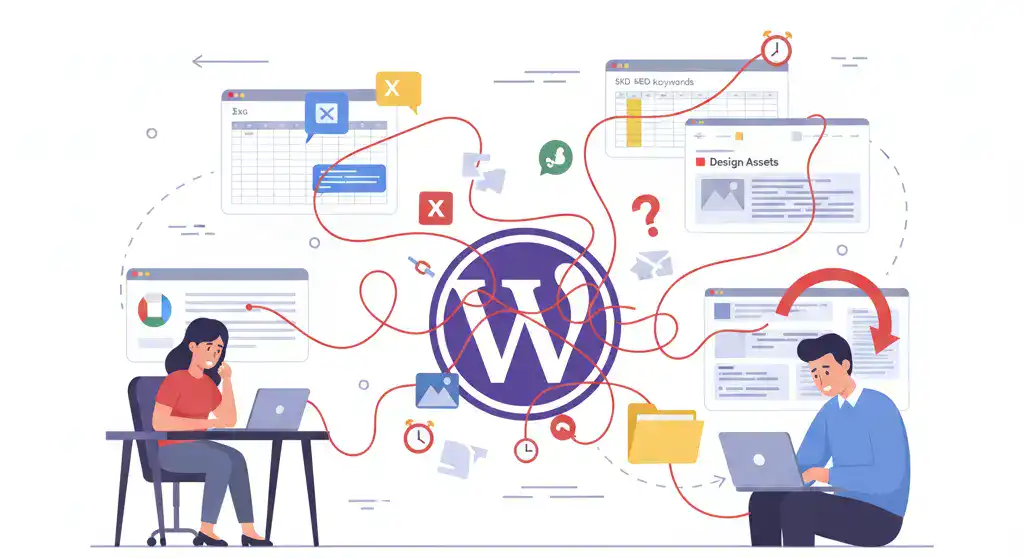
Take a typical publishing team today.
- A writer drafts in Google Docs.
- The editor drops comments there.
- The content strategist gives SEO feedback in a spreadsheet.
- The design team sends assets over Slack.
By the time it’s all pieced together in WordPress, the process looks more like a scavenger hunt than a workflow.
Here are the real costs of this scattered approach:
Lost feedback: Comments in Docs don’t transfer into WordPress. Valuable insights vanish when posts move platforms.
Formatting disasters: Copy-pasting from Google Docs breaks links, styles, and images, wasting hours on cleanup.
Missed deadlines: Tracking tasks across multiple tools makes it easy to overlook small but crucial steps.
Team frustration: Writers, editors, and publishers waste energy jumping between tools instead of focusing on content.
For small publishers, this is annoying. For enterprise-level publishers with dozens of contributors, it’s chaos. Every inefficiency compounds, costing hours per post and thousands of dollars each month.
This is where a WordPress publishing workflow upgrade becomes mission-critical.

What a True Publishing Hub Should Look Like
If WordPress is going to serve publishers effectively, it can’t just be where content lives after it’s approved. It needs to be the place where publishing work actually happens.
Here’s what a true editorial workflow in WordPress would provide:
Centralized content creation: Writers draft directly in WordPress, eliminating the need for copy-paste transfers.
Real-time collaboration: Editors leave comments, suggestions, and approvals in the same space the content exists.
Built-in editorial checklists: Every post gets reviewed against SEO, style, and compliance standards before going live.
Single source of truth: No confusion about which draft is final, where feedback lives, or who approved what.
In other words, WordPress shouldn’t just store published posts—it should power the entire publishing workflow.
Think of it like this: publishers love Google Docs because of collaboration. They love WordPress because it’s the best CMS. A true publishing hub combines both worlds into one WordPress collaboration tool.
The Upgrade: Editorial Workflow Inside WordPress
Here’s where the upgrade comes in: bringing editorial workflows into WordPress itself.
Instead of splitting tasks across five tools, everything lives in one place. Writers create drafts. Editors highlight changes and leave inline comments. Strategists check SEO boxes. Publishers approve posts with confidence.
What changes when this workflow upgrade happens?
- Writers save hours by skipping the Google Docs stage. No more formatting fixes or lost drafts.
- Editors work faster because comments and suggestions are tied directly to the WordPress post.
- Project managers get clarity because they see progress in real time without pinging people on Slack.
- Publishers improve quality because nothing slips through the cracks thanks to built-in checklists.
This is the shift that turns WordPress into a true publishing hub: it stops being just the final stop and becomes the engine of the entire editorial workflow.
How Top Publishers Benefit
Different types of publishers gain in different ways when WordPress is upgraded into a publishing hub:
Agencies managing multiple client websites can finally standardize their WordPress publishing workflow. No more sending links back and forth. Everything happens inside the client’s WordPress site, making collaboration smooth and approvals faster.
Enterprise publishers or large publishing teams dealing with high-volume content see the biggest savings. Scaling content isn’t just about producing more—it’s about maintaining quality at speed. Having WordPress collaboration tools like inline comments and editorial checklists ensures consistency across hundreds of posts.
Small publishing teams often juggle multiple roles. For them, the biggest benefit is time savings. Skipping copy-paste, reducing meetings, and eliminating tool-hopping can free up 5–10 hours per week that would otherwise be lost to admin work.
Whether you’re a solo blogger, a boutique agency, or a global publisher, upgrading WordPress into a publishing hub saves time, reduces errors, and strengthens content quality.
Why This Matters Now (2025 & Beyond)
Why is this upgrade urgent in 2025? Because the publishing landscape is shifting fast.
AI is speeding up content creation. Tools like ChatGPT generate drafts in seconds. That means the bottleneck isn’t writing but reviewing, editing, and publishing. Teams need better workflows to keep up.
Competition is higher. With more content flooding the web, publishers can’t afford sloppy processes. High-quality, fast publishing is the only way to stand out.
Budgets are tighter. Juggling multiple SaaS tools for drafting, feedback, and task management adds cost. Consolidating into WordPress reduces expenses while improving output.
Remote teams are the norm. Distributed publishing teams rely on clear workflows more than ever. A centralized editorial workflow in WordPress ensures alignment without endless meetings.
In short, the publishing world has outgrown the “WordPress + Google Docs + Slack” model. To stay competitive, publishers need to make WordPress do more than store published posts.
Why Multicollab?
So what does this upgrade look like in real life? It’s already here, thanks to plugins designed for modern publishers.
Multicollab transforms WordPress from a CMS into a true publishing hub by adding collaboration and workflow tools that publishers actually need:
- Inline comments and suggestions directly in the WordPress editor.
- Suggestion mode, so editors can propose changes without overwriting text.
- Editorial checklists, ensuring every post passes quality checks before it goes live.
- Centralized feedback that doesn’t disappear during copy-paste or tool transfers.
With these features, WordPress stops being the last step and becomes the central place where publishing happens. Writers, editors, strategists, and publishers all work together inside the same platform.
For publishers searching for the best WordPress collaboration tool—this is it.
Multicollab Deep Dive: Every Feature That Turns WordPress Into a Publishing Hub
To understand how WordPress can become a true publishing hub, let’s look at what Multicollab actually brings to the table. Each feature is designed to fix a real publishing bottleneck — from collaboration to checklists to accountability.
1. Real-Time Collaboration
Multicollab allows multiple users to edit the same post simultaneously inside the WordPress Gutenberg editor.
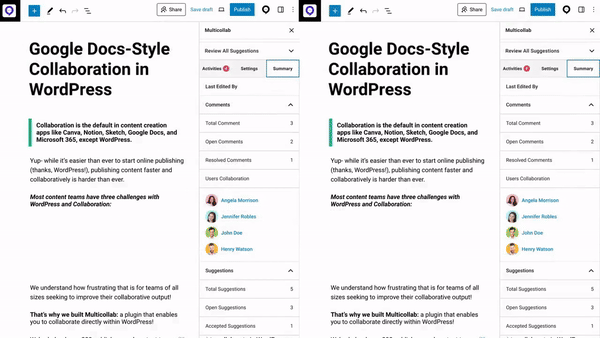
No more waiting for your turn to edit. Writers, editors, and strategists can work together in real time. This bridges the biggest gap between Google Docs-style teamwork and the native WordPress experience.
2. Inline Comments
You can select any text or media block in a post and leave contextual comments — just like in Google Docs.
What it does:
- Add, reply to, and resolve comments directly inside WordPress.
- Mention teammates to bring them into the conversation.
- Keep comments tied to the exact sentence or image they refer to, so feedback never gets lost.
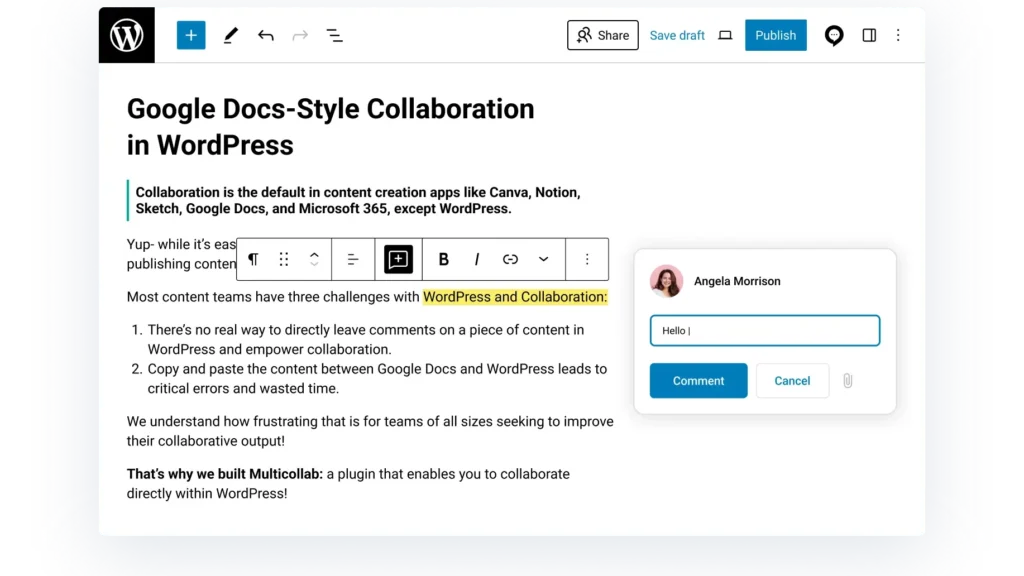
This eliminates endless email threads and centralizes discussions where they belong — inside WordPress.
3. Suggestion Mode
Suggestion Mode lets editors make proposed changes instead of directly editing the post.
Benefits:
- Suggested edits appear with clear “accept” or “reject” options.
- Tracks what text was added, removed, or modified.
- Maintains transparency and preserves version history.
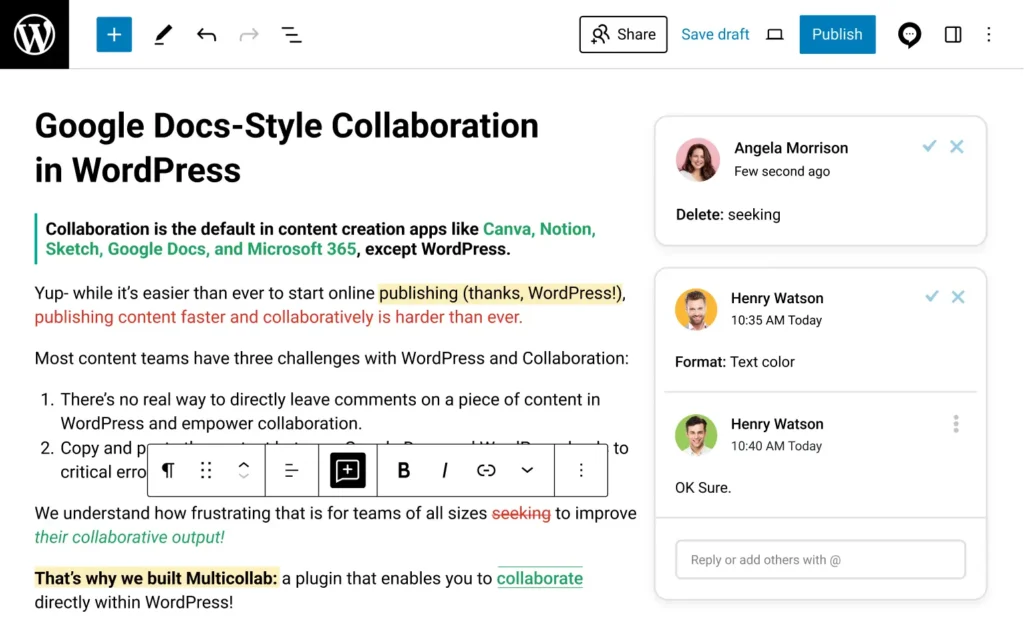
This is especially valuable for teams that want full editorial control without overwriting the writer’s work.
4. Team Collaboration Tools
Multicollab supports the classic collaboration features modern teams expect:
- Use @mentions to get a teammate’s attention.
- Start reply threads inside comment conversations.
- Resolve issues once they’re addressed.
- Assign comments to specific users for clarity.
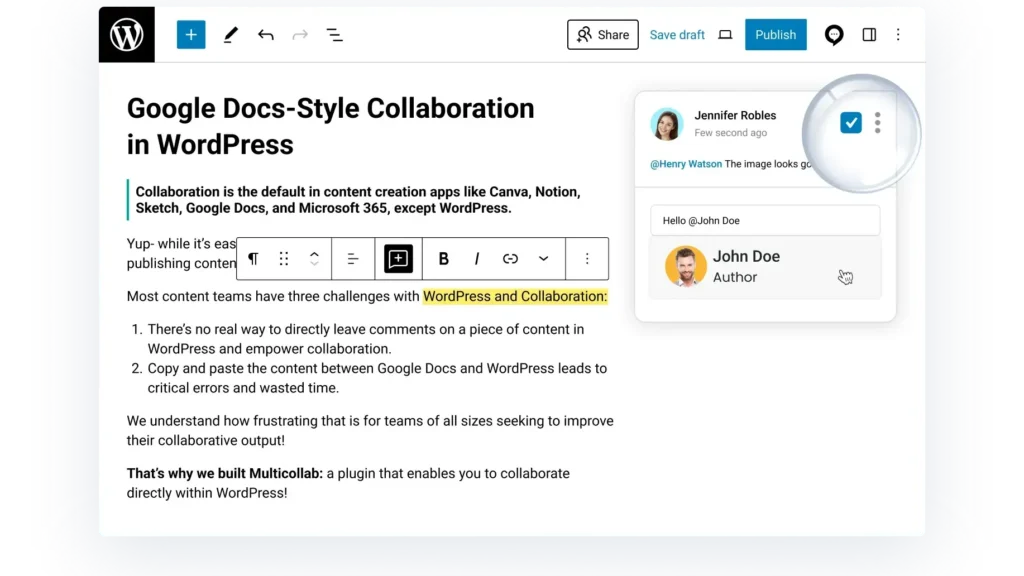
All of this happens inside the WordPress editor, so feedback never leaves your publishing environment.
5. Editorial Checklist
The Editorial Checklist is one of Multicollab’s most powerful features. It ensures every post is reviewed properly before publishing.
Highlights:
- Create required or optional checklist items for each post type (SEO, style, compliance, etc.).
- See live progress as checklist items are completed.
- Set user-role permissions to control who can check off items.
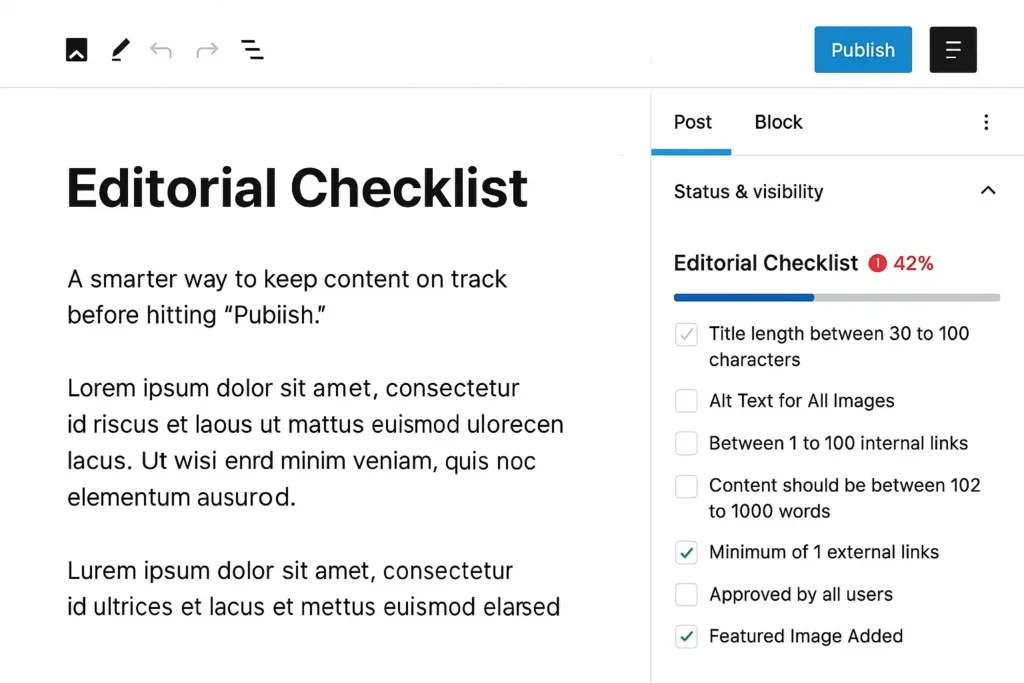
This feature keeps quality standards consistent across your entire publication — no more missed SEO steps or unreviewed posts.
6. Email Notifications
Multicollab sends instant email notifications whenever someone mentions you, replies to a comment, or assigns a task.
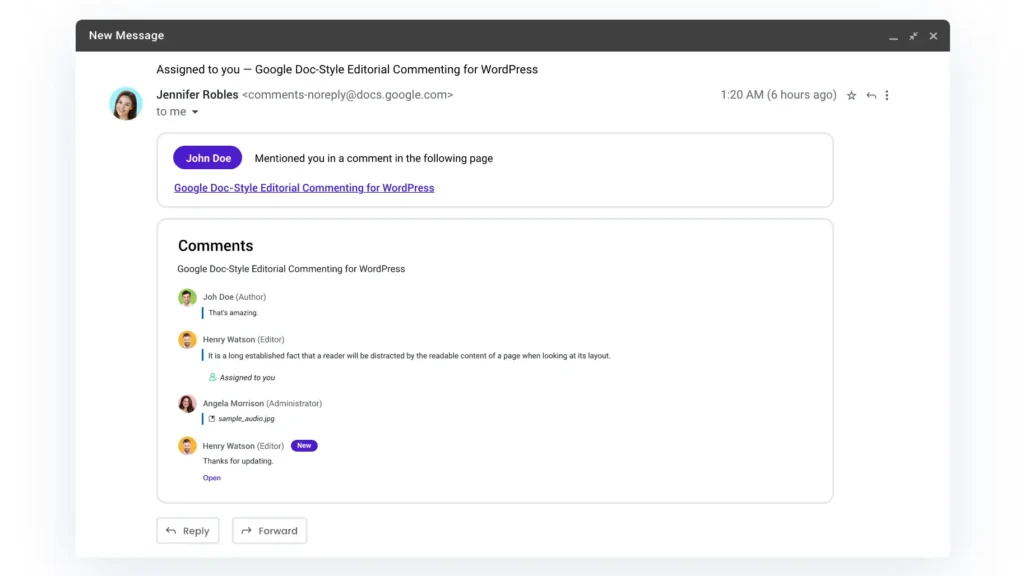
You’ll never miss feedback, even if you’re not logged into WordPress. Every notification includes direct access to the relevant comment or post.
7. Guest Collaboration
External stakeholders like clients or freelance editors can join the review process without needing a full WordPress account.
Two access options:
- Commenter: Can view and leave comments but cannot edit the post.
- Viewer: Can only view the post.
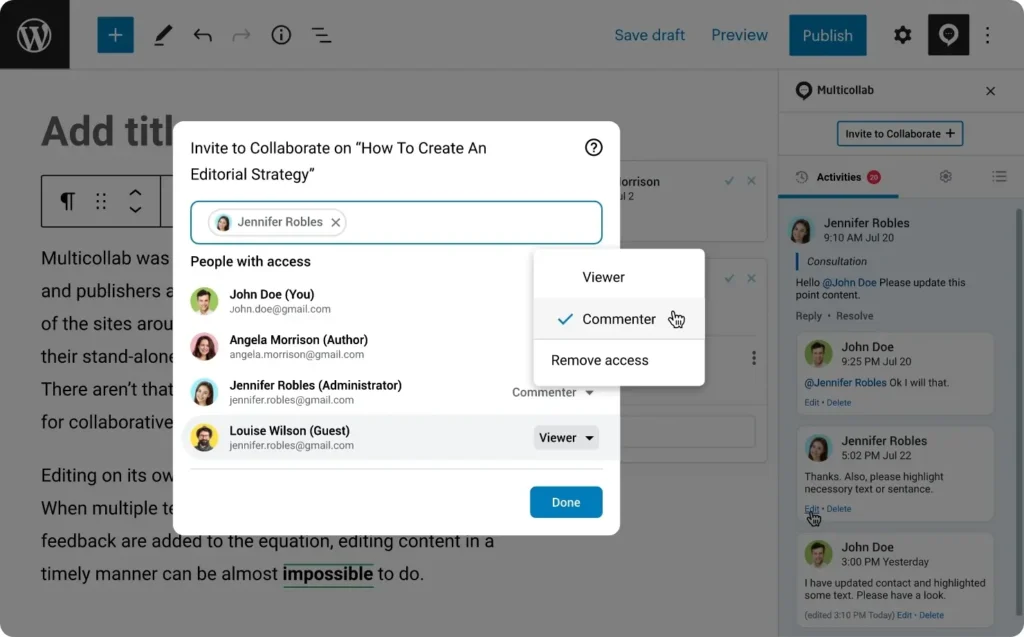
This is ideal for agencies or editorial teams that need outside input while maintaining control over content access.
8. Slack Notifications
For teams that rely on Slack, Multicollab integrates directly with your workspace.
Use it to:
- Get instant alerts for new comments, replies, and mentions.
- Choose which channels receive notifications.
- Keep your team updated without switching tools.
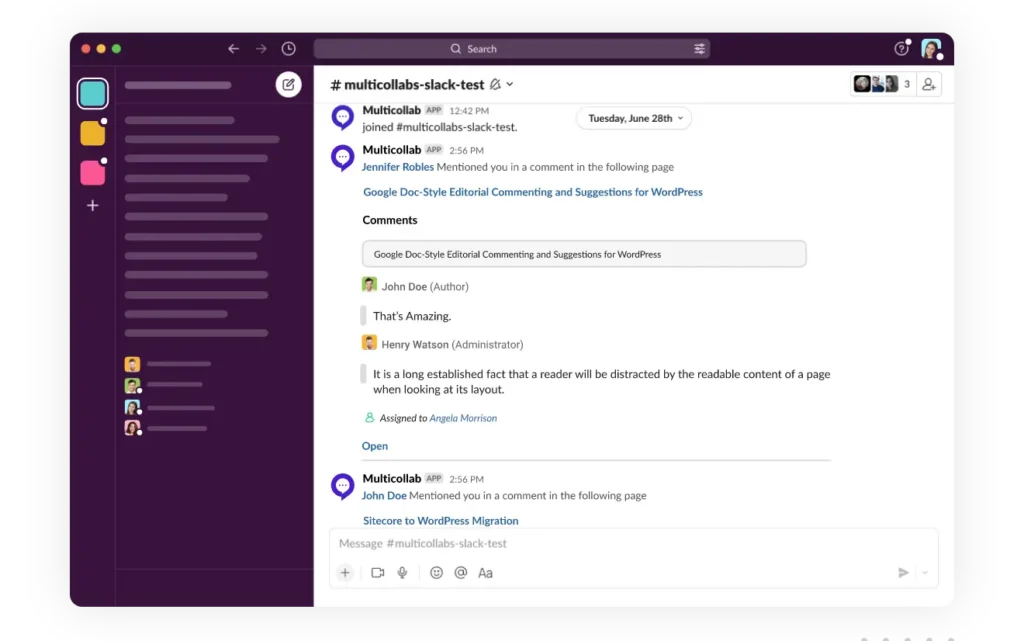
This helps teams stay in sync while still managing everything from WordPress.
9. Attach Documents to Comments
Sometimes text feedback isn’t enough. With Multicollab, you can attach images, documents, or media files to comments.
Use case examples:
- Add screenshots for visual context.
- Attach brand guideline PDFs or reference docs.
- Keep all related materials with the comment for clarity.
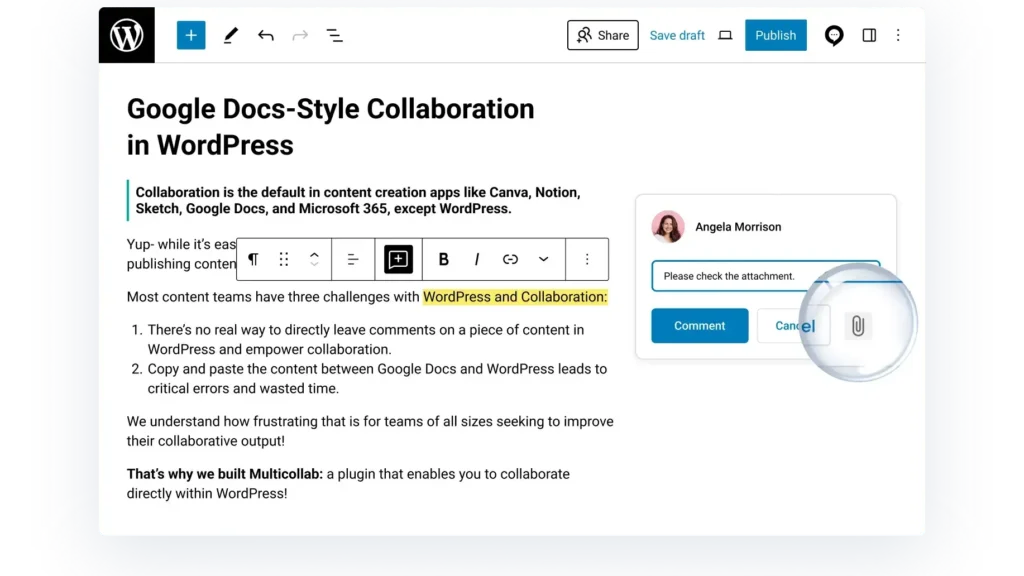
No more losing track of attachments or wondering which image someone was referring to.
10. Reports and Activity Timeline
Multicollab includes a reporting dashboard that tracks all editorial activity across your website.
Features include:
- A detailed activity timeline showing who did what and when.
- Summary reports with comment counts, post updates, and user performance.
- Filters by author, category, or date range.
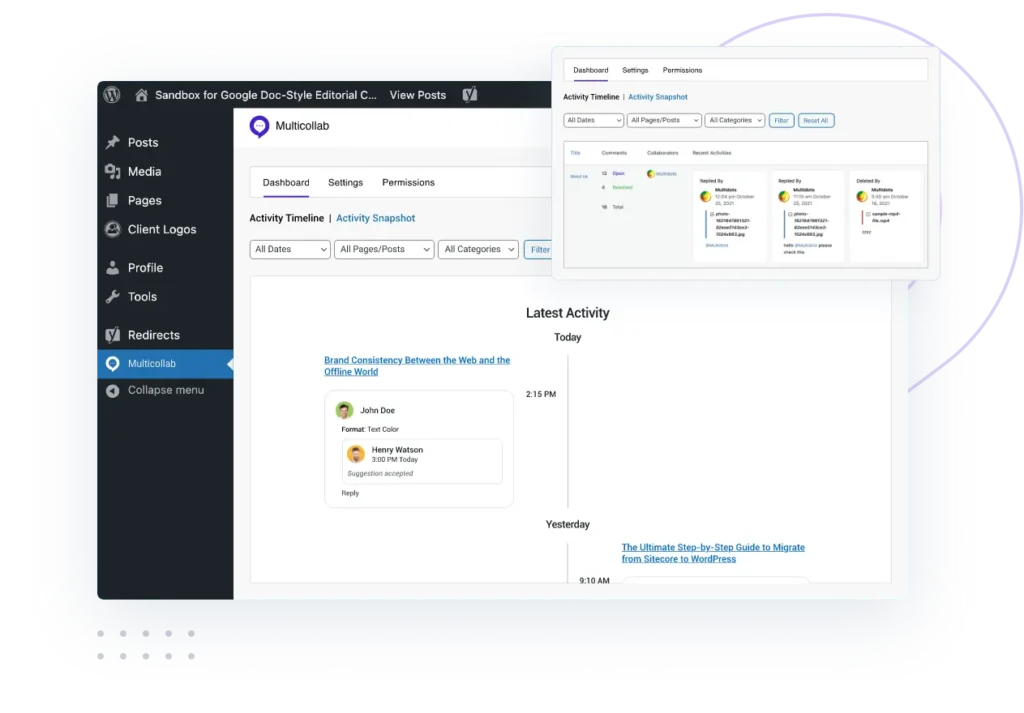
This gives editorial leaders complete visibility into team performance and content progress.
11. Custom Permissions
Multicollab allows you to fine-tune who can comment, resolve, or accept suggestions.
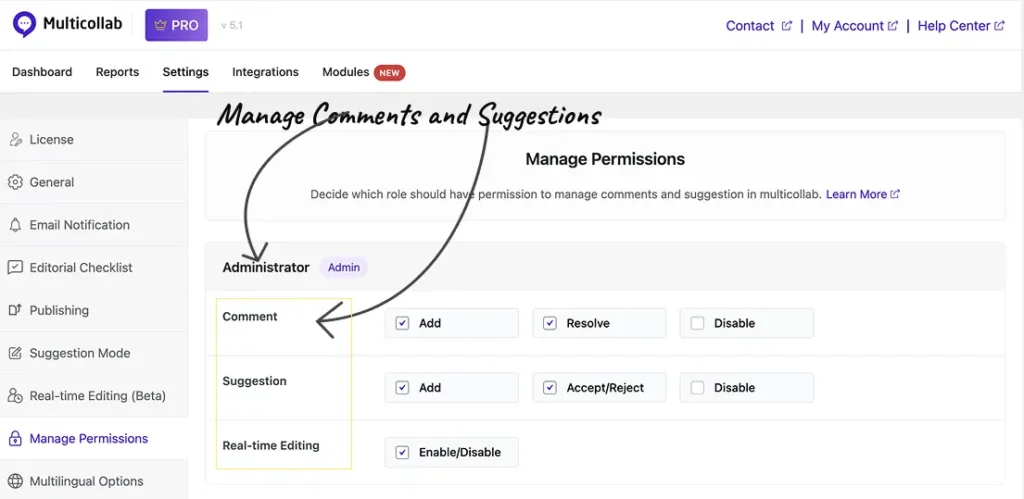
Not every team member needs full access. Role-based permissions protect workflow integrity and prevent unwanted changes while keeping collaboration open and efficient.
12. Multilingual Support
Multicollab supports multiple languages including English, German, Chinese, Hindi, Spanish, and Bengali.

This makes collaboration seamless for international teams. Everyone can work in their preferred language without confusion.
Each of these features closes a gap that WordPress alone doesn’t address. Together, they transform WordPress from a simple CMS into a fully functional publishing hub.
With Multicollab, your team can:
- Collaborate in real time.
- Review and approve posts without leaving WordPress.
- Enforce editorial standards automatically.
- Manage comments, tasks, and reports all in one place.
That’s not just an upgrade — it’s a complete workflow transformation.
FAQs:
What is a WordPress publishing workflow?
A WordPress publishing workflow is the step-by-step process teams use to draft, review, edit, and publish content inside WordPress. It often includes collaboration, approvals, and quality checks.
Why should publishers upgrade their editorial workflow in WordPress?
Upgrading your editorial workflow in WordPress saves hours per post, reduces formatting errors, eliminates tool-hopping, and ensures higher content quality.
Can WordPress work as a complete publishing hub?
Yes. With the right WordPress collaboration tools such as Multicollab, WordPress can become more than a CMS—it can serve as a centralized publishing hub for drafting, feedback, checklists, and approvals.
What are the main challenges with traditional publishing workflows in WordPress?
Traditional workflows rely on Google Docs, Slack, and email. This creates formatting issues, lost feedback, missed deadlines, and extra costs.
What tools can improve content collaboration in WordPress?
Plugins like Multicollab add inline comments, suggestion mode, and editorial checklists directly into WordPress, turning it into a true publishing hub.
How do editorial checklists help WordPress publishers?
Editorial checklists ensure that every post meets SEO, style, and compliance standards before it’s published, helping teams maintain consistent content quality.
Conclusion: From CMS to Publishing Hub
WordPress is already the world’s favorite CMS. But for publishers, that’s not enough anymore. What today’s publishers need isn’t another tool, but a smarter way to work inside the one they already trust.
With Multicollab, WordPress evolves from a traditional CMS into a true publishing command center where writers, editors, and stakeholders collaborate in real time, track progress with editorial checklists, and publish confidently without leaving the dashboard.
This isn’t just an upgrade in features. It’s an upgrade in how teams think, work, and create together.
So if your current process feels fragmented or time-consuming, it’s time to bring everything home. Transform WordPress into the publishing hub your team deserves, with Multicollab.
👉 Start your free trial today and experience collaborative publishing inside WordPress.







