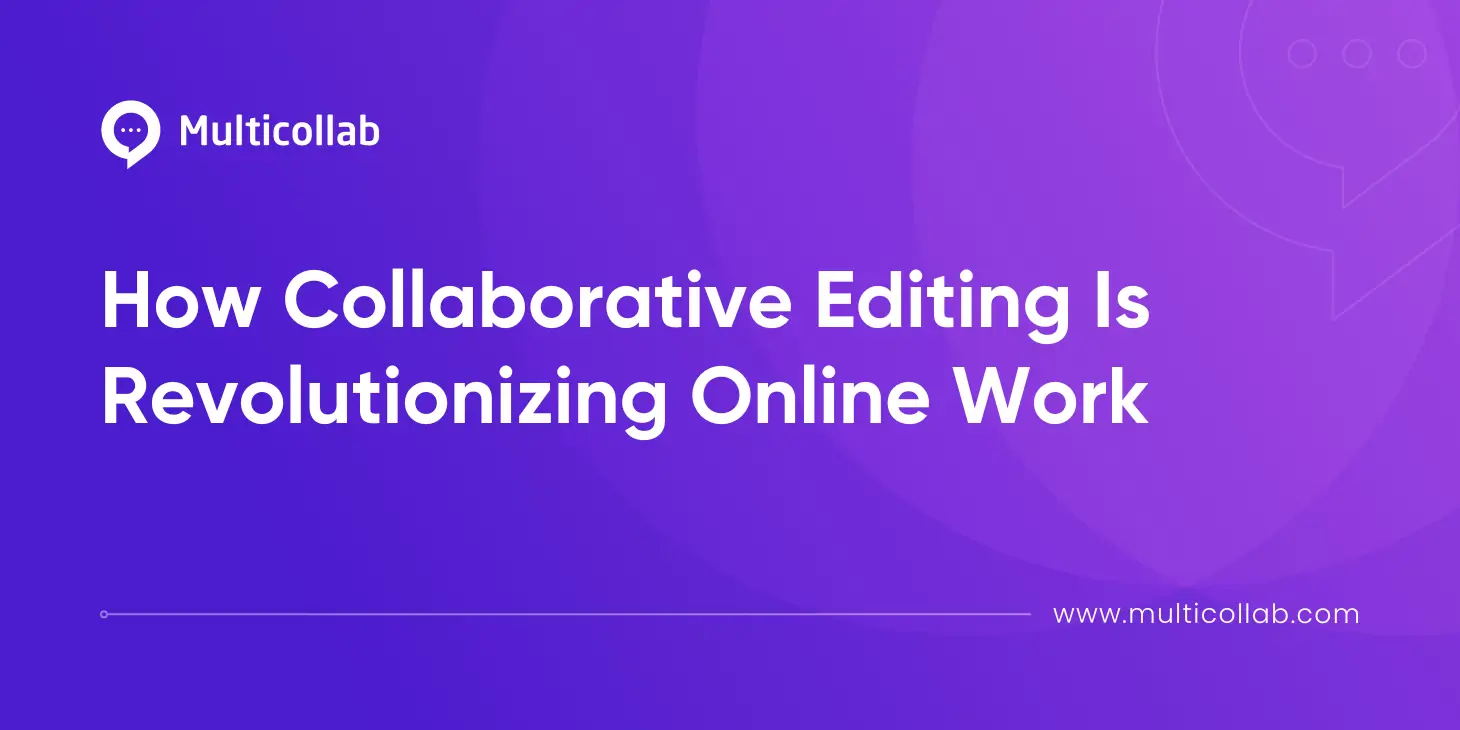Table of Contents
The workplace today is undergoing a significant transformation fueled by the need for more agile, team-oriented structures and the rise of global digital communication. At the forefront of this evolution is the concept of collaborative editing, a key component driving digital transformation. As remote and distributed work environments become increasingly prevalent, the demand for effective collaborative editing tools has surged.
Digital teams are seeking solutions that go beyond traditional editing methods, aiming for more efficient communication, real-time collaboration, and faster feedback loops. Collaborative editing not only facilitates seamless teamwork but also establishes a central source of truth for documents and projects. It plays a crucial role in enhancing overall productivity and adapting to the demands of modern work dynamics.
In this article, we will delve into the transformative power of collaborative editing, exploring its advantages and introducing top-notch tools that empower online collaboration. Join us on this journey as we unravel the revolutionary impact of collaborative editing in the digital age.
The Undeniable Benefits of Real-Time Collaboration
Collaborative editing stands at the forefront of modern workplace dynamics, bringing forth a myriad of benefits that revolutionize the way teams create and refine content. As we explore the undeniable advantages of real-time collaboration, it becomes evident why adopting collaborative editing tools like Multicollab can be a game-changer.
Enriched Communication: Collaborative editing fosters open and efficient communication within teams. The ability to edit documents simultaneously and provide real-time feedback enhances team collaboration, breaking down communication barriers and ensuring that everyone is on the same page.
Increased Productivity: Real-time collaboration eliminates the need for multiple drafts and extensive rounds of revisions, streamlining the content development and publication process. With tools like Multicollab, productivity gains can be substantial, potentially reaching up to a remarkable 42%. This efficiency boost stems from the seamless collaboration features that allow teams to work concurrently on a project.
“Collaborating in real time reduces unnecessary back and forth during the review process, creating a more streamlined workflow that significantly enhances productivity.”
Nimesh Patel, Product Growth Manager, Multicollab
Improved Quality Control: Immediate error detection and correction are inherent to real-time collaboration. This results in the production of superior-quality content, as teams can address issues promptly, ensuring that the final output meets the highest standards.
Streamlined Workflow: Collaborative editing tools, such as Multicollab, integrate different aspects of content production into a single platform. This integration reduces the need to switch between various tools and platforms, creating a more streamlined workflow. Teams can seamlessly navigate through drafting, reviewing, and editing processes within a unified environment.
Flexibility: The support for remote and distributed teams is a hallmark of collaborative editing tools. Team members can collaborate from anywhere, at any time, breaking down geographical constraints and fostering a truly flexible work environment.
Cost-Efficiency: Real-time collaboration tools significantly contribute to long-term cost-efficiency. They reduce the need for physical meetings, minimizing errors and saving valuable time. The streamlined workflow and enhanced productivity also translate into cost savings, making collaborative editing tools a strategic investment for businesses aiming to optimize their operations.
In essence, the benefits of real-time collaboration extend far beyond efficient document editing. They reshape the way teams work, communicate, and innovate, positioning tools like Multicollab as essential assets in the pursuit of a more productive and streamlined content creation process.
Top Platforms for Collaborative Editing
Let’s take a look at some of the websites that allow collaborative editing functionality, highlighting their unique features and use cases.
Multicollab
Multicollab stands out as an ideal solution for anyone engaged in WordPress collaborative writing projects. It particularly shines in writing scenarios, where multiple contributors need to seamlessly edit and refine content. Its versatility makes it suitable for businesses, content creators, and freelancers seeking a user-friendly yet powerful collaborative editing platform.
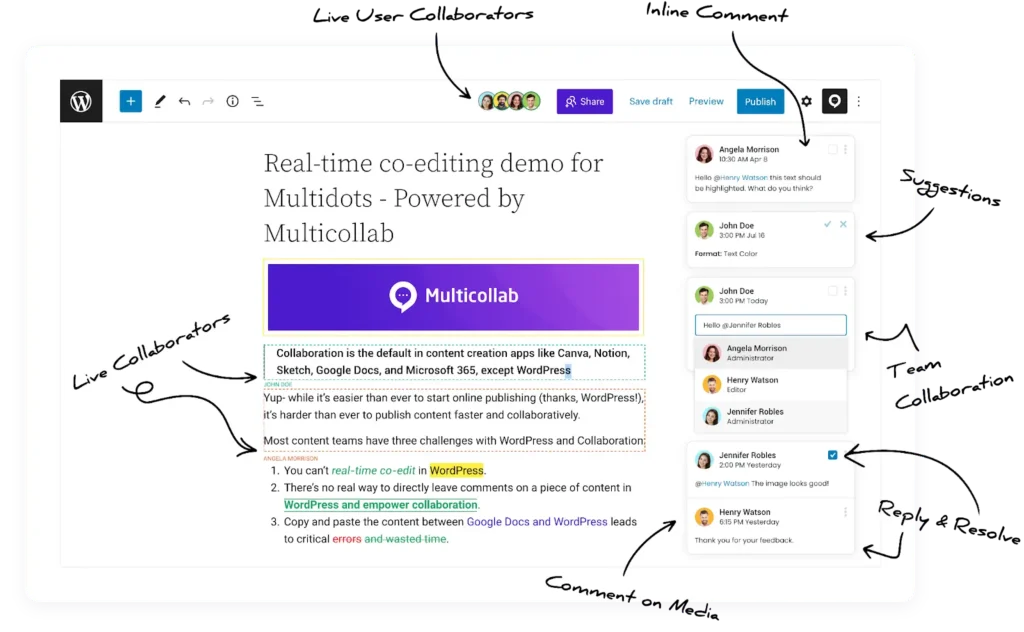
Real-time Collaborative Editing: Multicollab excels in providing a real-time editing environment, ensuring seamless collaboration among team members.
Inline Comments and Suggestions: Facilitating effective communication, it offers inline comments and suggestions, fostering a dynamic and interactive editing process.
Slack and Email Notifications: Stay updated effortlessly with Slack and email notifications, ensuring that team members are informed promptly about changes and updates within the collaborative project.
Guest Collaboration: Multicollab simplifies the onboarding process for external collaborators, making it easy for guests to contribute to projects without any unnecessary complications, such as having a WordPress account.
Custom User Permissions: Tailor access levels with custom user permissions, allowing project managers to control who can view, edit, or comment on specific parts of the collaborative work.
Activity Timeline and Snapshot Reporting: Keep track of project progress through the activity timeline and generate snapshot reports, providing valuable insights into the collaborative editing process.
Google Docs
Google Docs has long been a staple in collaborative editing, offering a cloud-based solution for individuals and teams to create, edit, and share documents in real time. It is ideal for general collaborative writing projects and is widely adopted across various industries for its user-friendly interface and robust collaboration features.
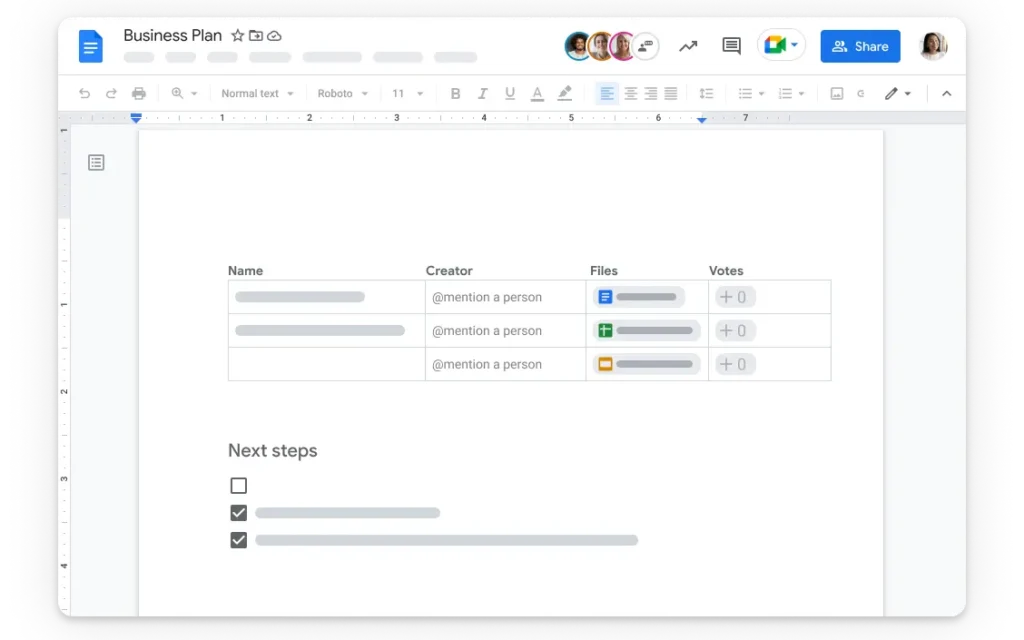
Real-time Editing: Google Docs provides simultaneous editing capabilities, enabling multiple users to work on the same document concurrently.
Comments and Suggestions: Similar to Multicollab, Google Docs allows users to leave comments and suggestions within the document, fostering collaborative communication.
Integration with Google Workspace: Seamless integration with other Google Workspace tools enhances overall productivity and collaboration.
Microsoft 365
Microsoft 365 offers a comprehensive suite of tools, with collaborative editing at its core, providing a familiar environment for users accustomed to Microsoft products. It is particularly beneficial for organizations heavily invested in the Microsoft ecosystem, providing a seamless collaborative experience across various document formats.
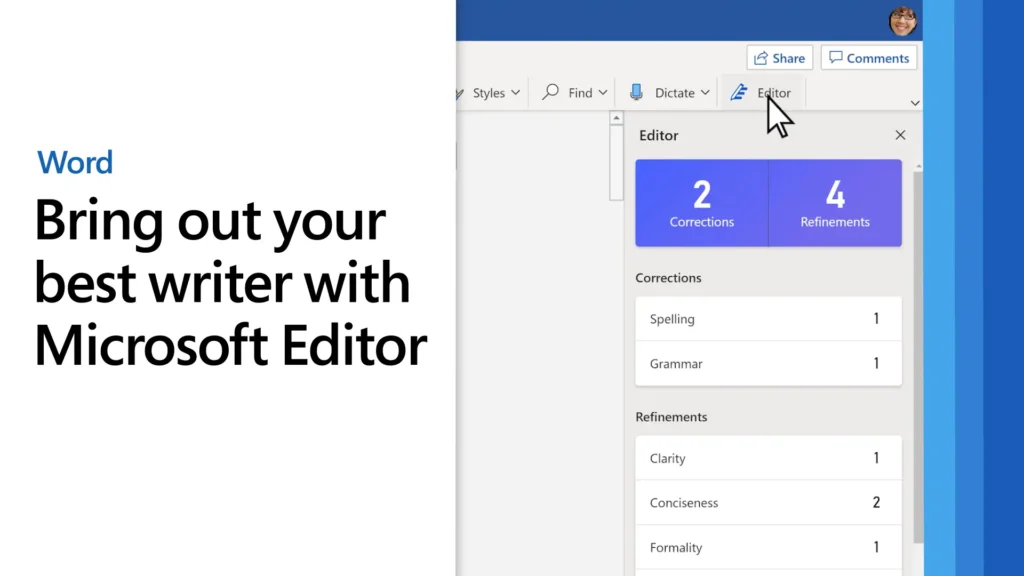
Co-authoring in Word, Excel, and PowerPoint: Microsoft 365 allows simultaneous editing in Word, Excel, and PowerPoint, fostering a cohesive editing experience across different document types.
Integration with Microsoft Teams: Tight integration with Microsoft Teams enhances communication and collaboration, especially for remote teams.
Zoho Writer
Zoho Writer offers a user-friendly platform for collaborative writing, emphasizing simplicity without compromising on essential features. It is suitable for smaller teams and businesses seeking a straightforward collaborative editing solution with essential features.
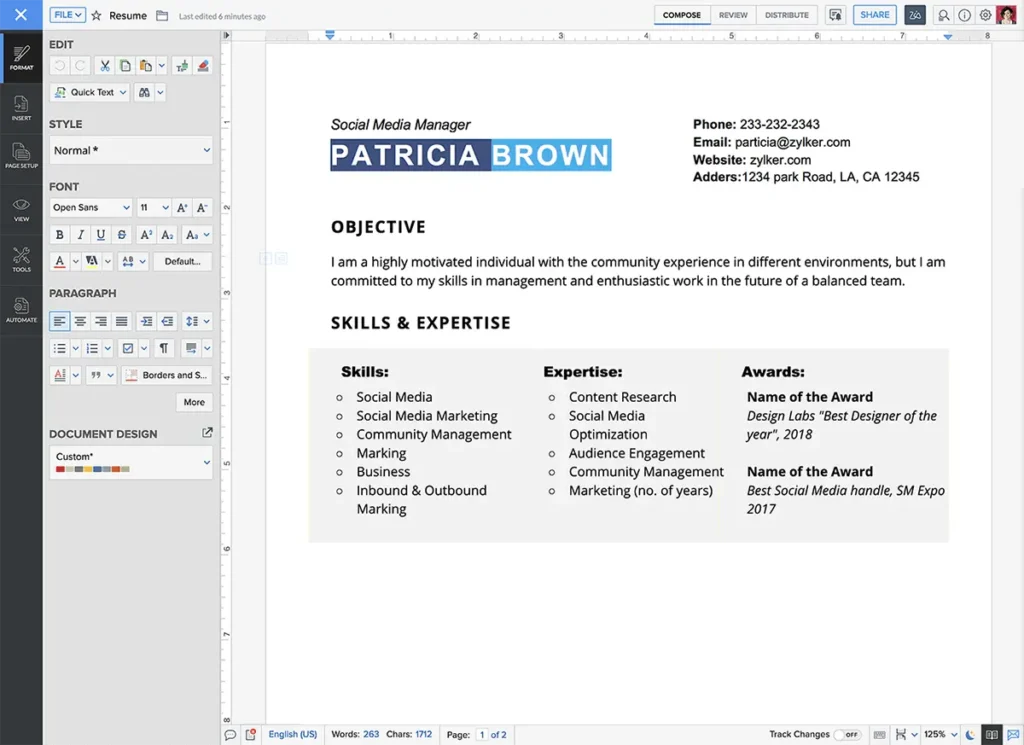
Document Versioning: Zoho Writer provides document versioning, allowing users to track changes and revert to previous versions if necessary.
Integrated Chat and Comments: Real-time chat and comments streamline communication, making it easy for collaborators to discuss edits within the platform.
Dropbox Paper
Dropbox Paper combines document creation and collaboration in a cloud-based environment, providing a seamless platform for teams to work together. It is ideal for teams looking for a cloud-centric collaborative editing tool with integrated task management features.
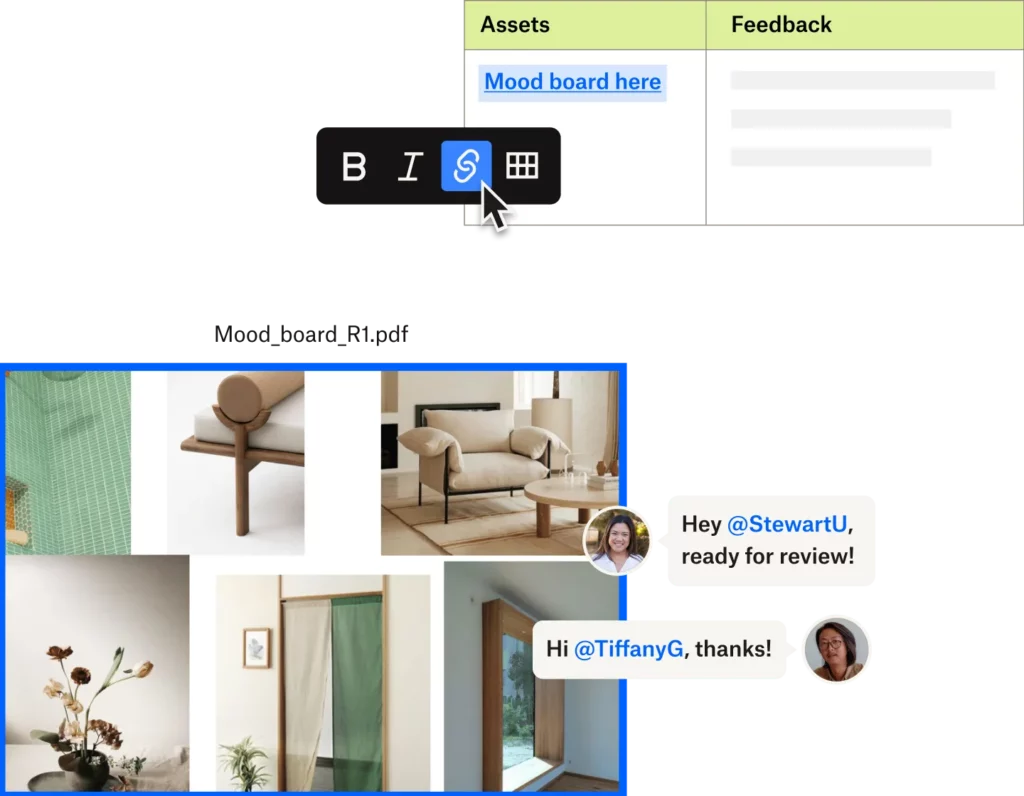
Smart Document Organization: Dropbox Paper’s intuitive document organization simplifies collaboration by making it easy to find and manage documents.
Task Management and To-Do Lists: Integrated task management and to-do lists enhance project coordination within the collaborative workspace.
Whether you prioritize real-time editing, integration with existing ecosystems, or simplicity in collaboration, the platforms mentioned above provide a range of options to elevate your collaborative projects. Once you’ve selected your preferred collaborative editing tool, consider exploring Multicollab’s guide on best practices for collaborative editing. This additional resource can provide valuable insights to optimize your collaborative workflow and enhance productivity.
Take the First Step Towards Advanced Teamwork With Multicollab
By adopting collaborative editing tools, teams can unlock a bouquet of benefits, from heightened productivity to improved communication and seamless collaboration. While the market offers various options, Multicollab emerges as the standout choice for content creators and businesses relying on WordPress for website content publication. The plugin’s flagship features, including real-time collaborative editing, inline comments, and customizable user permissions, make it the ideal tool for those seeking a robust solution.
Don’t miss out on the opportunity to enhance your collaborative workflow. Take the first step towards advanced teamwork – get started with Multicollab today and experience the transformative impact on your projects.
| References | |
|---|---|
| 1 | Google Docs |
| 2 | Microsoft 365 |
| 3 | Zoho Writer |
| 4 | Dropbox Paper |