Table of Contents
In 2023, the rise of collaborative work and the paradigm shift towards collaborative practices is intricately woven into the fabric of remote and distributed teams. Fueled by the accelerating wave of digital transformation and the imperative for efficiency in a globally connected, always-on work environment, collaborative work has become not just a preference but a necessity. The various benefits of online collaboration stand at the forefront of this transformation, delivering an edge to businesses.
While increased productivity, enhanced communication, and improved accessibility are among the commonly known benefits of online collaboration, this guide will discuss themes beyond the foundational understanding.
Key Benefits of Online Collaboration for Modern Teams:
When it comes to modern teams, real-time online collaboration tools help exchange information efficiently which leads to faster production of quality content while saving resources. Let’s take a look at the key advantages of online collaboration tools that modern teams can benefit from.
Improved Efficiency and Productivity: Facilitating efficient knowledge exchange and accurate communication, these tools contribute to the creation of high-quality content by supporting effective collaboration among team members. Peer-to-peer collaboration shortens review cycles, ensuring a focus on non-negotiable content quality.
Multicollab’s real-time editing functionality helps to boost productivity by enabling multiple team members to collaborate on a document concurrently. Multiple users can access and collaborate on a document simultaneously and streamline the reviewing and editing process by enabling users to exchange feedback and comments within the dashboard itself.
Real-time Feedback and Improved Communication: Online collaboration tools bridge communication gaps, facilitating seamless interaction among team members of remote teams. This is particularly advantageous for dispersed teams, ensuring effective communication, even across different time zones. Multicollab’s in-line comments feature exemplifies a tool that expedites feedback and interaction, minimizing reliance on email.
Users can add inline comments to any text or media in your blog post for review by others. They can select any text/media and add comments, just like in Google Docs.
Accessibility and Integration: Accessing documents anytime, anywhere is a hallmark of online collaboration tools. The right tools, offering advanced integration options, eliminate the need to toggle between applications, optimizing workflows. For instance, Multicollab within WordPress offers a streamlined online collaboration solution for WordPress businesses, centralizing communication, collaboration, and workflow management.
Time and Resource Savings: Efficient online collaboration translates to substantial time and resource savings. Real-time collaboration reduces unnecessary delays, and remote work facilitated by collaboration tools minimizes costs associated with physical office spaces and equipment. Multicollab, supporting unlimited collaborators, becomes a strategic asset for teams seeking to maximize efficiency and resource utilization.
Overcoming Common Challenges in Online Collaboration:
Online collaboration brings its share of challenges, including miscommunication, tool incompatibility, project progress tracking, and accountability issues. Here’s a breakdown of common issues and strategies to overcome them:
Miscommunication
Misinterpretation of messages or lack of clarity can derail projects. Establishing effective communication systems is key. Encourage transparent dialogue through regular team meetings, fostering an open culture where questions are welcomed. Use communication platforms that prioritize real-time interaction for editorial collaboration.
Incompatibility Between Various Collaboration Tools
Diverse tools can lead to inefficiencies. Opt for compatible collaboration tools to streamline workflows. Ensure the chosen platform integrates seamlessly with existing systems. Multicollab, with its compatibility with WordPress and other platforms, serves as a unified solution, eliminating compatibility concerns.
Problems Tracking Project Progress
Lack of visibility into project milestones can impede progress. Clearly define tasks, set milestones, and leverage project management features. Multicollab’s built-in project management tools empower teams to track progress effortlessly, fostering transparency and accountability.
Difficulties Ensuring Accountability
Assigning tasks without a clear accountability mechanism can result in delays. Enhance accountability by specifying roles, setting deadlines, and incorporating feedback loops. Multicollab’s feedback mechanisms and task assignment features provide a structured approach, ensuring everyone in the editorial process is on the same page.
Demonstrating the prowess of Multicollab features, the tool mitigates communication issues by facilitating instant interaction. Compatibility with WordPress makes sure that users are able to collaborate right within the dashboard.
Users can easily secure their organizational data as they can manage user roles and choose to directly invite external teams to exchange feedback on the Gutenberg Editor. The permissions for each role can be easily managed from Multicollab.
Finding the Right Online Collaboration Tools like Google Docs:
A diverse array of collaboration tools caters to different team needs. Here’s a concise overview of some common types of collaboration tools, along with examples:
Communication Platforms:
Efficient communication is the bedrock of successful collaboration. Platforms like Slack, Microsoft Teams, and Skype provide real-time messaging, file sharing, and video conferencing. These communication tools facilitate seamless interaction and quick decision-making, enhancing team connectivity.
Project Management Platforms:
For streamlined project execution, project management platforms such as Basecamp, Asana, and Trello prove invaluable. These tools enable task management, progress tracking, and collaboration on project timelines, ensuring everyone is aligned with project goals.
Document Collaboration Tools:
Document collaboration tools like Multicollab, Google Docs, and Microsoft 365 empower teams to create, co-author, edit, and review documents in real-time. They enhance document version control, fostering collaborative content creation. For an in-depth guide on document collaboration tools, check out our upcoming guide [link].
While the choice of collaboration tools depends on unique business requirements, Multicollab stands out as a comprehensive solution for content creation projects. Tailored for both individuals and businesses, Multicollab combines real-time collaboration and certain features of a project management tool that together streamline workflows, ensuring teams can collaborate seamlessly, regardless of their physical location.
Transform Collaborative Editing with Multicollab WordPress Plugin
Multicollab, the ultimate collaboration plugin for your WordPress site, revolutionizes editorial workflows to streamline content creation. Seamlessly integrated into the WordPress dashboard and tailored for WordPress users, it ensures efficient collaboration within content teams. Whether you’re working on a WordPress blog, custom post types, or using the block editor, Multicollab is the tool for you.
The plugin offers a user-friendly interface within the WordPress Gutenberg environment, enabling teams to work collaboratively on website content. Receive email notifications, track changes, and manage user roles effortlessly, all within the WordPress admin. Collaborate with other team members, share files effortlessly, and eliminate back-and-forth communication.
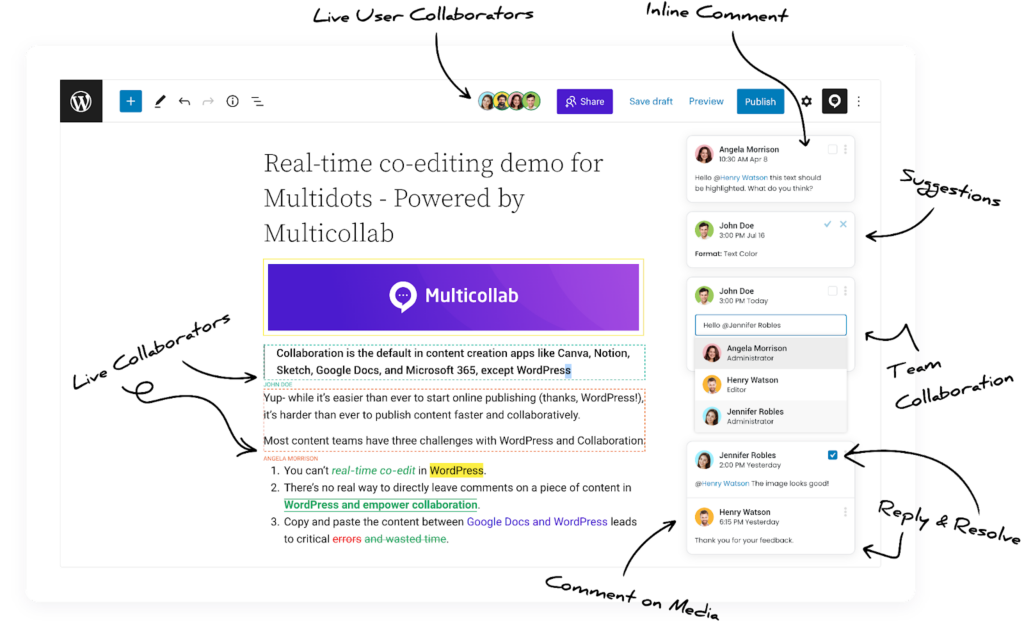
Multicollab goes beyond WordPress, offering integration with other apps like providing Slack notifications for real-time updates. The settings tab allows you to customize your collaborative output, ensuring a tailored experience. Multicollab is your go-to solution for managing, collaborating, and improving your website, making collaborative content creation a breeze.
Revisiting the advantages of online collaboration, especially when harnessed through remote collaboration tools, highlights its transformative impact on productivity and communication.
Multicollab emerges as a catalyst for elevated collaboration standards. Its real-time editing, in-line comments, and compatibility with WordPress encapsulate the essence of efficient teamwork. By leveraging Multicollab, teams transcend geographical boundaries and other constraints, experiencing a holistic solution for streamlined workflows and enhanced connectivity.
Elevate your collaboration journey—get started with Multicollab and redefine how your team works together.





