Table of Contents
For online collaboration and document creation involving multiple users, Google Docs has been a go-to platform for many. However, there are instances when users seek other google docs alternatives that cater to specific needs, offer advanced features, or simply provide a change of pace. Whether you’re a writer, a blogger, or part of a content creation team, exploring alternatives to Google Docs can open up new possibilities.
Are you looking for an alternative to Google Docs alternative in order to drive your business to greater success in 2024? Google Docs is a popular document management and real-time collaboration tool, but if you work on a lot of collaborative content, it has its limitations.
In this article, we’ll look at the top 10 Google Docs alternatives and help you find the one that best suits your business for 2024 and beyond.
Why would I want Google Docs alternatives?
Google Docs has over 25 million users worldwide and is one of the most popular document management tools on the market. For many years, it was the undisputed king of web-based word processing and document collaboration thanks to its fairly simple user interface, cloud storage, and easy integration with other Google services like Google Drive and Gmail. For many of its users, especially those who use it infrequently, the writing and editing tools remain adequate for the job.
That said, the popular document editor collaborative writing tool does have its limitations. For businesses who need an online word processor and text editor for complex documents and daily project management tools, the following issues may lead you to seek a Google Docs alternative:
Limitations on offline editing: While you can use Google Docs offline, it needs you to first set up a doc for offline editing. Even after that, you can’t share the document, update your edits or see edits from other users unless you connect to the internet. This severely reduces your flexibility, especially if your content is being worked on by multiple people.

Limitations on managing permissions and roles: If you want multiple people to be able to edit documents at the same time, you’ll need to give them full access, which leaves your documents vulnerable to accidental (or intentional) damage by unauthorized users. You can also only have up to 100 users editing/collaborating on a Google doc.
Relatively basic formatting features: Google Docs is designed for document creation rather than document layout or formatting. This translates into the fact that when it comes to formatting options, Google Docs is relatively basic and misses important features like the option to format particular sections. If you are creating content in Google Docs to be published on a separate platform, you’ll therefore need to do the bulk of your formatting on that platform, which can be time-consuming.
Lack of certain features that make it an incomplete content management system: While the Google Suite is evolving, it does have its limitations. Examples include certain formatting features, as already discussed, lack of advanced collaboration features, and how its access system is built. It also doesn’t have an easy way to export your content – if you want to move your content from Google Docs into another system (like WordPress), you’ll need to do a lot of manual reformatting, which takes up a lot of time and effort.
Knowing that you want to transform your Word document creation process is one thing. Finding a new web-based word processing tool is another altogether.
Top Google Docs alternatives for content writing and publishing
With 2 billion websites (including 400 million active sites) online, millions of new pages are uploaded daily. Virtually all of them will need a content creation tool of some kind.
The following checklist can help you find the right collaborative editing solution for 2025.
- Confirm that it can be used on iOS, Mac, Linux, Android, Windows, or whatever operating system you use.
- Verify that it has a friendly and responsive user interface that allows you to work quickly and efficiently.
- Confirm that the document management tools can integrate with other platforms, such as WordPress or other content management systems.
- Confirm that it has all the writing and editing tools you might require, like spell checkers, multiple formatting options, or version histories.
- Check that the pricing models offer good value for money and that the company’s reputation gives you peace of mind.
With these criteria in mind, let’s take a look at some of the best Google Docs alternatives.
Multicollab
Launched in 2020 by Multidots, an agency that has offered comprehensive WordPress development services since 2009, Multicollab was specifically designed to “keep creators and publishers at the top of their games”.
It’s not just another web-based word processor that gives you all features and the benefits of Microsoft Word within a browser; it is built specifically to work within WordPress. Whether used by an individual or a team of creators, Multicollab enables an efficient content production workflow to create, edit, collaborate, review, publish, and monetize content.
WordPress is the most popular Content Management System. So, the Multicollab plugin is perfect for content teams looking for a smooth and efficient editorial workflow. Testimonials back up its claim of being the most comprehensive and intuitive tool for WP content creators and editors:
“I have been using Multicollab for a few months now, and the technical foundation is solid. Multicollab has great features to improve productivity and speed for content creators using WordPress.”
Evan Byrd – Solutions Engineer at WordPress VIP
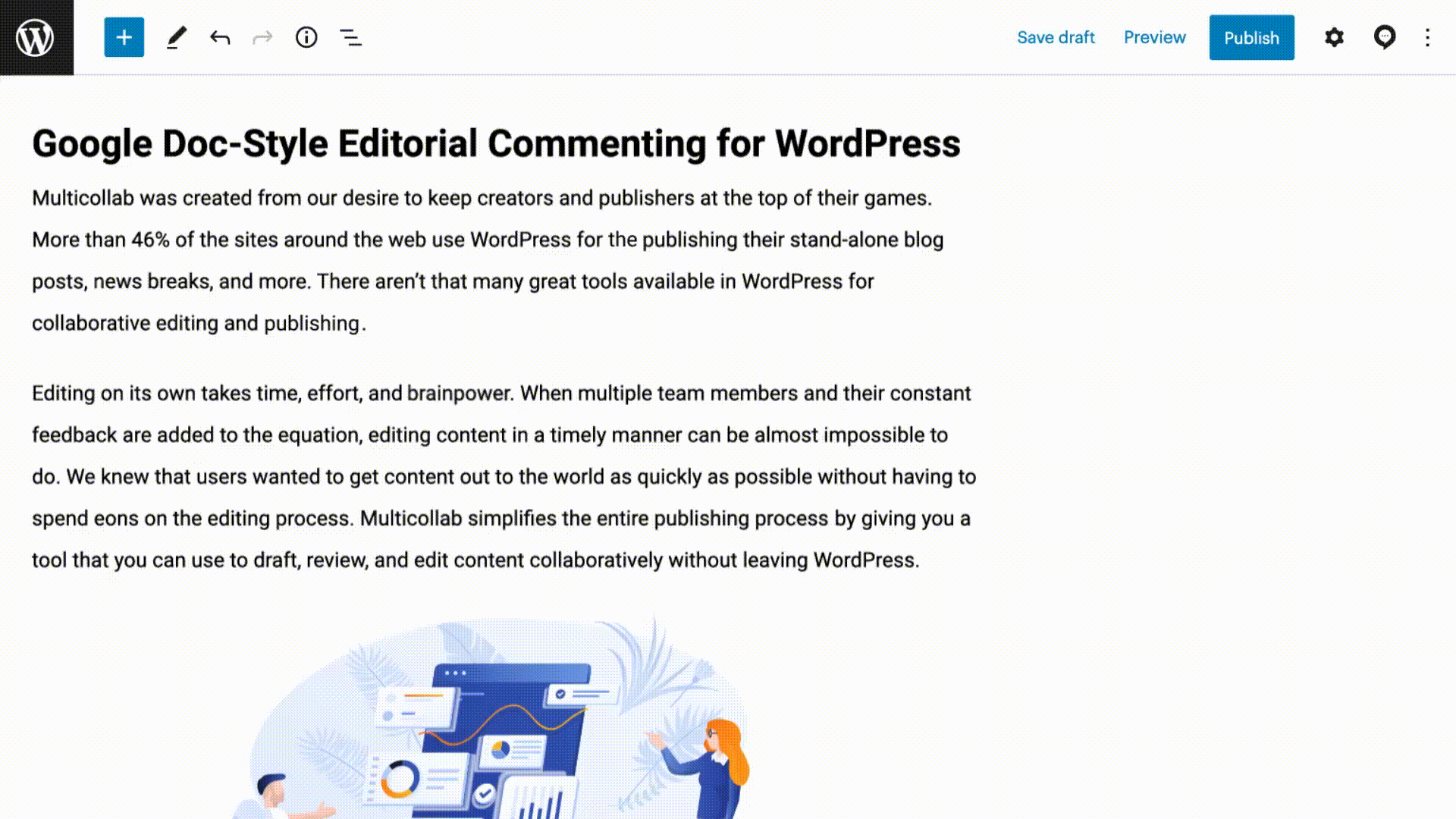
“When collaborating on posts in the past, I have often used Google Docs just for the ability to give inline comments with notifications. This plugin cuts many time-consuming steps out of that process, such as obtaining collaborators’ Gmail addresses, pasting the most recent version of the post into a document, and ultimately having to paste it all back into the editor.”
WPTavern
Highlights:
- Allows you to write, edit, and publish content, all within WordPress. Users can say goodbye to the stress of reformatting content that has been copied and pasted from Google Docs, Microsoft Word, or other text editors.
- Uses a similar user interface to Google Docs, meaning there is no need to learn an entirely new set of features. Moreover, publishing via Multicollab is up to 2x faster than when using Google Docs.
- Create and use custom design blocks and workflows in WordPress
- Collaborate directly on WordPress instead of having your data saved on an external platform (like Google Drive).
- Advanced collaboration options like custom permissions, email notifications, integration with Slack and CRMs, attaching documents and files to comments, and shareable comments (through links).
- Easy monitoring and tracking of activity and progress across all your content with filtering to view by user, content categories, and time stamps.
Limitations:
- Designed specifically with WordPress content management in mind.
- The WordPress site’s design will still influence the published work.
Pricing: $599 annually for Multicollab LITE. You can also check out the 14-day free trial here.
Microsoft Office 365
Google Docs launched in 2006, but Microsoft Office is the veteran of word processors. It has come a long way from the initial offering of Microsoft Word in 1993. Microsoft Office 365 launched in 2017 and takes tools like Word, PowerPoint, and Excel online. This offers options for real-time collaboration.
Microsoft Office 365 is used by over 1 million companies worldwide, making it one of the most commonly used options for content creation software.
Highlights:
- All employees should be familiar with the Microsoft Word processor.
- It connects well with OneDrive and other Microsoft products.
- Real-time collaboration is reliable.
- People know and trust the Microsoft brand.
Limitations
- No document password protection options.
- Easy publishing options and version controls are lacking.
- If uploading content to a CMS, it’ll need reformatting.
- Expensive when you have a large team.
Pricing: From $6 per user per month.
Zoho Docs
Zoho’s dedicated document sharing and management tools promise to “accommodate your team and files under one roof”. Part of Zoho Workdrive, this Google Docs alternative has a full suite of tools that resemble the Office package courtesy of Writer, Sheets, and Show. It has solutions for individuals, small businesses, and enterprises alike.
Highlights:
- Even the free version offers basic project management features like reminders, user reports, and in-app messaging.
- Supports multiple languages.
- Integrates well with Dropbox and Google Drive.
- Share over 150 file types with users and non-users.
Limitations:
- Better suited to project management rather than writing and editing.
- Zoho is its own ecosystem, so there will be a learning curve when adopting it.
- The paid version is needed if you want key features like password protection.
- Utilizes a pay-per-user model (which is worse for business scaling).
Pricing: From $5 per user per month. A free version is also available.
Nuclino
Used by over 12,000 companies, including organizations like NASA and Ubisoft, Nuclino is another Software as a Service (SaaS) solution that combines word processing with other tools to share ideas and manage projects from start to finish.
Text, images, videos, files, tasks, embedded content, and code blocks can all be used to create content over web-based or app solutions. It integrates with GitHub, InVision, and other third-party applications.

Highlights:
- A lightweight user interface shouldn’t take individuals too long to learn.
- Projects can be tracked in a variety of ways while you can also organize your content visually.
- Features auto-save, version history, and comments. A search feature promotes fast collaboration.
Limitations:
- Feels more aligned with the needs of project management and collaboration rather than content writing and editing.
- Reformatting content is time-consuming.
- Integrating your brand’s colors and themes can be limited.
Pricing: $5 per user per month. A free version is available.
DropBox Paper
DropBox Paper is a Java-based word processor that was announced in 2015. It is a free service that is seen as a direct Google Docs alternative.
The content creation tool enables users to create documents that feature embedded videos, audio, graphs, and visuals. It is aimed at HR, Marketing, IT, Sales, and Products teams – this shows, but there is no doubt that the web-based platform has good reliability and responsiveness. The ability to collaborate over a clear brief stands out as a key feature.
Highlights:
- Good choice, unsurprisingly, for DropBox users.
- Virtual assistant enables you to transform documents into presentations or add due dates.
- Notifications are sent to relevant parties when changes are made.
- Free.
Limitations:
- Fewer editing and formatting options than some alternatives.
- No spell checker or to-do list software capabilities.
Pricing: Free
Apache OpenOffice
Apache OpenOffice launched in 2012, offering a suite of software tools, including the Writer word processor. Others include Calc, Impress, Draw, Math, and Base. It is available on Mac, Linux, and Windows.
Highlights:
- Multiple languages are supported.
- The knowledge base of articles and user-generated content is impressive.
Limitations:
- Outdated user interface.
- No mobile device app.
- Transferring info onto WordPress or your chosen CMS requires extra effort.
- Real-time collaboration is not as accessible.
Pricing: Free
OnlyOffice
OnlyOffice is a great tool for writers and publishers who want to make eBooks or convert docs to HTML. The suite also allows you to build fillable forms or collaborate with docs, sheets, and slides.
The actual workspace offers a CRM, email provider, calendar, file organizer, and more. Those features make it a fantastic project management tool, but it doesn’t help out with CMS-based activities quite to the same level as alternatives like Multicollab.
Highlights:
- Dual editing mode for advanced collaboration
- Custom word processing layouts.
- Additional tools like PDF readers.
Limitations:
- Expensive.
- Better suited to project management than writing and publishing.
Pricing: $1,200 for lifetime access.
Quip
Quip was released by Salesforce in 2012. It is a mobile or web-based collaborative productivity software suite that allows multiple people to work simultaneously on documents with real-time results. It has a focus on sales by embedding Salesforce data.
Highlights:
- Multi-user collaboration.
- Integrations with Salesforce data.
- Great security features and a private virtual cloud.
- Beginner-friendly templates
Limitations:
- Formatting tools are inferior to Google Docs or Multicollab.
- Writing and publishing tools feel like afterthoughts.
- A separate ecosystem with its own learning curve.
Pricing: From $10 per month per user.
#9 Fellow
Fellow is another potential Google Docs alternative, thanks to built-in templates for editing text. It is primarily used for note-taking, team meetings, and setting Objectives and Key Results (OKRs). It is better for sales optimizations, internal metric tracking, and HR initiatives.
Highlights:
- The all-in-one hub includes tools for providing feedback.
- Allows guest users.
Limitations:
- Not aimed at writing and publishing content.
Pricing: $6 per user per month. A free version is available.
Evernote
Evernote is a content creation and team collaboration tool that enables individuals to work from anywhere in the world and teams to collaborate with ease, allowing you to work with text, images, audio files, and more.
However, Evernote is another app primarily built for note-taking and collaborative feedback. Its advanced features of note searching, use of stacks and tags, and easy integrations are useful, but overall it doesn’t compare to other editing and publishing tools.
Highlights
- Combines word processing with other tools.
Limitations:
- Not ideal as a content creation tool.
Pricing: $6 per user per month. A free version is available.
While Google Docs remains a popular choice, the above alternatives offer unique features, specialized tools, and diverse interfaces to cater to a range of preferences. Depending on your specific needs, experimenting with different platforms can lead to a more tailored and enjoyable writing and publishing experience. Whether you’re a solo writer, part of a content team, or an academic researcher, exploring these alternatives can bring a refreshing change to your document creation routine.
How is Multicollab one of the best Google Docs alternatives?
The market for Google Docs alternatives is blessed with many options, but many focus on meetings or project management. If you want a tool that is built with writing and publishing in mind, Multicollab is a perfect choice.
It offers version control, customizable permissions, offline collaboration tools, and easy publishing options so you can easily publish your content on your website or blog after editing it in your writing tool.
Multicollab works on a multisite, single site, or headless setup as well and works with the custom roles and capabilities of WordPress. Its intuitive user interface is easy to embrace for anyone who has used Google Docs – and people who are familiar with Microsoft Office.
It’s cost-effective and saves time, allowing you to focus on the quality of your work. Combining WordPress and Multicollab is the ultimate solution for collaborative writing and publishing!
Streamline Your Content Creation Workflow with Google Docs Alternatives
Google Docs is immensely popular, but its limitations mean that it isn’t great for large-scale collaborative writing projects. Moreover, when using WordPress as a publishing platform, the time it takes to reformat the content can cost time and money.
Multicollab stands out as the best Google Docs alternative for writing and publishing for individual bloggers and businesses alike. Its built-in collaboration tools, easy version control, and visual elements all contribute to a perfect package for large-scale writing projects involving multiple authors over time!
Take your writing and publishing efforts to the next level. Start your Multicollab journey now.






