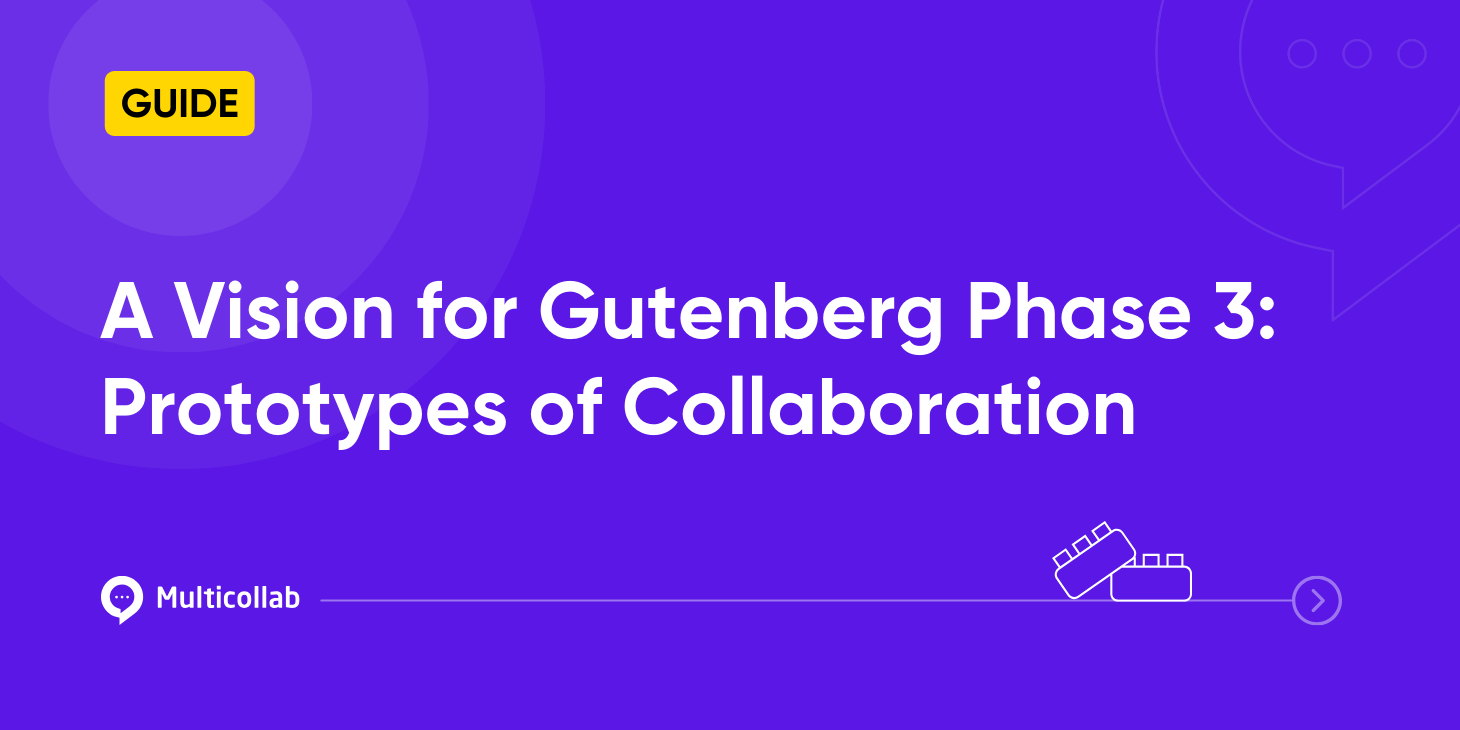Table of Contents
Gutenberg, the WordPress block editor, has been continuously evolving with a roadmap that focuses on user-friendly experience, improving the block editor, and updating core features. Currently in its planning stage, Gutenberg Phase 3 aims to revolutionize the CMS by introducing collaborative features. The WordPress community highly anticipates this phase.
Gutenberg Phase 3 aims to make collaboration seamless in WordPress by introducing real-time features. It focuses on enhancing the editing experience, customization options, facilitating peer-to-peer communication, and supporting multilingual content creation.
The significance of Gutenberg Phase 3 lies in its focus on making collaboration seamless and enhancing the content management flows within WordPress. Users are eagerly awaiting real-time collaboration capabilities to be integrated into the CMS. The goal is to improve how creators and teams work together within WordPress.
To understand the community’s expectations, our team at Multicollab analyzed the building blocks of existing collaboration-focused plugins and picked up the most needed features that will genuinely grant the CMS a collaborative edge.
Notifications [Wireframe by Multicollab]
Google Docs does an excellent job of notifying the various stakeholders involved in the collaborative process. To fundamentally bring collaboration in WordPress phase 3, the WordPress dashboard must extend the existing notifications feature and work on the following:
Email Notifications for Comments: Users should be able to manage how often they receive email notifications for collaborative comments made. The feature should further extend to provide the option to choose from the following:
- All comments: Users receive notifications about all new comments on the document.
- Comments for you: Users are notified about @mentions and threads involving them.
- None: Users will not receive emails about comments for that specific file.
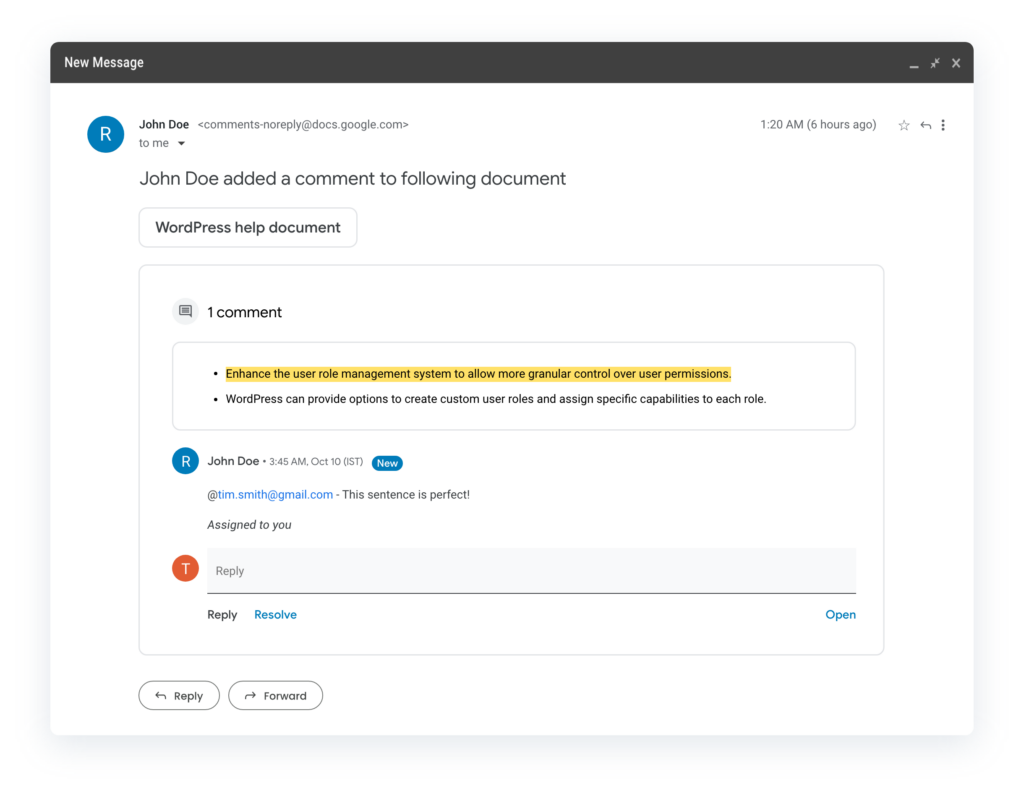
Email Notifications for Edits: Users should be able to set up notifications for edits made by others. Two options should be made available:
- Added or removed content: Users are to be notified whenever anyone adds or removes content in the document.
- None: Users do not receive emails about edits for that specific file.
Notification Settings Directly from Emails: Users should have the convenience of adjusting their notification preferences directly from the email notifications they receive for comments and edits. Clicking on “Notification settings” within the email should allow users to update their preferences for that particular file.
Edit Notification Feature: An edit notification feature should be put in place that notifies users whenever additions and removals are made to their content. These edit notifications can be delivered via email and include details about what changes were made, when, and who made them. The feature should be enabled per document, and users can specify which comments and changes they want to be notified about, ensuring they stay updated on relevant changes and collaboration efforts.
Slack Notifications: Instant Slack notifications make team collaboration more accessible and allow collaborators to stay in the loop. Multicollab-Style Slack notifications feature can be implemented fundamentally in WordPress to let users receive important Multicollab notifications in the Slack channel of their choice. They get to enjoy real-time updates for mentions, replies, and other comment activities in their Slack channel.
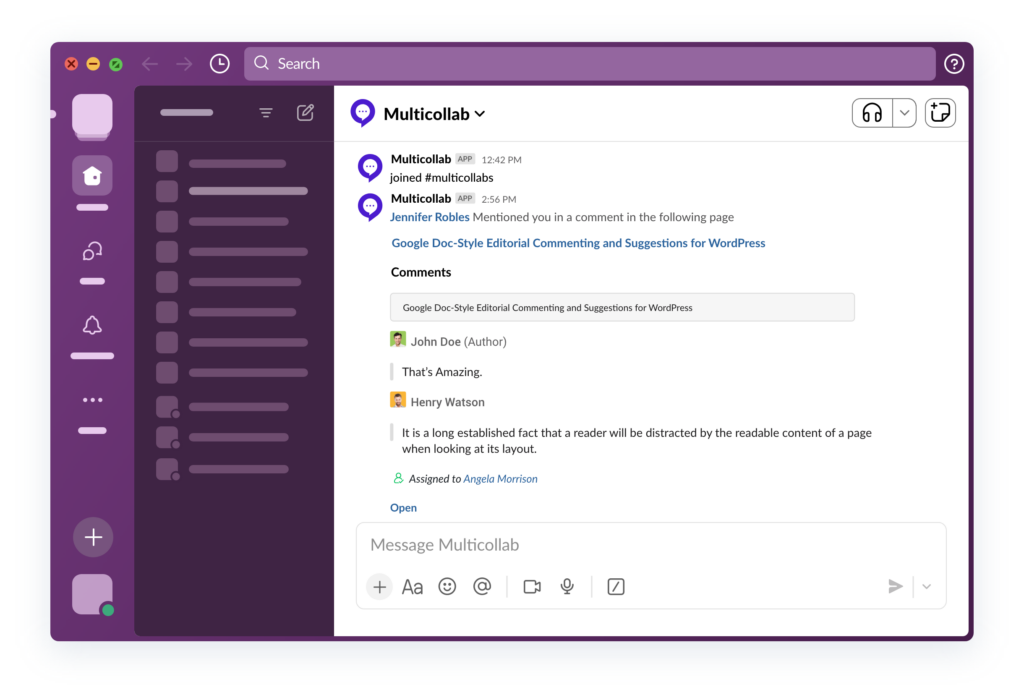
Post Revisions [Wireframe by Multicollab]
For the purpose of collaboration, post revisions in WordPress serve as a safety mechanism, allowing users to undo changes and go back to an earlier version of their posts and pages. They provide a valuable tool for content creation, collaboration, and maintaining a version history of the content.
To support collaboration, WordPress can enhance the post revisions interface by making it more user-friendly and informative. The interface should display who made specific changes, what changes were made, and when they occurred.
By providing a comprehensive version history and making it easy to navigate through revisions, teams can better understand the evolution of content and make informed decisions during the collaboration process.
- Viewing Changes in Revision History: WordPress should advance to be able to maintain an automatic history of modifications, allowing users to track file changes and content revisions – highlighting added content in blue and indicating removed content with a grey strikethrough. Users should be able to see what edits have been made and can revert to a specific version of a file with specific edits.
- Viewing Changes Made in Draft: In the WordPress dashboard, users with different access levels should have varying abilities to view changes made to a draft. Editors should be able to see the usernames of people who make changes, while viewers can set notifications but cannot see usernames.
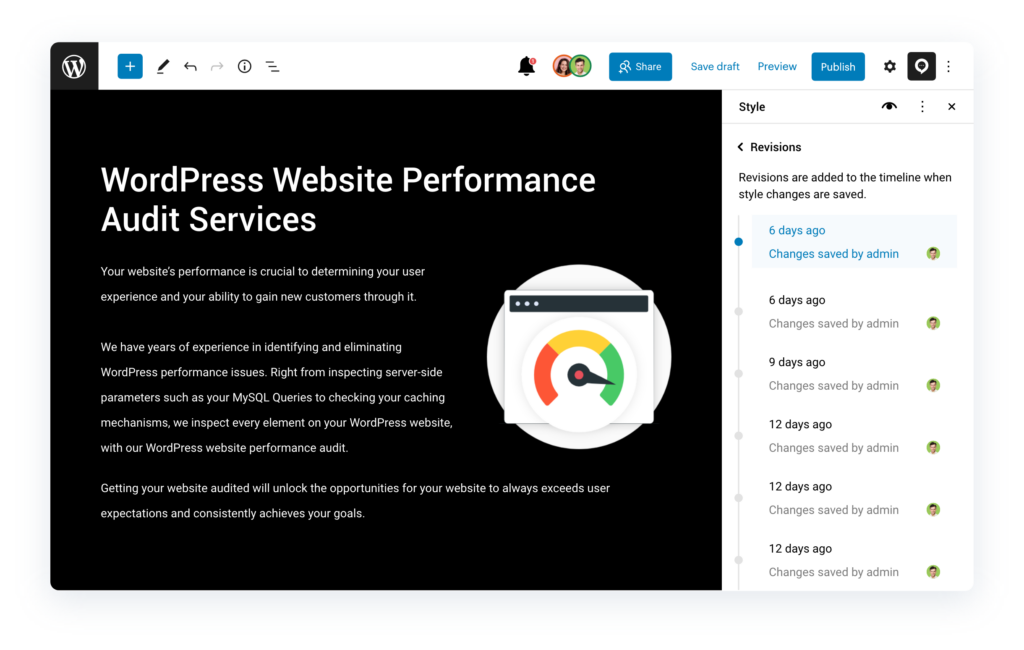
Multi-author Capabilities [Wireframe by Multicollab]
To further strengthen multi-author capabilities for enhanced collaboration, WordPress can include introducing features like role-based access controls. By providing more granular control over user roles, teams can collaborate more efficiently and securely within the WordPress environment.
- User Roles and Permissions: Enhance the user role management system to allow more granular control over user permissions. WordPress can provide options to create custom user roles and assign specific capabilities to each role. This way, site administrators can easily manage different roles and access levels for authors, editors, and other team members.
- Collaborative Editorial Calendar: Introduce a collaborative editorial calendar that displays scheduled posts, pending reviews, and content assignments. This will help authors and editors to plan and organize their content creation efforts effectively. A drag-and-drop interface can allow easy rescheduling of posts and facilitate better coordination among team members.
- Co-Authoring and Guest Author Support: WordPress can enable the ability to credit multiple authors for a single post. Authors can be assigned to posts via a search-as-you-type input box, allowing easy collaboration between co-authors. Additionally, support for guest authors who do not need an account on the website can be implemented to encourage contributions from external authors.
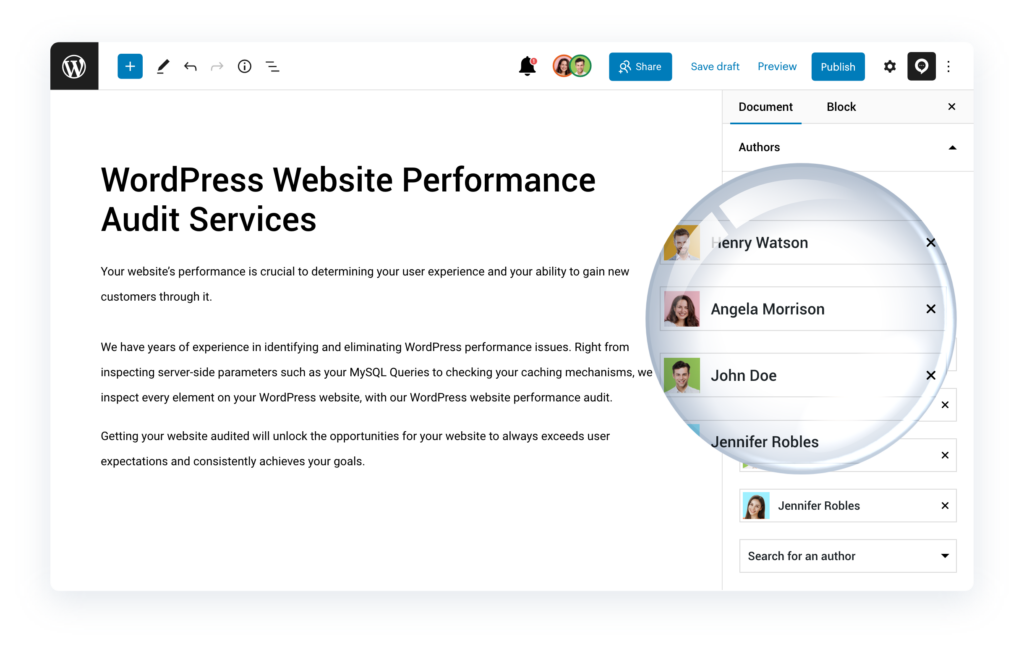
- Author Profiles and Social Media Integration: WordPress needs to enhance author profiles to include relevant information about each author, such as a bio, avatar, and social media links. Providing an attractive and customizable author box at the end of each post will help showcase authors and encourage further connections with readers.
- Collaborative Task Management: Incorporate task management features within WordPress to allow authors and editors to assign and track tasks related to content creation. This can include the ability to set milestones, deadlines, and reminders to ensure smooth collaboration.
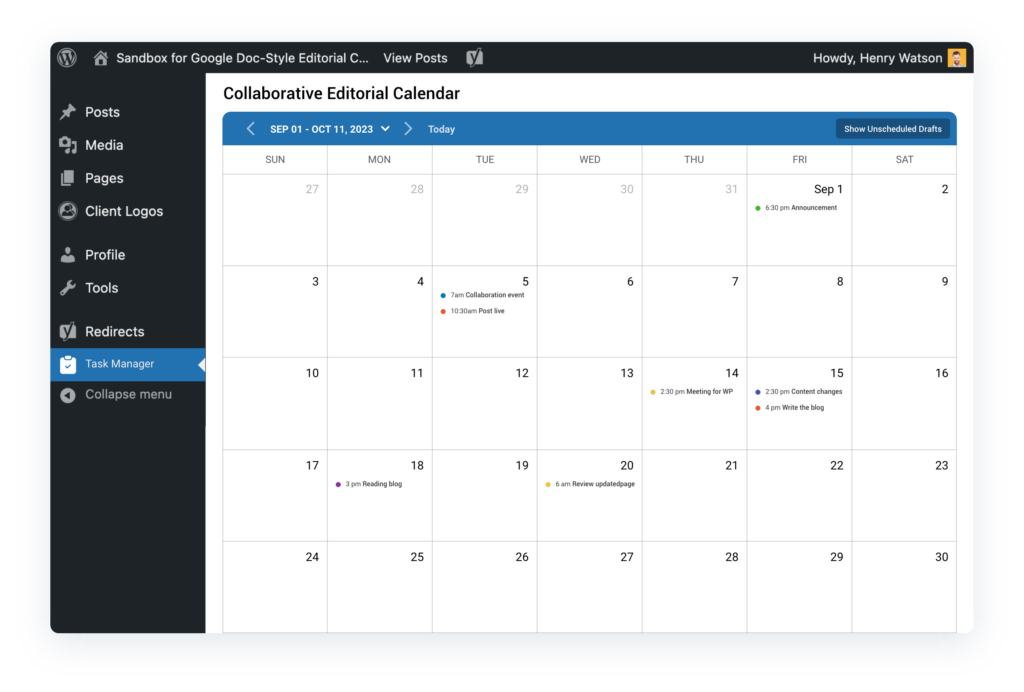
Roles & Permissions [Wireframe by Multicollab]
WordPress should allow site owners to define custom roles with specific capabilities tailored to their collaboration needs. Fine-grained permissions would enable administrators to grant users access to only the tasks relevant to their role, preventing unauthorized access to sensitive features.
- Collaboration-specific Roles: Introducing roles with collaboration-specific capabilities, such as “Collaborator” or “Team Member,” could facilitate smoother teamwork without giving users full administrative privileges.
- Task Assignment and Workflow Management: Incorporating task assignment and workflow management features within user roles could streamline collaboration. Users assigned specific tasks can access related content, reducing clutter and ensuring efficient collaboration.
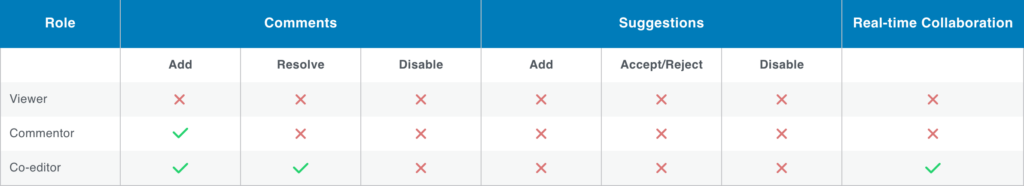
- Role-based Notifications: Providing role-based notifications will enable users to receive relevant updates and collaborate effectively without being overwhelmed with unnecessary information.
- Role-based Content Moderation: Enhancing content moderation capabilities based on roles will allow designated users, such as editors, to review and approve content created by contributors before publication.
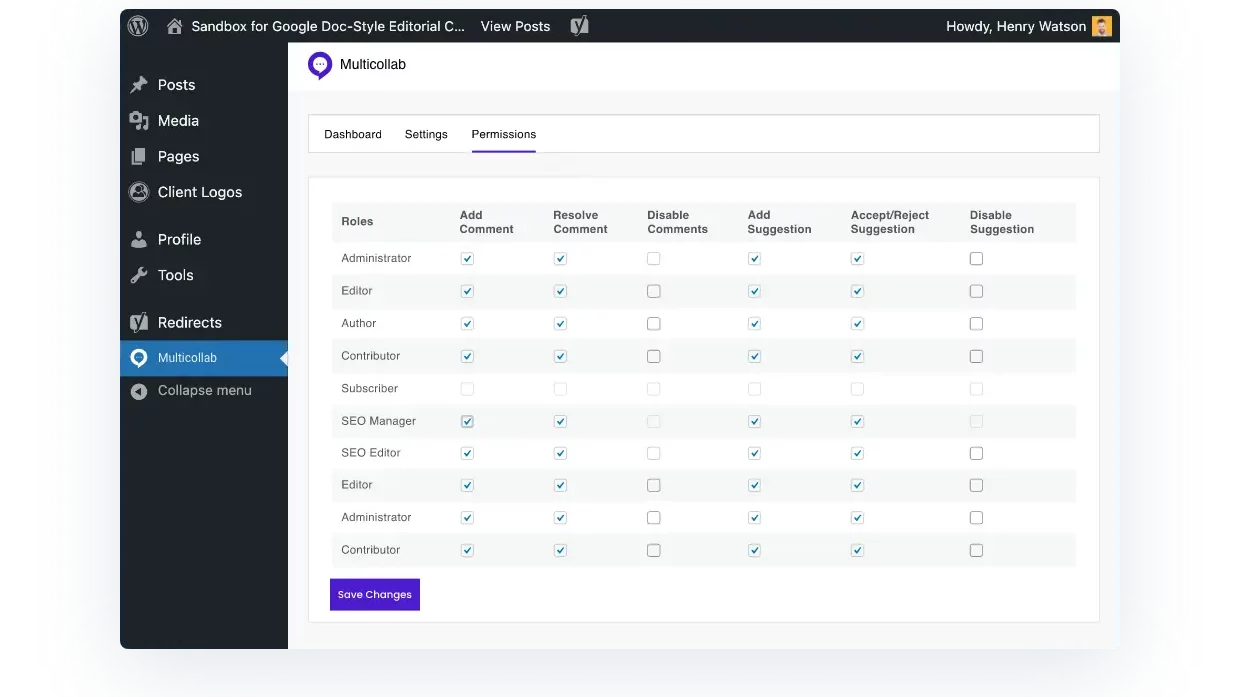
- Audit Trail with User Activity reports: Implementing an audit trail feature would enable administrators to monitor user activities, track changes, and detect potential security breaches in the collaboration process. Providing detailed user activity reports like Multicollab will give administrators insights into each user’s contributions and interactions within the website.
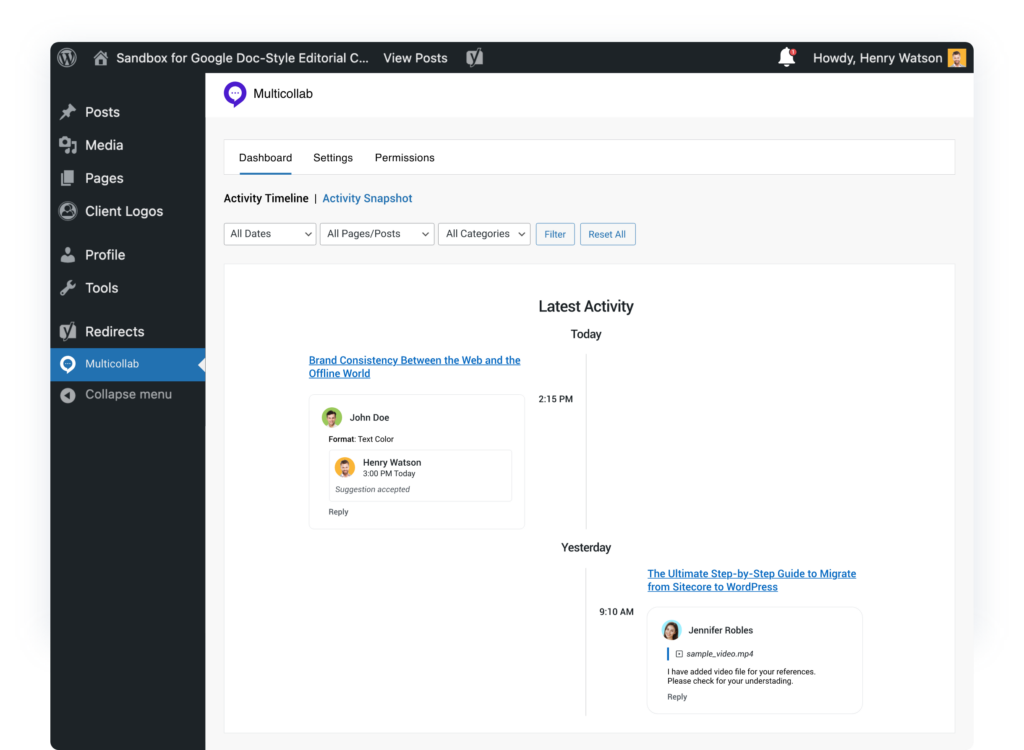
Publishing Flows [Wireframe by Multicollab]
To empower collaboration seamlessly in WordPress, the CMS can benefit from polished processes, requirements, and steps involved in creating, editing, reviewing, and publishing content within WordPress.
- Email invitations: Multicollab enables sending email invitations with magic links to editors, clients, and stakeholders for streamlined reviews and collaborative activities.
- Automating editorial workflow: Simplify the editorial workflow with a drag-and-drop interface, making it ideal for sites with multiple authors and regular article publication.
- Guest collaboration: Multicollab lets users invite guest users to collaborate without requiring them to create WordPress accounts.
- Suggestion mode: Multicollab’s “Suggestion” mode allows for highlighting edits to posts or pages, enabling collaboration, and accepting or rejecting changes.
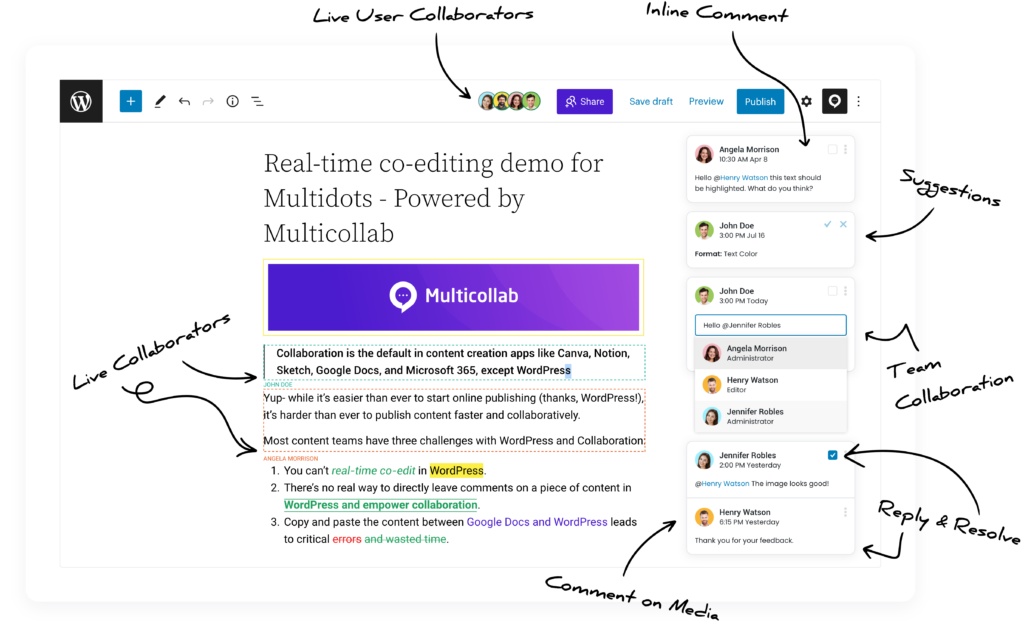
Conclusion
Gutenberg Phase 3 of WordPress represents a significant leap forward in fostering seamless collaboration within the CMS. With these visionary implementations in place, WordPress is poised to unlock its full collaboration potential, enabling users to create, edit, and publish content with unmatched collaboration and efficiency. The WordPress community eagerly anticipates this phase and the positive impact it will have on content creation and collaboration within the platform.