Table of Contents
Powering over 43.1% of all websites worldwide, WordPress has simplified content creation for webmasters around the globe. Through its offering of specialized plugins and integrated features, it has emerged as a powerful content management system where teams can seamlessly communicate and deliver impeccable projects. And when it comes to WordPress collaboration, the right tools can make all the difference.
Offering several specialized features, WordPress plugins empower teams to work cohesively and efficiently. This integration of collaboration, communication, and feedback features within the WordPress ecosystem has redefined how teams approach projects, fostering a culture of teamwork and productivity.
Communication and Feedback Challenges
WordPress teams often encounter several challenges when it comes to communication and feedback:
Efficient Problem-Solving: Seeking efficient solutions to complex problems is crucial, but it can be challenging due to the diversity of perspectives and approaches within a team. This can sometimes lead to delays or inefficiencies in decision-making processes.
Real-Time Collaboration: Achieving real-time collaboration, particularly in the context of content creation or editing, can be a significant hurdle. Co-editing content simultaneously requires specialized plugins like Multicollab to ensure seamless teamwork.
Content Workflow Management: Effectively managing content creation, editing, and approval workflow can be complex. Ensuring all team members are aligned and aware of their responsibilities requires careful coordination and communication.
Handling Client Feedback: Processing and incorporating client feedback can sometimes be a delicate process. It requires a balance of responsiveness, understanding, and the ability to implement constructive changes to meet client expectations.
Error Resolution: Dealing with WordPress errors that may arise during collaboration can be a common challenge. It’s important to have strategies to identify, diagnose, and resolve these issues promptly to minimize disruptions.
| Issue | Challenge | Impact | Solution |
| Efficient Problem-Solving | Diverse Perspectives & Approaches | Delays in Decision-Making | Effective communication |
| Real-Time Collaboration | Simultaneous Co-Editing | Delay in content realization | Specialized Tools and Plugins |
| Content Workflow Management | Coordination and Communication | Bottlenecks & missed deadlines | Team Alignment and Awareness |
| Handling Client Feedback | Delicate Processing of Feedback | Client dissatisfaction | Responsiveness and Understanding |
| Error Resolution | Dealing with WordPress Errors | Project disruption | Identify, Diagnose, Resolve |
These challenges highlight the importance of effective communication and feedback mechanisms within WordPress teams. Addressing these issues with the right tools and a collaborative mindset can significantly enhance WordPress collaboration and the success of WordPress projects.
Best Team Communication and Feedback Plugins for WordPress Collaboration
Let’s look at some of the best WordPress collaboration plugins to help revolutionize your team’s communication and feedback processes. From real-time chat integration to intuitive feedback loops, these plugins catalyse seamless team collaboration.
HubSpot CRM Plugin
The HubSpot WordPress plugin facilitates real-time messaging via HubSpot’s mobile app for prompt visitor responses. It seamlessly integrates with Slack, ensuring swift team communication and response to live chat notifications within Slack. The CRM offers a unified contact timeline, consolidating page views and interactions for informed decision-making. These features of the HubSpot – CRM plugin foster team collaboration and feedback, enabling effective visitor engagement and refining marketing strategies.
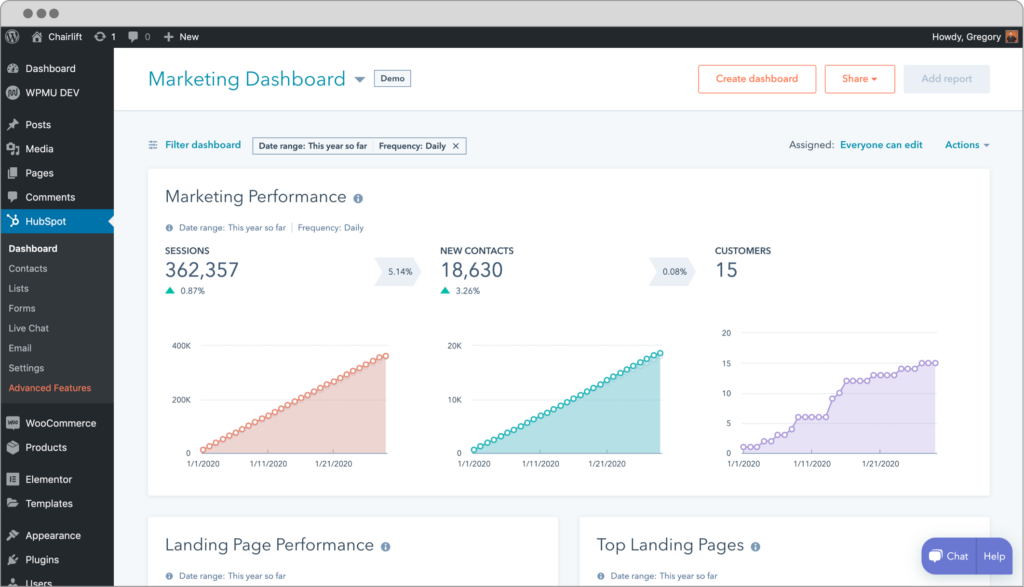
Additionally, it streamlines lead generation and management, enhancing customer acquisition. The plugin provides comprehensive pipeline management, ensuring an organized approach to deal progression. A robust reporting dashboard offers data-driven insights.
Furthermore, the CRM excels in contact management, including prospect tracking for systematic business development. These combined features optimize customer relationship management, providing a powerful toolset for business growth and process optimization.
Multicollab
Multicollab offers an extensive feature set that enhances WordPress collaboration. Team Collaboration is facilitated through features like invites, replies, resolve, and mention commenting, ensuring efficient communication among editorial teams. The plugin also provides Email Notifications for timely updates, tracks content creation progress in Suggestion Mode, and allows Guest Collaboration, even for those without WordPress accounts, fostering inclusivity.
Slack Integration sends essential notifications to Slack channels, enhancing communication. Collaborators can use the ‘Attach Document’ feature to provide additional references and context.
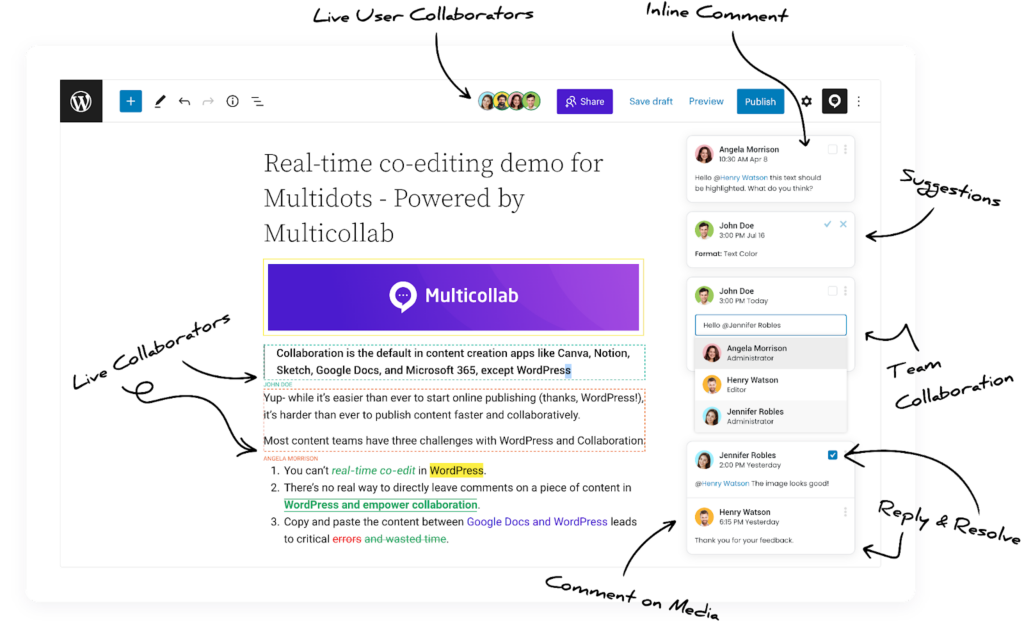
Advanced Reporting offers valuable insights into the editorial workflow, and ‘Custom Permissions’ allows for precise control over comment and suggestion management. These features make Multicollab an indispensable tool for teamwork, feedback exchange, and streamlined content creation in WordPress environments.
PublishPress Planner
PublishPress Planner offers a range of features designed to enhance team collaboration and facilitate feedback. One key feature is the ability to leave editorial comments, providing a platform for private discussions between writers and editors to refine content before it goes live.
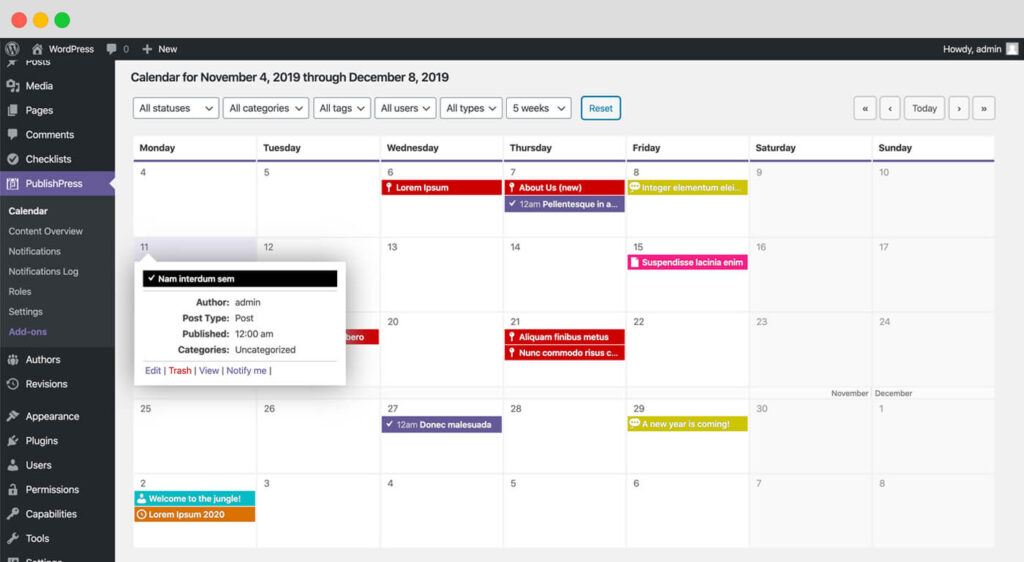
The PublishPress Planner plugin also includes content notifications, ensuring the team stays informed about important content changes. Users can customize their subscriptions and establish notification workflows based on various criteria.
The PublishPress Planner Pro version integrates with Slack for advanced functionality, streamlining communication and collaboration through Slack channels. Another Pro feature includes reminder notifications, which can be scheduled before or after the publishing date to prompt actions such as proofreading or social media promotion.
WP Project Manager
The WP Project Manager plugin offers a range of features focused on team collaboration and feedback. It provides a user-friendly interface for easily creating, organizing, and assigning tasks. The to-do list feature allows for task management, progress tracking, and commenting on individual to-dos.
Milestones can be set, and messages can be used for project discussions, with the ability to add attachments and comments. The WP Project Manager plugin also includes a file-sharing feature for improved workflow and understanding between team members.
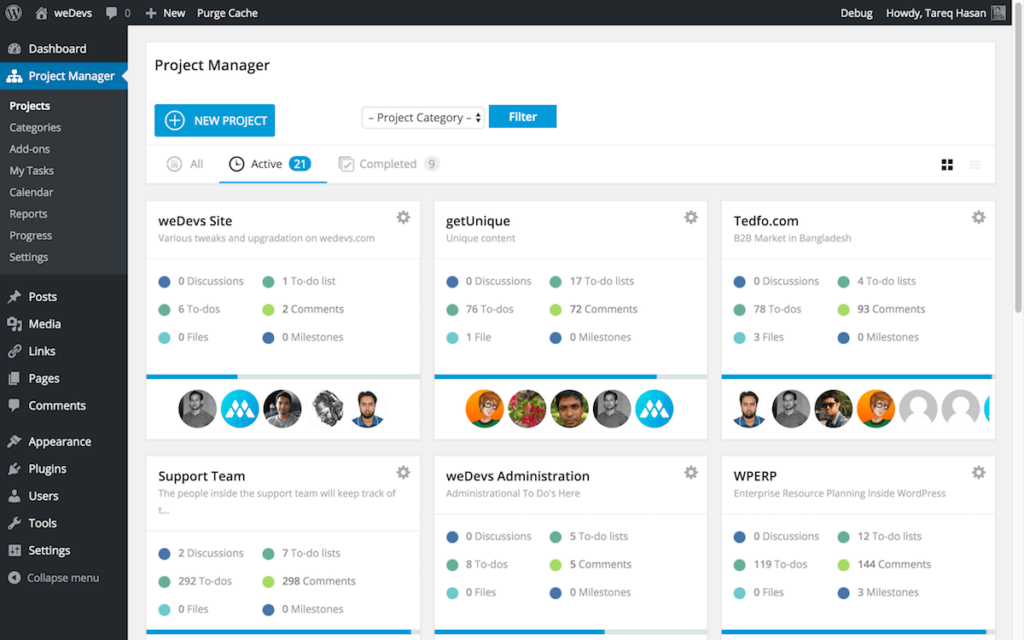
Dynamic notifications keep users updated on assigned tasks, and Pusher integration enables real-time notifications for project activities. Additionally, the plugin offers a discussion thread and file-sharing option for seamless team collaboration, making it an ideal solution for various types of teams.
Privacy and security are prioritized, with customizable user roles and permissions to control project access. Users have their personal dashboards to stay organized and access relevant projects and tasks.
Kanban
Kanban for WordPress lets users easily assign tasks to team members, ensuring completion. Real-time collaboration allows for instant updates and seamless progress tracking through task comments. The plugin also provides robust user management, giving greater control over Kanban boards and facilitating closer work with clients and team members.
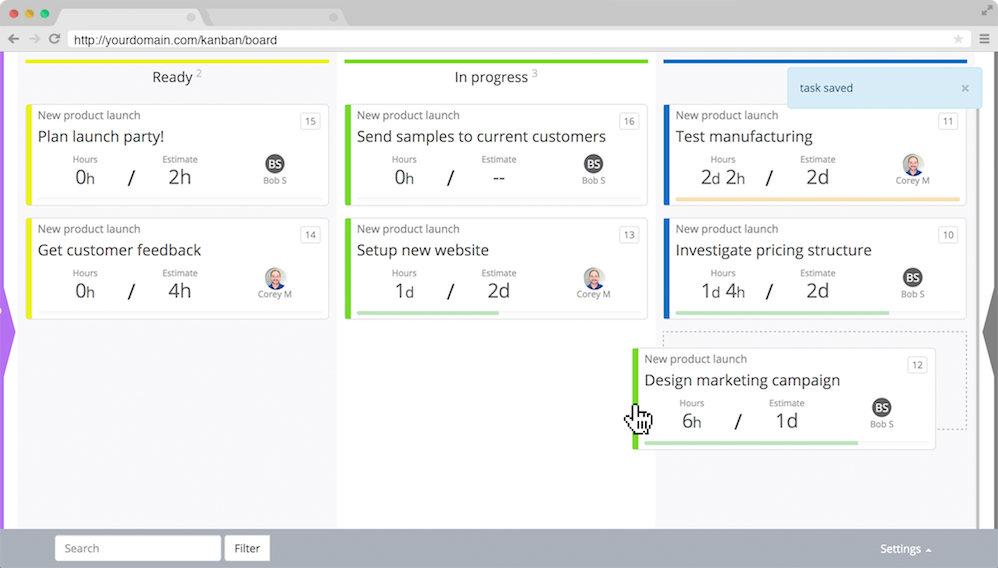
Additionally, users can add custom fields, details, and attachments to tasks for comprehensive information management and file sharing. Email notifications keep everyone in the loop regarding any changes made to the Kanban board, even when they’re not on the site.
Moreover, the Kanban Boards for WordPress plugin has the capability to have multiple boards extend workflow possibilities, enabling different teams or individuals to manage distinct projects.
PublishPress Capabilities
PublishPress Capabilities is a user role editor plugin for WordPress, offering an easy and powerful way to manage users and their permissions. It enables detailed control over all permission levels, allowing users to edit, create, duplicate, and customize WordPress user roles, including default roles like Administrator, Editor, Contributor, and Subscriber.
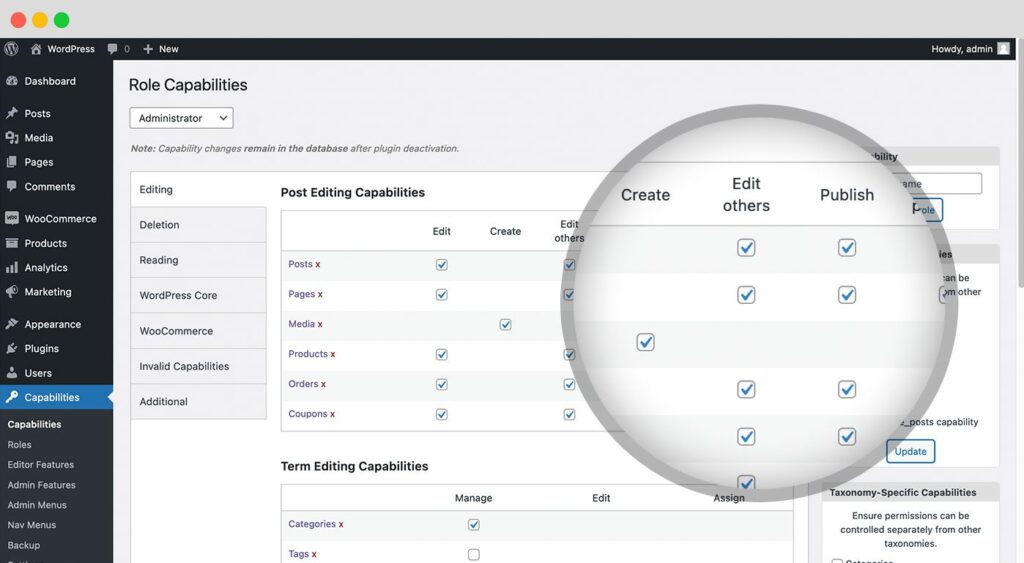
It also allows for restrictions on navigation menus based on roles, logged-in status, and more. PublishPress Capabilities ensures safety by automatically creating backups whenever permissions are changed, safeguarding potential mistakes or alterations.
Tips for Establishing Seamless WordPress Team Communication and Feedback:
Schedule Regular Meetings with daily or weekly calls. This creates a routine for communication and allows for updates and discussions.
Utilize the right WordPress collaboration plugins to help your team organize tasks, track progress, and ensure everyone is aligned with project goals.
Foster a collaborative environment where team members feel comfortable providing constructive feedback. This can lead to improvements and a more productive workflow.
Create a knowledge base or a central document repository where team members can access guidelines, procedures, and best practices.
Ensure that all team members are proficient in using the tools and platforms you’ve implemented. Offer training sessions and resources as needed.
Use analytics and reporting tools to track the progress of projects. This helps in identifying areas that may need adjustments or additional attention.
Remember to balance these tips and tailor them to fit your WordPress team’s specific needs and dynamics. This comprehensive approach will contribute to a more efficient and collaborative work environment.
Conclusion
WordPress is a global website powerhouse with a repository of specialized plugins for streamlined communication and feedback management. Yet, collaboration brings challenges like diverse perspectives and client feedback. For optimal communication, utilize strategic plugins, create a feedback-friendly setting, and offer accessible resources.
Customize the above-mentioned strategies for an efficient, collaborative environment, enhancing WordPress collaboration’s impact on successful projects.
Want to know how Multicollab can significantly impact your WordPress team’s editorial collaboration? Try out its 14-day free trial here.






